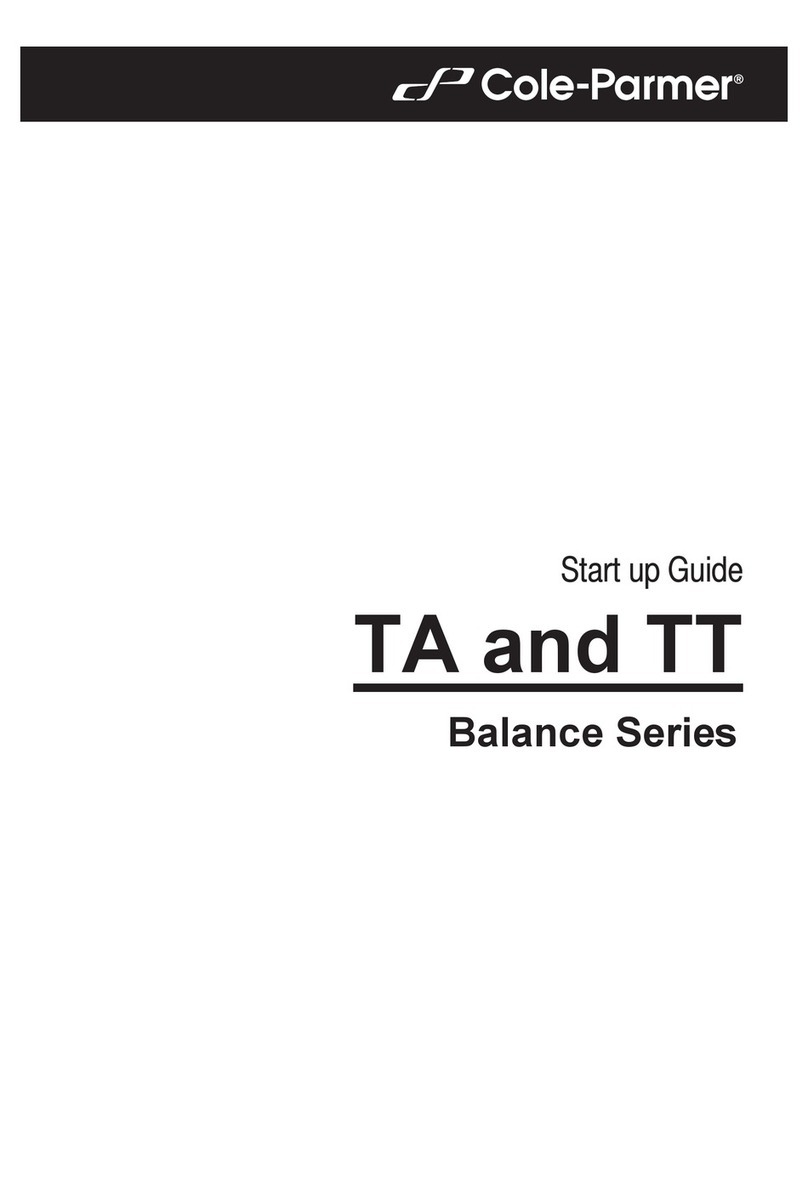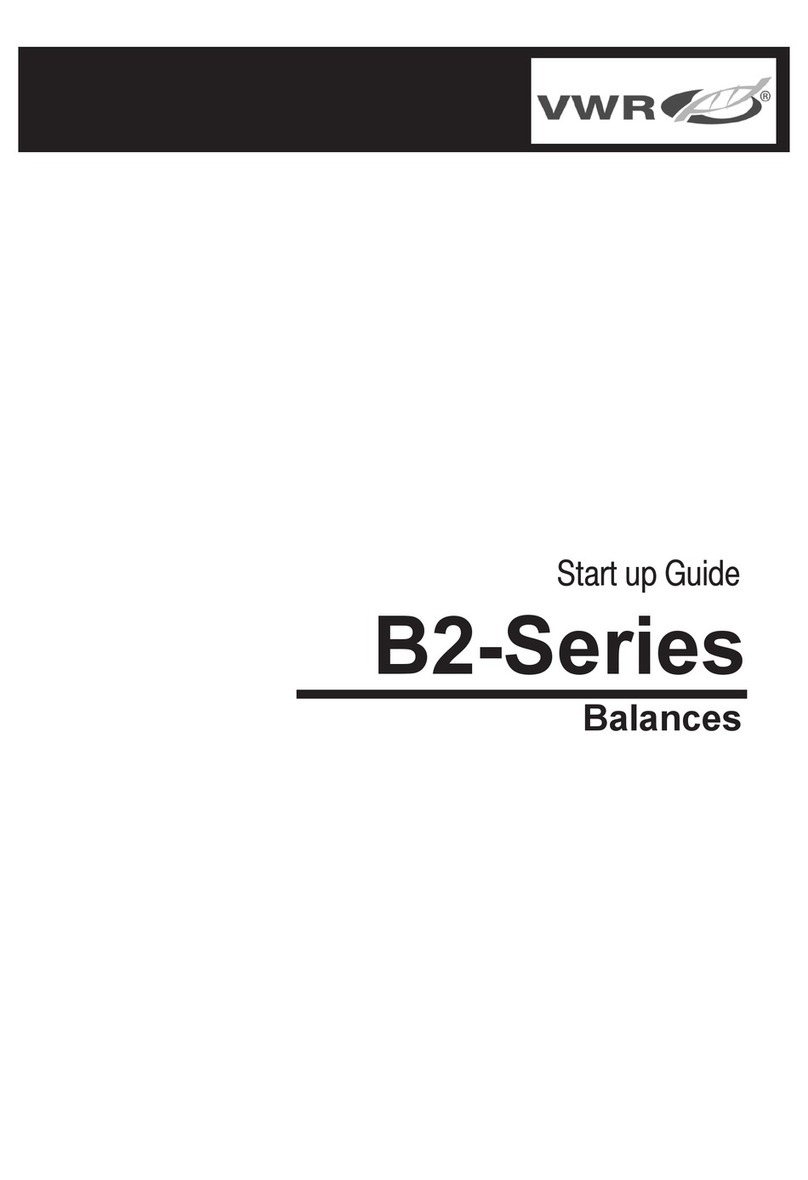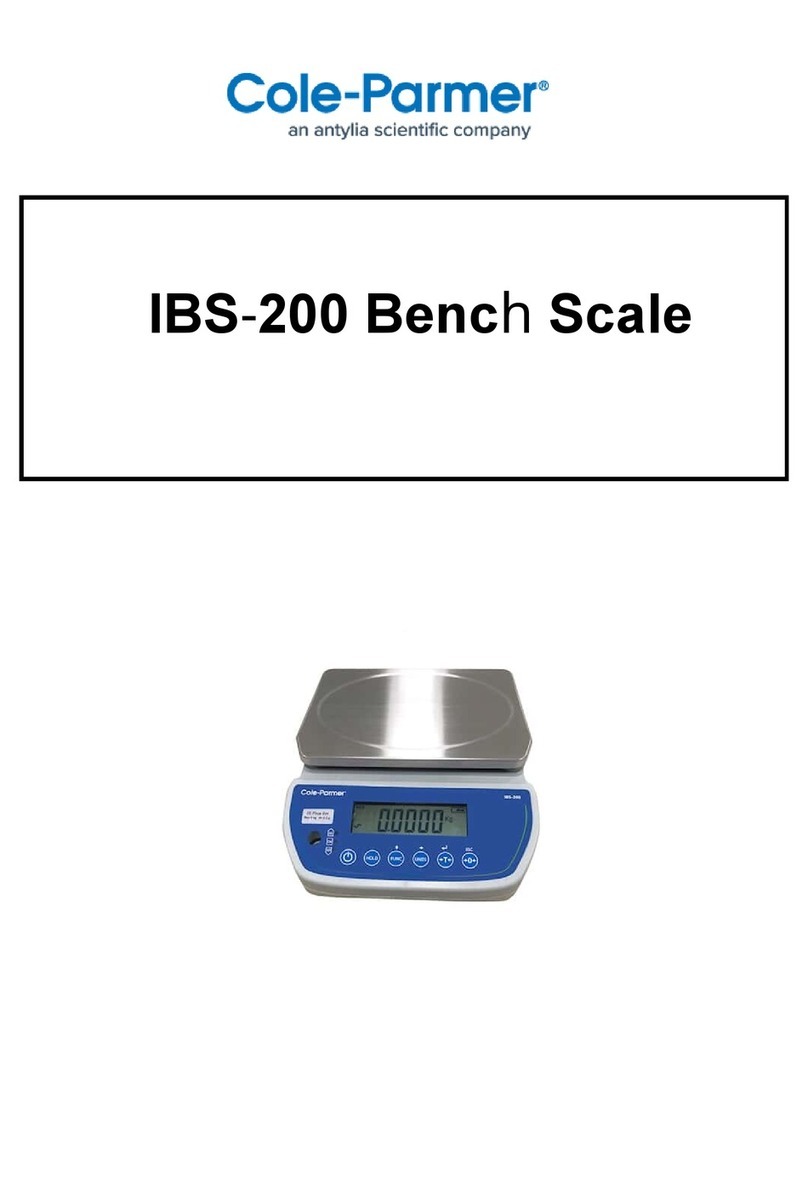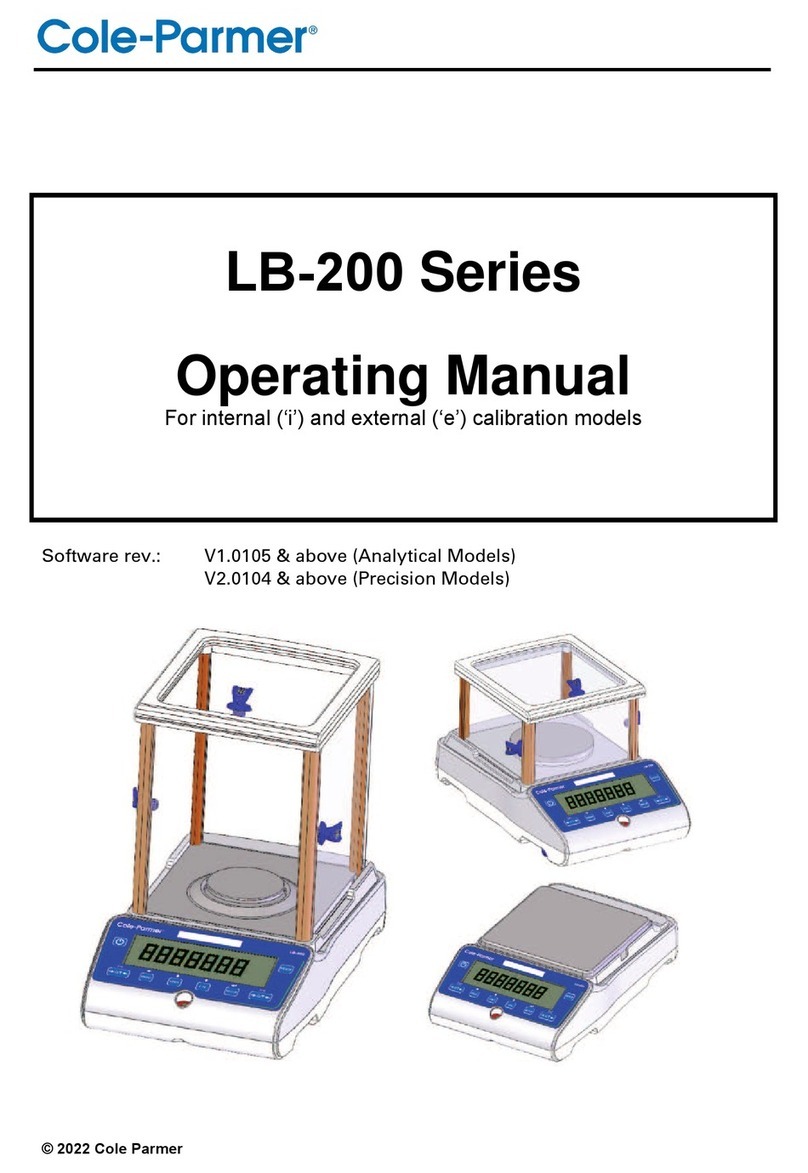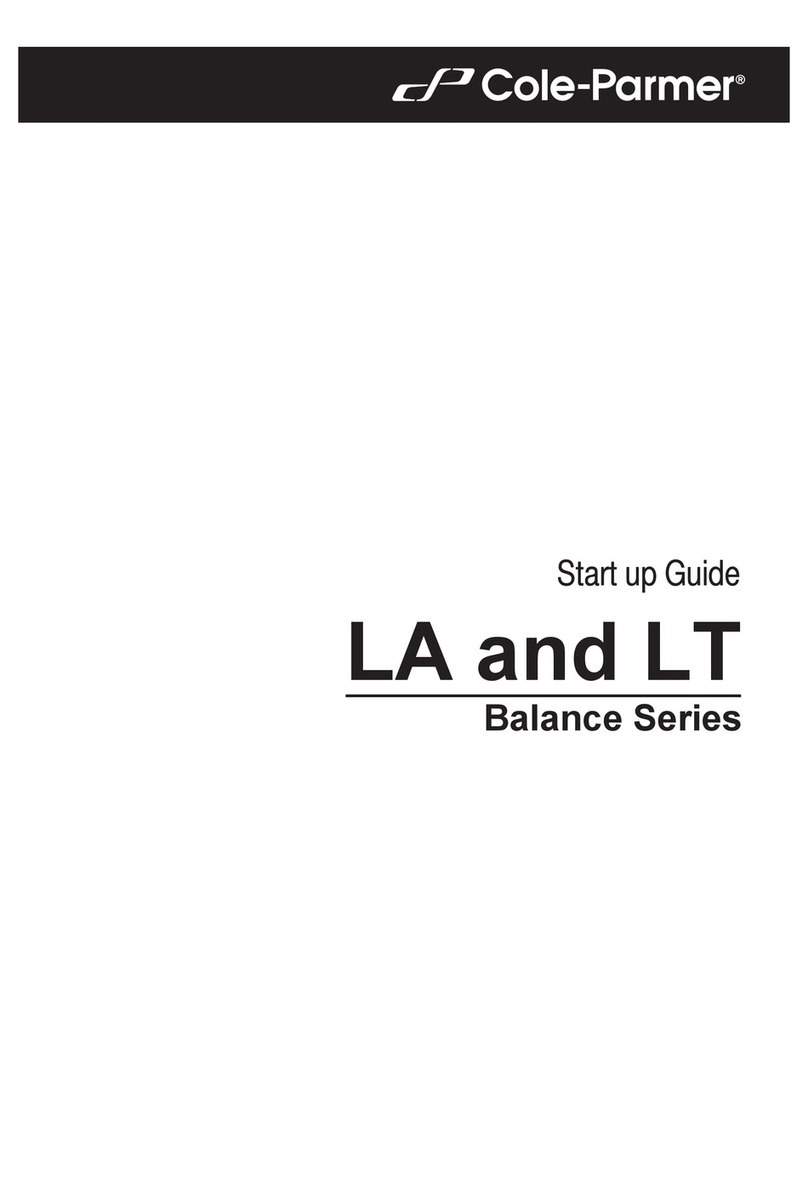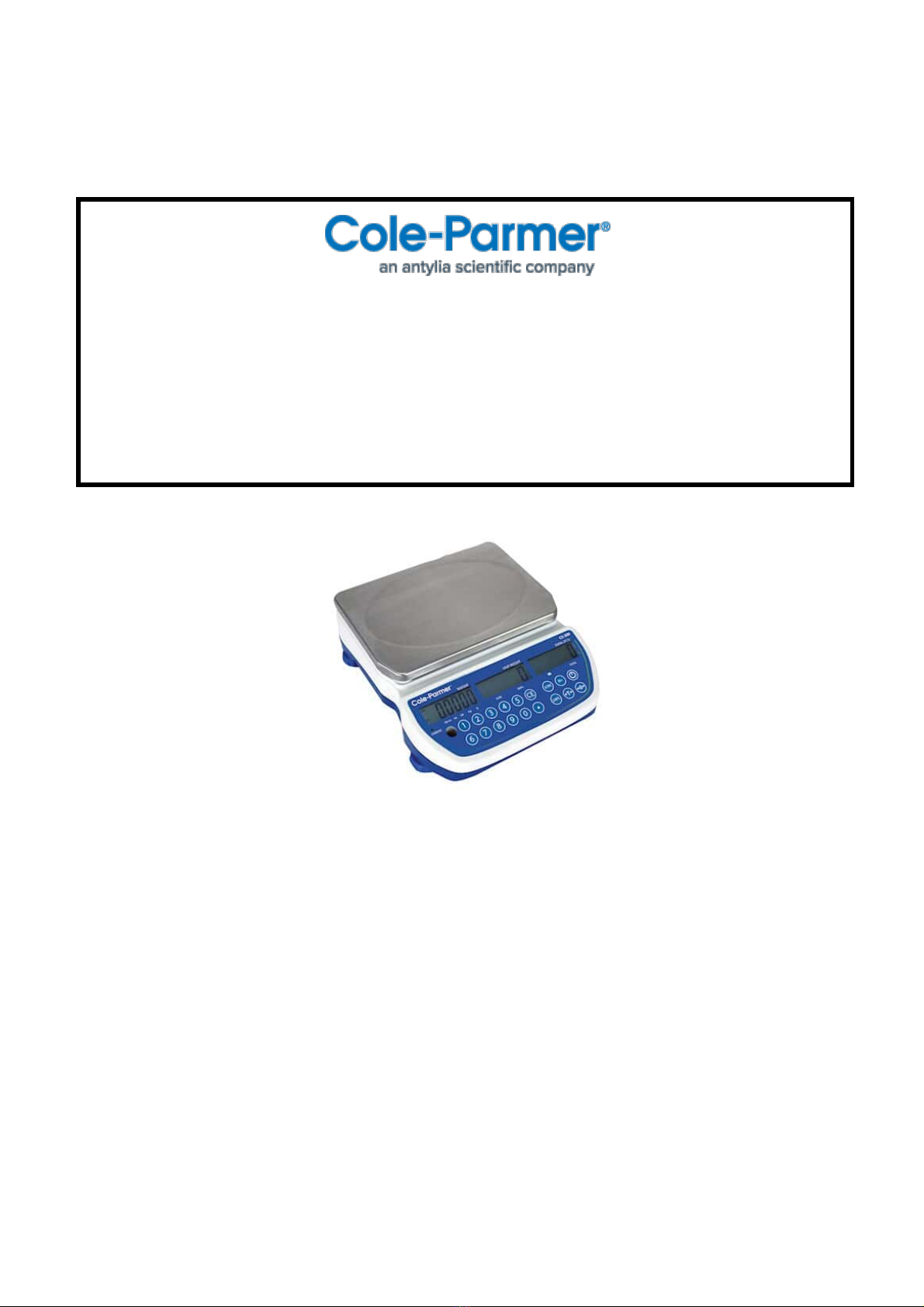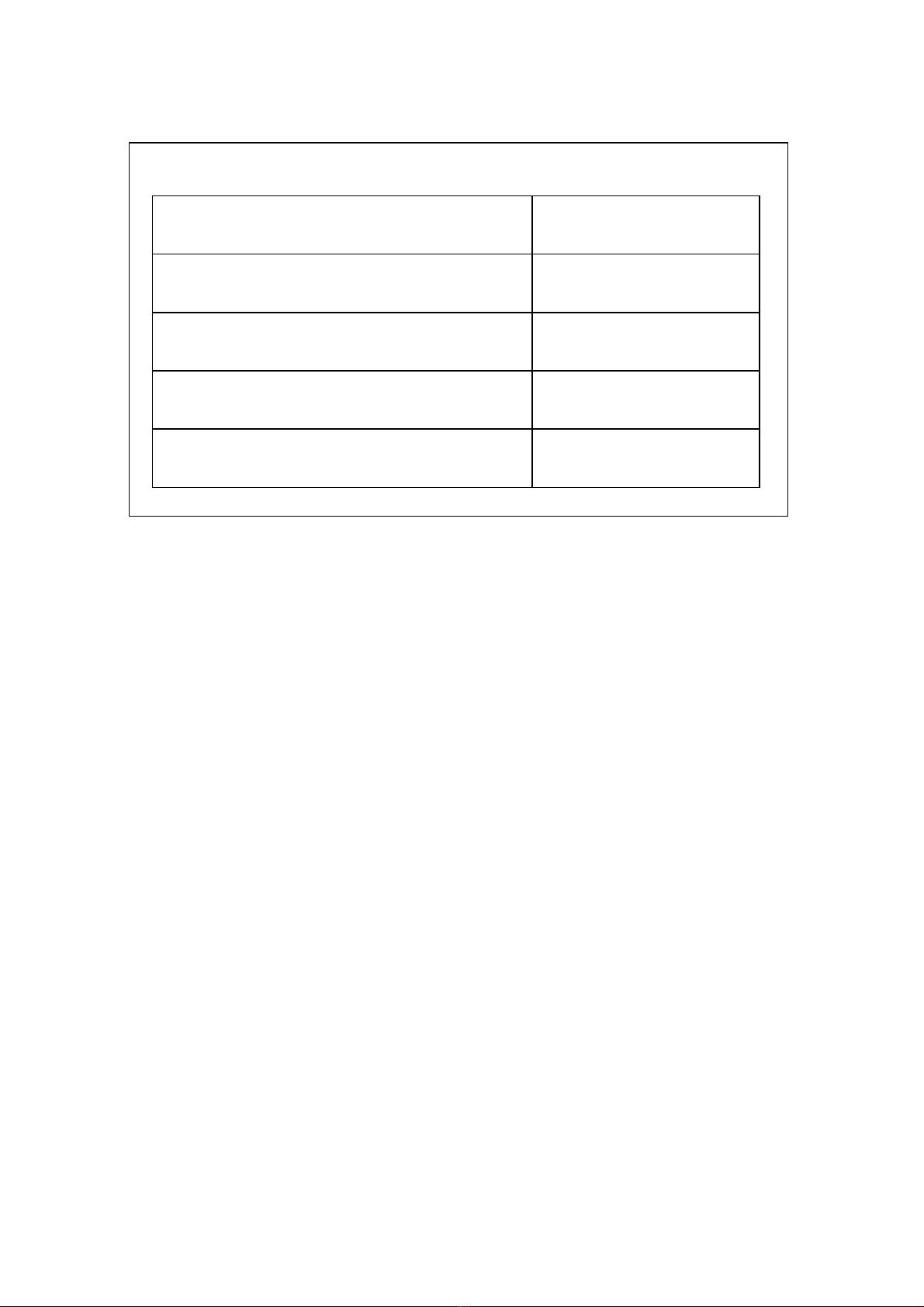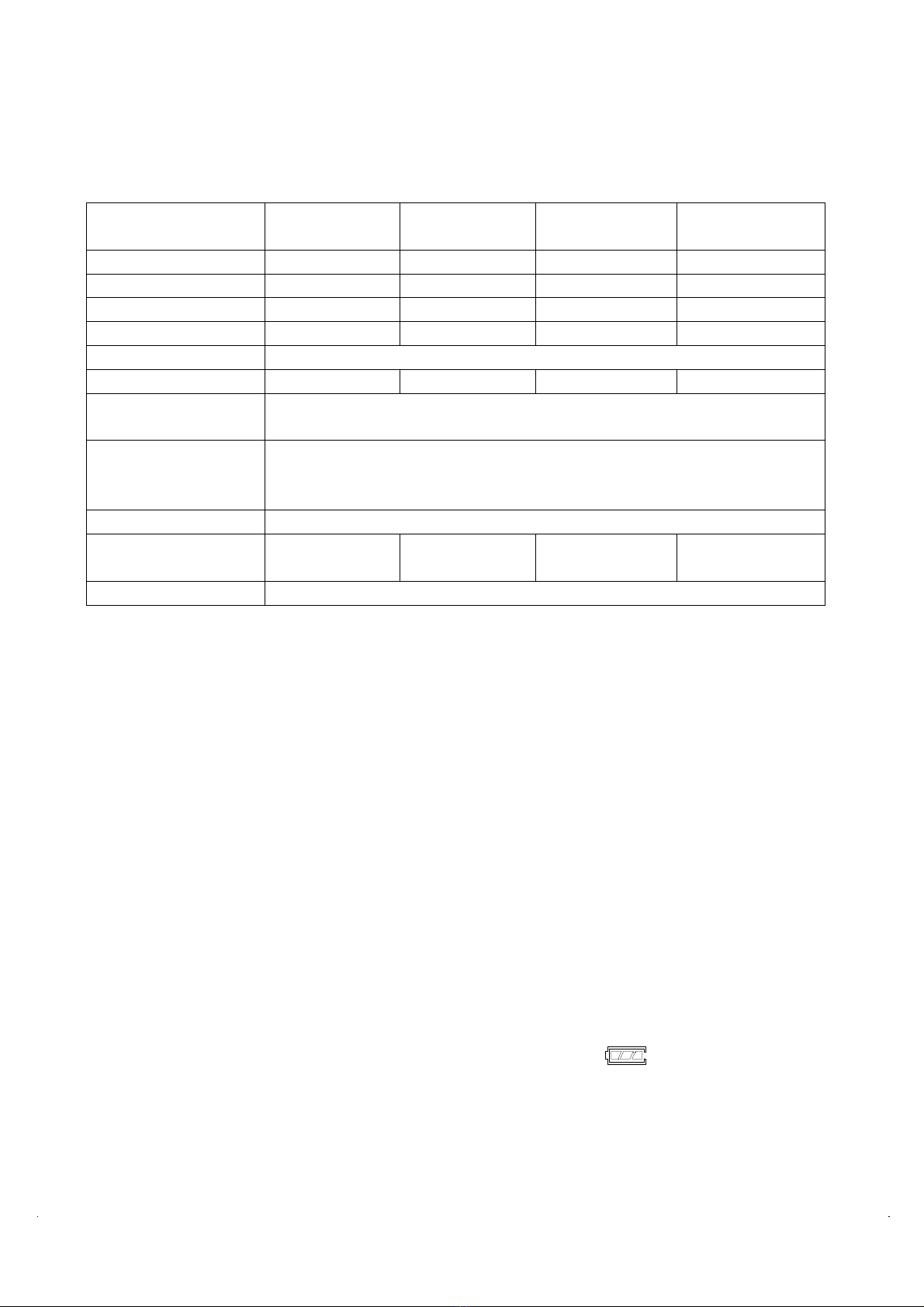5
If a container is used, put the container on the pan and press the [Tare/↵] key when the
reading is stable. The display will show “”, the zero symbol and ‘NET’. Load the
container or remove material from the container, the scale will show the net weight of the
material added or removed.
5.3 USER PARAMETERS
The parts counting, percent weighing and calibration functions can be accessed using the
[CE] key. In normal weighing press and hold [CE] key to enter user settings.
5.3.1 Setting backlight
BK backlight can be set as ‘’auto’’, ‘’on’’, ‘’off’’; default is ‘’auto’’. To select the available
option press keys 1 and 6 and then press Tare key to confirm your selection.
5.3.2 Auto off
Auto off can be set as ‘’off’’, ‘’1 min’’, ‘’5 min’’, ‘’10 min’’; default is ‘’5 min’’. To select the
available option press keys 1 and 6 and then press [Tare] key to confirm your selection.
5.3.3 Unit
Apart from kg, all other weighing units can be enabled or disabled.
5.4 PARTS COUNTING FUNCTION
• In normal weighing mode, press hand count the number of pieces to be counted
and put them on the scale. Using the numerical keys enter the count and press
[SMPL] key.
• If the weight of the item is known, enter this using the keypad and press [unit
weight] key to confirm. The weight entered will be displayed in the middle display
window.
5.5 MEMORY ACCUMULATION
When parts counting, put the number of parts to be counted on the top pan, press
[M+] key, the display will show ACC and the number of the memory entry, so for
example ACC 1 will be the first memory entry.
Ensure there is no weight on the top pan and the display is showing zero;