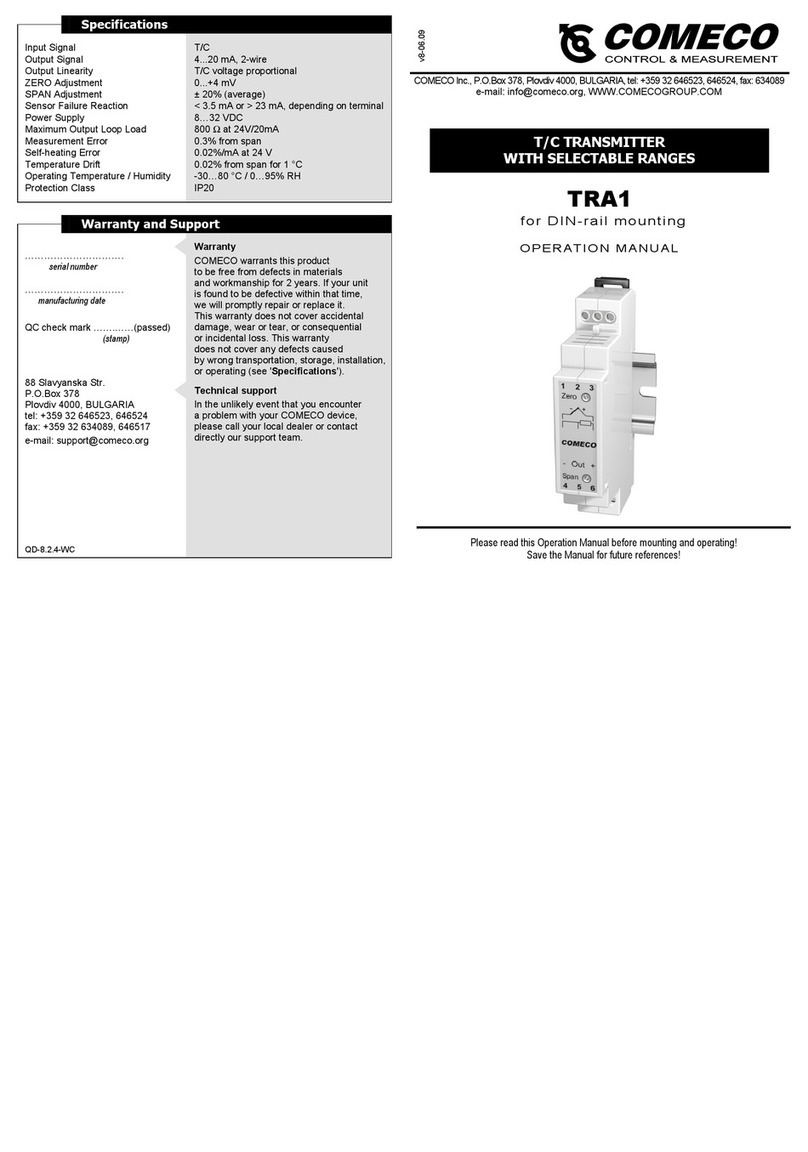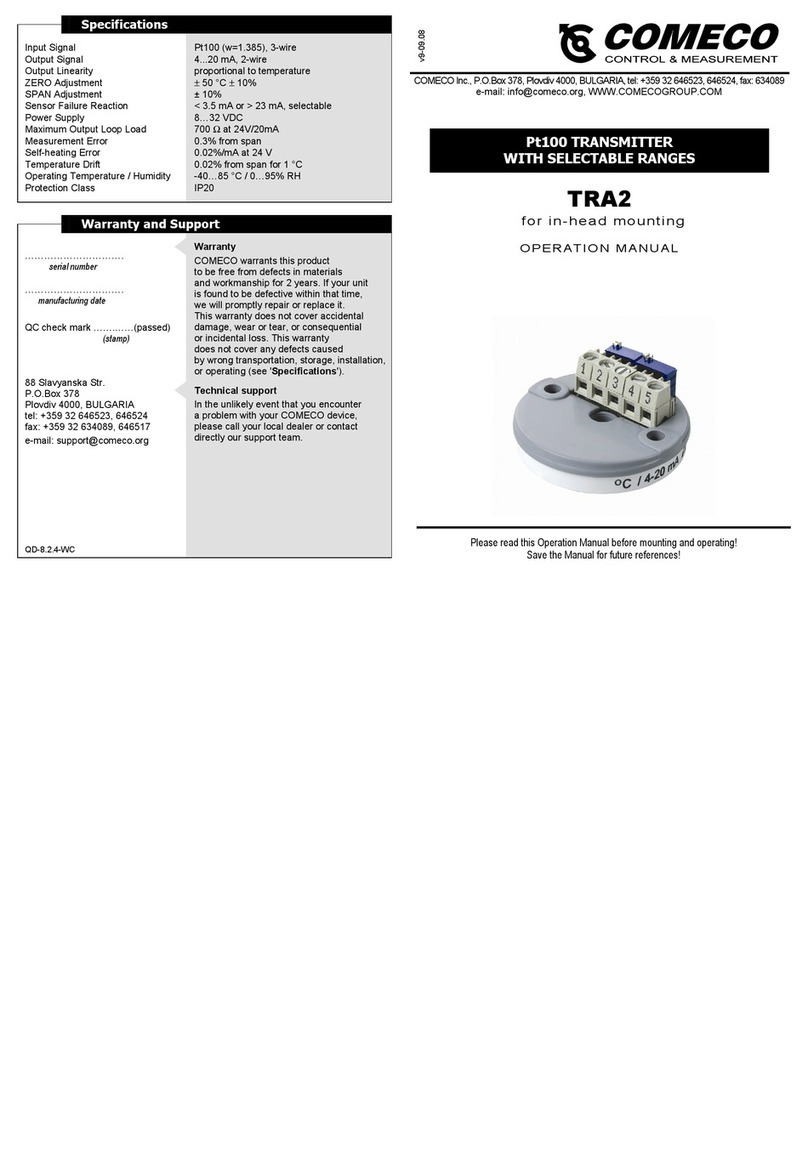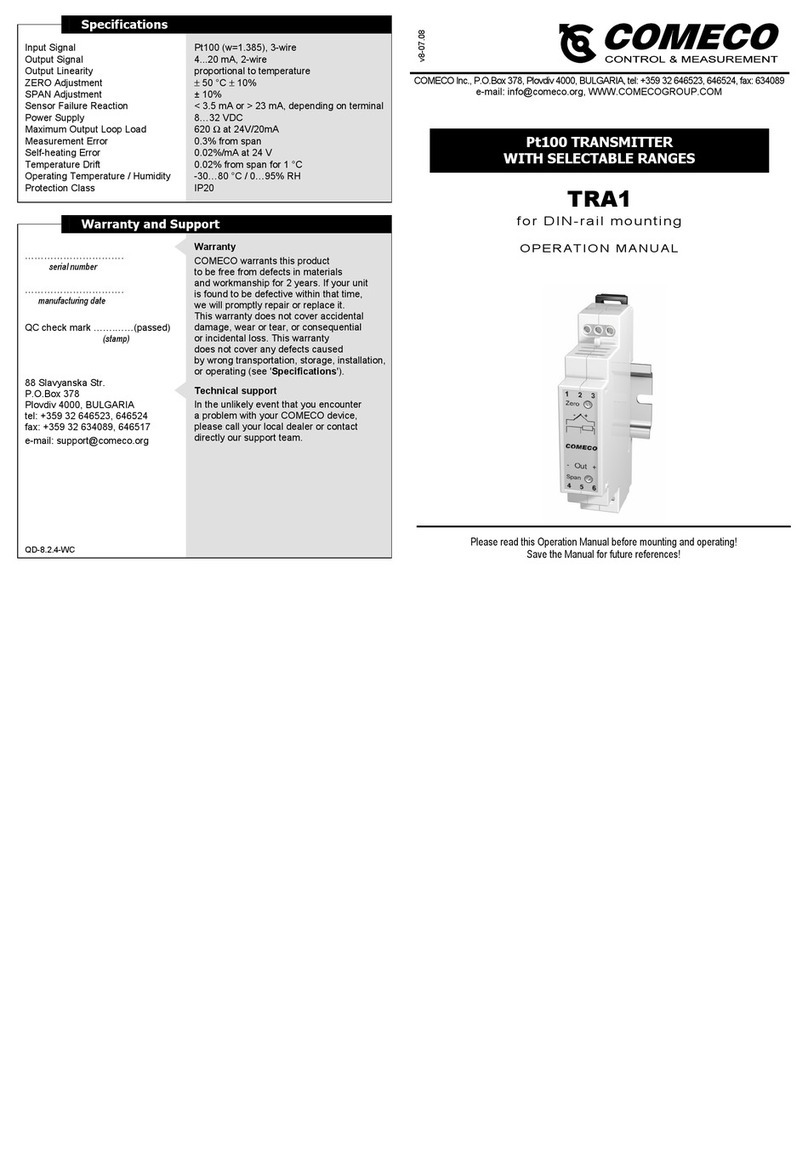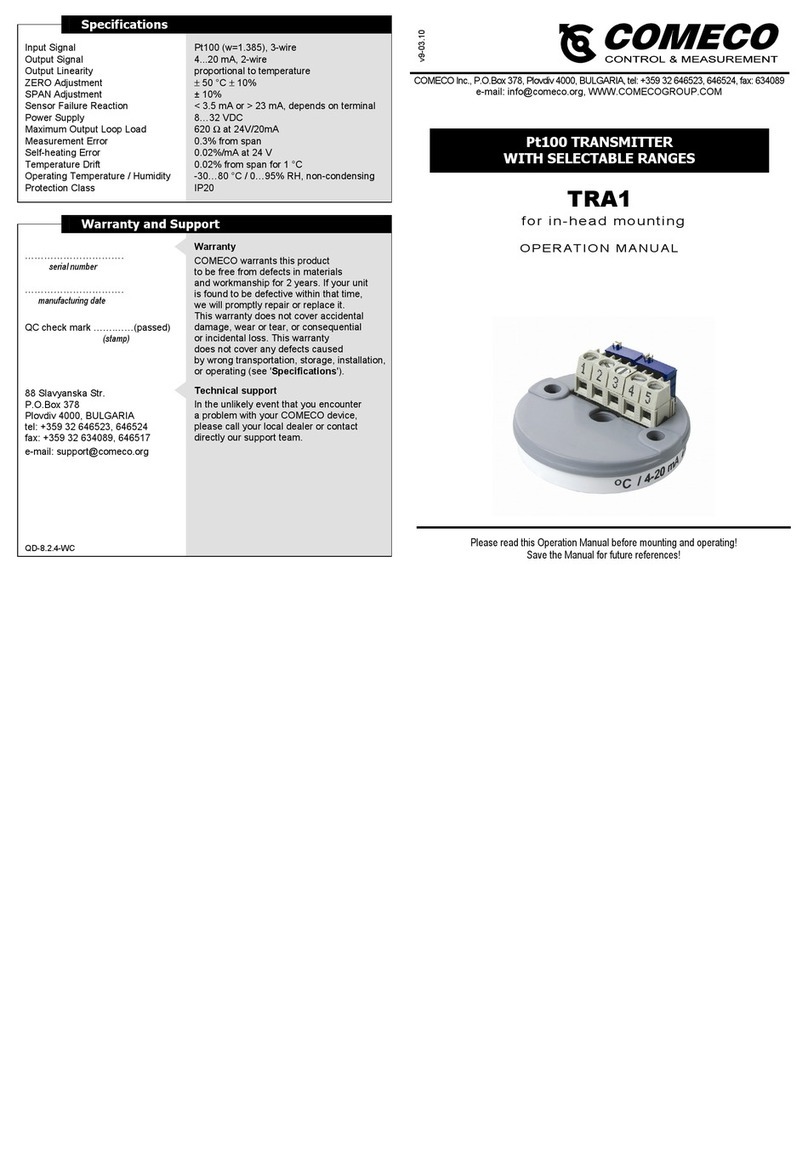Overview
The T/C transmitter TRA accepts input
signals from various thermocouple types.
It allows on-site selection of both
the T/C type and the input range and
converts the input into standard 2-wire
4…20 mA signal, proportional
to the thermocouple output voltage,
that can be safely sent over long distances
to remote indicators, data loggers,
or controllers.
Mounting and Wiring
Important note:
Always use
the protective cover
to prevent the electronics
from getting dirt
on the soldering pads
as well as getting
electrostatic discharge
by accidental touch.
Mounting
♦TRA for in-head mounting is designed
to be incorporated inside protective heads
with 33 mm distance between centers
of the female threaded openings.
♦Install the transmitter into the temperature
probe head using two M4 screws with
appropriate length. To ensure vibration
proof, use special screws with springs.
♦Your TRA can also be easily mounted
on every 35 mm rail conforming
to EN50022 by the means of a special
snap-on accessory, offered separately.
Wiring
♦Connect the T/C sensor wires
to the transmitter input
via terminals 1(+) and 2(-),
as illustrated on the wiring diagram.
♦Wire the output current loop
through terminals 4(+) and 5(-).
♦In order to minimize measuring errors,
make sure the connecting screws
are tightened enough.
Configuring and Calibrating
Configuration
To be carried out
before calibration!
♦Open the plastic cap to expose
the five soldering jumpers,
each of which consisting
of 3 solder pads.
♦Set the desired T/C type
and input range by soldering
the respective jumper pads
according to the charts.
♦Put the plastic cover on.
Calibration
It is suggested that
the calibration be checked
at least once a year.
♦Connect the transmitter
(see 'Wiring').
♦Apply an input signal to give
an output of approximately 12 mA
and leave the unit for 15 min,
if possible at the ambient
temperature it is intended
to work at.
♦Apply INmin corresponding
to the desired minimum
input signal.
♦Adjust 'Z' potentiometer
to get Iout = 4.00 mA.
♦Apply INmax corresponding
to the desired maximum
input signal.
♦Adjust 'S' potentiometer
to get Iout = 20.00 mA.
♦Repeat the last 4 steps
until readings converge.
♦Secure the potentiometers
with lacquer.