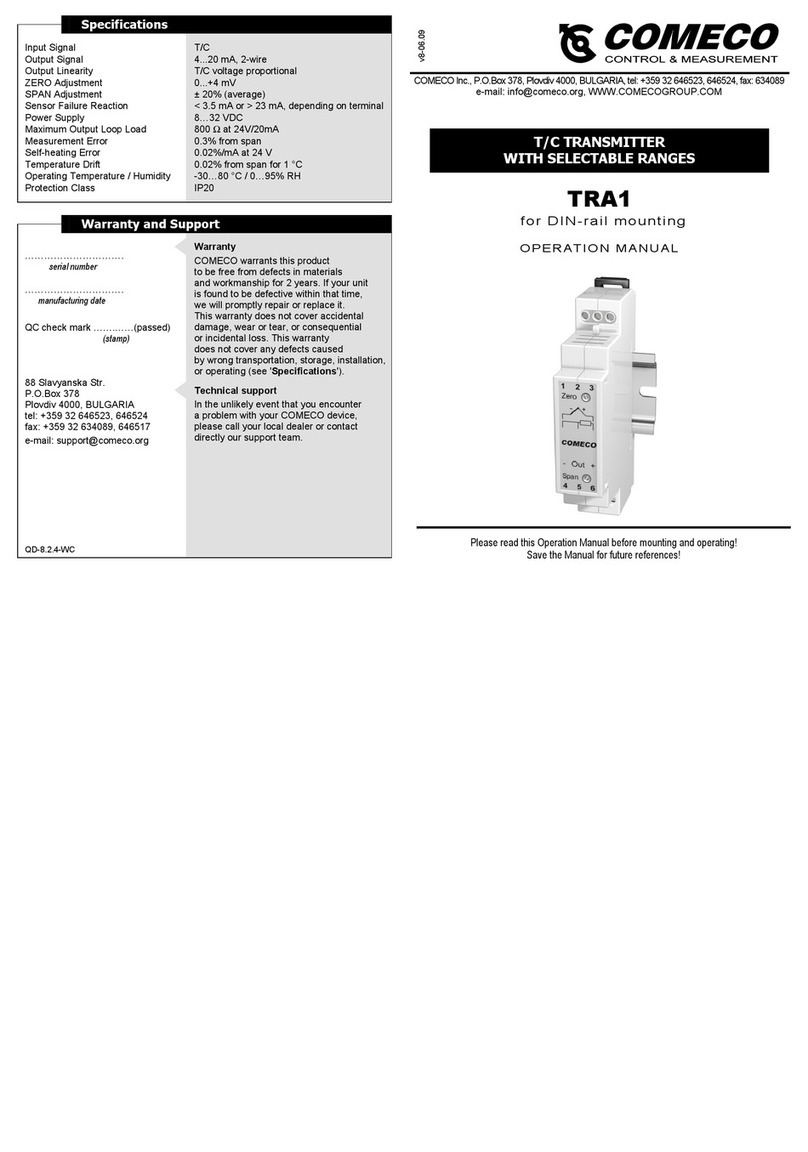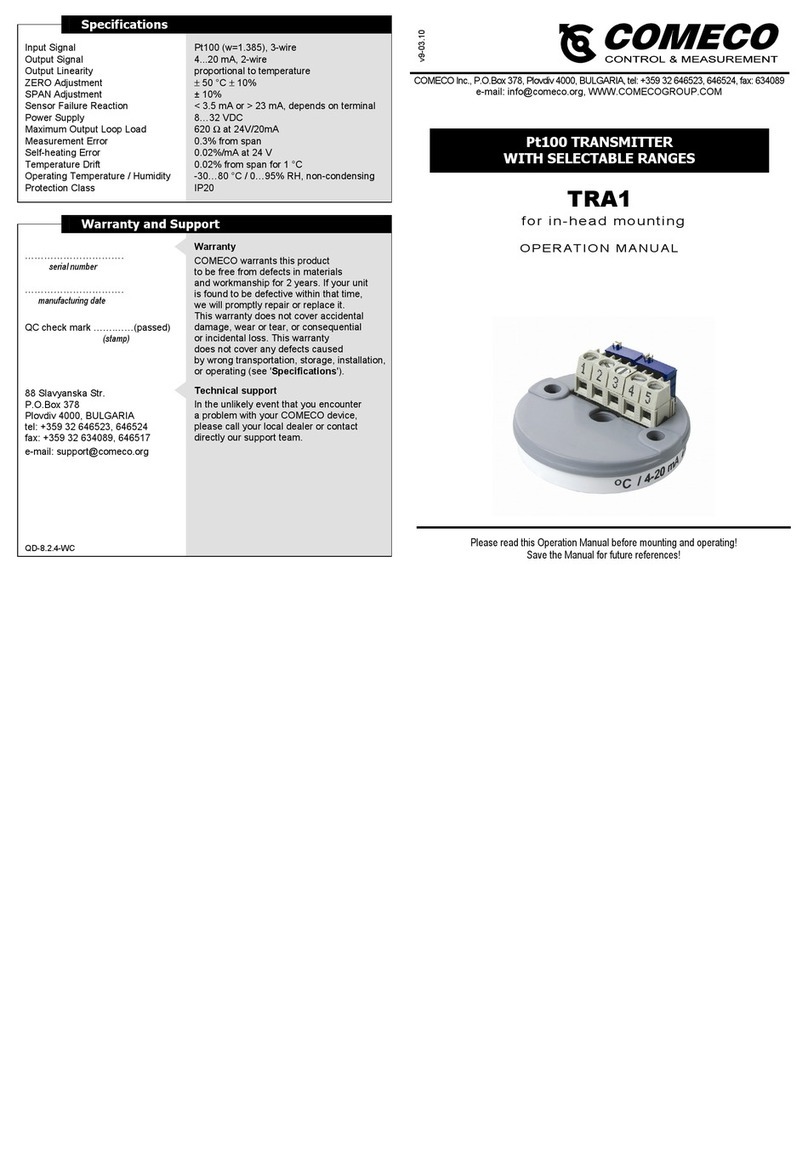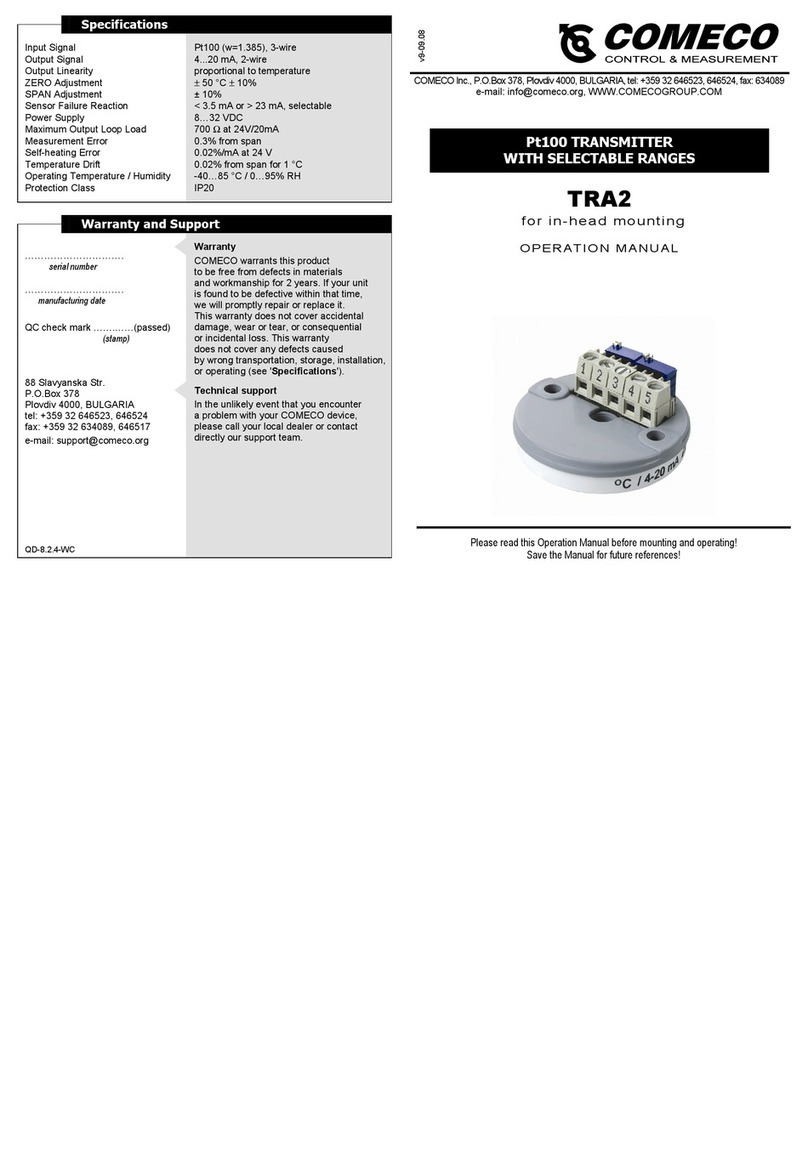Overview
The Pt100 transmitter TRA accepts
3-wire Pt100 sensor input signals.
It allows on-site selection of the input range
and converts the input into standard
2-wire 4…20 mA signal, proportional
to the measured temperature.
Mounting and Wiring
Mounting
TRA for DIN-rail mounting is designed
to be easily mounted on every 35 mm rail
conforming to EN50022.
Wiring
♦Connect the Pt100 sensor
to the transmitter input
as illustrated on the wiring diagram.
♦Wire the output current loop accordingly.
♦In order to minimize measuring errors,
make sure the connecting screws
are tightened enough.
Configuring and Calibrating
Case Opening
♦Insert the tip of appropriate screw-driver
into rectangular openings and press
as shown.
♦Repeat the above operation
from the opposite site of the case.
After closing the case,
do not forget to insert
the two black spring-type brackets.
Configuration
To be carried out
before calibration!
♦Open transmitter case to expose
the nine soldering jumpers,
each of which consisting
of 3 solder pads.
♦Select span range from the chart.
♦To set the desired input range,
solder the respective jumper pads
according to the chart.
♦Close the plastic case.
Calibration
It is suggested that
the calibration be checked
at least once a year.
♦Connect the transmitter
(see 'Wiring').
♦Apply an input signal to give
an output of approximately 12 mA
and leave the unit for 15 min,
if possible at the ambient
temperature it is intended
to work at.
♦Apply INmin corresponding
to the desired minimum
input signal.
♦Adjust ‘Zero’ potentiometer
to get Iout = 4.00 mA.
♦Apply INmax corresponding
to the desired maximum
input signal.
♦Adjust ‘Span’ potentiometer
to get Iout = 20.00 mA.
♦Repeat the last 4 steps
until readings converge.
♦Secure the potentiometers
with lacquer.