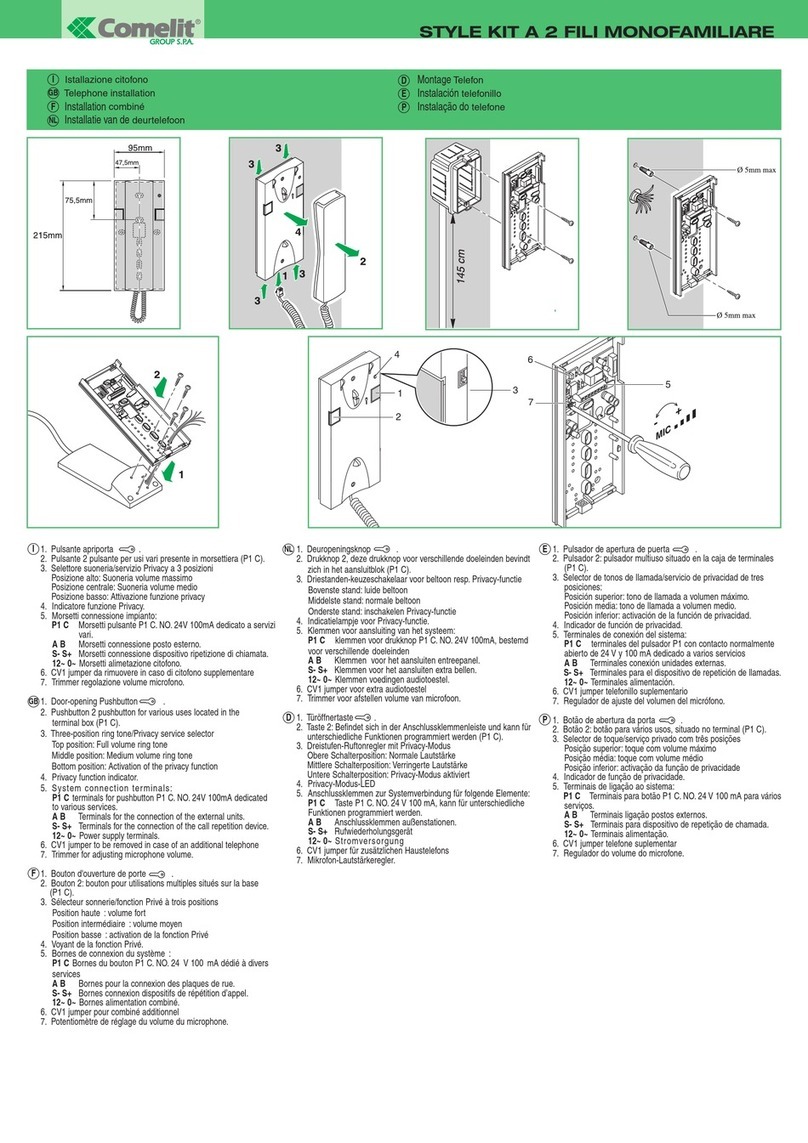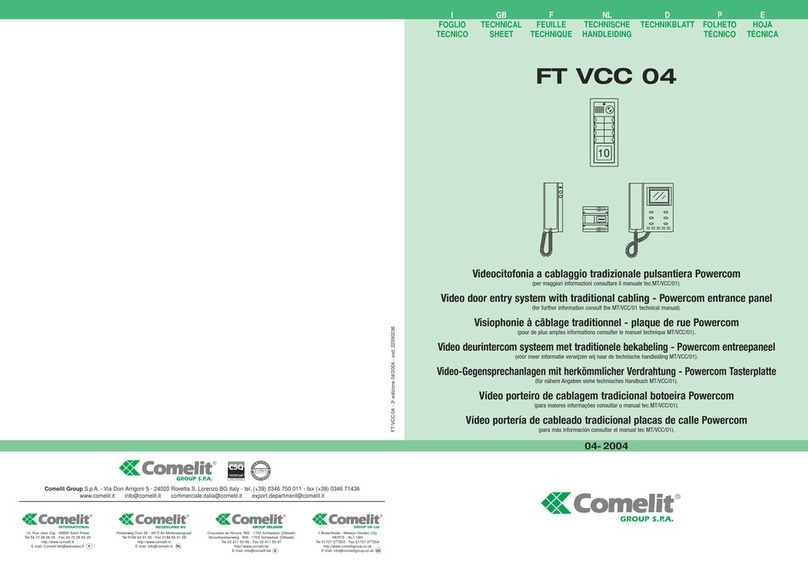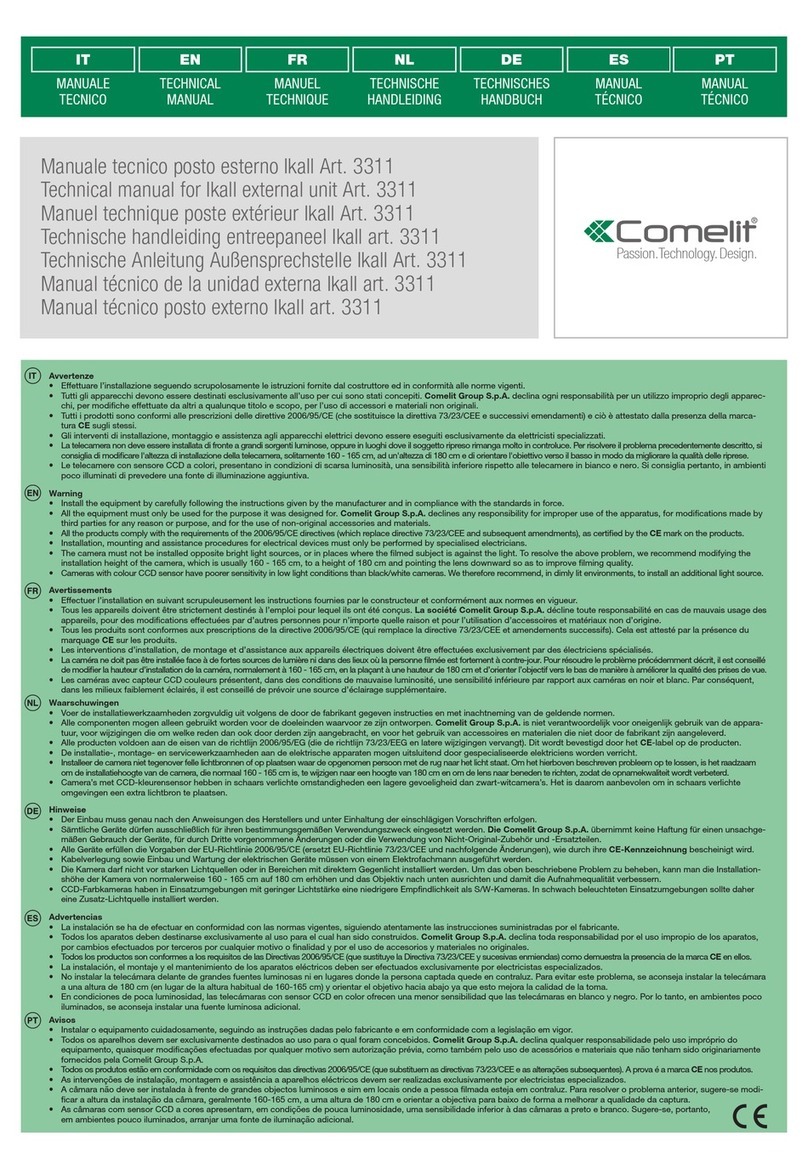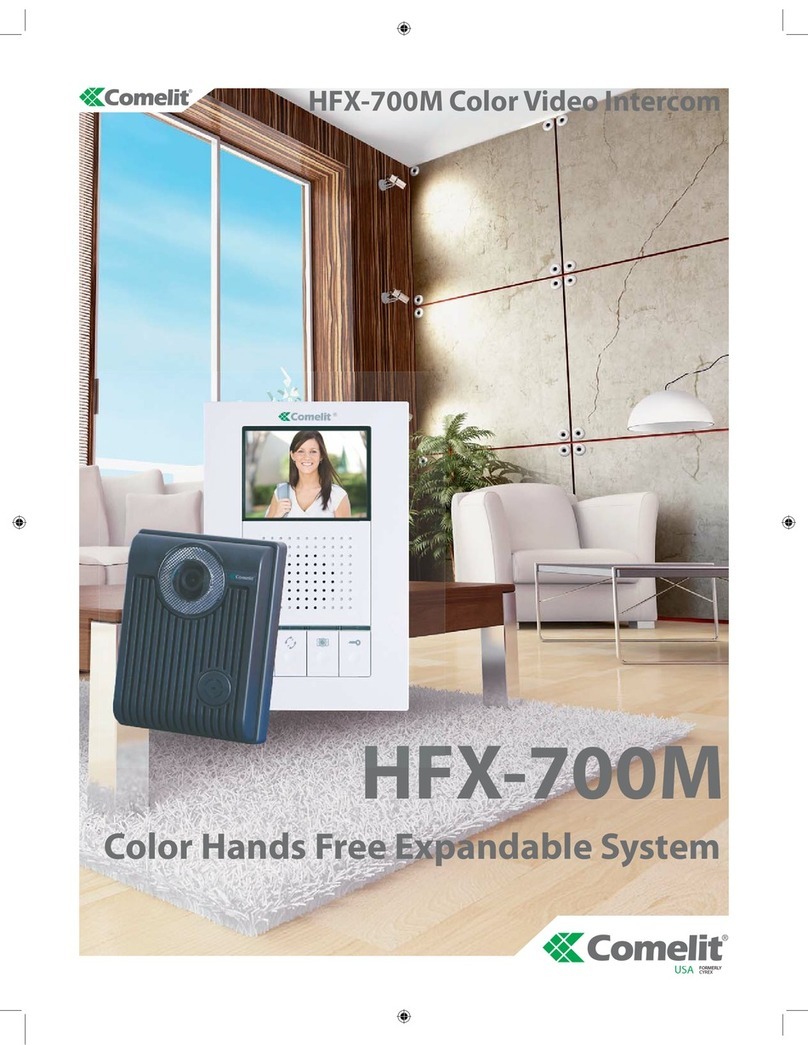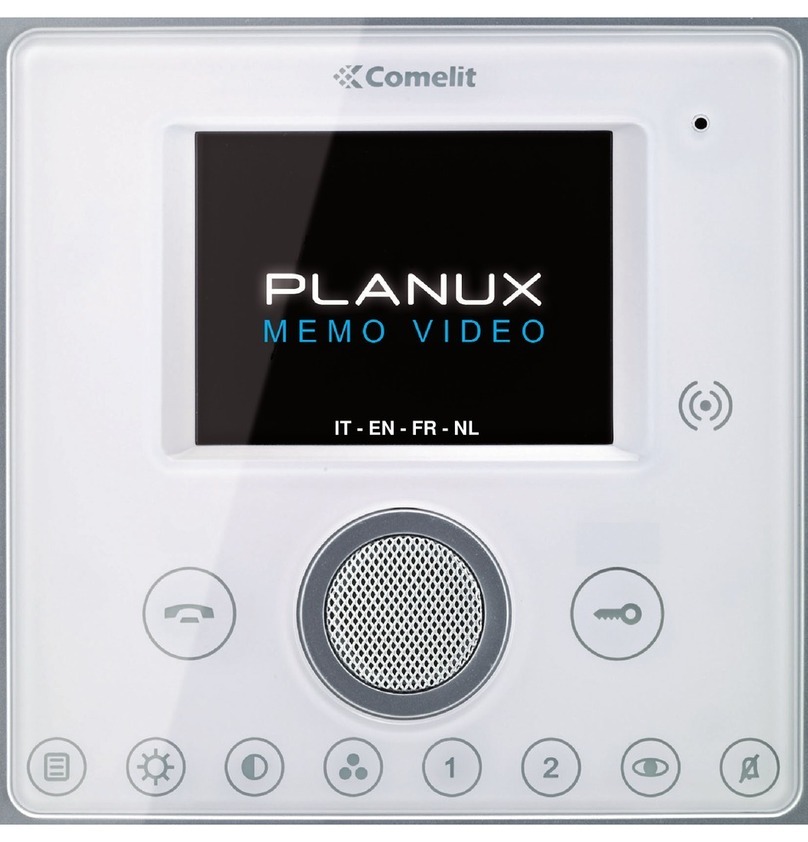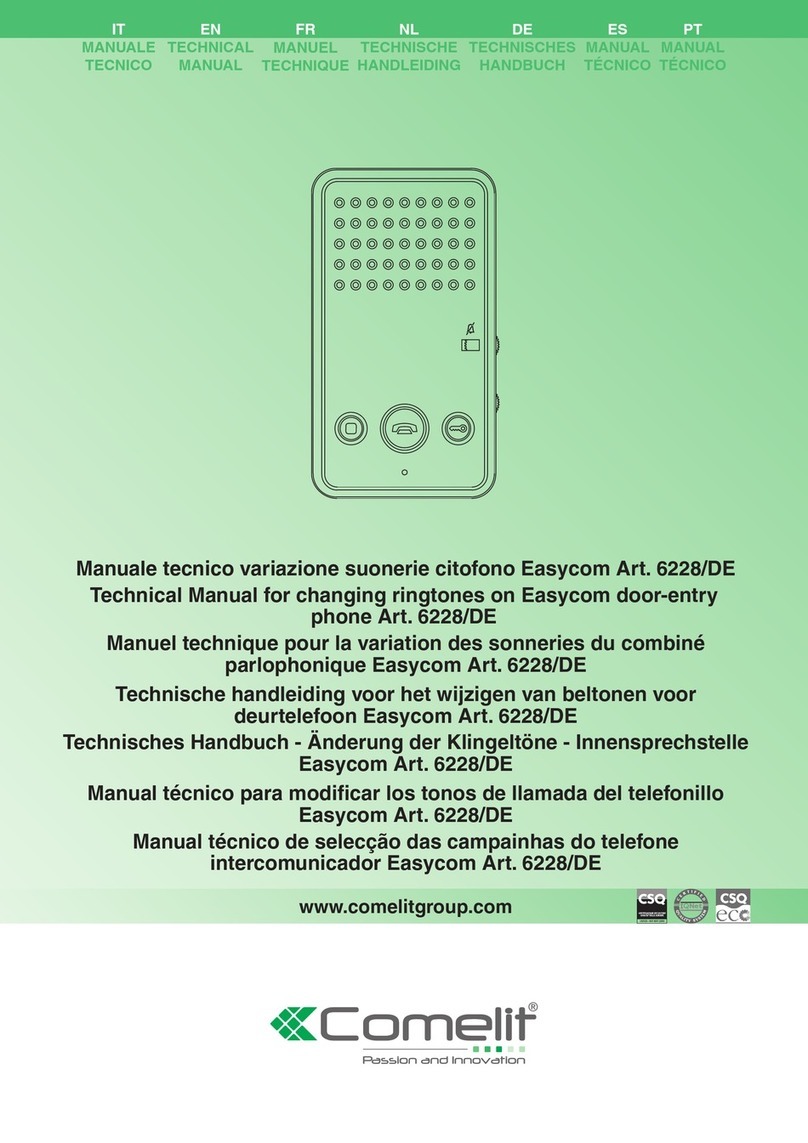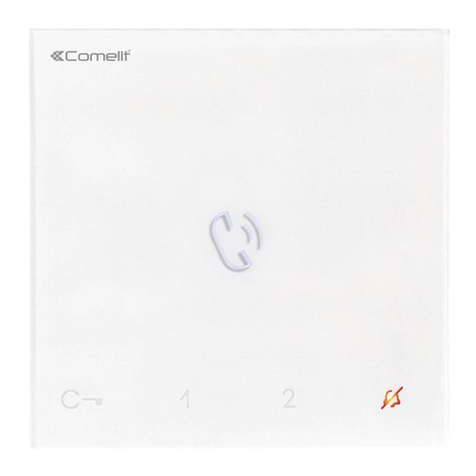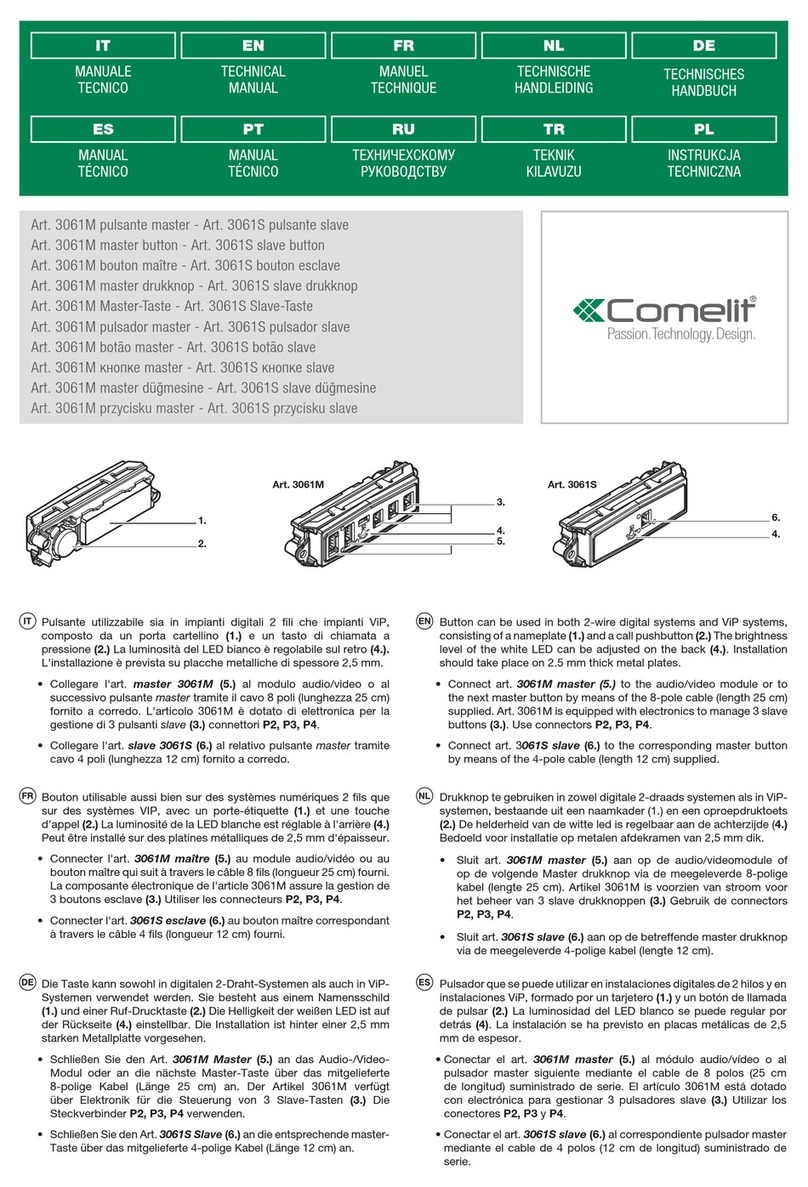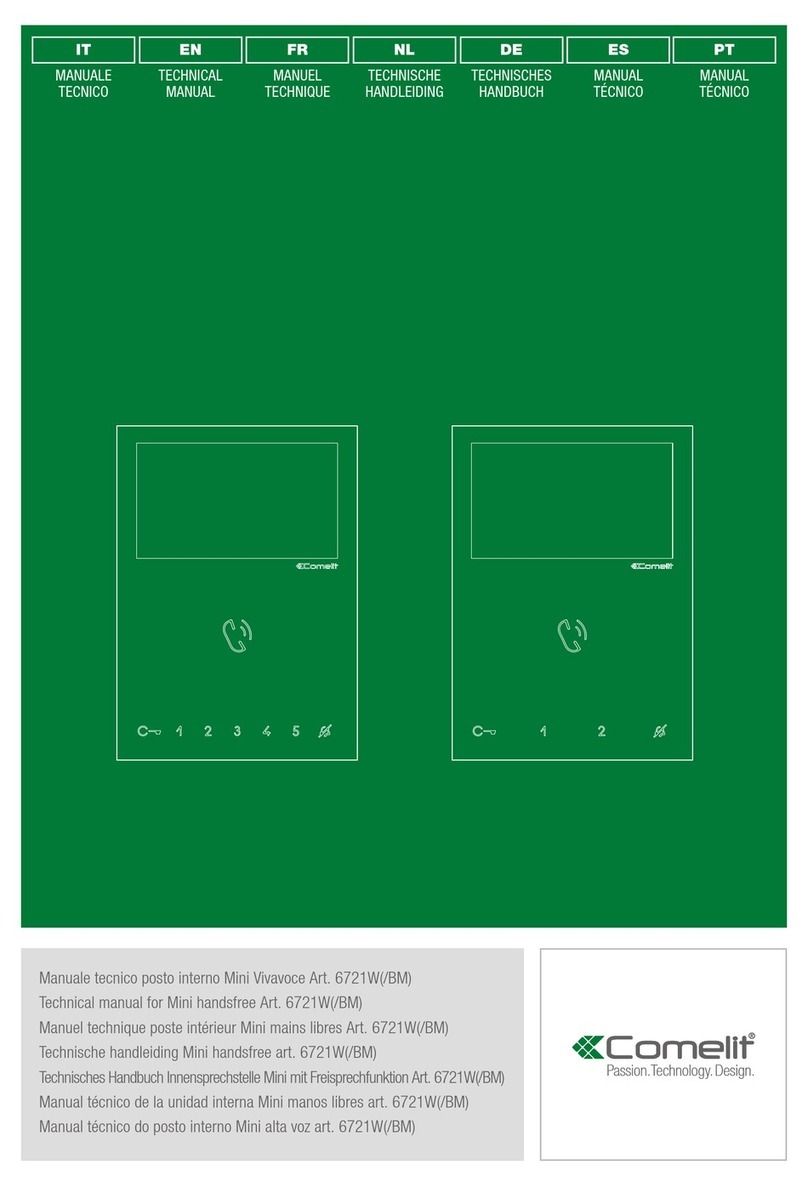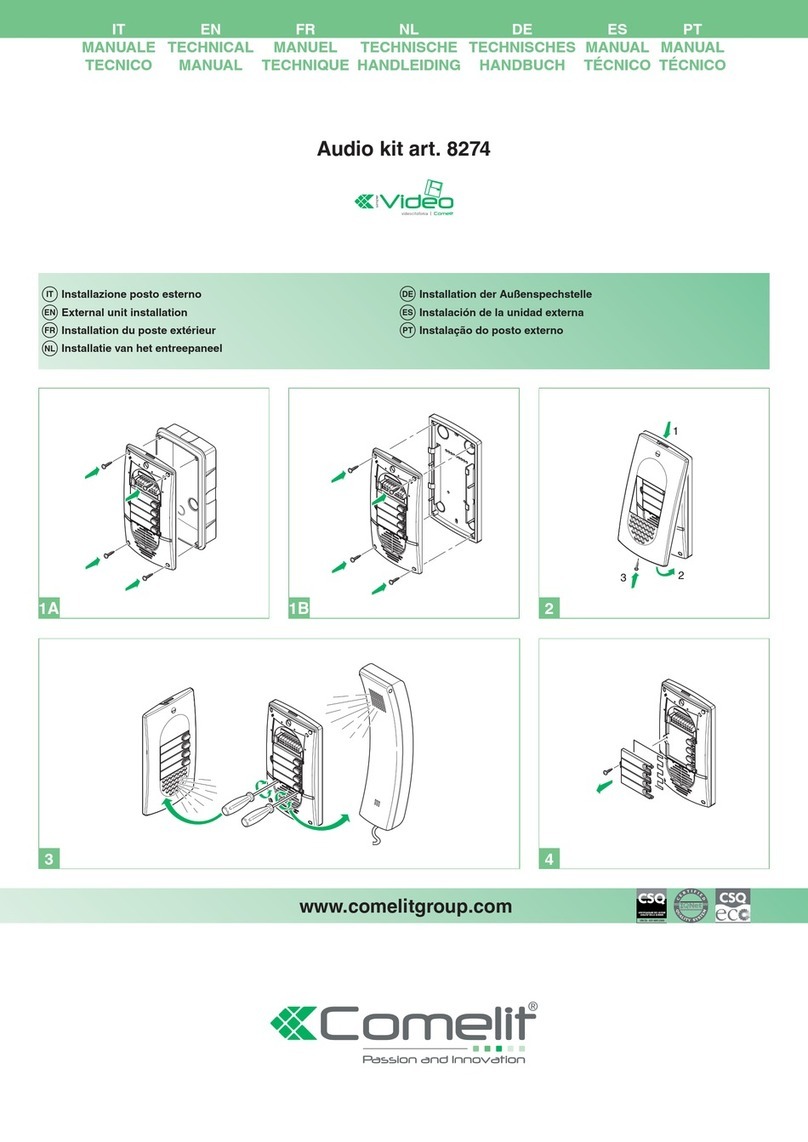9
Example:
on a monitor with user code 5, P1 programming = generic actuator,
= coded actuator (code 125)
1. Set S2 DIP switches 5-6 to the combination 01
»LED 1 ashes
2. Refer to the table on page 8 and select a combination in which
the actuator function (ACT) is listed for the buttons you wish to
program.
e.g. for P1= generic actuator, set S2 DIP switches 1-2-3-4 to the
combination 1000 or 1100 or 0010 (P1=ACT), set S1 DIP switches to
the combination 11111111, then go to point 3
e.g. for = coded actuator (code 125), set S2 DIP switches 1-2-3-4
to the combination 0010 or 1010 ( =ACT), set S1 with address 125
as per table A on page 24, then go to point 3
3. Press and release the button to be associated with the function
»LED 2 ashes 4 times
»conrmation tone
4. To exit programming mode, set S2 DIP switches 5-6 to the combi-
nation 00
» LED 1 switches off
5. When programming is complete, set S2 DIP switches 1-2-3-4
to the combination 1111. Restore the user code setting on S1,
see table A on page 24.
Exemple :
sur moniteur avec code d’appel 5 programmation P1= actionneur
générique, = actionneur à code 125
1. Placer DIP 5-6 de S2 sur 01
»la led 1 clignote
2. Consulter le tableau page 8 et choisir une combinaison qui af-
che la fonction actionneur (ACT) pour les boutons qui doivent être
programmés.
ex : pour P1= actionneur générique, programmer DIP 1-2-3-4 de S2
en combinaison 1000 ou 1100 ou 0010 (P1=ACT), programmer DIP
de S1 en combinaison 11111111, passer au point 3
ex : pour = actionneur à code 125, programmer DIP 1-2-3-4 de S2
en combinaison 0010 ou 1010 ( =ACT), programmer S1 avec ad-
resse 125 conformément au tableau A page 24, passer au point 3
3. Appuyer sur le bouton auquel associer la fonction puis le relâcher
»la led 2 clignote 4 fois
»tonalité de conrmation
4. Pour quitter la programmation, régler les DIP 5-6 de S2 sur 00
» la led 1 s’éteint
5. Au terme de la programmation, mettre les DIP 1-2-3-4 de S2
sur 1111. Rétablir sur S1 la conguration du code d’appel, voir
tableau A page 24.
Voorbeeld:
op monitor met gebruikerscode 5, programmering P1 = algemene
relaissturing, = geadresseerde relaissturing met code 125
1. Plaats dipswitches 5-6 van S2 in de combinatie 01
»LED 1 knippert
2. Raadpleeg de tabel op pag. 8 en kies een combinatie waarin de
relaisfunctie (ACT) verschijnt voor de drukknoppen die u wenst te
programmeren.
Voorbeeld: voor P1 = algemene relaissturing stelt u de dipswitches
1-2-3-4 van S2 in op de combinatie 1000 of 1100 of 0010 (P1=ACT),
en stelt u de dipswitch van S1 in op de combinatie 11111111 ga
verder naar punt 3
Voorbeeld: voor = programmeerbare relaissturing op code 125
stelt u de dipswitches 1-2-3-4 van S2 in op de combinatie 0010 of
1010 ( =ACT), en stelt u S1 in met adres 125 volgens tabel A op
pag. 24, ga verder naar punt 3
3. Duw de drukknop waaraan u de functie wil toewijzen in en laat
weer los
»LED 2 knippert 4 maal
»bevestigingstoon
4. Om de programmering te verlaten stelt u dipswitches 5-6 van S2
in op combinatie 00
» LED 1 gaat uit
5. Aan het eind van de programmering stelt u de dipswitches
1-2-3-4 van S2 in op de combinatie 1111. Herstel de instelling
van de gebruikerscode op S1, zie tabel A op pag. 24.
Beispiel:
Auf dem Monitor mit Teilnehmercode 5 Programmierung P1= allgemei-
ne Relaissteuerung, = adressierte Relaissteuerung mit Code 125
1. DIP-Schalter 5-6 von S2 auf die Kombination 01 stellen
»Die LED 1 blinkt
2. In der Tabelle auf Seite 8 eine Kombination wählen, in der für die
Tasten, die programmiert werden sollen, die Funktion Relais (ACT)
erscheint.
BEISPIEL: Für P1= allgemeine Relaissteuerung die DIP-Schalter
1-2-3-4 von S2 auf die Kombination 1000 oder 1100 oder 0010
(P1=ACT) stellen, DIP-Schalter von S1 auf die Kombination 11111111
stellen,weiter zum Punkt 3
BEISPIEL: Für = adressierte Relaissteuerung mit Code 125 die
DIP-Schalter 1-2-3-4 von S2 auf die Kombination 0010 oder 1010
=ACT) stellen, S1 mit Adresse 125 laut Tabelle A auf Seite 24
einstellen, weiter zum Punkt 3
3. Die Taste, der die Funktion zugewiesen werden soll, kurz drücken
»Die LED 2 blinkt 4 Mal
»Bestätigungston
4. Zum Beenden der Programmierung die DIP-Schalter 5-6 von S2
auf die Kombination 00 stellen
» Die LED 1 erlischt
5. Am Ende der Programmierung die DIP-Schalter 1-2-3-4 von S2
auf die Kombination 1111 stellen. Die Einstellung des Teilneh-
mercodes auf S1 wieder herstellen, siehe Tabelle A auf Seite
24.
Ejemplo:
En el monitor con código de usuario 5 se desea programar P1= actuador
genérico y = actuador asignado a código 125
1. Programar los DIP-switches 5-6 de S2 en 01.
»el led 1 parpadea
2. Consultar la tabla de pág. 8 y elegir una combinación en la que
aparezca la función actuador (ACT) para los pulsadores que se desea
programar.
EJEMPLO: para P1= actuador genérico, programar los DIP-switches
1-2-3-4 de S2 en 1000, 1100 o 0010 (P1=ACT) y los DIP-switches de S1
en 11111111 y pasar al punto 3
EJEMPLO: para = actuador asignado a código 125, programar los
DIP-switches 1-2-3-4 de S2 en 0010 o 1010 ( =ACT) y S1 con la direc-
ción 125, según se ilustra en la tabla A de pág. 24, y pasar al punto 3
3. Presionar y soltar el pulsador al que se desea asociar la función.
»el led 2 parpadea por 4 veces
»tono de conrmación
4. Para salir de la programación, programar los DIP-switches 5-6 de S2
en 00.
» el led 1 se apaga
5. Terminada la programación, poner los DIP-switches 1-2-3-4 de
S2 en 1111. Restablecer la conguración del código de usuario en
S1, véase la tabla A de pág. 24.
Exemplo:
Num monitor com código de utilizador 5 programação P1 = actuador
geral, = actuador com endereço com o código 125
1. Colocar os dips 5-6 de S2 na combinação 01
»a luz indicadora 1 pisca
2. Consultar a tabela da pág. 8 e escolher uma combinação onde
surja a função de actuador (ACT) para os botões que se pretende
programar.
EX.: para P1 = actuador geral congurar os dips 1-2-3-4 de S2 na
combinação 1000 ou 1100 ou 0010 (P1 = ACT), congurar o dip de
S1 na combinação 11111111, passar ao ponto 3
EX.: para = actuador com endereço com código 125, congurar
os dips 1-2-3-4 de S2 na combinação 0010 ou 1010 ( = ACT),
congurar S1 com o endereço 125 segundo a tabela A da pág. 24,
passar ao ponto 3.
3. Premir e libertar o botão ao qual se pretende associar a função
»a luz indicadora 2 pisca 4 vezes
»som de conrmação
4. Para sair da programação, colocar os dips 5-6 de S2 na combina-
ção 00
» a luz indicadora 1 desliga-se
5. No nal da programação, colocar os dips 1-2-3-4 de S2 na
combinação 1111. Repor em S1 a conguração do código de
utilizador, consultar a tabela A da pág. 24.