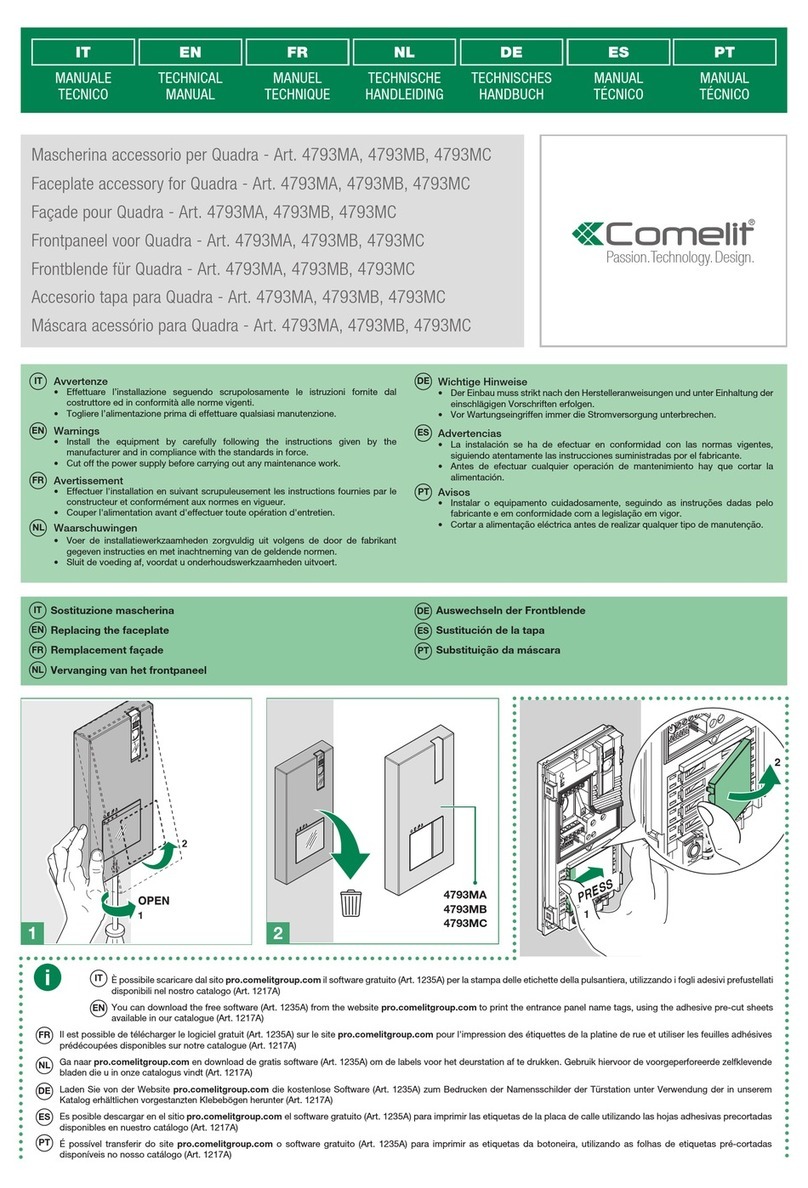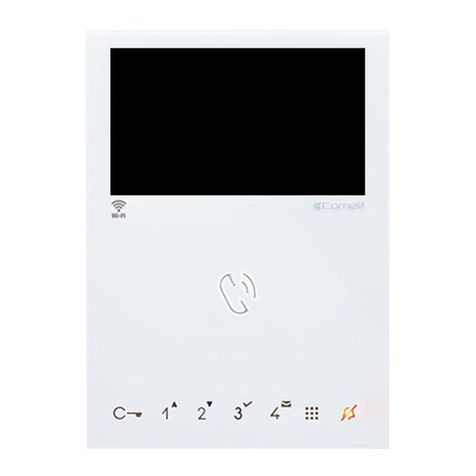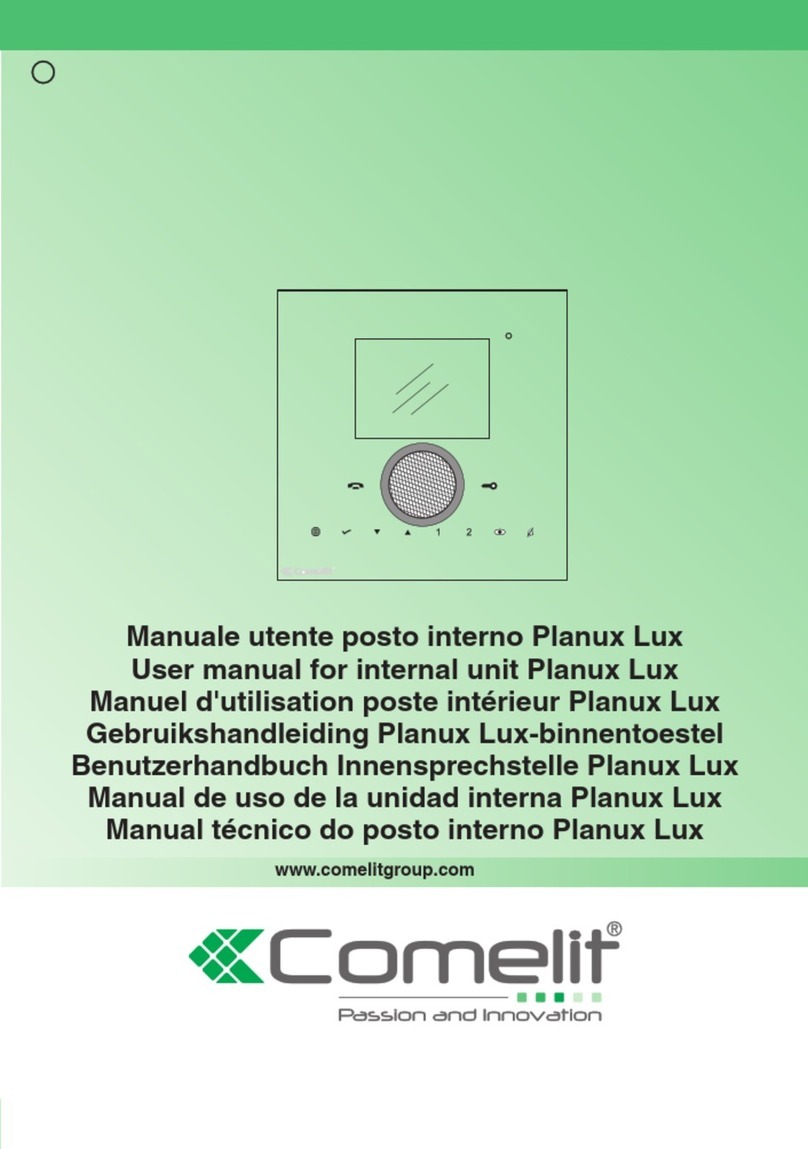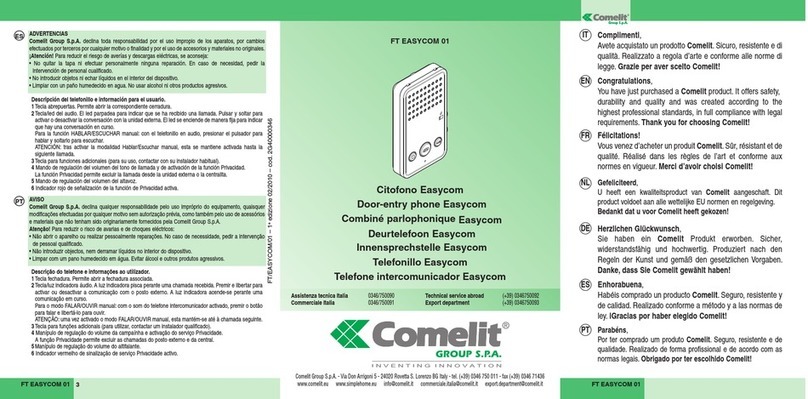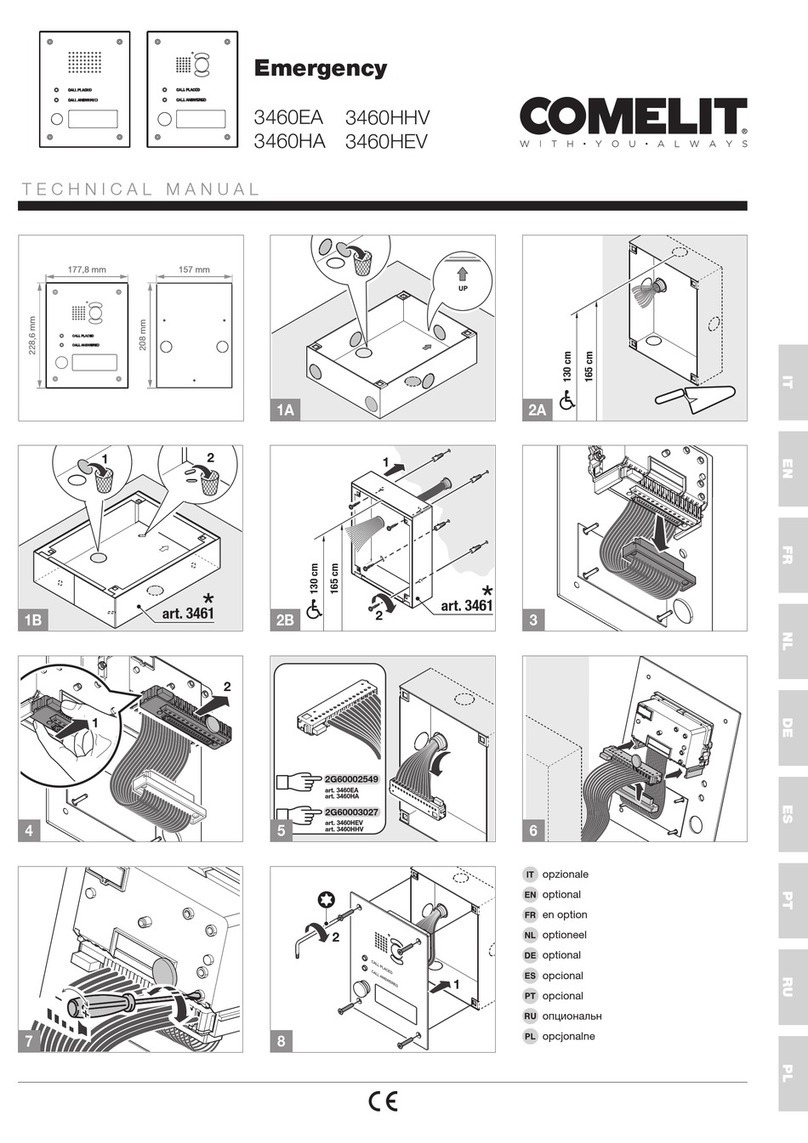1
FT/SB/06
I Monitor e accessori serieVideocom per impianti videoci-
tofonici con cablaggio a 2 fili non polarizzati. Modalitàdi
installazione e collegamento.
GB
Videocom series monitor and accessories for Simplebus
video door entry systems with 2 non twisted wires.
Installation and connections.
F Moniteurs et accessoires sérieVideocom pour
installations visiophoniques Simplebus avec câblage à
2 fils non polarisés. Modalités d’installation et connexion.
D SerieVideocom Monitor und Zubehör für
Videotorsprechstellen mit SimplebusVerdrahtung.
Installation und Anschlüsse.
ISeguire scrupolosamente le istruzioni fornite dal costruttore.
Tutti gli apparecchi costituenti l'impianto devono essere destinati
esclusivamente all'uso per cui sono stati concepiti.
Effettuare l'installazione in conformitàalle norme vigenti.
Tutti i prodotti sono conformi alle prescrizioni delle direttive CEE
73/23-89/336 ed èattestato dalla presenza della marcatura CE
sugli stessi.
GB
Carefully read and follow the instructions given by the manufacturer.
All the equipment making up the installation must only be used for
the purpose it was built for.
Install the equipment in compliance with the legislation in force.
All products comply with the requirements of the directives EEC
73/23-89/336. This is proved by the CE label displayed on the
products.
F
Suivre scrupuleusement les instructions fournies par le constructeur.
Tous les appareils qui costituent l'installation doivent être destinés
exclusivement àl'utilisation pour laquelle ils ont étéconçus.
Effectuer l'installation conformément aux normes en vigueur.
Tous les produits sont conformes aux prescriptions demandées
par les normes CEE 73/23-89/336. Cela est attestépar la présen-
ce du marque CE sur les produits.
DDie vom Hersteller gelieferten Anweisungen sorgfältig durchle-
sen und befolgen.
Sämtliche die Anlage betreffenden Geräte dürfen ausschliesslich
für den Zweck verwendet werden, für welchen sie geschaffen
worden sind.
Die Installation muss unter Einhaltung der gültigen Richtlinien
ausgeführt werden.
Alle Produkte entsprechen den Richtlinien EG-73/23 und EG-
89/336. Die Übereinstimmung der Produkte mit den genannten
Richtlinien wird beglaubigt durch das Vorhandensein der CE-
Markierung auf den Produkten.
GROUP S.P.A.
Avvertenze
Warnings
Instructions
Anweisungen
Descrizione monitor
Description of monitor
Description du moniteur
Monitorbeschreibung
I
Il monitor videocitofonico serie
Videocom ( art 4701W) ècompatibile
con i monitor delle serie precedenti:
Eurocom, Next, Cristal (ultima versio-
ne), per ogni sistema di cablaggio.
La staffa di fissaggio (art 4714W)com-
pleta il monitor e determina il sistema
di cablaggio.
Valgono gli stessi schemi di collega-
mento descritti sul Foglio tecnico
FT/SB/01 a corredo dei posti esterni
negli impianti Simplebus.
La funzione Privacy, attivabile tramite
l’apposito interruttore ( campana), è
di serie sul monitor Videocom per tutti i
sistemi di cablaggio;essa impedisce la
ricezione della chiamata e l’accensione
del monitor dell’utente che l’ha inserita.
L’attivazione della funzione èsegnalata
dall’accensione del Led Privacy (o).
La staffa (art 4714W) consente di sce-
gliere se usufruire della funzione
Privacy o della funzione Dottore (vedi
varianti E e F).La funzione Dottore,
attivabile sempre tramite l’interruttore
( campana) impedisce la ricezione
della chiamata, l’accensione del moni-
tor ed in automatico comanda l’apertu-
ra della porta chiamante.
1.Ganci di fissaggio alla staffa
2.Regolazione luminosità
3.Regolazione volume
chiamata
4.Pulsante apriporta ( )
5.Pulsante chiamata
centralino/libero (1)
6.Pulsanti (NO) liberi (2) (3)
7.Interruttore Privacy ( )
8.Led Privacy (O)
GB
The Videocom monitor ( art 4701W) is
compatible with all previous series of
monitors : Eurocom, Next, Crystal ( the
latest version) for all types of cabling
systems.
The bracket (art 4714W) completes
the monitor and defines the cabling
system .
For the connection diagrams, you can
refer to the current technical sheet
FT/SB/01 that is provided with the
entrance panels for the Simplebus
systems.
For all the systems theVideocom moni-
tor comes complete as standard with a
switch (with the symbol of a bell )
for the Privacy function .Once inserted,
the switch disables the monitor from
receiving calls and switching on.A LED
(o) will light on to indicate when the
Privacy function is inserted, only when
power supplied.
With bracket (4714W) it is possible to
select either the Privacy function or the
Doctor option ( see following variants
E and F) by means of the same swit-
ch.
When in doctor-on mode , the monitor
will not receive any call nor switch on
but the door lock will automatically be
released upon pressing the call button
at the entrance.
1.Hooks for fixing on the bracket
2.Brightness adjustment
3.Call volume adjustment
4.Door opening push
button ( )
5.Push button for calling
cps/ free (1)
6.(NO) Free push buttons
(2) (3)
7.Privacy switch ( )
8.Privacy LED (O)
F
Le moniteur Videocom ( art 4701W) est
compatible avec les moniteurs des
séries précédentes : Eurocom, Next,
Crystal (la dernière version) pour tout
type de câblage.
La bride (art 4714W) complète le
moniteur et détermine le système de
câblage.
Pour les schémas de connexion, réfé-
rez-vous àla Feuille Technique
FT/SB/01 fournie avec les postes exté-
rieurs des installations Simplebus.
La fonction Privacy, àactiver par l’in-
terrupteur approprié(symbole cloche
) , est de série sur le moniteur
Videocom pour tous les systèmes de
câblage. Celle-ci empêche la réception
de l’appel et l’allumage du moniteur de
l’usager qui l’a activée. L’activation de
la fonction est signalée par l’allumage
de la LED Privacy (symbole o).
La bride (art. 4714W) permet de
choisir si utiliser la fonction Privacy ou
la fonction Docteur (voir variante E et
F) La fonction Docteur, àactiver
toujours par l’interrupteur (symbole clo-
che ) empêche la réception de l’ap-
pel, l’allumage du moniteur et com-
mande automatiquement l’ouverture de
la porte appelante.
1.Crochet de fixation àla bride
2.Réglage luminosité
3.Réglage volume d’appel
4.Bouton ouvre-porte ( )
5.Bouton appel
standard/libre (1)
6.(NO) Boutons libres
(2)-( 3)
7.Interrupteur Privacy ( )
8.LED Privacy (O)
D
Der Videocom Monitor (Art. 4701W) ist
kompatibel zu allenVorgängermodellen
der Serien: Eurocom, Next, Crystal (let-
zte Version) und geeignet für alle
Verdrahtungsarten. Die
Anschlussklemmplatte (Art.4714W)
vervollständigt den Monitor und
definiert das Verdrahtungssystem. Die
Anschlussdiagramme für die vollständi-
ge Installation sind im aktuellen tech-
nischen Manual (FT/SB/01) enthalten.
Der Videocom Monitor bietet für alle
Systeme standardmäßig einen
Schalter (Glockensymbol ) zur
Rufabschaltung (Privacy). Dieser
Schalter deaktiviert den Ruf von der
Torstelle und verhindert die
Einschaltung des Monitors.Eine LED
(Symbol 0) signalisiert die Aktivierung
dieser Funktion, wenn die Anlage
betriebsbereit ist. Die
Anschlussklemmplatte (Art.4714W)
bietet entweder die Möglichkeit der
Rufabschaltung oder die
Doktorschaltung (siehe Variante E und
F). Doktorschaltung: Bei Verwendung
des gleichen Schalters für die
Rufabschaltung wird die Einschaltung
des Monitors und der Rufton unterbun-
den, aber bei Drücken der Ruftaste am
Tortableau wird automatisch der
Türöffner betätigt.
1.Öffnungen zum Fixieren der
Anschlussklemmplatte
2.Helligkeitsregler
3.Ruftonlautstärkeregler
4.Türöffnertaste ( )
5.Taste für Ruf der
Zentrale/frei (1)
6.(NO) frei belegbare Tasten
(2) (3)
7.Rufabschaltung ( )
8.Rufabschaltung LED (0)