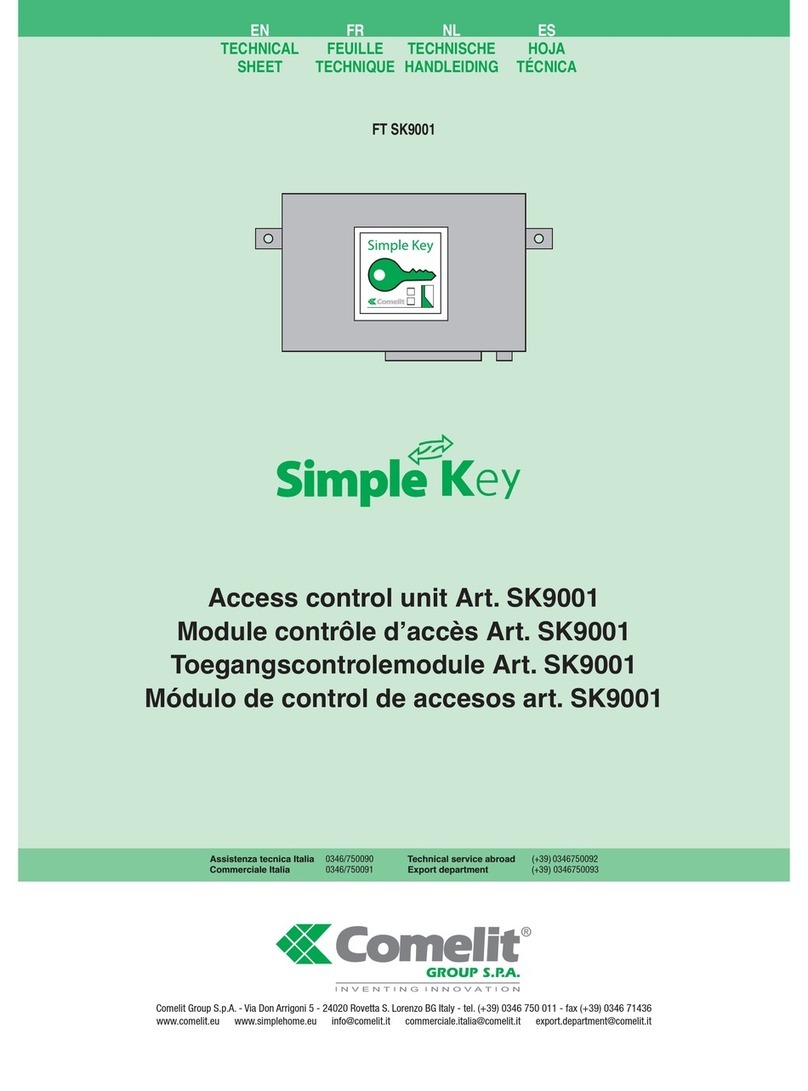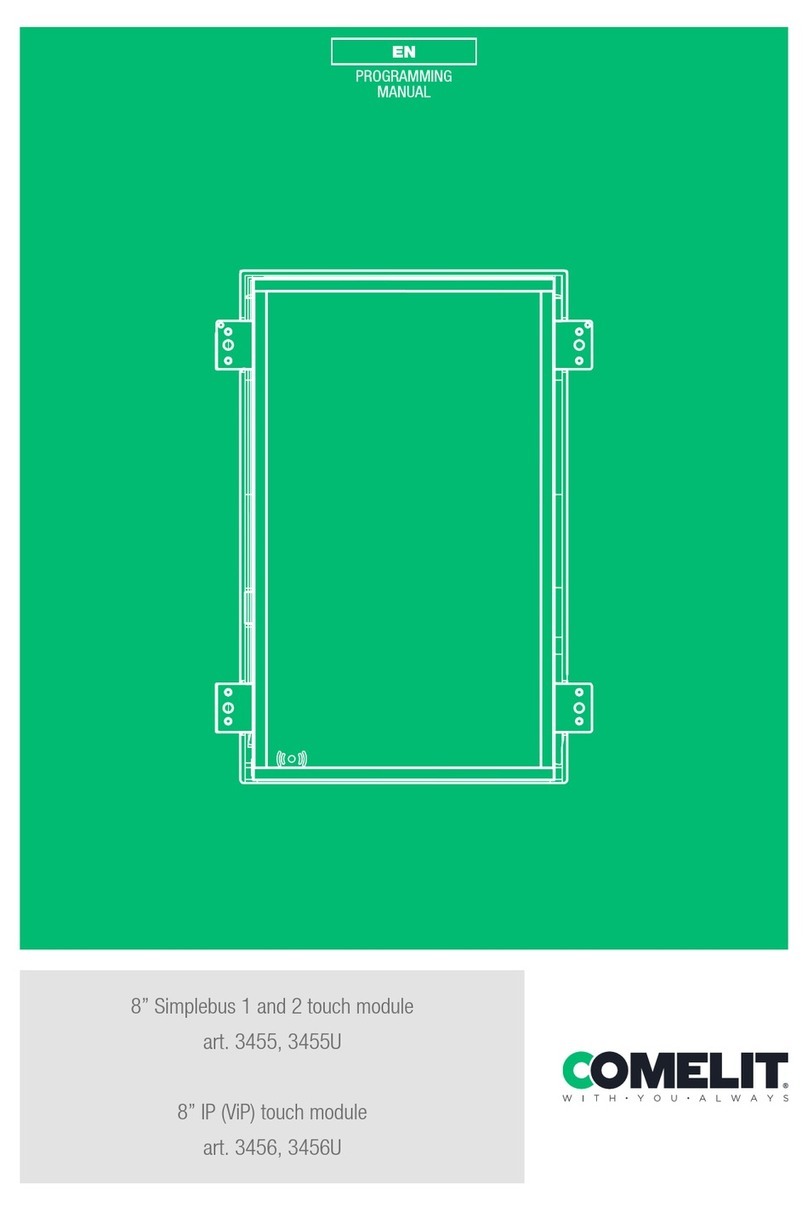ES
7
Descripción general
ElmóduloSK9000esunaunidaddecontrolautónomaconantena
de lectura integrada que permite gestionar las llaves electrónicas
SK9050ySK9052.Permitecontrolarelaccesoaunapuertaequipada
conunacerraduraeléctricaoundispositivoautomático.
Se entrega listo para funcionar. Se inicializa poniendo el primer
dispositivo de identicación (a continuación, llamado identicador)
enlacentralitavirgen,queseconvierteenelidenticadormaestroy
permiteañadirotrosidenticadoressucesivamente.
Descripción del módulo
Latarjetaestáformadapor:
-uninterruptorparaaccederalaprogramación
-trespulsadoresparacongurarlosparámetros
-trestestigosrojosparaindicarelestadodelacentralita
-regletasdeconexiones
-unconectorJ5paraactualizarelrmware
Descripción de los bornes
AL:alimentaciónde12a33Vcco12a24Vca
J1:busdecomunicaciónSK9093
J2:salidadelreléNA/NC
J3:pulsadordesalida
J4:antenaintegrada
Modo programación
ElinterruptorS3permiteseleccionarelmodoprogramación.
S3 en “0” ⇒modofuncionamiento
S3 en “ON” ⇒modo programación
Nota:enmodoprogramación,eltestigoL2yeltestigodelaantena
delecturaparpadeanrápidamente.
Paraquelacentralitapuedagestionarlosaccesos,elinterruptortiene
queestarobligatoriamenteenmodofuncionamiento.
Regulación del tiempo de apertura
-PonerelinterruptorS3en“ON” (Programación).
- Presionar varias veces el pulsador S1 para configurar el tiempo
deseado (una pulsación corresponde a un segundo). Tras poner
otravezel interruptorS3en modofuncionamiento,un doblepitido
confirmaquelaoperaciónsehaefectuadocorrectamente.
Elvalormínimodetemporizaciónesde1s.
Elvalormáximodetemporizaciónesde99s.
El módulo se entrega con el tiempo de apertura regulado en
fábrica en 5 segundos.
Gestión de los identificadores de residentes
1. Identificador de programación
Elprimeridentificadorqueseponeanteelmódulosirvedeidentificador
de programación y sirve para entrar en el modo programación sin
tenerqueaccederalacentralita.
2. Añadido de un identificador de usuario
Lacentralitatienequeestarenmodofuncionamiento(interruptorS3
enposición“0”).
Pasarelidentificadorpordelantedelaantenadelectura.Eltestigo
parpadearápidamente(verde/rojo)paraindicarquesehaaccedidoal
modoprogramación.Paraañadirlosidentificadoresdelosusuarios,
sólohayquepasarlospordelantedelaantenadelecturatraslocual
quedanmemorizados.
Para salir del modo programación, volver a pasar el identificador
deprogramaciónonoefectuarningunaoperacióndurante15s.El
testigodejadeparpadear.
3. Puesta a cero parcial – Restablecimiento del identificador
maestro
Sisepierdeelidentificadormaestro,esposibleponerloaceropara
poderprogramarotroidentificadorcomomaestro.
-PonerelinterruptorS3enON (Programación).
-PresionarS2durante5segundos,hastaqueelledL3seencienda.
-SoltarS2.
-Volveralmododefuncionamiento(undoblepitidoindicaqueseha
efectuadolapuestaaceroparcialdelmódulo).
Entonces, el primer identificador que se ponga ante el lector se
convertiráenelidentificadormaestro.
4. Puesta a cero completa
-PonerelinterruptorS3enON (Programación).
-PresionarS2durante10segundos.Tras5segundos,elledL3se
enciende(puestaaceroparcial).SeguirpresionandoS2durante5
segundosmás,hastaqueelledL2parpadearápidamente(puestaa
cerocompleta).
-SoltarS2.
-Volveralmododefuncionamiento(undoblepitidoindicaqueseha
efectuadolapuestaacerocompletadelmódulo).
Lapuestaaceropermite:
-restablecerlacontraseñadeaccesoalacentralita,quees«0000».
- eliminar todos los identificadores de usuario y el identificador
maestro.
5. Eliminación de un identificador empleando el kit SK9093
Mediante el programa SK9093, suministrado por separado, es
posiblevisualizarlosidentificadoresprogramadosenlacentralitay
eliminarlos.Paraello,sólohayqueconectarsealacentralitaconel
cablesuministradoconelkityejecutarelprograma.
-Hacerclicen«Gestióndelosidentificadores»y,luego,en«Lectura
delalistadeidentificadores»paravisualizarlos.
-Entonces, es posible efectuar dos operaciones. La primera es
eliminarlosidentificadoresdeusuario:paraello,hayqueseleccionar
losidentificadoresy,luego,hacerclicen«Eliminarlosidentificador
seleccionados». La segunda es borrar toda la memoria: en este
caso,hacerclicen«Suprimirtodoslosidentificadores».Lacentralita
volveráaservirgenyelprimeridentificadorquesepaseporlaantena
delecturaseconvertiráenelidentificadordeconfiguración.
Funcionamiento normal del módulo
Cuando el módulo está en modo de funcionamiento normal, en el
interiorelLedL1estáiluminadoenrojoyelL2parpadealentamente
enrojo.Eneexterior,ellectopermanecerojoyseapagabrevemente
cada3segundos.
Sielmódulonofuncionacorrectamente,estosledsseenciendende
maneradiferenteparaindicarlo.Enestecaso,hayquedesconectar
la alimentación y conectarla de nuevo. Si no funcionan, hay que
contactarconelServicioPostventa.
Características técnicas
•Regulacióndeltiempodeapertura:entre1y99s.
•Salidaporcontactoseco:máximo5Acon250Vca.
•Consumo:70mAenreposoy160mAconelreléactivado.
•Temperaturadefuncionamiento:-de30°Ca+55°C.
•Tensióndefuncionamiento:de12a33Vcco12a24Vca
•Dimensiones(hxlxp):62x88x23mm.