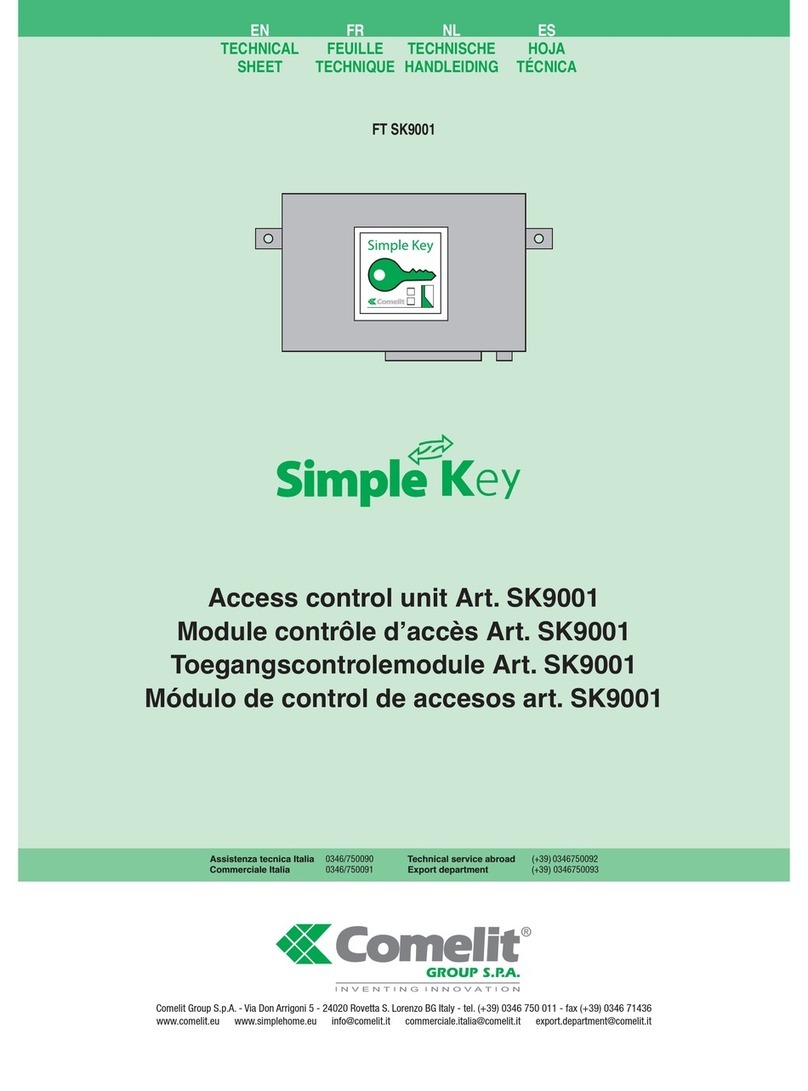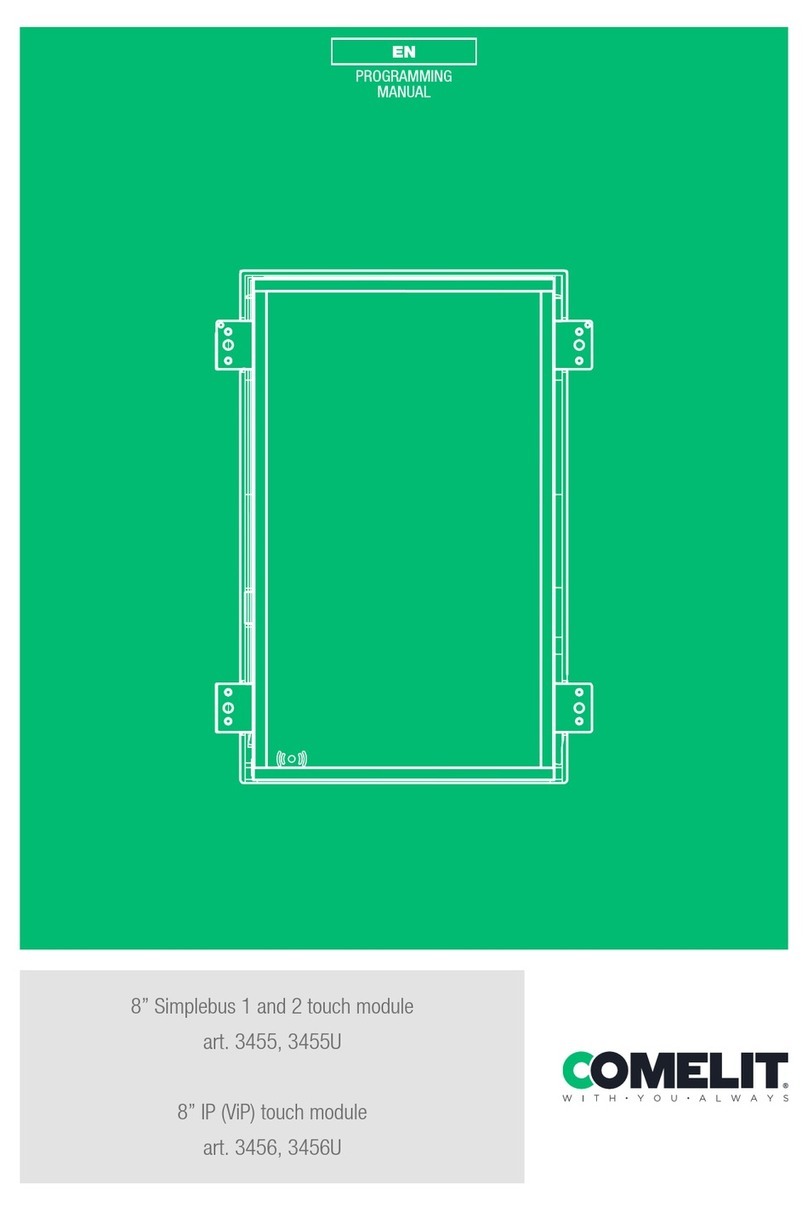NL
9
5. Herinitialiseren van gegevens
- Plaats de switch S3 op “ON” (Programmering)
- Druk voor een volledige nulstelling op S2 gedurende 15 seconden.
De led L2 dooft en na 15 seconden gaat de led L3 branden. De
volledige nulstelling is uitgevoerd.
-Omschakelennaardewerkingsmode.(Tweegeluidssignalengeven
aan dat de nulstelling heeft plaatsgevonden)
De nulstelling maakt initialisatie mogelijk:
- het wachtwoord voor toegang tot de centrale kan worden teruggesteld
op «0000».
- de gebruikersbadges kunnen worden verwijderd.
6. Instellen van datum en tijd
Voor een correcte werking moet de interne klok van de module
SK9001 altijd goed zijn ingesteld. Deze klok is af fabriek op GMT
(universele tijd) ingesteld en zal op het moment van initialisatie
automatisch op de tijdzone worden ingesteld die hoort bij de plaats
van gebruik (tonen van de eerste sleutel).
Indien nodig kunnen de datum en de tijd ook handmatig worden
ingesteld met behulp van de los te leveren software SK9093. Daarvoor
hoeft alleen met de bij de kit geleverde kabel een verbinding met de
centrale tot stand te worden gebracht en het programma te worden
gestart.
- Klik op «klok» en volg de aanwijzingen om de instelling te wijzigen.
- Er zijn ook andere functies mogelijk (wijzigen van het wachtwoord,
herinitialiseren van de module, enz.). Raadpleeg daarvoor de
aanwijzingen van de software.
GEAVANCEERDE FUNCTIES
Mode “Hoofdingang”
De module SK9001 kan worden gebruikt voor het beheer van de
hoofdingang die kan worden geopend met alle bij een installatie
behorende sleutels en niet alleen voor meerdere gebouwen, zoals bij
deMeervoudigeprogrammering-Gebouwen(bijv.Toegangtoteen
residentie, enz.)
OmeenmoduleSK9001indemode«Hoofdingang»teinitialiseren,
moet de drukknop S2 van de module 5 seconden ingedrukt worden
gehouden, tot een geluidssignaal klinkt. Nu kan de hoofdingang
worden geopend met alle badges die bij dezelfde installatie als de
eerste badge horen.
Erkanaltijdwordenovergeschakeldnaardenormalemode(Gebouw
ofMeervoudig-Gebouwen)doordedrukknopS2opnieuw5seconden
ingedrukt te houden tot u twee geluidssignalen hoort (wat betekent
dat de module zich weer in de normale bedrijfsmode bevindt).
Beheer van gebeurtenissen
De module SK9001 bewaart de laatste 1400 gebeurtenissen in
het geheugen (toegang toegestaan, toegang geweigerd, badge
geannuleerd, enz.)
Deze kunnen worden teruggevonden met een transferbadge ref.
SK9053 , die los wordt geleverd. Nadat de transferbadge met
behulp van de SIMPLEKEY ADVANCED-software is geïnitialiseerd,
moet deze badge voor de leesantenne worden gehouden tot de
rode led stopt met knipperen. Is deze badge geladen, dan is het
voldoende hem op de op de PC aangesloten encoder te plaatsen en
de aanwijzingen van de software te volgen om de gebeurtenissen in
de database over te dragen.
Alarm
De module SK9001 beschikt over alarmeringsfuncties die gebruikt
kunnen worden om een alarmsysteem te laten afgaan.
Het werkt als volgt: zodra de alarmingang in werking wordt gezet
doordat een contact opengaat, wordt de uitgang geactiveerd. Deze
functie wordt 1 minuut gedeactiveerd wanneer de toegang via een
badge of een uitgangsknop wordt goedgekeurd.
Hetalarmkanzoonmiddellijkafgaanalseendeurwordtgeforceerd
of na 1 minuut als de deur is open gebleven nadat de toegang was
goedgekeurd.
Wordt de Alarmfunctie gebruikt, dan moet de jumper JP1 van de
module worden verwijderd.
Opmerking: het is niet nodig de in- en uitgangen van de module van
bedrading te voorzien als deze functie niet wordt gebruikt.
Liftmode
De module SK9001 kan worden gebruikt voor de bediening van
de relaiskasten SK9071 om de etagecommando’s van een lift te
controleren.
De functie moet in de SIMPLEKEY-software en de gecodeerde badges
zijn geselecteerd nadat de toegestane etages zijn geselecteerd.
Hetismogelijkommaximaal12kastenSK9071opeenmoduleaan
te sluiten om 120 etages te controleren.
Aansluitmode
De verschillende modulen van een installatie kunnen in een netwerk
worden aangesloten om gebruik te kunnen maken van de volgende
functies vanaf de beherende PC:
•Wijzigenvandeparametersvandemodulen
•Instellenvandatumentijd
•Commandoterugvindenvangebeurtenissen
•Commandovooropeningopafstand
•Onmiddellijkverwijderenvaneenverlorenbatch
Er kunnen per installatie maximaal 254 modulen in een netwerk
worden aangesloten. 3 soorten netwerken zijn mogelijk:
• Kabelnetwerk RS485 met behulp van een USB-omzetter ref.
SK9073(eenperinstallatie)-32modulenalsmaximum
In de module moet altijd het logisch adres worden ingevoerd dat
overeenkomtmethetadresdatindesoftwareisingevoerd.Gebruik
daarvoor de drukknop S1 en geef het aantal impulsen dat met het
adres overeenkomt (1 tot 254); valideer vervolgens door de drukknop
S1 gedurende 5 seconden ingedrukt te houden.
•EthernetTCP/IP-netwerk,mettoevoegingaanelkemodulevande
omzetterSK9072-254modulenalsmaximum.
Laat het logisch adres van de module op de standaardinstelling staan.
• Gemengd netwerk: Ethernet TCP/IP over meerdere aftakkingen
(met de omzetter SK9072), vervolgens bekabeld RS485 over elke
aftakking-32modulenalsmaximumperaftakking,254modulenin
totaal
De modulen moeten zijn geadresseerd van 1 tot 254 op elke aftakking.
Raadpleeg de aanwijzingen van de SIMPLEKEY ADVANCED-
software voor specifiek gebruik van de functies.
Normale bedrijfsmode van de onafhankelijke module
Bevindtdemodulezichindenormalebedrijfsmode,danzullen2led’s
in de module gaan knipperen en brandt de rode led op de lezer.
Werkt de module niet naar behoren, dan zullen deze led’s
verschillende aanwijzingen geven. Schakel in dat geval de voeding
uitenweerin.Helptditniet,neemdanalstublieftcontactopmetons
servicecentrum.
Technische gegevens
•Regelingvandeopeningstijdtussen1en99seconden.
•Uitgangmetdroogcontact,maximaal5A,250VAC
•Verbruik:70mAinstandby,160mAbijingeschakeldrelais
•Bedrijfstemperatuur:-30°Ctot+55°C
•Bedrijfsspanning:12-33Vdcof12-24Vac
•Afmetingen(hxlxd):62x88x23mm