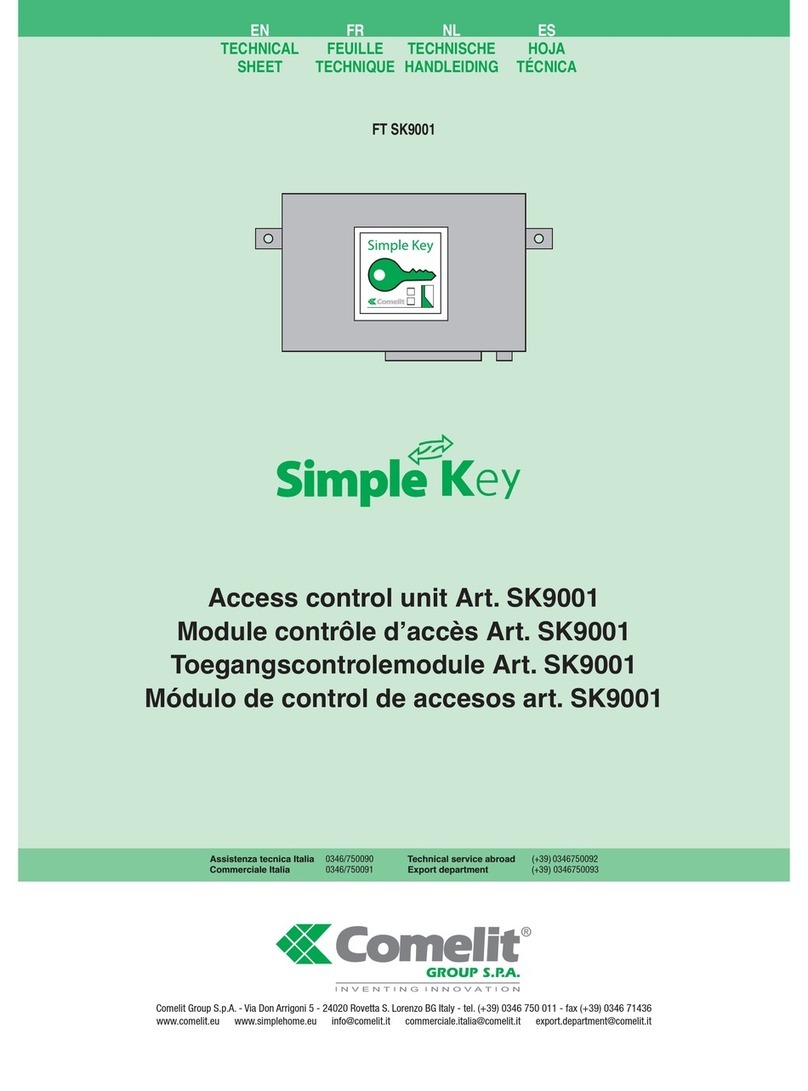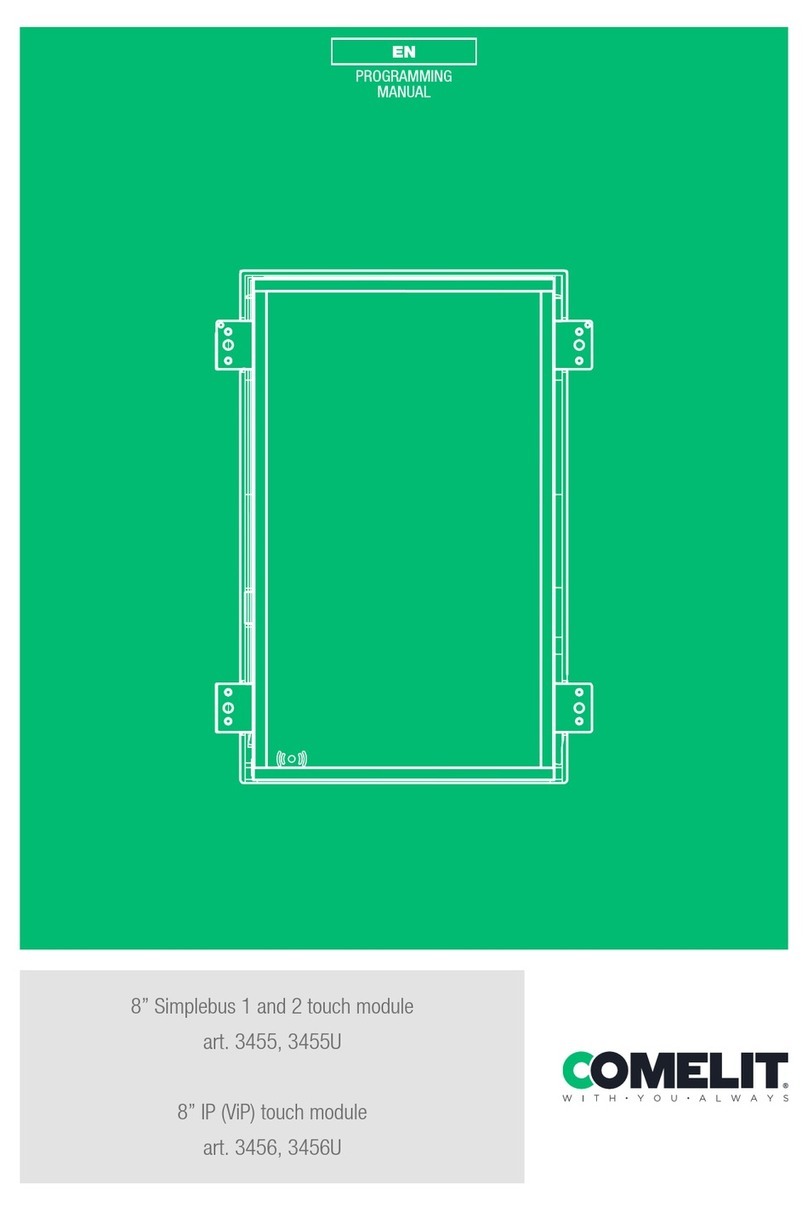GROUP S.P.A.
2
FT IPOWER 01
N.B. Le funzioni citofoniche dei pulsanti sono disponibili solo a menu spento.
DESCRIZIONE MONITOR E FUNZIONI CITOFONICHE DEI PULSANTI
1Pulsante apri porta. *
2Pulsante fonica. Permette di attivare o disattivare
la conversazione.
3Pulsante funzione privacy / funzione dottore.
La funzione Privacy permette l'esclusione della
chiamata dal posto esterno e da intercom.
La funzione Dottore oltre a disattivare la suoneria del
citofono come nella funzione Privacy, permette
l’azionamento automatico dell’apriporta su chiamata
da posto esterno.
4Pulsante 1 menu monitor.
5Pulsante 2 funzione autoaccensione. *
6Pulsante 3 chiamata generale insterna. *
7Pulsante 4 chiamata generale esterna. *
8Pulsante 5 attivazione relé supplementare. *
9LED giallo, lampeggia per indicare un nuovo video in
segreteria / segnalare porta aperta. Rimane fisso per
indicare che la funzione video segreteria è attiva.
10 LED blu, fonica attiva.
11 LED verde, messaggio per assente attivo.
12 LED rosso funzione privacy / funzione dottore attiva.
* Configurabile, rivolgersi al proprio installatore di fiducia.
1
Attenzione! Al fine di ridurre il rischio di guasti e scosse elettriche:
• Non aprire l’apparecchio o effettuare personalmente riparazioni. In caso di necessità richiedere l’intervento di
personale qualificato.
• Non inserire oggetti né versare liquidi all’interno del dispositivo.
• Pulire con un panno inumidito con acqua. Evitare Alcool e altri prodotti aggressivi.
SOMMARIO
Descrizione monitor e funzioni citofoniche dei pulsanti
1pag. 2
Rispondere ad una chiamata
2pag. 3
Funzione autoaccensione
3pag. 4
Funzione privacy / dottore
4pag. 4
Effettuare una chiamata intercomunicante con i pulsanti 3 o 4
5pag. 4
Impostazione lingua menu
6pag. 5
Accedere al menu del monitor
7pag. 5
Descrizione menu
8pag. 5
Descrizione icone abbinate ai pulsanti
9pag. 5
Menu di stato
10 pag. 6
Registrare il messaggio per assente
11 pag. 6
Attivare la funzione messaggio per assente
12 pag. 7
Effettuare una chiamata intercomunicante
13 pag. 8
Modificare nome nella rubrica intercomunicante
14 pag. 8
Impostare data e ora
15 pag. 9
Attivare la funzione video segreteria
16 pag. 9
Visualizzare le registrazioni della video segreteria
17 pag. 10
Configurare melodie
18 pag. 11
Configurare lingue
19 pag. 11
ITALIANO