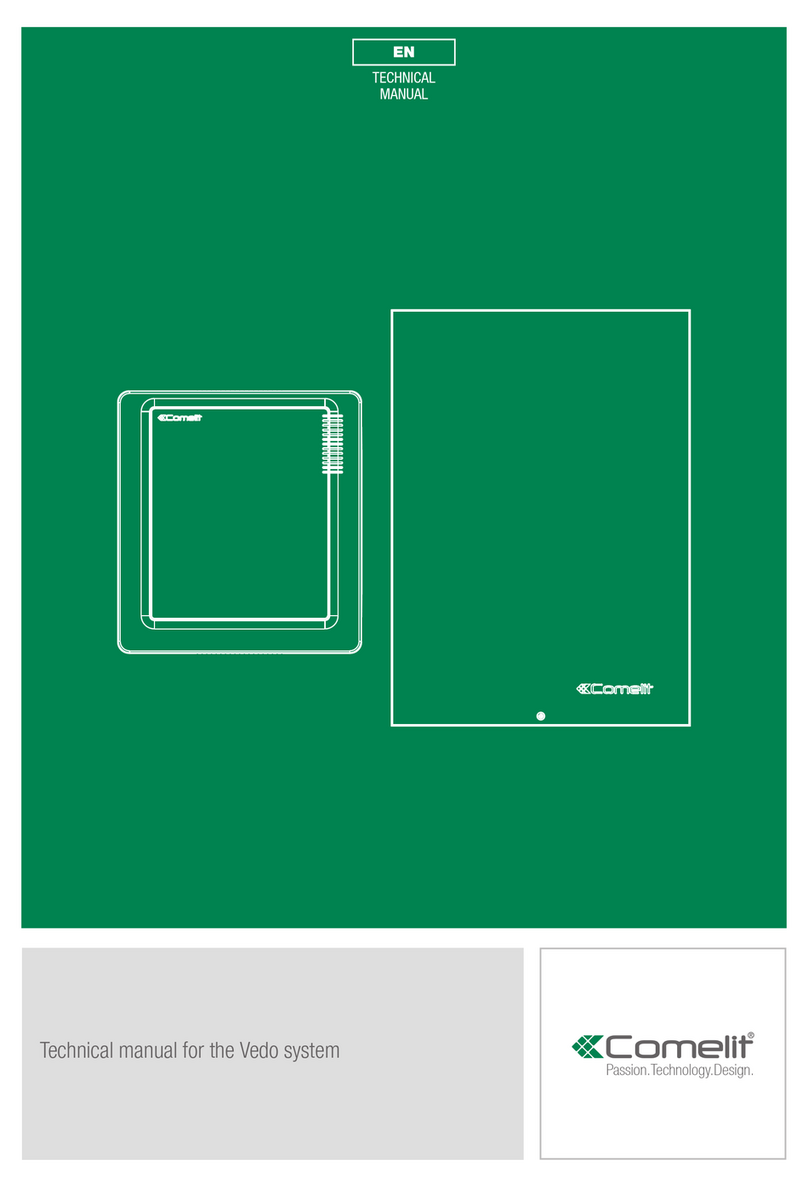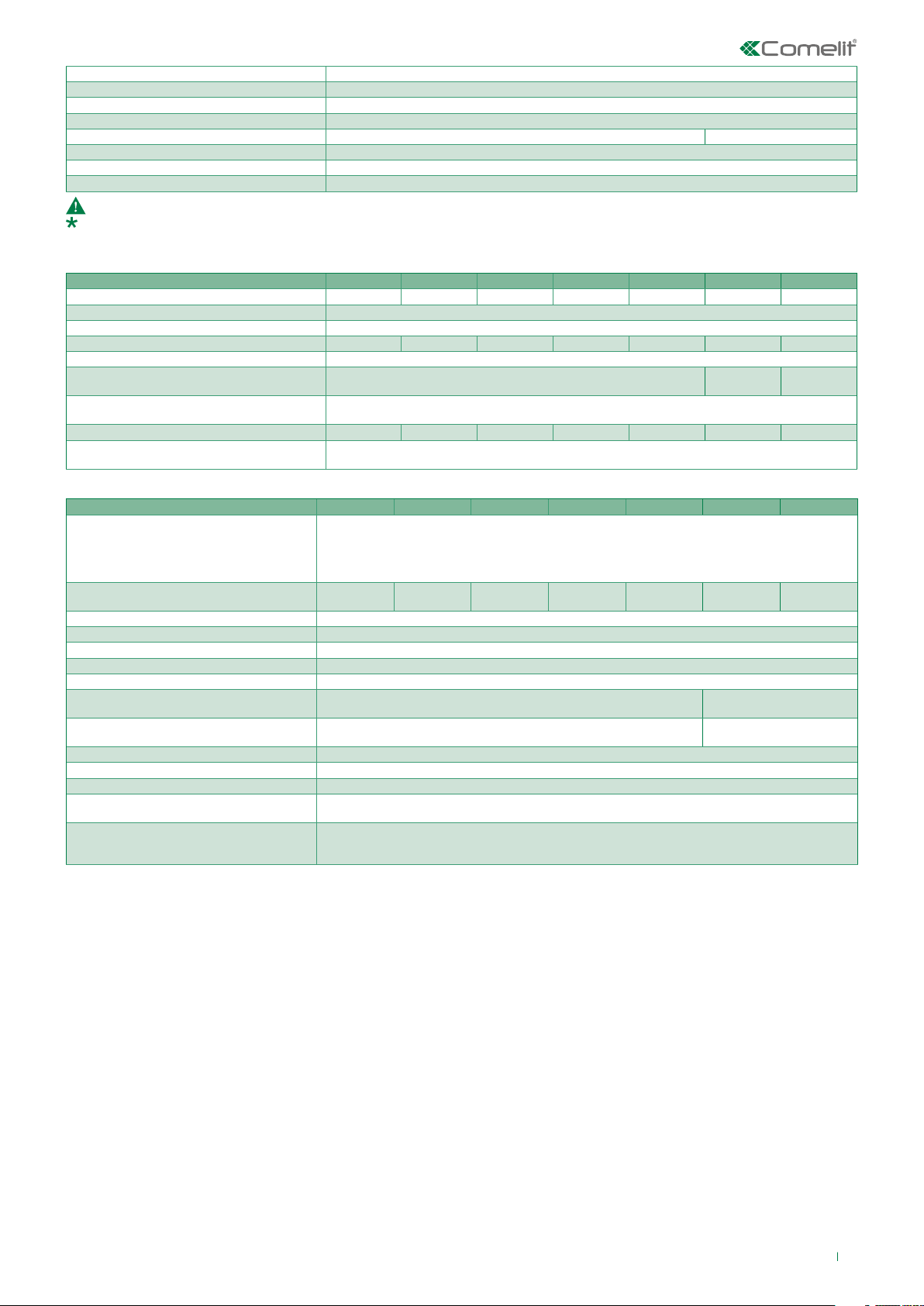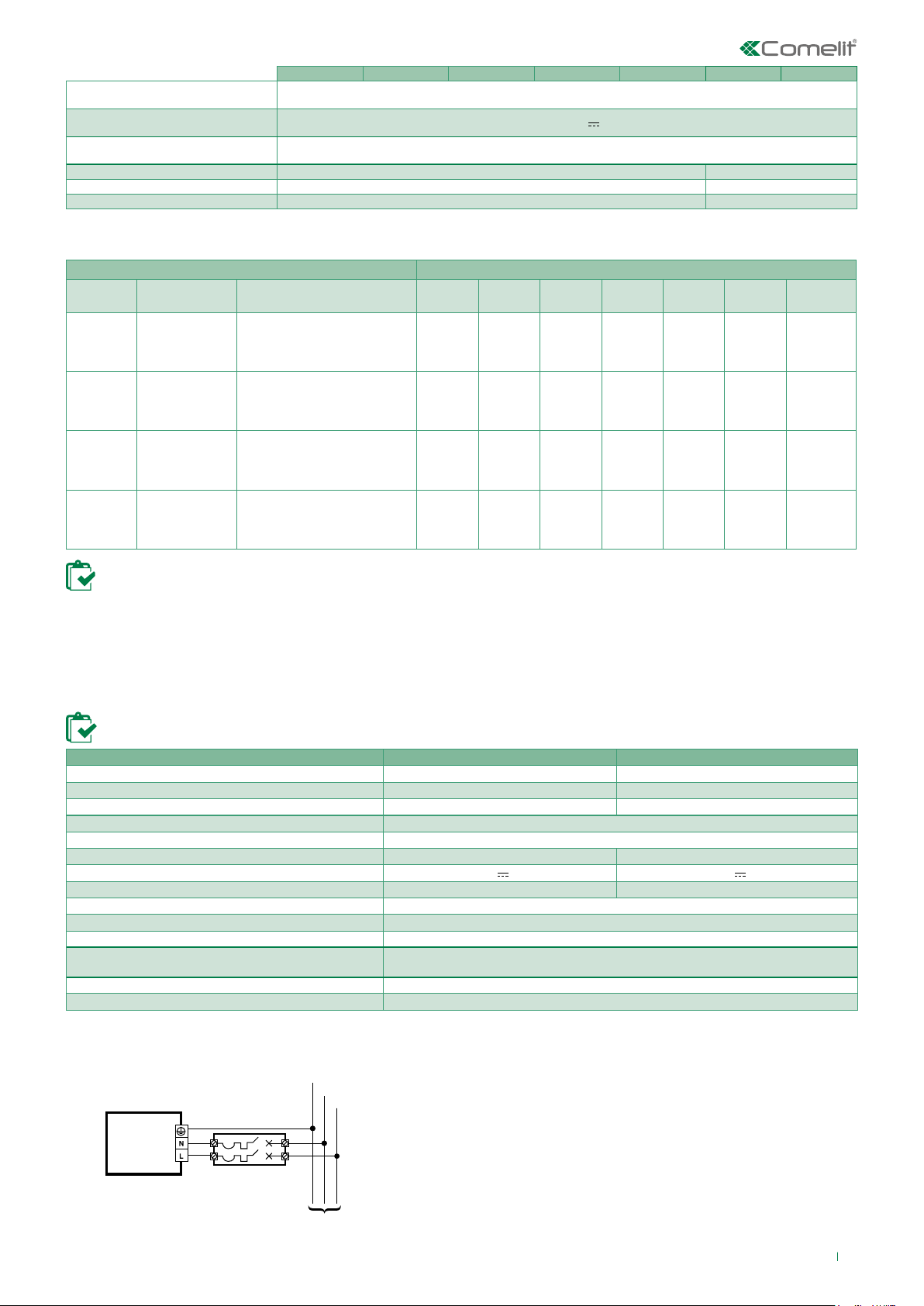3
Table of contents
1. Introduction to the system..........................................................................................4
1.1 DESCRIPTION OF SYSTEM COMPONENTS..................................................................................4
1.2.1 Main system specifications ..................................................................................................4
1.1.1 Communication standard .....................................................................................................4
1.1.2 Addressing the modules.......................................................................................................4
1.2 GENERAL........................................................................................................................................4
1.2.2 Power supply unit technical specifications..........................................................................6
1.2.3 Power supply unit technical specifications..........................................................................7
2. Identification of parts and separation of circuits .....................................................8
2.1 POSITIONING OF COMPONENTS AND FIXTURES (FOR ART. BOXPLASTIC)..............................8
2.2 ROUTES FOR SEPARATING THE SELV CIRCUIT AND THE HIGH VOLTAGE CIRCUIT (FOR ART.
BOXPLASTIC) ...............................................................................................................................8
2.3 POSITIONING OF COMPONENTS AND FIXTURES (FOR ART. BOXMETAL).................................9
2.4 ROUTES FOR SEPARATING THE SELV CIRCUIT AND THE HIGH VOLTAGE CIRCUIT (FOR ART.
BOXMETAL) ..................................................................................................................................10
3. Technical and installation specifications...................................................................11
3.1 BOXPLASTIC...................................................................................................................................11
3.1.1 Technical specifications........................................................................................................11
3.1.2 Installation .............................................................................................................................11
3.2 BOXMETAL......................................................................................................................................11
3.2.1 Technical specifications........................................................................................................11
3.2.2 Installation .............................................................................................................................11
3.3 CONTROL PANEL BOARD ART. PCBVEDO10, PCBVEDO34, PCBVEDO68, PCBVEDO200........11
3.3.1 Main features.........................................................................................................................11
3.3.2 Technical specifications........................................................................................................12
3.4 INTERNAL EXPANSIONS................................................................................................................13
3.4.1 Telephone dialler functions (PSTN as standard)..................................................................13
3.4.2 Messages and Voice Control expansion module (Art. VEDOVOICE)..................................14
3.4.3 GSM communication expansion module (Art. VEDOGSM).................................................14
3.4.4 GSM communication expansion module (Art. VEDOGSM3G)............................................17
3.4.5 GSM communication expansion module (Art. VEDOGSM4G)............................................18
3.4.6 TCP/IP Ethernet expansion module (Art. VEDOIP)..............................................................20
3.5 GENERAL INFORMATION ABOUT CONNECTING DEVICES TO THE BUS...................................21
3.5.1 Bus line termination ..............................................................................................................21
3.6 WIRING THE INPUTS......................................................................................................................21
3.6.1 Normally closed (NC) ............................................................................................................21
3.6.2 Normally open (NO)...............................................................................................................22
3.6.3 Single balance.......................................................................................................................22
3.6.4 Double balance .....................................................................................................................22
3.6.5 Triple balance ........................................................................................................................22
3.6.6 Triple balance with jamming.................................................................................................22
3.6.7 Double zone (double)............................................................................................................22
3.6.8 Double zone with end of line (EOL double)..........................................................................22
3.6.9 Wiring the control panel's 24-hour input .............................................................................22
3.6.10 Wiring the telephone dialler on the PSTN network............................................................22
3.7 CONTROL AND DISPLAY COMPONENTS.....................................................................................23
3.7.1 LCD keypad art. VEDOKP, VEDOKP200 and keypad with RFID key reader art. VEDOKPR,
VEDOKPR200.....................................................................................................................23
3.7.2 LCD keypad art. VEDOLCD and keypad with RFID key reader art. VEDOLCDPROX ........24
3.7.3 RFID proximity reader on bus...............................................................................................24
3.7.4 RFID keys (Art. SK9050x/A) ..................................................................................................26
3.8 OTHER DEVICES THAT CAN BE CONNECTED TO THE 485 BUS.................................................26
3.8.1 Vedo Touch (Art. VEDOTOUCH) / Mini Touch (Art. 20034607) with RFID key reader ........26
3.8.2 Planux Manager with RFID key reader (Art. 20034801).......................................................27
3.8.3 Icona Manager ViP (Art. 20003310W) ..................................................................................28
3.9 EXPANSIONS ON 485 BUS ............................................................................................................29
3.9.1 Plastic expansion housing ....................................................................................................29
3.9.2 Expansion on bus with 8 balanceable inputs and 8 logic outputs on bus .........................29
3.9.3 Two-way radio expansion on bus (Art. RF10VEDO / RF32VEDO).......................................31
3.9.4 PAL/IP video module Art. VEDOCCTV .................................................................................31
3.10 WIRELESS SENSORS AND ACCESSORIES ................................................................................33
3.11 OUTPUTS SIREN CONNECTION EXAMPLES..............................................................................33
3.11.1 Connecting a self-powered siren with 3 or 2 wires ...........................................................33
3.11.2 Connecting a non-self-powered indoor siren....................................................................33
3.11.3 2-wire connection of indoor siren and self-powered siren with siren fault zone and siren
sabotage zone....................................................................................................................33
3.11.4 2-wire connection of self-powered siren with siren fault zone and siren sabotage zone .33
3.11.5 3-wire connection of self-powered siren with siren fault zone and siren sabotage zone .33
3.12 EXAMPLE OF CONNECTION TO OUTPUTS TC1 AND TC2.........................................................34
3.13 POWER SUPPLY STATIONS .........................................................................................................34
3.13.1 Power supply unit management board for Vedo series control panels Art. PCBPSU ....34
3.14 BUS ATOR (VEDOISO) ..................................................................................................................36
4. Appendix: Mounting instructions ...............................................................................37
4.1 OPENING THE HOUSING ART. BOXPLASTIC ...............................................................................37
4.2 PREPARING THE HOUSING ART. BOXPLASTIC ...........................................................................37
4.3 FIXING THE HOUSING ART. BOXPLASTIC TO THE WALL............................................................37
4.4 MOUNTING THE CONTROL PANEL BOARD ART. PCBVEDO10, PCBVEDO34, PCBVEDO68,
PCBVEDO200, PCBPSU IN HOUSING ART. BOXPLASTIC .........................................................38
4.6 MOUNTING THE EXPANSION ART. VEDO8I8O E RF10VEDO, RF32VEDO IN HOUSING ART.
BOXPLASTIC ................................................................................................................................38
4.5 MOUNTING THE POWER SUPPLY UNIT PSU15 IN A HOUSING ART. BOXPLASTIC ..................38
4.7 OPENING THE HOUSING ART. BOXMETAL...................................................................................39
4.8 FIXING THE HOUSING ART. BOXMETAL TO THE WALL...............................................................39
4.9 MOUNTING THE CONTROL PANEL BOARD ART. PCBVEDO10 / PCBVEDO34 / PCBVEDO68 /
PCBVEDO200 AND PCBPSU IN HOUSING ART. BOXMETAL.....................................................40
4.10 MOUNTING THE EXPANSION ART. VEDO8I8O IN HOUSING ART. BOXMETAL.........................40
4.11 MOUNTING THE POWER SUPPLY UNIT PSU15 - PSU50 IN A HOUSING ART. BOXMETAL.....40
4.12 MOUNTING THE MODULE ART. VEDOCCTV IN METAL HOUSING............................................41
4.13 MOUNTING THE MODULE ART. 30076003 / 30076004 IN METAL HOUSING............................41
4.14 MOUNTING THE KEYPAD ART. VEDOKP, VEDOKP200, VEDOKPR, VEDOKPR200 IN BOX 503.....
42
4.15 SURFACE-MOUNTING THE KEYPAD ART. VEDOKP, VEDOKP200, VEDOKPR, VEDOKPR200 .42
4.16 MOUNTING THE VEDO TOUCH / MINI TOUCH (ART. 20034607) IN BOX 503 ...........................43
4.17 MOUNTING PLANUX MANAGER (ART. 20034801) WITH FLUSH-MOUNTED BOX ART. 6117 ..44
4.18 MOUNTING PLANUX MANAGER (ART. 20034801) WITH WALL BRACKET ART. 6120 ..............45
4.19 WALL-MOUNTING ICONA MANAGER VIP / MOUNTING IN 503 SERIES BOX / ROUND BOX ..46
4.20 MOUNTING ICONA VIP MANAGER IN A FLUSH-MOUNTED BOX ART. 6117 ............................47
4.21 PREPARING THE PLASTIC HOUSING FOR MOUNTING THE EXPANSION ART. RF10VEDO /
RF32VEDO / VEDO8I8O................................................................................................................48
4.22 WALL-MOUNTING THE PLASTIC HOUSING FOR EXPANSION ART. RF10VEDO / RF32VEDO /
VEDO8I8O.....................................................................................................................................48
5. Appendix: notes on installation and programming...................................................49
5.1 WHAT TO DO BEFORE POWERING UP THE SYSTEM..................................................................49
5.1.1 Connect the zone inputs correctly .......................................................................................49
5.1.2 Connect the bus modules.....................................................................................................49
5.1.3 Close all the anti-tamper inputs ...........................................................................................49
5.1.4 Powering up ..........................................................................................................................49
5.2 DEFAULT CONFIGURATION ...........................................................................................................49
5.3 INTRODUCTION TO PROGRAMMING FROM THE KEYPAD .........................................................49
5.3.2 Default codes ........................................................................................................................49
5.3.3 Keypad navigation mode......................................................................................................49
5.3.4 Modifying a numerical value................................................................................................. 49
5.3.5 Editing an alphanumeric string.............................................................................................49
5.3.6 Setting the keypad serial number ........................................................................................49
5.3.7 Total arming of the alarm system .........................................................................................50
5.3.8 Partial activation of the alarm system / execution of a scenario........................................50
5.3.9 Total deactivation of the alarm system ................................................................................50
5.3.10 Silencing an alarm with the system deactivated ...............................................................50
5.3.11 Entering programming as a User .......................................................................................50
5.3.12 Entering programming as an Installer (installer code authorisation)................................50
5.3.13 Changing date and time .....................................................................................................50
5.3.14 Acquiring an RFID key code from the keypad...................................................................50
5.3.15 Acquiring a radio sensor code from the keypad ...............................................................50
5.3.16 Acquiring a radio control code from the keypad...............................................................50
5.3.17 Acquiring a siren code from the keypad............................................................................51
5.3.18 Exiting programming mode................................................................................................51
5.3.19 Restoring factory settings...................................................................................................51
5.3.20 Setting the control panel to Service Status .......................................................................51
5.3.21 Exiting Service Status .........................................................................................................51
5.4 FAST NAVIGATION OF KEYPAD MENU (INSTALLER AND USER) .................................................51
5.5 CONFIGURATIONS NECESSARY TO GUARANTEE GRADE 2 CERTIFICATION ACCORDING TO
EN50131-1 (SP2-DP1) ..................................................................................................................52
5.5.1 Keypads.................................................................................................................................52
5.5.2 Touch .....................................................................................................................................52
5.5.3 App ........................................................................................................................................ 52
5.5.4 Home automation system manager.....................................................................................52
5.5.5 Input/output expansions (8I8O) ............................................................................................ 52
5.5.6 Power supply stations...........................................................................................................52
5.5.7 Isolators .................................................................................................................................53
5.5.8 Radio expansion....................................................................................................................53
5.5.9 Radio outputs........................................................................................................................53
5.5.10 Radio controls .....................................................................................................................53
5.5.11 Radio zones.........................................................................................................................53
5.5.12 Wired zones.........................................................................................................................53
5.5.13 Areas....................................................................................................................................54
5.5.14 Wired outputs......................................................................................................................54
5.5.15 User .....................................................................................................................................54
5.5.16 Installers ..............................................................................................................................54
5.5.17 IP Options ...........................................................................................................................54
5.5.18 GSM settings.......................................................................................................................54
5.5.19 Transmission Options..........................................................................................................54
5.5.20 Phone Book / Email ............................................................................................................55
5.5.21 Digital dialler contacts list ..................................................................................................55
5.5.22 Generic events ....................................................................................................................55
5.5.23 Detailed events....................................................................................................................55
5.5.24 Service voice messages .....................................................................................................56
5.5.25 Timer Types .........................................................................................................................56
5.5.26 Timer Model .......................................................................................................................57
5.5.27 System Parameters.............................................................................................................57
5.5.28 Events to be saved..............................................................................................................57
5.6 CONFIGURATIONS NECESSARY TO GUARANTEE INCERT CERTIFICATION .............................58
5.6.1 Code type ..............................................................................................................................58
5.6.2 System Parameters ..............................................................................................................58
5.7 OFFICIAL SYMBOL CONVENTIONS FOR ANTI-INTRUSION SYSTEMS.......................................58
5.8 SHIELDED CABLE CONDUCTOR RESISTANCE TABLE ................................................................58
5.8.1 Input and signal connections ...............................................................................................58
5.8.2 Power supply connections ...................................................................................................59
5.9 DATA NETWORK CONNECTION CABLE........................................................................................59