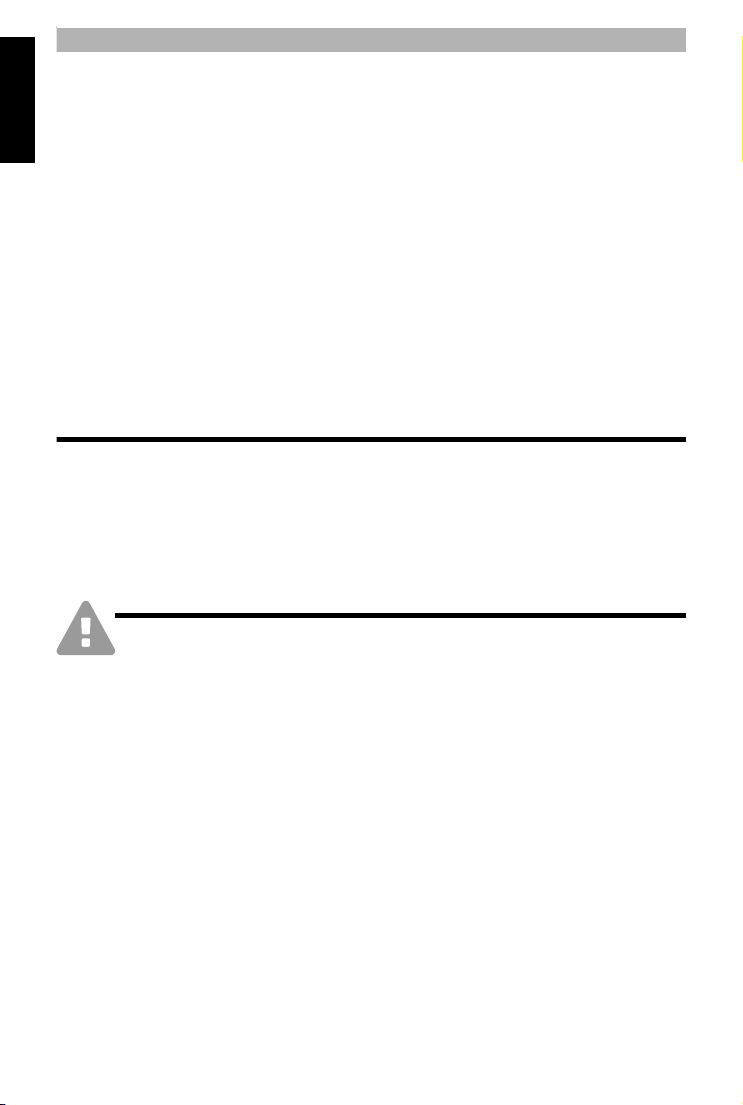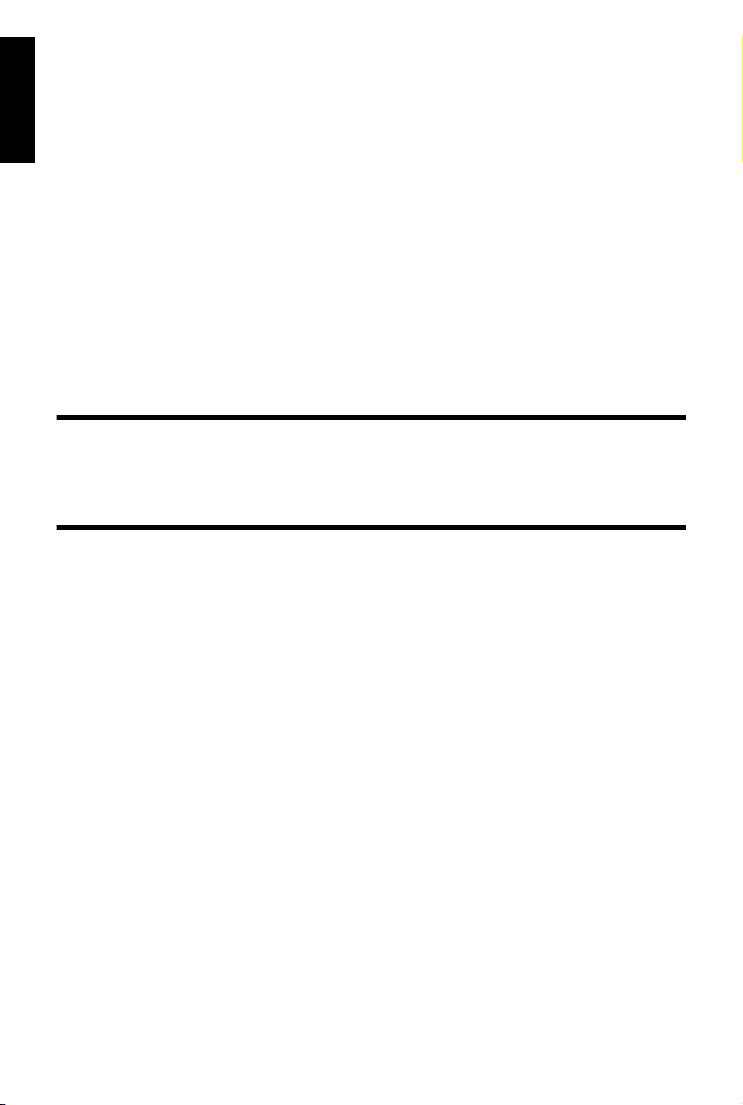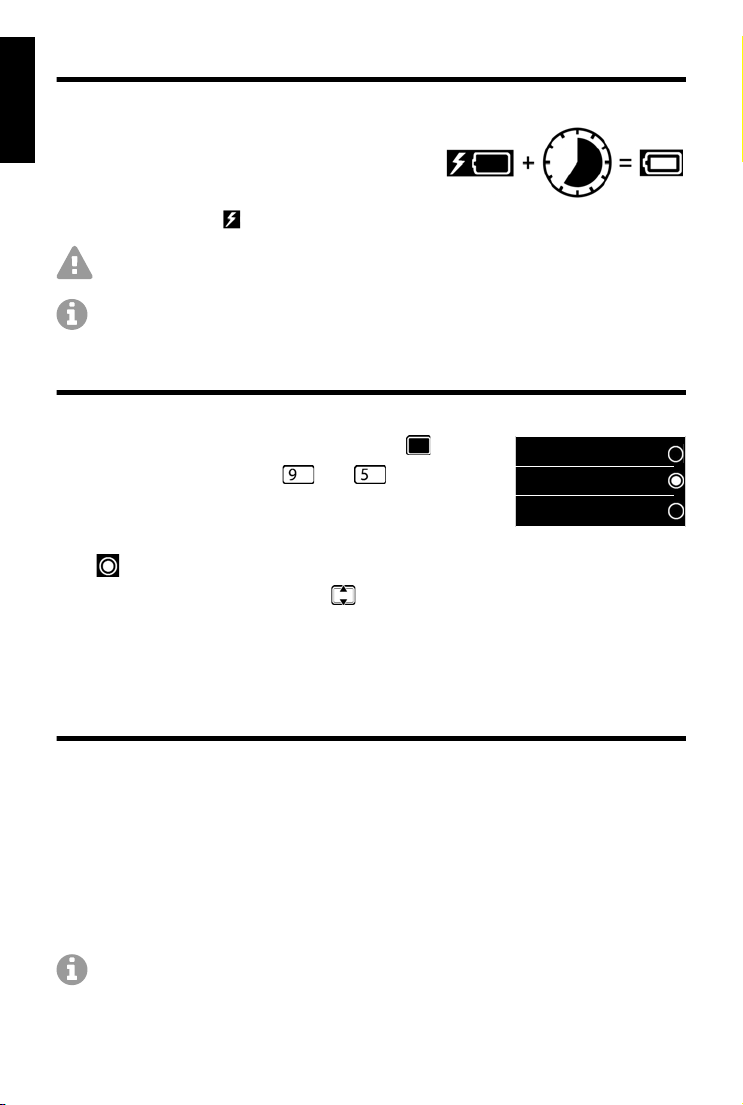DeutschEnglishEspañolΕλληνικάFrançaisItalianoNederlandsPolski
COMfortel M-510 - Betriebsanleitung V01 04/2019 3
B. You may not, and you agree not to or enable others to, copy (except as expressly permitted by this License), decompile, reverse engineer, disassemble, attempt to derive the source code of, decrypt, modify,
or create derivative works of the Product Firmware or any services provided by the Product Firmware or any part thereof (except as and only to the extent any foregoing restriction is prohibited by applicable law
or by licensing terms governing use of open-source components that may be included with the Product Firmware).
C. You agree to use the Product Firmware and the Services (as defined in Section 5 below) in compliance with all applicable laws, including local laws of the country or region in which you reside or in which you
download or use the Product Firmware and Services. Features of the Product Firmware and the Services may not be available in all languages or regions and some features may vary by region.
D. The Product Firmware may periodically check with Auerswald servers for updates of your Auerswald Product. If an update is available, the update will automatically download and install onto your Auerswald
Product. By using the Product Firmware, you agree that Auerswald may download and install such automatic updates onto your Auerswald Product. You can turn o? automatic updates to the Product Firmware
any time from within Settings.
3. Transfer. You may not rent, lease, lend, sell, redistribute or sublicense the Product Firmware. You may, however, make a one-time permanent transfer of all of your license rights to the Product Firmware to
another party in connection with the transfer of ownership of your Auerswald Product, provided that:
(a) the transfer must include your Auerswald Product and all of the Product Firmware, including all its component parts, manuals, and this License;
(b) you do not retain any copies of the Product Firmware, full or partial, including copies stored on a computer or other storage device; and
4. Consent to Use of Data.
A. When you use Auerswald Web services, the Update Center and the automatic firmware upgrade, the related usage data will be sent to Auerswald to process your requests. Auerswald may also collect device
information such as IP address, device type, firmware system version and type, and unique device identifiers to provide you with more relevant results, detect and prevent fraud, and improve Auerswald Web
services and other Auerswald Products and services.
By using these features, you agree and consent to Auerswald’s, its affiliates’, agents’, principals’, and licensors’ transmission, collection, maintenance, processing, and use of this information as described above.
At all times your information will be treated in accordance with Auerswald’s Privacy Policy, which can be viewed at: https://www.auerswald.de/en/privacy-policy.html
5. Services and Third Party Materials.
A. The Product Firmware may enable access to Auerswald’s Update Center, Provider definitions, other Auerswald and third party services, and web sites (collectively and individually, “Services”). Such Services
may not be available in all languages or in all countries. Use of these Services requires Internet access and use of certain Services may require you to accept additional terms and may be subject to additional
fees. By using this software in connection with the other Services, you agree to the applicable terms of service for that Service.
B. Certain Services may display, include or make available content, data, information, applications or materials from third parties (“Third Party Materials”) or provide links to certain third party web sites. By using
the Services, you acknowledge and agree that Auerswald is not responsible for examining or evaluating the content, accuracy, completeness, timeliness, validity, copyright compliance, legality, decency, quality
or any other aspect of such Third Party Materials or web sites. Auerswald, its officers, affiliates and subsidiaries do not warrant or endorse and do not assume and will not have any liability or responsibility to you
or any other person for any third-party Services, Third Party Materials or web sites, or for any other materials, Products, or services of third parties. Third Party Materials and links to other web sites are provided
solely as a convenience to you.
6. Termination. This License is e?ective until terminated. Your rights under this License will terminate automatically or otherwise cease to be e?ective without notice from Auerswald if you fail to comply with any
term(s) of this License. Upon the termination of this License, you shall cease all use of the Product Firmware. Sections 2B, 4, 5, 6, 7, 8, 9, 10 and 11 of this License shall survive any such termination.
7. Disclaimer of Warranties.
A. If you are a customer who is a consumer (someone who uses the Product Firmware outside of your trade, business or profession), you may have legal rights in your country of residence which would prohibit
the following limitations from applying to you, and where prohibited they will not apply to you. To find out more about rights, you should contact a local consumer advice organization.
B. YOU EXPRESSLY ACKNOWLEDGE AND AGREE THAT, TO THE EXTENT PERMITTED BY APPLICABLE LAW, USE OF THE PRODUCT FIRMWARE AND ANY SERVICES PERFORMED BY OR
ACCESSED THROUGH THE PRODUCT FIRMWARE IS AT YOUR SOLE RISK AND THAT THE ENTIRE RISK AS TO SATISFACTORY QUALITY, PERFORMANCE, ACCURACY AND EFFORT IS WITH YOU.
C. TO THE MAXIMUM EXTENT PERMITTED BY APPLICABLE LAW, THE PRODUCT FIRMWARE AND SERVICES ARE PROVIDED “AS IS” AND “AS AVAILABLE”, WITH ALL FAULTS AND WITHOUT WAR-
RANTY OF ANY KIND, AND AUERSWALD AND AUERSWALD’S LICENSORS (COLLECTIVELY REFERRED TO AS “AUERSWALD” FOR THE PURPOSES OF SECTIONS 7 AND 8) HEREBY DISCLAIM ALL
WARRANTIES AND CONDITIONS WITH RESPECT TO THE PRODUCT FIRMWARE AND SERVICES, EITHER EXPRESS, IMPLIED OR STATUTORY, INCLUDING, BUT NOT LIMITED TO, THE IMPLIED
WARRANTIES AND/OR CONDITIONS OF MERCHANTABILITY, SATISFACTORY QUALITY, FITNESS FOR A PARTICULAR PURPOSE, ACCURACY, QUIET ENJOYMENT, AND NON-INFRINGEMENT OF
THIRD PARTY RIGHTS.
D. AUERSWALD DOES NOT WARRANT AGAINST INTERFERENCE WITH YOUR ENJOYMENT OF THE PRODUCT FIRMWARE AND SERVICES, THAT THE FUNCTIONS CONTAINED IN, OR SERVICES
PERFORMED OR PROVIDED BY, THE PRODUCT FIRMWARE WILL MEET YOUR REQUIREMENTS, THAT THEOPERATION OF THE PRODUCT FIRMWARE AND SERVICES WILL BE UNINTERRUPTED
OR ERROR-FREE, THAT ANY SERVICE WILL CONTINUE TO BE MADE AVAILABLE, THAT DEFECTS IN THE PRODUCT FIRMWARE OR SERVICES WILL BE CORRECTED, OR THAT THE PRODUCT
FIRMWARE WILL BE COMPATIBLE OR WORK WITH ANY THIRD PARTY SOFTWARE, APPLICATIONS OR THIRD PARTY SERVICES. INSTALLATION OF THIS PRODUCT FIRMWARE MAY AFFECT THE
AVAILABILITY AND USABILITY OF THIRD PARTY SOFTWARE, APPLICATIONS OR THIRD PARTY SERVICES, AS WELL AS AUERSWALD PRODUCTS AND SERVICES.
E. YOU FURTHER ACKNOWLEDGE THAT THE PRODUCT FIRMWARE AND SERVICES ARE NOT INTENDED OR SUITABLE FOR USE IN SITUATIONS OR ENVIRONMENTS WHERE THE FAILURE OR
TIME DELAYS OF, OR ERRORS OR INACCURACIES IN, THE CONTENT, DATA OR INFORMATION PROVIDED BY THE PRODUCT FIRMWARE OR SERVICES COULD LEAD TODEATH, PERSONAL
INJURY, OR SEVERE PHYSICAL OR ENVIRONMENTAL DAMAGE, INCLUDING WITHOUT LIMITATION THE OPERATION OF NUCLEAR FACILITIES, AIRCRAFT NAVIGATION OR COMMUNICATION SYS-
TEMS, AIR TRAFFIC CONTROL, LIFE SUPPORT OR WEAPONS SYSTEMS.
F. NO ORAL OR WRITTEN INFORMATION OR ADVICE GIVEN BY AUERSWALD OR AN AUERSWALD AUTHORIZED REPRESENTATIVE SHALL CREATE A WARRANTY. SHOULD THE PRODUCT FIRM-
WARE OR SERVICES PROVE DEFECTIVE, YOU ASSUME THE ENTIRE COST OF ALL NECESSARY SERVICING, REPAIR OR CORRECTION. SOME JURISDICTIONS DO NOT ALLOW THE EXCLUSION
OF IMPLIED WARRANTIES OR LIMITATIONS ON APPLICABLE STATUTORY RIGHTS OF A CONSUMER, SO THE ABOVE EXCLUSION AND LIMITATIONS MAY NOT APPLY TO YOU.
8. Limitation of Liability. TO THE EXTENT NOT PROHIBITED BY APPLICABLE LAW, IN NO EVENT SHALL AUERSWALD, ITS AFFILIATES, AGENTS, OR PRINCIPALS BE LIABLE FOR PERSONAL INJURY,
OR ANY INCIDENTAL, SPECIAL, INDIRECT OR CONSEQUENTIAL DAMAGES WHATSOEVER, INCLUDING, WITHOUT LIMITATION, DAMAGES FOR LOSS OF PROFITS, CORRUPTION OR LOSS OF
DATA, FAILURE TO TRANSMIT OR RECEIVE ANY DATA, BUSINESS INTERRUPTION OR ANY OTHER COMMERCIAL DAMAGES OR LOSSES, ARISING OUT OF OR RELATED TO YOUR USE OR INA-
BILITY TO USE THE PRODUCT FIRMWARE AND SERVICES OR ANY THIRD PARTY SOFTWARE OR APPLICATIONS IN CONJUNCTION WITH THE PRODUCT FIRMWARE OR SERVICES, HOWEVER
CAUSED, REGARDLESS OF THE THEORY OF LIABILITY (CONTRACT, TORT OR OTHERWISE) AND EVEN IF AUERSWALD HAS BEEN ADVISED OF THE POSSIBILITY OF SUCH DAMAGES. SOME
JURISDICTIONS DO NOT ALLOW THE EXCLUSION OR LIMITATION OF LIABILITY FOR PERSONAL INJURY, OR OF INCIDENTAL OR CONSEQUENTIAL DAMAGES, SO THIS LIMITATION MAY NOT
APPLY TO YOU. In no event shall Auerswald’s total liability to you for all damages (other than as may be required by applicable law in cases involving personal injury) exceed the amount of fifty Euros (50.00 €).
The foregoing limitations will apply even if the above stated remedy fails of its essential purpose.
9. Export Control. You may not use or otherwise export or re-export the Product or the Product Firmware except as authorized by United States or EU law and the laws of the jurisdiction(s) in which the Product
or the Product Firmware was obtained. In particular, but without limitation, the Product or the Product Firmware may not be exported or re-exported
(a) into any U.S. or EU embargoed countries or
(b) to anyone on the U.S. Treasury Department’s list of Specially Designated Nationals or the U.S. Department of Commerce Denied Person’s List or the Entity List or the Consolidated list of persons, groups &
entities subject to EU financial sanctions or any other restricted party lists. By using the Product or downloading the Product Firmware, you represent and warrant that you are not located in any such country or
on any such list. You also agree that you will not use the for any purposes prohibited by United States or EU law, including, without limitation, the development, design, manufacture or production of missiles,
nuclear, chemical or biological weapons.
10. Controlling Law and Severability. This License will be governed by and construed in accordance with the laws of Germany, excluding its conflict of law principles. This License shall not be governed by the
United Nations Convention on Contracts for the International Sale of Goods, the application of which is expressly excluded. If you are a consumer based in the United Kingdom, this License will be governed by
the laws of the jurisdiction of your residence. If for any reason a court of competent jurisdiction finds any provision, or portion thereof, to be unenforceable, the remainder of this License shall continue in full force
and e?ect.
11. Complete Agreement; Governing Language. This License constitutes the entire agreement between you and Auerswald relating to the Product Firmware and supersedes all prior or contemporaneous under-
standings regarding such subject matter. No amendment to or modification of this License will be binding unless in writing and signed by Auerswald. Any translation of this License is done for local requirements
and in the event of a dispute between the English and any non-English versions, the English version of this License shall govern, to the extent not prohibited by local law in your jurisdiction.
12. Third Party Acknowledgements.
A. Portions of the Product Firmware may utilize or include third party software and other copyrighted material. The use of some portions of the Product Firmware is governed by additional acknowledgements,
licensing terms and disclaimers. Documentation for such material is contained in a license paper or included in the product firmware.
———————————————
NOTICES FROM AUERSWALD
If Auerswald needs to contact you about your Product or account, you consent to receive the notices by email. You agree that any such notices that we send you electronically will satisfy any legal communication
requirements.
Trademarks
All trademarks mentioned are the property of the corresponding manufacturer.
Deutsch ................................................................. 4
English................................................................. 17
Español................................................................ 29
Ελληνικά ............................................................. 42
Français ...............................................................55
Italiano ..................................................................67
Nederlands.........................................................79
Polski.....................................................................91