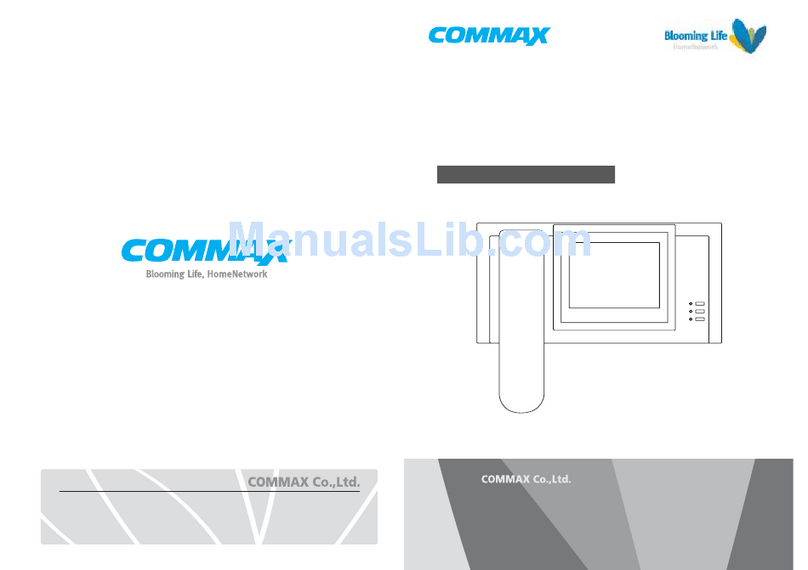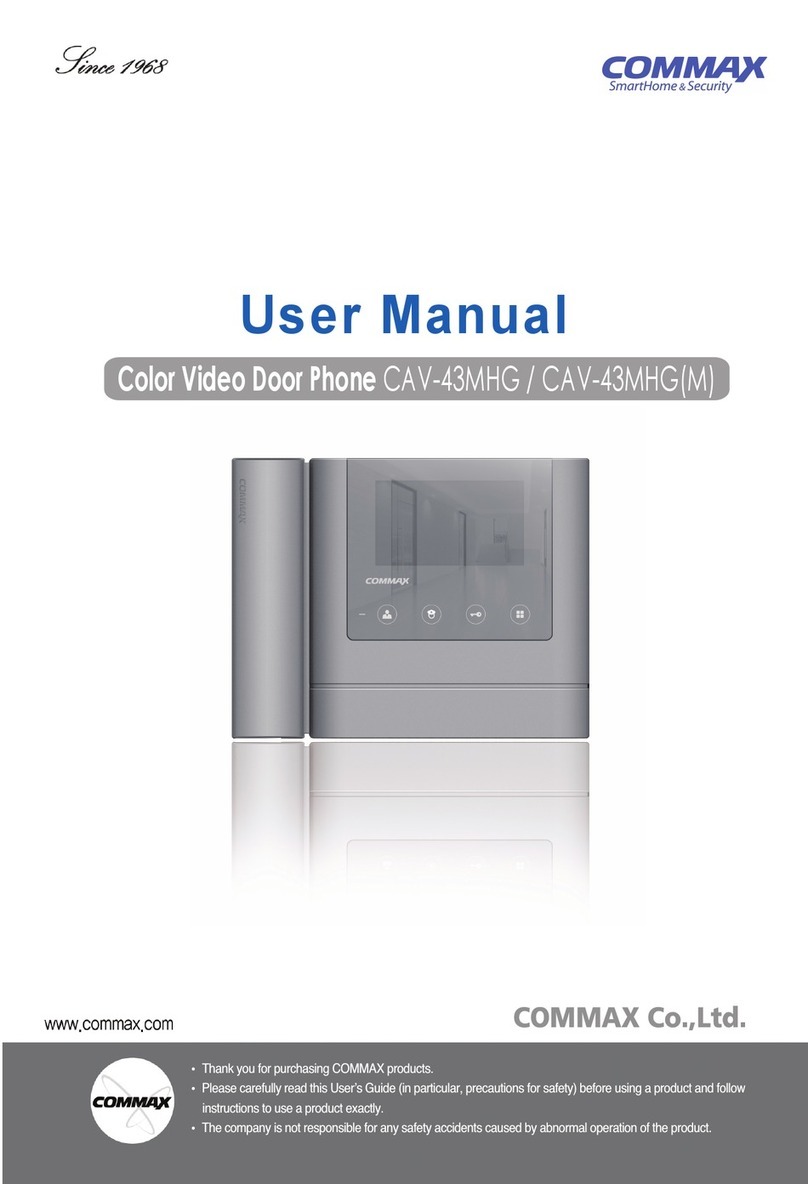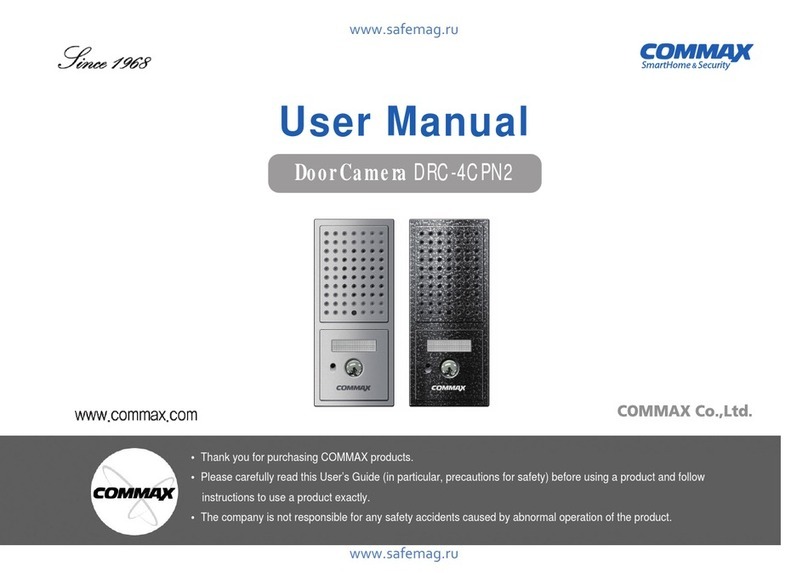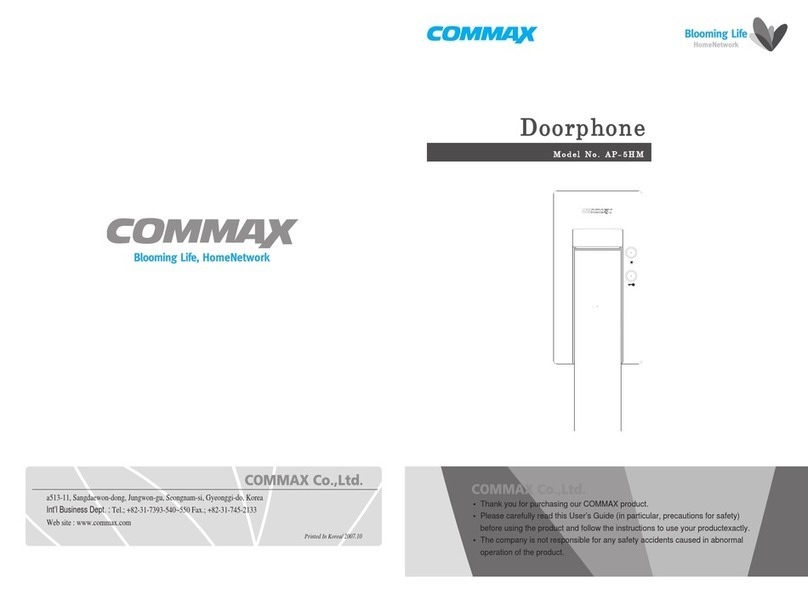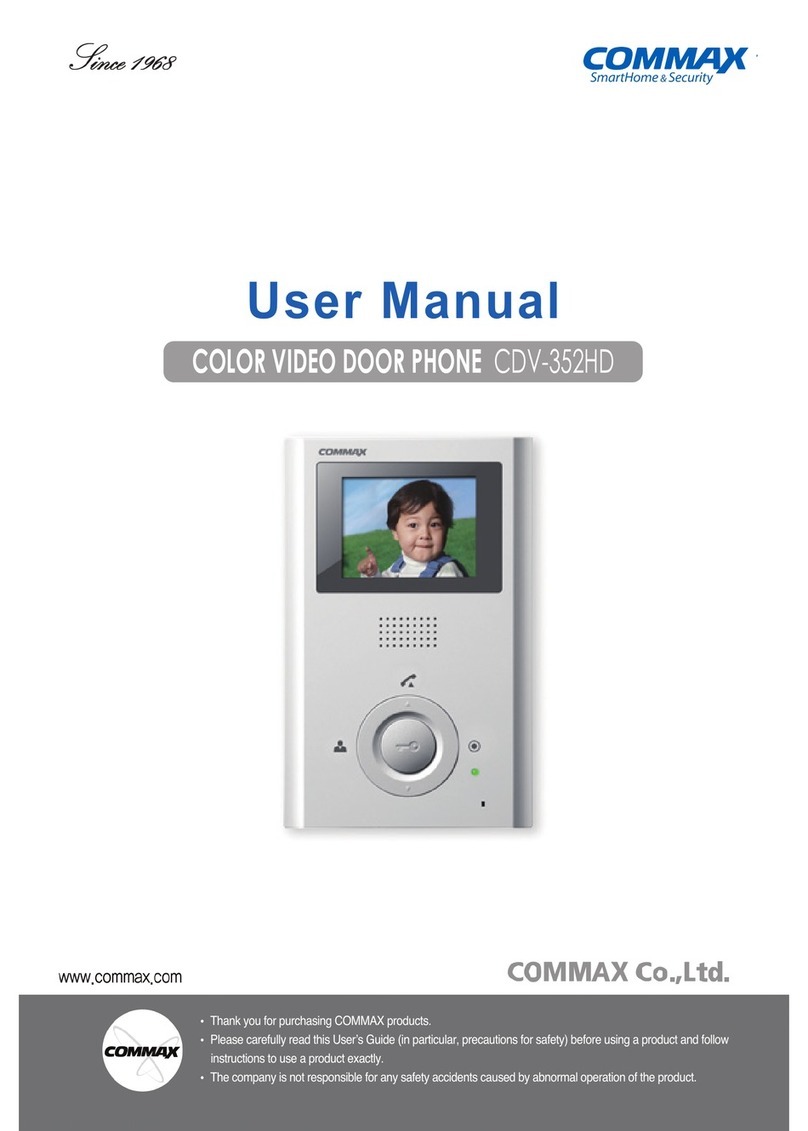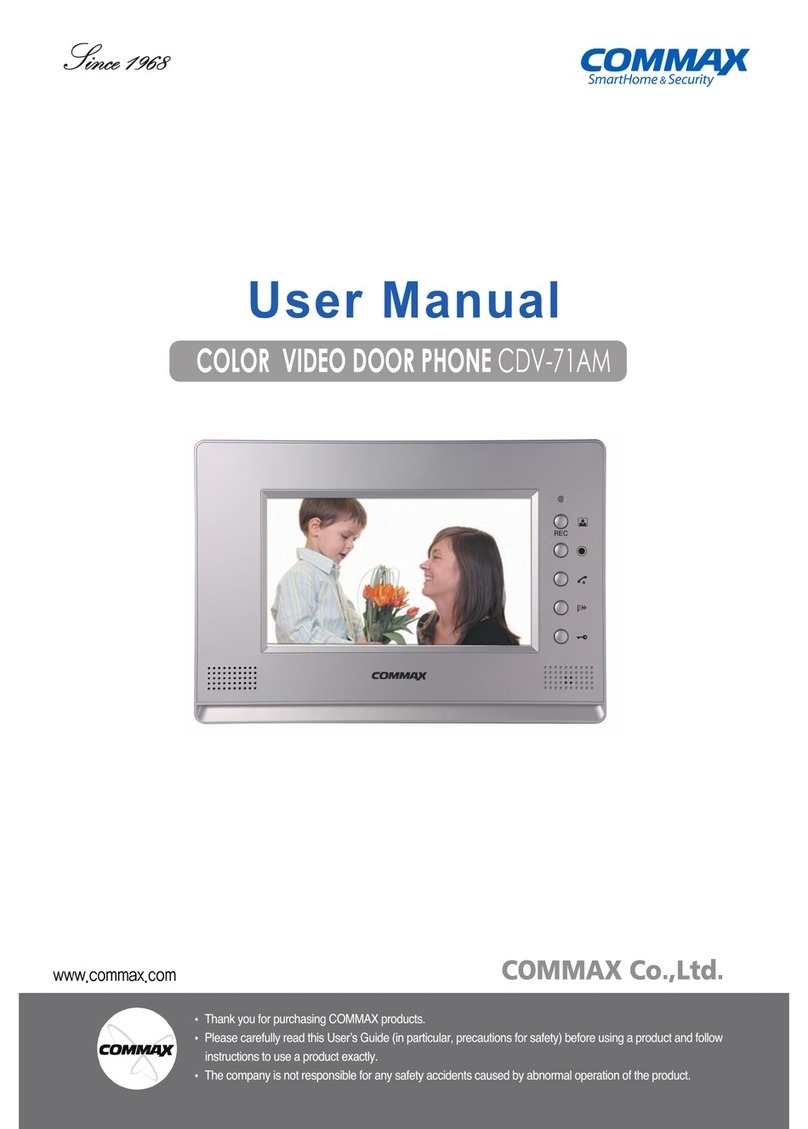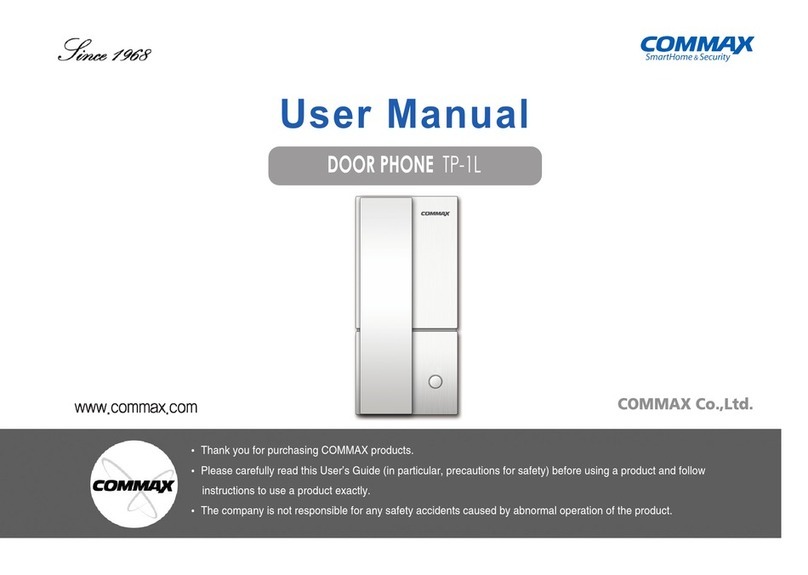- 2 -
ImportantSafety Instru
c
tions
1. Re a d Ins t r u
c
tio ns- A ll the safety and
operating instructions should be read before the
product is operated.
2. Retain Instru
c
tions- The safety and operating
instruc tions should be retained for future
reference.
3. Heed W arnings- All warnings on the product
and in the operating instruc tions should be
adhered to.
4. Follow Instru
c
tions- All operating and use
instructions should be followed.
5. Cleaning - Unplug this product from the wall
outlet before cleaning. Do not use liquid cleaners
or aerosol. Use a damp cloth for cleaning.
6. Atta
c
hments- Do not use attachments not
recommended by the product manufacturer, as
they may cause hazards.
7. W a te r a n d M o is tu r e - Do not use this
product near water - for example, near a bath
tub, wash bowl, kitchen sink, laundry tub, in a
wet basement, near a swimming pool, and the
like.
8. A
cc
essories- Do not place this product on an
unstable cart, stand, tripod bracket, or table. The
product may fail, causing serious injury to a child
or adult, and serious damage to the product. Use
only with a cart, stand, tripod, bracket, or table
recommended by the manufacturer, or sold with
the product. Any mounting of the product should
follow the manufacturer’s instructions, and should
use a mounting ac cessory rec ommended by the
manufacturer.
9. A produc t and c art
c ombination should be
moved with care. Q uick
stops, excessive force, and
uneven surfac es may
c ause the produc t and
cart combination to overturn.
10. V e n tila tio n - S lots and openings in the
c abinet are provided for ventilation and to
ensure reliable operation of the product.
They protect it from overheating, and these
openings must not be blocked or c overed. The
openings should never be blocked by placing the
product on a bed, sofa, rug, or other similar
surface. This product should not be placed in a
built-in installation suc h as a bookc ase or rac k
unless proper ventilation is provided, or the
manufacturer’s instructions have been adhered to.
11. Pow er Sou r
c
es- This produc t should be
operated only from the type of power source
indicated on the marking label. If you are not
sure of the type of power supply in your home,
consult your product dealer or local power
company. For products intended for operation
from battery power or other sources, refer to the
operating instructions.
12. Grounding or Polarization - This product
may be equipped with a polarized alternating-
current line plug (a plug having one blade wider
than the other). This plug will fit into the power
outlet only one way. This is a safety feature. If
you are unable to insert the plug fully into the
outlet, try reversing the plug. If the plug still
cannot be inserted, contact your electrician to
replace your obsolete outlet. Do not defeat the
safety purpose of the polarized plug.