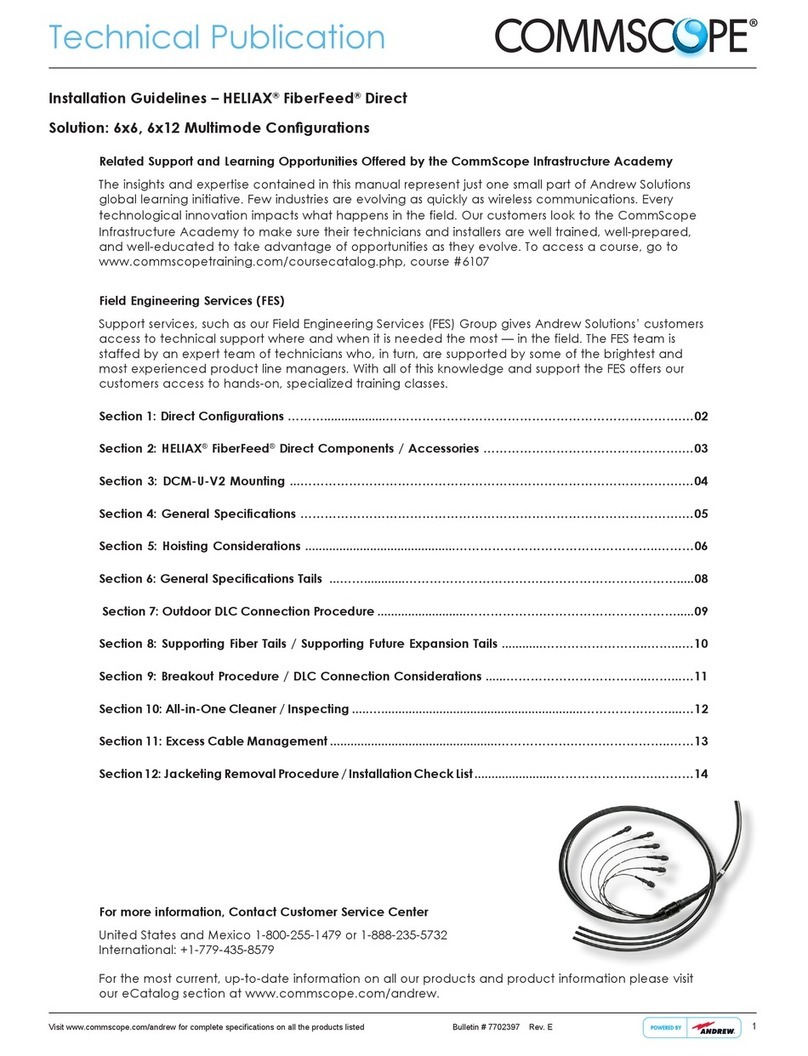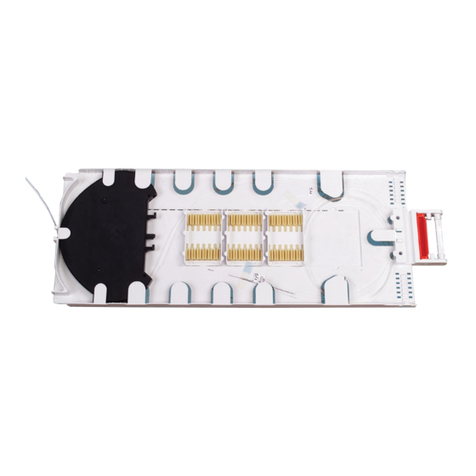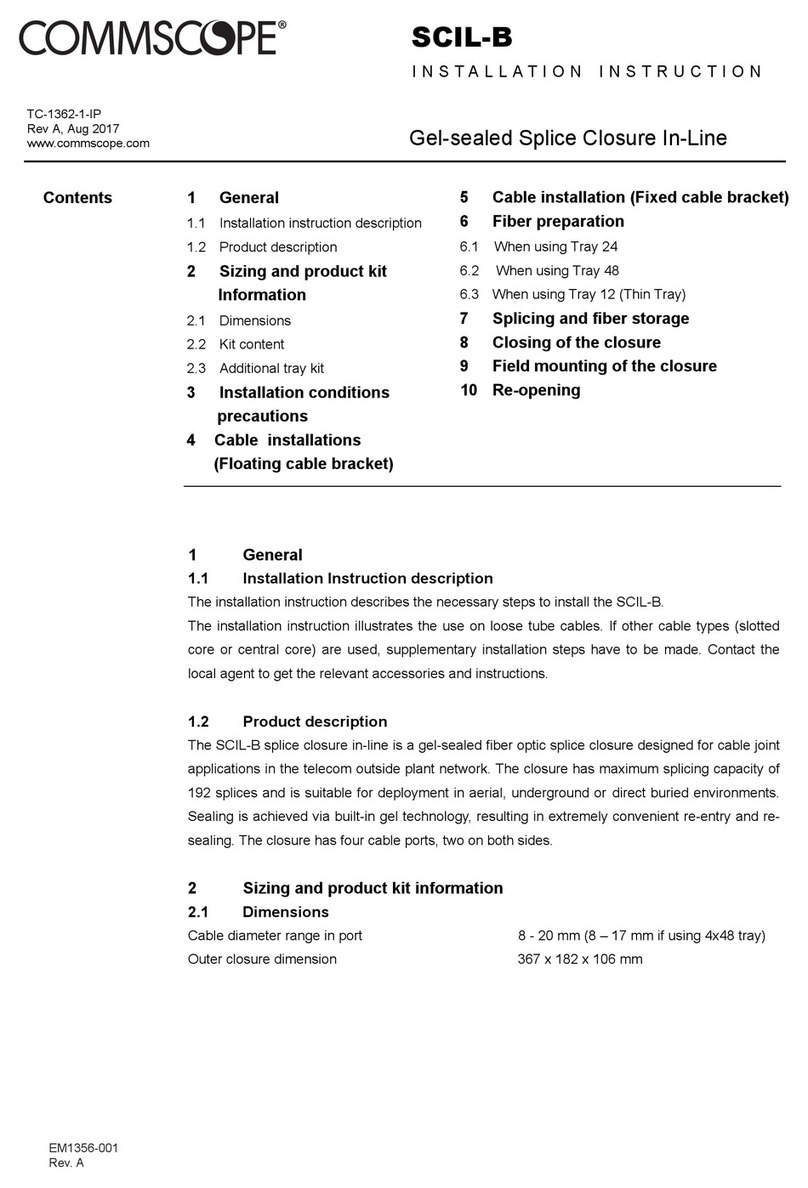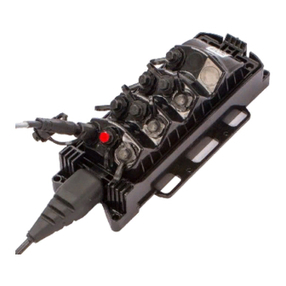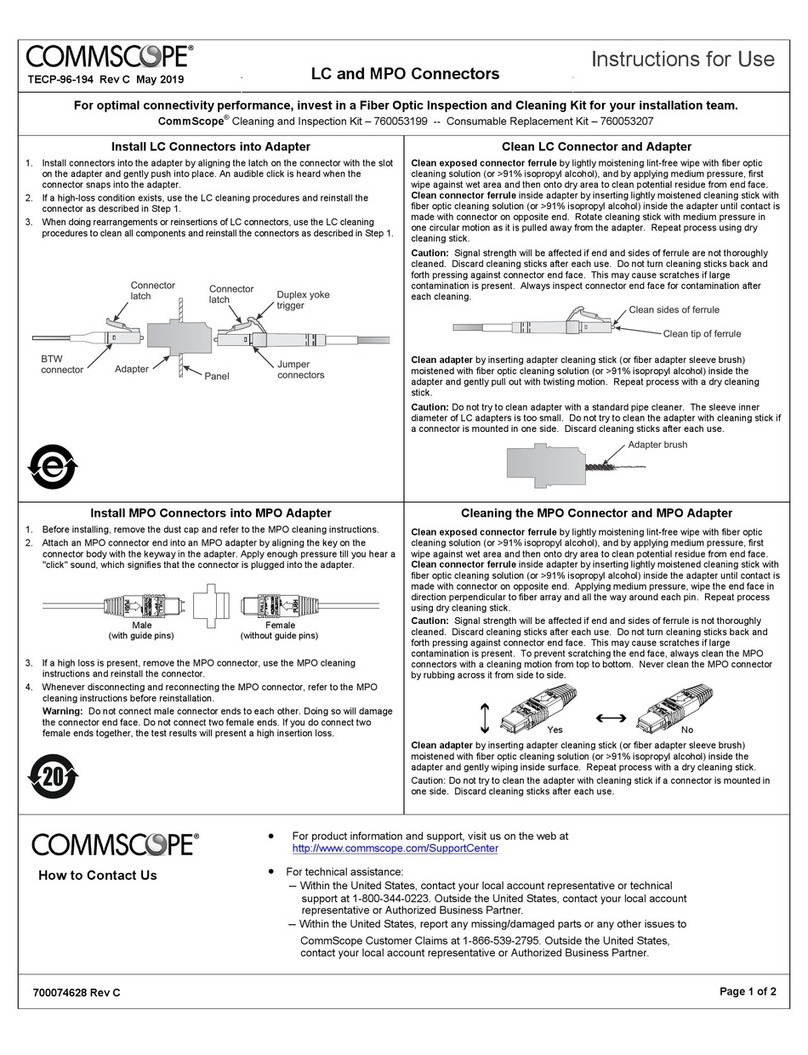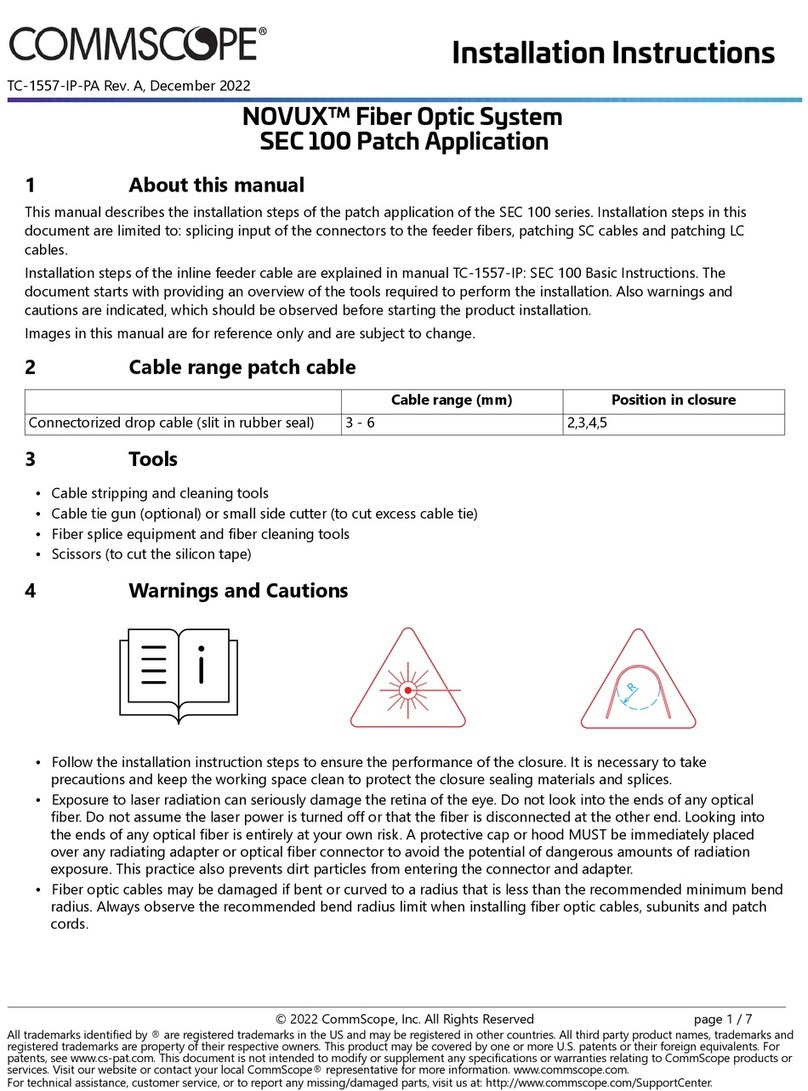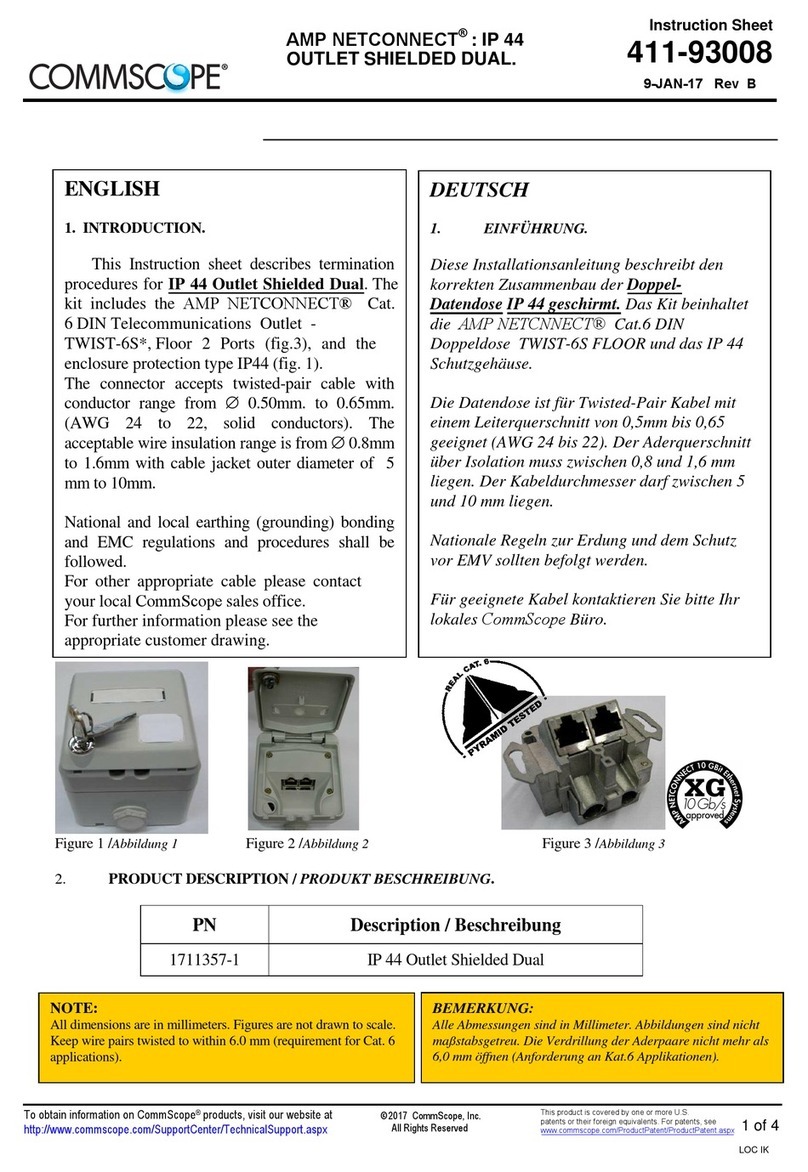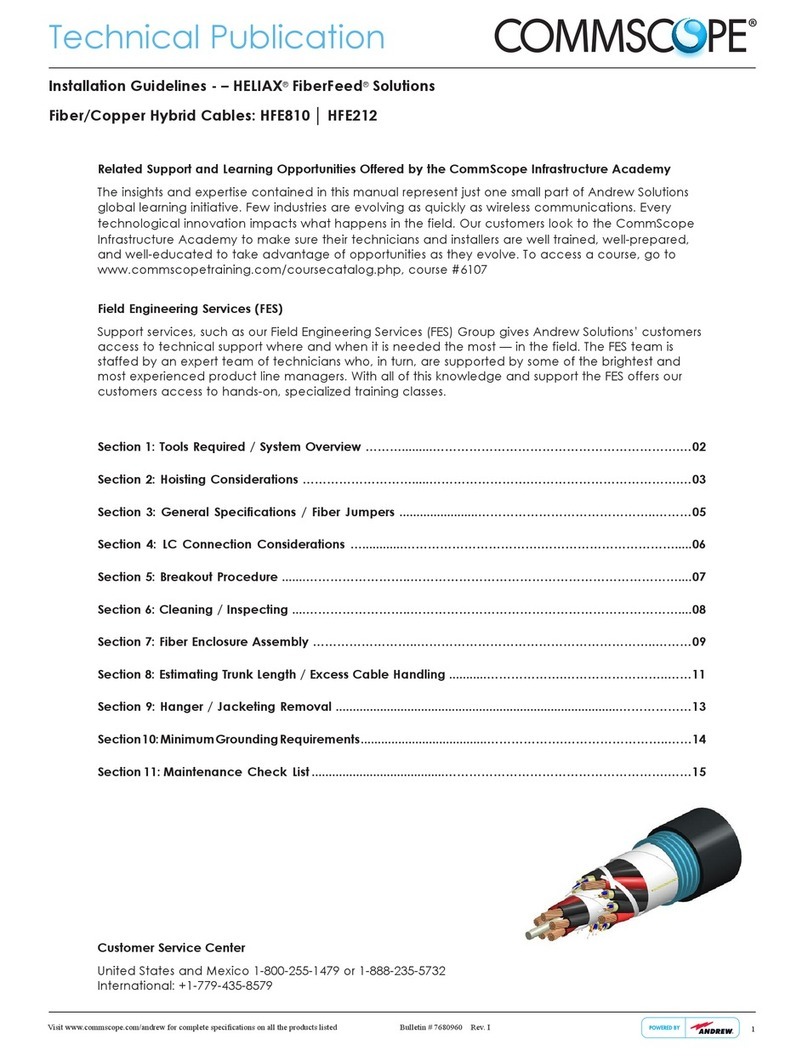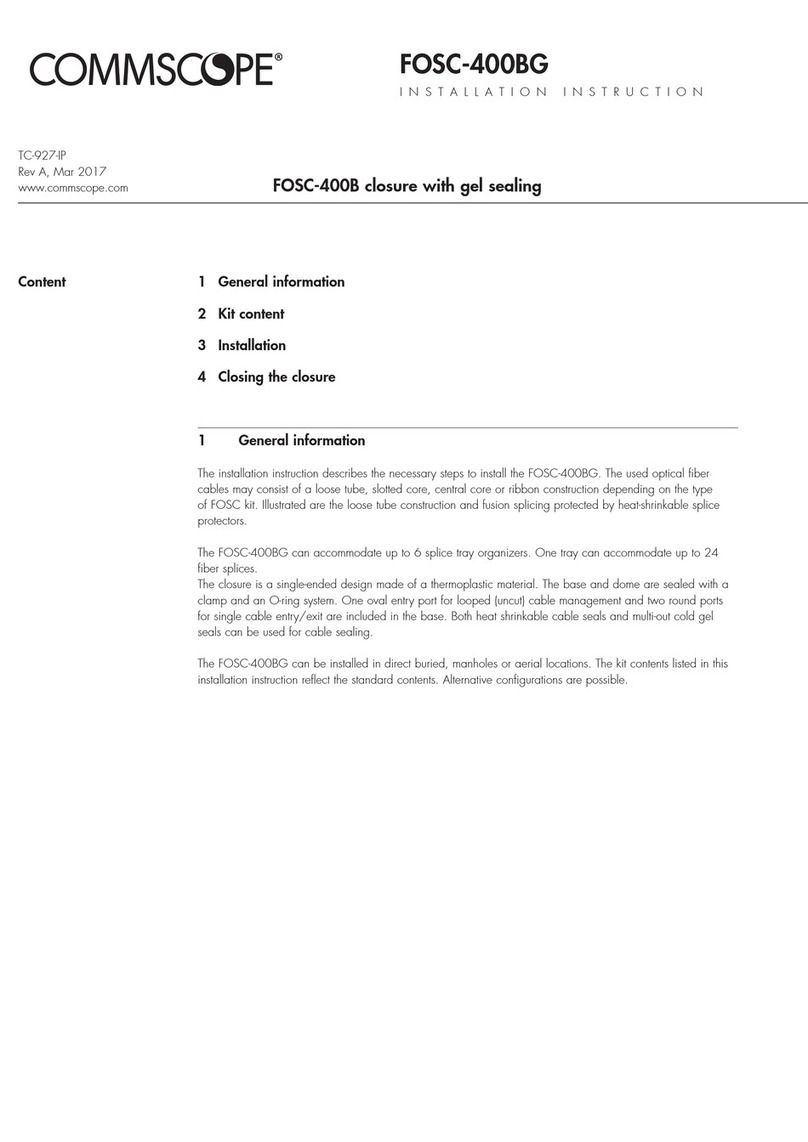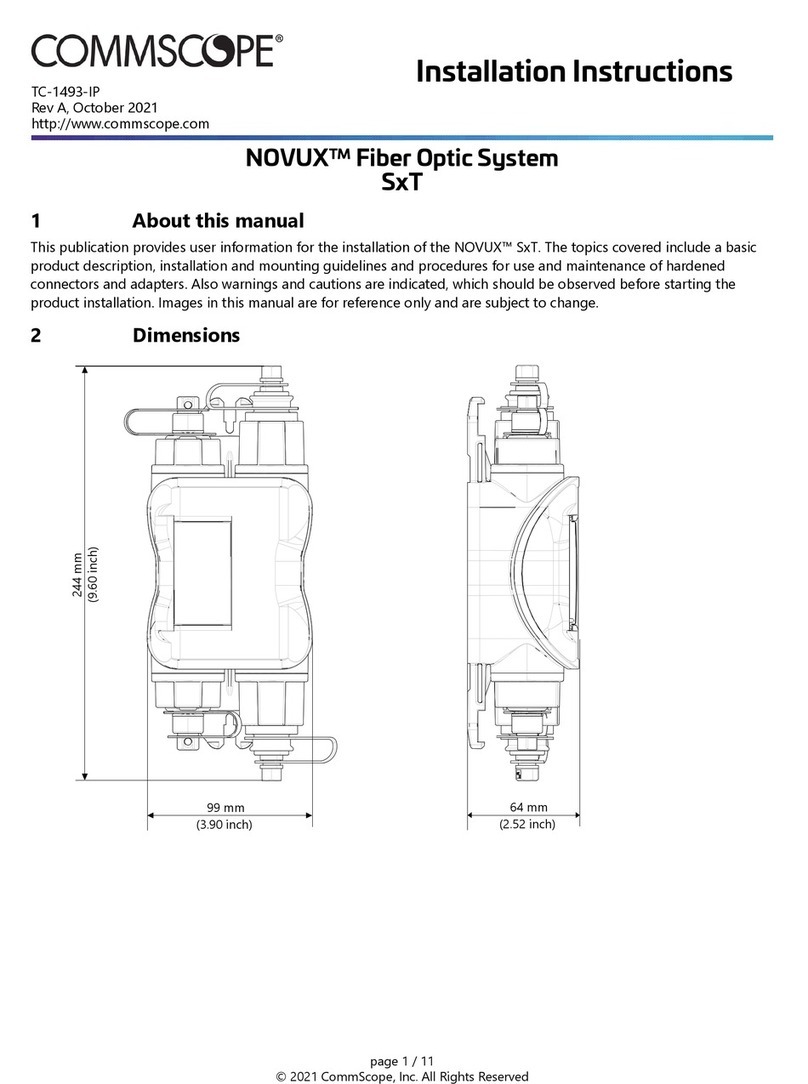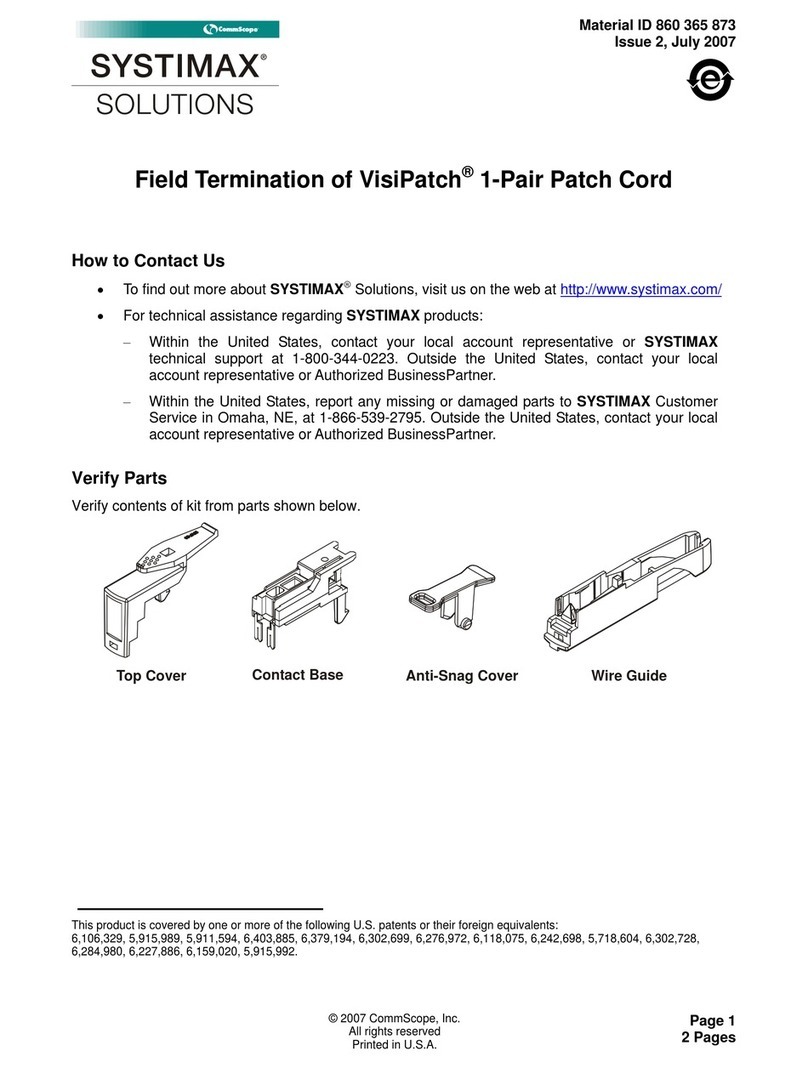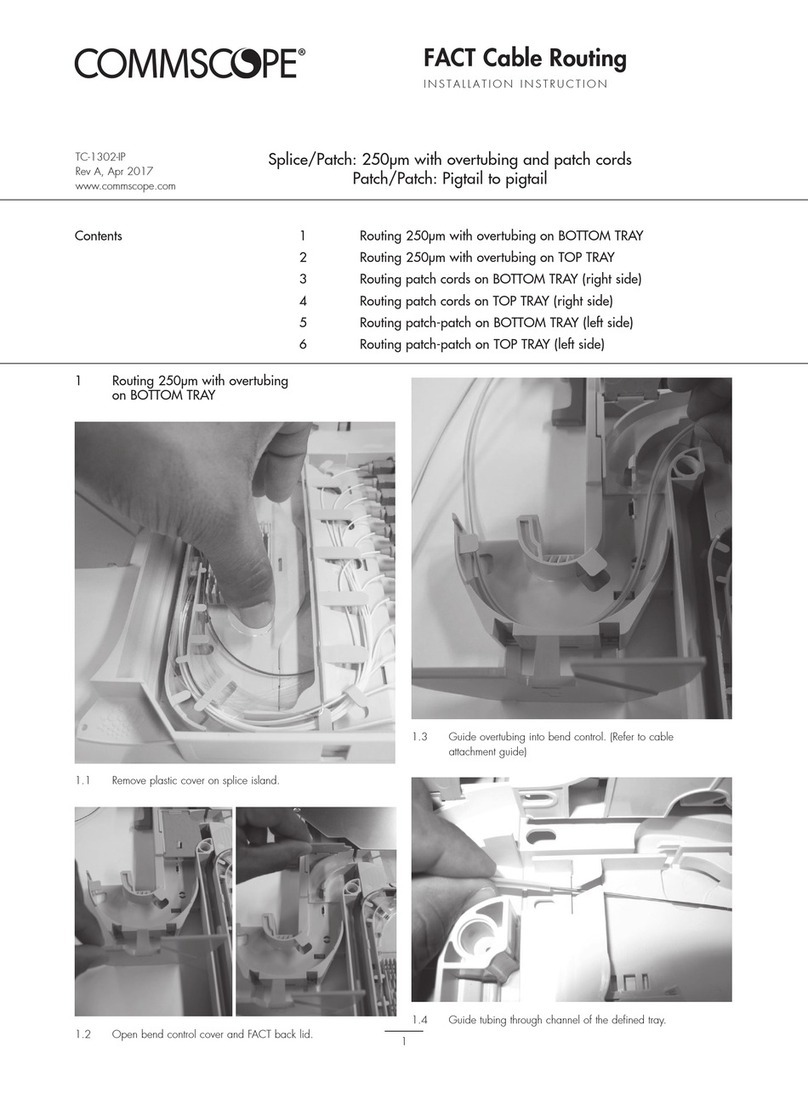Instruction Sheet
1of 3
AMP NETCONNECT®Undercarpet Power
Cabling System Splice Connector 553454-1
and Tap Connector 553455-2 408-3128
Dec. 2016, Rev D
Figure 1
1. INTRODUCTION
Undercarpet Power Splice Connector 553454-1 and
Power Tap Connector 553455-2 are designed to
electrically and mechanically connect two pieces of
undercarpet power cable. These connectors can be
used with cable sizes 12 AWG having 3 or 5
conductors.
Dimensions in this instruction sheet are in metric
units [with U.S. customary units in brackets].
Figures are not drawn to scale.
Reasons for reissue of this instruction sheet are
provided in Section 5, REVISION SUMMARY.
To obtain information on AMP NETCONNECT®
products, contact your local CommScope® account
representative, PartnerPRO™ Network Partner or
visit our website at www.commscope.com.
2. DESCRIPTION
The splice connector connects one conductor atthe
end of a cable to one conductor at the beginning of
another cable.
The tap connector connects one conductor of a tap
cable to one conductor of amain run cable.
3. INSTALLATION PROCEDURE
IMPORTANT:It is recommended that a qualified
electrician install undercarpet power splice and
power tap connectors.
To avoid personal injury, ALWAYS DISCONNECT
the electrical power before beginning work on any
circuit.
At each splice and tap connector location, use 3
power connectors for 3-conductor power cable and
5 power connectors for 5-conductor power cable.
3.1. Splice Connector
1. Align one cable end with the other cable end.
Trim both cables evenly across the ends allowing
a 3.18-mm [.125-in.] gap between them. Fold
back the top blue vinyl shield. See Figure 2.
2. Carefully separate the cable conductors along
the perforations for a length of 50.8 mm [2.0 in.].
3. Maintaining the gap between the two cables
(specified in Step 1), tape the cable ends with
standard electrical tape.
The electrical tape is used to keep the cable ends
from shifting during installation.
.
Figure 2
4. Ensure that the cable is clean by wiping it with
a dry, clean, soft cloth. DO NOT remove the
electrical tape.
5. Position a splice connector around the
appropriate conductor on each cable starting with
position 1 of the crimping order shown in
Figure 3. Then using Hand Tool 91392-1, crimp
each connector as follows.
AMP NETCONNECT logo is a trademark of CommScope.
3.18-mm
[.125-in.] Gap
Fold Back
Top Blue Vinyl Shield
Electrical
Tape
50.8 mm
[2.0 in.]
Installing Splice Connector to Undercarpet Power Cable
Splice Connector
553454-1
Tap Connector
553455-2
©2016 CommScope, Inc.
All Rights Reserved
This product is covered by one or more U.S.
patents or their foreign equivalents. For patents, see
www.commscope.com/ProductPatent/ProductPatent.aspx