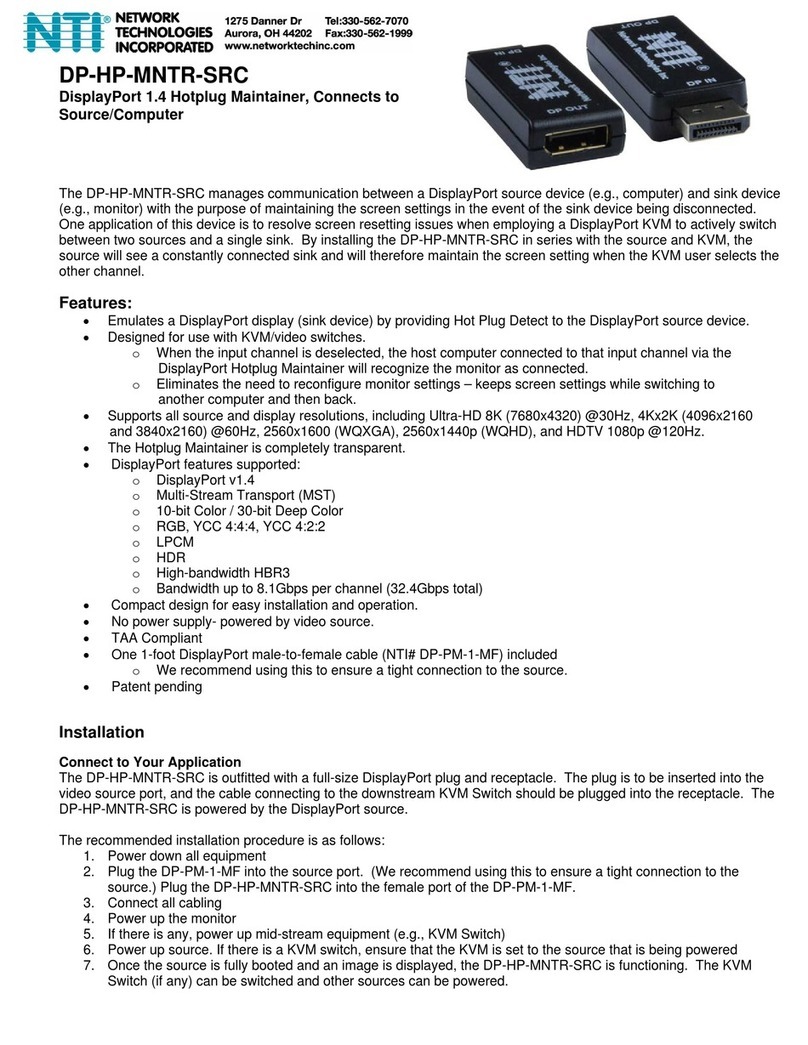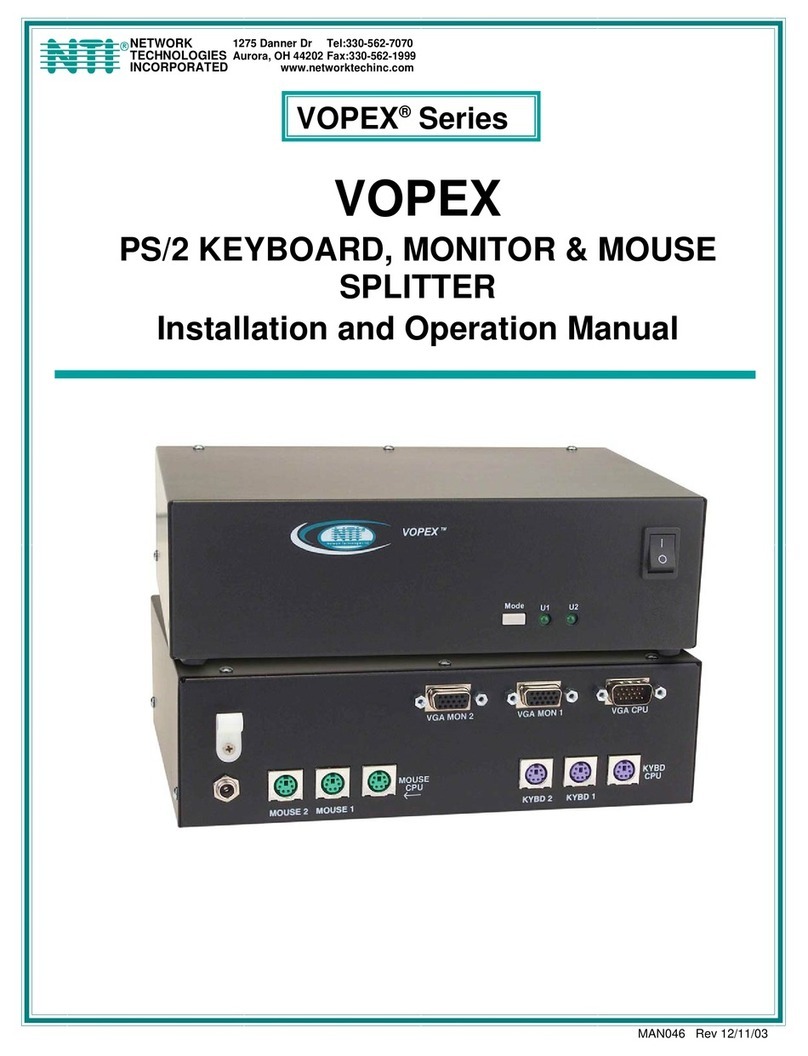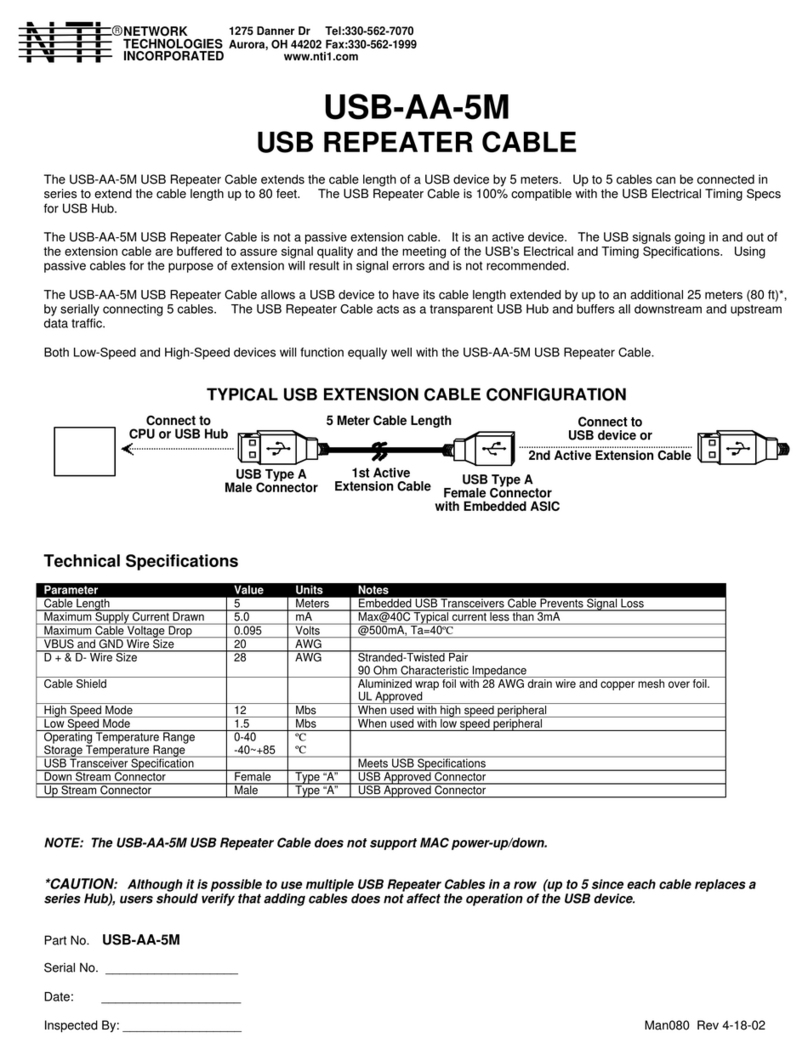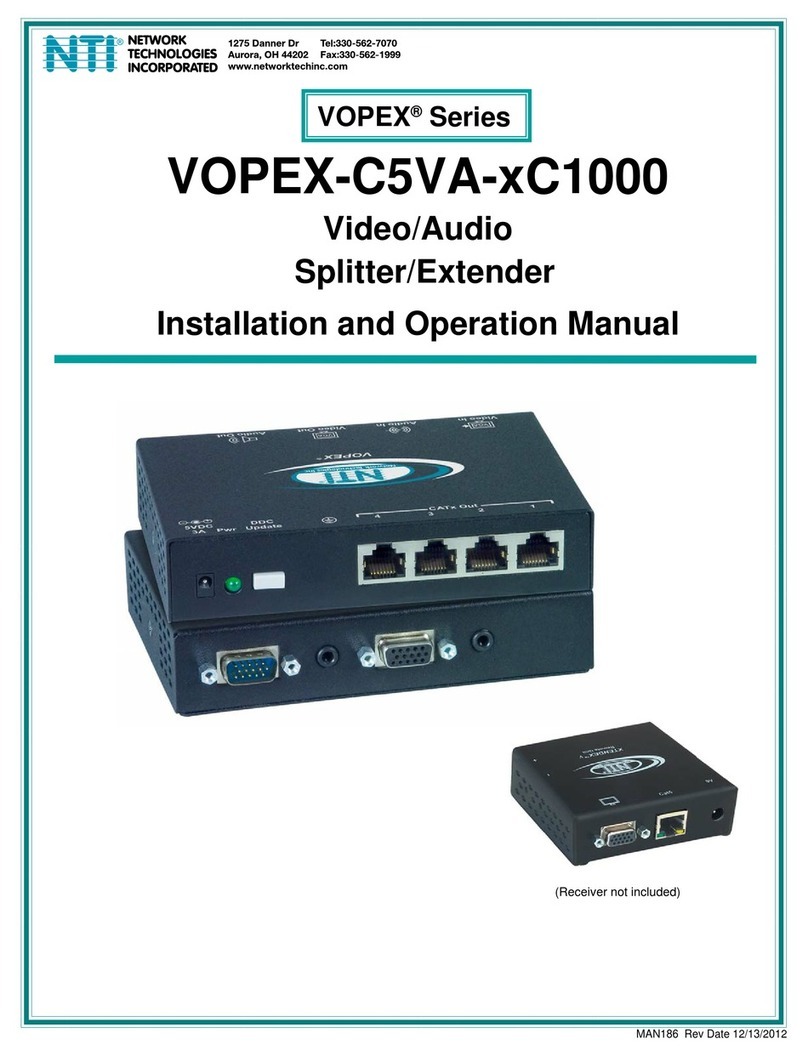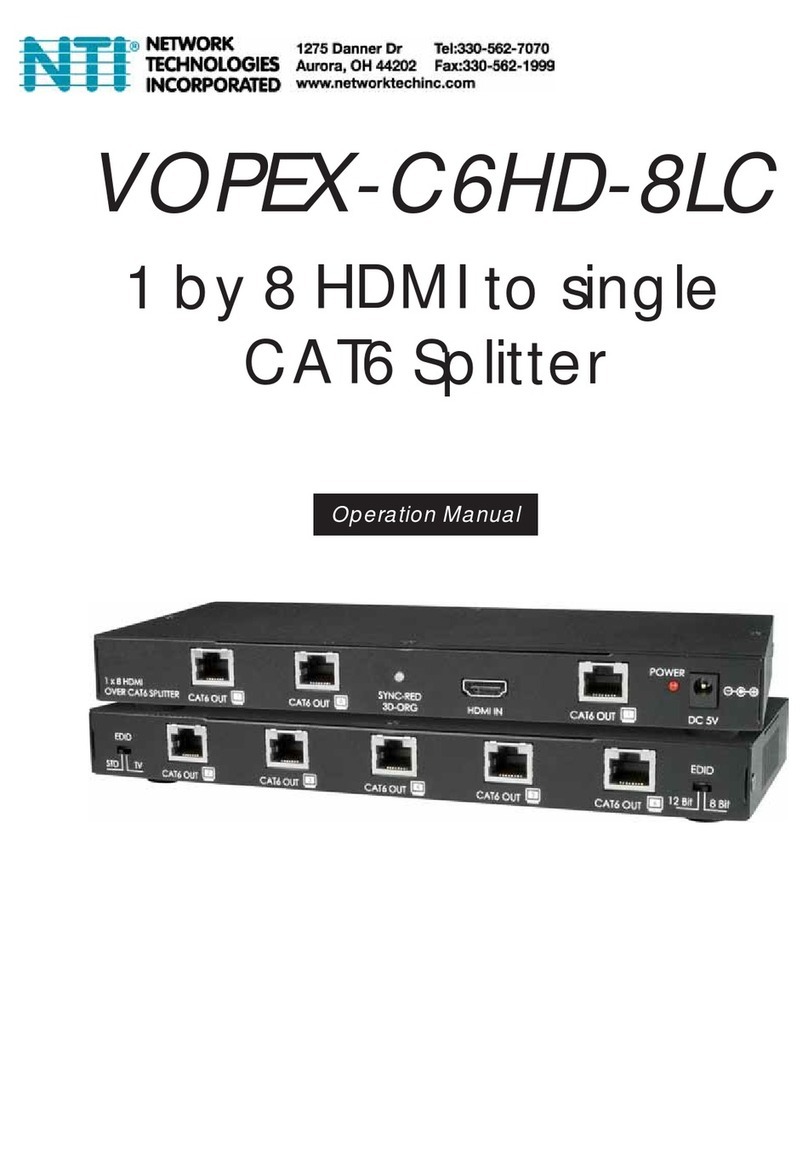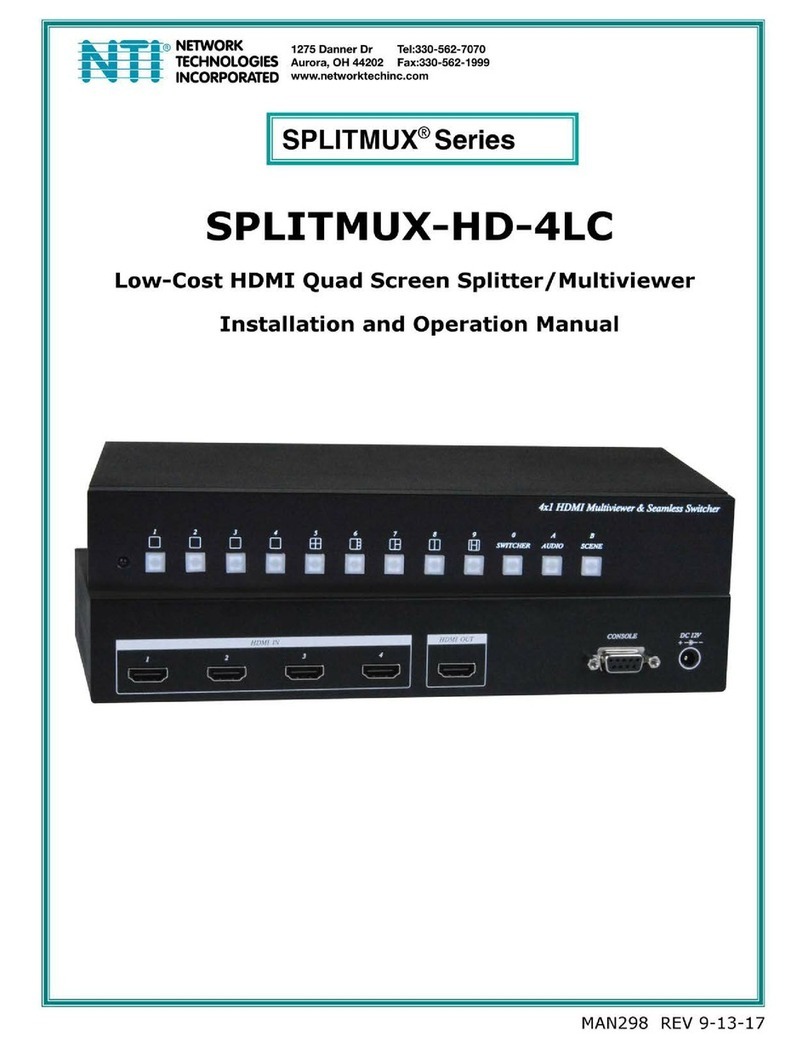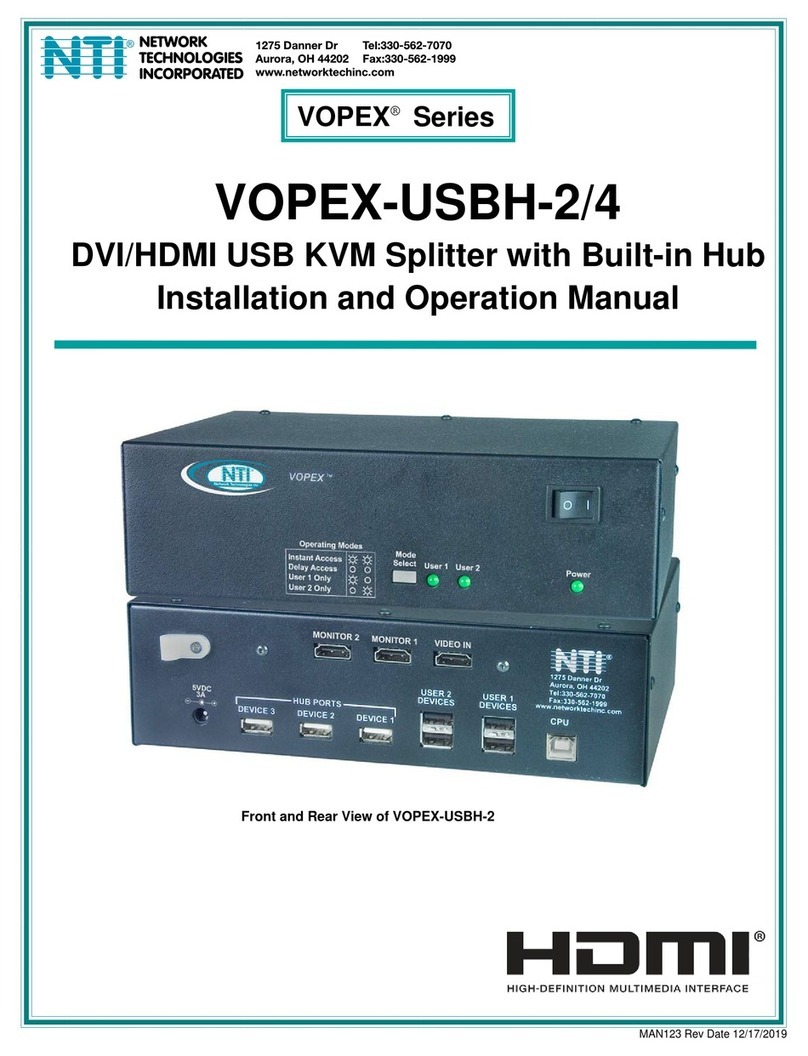ii
TABLE OF CONTENTS
Introduction......................................................................................................................................................................1
Materials..........................................................................................................................................................................2
Features and Functions...................................................................................................................................................3
Limitations .......................................................................................................................................................................5
Preparation for Installation ..............................................................................................................................................5
VOPEX Installation..........................................................................................................................................................6
VOPEX-C5VA-x and VOPEX-C5V-x...........................................................................................................................6
VOPEX-C5SVA-x and VOPEX-C5SV-x......................................................................................................................8
VOPEX-C5HDTV-x....................................................................................................................................................10
VOPEX-C5HDA-x......................................................................................................................................................12
Receiver Installation......................................................................................................................................................14
ST-C5VA-R-600 and ST-C5V-R-600 Receiver .........................................................................................................14
ST-C5SVA-R-600 and ST-C5SV-R-600 Receiver ....................................................................................................15
ST-C5HDTV-R-600 and ST-C5HDA-600 Receiver..................................................................................................16
Connect the CAT5 cable............................................................................................................................................16
Plug-in and Boot Up......................................................................................................................................................17
Installation for VOPEX-M12V-4 and ST-M12V-4..........................................................................................................18
Video Quality Adjustment..............................................................................................................................................19
VOPEX-C5VA-x / -C5SVA-x / -C5HDTV-x / -C5HDA-x ............................................................................................19
VOPEX-C5V-x / -C5SV-x...........................................................................................................................................19
Technical Specifications................................................................................................................................................20
Interconnection Cable Wiring Method...........................................................................................................................22
RJ45 Connector Wiring..............................................................................................................................................22
M12 Connector Wiring...............................................................................................................................................22
Troubleshooting.............................................................................................................................................................23
Warranty Information.....................................................................................................................................................24
TABLE OF FIGURES
Figure 1- Connecting a VOPEX-C5VA-8 to a CPU............................................................................................................................6
Figure 2- Connect Local User components and CAT5 cable to VOPEX-C5VA-8..............................................................................7
Figure 3- Connecting a VOPEX-C5SVA-8 to a CPU .........................................................................................................................8
Figure 4- Connect Local User components and CAT5 cable to VOPEX-C5SVA-8............................................................................9
Figure 5- Connect HD Video and Stereo Audio sources..................................................................................................................10
Figure 6- Connect local HDTV and stereo speakers........................................................................................................................11
Figure 7- Connect HD Video and Digital Audio sources ..................................................................................................................12
Figure 8- Connect HDTV and Digital Audio devices ........................................................................................................................13
Figure 9- Connect the Extended Components to the ST-C5VA-R-600 Receiver.............................................................................14
Figure 10- Connect the Extended Components to the ST-C5SVA-R-600 Receiver ........................................................................15
Figure 11- Connect the Extended Components to the Receiver......................................................................................................16
Figure 12- Connect the CAT5 cable to the Receiver .......................................................................................................................16
Figure 13- Connect an AC adapter to a ST-C5VA-R-600 Receiver.................................................................................................17
Figure 14- Connections for VOPEX with M12 Connectors...............................................................................................................18
Figure 15- M12 Connector Wiring Pinout.........................................................................................................................................18
Figure 16- Video Adjust button for manual video quality adjustment ...............................................................................................19
Figure 17- Video quality adjustment buttons on ST-C5V-600 Receiver...........................................................................................19
Figure 18- View looking into RJ45 female........................................................................................................................................22