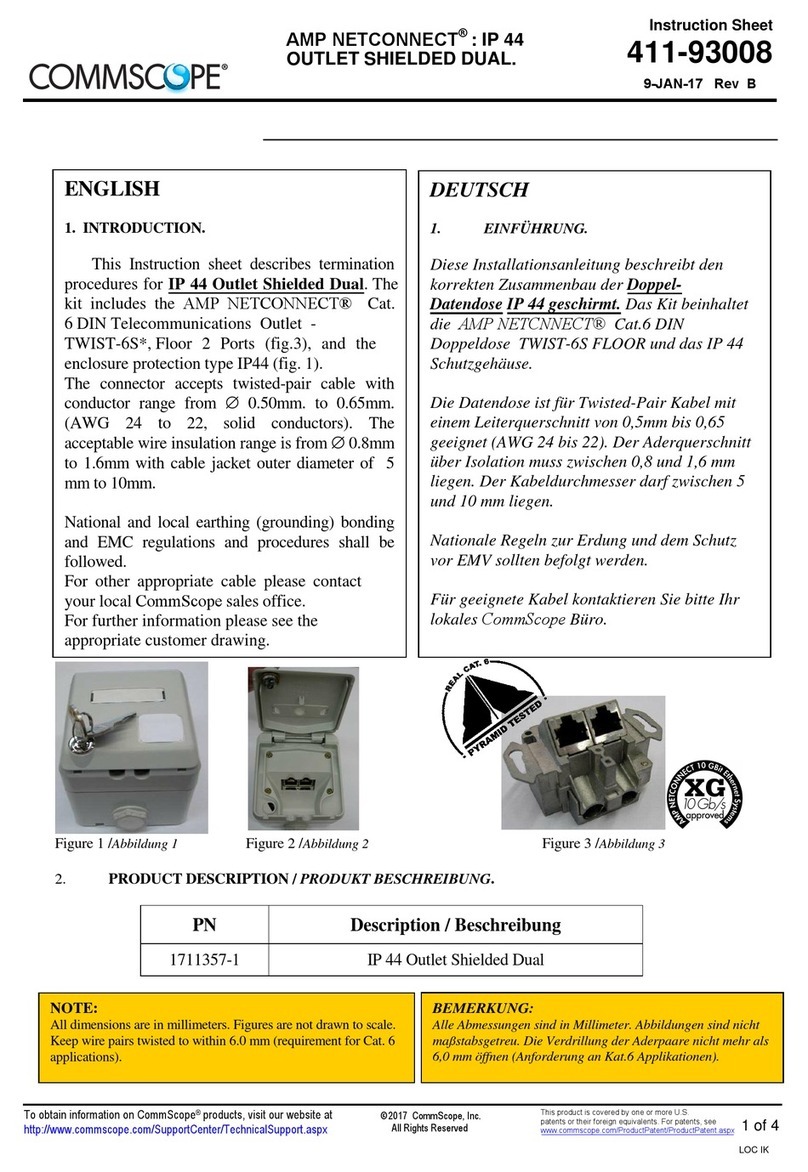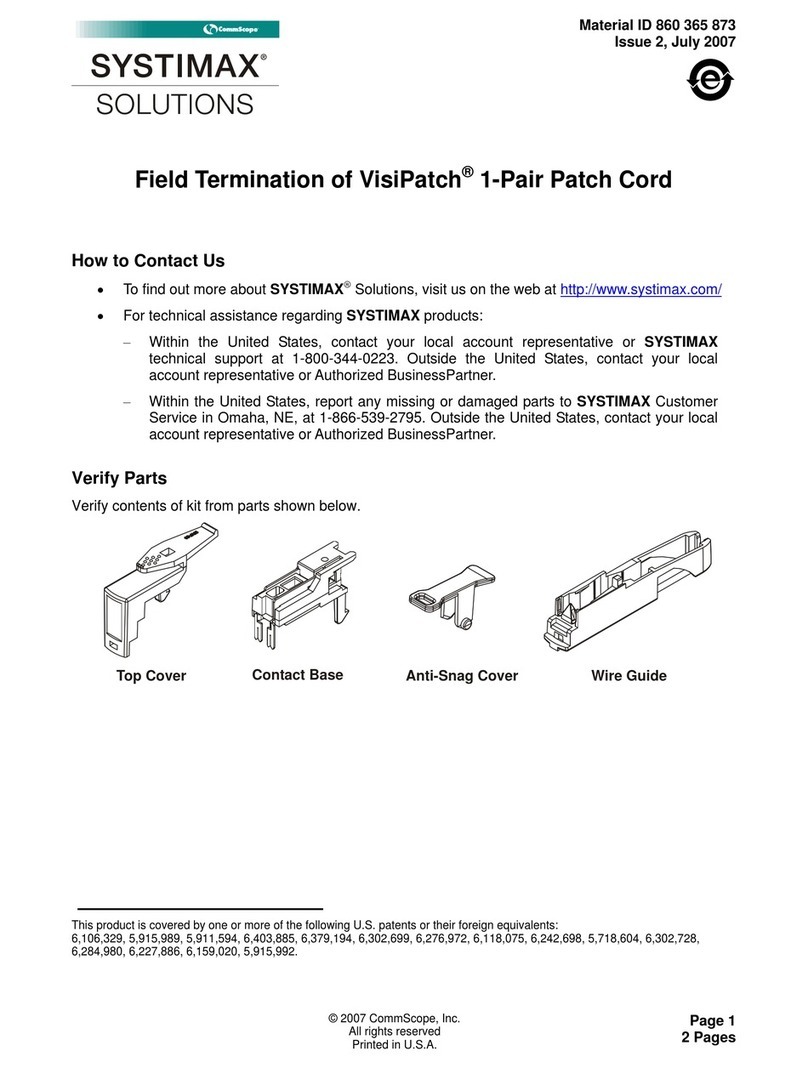CommScope TDUX-35 User manual
Other CommScope Cables And Connectors manuals

CommScope
CommScope HELIAX MFJS6UDHNA00 User manual

CommScope
CommScope ETHERSEAL 1479563-2 User manual

CommScope
CommScope OSP-CLPFEC-LG User manual

CommScope
CommScope HELIAX FiberFeed FDH1210-24SE2 Series Instruction sheet

CommScope
CommScope SYSTIMAX 360 iPatch PATCHMAX User manual

CommScope
CommScope ION-M7P User manual
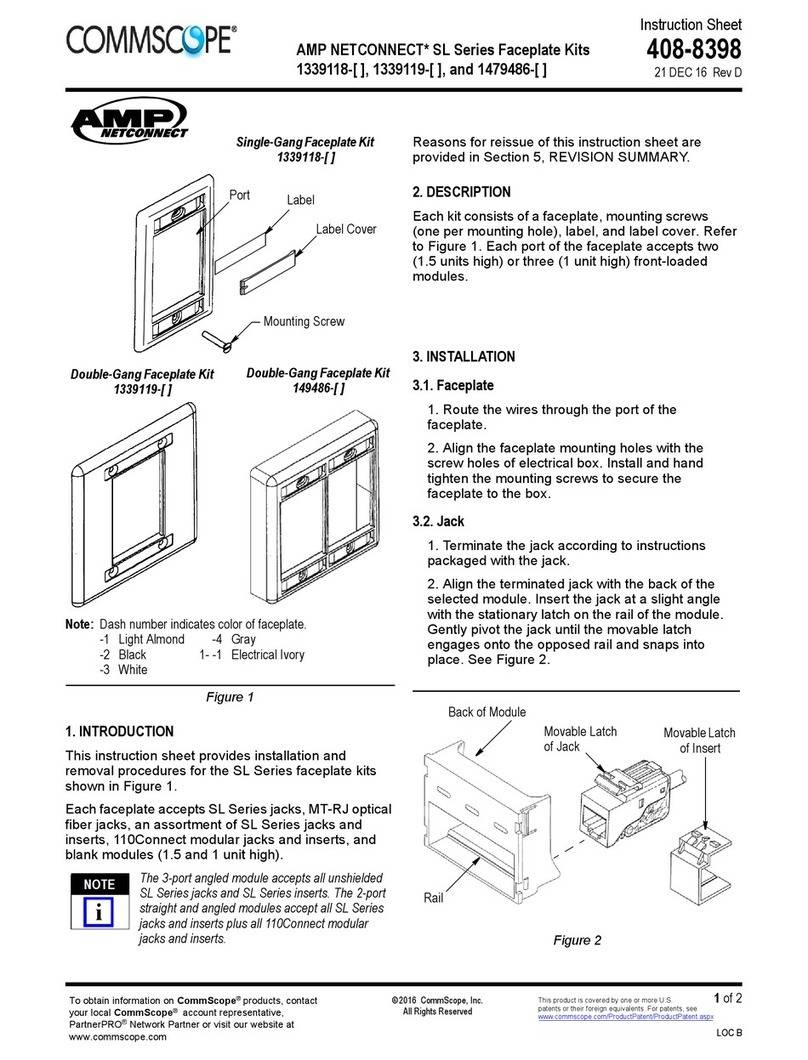
CommScope
CommScope AMP NETCONNECT SL Series User manual
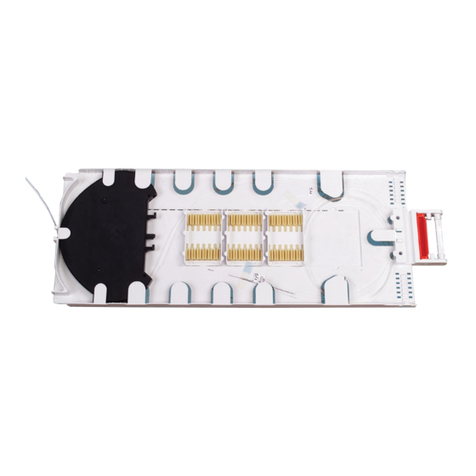
CommScope
CommScope FOSC-OC-3 User manual

CommScope
CommScope AMP NETCONNECT 1933352 Series User manual
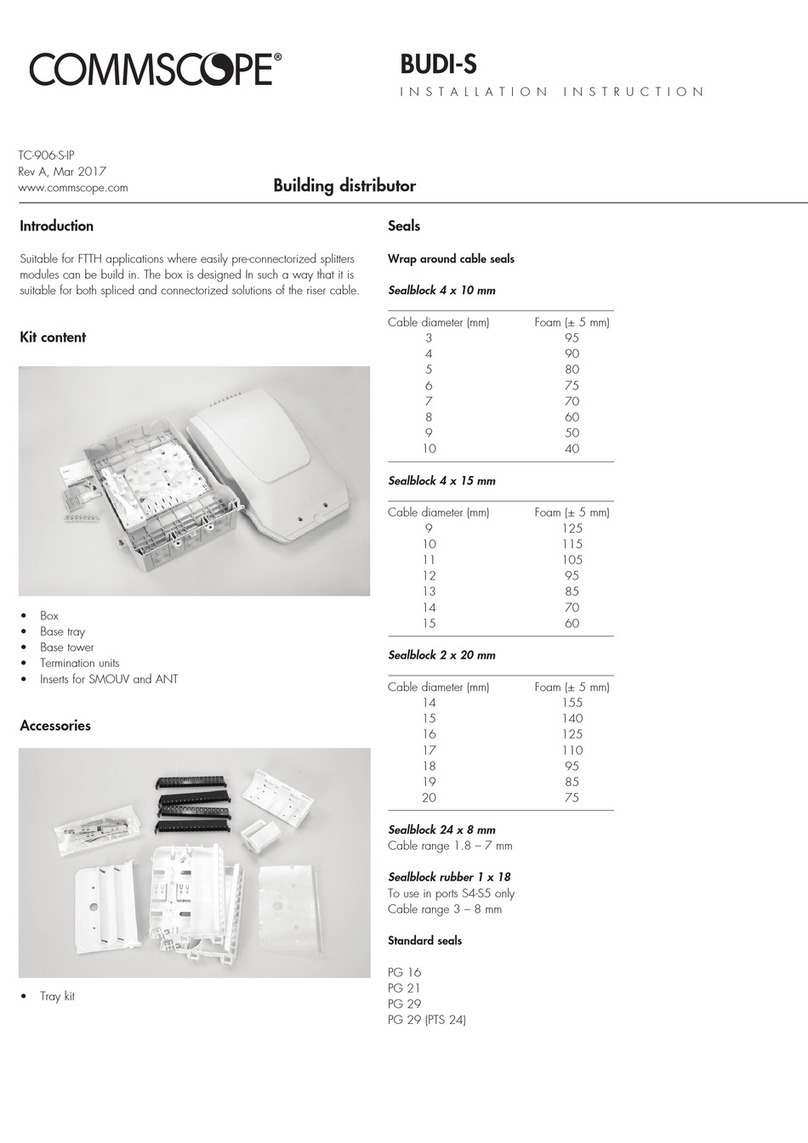
CommScope
CommScope BUDI-S User manual
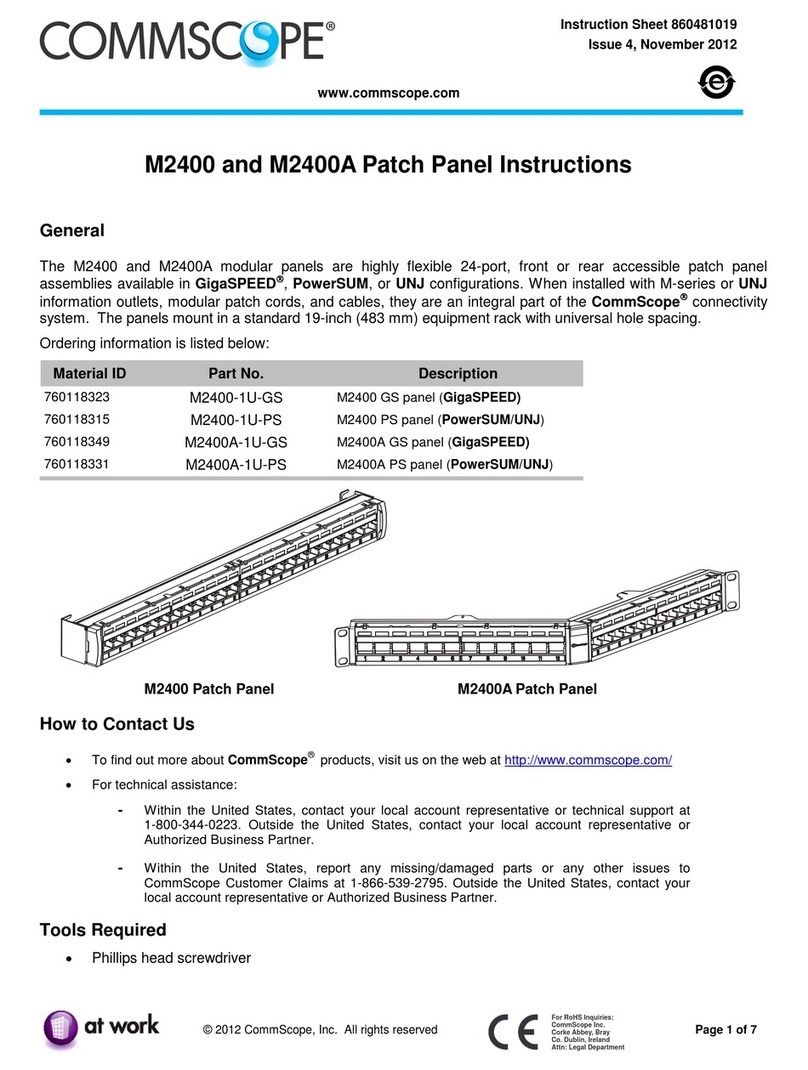
CommScope
CommScope M2400 Series User manual

CommScope
CommScope FOSC-350C User manual

CommScope
CommScope SYSTIMAX 360 iPatch... User manual

CommScope
CommScope HELIAX FiberFeed HFA208 Series Instruction sheet
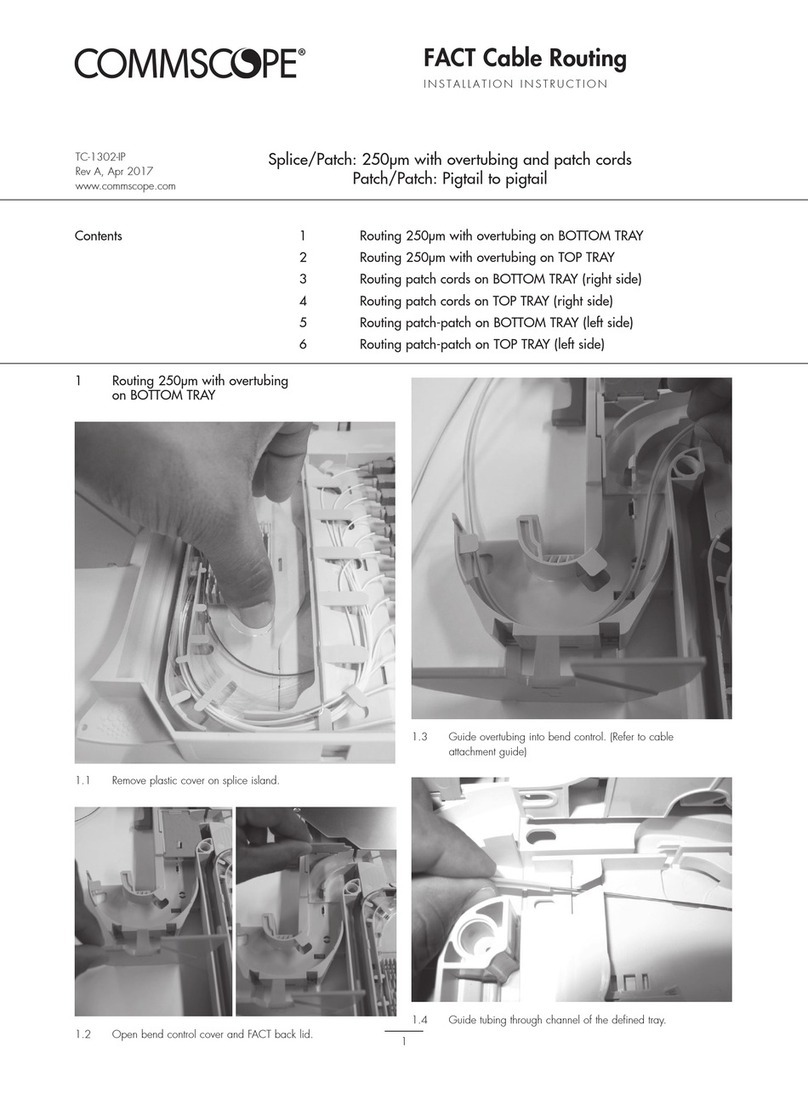
CommScope
CommScope FACT User manual
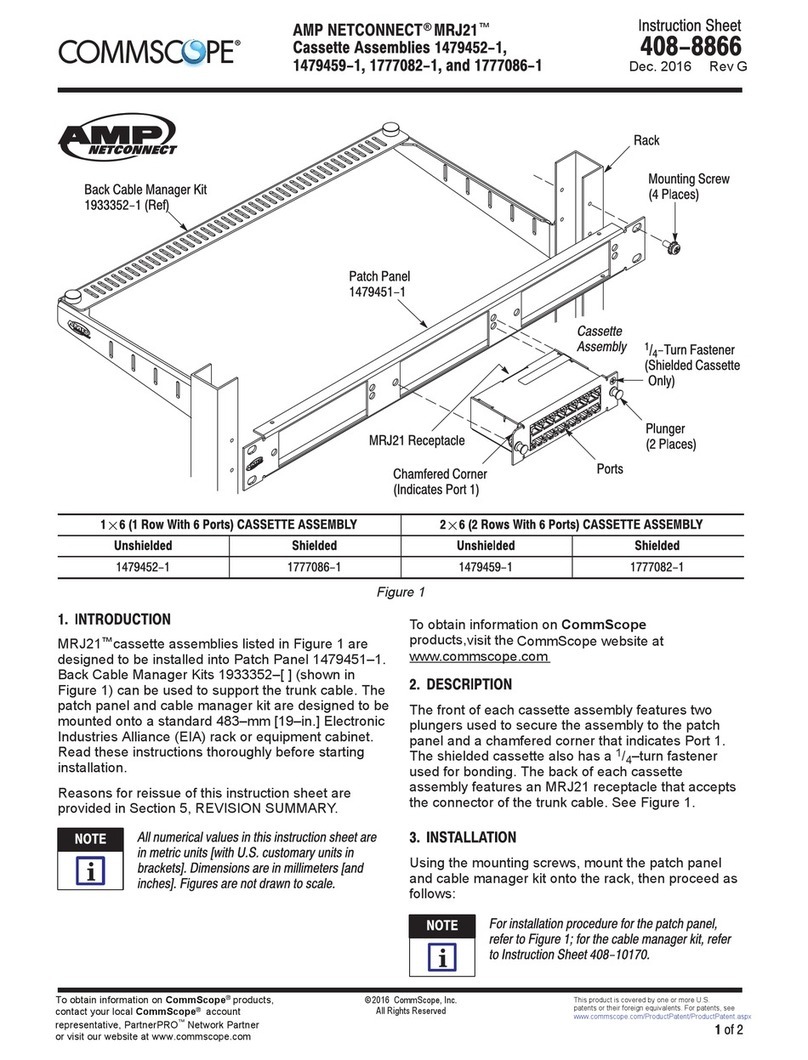
CommScope
CommScope AMP NETCONNECT MRJ21 1479452-1 User manual

CommScope
CommScope SYSTIMAX 360 iPatch 360-iP-G2-1U-LC-FX User manual

CommScope
CommScope FIST-RSKG-16 User manual

CommScope
CommScope NOVUX User manual
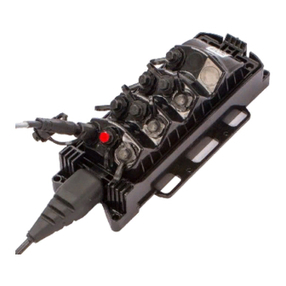
CommScope
CommScope FIBER INDEXING TERMINAL User manual