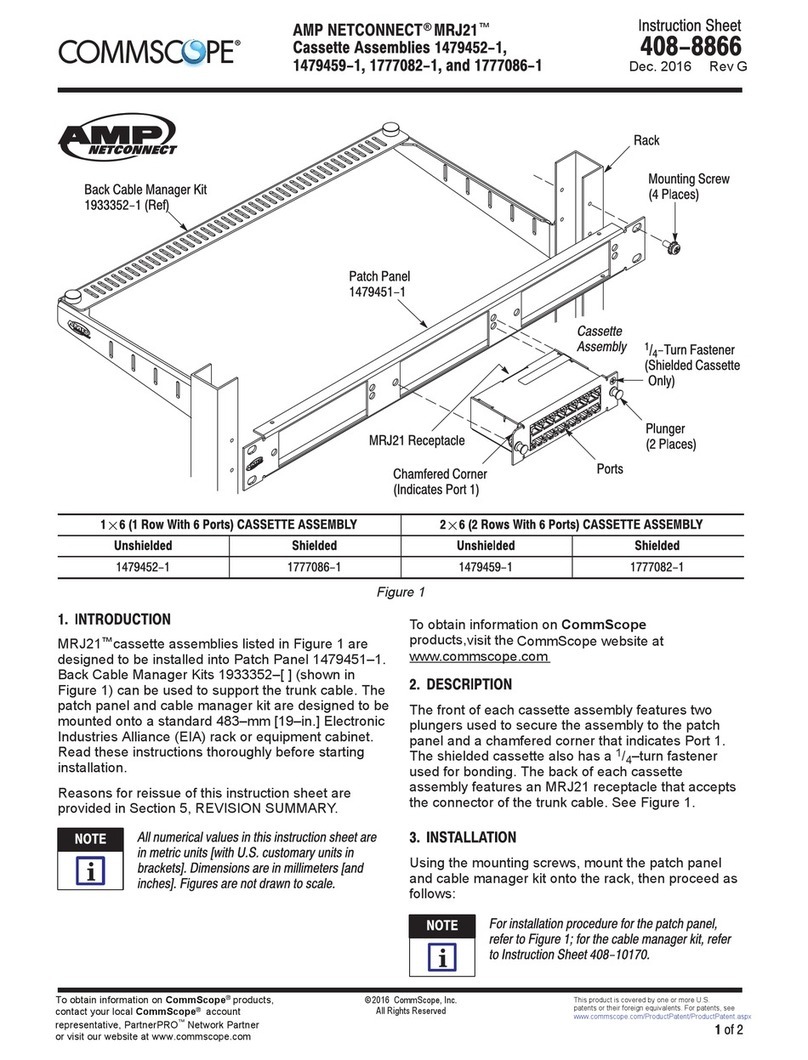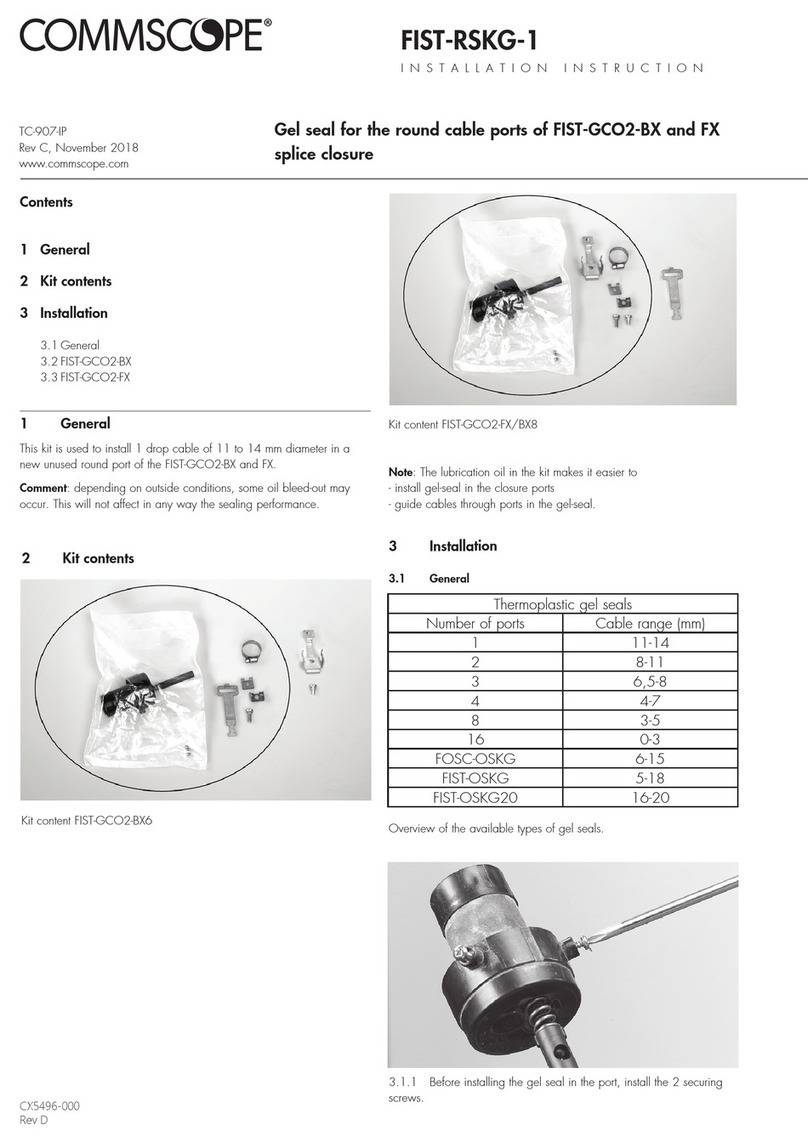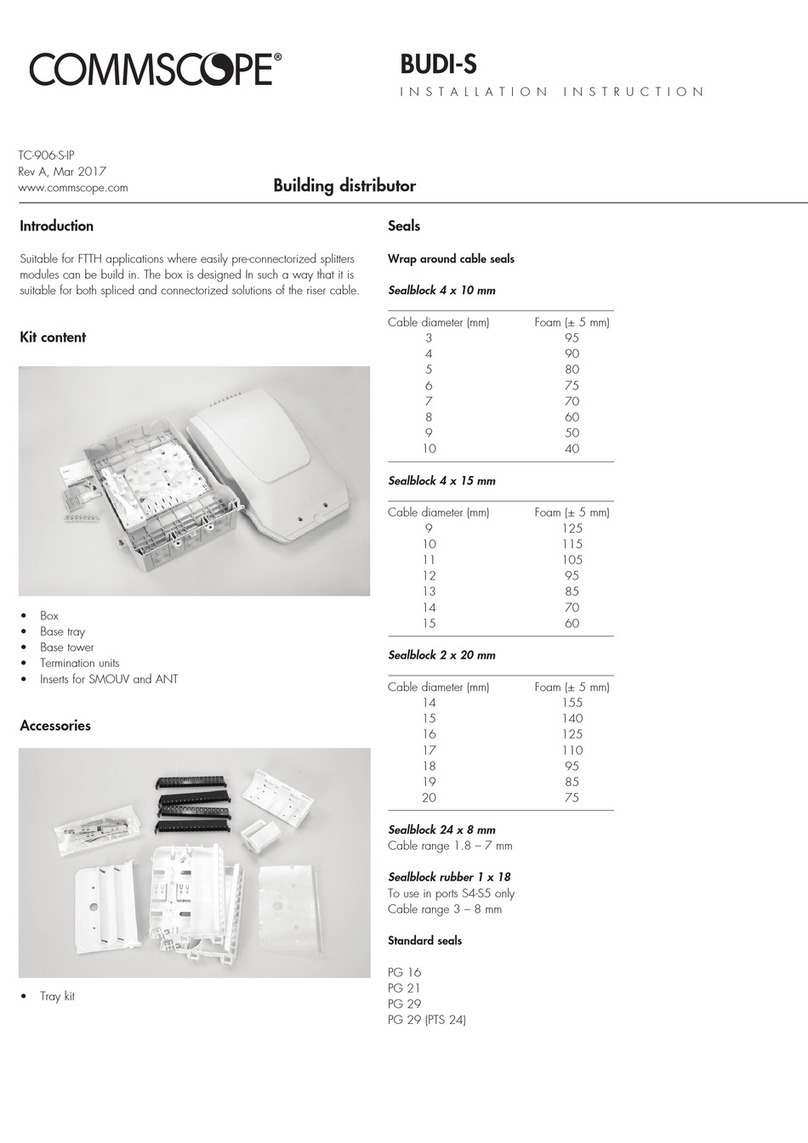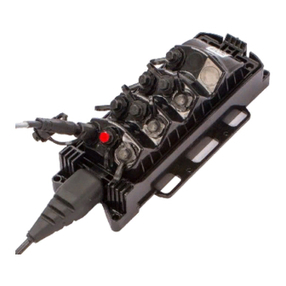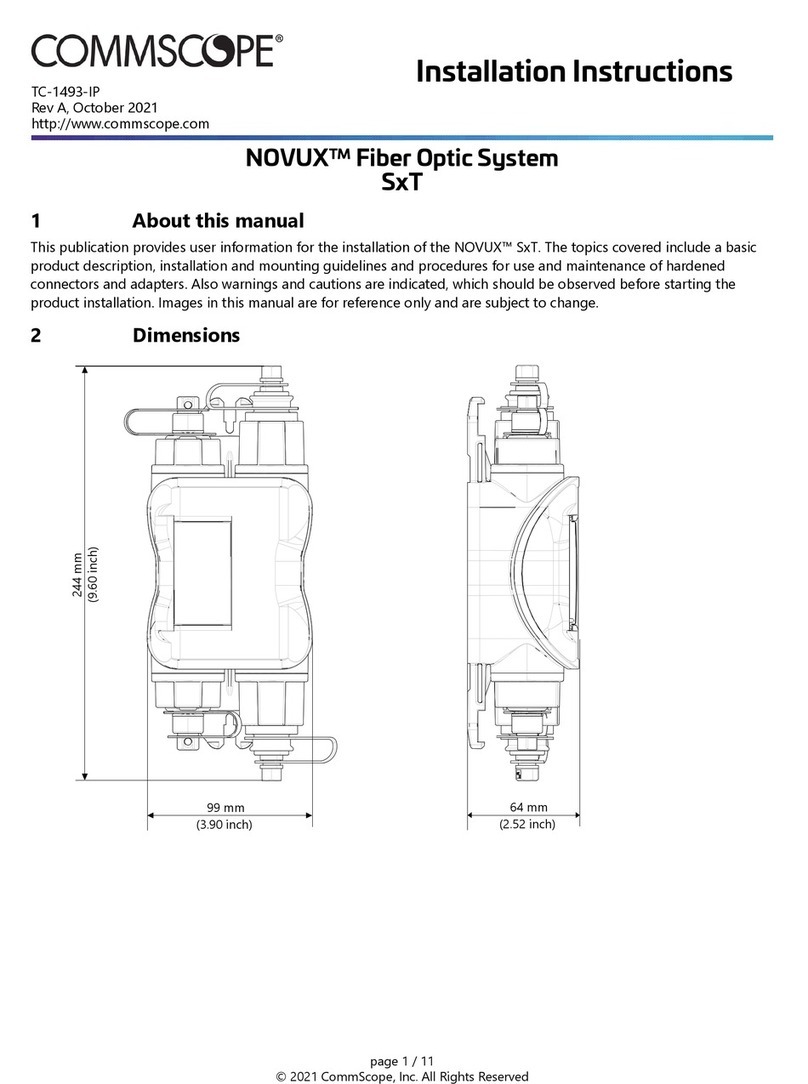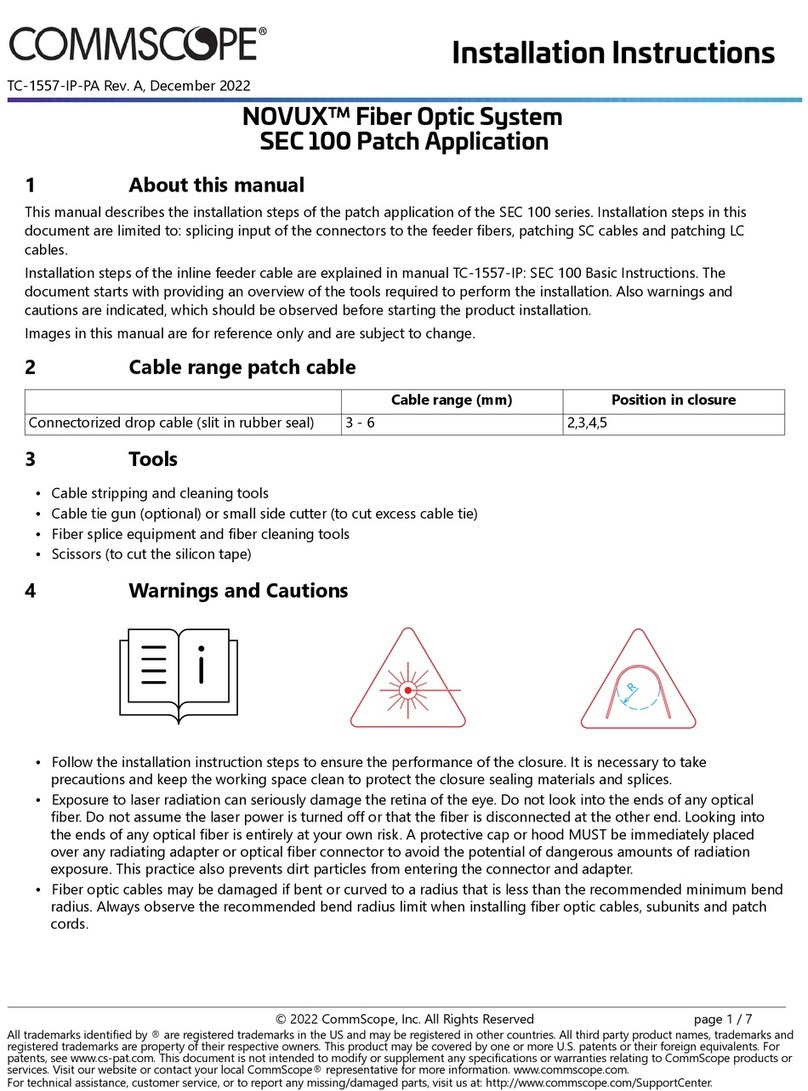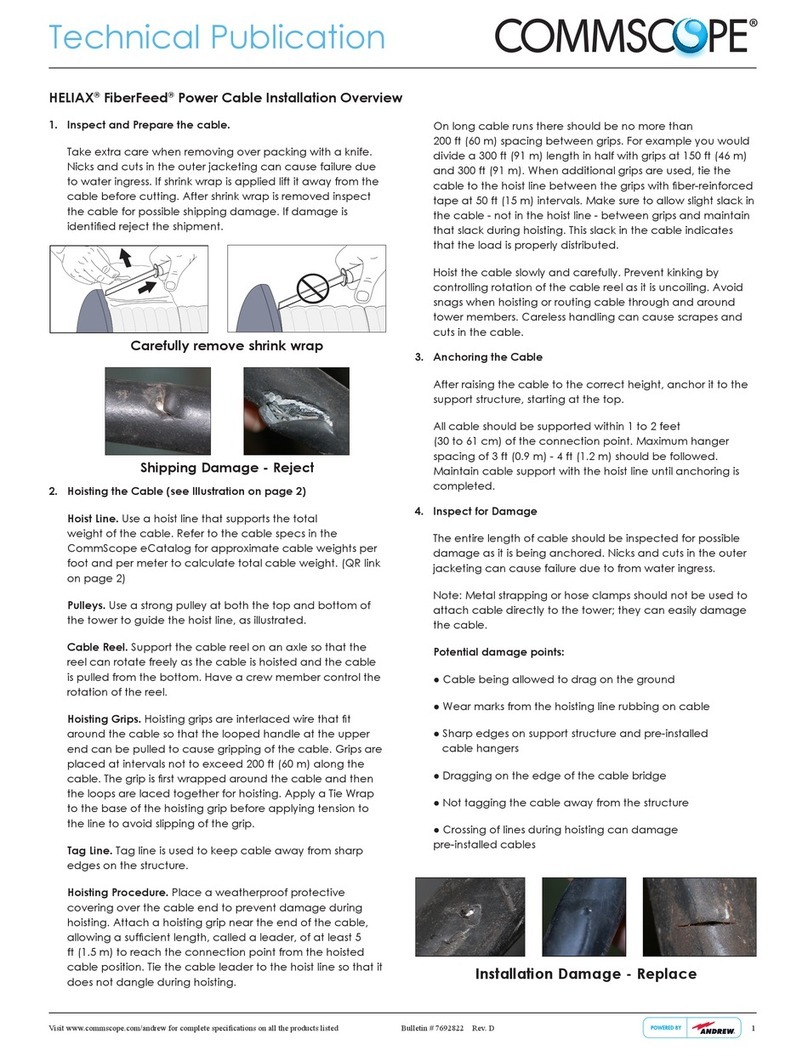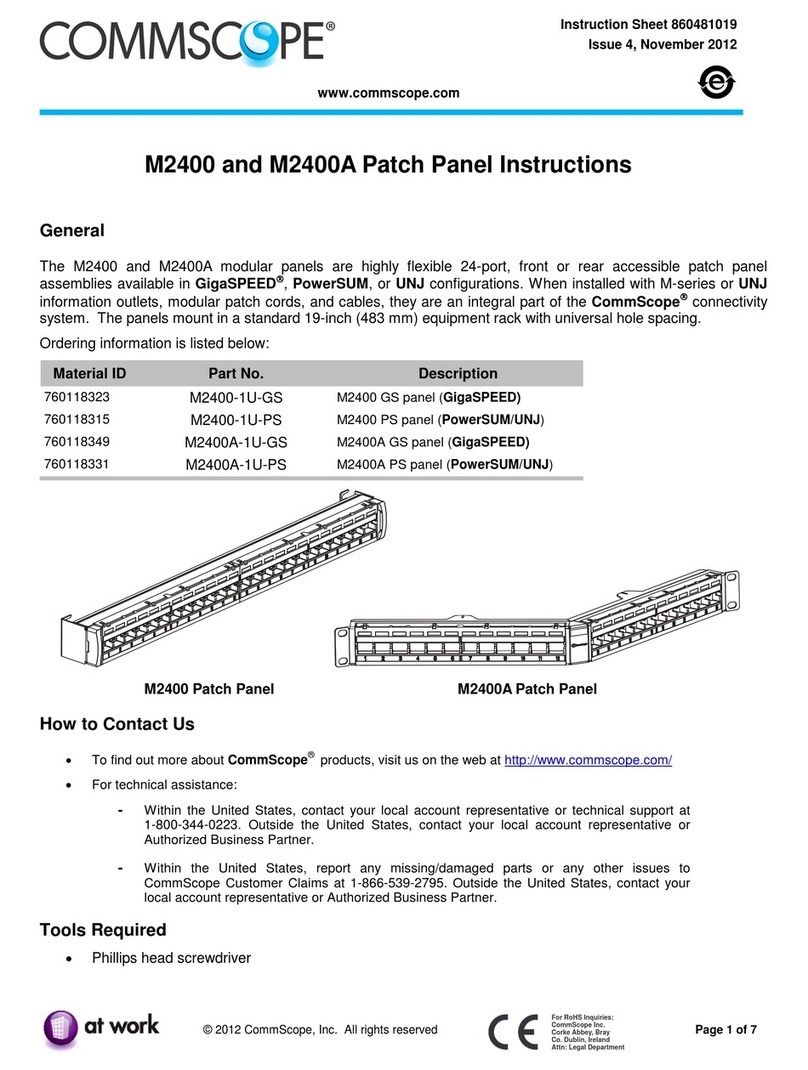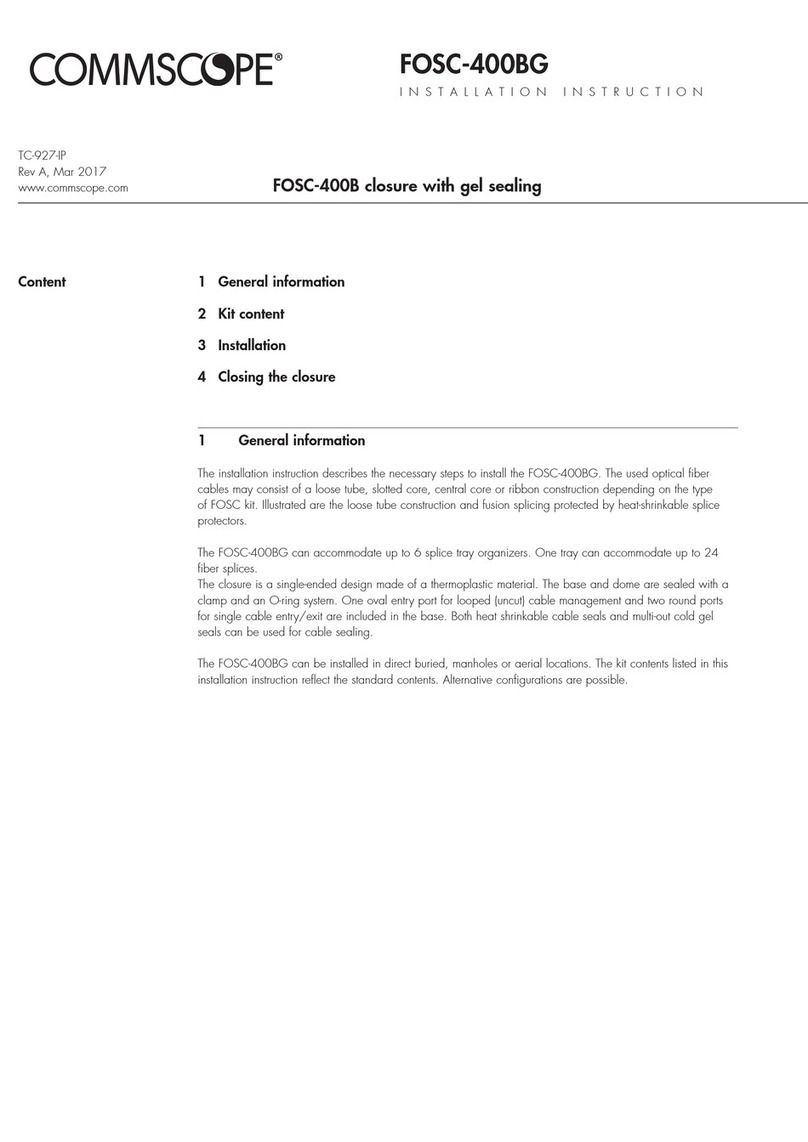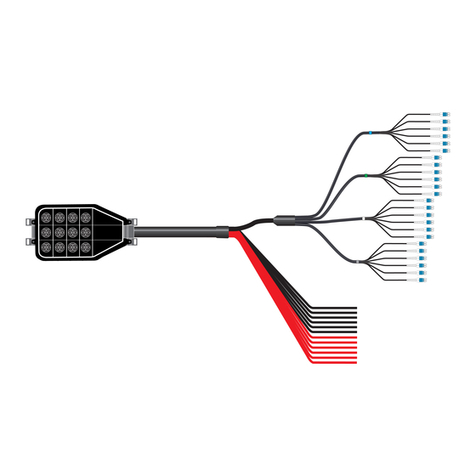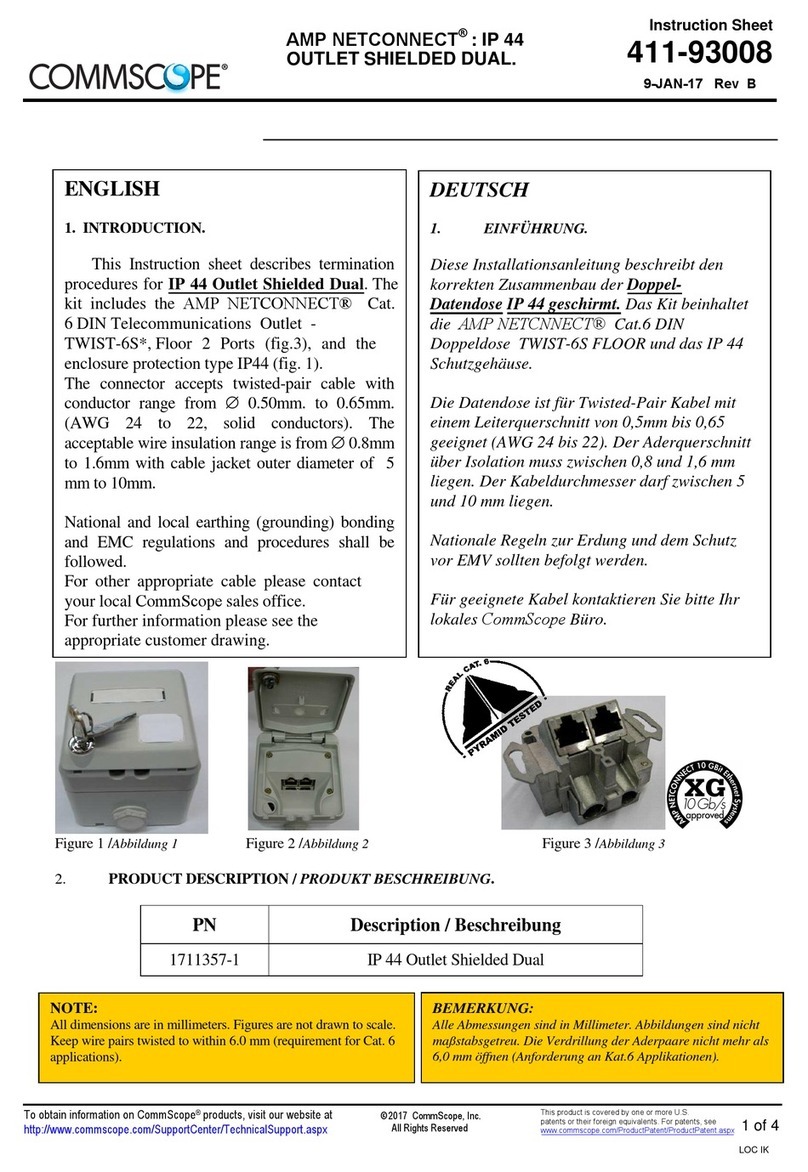Instruction Sheet
1of 2
LOC B
408-8398
AMP NETCONNECT* SL Series Faceplate Kits
1339118-[ ], 1339119-[ ], and 1479486-[ ] 21 DEC 16Rev D
Figure 1
1. INTRODUCTION
This instruction sheet provides installation and
removal procedures for the SL Series faceplate kits
shown in Figure 1.
Each faceplate accepts SL Series jacks, MT-RJ optical
fiber jacks, an assortment of SL Series jacks and
inserts, 110Connect modular jacks and inserts, and
blank modules (1.5 and 1 unit high).
The 3-port angled module accepts all unshielded
SL Series jacks and SL Series inserts. The 2-port
straight and angled modules accept all SL Series
jacks and inserts plus all 110Connect modular
jacks and inserts.
Reasons for reissue of this instruction sheet are
provided in Section 5, REVISION SUMMARY.
2. DESCRIPTION
Each kit consists ofa faceplate, mounting screws
(one per mounting hole), label, and label cover. Refer
to Figure 1. Each port of the faceplate accepts two
(1.5 units high) or three (1 unit high) front-loaded
modules.
3. INSTALLATION
3.1. Faceplate
1. Route the wires through the port of the
faceplate.
2. Align the faceplate mounting holes with the
screw holes of electrical box. Install and hand
tighten the mounting screws to secure the
faceplate to the box.
3.2. Jack
1. Terminate the jack according to instructions
packaged with the jack.
2. Align the terminated jack with the back of the
selected module. Insert the jack at a slight angle
with the stationary latch on the rail of the module.
Gently pivot the jack until the movable latch
engages onto the opposed rail and snaps into
place. See Figure 2.
Figure 2
Single-Gang Faceplate Kit
1339118-[ ]
Double-Gang Faceplate Kit
1339119-[ ]
Double-Gang Faceplate Kit
149486-[ ]
Label
Label Cover
Mounting Screw
Port
Note: Dash number indicates color of faceplate.
-1 Light Almond 0- -4 Gray
-2 Black 1- -1 Electrical Ivory
-3 White
Movable Latch
of Jack
Rail
Back of Module
Movable Latch
of Insert
©2016 CommScope, Inc.
All Rights Reserved
To obtaininformationon CommScope®products, contact
your local CommScope®account representative,
PartnerPRO®Network Partner or visit our website at
www.commscope.com
This product is covered by one or more U.S.
patents or their foreign equivalents. For patents, see
www.commscope.com/ProductPatent/ProductPatent.aspx