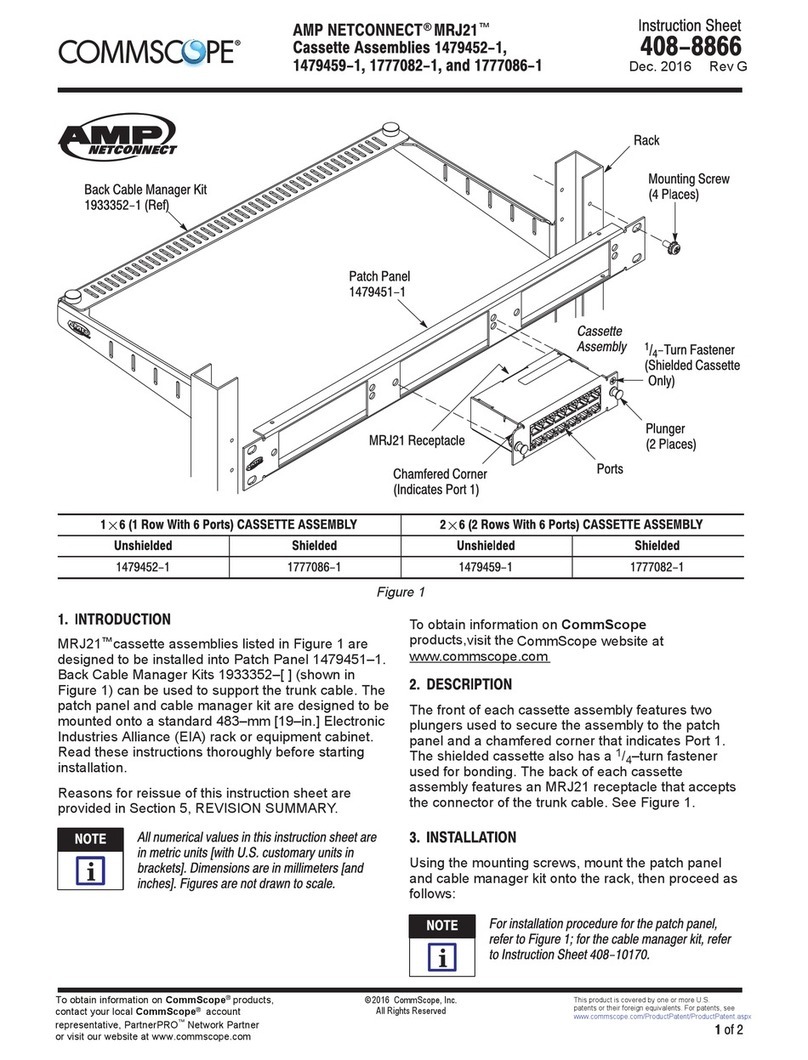CommScope FACT User manual
Other CommScope Cables And Connectors manuals

CommScope
CommScope SYSTIMAX 360 760150144 User manual

CommScope
CommScope HELIAX FiberFeed HFA208 Series Instruction sheet

CommScope
CommScope OmniReach FTTX User manual
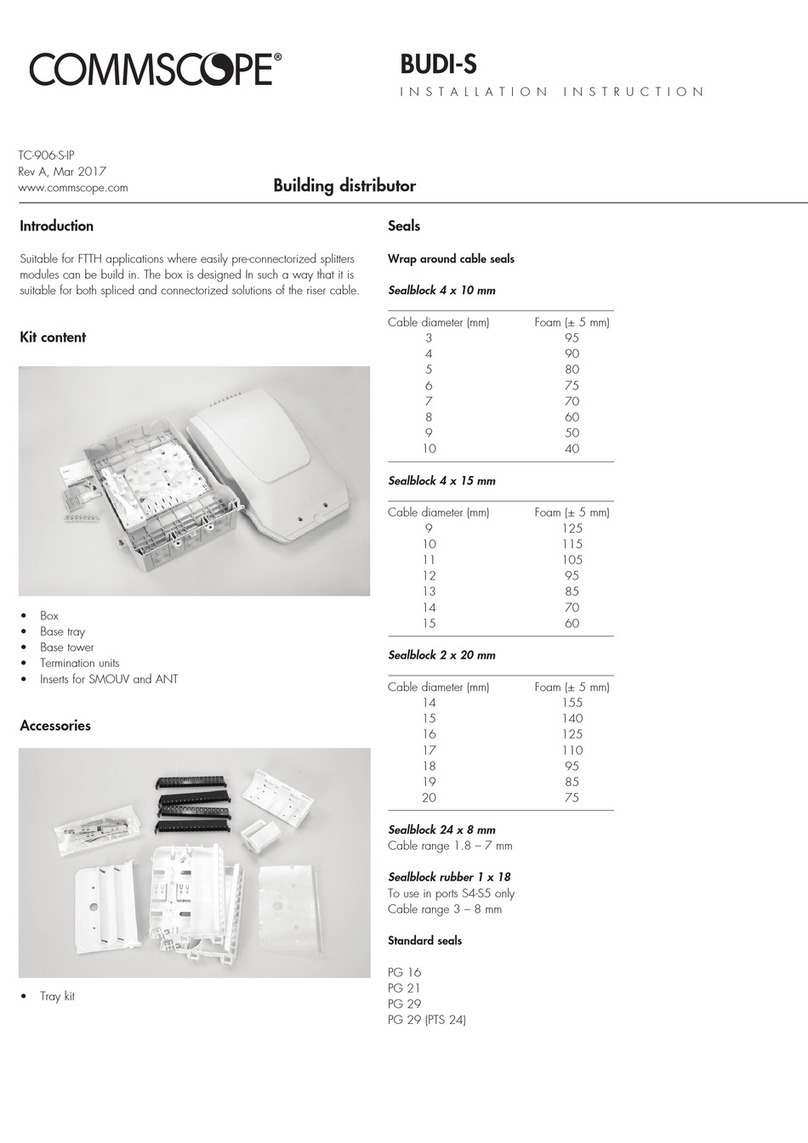
CommScope
CommScope BUDI-S User manual

CommScope
CommScope ETHERSEAL 1479563-2 User manual
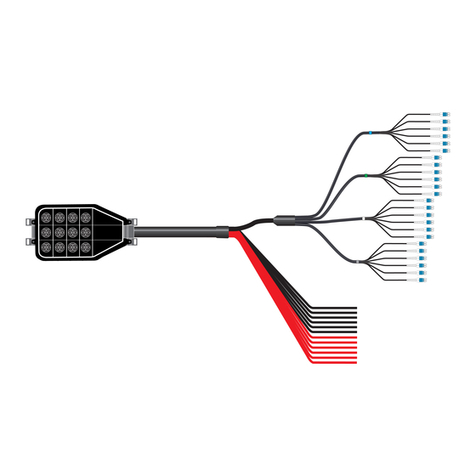
CommScope
CommScope FD21206-48SRC Series Instruction sheet

CommScope
CommScope ION-M7P User manual
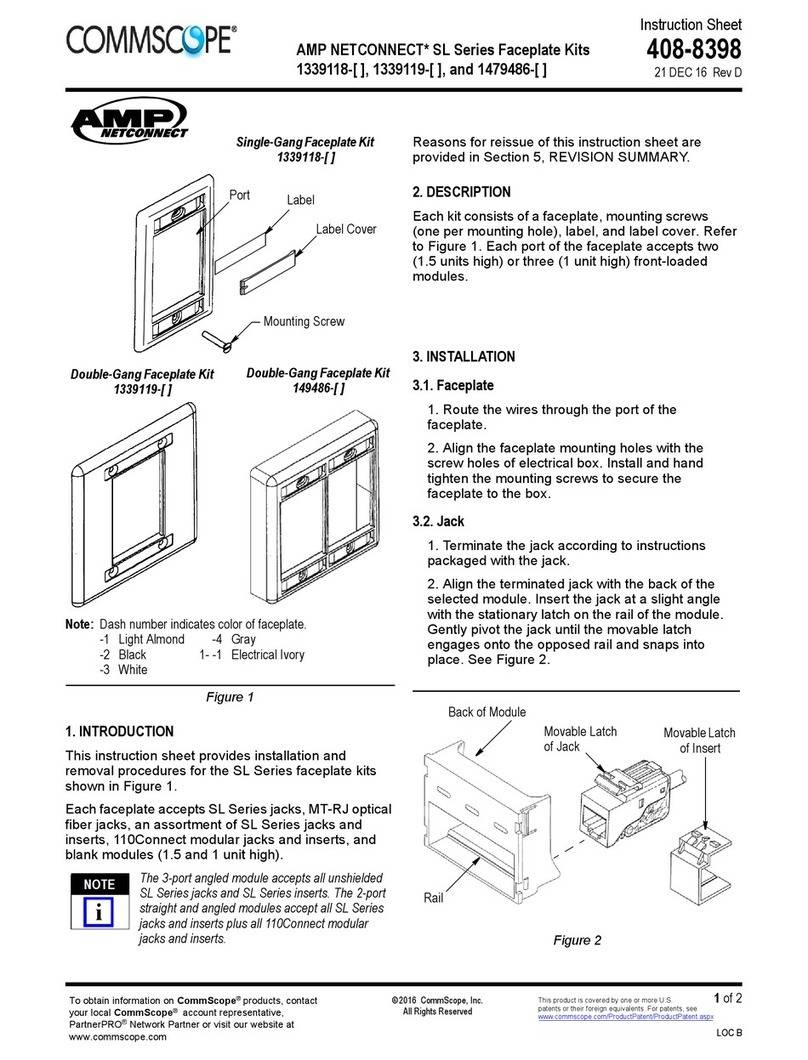
CommScope
CommScope AMP NETCONNECT SL Series User manual
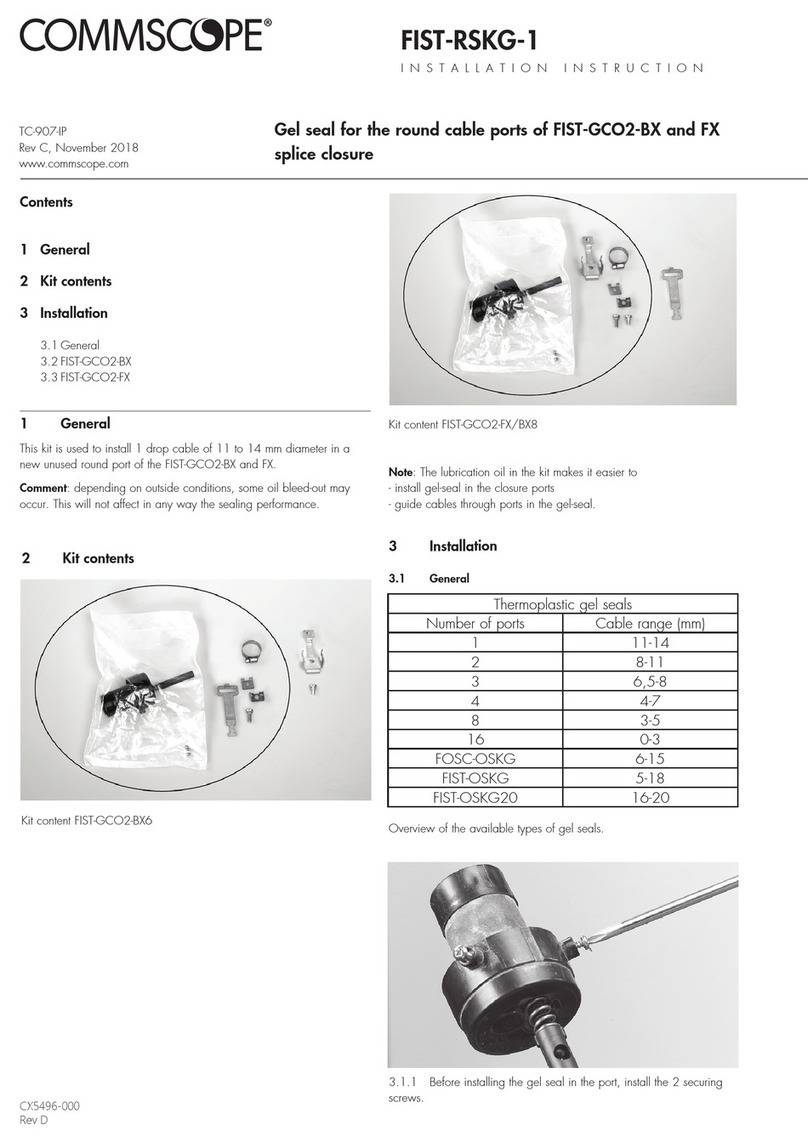
CommScope
CommScope FIST-RSKG-1 User manual

CommScope
CommScope QWIK MPO Series User manual

CommScope
CommScope AMP NETCONNECT 553454-1 User manual
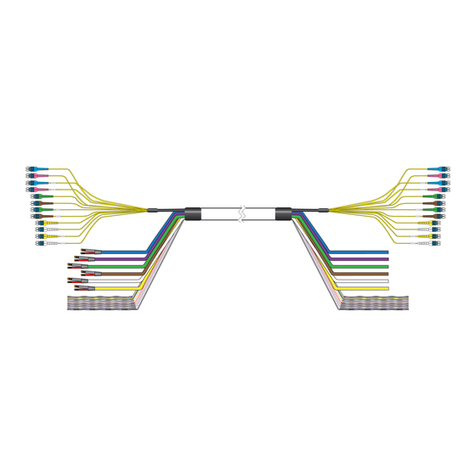
CommScope
CommScope HELIAX FiberFeed HFT1206-24S49 Series Instruction sheet

CommScope
CommScope AMP NETCONNECT 1933352 Series User manual

CommScope
CommScope 760230938 User manual

CommScope
CommScope FDH1204-24SE2 User manual
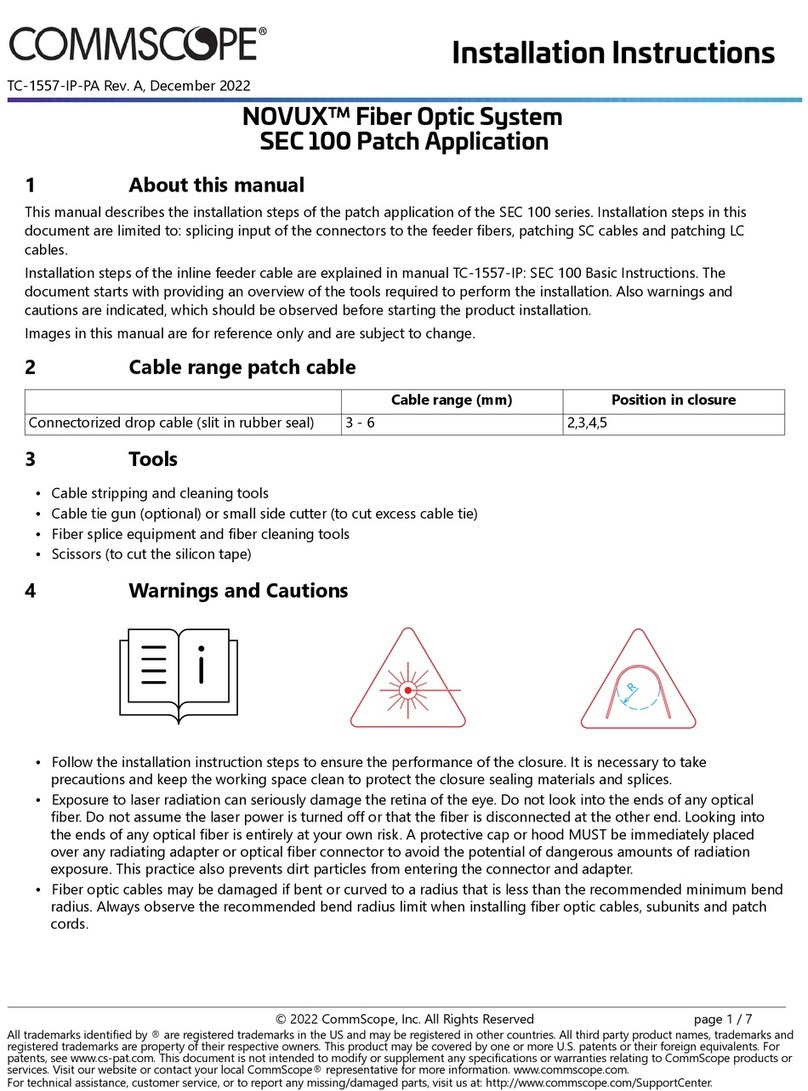
CommScope
CommScope NOVUX SEC 100 User manual

CommScope
CommScope OSP-CLPFEC-LG User manual
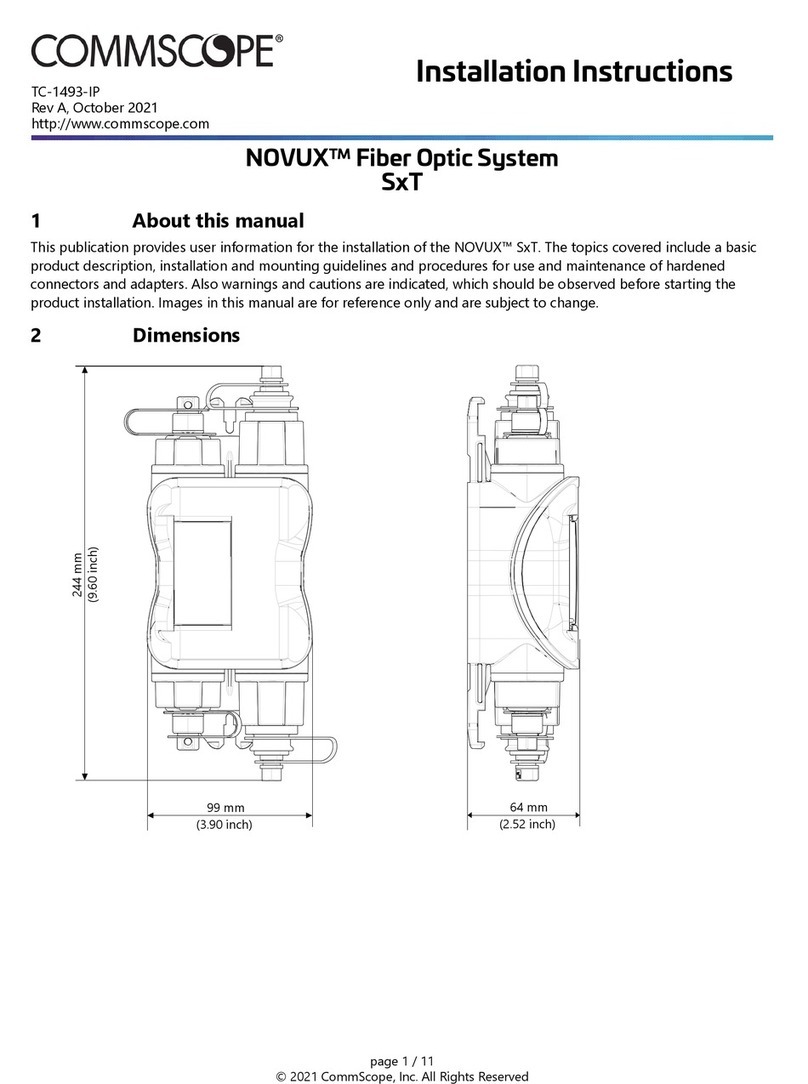
CommScope
CommScope NOVUX SXT User manual
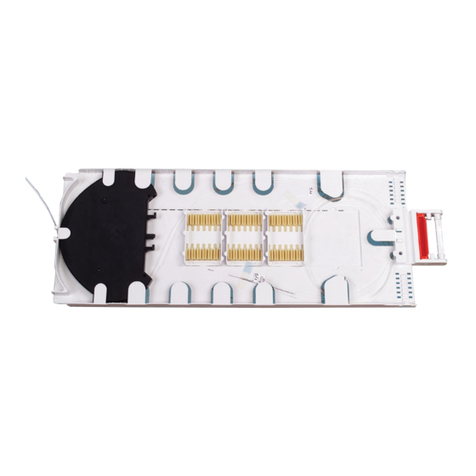
CommScope
CommScope FOSC-OC-3 User manual
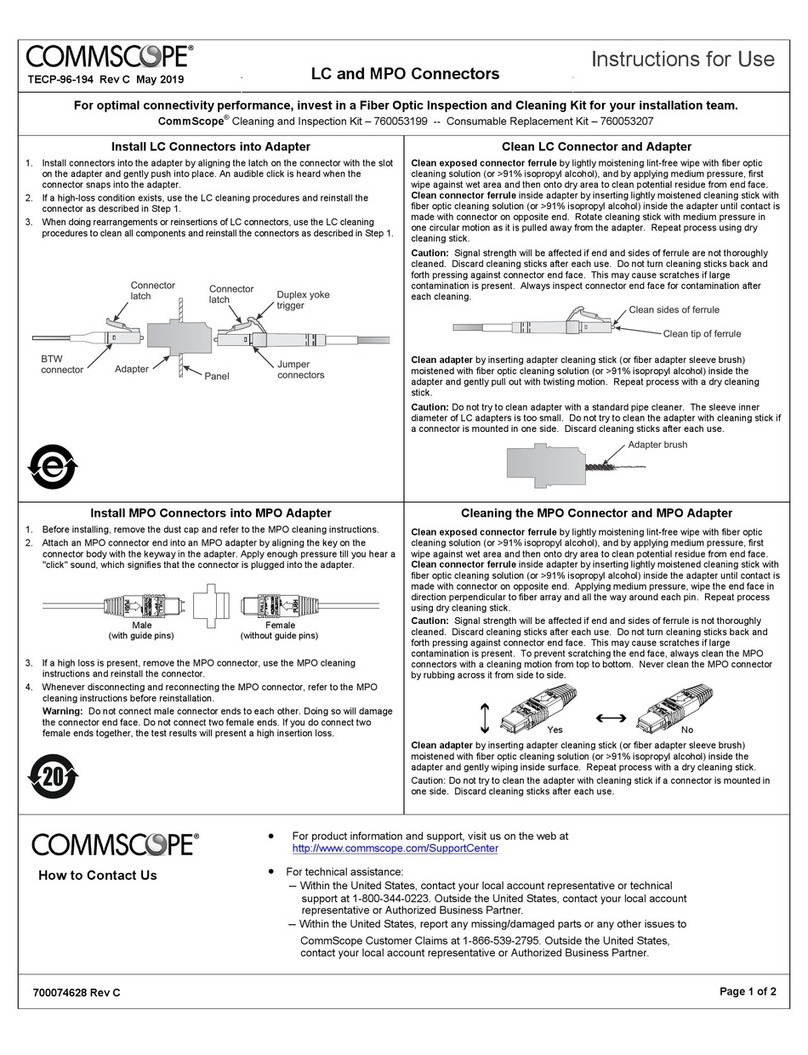
CommScope
CommScope LC User manual