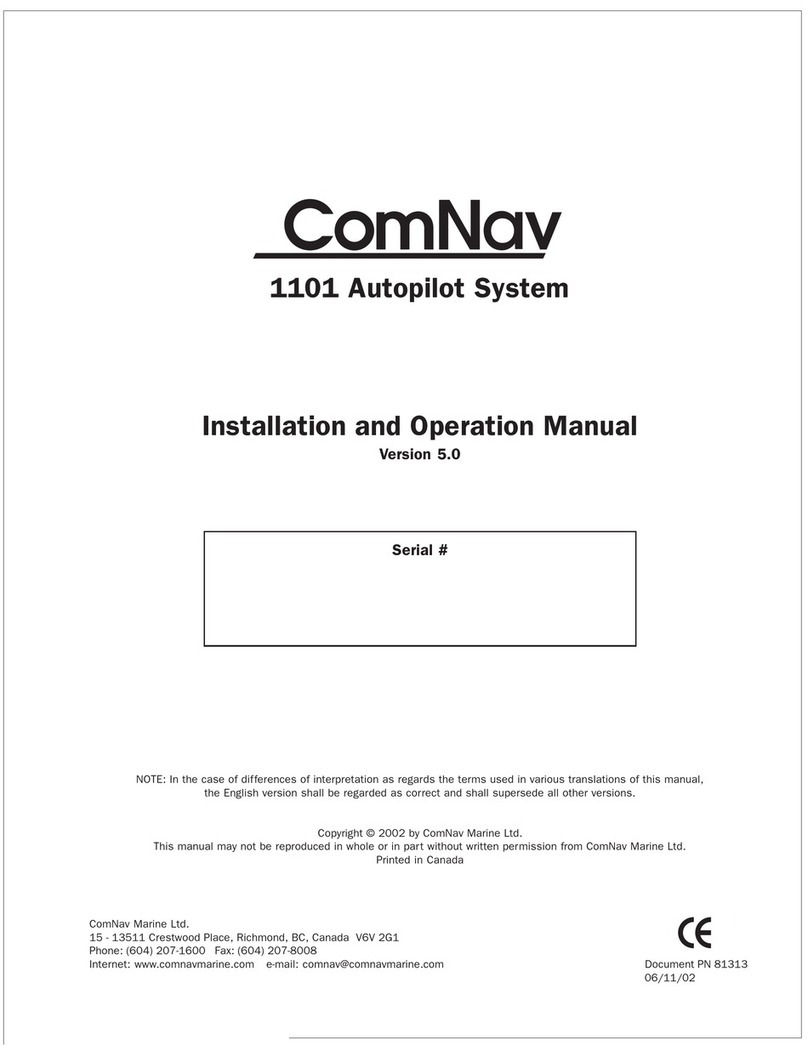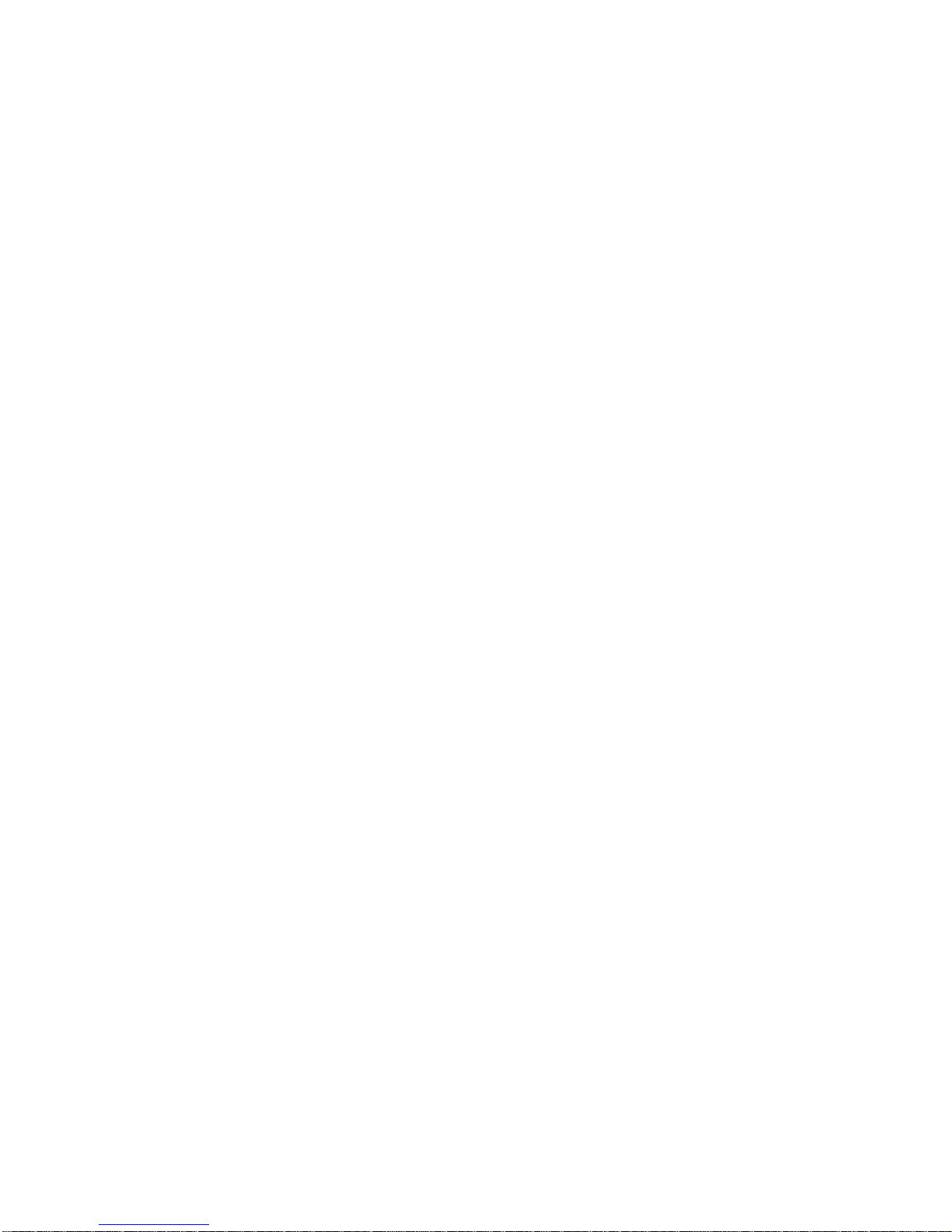G7 Installation & Operation Figures & Tables
Document PN 29010107 V1r1 - 9 -
List of Figures
Figure 1 –Front view of the G7 showing four connectors: GNSS1, GNSS2, 4G and COM.................................22
Figure 2 –Rear view of the G7 showing the UHF radio connector and mini USB port........................................22
Figure 3 –Top view of the G7. ..................................................................................................................................23
Figure 4 –DB9 connector and diagram. ..................................................................................................................26
Figure 5 –Aviation plug with 19 pins.......................................................................................................................27
Figure 6 –Recommended power adapters: Frome left to right: European, North American and British
standard..............................................................................................................................................................32
Figure 7 –Power adapter Exterior............................................................................................................................32
Figure 8 –Battery Voltage check using a multimeter.............................................................................................33
Figure 9 –Antenna installation on vehicle. .............................................................................................................36
Figure 10 –Fully connected G7................................................................................................................................39
Figure 11 –Dual GNSS antenna connection. ..........................................................................................................40
Figure 12 –4G signal enhancement antenna connected to G7. ............................................................................40
Figure 13 –UHF radio antenna connected to G7. ...................................................................................................41
Figure 14 –Aviation plug connected to G7. ............................................................................................................42
Figure 15 –SIM card size illustration.......................................................................................................................43
Figure 16 –SIM card compartment. .........................................................................................................................43
Figure 17 –Adapter connection. ..............................................................................................................................44
Figure 18 –Connect to the GNSS-XXXXX WiFi.......................................................................................................46
Figure 19 –Configuration menu when connecting to the G7 via PC. ...................................................................46
Figure 20 –Language setting. ..................................................................................................................................47
Figure 21 –Smartphone connection to the G7........................................................................................................47
Figure 22 –IO settings...............................................................................................................................................52
Figure 23 –UHF Rover setting using smartphone..................................................................................................57
Figure 24 –Select Auto Rover..................................................................................................................................57
Figure 25 –Set the UHF radio setting. .....................................................................................................................58
Figure 26 –UHF Radio setting..................................................................................................................................58
Figure 27 –Connect the G7 to the cellular network................................................................................................60
Figure 28 –RTK mode setup using NTRIP. .............................................................................................................60
Figure 29 –Connect the G7 to the cellular network................................................................................................61
Figure 30 –Dialing.....................................................................................................................................................61
Figure 31 –RTK client setting using NTRIP. ...........................................................................................................62
Figure 32 –Base Internal UHF radio setting............................................................................................................63
Figure 33 –Auto base and manual base settings...................................................................................................64
Figure 34 –Radio settings. .......................................................................................................................................65
Figure 35 –Differential data settings using Radio..................................................................................................65
Figure 36 –IO output setup for TCP/UDP client, TCP server/NTRIP caster, and serial port setup.....................71
Figure 37 –IO setting for Bluetooth, radio and CAN. .............................................................................................71
Figure 38 –Set Bluetooth NMEA messages............................................................................................................73
Figure 39 –Set Serial port messages. .....................................................................................................................74
Figure 40 –Connect to G7 via Bluetooth.................................................................................................................74
Figure 41 –Bluetooth COM port...............................................................................................................................74
Figure 42 –Select desired COM port for Bluetooth connection............................................................................75
Figure 43 –Tera Term terminal showing NMEA sentences. ..................................................................................75