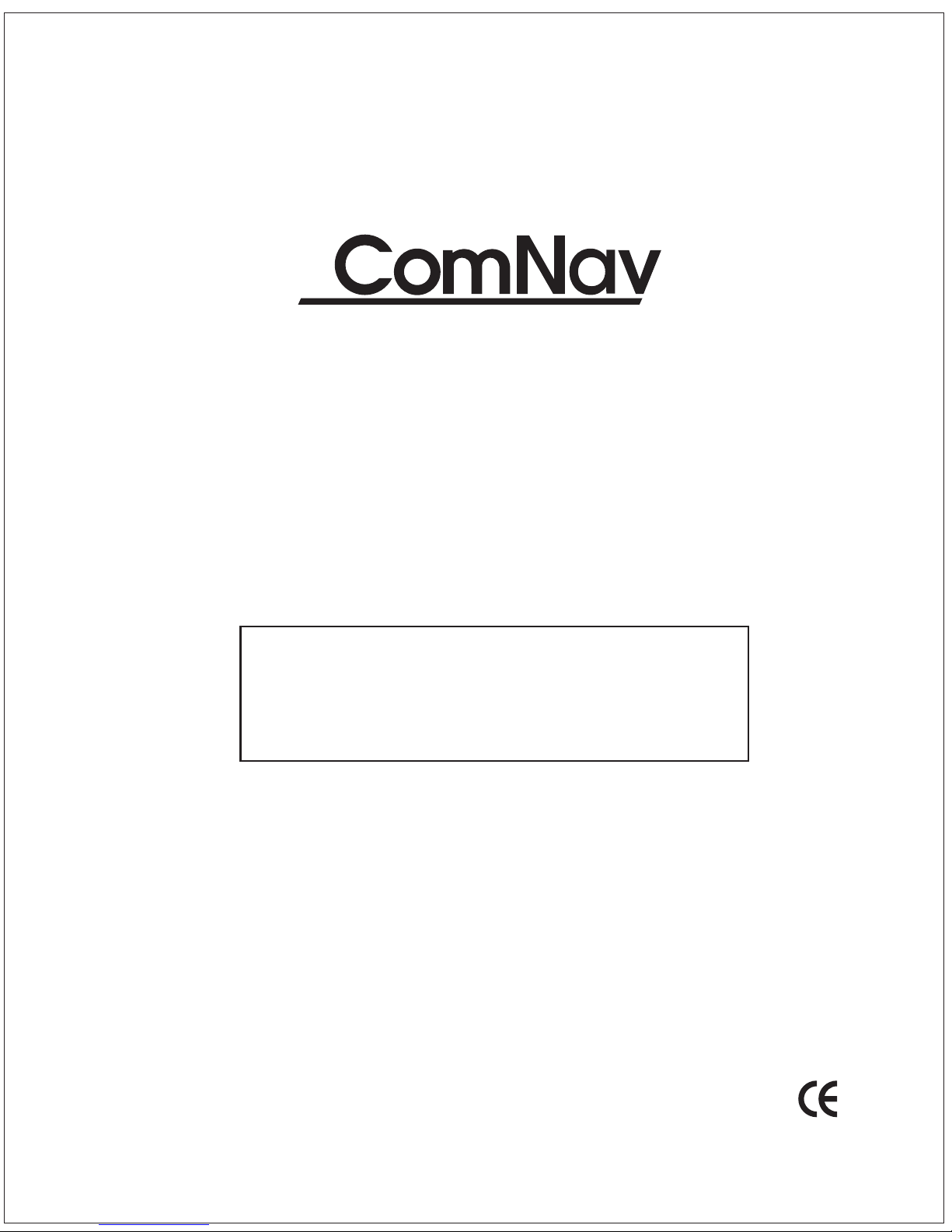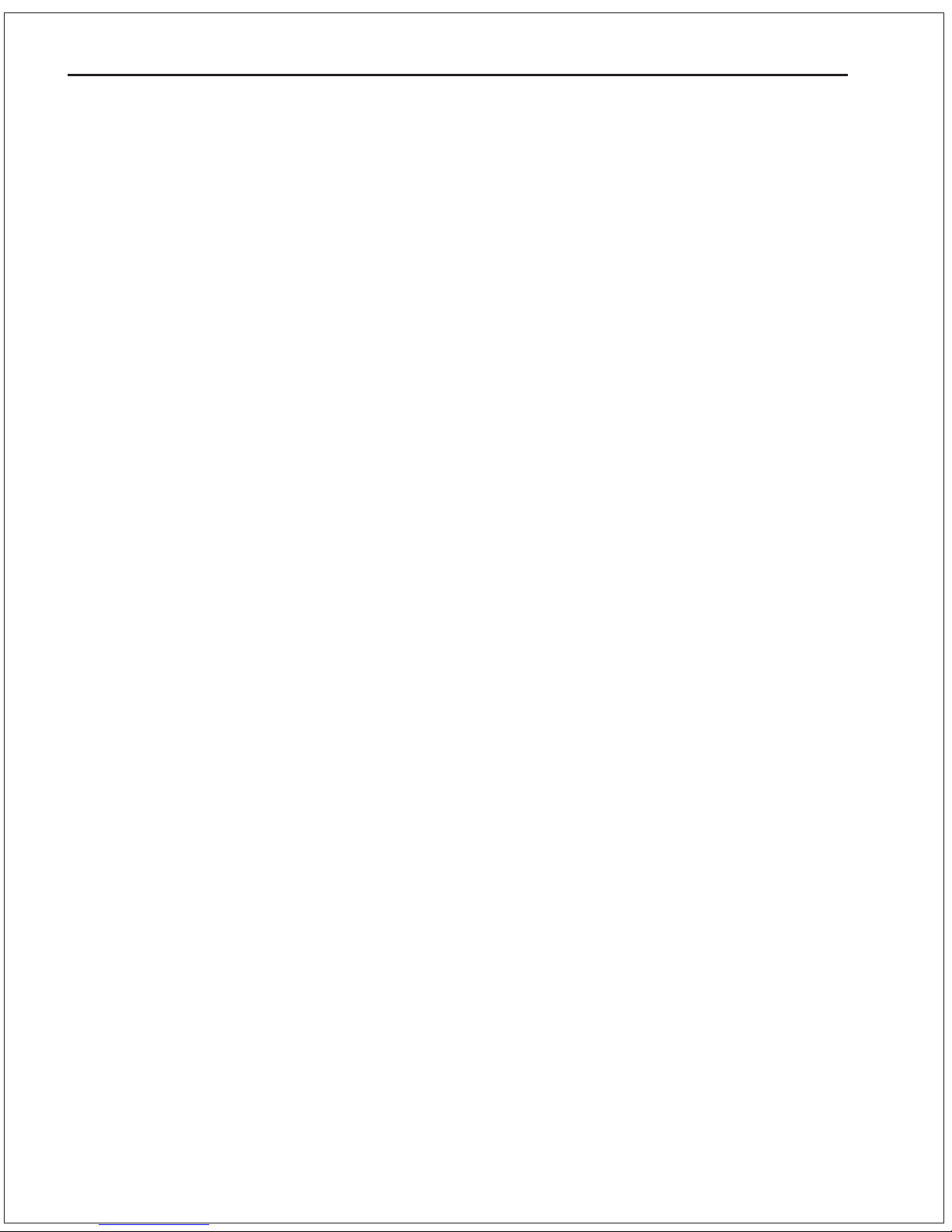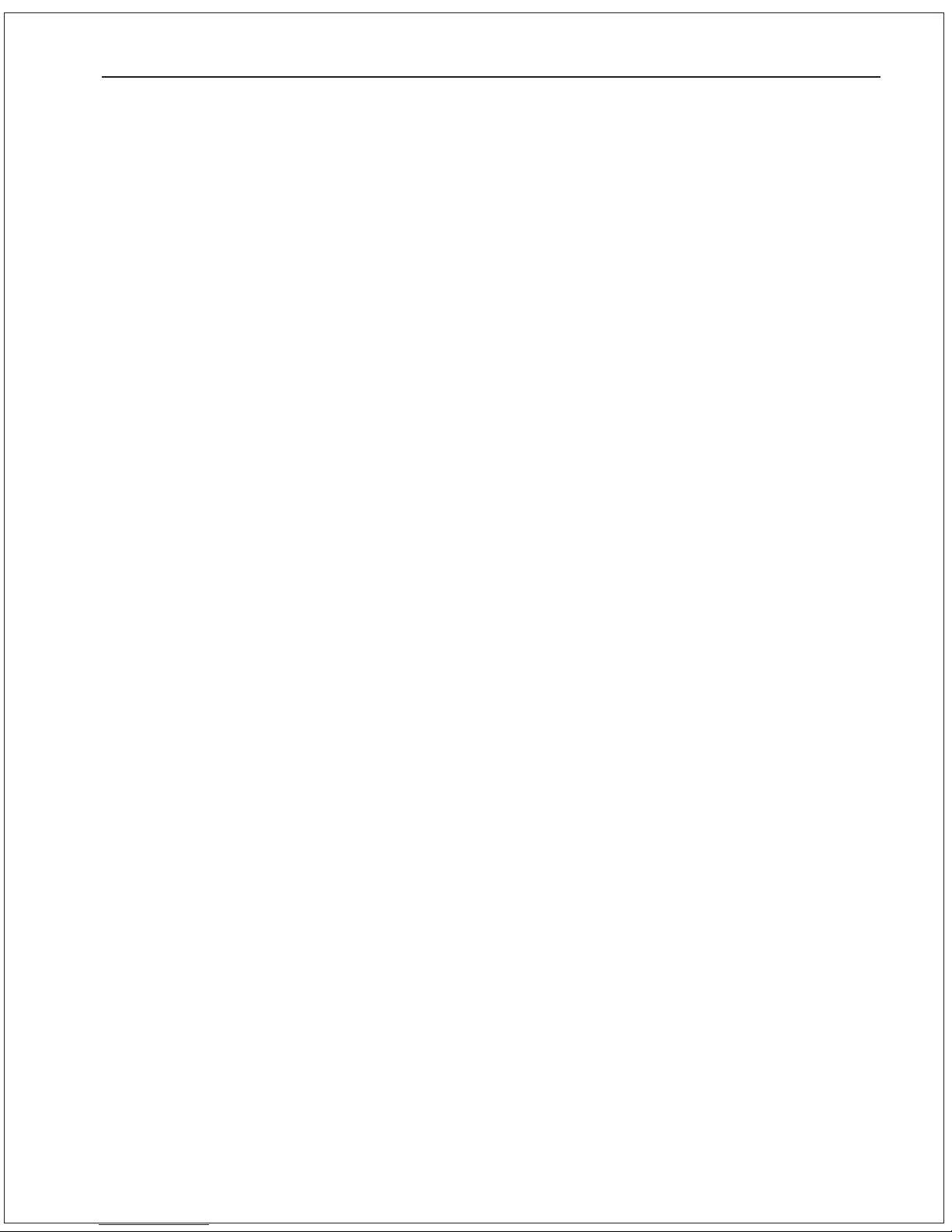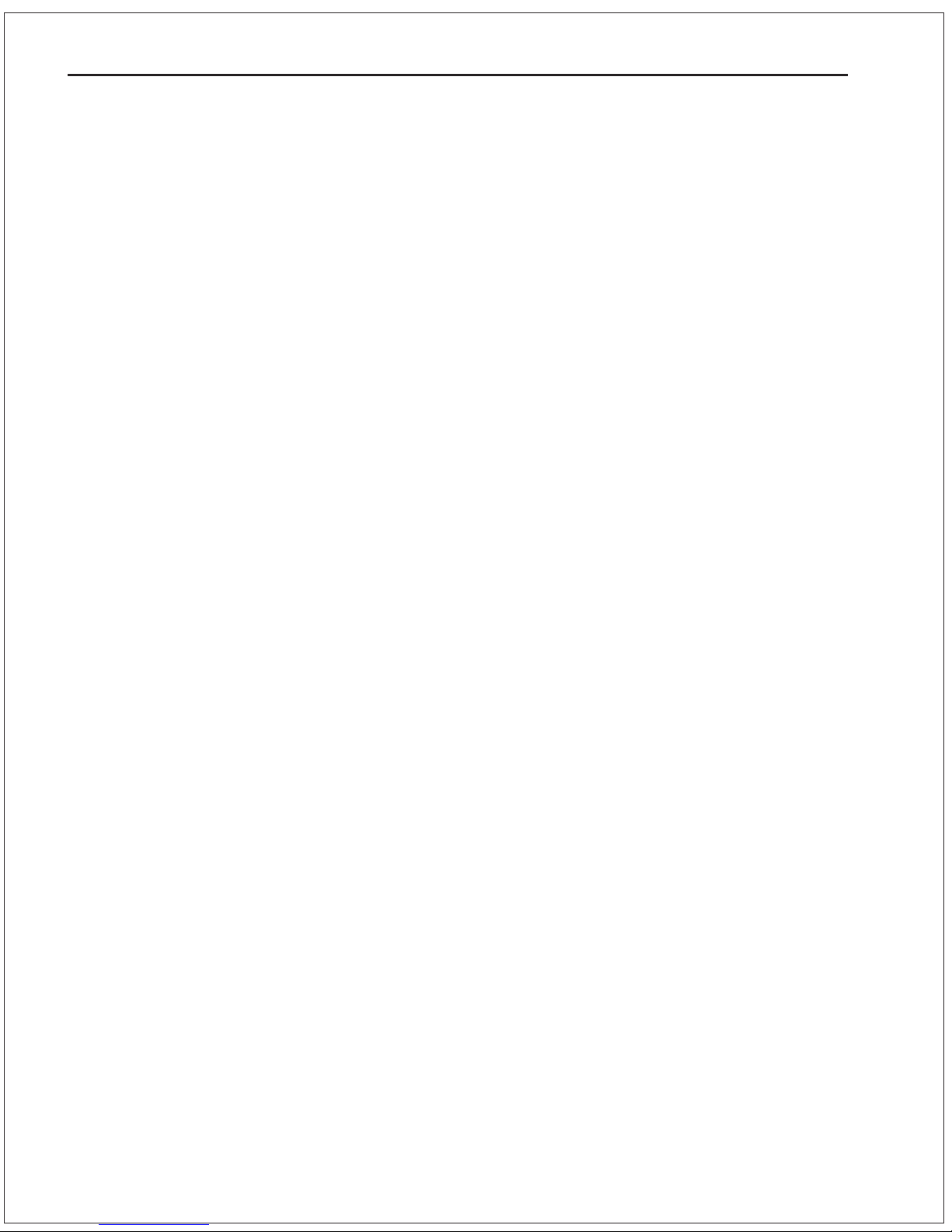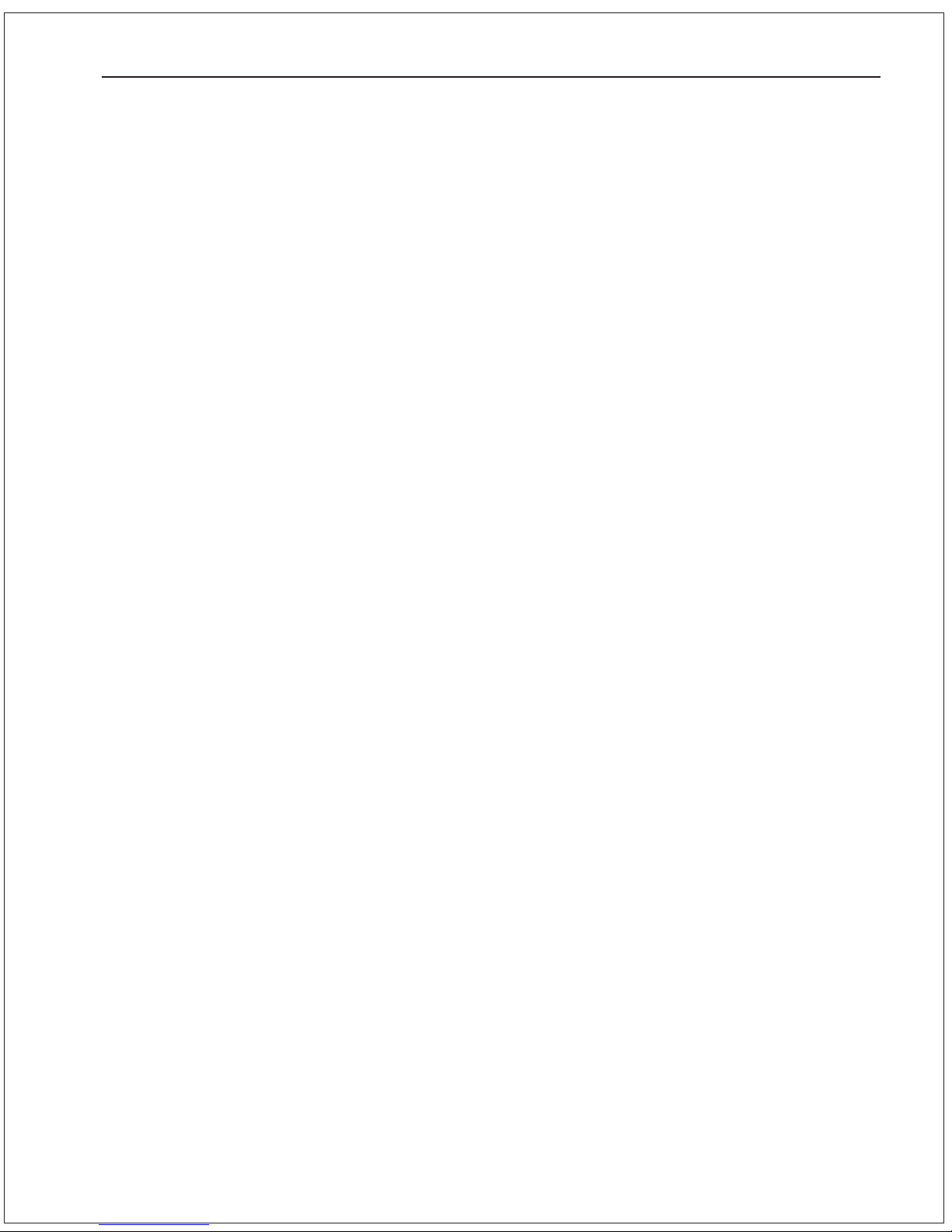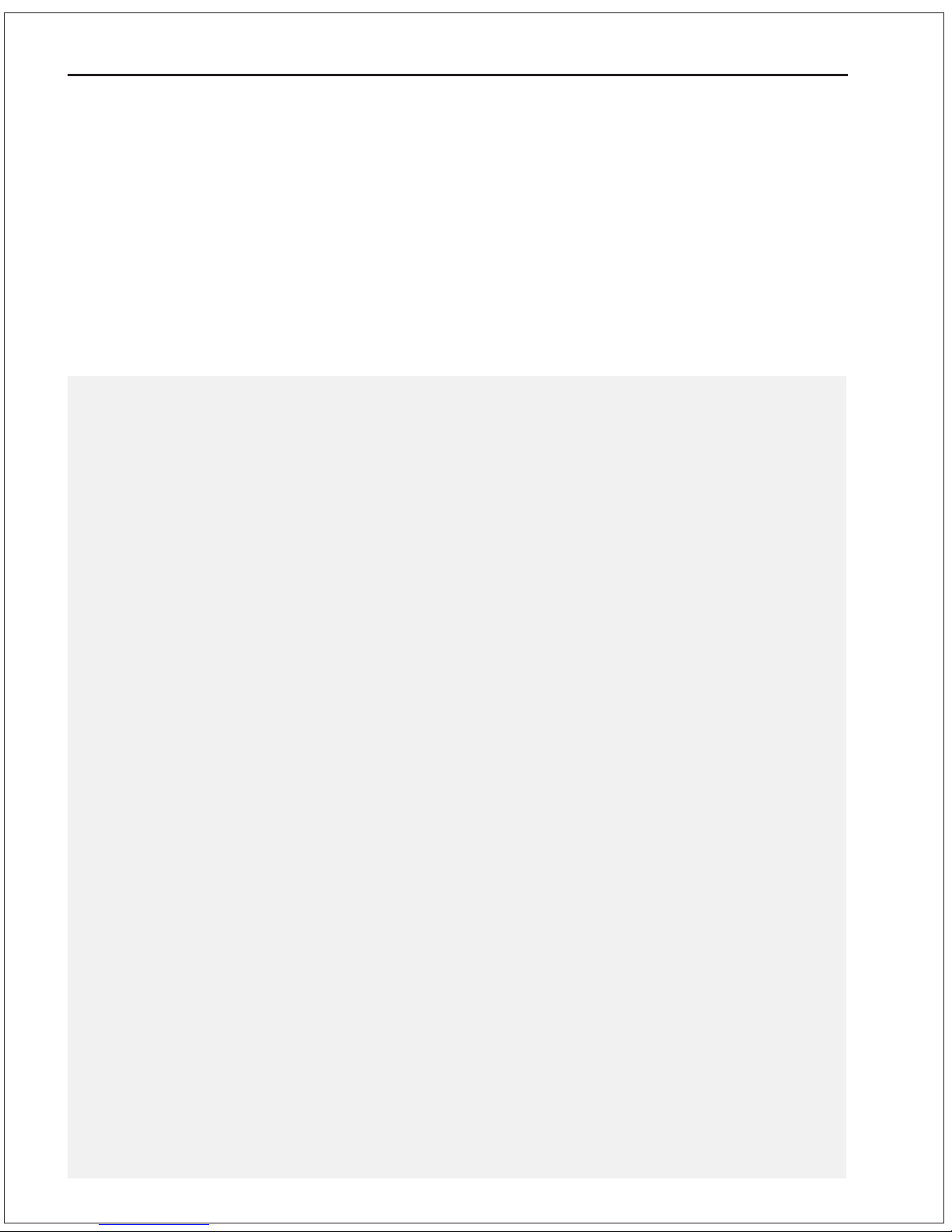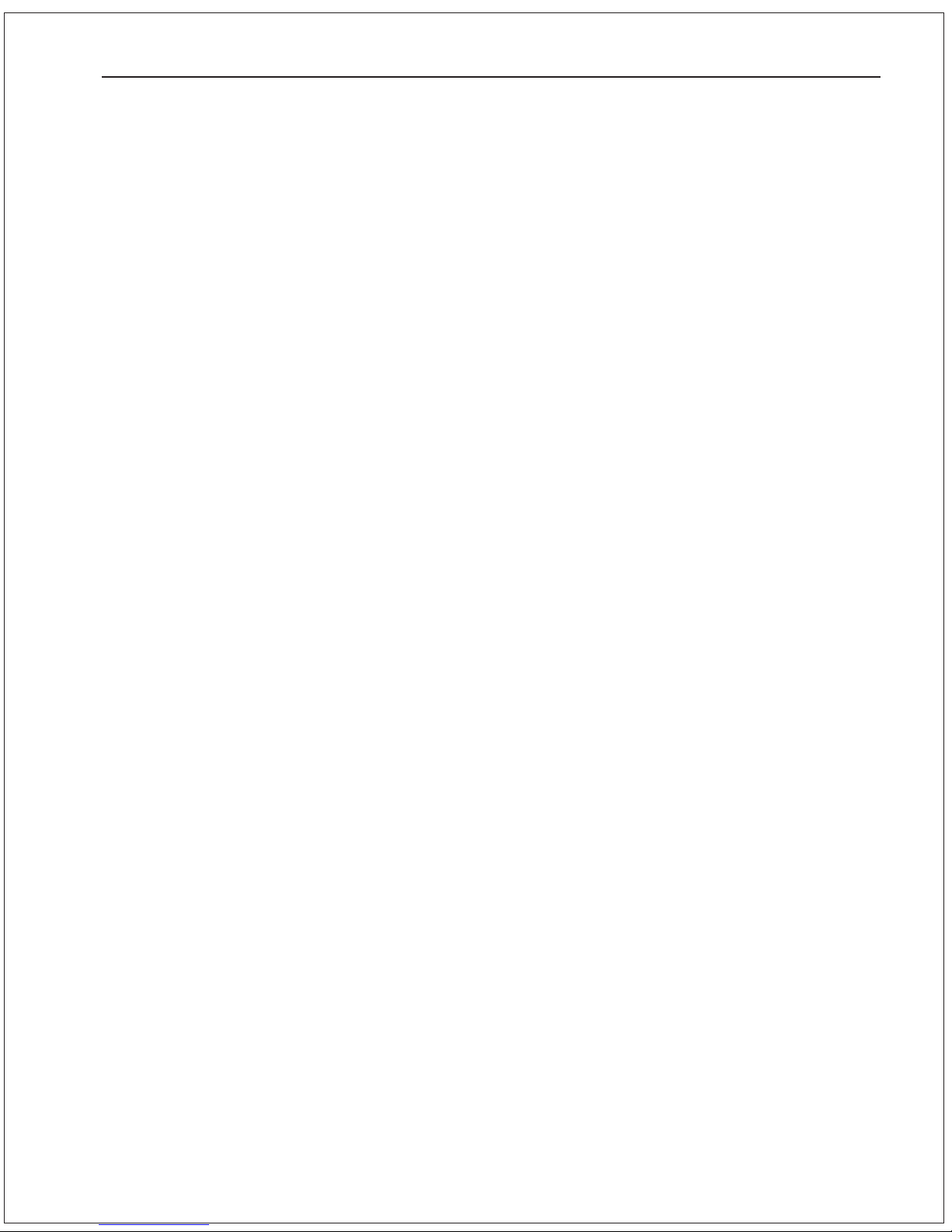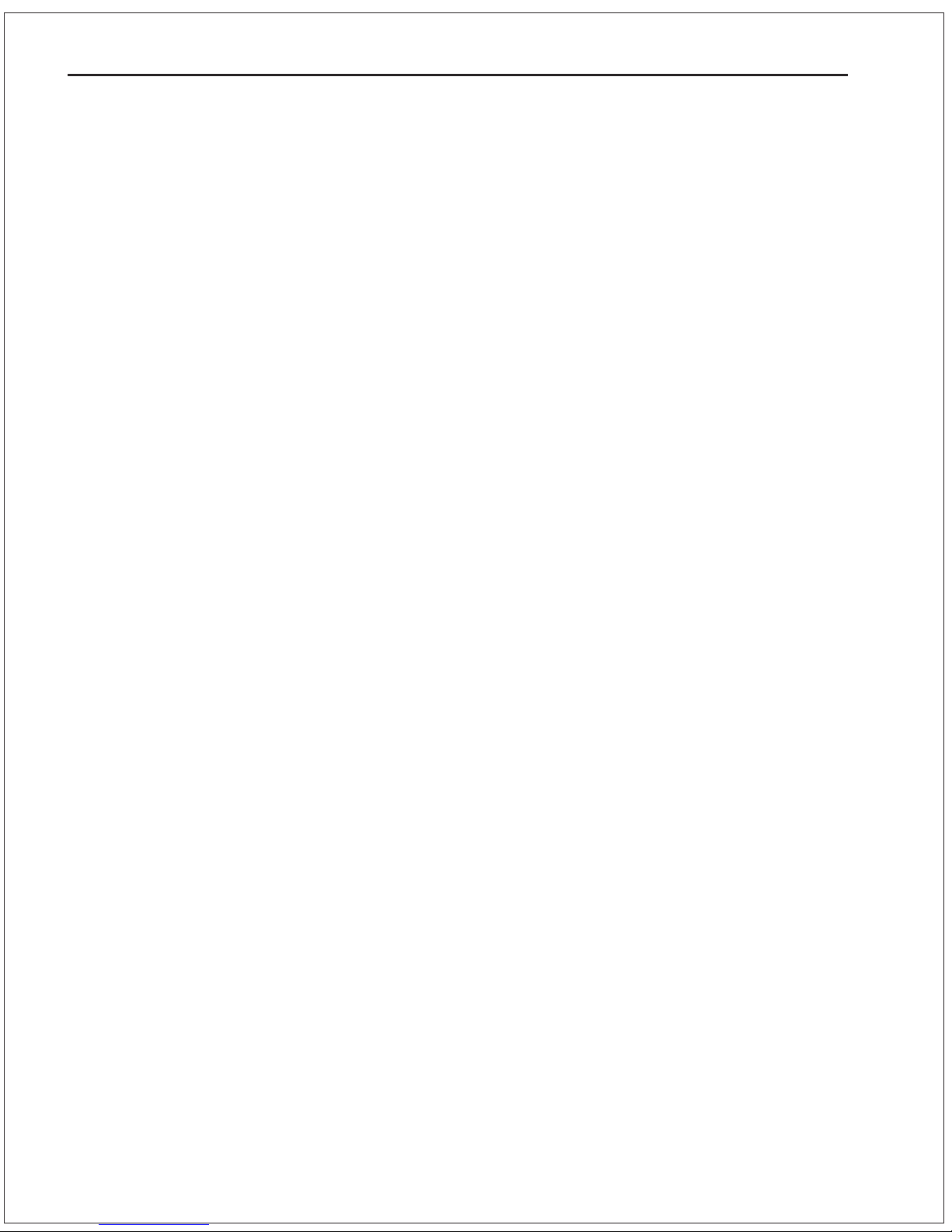ComNav 1101 Autopilot
Table of Contents (continued)
-CompassInstallation..................................................................................................................
-ComNavFluxgateCompass.....................................................................................................
-MagneticCompasses..............................................................................................................
- Mounting ComNav Compass Sensor .........................................................................................
-RudderFollower..........................................................................................................................
-OtherRudderFollowers............................................................................................................
-HeadingOutputInterface............................................................................................................
-NMEA0183Output.................................................................................................................
-AD-10SOutput........................................................................................................................
-Post-InstallationChecks..............................................................................................................
-HydraulicChecks.....................................................................................................................
-ElectricalChecklist..................................................................................................................
Getting Started - Section 5
-Introduction...................................................................................................................................
-STANDBYMode...........................................................................................................................
-On............................................................................................................................................
-Off............................................................................................................................................
-ChangingModes.......................................................................................................................
-Menu........................................................................................................................................
-Brightness................................................................................................................................
-Contrast...................................................................................................................................
-BatteryVoltage.........................................................................................................................
-POWERSTEERMode...................................................................................................................
-Menu........................................................................................................................................
-DocksideSetup............................................................................................................................
-Toperformanormal“Reset”.....................................................................................................
-Toperforma“FullReset”..........................................................................................................
-RudderDriveTest......................................................................................................................
-CompassConfiguration.............................................................................................................
-RudderHard-OvertoHard-overtime...........................................................................................
- Digital Rudder Angle Indicator (RAI) Adjustment .........................................................................
- Check External Rudder Angle Indicators (RAI) ............................................................................
-SeaTrials...................................................................................................................................
-FluxgateCompassCompensation.............................................................................................
-CompassReadout...................................................................................................................
-TestPOWERSTEERMode.......................................................................................................
Basic Operation - Section 6
-Introduction..................................................................................................................................
-AUTOPILOTMode........................................................................................................................
-DodgeFunction............................................................................................................................
-SpecialTurns...............................................................................................................................
-EmergencyTurn........................................................................................................................
-UTurn......................................................................................................................................
-ContinuousCircleTurn..............................................................................................................
12
12
13
15
16
17
18
18
19
19
19
20
5- 1
1
2
2
2
2
2
3
3
3
3
4
4
4
5
6
8
9
11
11
12
12
14
15
6- 1
1
1
2
3
3
4
4