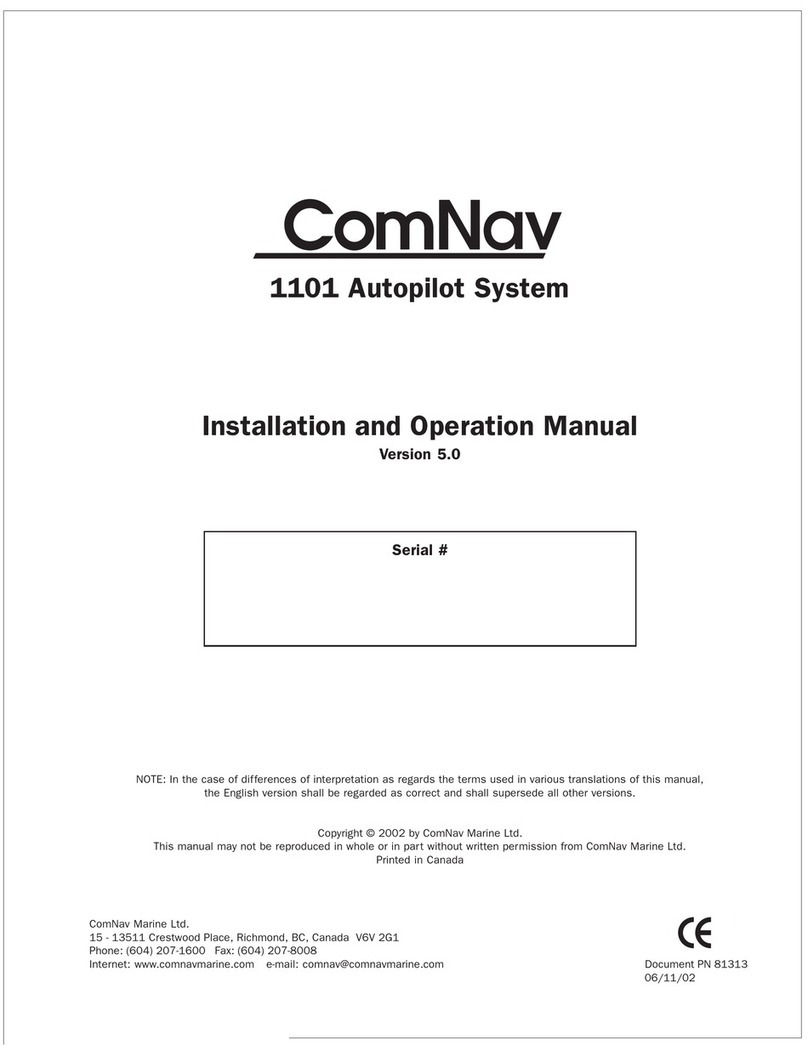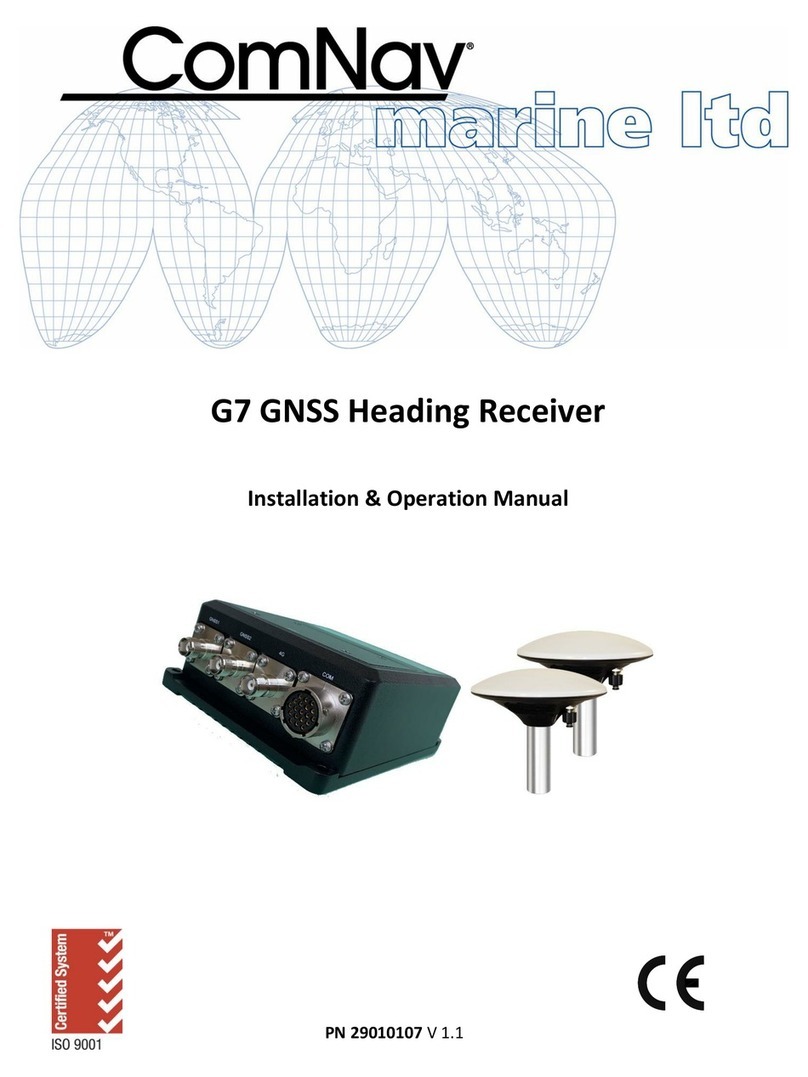ComNav Commander P2 Installation & Operation Table of Contents, Lists of Figures & Tables
Document PN 29010074 V3.1 - 9 -
NAV Mode_______________________________________________________________________________120
Nav Menu _____________________________________________________________________________ 121
Nav Source __________________________________________________________________________ 121
XTE Limit (Cross-Track Error Limit)________________________________________________________121
WayPt. Arrival (Waypoint Arrival) _________________________________________________________ 121
Correction ___________________________________________________________________________122
XTE Sense (Cross-Track Error Sense) _____________________________________________________ 122
Max Correction _______________________________________________________________________122
Commanded Heading Displayed____________________________________________________________ 123
Correction set to CTS – Steering a Direct Bearing____________________________________________123
Correction set to XTE – Cross-Track Error Steering __________________________________________ 124
Correction set to Both – Steering To/Along a Track ___________________________________________ 126
Alternate NAV Display____________________________________________________________________ 128
Dodge __________________________________________________________________________________ 129
Jog Lever Turns___________________________________________________________________________ 132
Advanced Operations............................................................................................................................135
WORK Mode _____________________________________________________________________________ 135
Automatic WORK Mode ________________________________________________________________ 135
Manual WORK Mode___________________________________________________________________ 136
Work Menu ____________________________________________________________________________ 137
Rudder Bias__________________________________________________________________________ 137
Autotrim_____________________________________________________________________________137
Work Trip Pt. (Work Trip Point) ___________________________________________________________137
Rudder Scale (Rudder Scale Factor) ______________________________________________________137
Work Mode State______________________________________________________________________ 137
WIND Mode______________________________________________________________________________ 138
Tacking _______________________________________________________________________________ 139
Gybing________________________________________________________________________________141
Alternate WIND Mode Display______________________________________________________________ 142
Wind Menu ______________________________________________________________________________ 144
Wind Source _________________________________________________________________________144
Wind Shift (Wind Shift Alarm) ____________________________________________________________ 145
Wind Shift Delay ______________________________________________________________________145
Preset Tack Angle_____________________________________________________________________ 145
Close Haul Def _______________________________________________________________________ 145
Close Reach Def ______________________________________________________________________145
Beam Reach Def______________________________________________________________________ 145
Broad Reach Def______________________________________________________________________145
Gybe Hold Point ______________________________________________________________________ 145
Port Tack Alarm_______________________________________________________________________ 145
Stbd. Tack Alarm______________________________________________________________________ 145
Special Turns_____________________________________________________________________________ 146
U-Turn ________________________________________________________________________________ 147
Circle Turn_____________________________________________________________________________ 148
M.O.B. – Man Over-Board_________________________________________________________________ 149
Fishzag _______________________________________________________________________________ 150
Pretack (Preset-Tack) ____________________________________________________________________ 151
Tack__________________________________________________________________________________152
Gybe _________________________________________________________________________________ 153