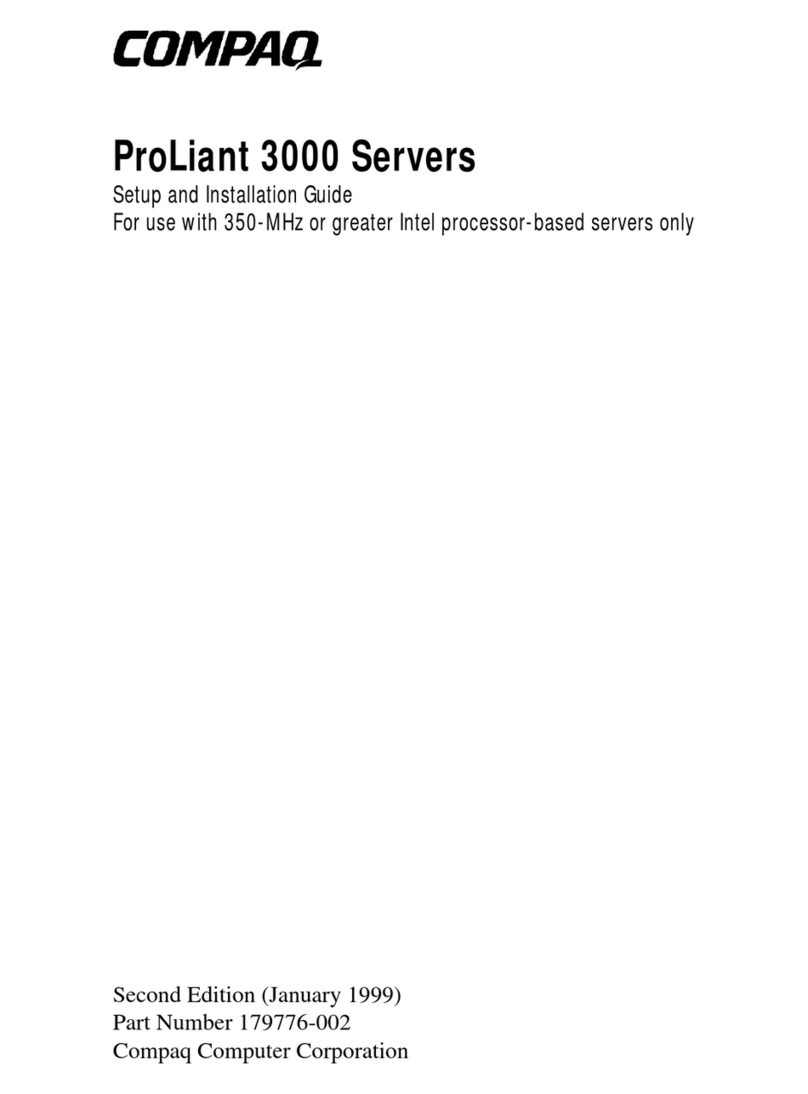Compaq RRDCD Parts list manual
Other Compaq Server manuals
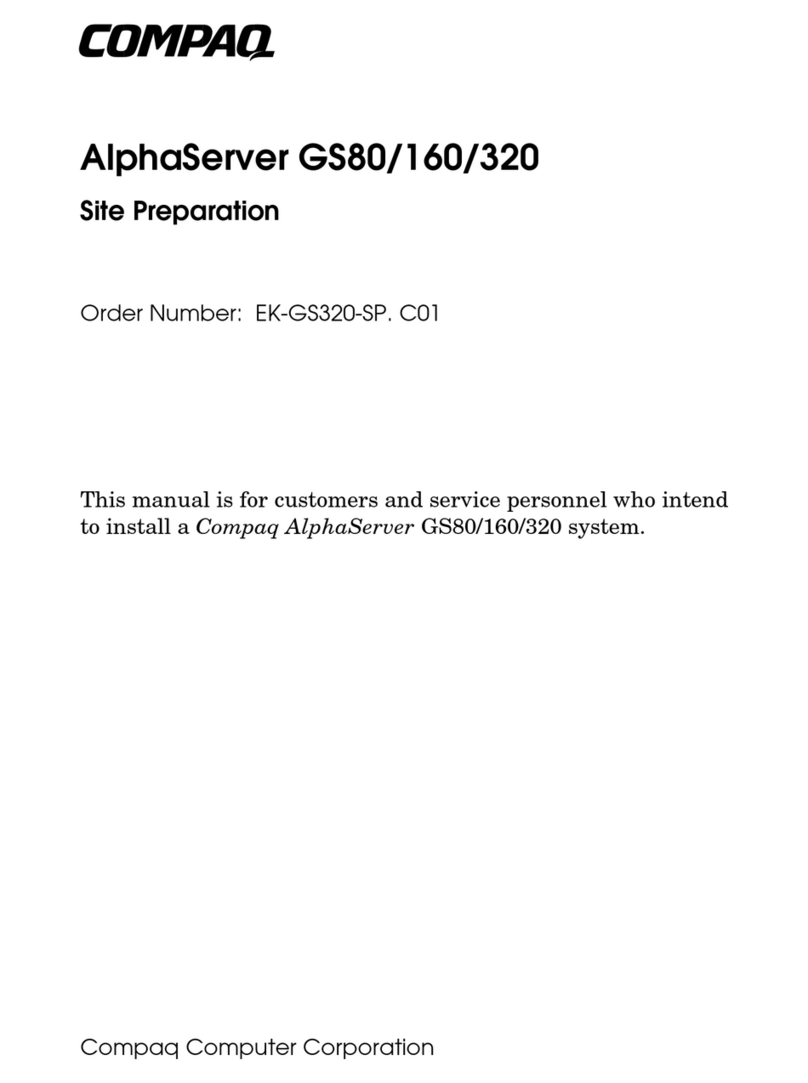
Compaq
Compaq AlphaServer GS80 Operating instructions

Compaq
Compaq StorageWorks SAN Director 64 User manual

Compaq
Compaq ML370 - ProLiant - G3 User manual
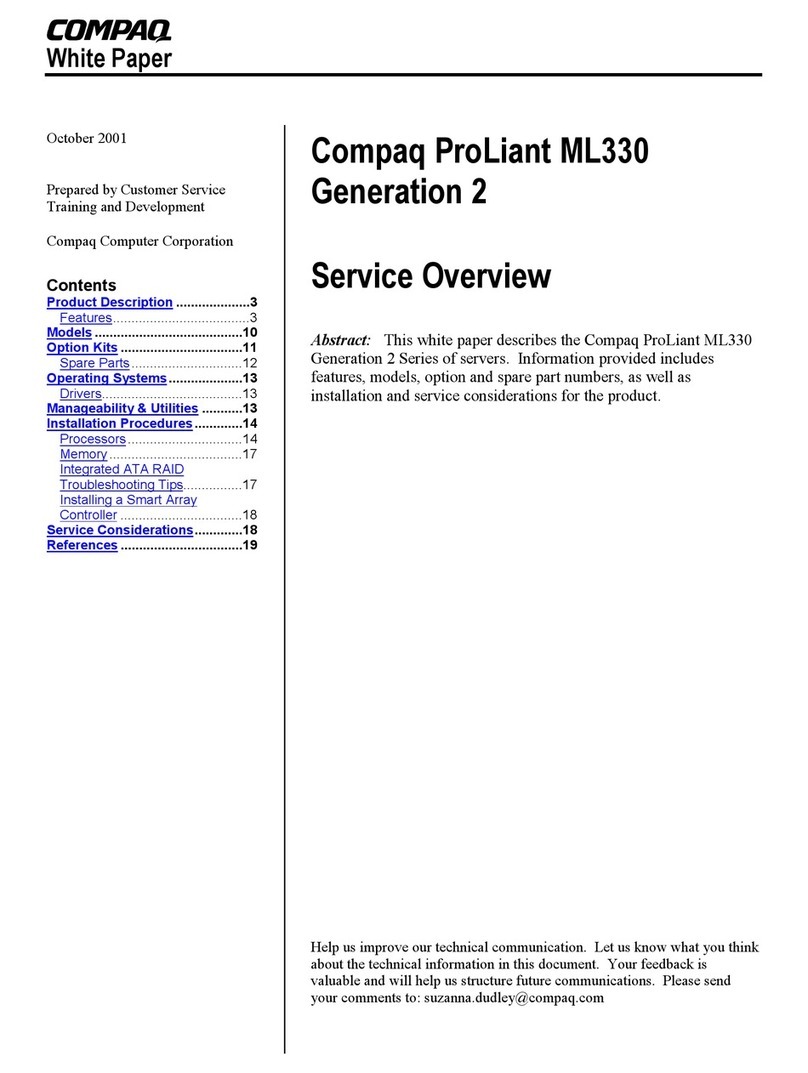
Compaq
Compaq ML330 - ProLiant - G3 Quick reference guide
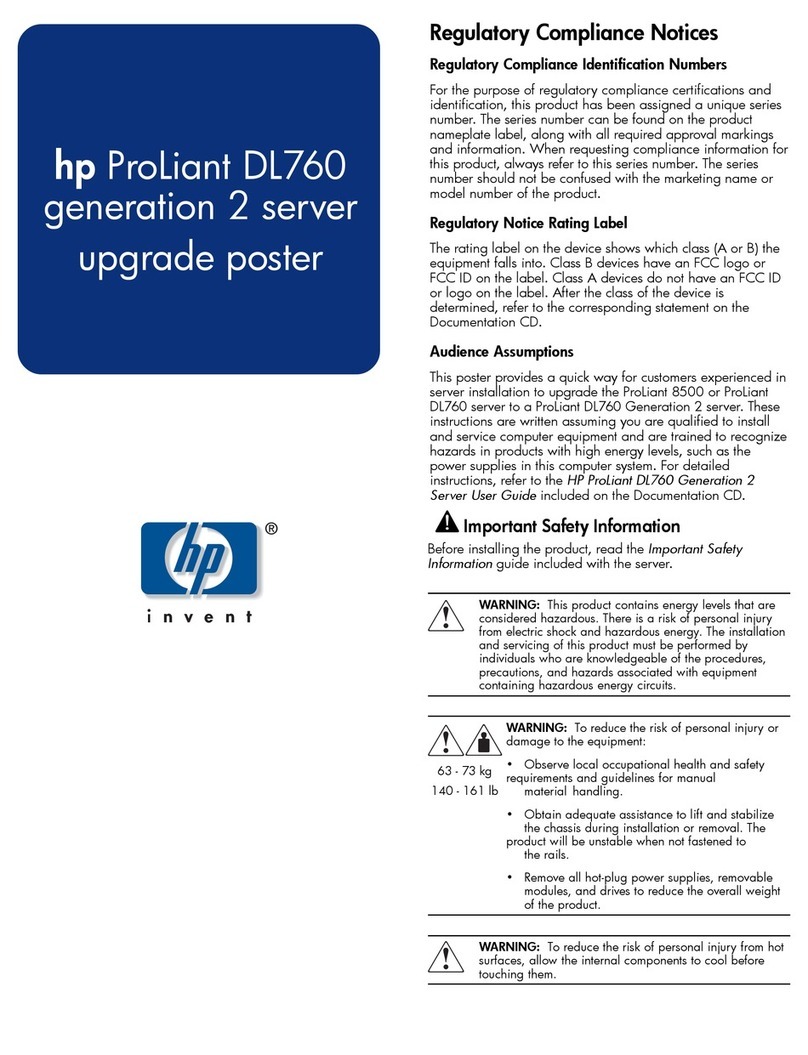
Compaq
Compaq DL760 - ProLiant - 1 GB RAM Installation and operation manual

Compaq
Compaq ML350 - ProLiant - G2 Operating and safety instructions
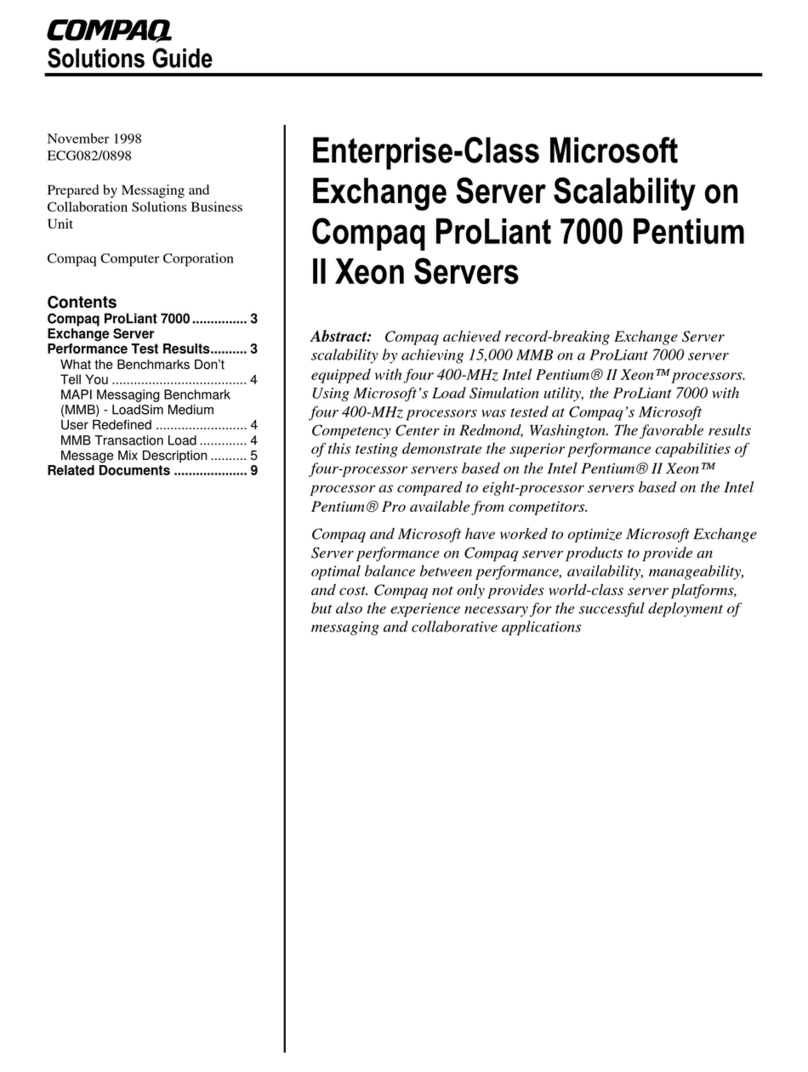
Compaq
Compaq 850R - ProLiant - 32 MB RAM User manual
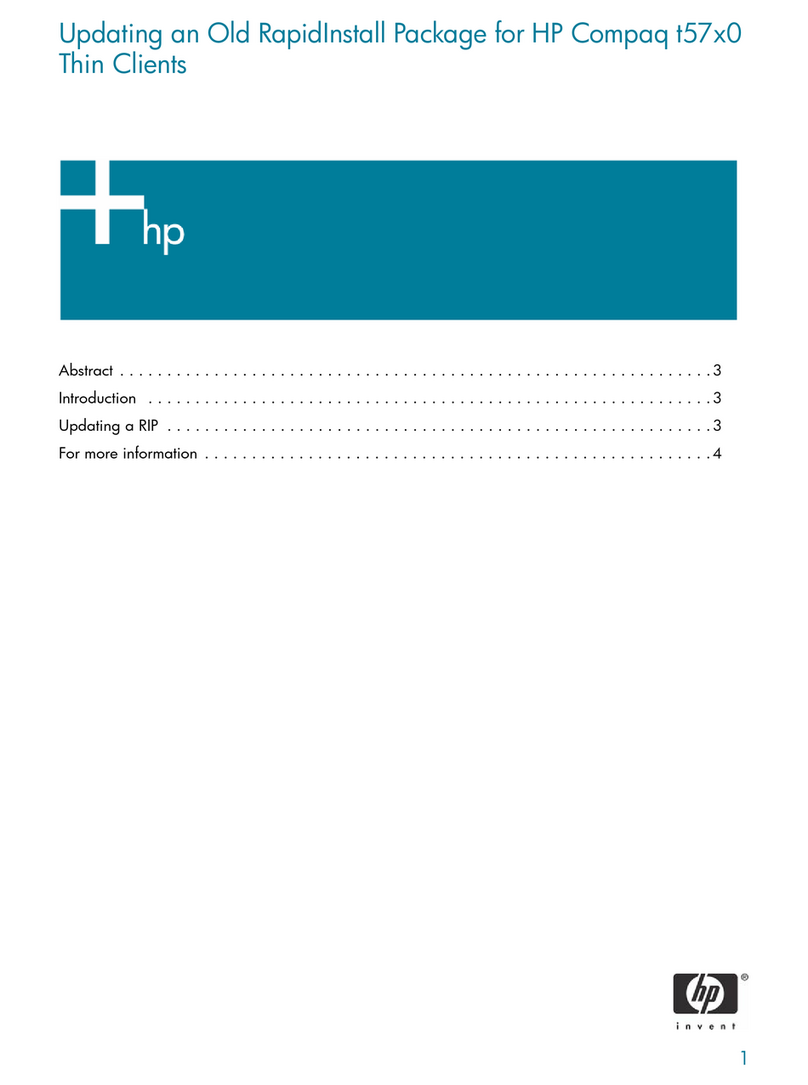
Compaq
Compaq T5720 - Thin Client General instructions
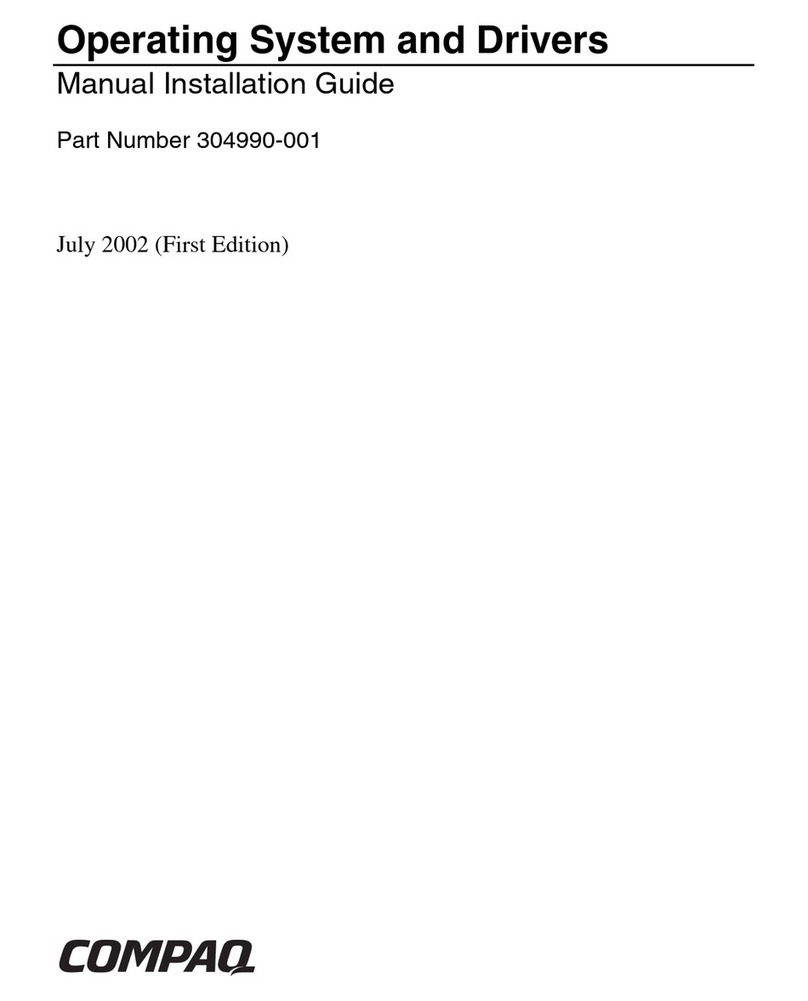
Compaq
Compaq ProLiant DL380 G2 User manual

Compaq
Compaq ML370 - ProLiant - G3 Manual
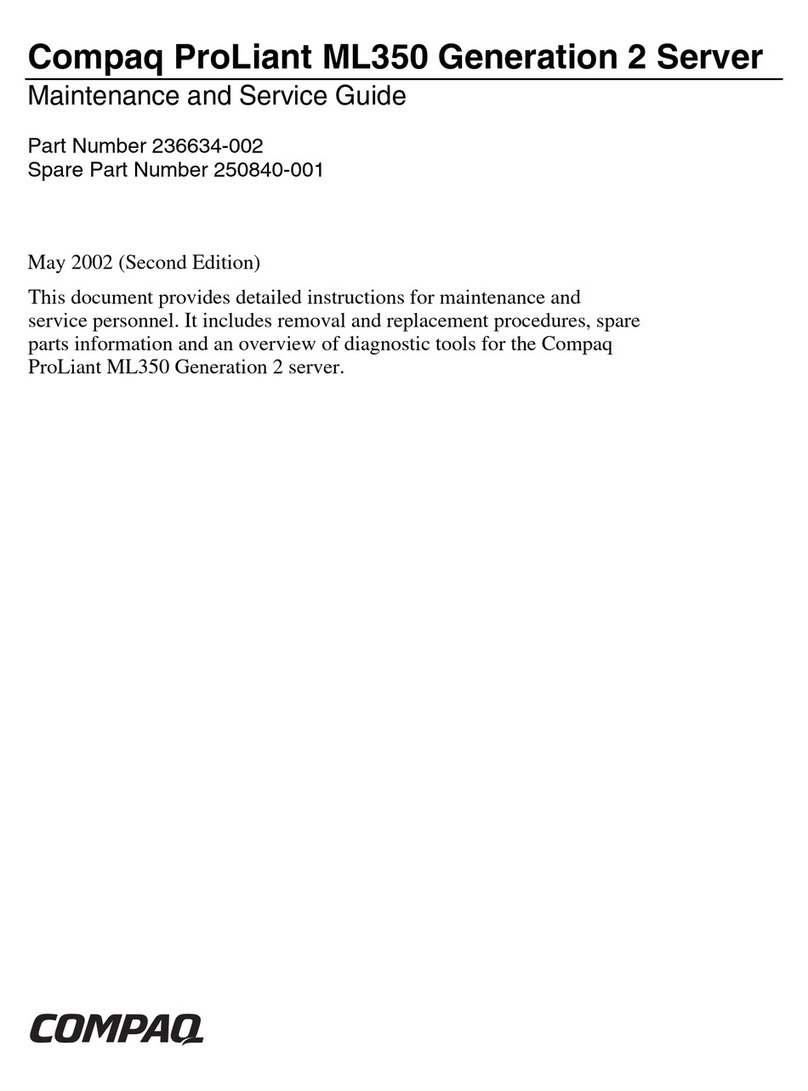
Compaq
Compaq ML350 - ProLiant - G2 Manual
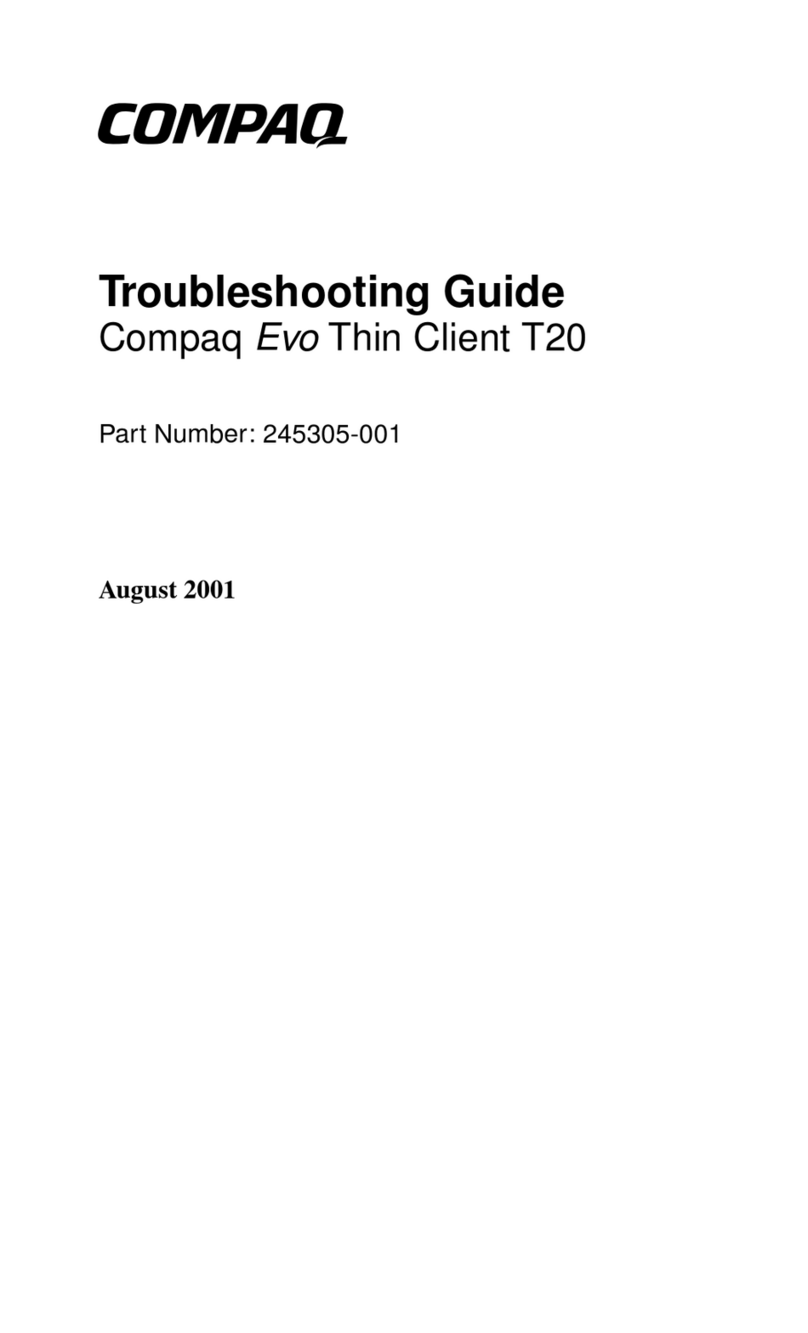
Compaq
Compaq Evo Thin Client t20 User manual

Compaq
Compaq ML370 - ProLiant - G3 User manual

Compaq
Compaq DL760 - ProLiant - 1 GB RAM Manual

Compaq
Compaq ML350 - ProLiant - G2 Operating and safety instructions

Compaq
Compaq ProLiant ML350 (G2) User manual
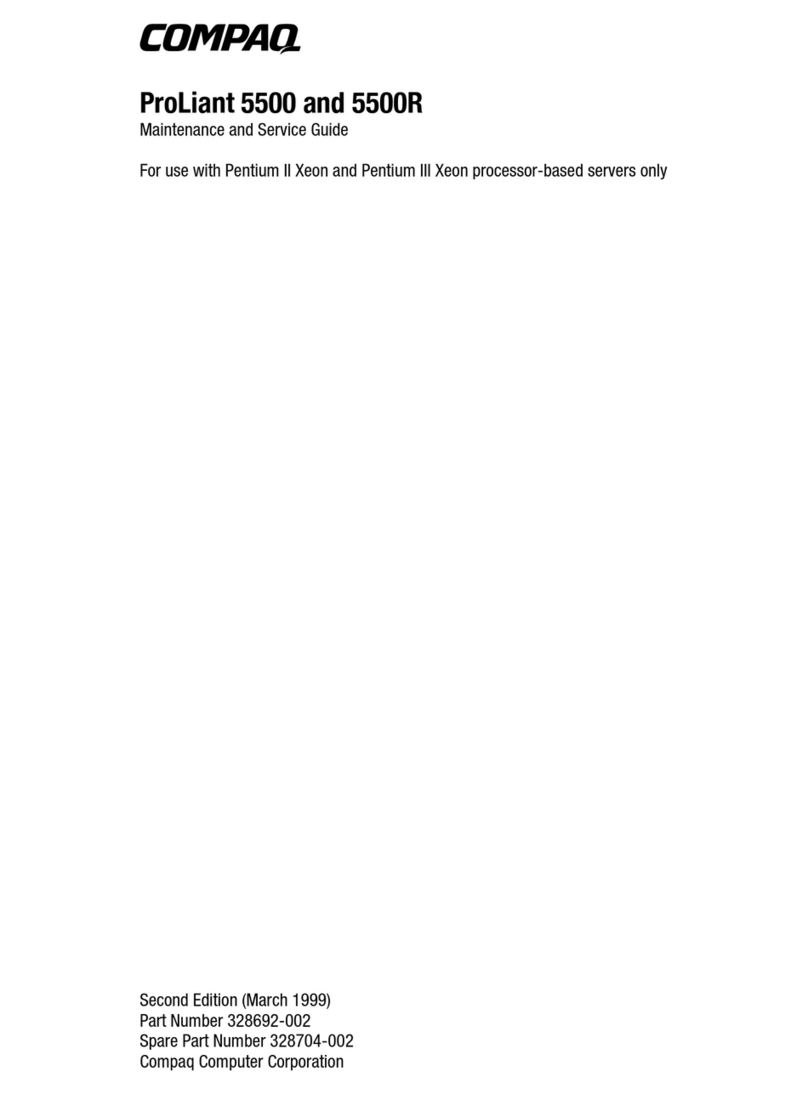
Compaq
Compaq 5500R - ProLiant - 256 MB RAM Manual
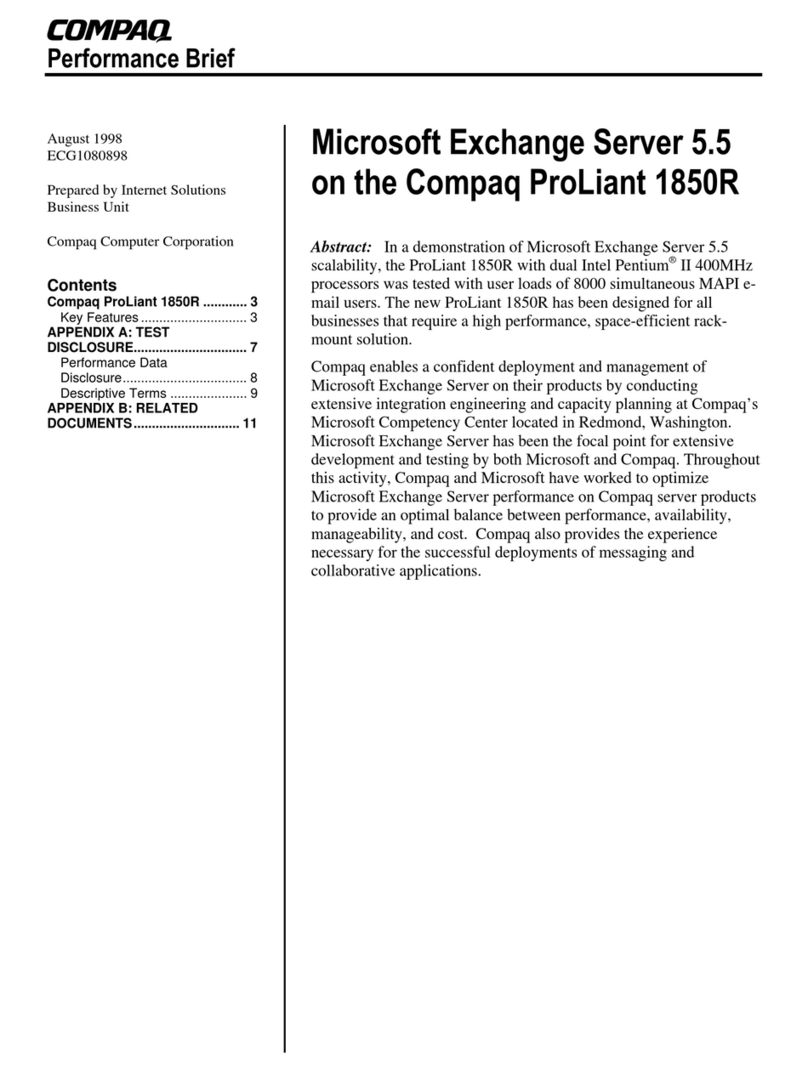
Compaq
Compaq 1850R - ProLiant - 128 MB RAM Quick start guide

Compaq
Compaq ML530 - ProLiant - 128 MB RAM Installation guide
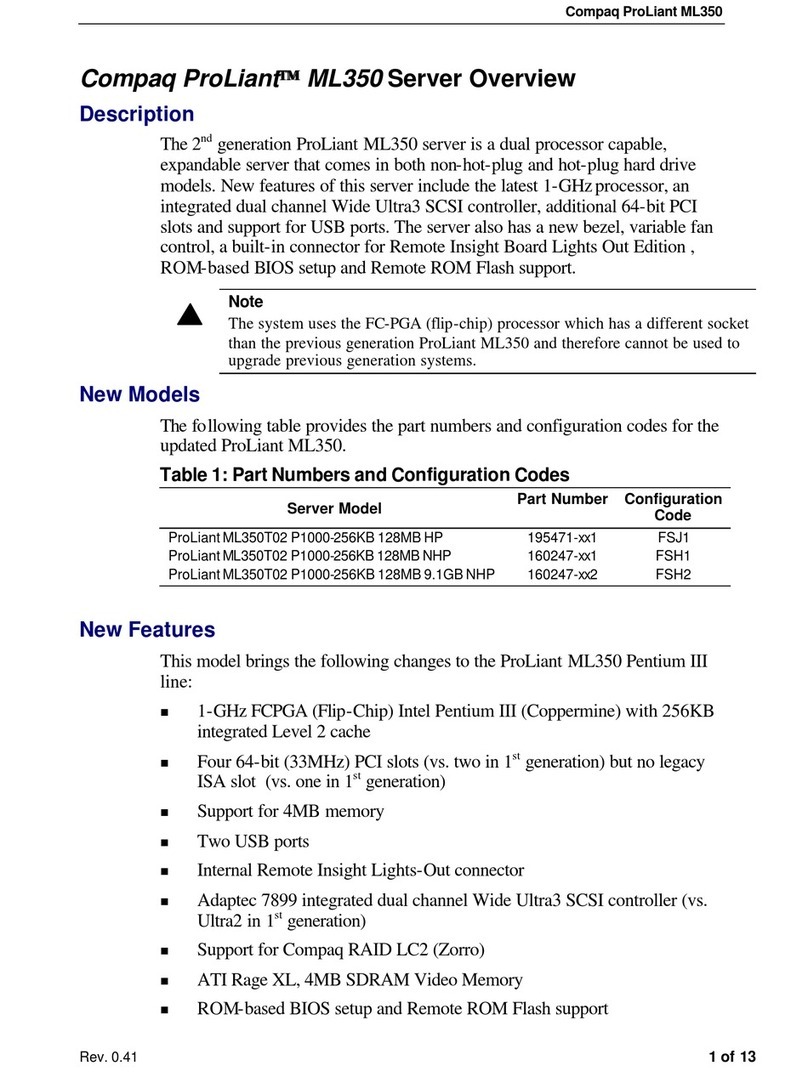
Compaq
Compaq ML350 - ProLiant - G2 User manual