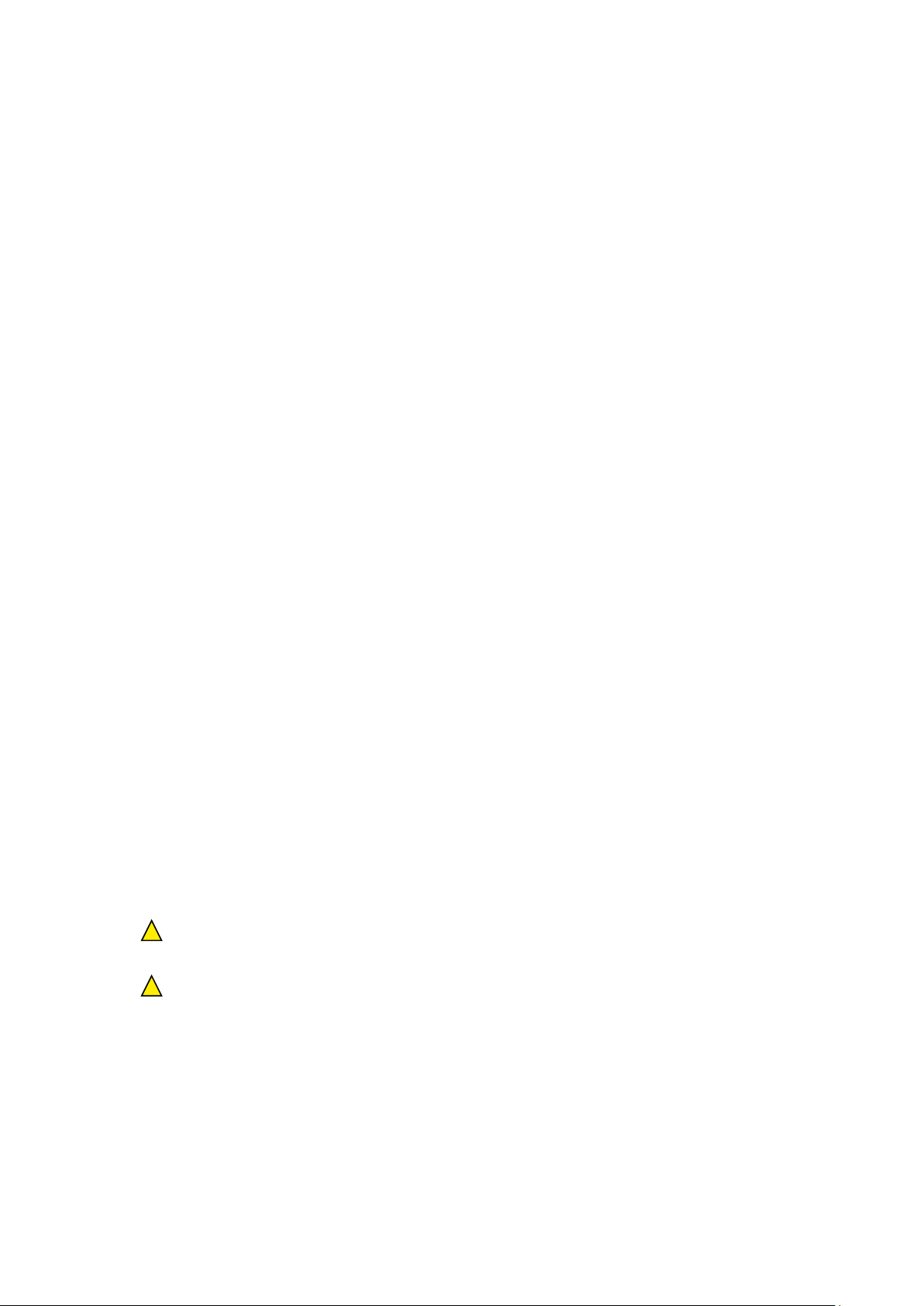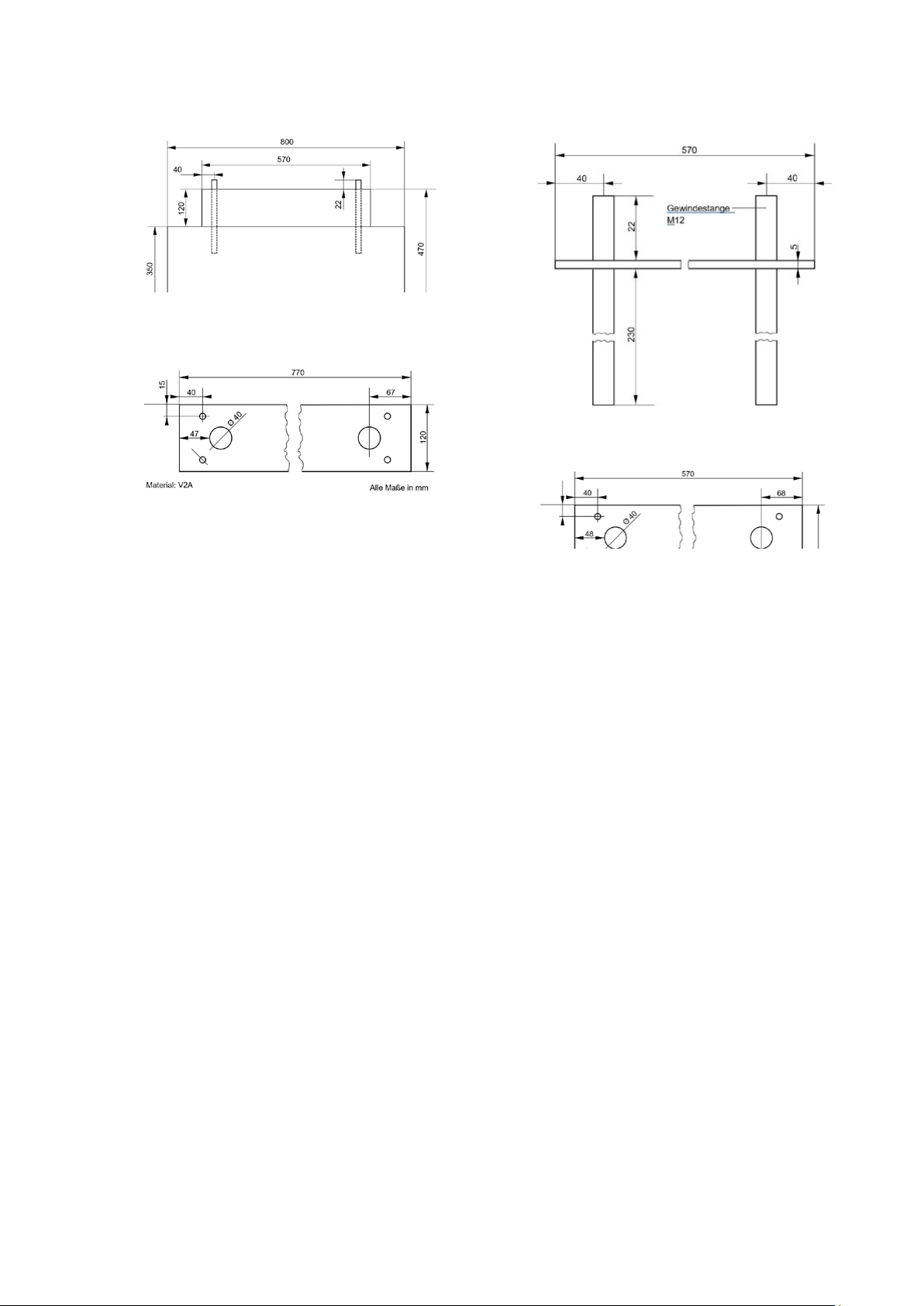4/10
1 Generalinformaon
1.1 Introducon
Before you start using the Compleo X-pay
payment terminal, read this document carefully
and follow the instrucons.
Also observe the instrucons and safety notes
in the user manual of your charging staons
selected for the Compleo X-pay payment ter-
minal.
If you have received the installaon manual in
digital form, print out the document and le it.
Keep the installaon manual in a safe place.
1.2 Intended use
The Compleo X-pay payment terminal is used
to pay for charging processes and to control
charging staons that are operated to charge
electric and plug-in hybrid vehicles in accordan-
ce with charging mode 3. The payment terminal
is mounted on a wall or on a column. Any other
use is considered improper and is not permit-
ted.
Persons who, due to their physical, sensory
or mental abilies or their inexperience or
ignorance, are unable to operate the charging
staon safely shall not use the charging staon
without the supervision or instrucon of a
responsible person.
1.3 Target group
This document is intended for qualied electri-
cians and construcon workers.
The assembly and electrical installaon of the
Compleo X-pay payment terminal may only be
carried out by qualied electricians.
The construcon of a foundaon for the
column may be carried out only by qualied
construcon workers.
2 Safety
2.1 Signal words
!WARNING: Indicates a hazard with a me-
dium level of risk which, if not avoided, could
result in serious injury or death.
!CAUTION:Indicates a hazard with a low
level of risk which, if not avoided, could result
in minor or moderate injury.
Note: Indicates addional informaon, which
are not hazard related.
2.2 Safetyinstrucons
• Ensure that there is no voltage present
before starng work.
• Observe the 5 safety rules according to
DIN VDE 0105-100.
• If it rains when installing the payment ter-
minal, make sure to protect the payment
terminal from water.
• Do not use explosive or readily ammable
substances in the vicinity of the payment
terminal.
• Before each charging process, check
whether the charging cable or the contacts
of the charging plugs are damaged. Do not
use a damaged charging cable. There is a
risk of electric shock!
• Never repair defecve charging cables
yourself.
• Check before each charging procedure,
whether the vehicle inlet is damaged. Do
not connect a charging cable to a damaged
vehicle inlet.
• Ensure that the contacts of the charging
plugs do not come into contact with heat
sources, dirt or water.
• Never put your ngers in the socket of the
charging staon.
• Do not step on the charging cable or bend
it.
• Make sure that neither children nor pets
come near the connected charging cable.
Never let children play with the charging
staon or with the payment terminal.
• Do not pull the plug out of the socket by
the cable. Pulling on the charging cable
may damage the charging cable or the
locking mechanism.
• Never remove the charging cable by force.
Dangerous arcs can cause serious injury or
death.
• Unroll the charging cable completely to
avoid overheang.
• Use only standard-compliant charging ca-
bles (according to EN 62196-1, EN 62196-2
and EN 50620).
• Never open the payment terminal or the
charging staon yourself. The payment ter-
minal and the charging staon may only be
opened by qualied personnel or persons
instructed by qualied personnel.
• Do not use the charging cable with an ex-
tension cord or adapter.
• Always make sure to remove the charging
cable from the vehicle before driving o.
• Any changes to the charging staon are
not permied. There is a risk of electric
shock and damage to the charging staon.
Any changes to the charging staon will
void the warranty with immediate eect.
• Never clean the payment terminal and
the charging staon with harsh cleaning
agents, water or steam cleaners.
• Never immerse the charging cable in in
water or any other liquid.