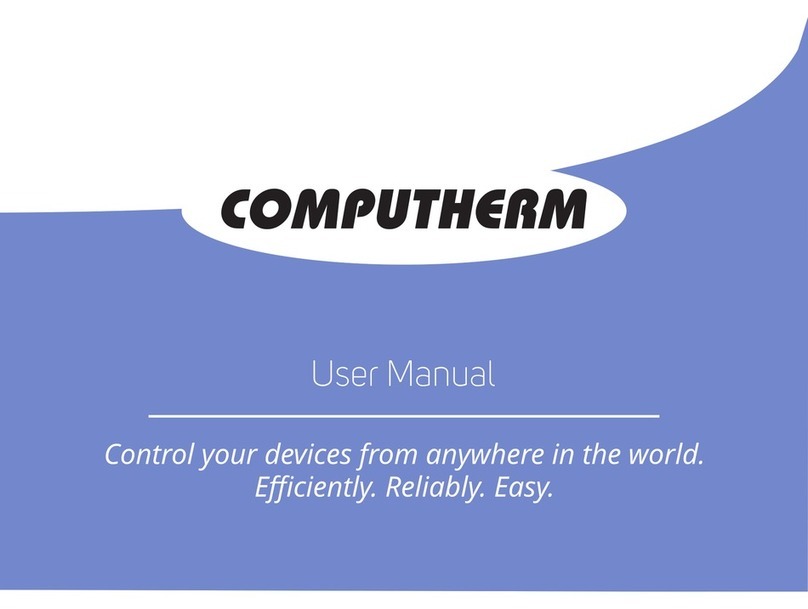- 7 -
It is possible to switch between the modes By pressing the or buttons. To save this setting, wait
after the last key press approx. 6 seconds. The display will then return to the state (on/o) from which
you entered the mode selection menu after a few ashes and the settings will be saved.
3.2. Selection of switching sensitivity
The pump controller in modes F1 and F2 switches the output according to the measured temperature
and switching sensitivity. In these modes, it is possible to change the switching sensitivity. By selecti-
ng this value, you can specify how much the device switches the connected pump on/o below/above
the set temperature. The lower this value is, the more constant the temperature of the circulating uid
will be. The switching sensitivity can be set between ± 0.1 °C and ± 15.0 °C (in 0.1 °C steps). Except
some special cases, we recommend setting ± 1.0 °C (factory default setting). See Chapter 4 for more
information on switching sensitivity.
To change the switching sensitivity, when the pump control is switched ON, in F1 or F2 mode, press
and hold the button for approximately 2 seconds until the „d 1.0” (factory default) appears on the
display. By pressing the and buttons you can change this value in increments of 0,1 °C within the
range of ±0,1 °C and ±15,0 °C.
To exit and save the setting, wait for approx. 4 seconds. The device then returns to its default state.