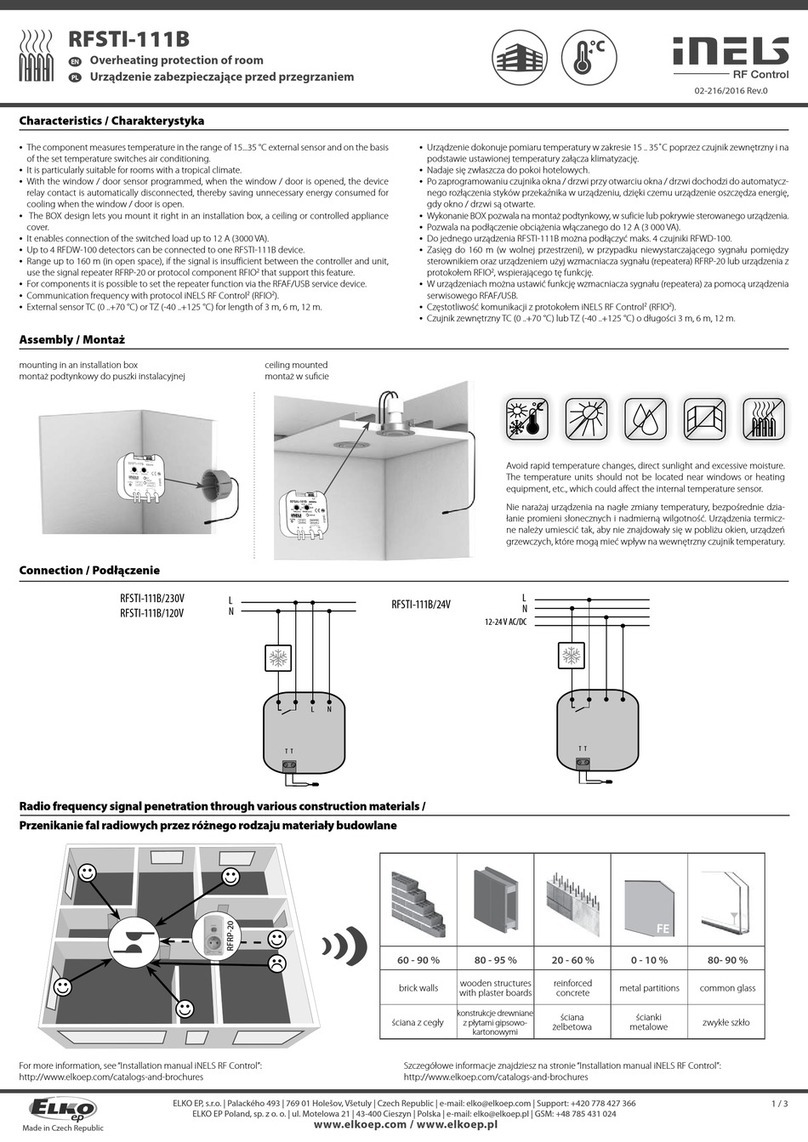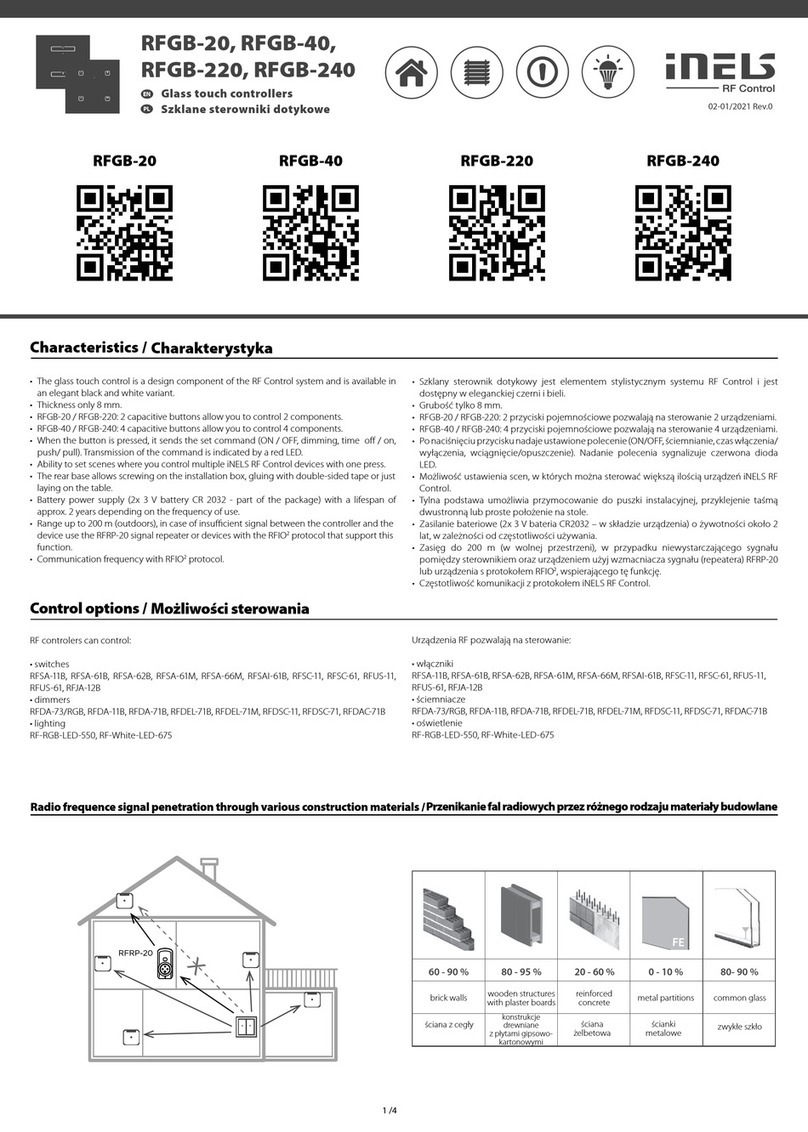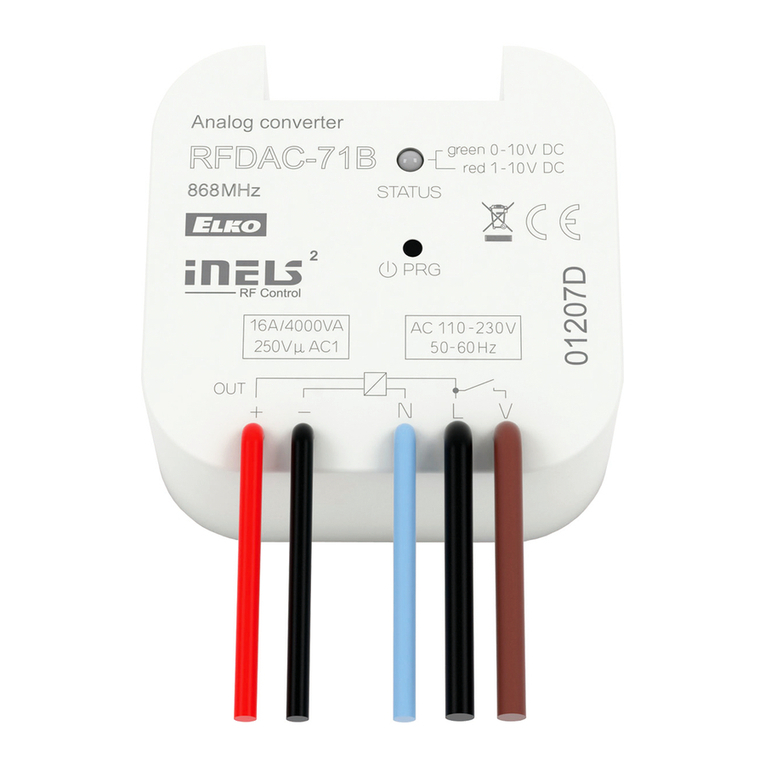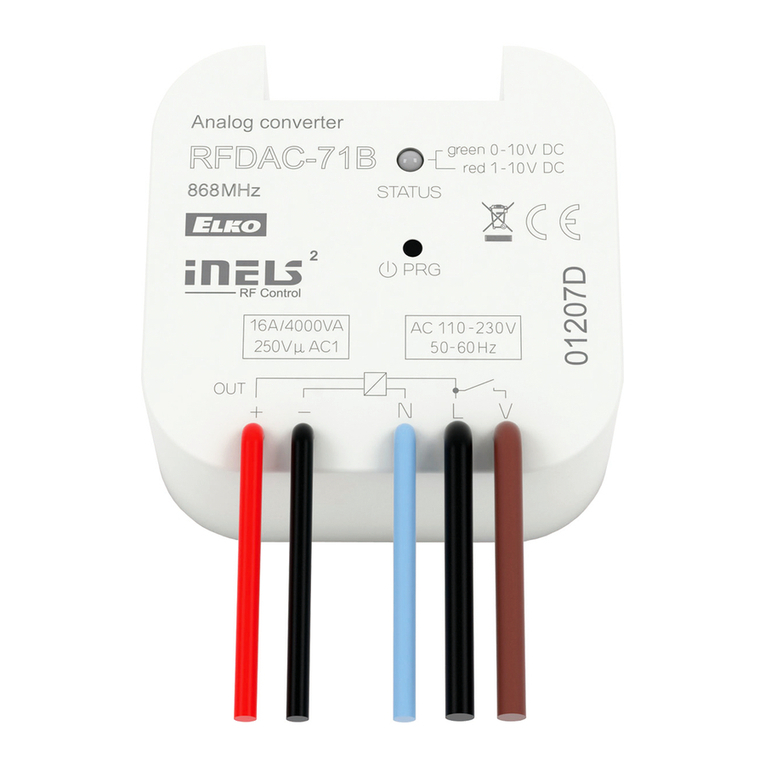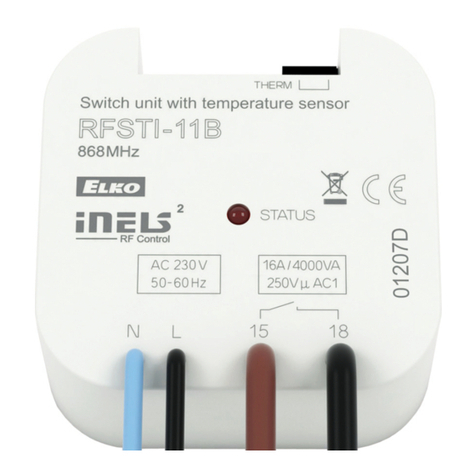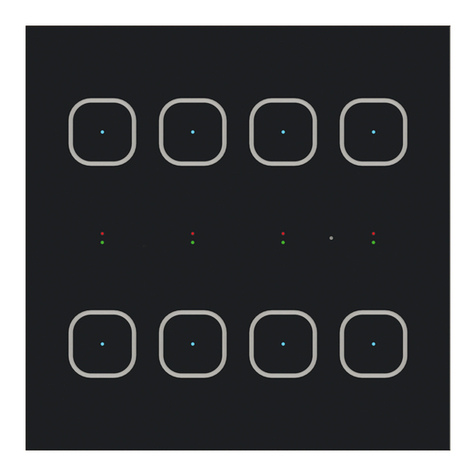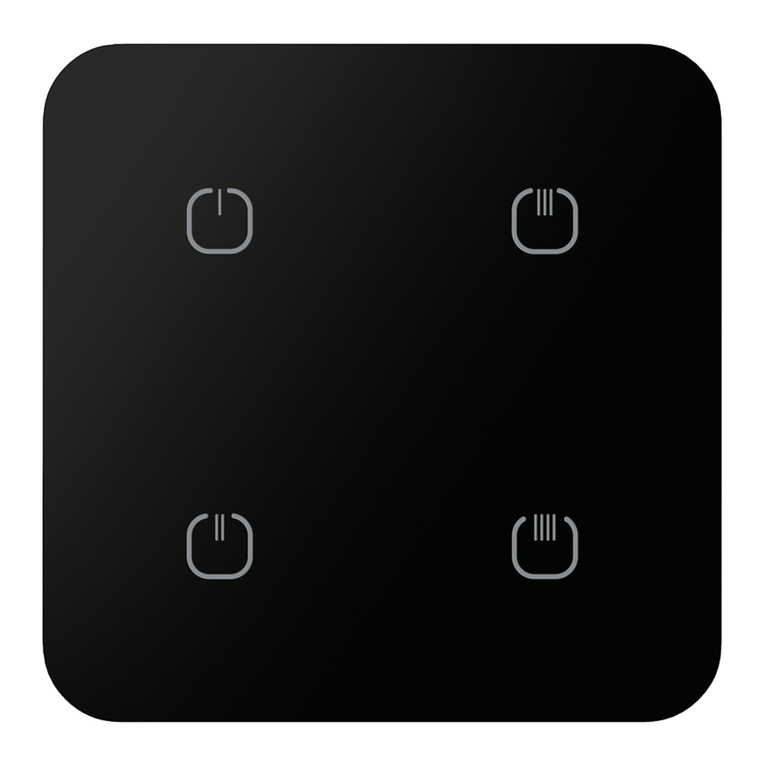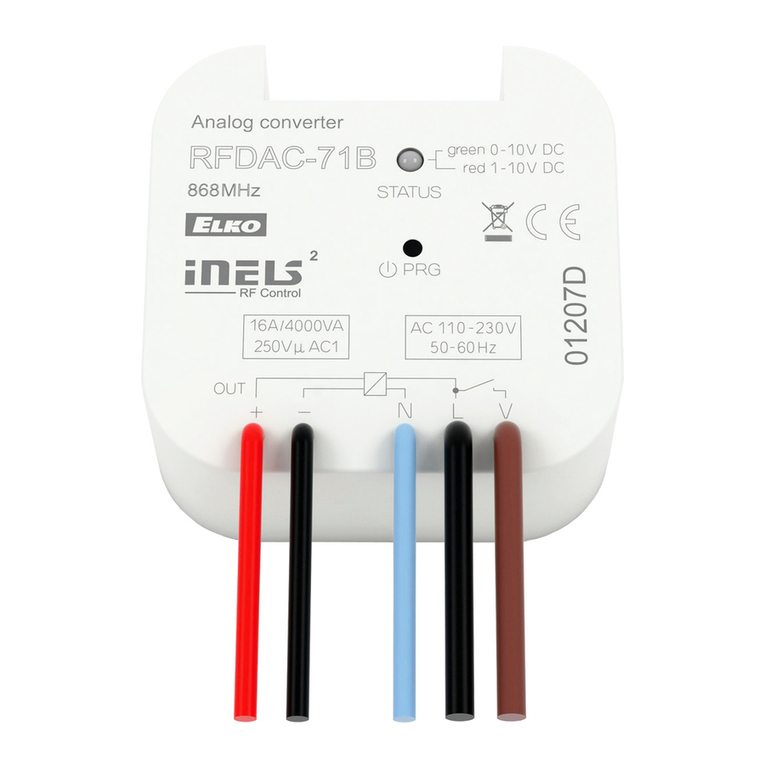2 / 2
LIC-2
Un
T
B
max.
reg.
LED
LED Un
0.5-3s >3s <0.5s
3s
tt
Warning
Technical parameters Function
Control button functions
- Short press (<0.5s) - always switches o output (relay and output voltage).
- Longer press (0.5...3s) - runs automatic regulation of brightness level (according to
sensor).
- Long press (>3s) - sets the max. brightness level (CLEANING mode).
Blocking input function
- Switches o lighting - only in automatic regulation mode (has no inuence in CLEANING
mode), e.g. for central switching o of lighting.
Output relay
- Switches on always upon switching on the lighting using the button if the DC output
voltage is greater than 0.1 V (for the mode 0-10 V) or 1 V (for the mode 1-10 V).
- Upon switching o the light, the relay opens if the output voltage drops below the
stated limits.
Red LED
- Illuminates upon active ouput (at any brightness level).
- Flashes upon activation of blocking.
Device is constructed for connection in 1-phase main AC and must be installed according
to norms valid in the state of application. Connection must be realized according to the
details in this instruction manual. Installation, connection, setting and operating should
be made by qualied electrician sta only, who has learnt these instruction and functions
of the device. This device contains protection against overvoltage peaks and disturbancies
in supply. For correct function of the protection of this device there must be a suitable
protections of higher degree (A, B, C) installed in front of them. Before installation the main
switch must be in position “OFF” and the device should be de-energized. Don´t install the
device to sources of excessive electro-magnetic interference. By correct installation ensure
ideal air circulation so in case of permanent operation and higher ambient temperature
the maximal operating temperature of the device is not exceeded. For installation and
setting use screw-driver cca 2 mm. The device is fully-electronic - installation should be
carried out according to this fact. Non-problematic function depends also on the way of
transportation, storing and handling. In case of any signs of destruction, deformation, non-
function or missing part, don´t install and claim at your seller. After the product exceeds
lifetime, it should be removed and placed in protected dump.
Important instructions and cautions - dimmer is not designated for controlling of motors.
HDO warning signals and other similar signals spreaded by main, can cause interruption of
dimmer. Interruption is active only during transmitting of these signals.
Supply terminals:
Supply voltage:
Consumption apparent / loss:
Power supply indication:
Control
Button - control terminals:
Control voltage:
Impulse length:
Glow tubes connection:
Button - control terminals:
Glow tubes connection:
Duration of control pulse:
Output 1
Analog:
Terminals:
Galvanically separated:
Output 2
Number of contacts:
Current rating:
Switching capacity:
Peak current:
Switching voltage:
Output indication:
Mechanical life:
Electrical life (AC1):
Other information
Operating temperature:
Storage temperature:
Operating position:
Mounting:
Ingress protection:
Overvoltage category:
Contamination degree:
Connecting cond. cross-
section (mm2):
Dimensions:
Weight:
Weight of sensor SKS:
Standards:
L - N
AC 100 - 250 V / 50 - 60 Hz
max. 2.7 VA / 1.4 W
green LED
L - T
AC 100 - 250 V
min. 80 ms / max. unlimited
no
L - B
no
min. 80 ms / max. unlimited
0 - 10 V / 10 mA max. or 1 - 10 V / 10 mA max.
OUT+, OUT-
yes
1x NO (AgSnO2)
16 A / AC1
4000 VA / AC1, 384 W / DC
30 A / < 3 s
250 V AC1 / 24 V DC
red LED
3x107
0.7x105
-20 °C to +55 °C (-4 °F to 131 °F)
-20.. +60 °C (-22 °F to 140 °F)
any
DIN rail EN 60715
IP40 from front panel, IP20 terminals
III.
2
max. 1x 2.5, max. 2x 1.5,
with sleeve max. 1x 2.5 (AWG 12)
90 x 17.6 x 64 mm (3.5˝ x 0.7˝ x 2.5˝)
78 g (2.8 oz)
20 g (0.7 oz.)
EN 60669-2-1, EN 61010-1, EN 60929
Photosensor SKS
Sensor is external and is connected to terminals IN.
Sensor is installable to panel (by screw-able transparent cover) to opening with diameter
16 mm. A part of the sensor is a plastic holder for placing into the wall or to another
place. Length of a line connector to the sensor cannot be more than 50 m. Doublecure
cable can be used as wire diameter min. 2x 0.35 mm2and max. 2x 2.5 mm2. Protection
degree is IP44.
It is possible to use photoresistor, which changes resistance in accordance with ambient
illumination, as a sensor. Tolerance sensor ± 33 %.
Installation ans setup of photosensor:
- sensor can not be installed nearby the windows and shouldn‘t be exposed to direct
sunlight (neither articial light)
- setting of desired level of illumination shoud be performed at a maximum darkness
(e.g. shutters down) to exclude inuence of any illumination from the outside