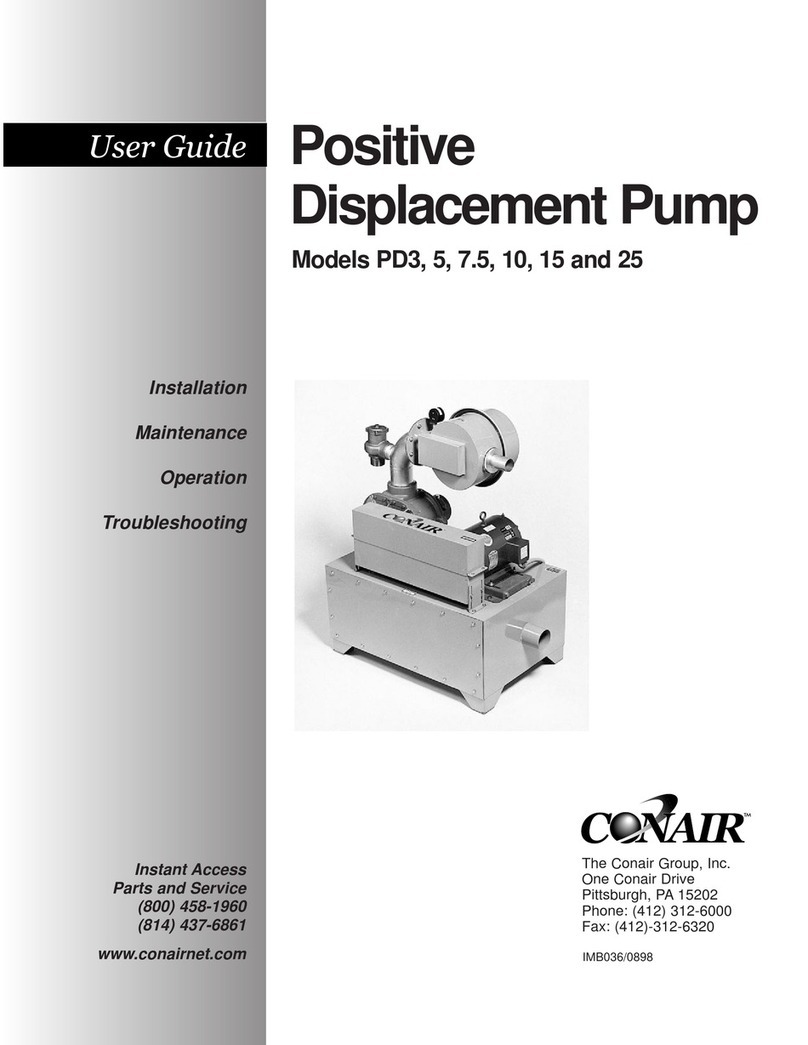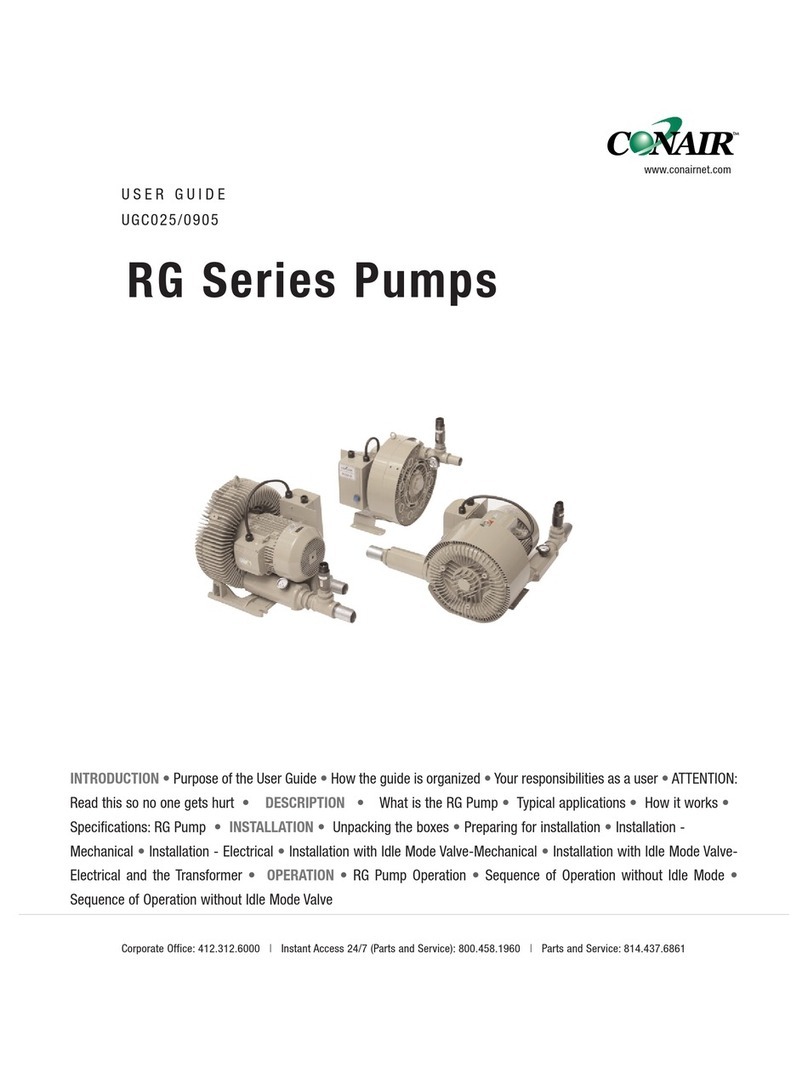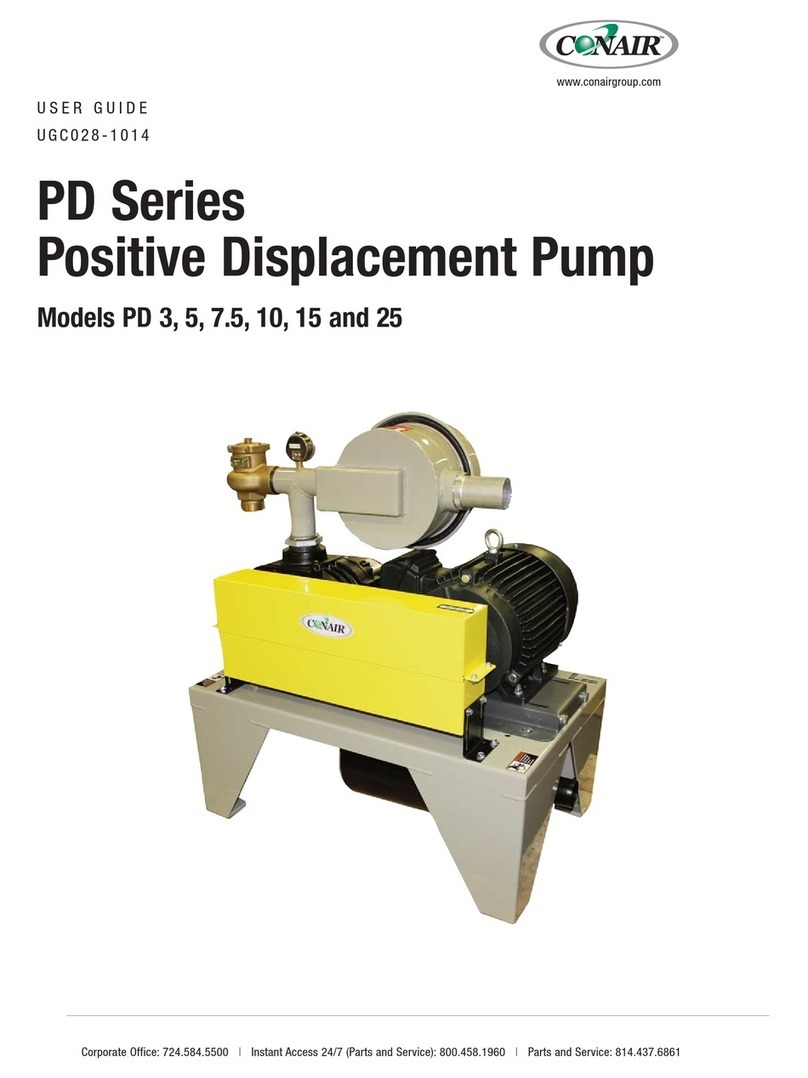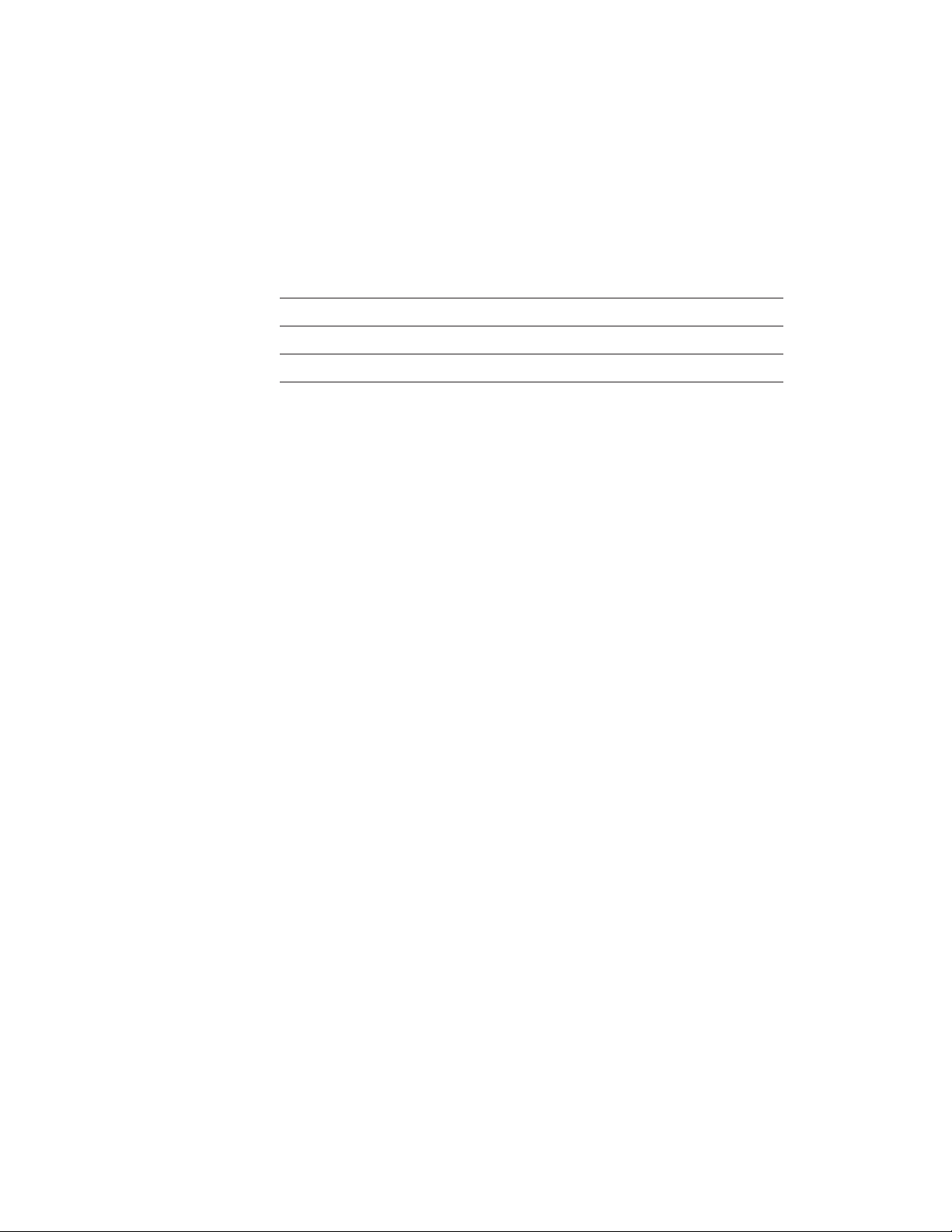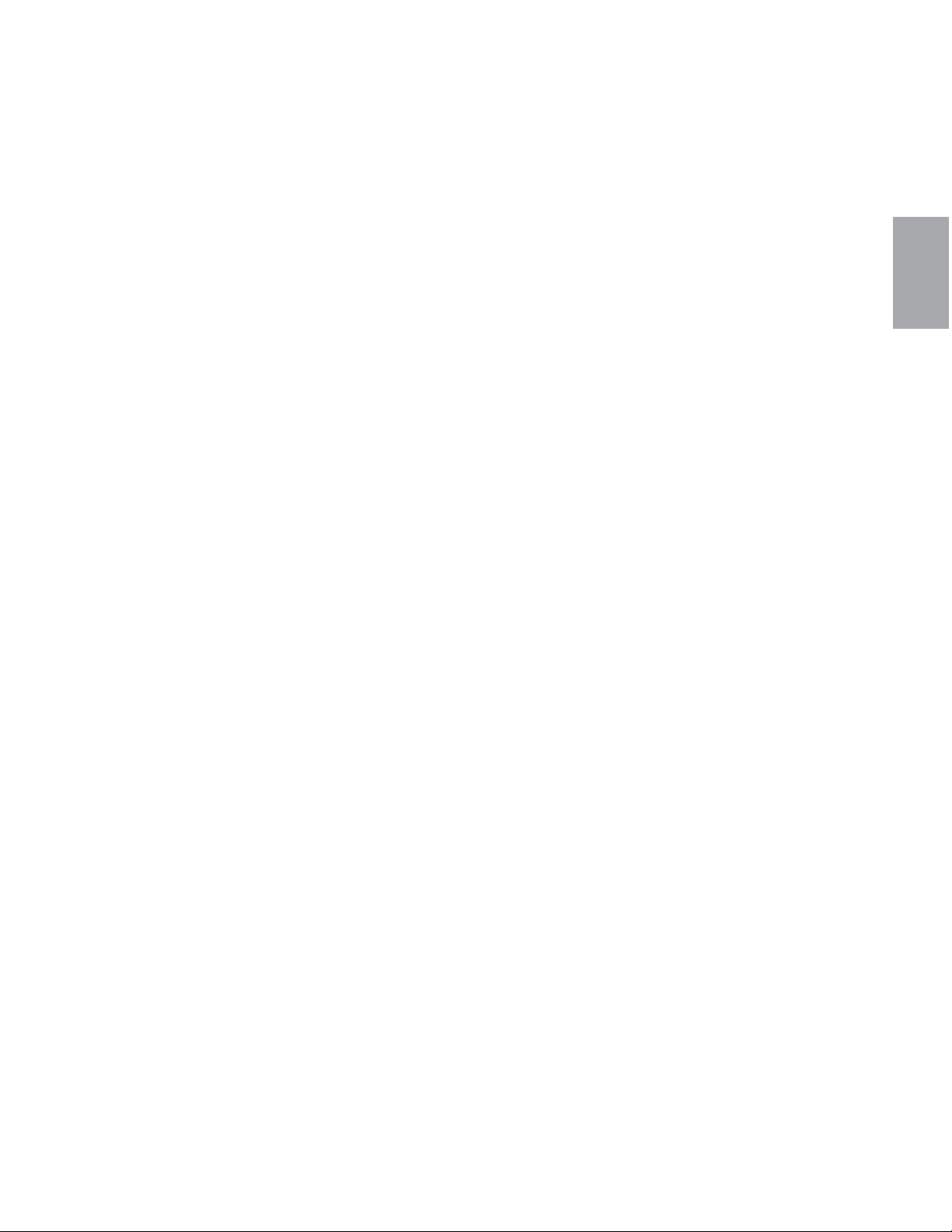ATTENTION:
Read this so no one gets hurt
We design equipment with the user’s safety in mind. You can avoid the potential
hazards identified on this machine by following the procedures outlined below and
elsewhere in the User Guide.
WARNING: Improper installation, operation, or
servicing may result in equipment damage or
personal injury.
This equipment should be installed, adjusted, and serviced by qualified
technicians who are familiar with the construction, operation, and
potential hazards of this type of machine.
All wiring, disconnects, and fuses should be installed by qualified
electrical technicians in accordance with electrical codes in your
region. Always maintain a safe ground. Do not operate the equipment at
power levels other than what is specified on the machine serial tag and
data plate.
WARNING: Voltage hazard
This equipment is powered by three phase power, as specified on the
machine serial tag and data plate. See separate loading control
manual for control voltage requirements.
A properly sized conductive ground wire from the incoming control
wiring must be connected to the ground terminal inside the electrical
enclosure. Improper grounding can result in severe personal injury and
erratic machine operation.
Always disconnect and lock out the incoming main power and control
sources before opening the electrical enclosure or performing non-
standard operating procedures, such as routine maintenance. Only
qualified personnel should perform troubleshooting procedures that
require access to the electrical enclosure while power is on.
1-4 l Introduction