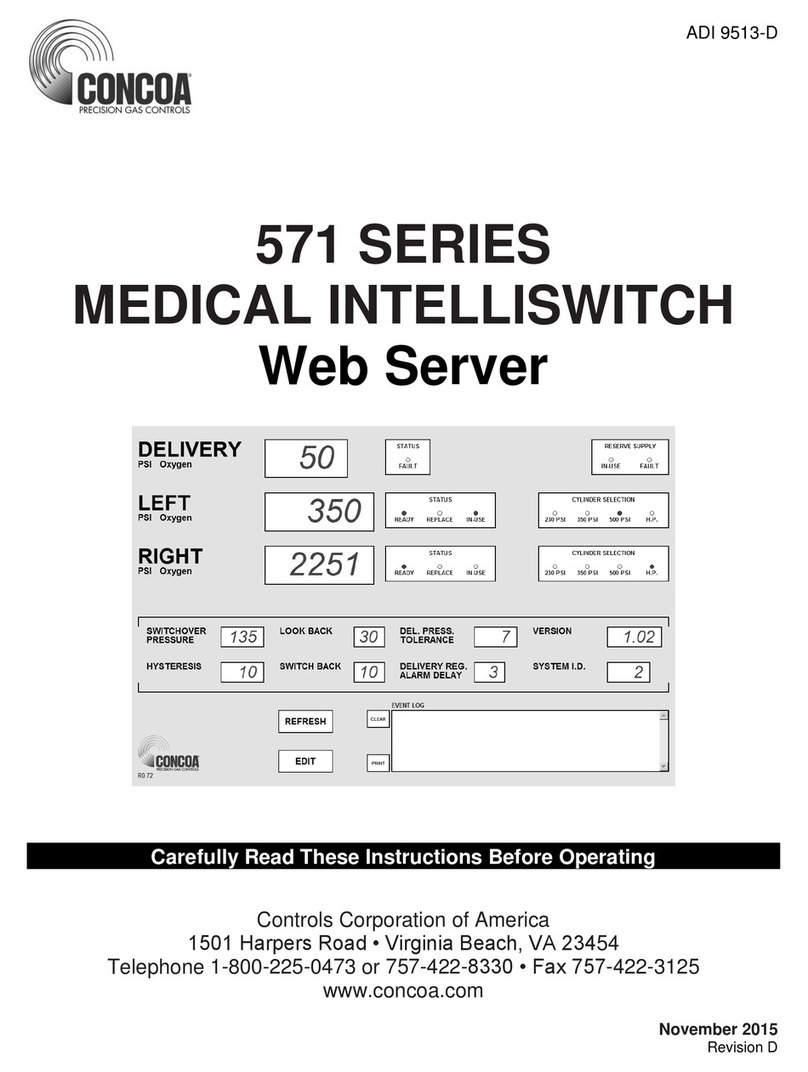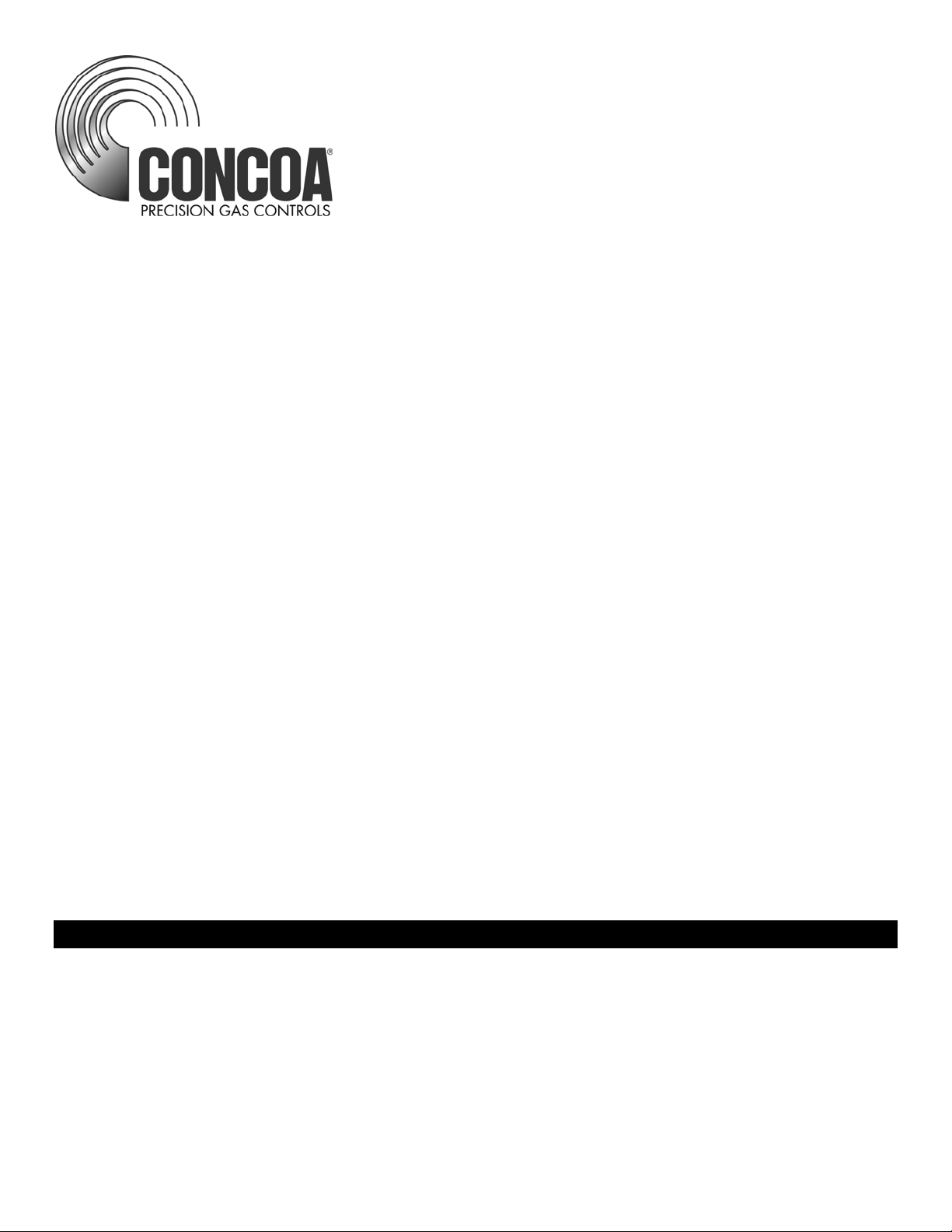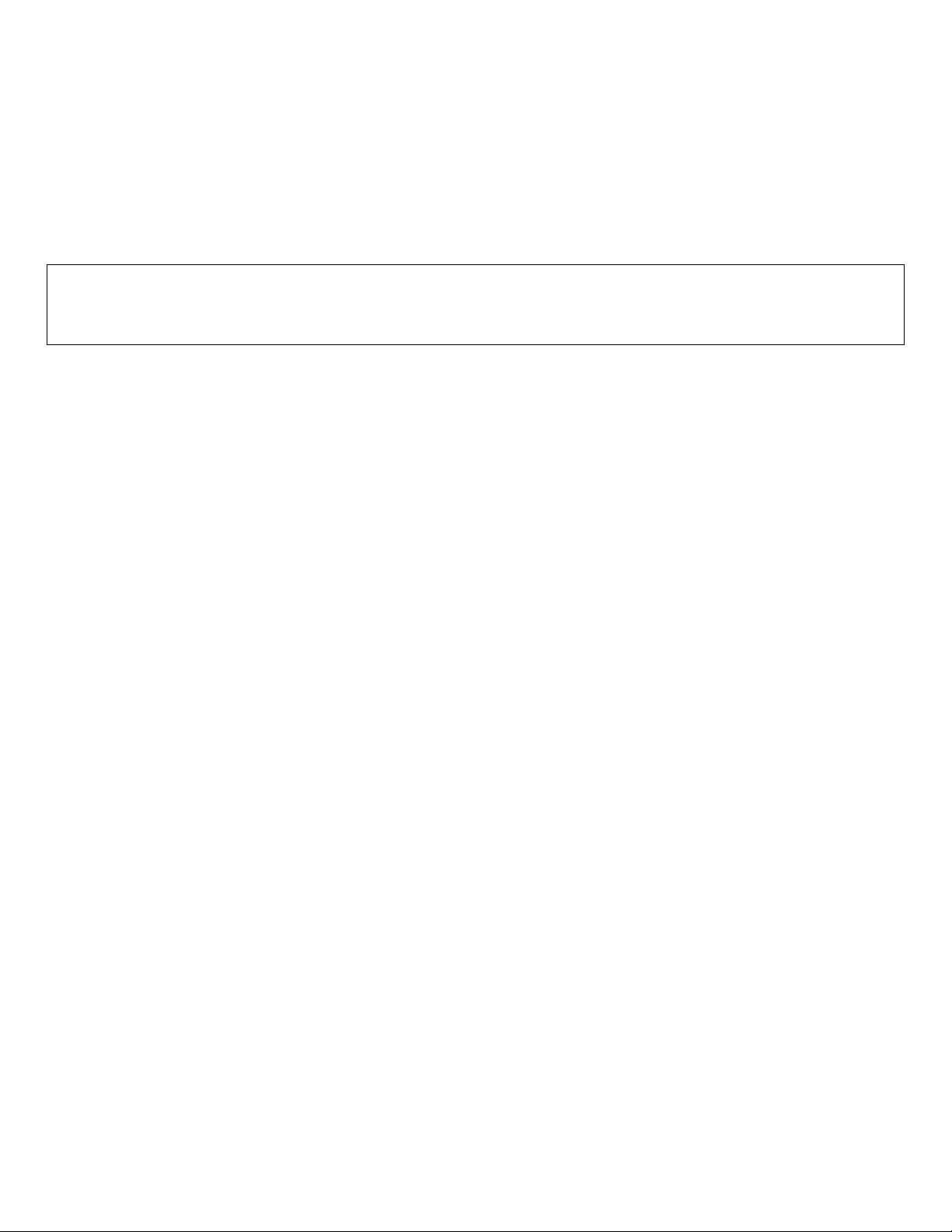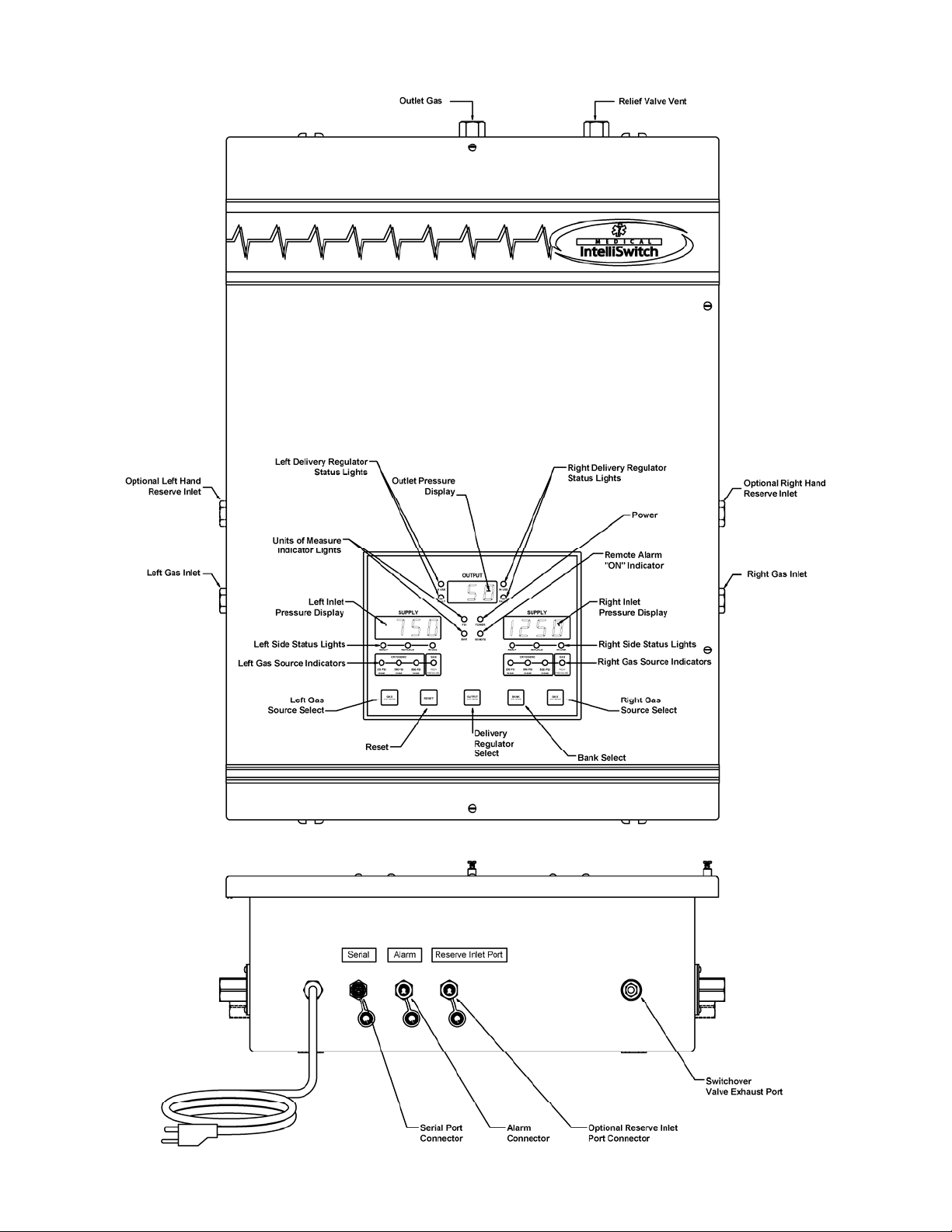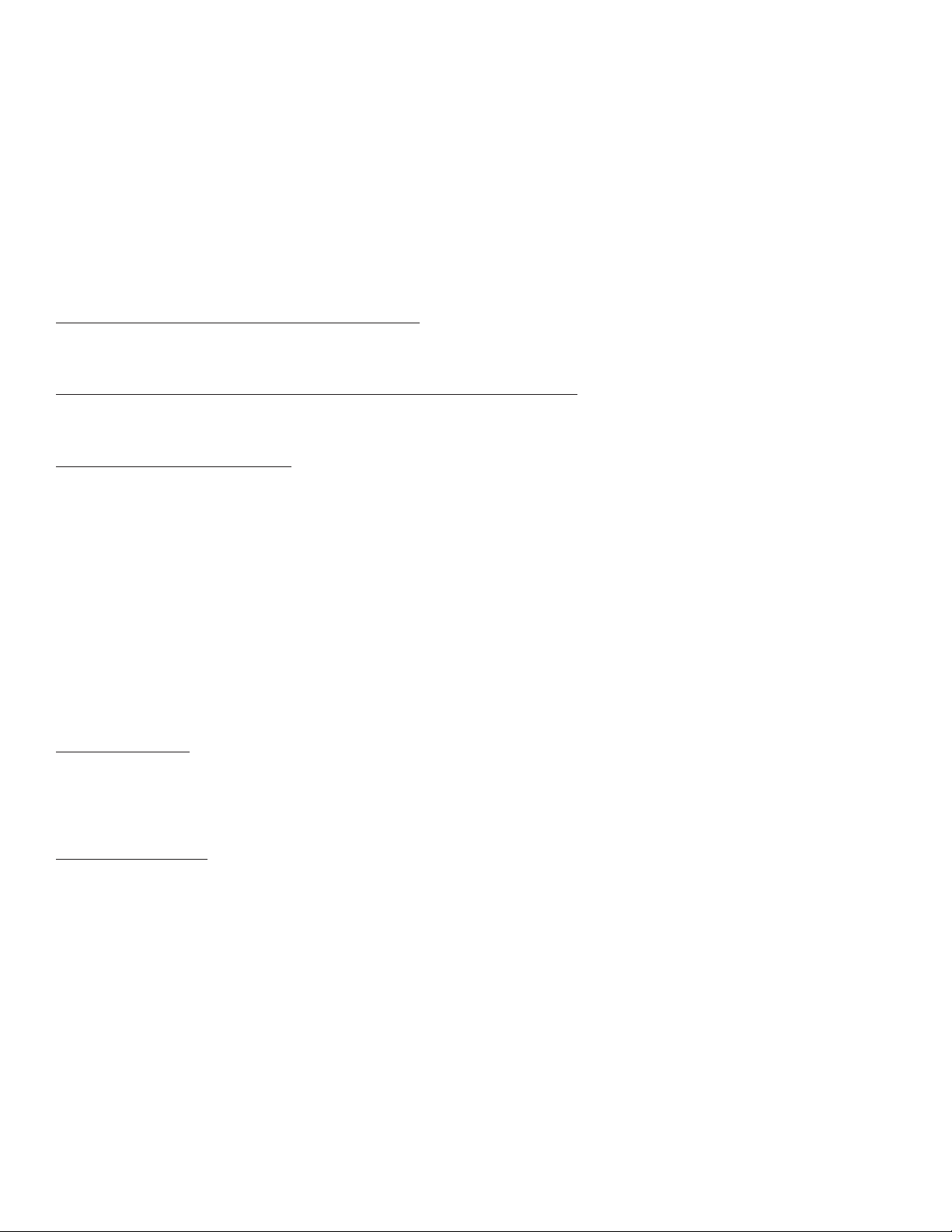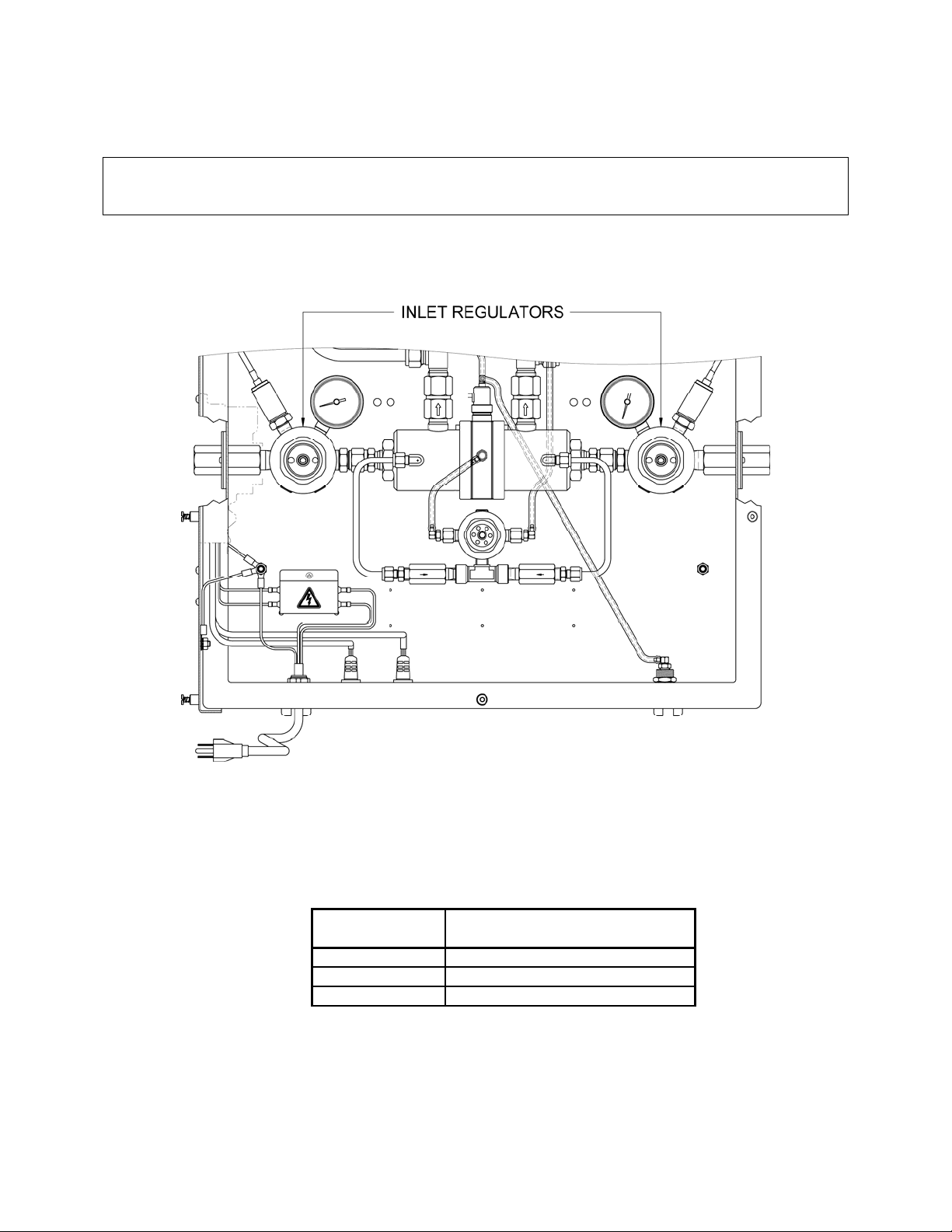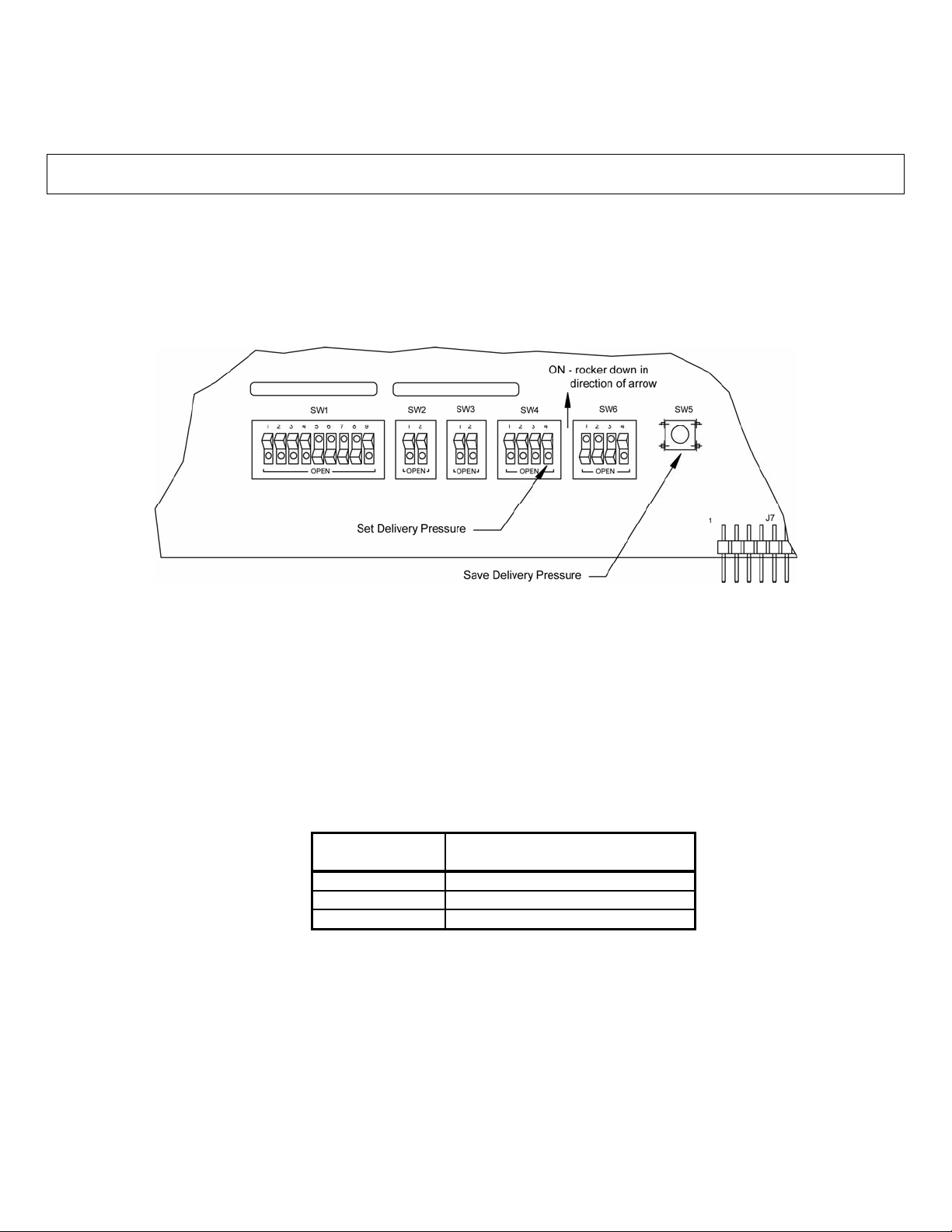7
REPAIR ADJUSTMENTS
Resetting Switchover Pressure ----------------------------------------------------------------------------------------------------------------- Page 19
Resetting Delivery Regulator Pressure Tolerance ------------------------------------------------------------------------------------------- Page 21
Resetting Units of Measure --------------------------------------------------------------------------------------------------------------------- Page 22
Resetting Keypad Security Lockout ----------------------------------------------------------------------------------------------------------- Page 23
Resetting Remote Alarm Outputs-------------------------------------------------------------------------------------------------------------- Page 24
Enabling Remote Setup-------------------------------------------------------------------------------------------------------------------------- Page 26
Changing AC Input Power---------------------------------------------------------------------------------------------------------------------- Page 27
Setting Communication Mode------------------------------------------------------------------------------------------------------------------ Page 29
REPAIR PARTS (REPAIR)
INLET REGULATORS FOR N2O AND CO2 SERVICE:
8056761-41 ------Regulator, for 55 psi delivery pressure units (with Chloroprene Seat)----------------------------------------------- Page 31
8056765-41 ------Regulator, for 100 psi and 180 psi delivery pressure units (with Chloroprene Seat)------------------------------- Page 31
INLET REGULATORS FOR OXYGEN, HELIUM, AND NITROGEN SERVICE:
8056760-41 ------Regulator, for 55 psi delivery pressure units (with Viton® Seat) ---------------------------------------------------- Page 31
8056764-41 ------Regulator, for 100 psi and 180 psi delivery pressure units (with Viton® Seat) ------------------------------------ Page 31
INTERNAL CABLE ASSEMBLIES:--------------------------------------------------------------------------------------------------------- Page 37
8355031 ----------Power Cord Assembly ----------------------------------------------------------------------------------------------------- Page 39
8355028 ----------Remote Alarm--------------------------------------------------------------------------------------------------------------- Page 41
8355027 ----------Serial Port-------------------------------------------------------------------------------------------------------------------- Page 42
8355030 ----------Power Cable (between fuse block and circuit board) ------------------------------------------------------------------ Page 43
8355032 ----------Ground Strap ---------------------------------------------------------------------------------------------------------------- Page 44
8355024 ----------Left Inlet Pressure Transducer, 570 series Medical IntelliSwitch®-------------------------------------------------- Page 45
8355025 ----------Right Inlet Pressure Transducer, 570 series Medical IntelliSwitch® ------------------------------------------------ Page 45
8355026 ----------Delivery Pressure Transducer, 570 series Medical IntelliSwitch®--------------------------------------------------- Page 45
8355034 ----------Left Inlet Pressure Transducer, 571 series Medical IntelliSwitch®-------------------------------------------------- Page 45
8355035 ----------Right Inlet Pressure Transducer, 571 series Medical IntelliSwitch® ------------------------------------------------ Page 45
8355036 ----------Delivery Pressure Transducer, 571 series Medical IntelliSwitch®--------------------------------------------------- Page 45
8309140-11 ------Solenoid Valves------------------------------------------------------------------------------------------------------------- Page 46
8355022 ----------Solenoid Valve Connector Cable, Delivery Regulator Valve (upper), 570 Series Only--------------------------- Page 47
8355023 ----------Solenoid Valve Connector Cable, Switch Valve (lower)-------------------------------------------------------------- Page 47
CIRCUIT BOARDS:
8355005 ----------Control Board, 570 series Medical IntelliSwitch®-------------------------------------------------------- Contact CONCOA
8355029 ----------Display Board, 570 series Medical IntelliSwitch® ------------------------------------------------------- Contact CONCOA
8355003 ----------Control Board, 571 series Medical IntelliSwitch® ------------------------------------------------------- Contact CONCOA
8355009 ----------Display Board, 571 series Medical IntelliSwitch® ------------------------------------------------------- Contact CONCOA
FUSE COMPONENTS:
8309200-2--------Fuse – Note: Each unit requires 2 fuses --------------------------------------------------------------------------------- Page 28
8309200-12 ------Fuse Holder
8309245-12 ------Screws for Fuse Holder - Note: Each unit requires 2
8309828 ----------Fuse Cover Plate
8309245-12 ------Screw for Cover Plate
8307270 ----------Label, Electrical Warning Symbol