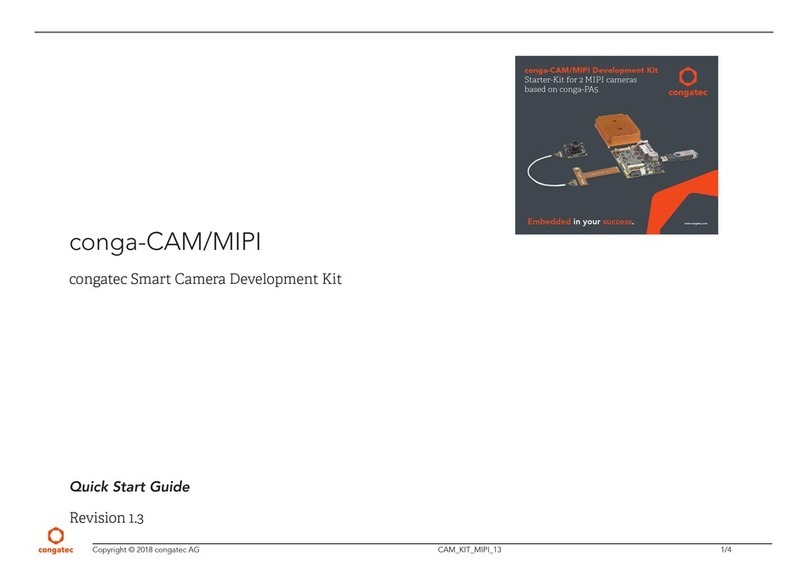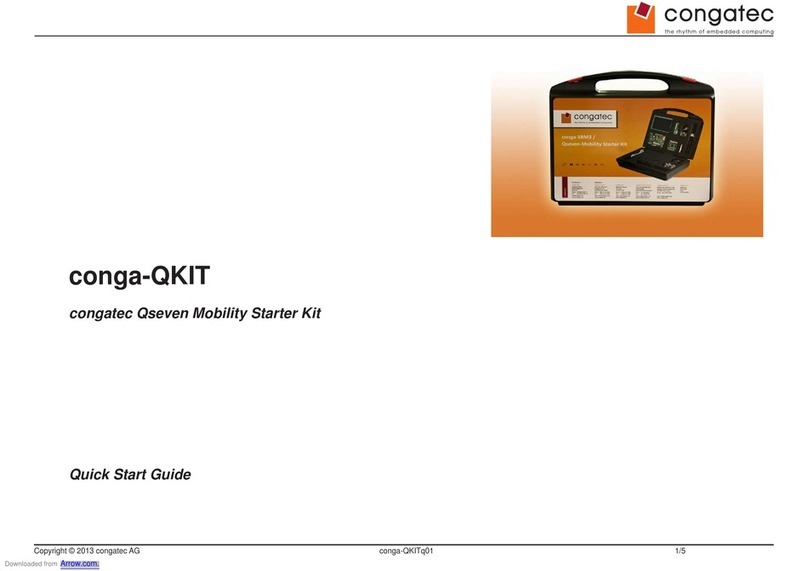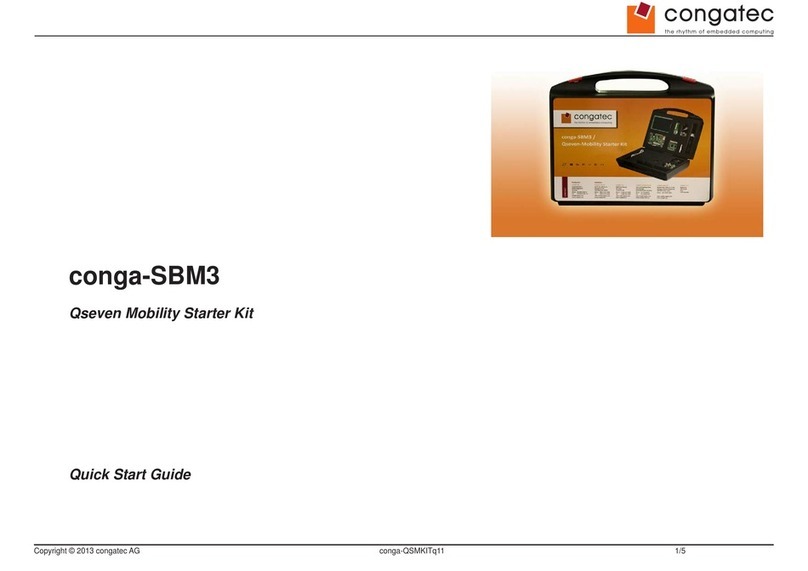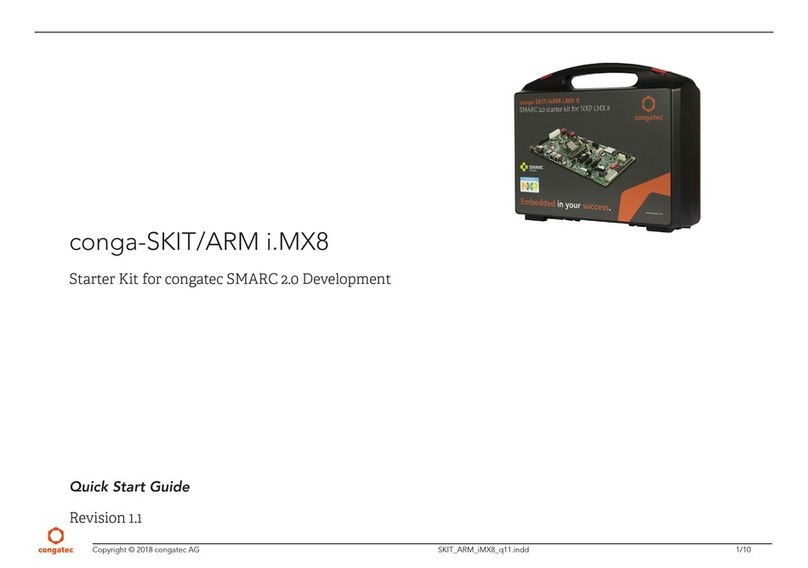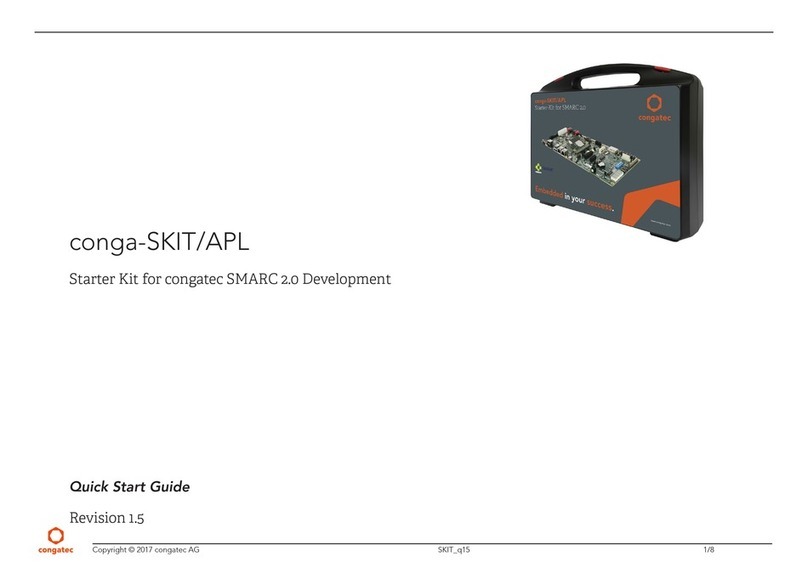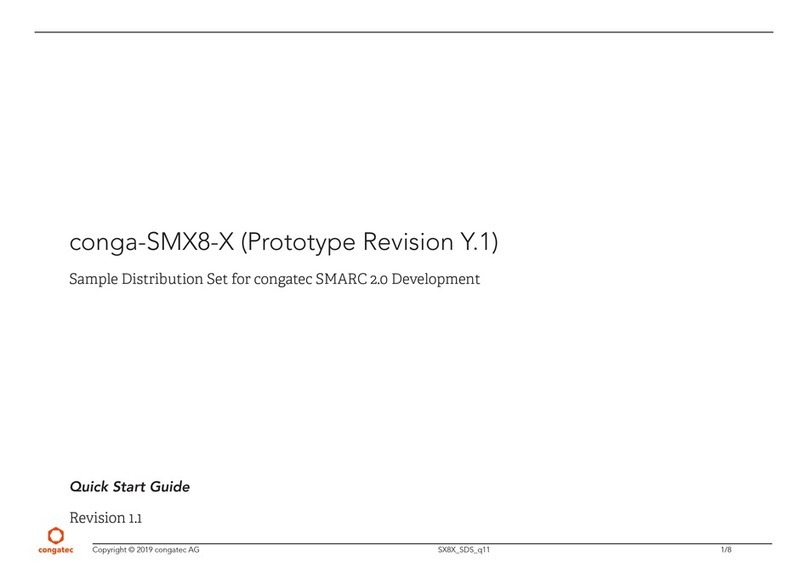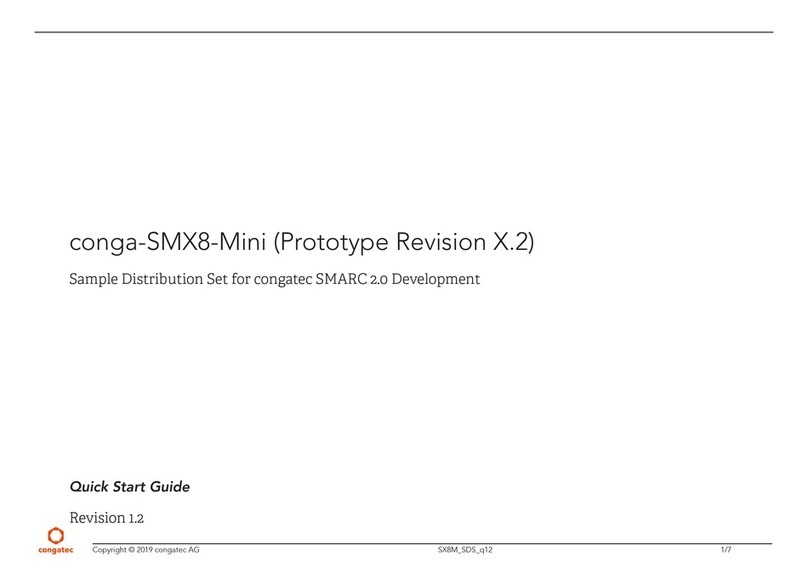Copyright © 2014 congatec AG conga-QKIT_x86q13 2/3
1 General Information
To reduce the risk of personal injury, electric shock or equipment damage, users must
observe the following instructions before connecting and operating the congatec
Qseven Starter Kit (conga-QKIT/x86).
1.1 Safety Instructions
•To prevent overheating:
– Use recommended cooling solution to ensure optimal heat dissipation
– Do not exceed the stipulated operating temperature range
– Make sure the product is provided with sufficient ventilation.
– Do not place the product on a heat sensitive surface
•Moisture or liquids that penetrates the starter kit can cause electric shocks or short
circuit:
– Operate the product indoors.
– Do not use the product in a wet or damp environment.
– Never let liquids get inside the product.
•Operate the product only from an electrical outlet with the correct power source
as indicated on the power supply.
1.2 Handling and Maintenance
•The conga-QKIT/x86 contains sensitive components and should only be opened
by qualified technical personnel.
– Do not open or handle the product except at an electrostatic-free workstation
– Do not ship or store the product near strong electrostatic, electromagnetic,
magnetic, or radioactive fields unless the device is contained within its
original manufacturer’s packaging.
•Unplug the product before dusting or cleaning.
– Use a damp cloth to clean the product.
– Do not use liquid/aerosol cleaners or magnetic/static cleaning devices.
•Ensure all boards are aligned correctly during attachment to prevent the connector
pins from bending.
•Dispose of used batteries according to the local environmental regulations.
2 Introduction
This guide briefly describes the conga-QKIT/x86 and how to install, configure and
operate it.
2.1 Product Overview
The conga-QKIT/x86 provides manufacturers and enthusiasts the ability to quickly
evaluate Qseven modules. The starter kit contains amongst other components, the
conga-QEVAL/2.0 evaluation carrier board.
The conga-QEVAL/2.0 evaluation carrier board provides all the interfaces necessary
for designing a Qseven application. Its DIP switches and jumpers are configured by
default for x86 modules (standard operation).
1. The conga-QKIT/x86 is for evaluation or development purposes only and is
provided "as is".
2. The conga-QKIT/x86 supports various congatec Qseven modules. You can find
the user's guide for the modules at www.congatec.com/products/qseven.html
2.2 Default Settings
DIP Switch Switch 1 Switch 2 Switch 3 Switch 4
SW1 ON ON ON ON
SW2 ON ON OFF ON
SW3 ON ON ON ON
SW4 ON ON ON ON
SW9 OFF OFF OFF OFF
M13 OFF OFF
Jumper Default Jumper Default Jumper Default
X9 2-3 X33 1-2 X48 1-2
X17 1-2 X37 1-2 X49 1-2
X22 1-2 X43 1-2 X50 1-2
X28 1-2 X44 1-2 X51 1-2
X29 1-2 X46 1-2 X52 1-2
X32 1-2 X47 2-3
Note