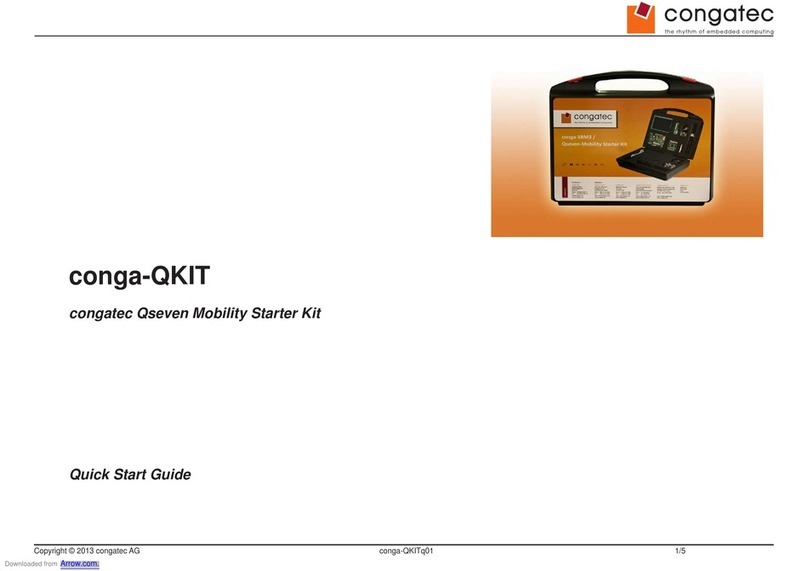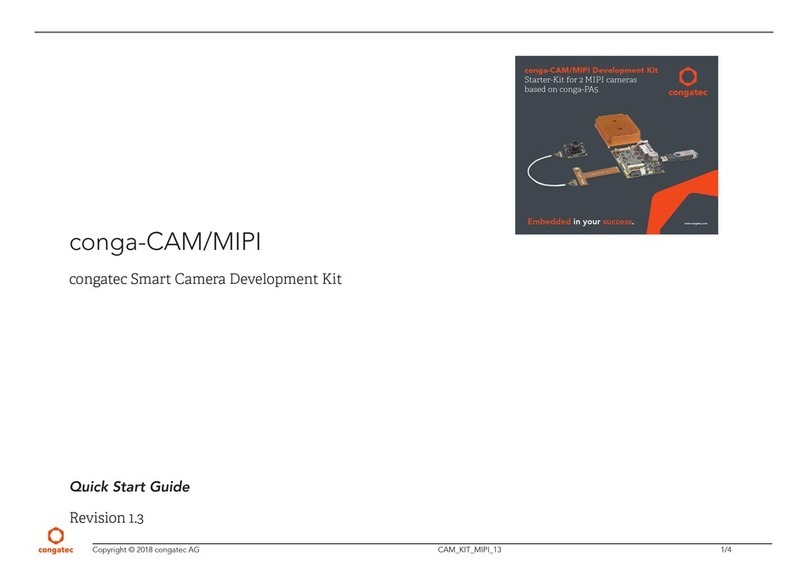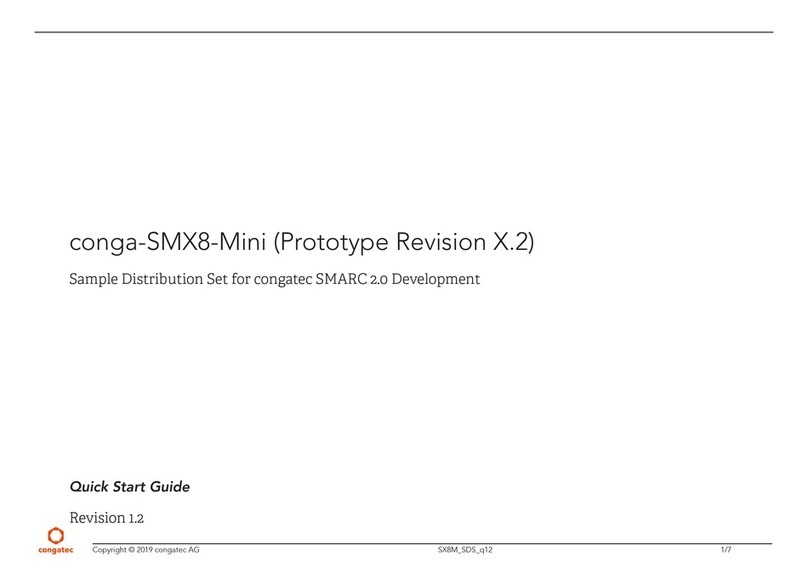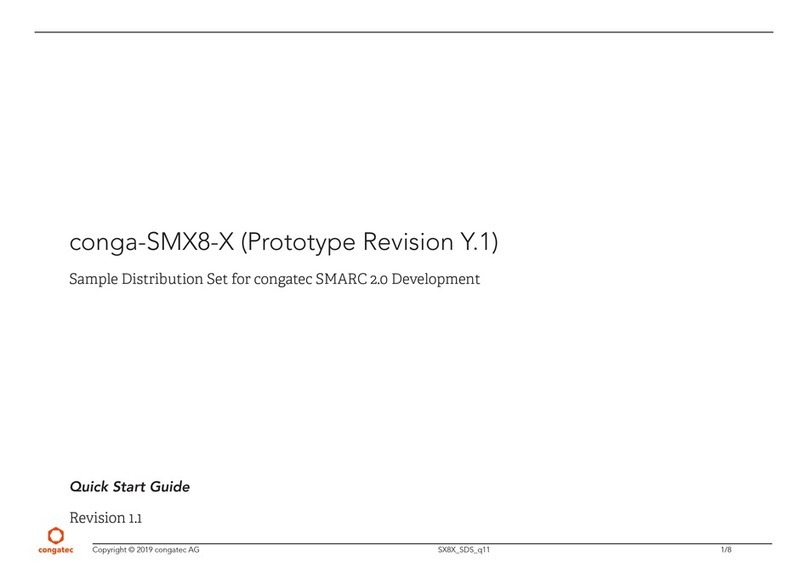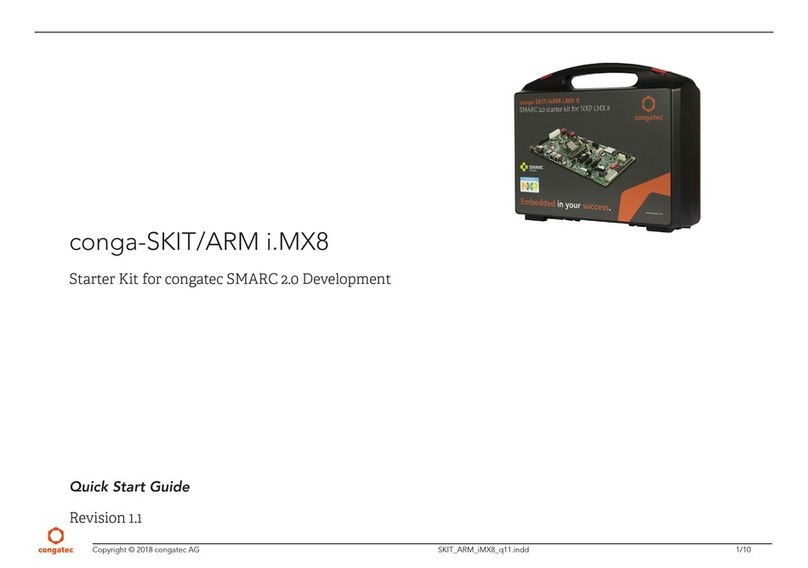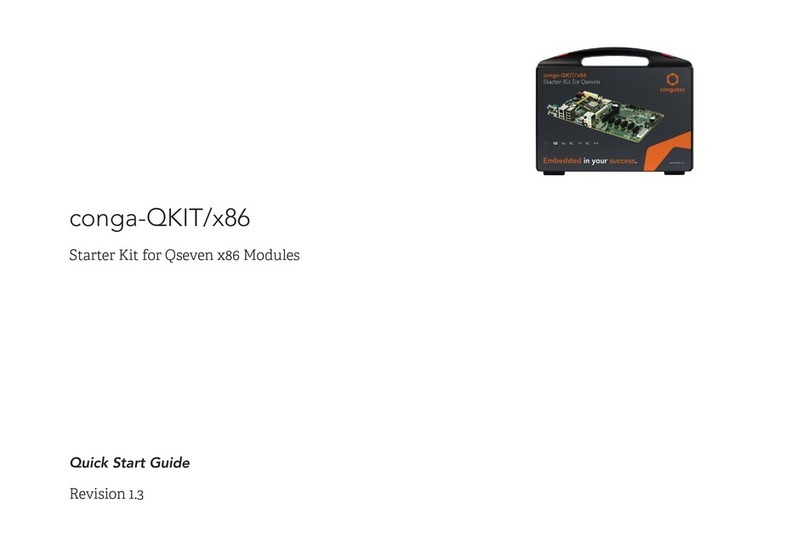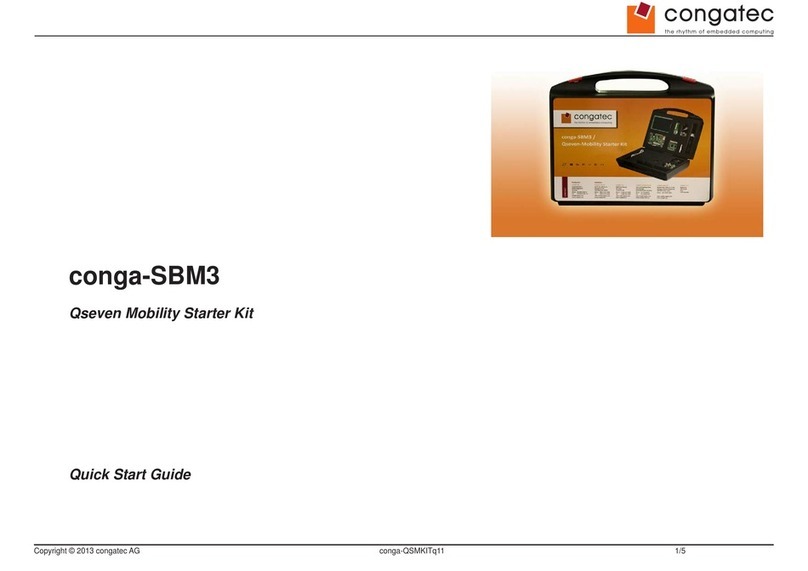Copyright © 2017 congatec AG SKIT_q15 4/8
1 Introduction
1.1 conga-SKIT/APL
The conga-SA5 features a quad core Intel®Atom™ x7-E3950 processor with
up to 2.0 GHz, Gen 9 graphics with 18 execution units and 8 GB LPDDR4
RAM. Other features are WiFi 802.11 ac/a/b/g/n, Bluetooth 4.2, dual GbE,
USB 3.0, 32 GB eMMC 5.0 flash memory and TPM 2.0.
The conga-SEVAL evaluation carrier board provides 1x PCIe x4, 1x PCIe x1, 1x
mini PCIe, 1x M.2 Key E, 2x USB 3.0, and 4x USB 2.0 for generic extensions. It
also provides 2x RJ45 for Gigabit Ethernet, 4x COM, 1x CAN bus, 12x GPIO,
Digital and analog audio I/Os for I2S and HDA. Displays can be connected
via dual channel LVDS, eDP, DP and HDMI. Additional storage media are
available via a SD/MMC socket and 1x SATA 6G.
The conga-SKIT/APL also includes an ATX power supply, WiFi antenna with
pigtail cable, LVDS adapter, SATA, USB cables, as well as a heatspreader and
cooling solution for the module.
1.2 Kit Contents
PN. No Name Description Qty
077650 conga-SKIT/APL Starterkit for SMARC 2.0 modules
007010 conga-SEVAL Evaluation carrier board for standard SMARC
modules based on SMARC Specification 2.0
1
050031 conga-SA5/E3950-8G
eMMC32 SPKL-AC
SMARC 2.0 module with Intel®Atom™ x7-
E3950 quad core processor with 1.6 GHz core
frequency up to 2.0 GHz, 2 MB L2 cache,
8 GB 2400MT/s LPDDR4 onboard memory
and 32 GB eMMC onboard flash. Sparklan
WNSQ-261ACN WiFi/BT module and TPM 2.0
onboard.
1
050051 conga-SA5/i-CSP-B Passive cooling for SMARC 2.0 module conga-
SA5. All stand-offs are bore hole 2.7mm
1
050053 conga-SA5/i-HSP-B Standard Heatspreader for SMARC 2.0 module
conga-SA5. All stand-offs are bore hole 2.7mm
1
500016 ATX Power Supply FSP180-50L max. 180 W (150 x 81.5 x 40.5 mm) 1
10000379 Pigtail Cable
15cm I-PEX/MHF4 to RP-SMA F for WiFi antenna
1
10000378 WiFi Antenna Dual-Band 2.4GHz/5GHz 2dBi Omnidirectional
RP-SMA M, TPU housing, tilt and swivel function
1
48000029 SATA III Cable 30cm SATA III cable, straight / straight 1
033331 cab-LVDV-DAT-34-15 15cm data cable LVDS to DVI adapter 1
052147 cab-LVDV-PWR-10-15 15cm power cable LVDS to DVI adapter 1
14000199 USB Type-C to Type-A 15cm USB Type-C to Type-A adapter cable 1
14000200 cab-RS232-EVAL 20cm 2x5pin female to D-Sub 9P male 1
14000202 SATA power cable 12cm SATA HDD 15pin SATA to 4pin ATX 1
011115 conga-LDVI/EPI LVDS to DVI converter board for digital flat
panels with onboard EEPROM
1
91500002 Safety and Regulatory
Information
Safety and Regulatory Information 1
91500003 Wireless Content
Information
Wireless Content Information 1
85500012 Quick Start Guide Quick Start Guide 1
cab-RS232-EVAL
conga-SA5/i-HSP-B
conga-SA5/i-CSP-B
conga-LDVI/EPI
conga-SEVAL
ATX power supply
Cable set
conga-SA5