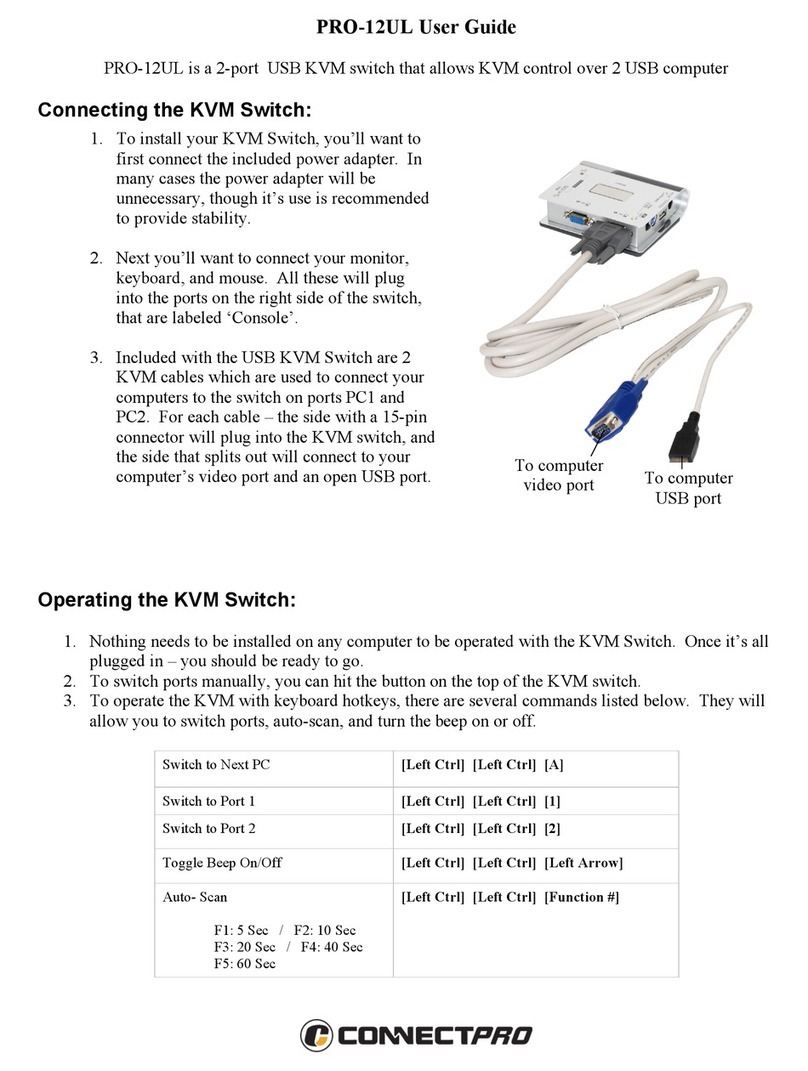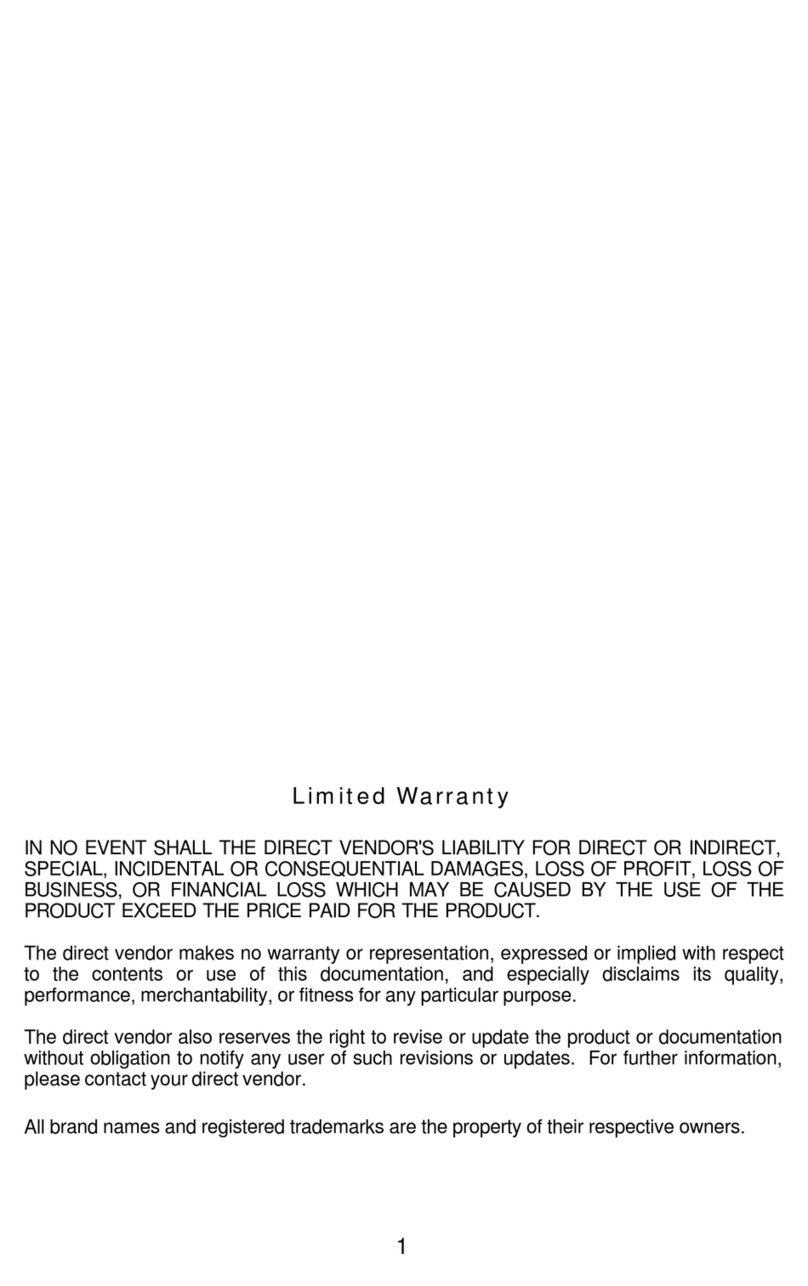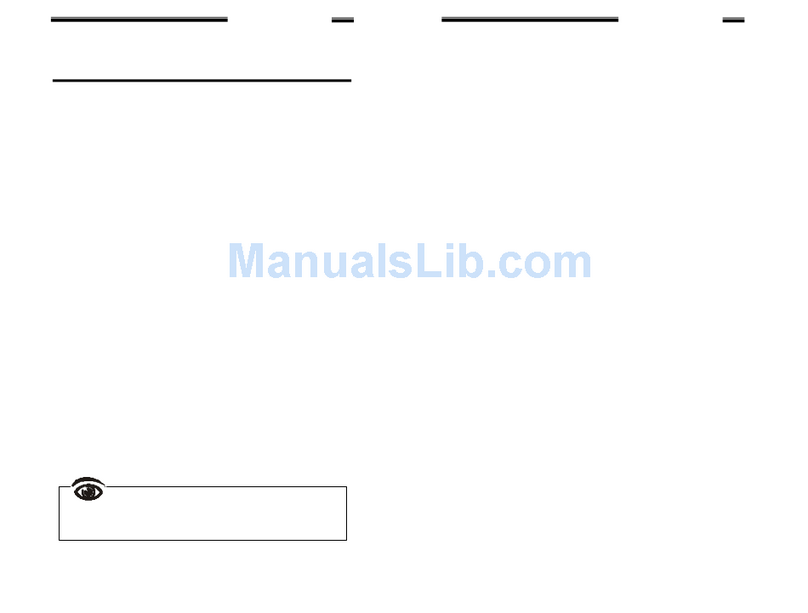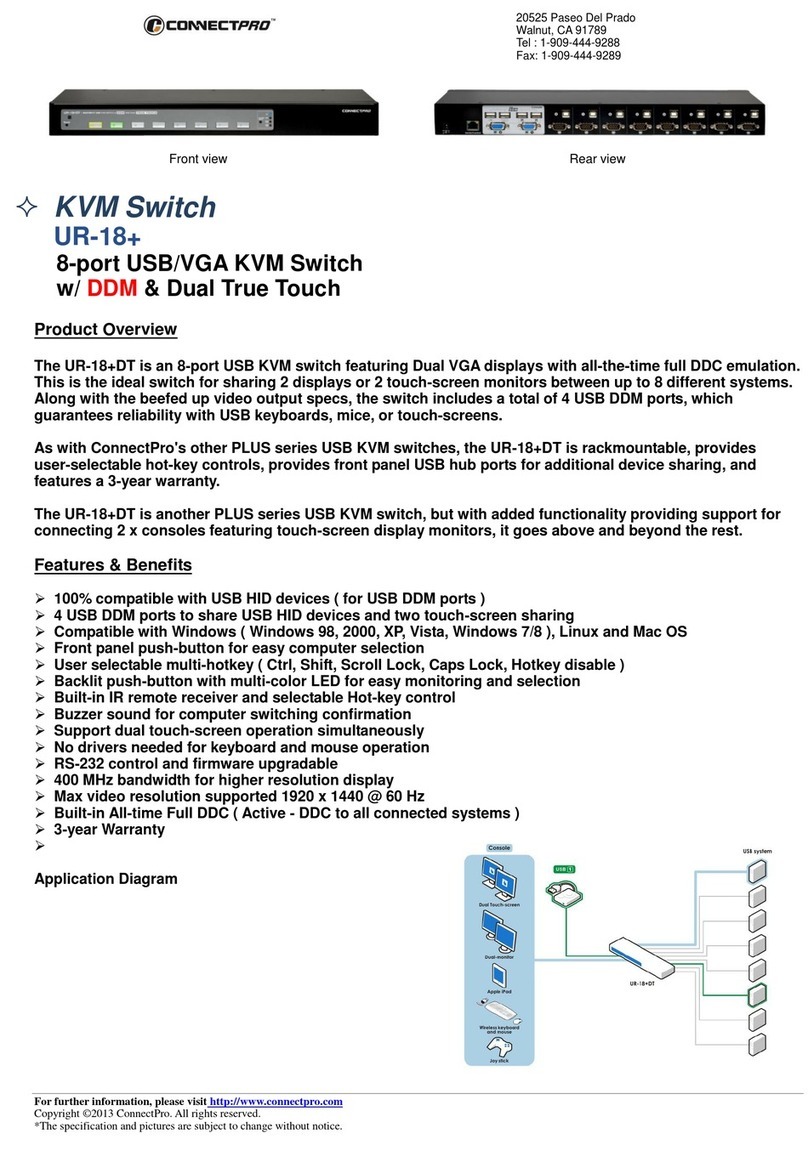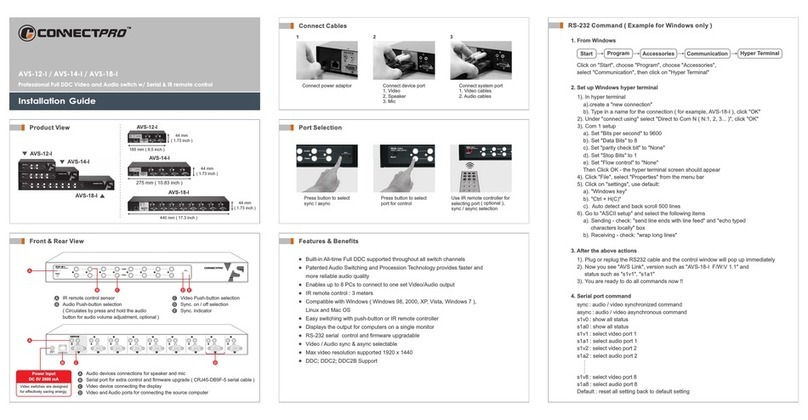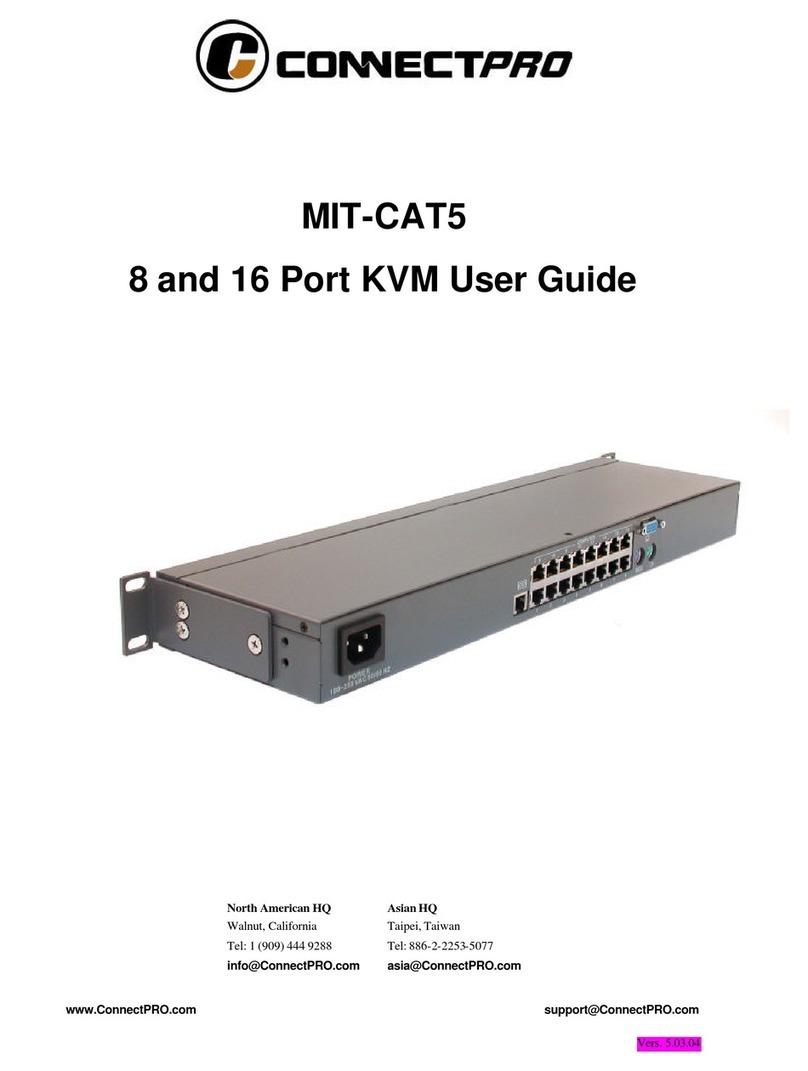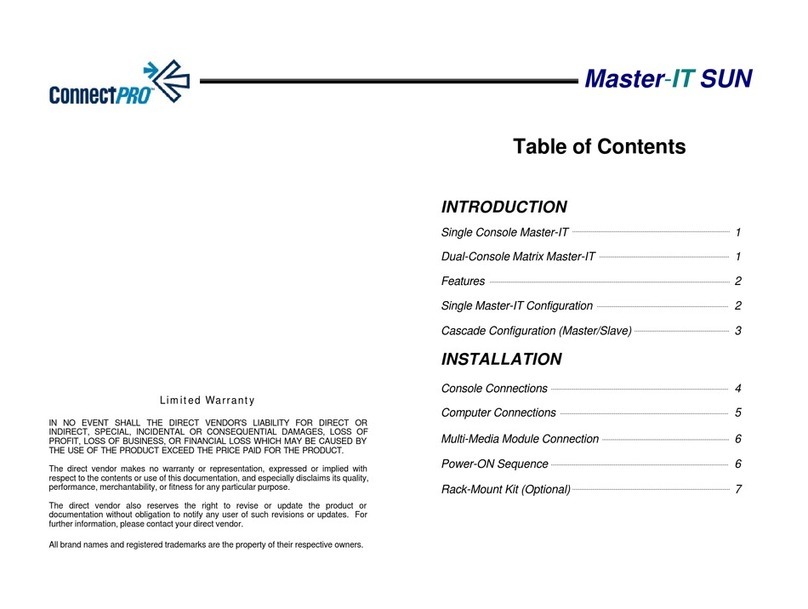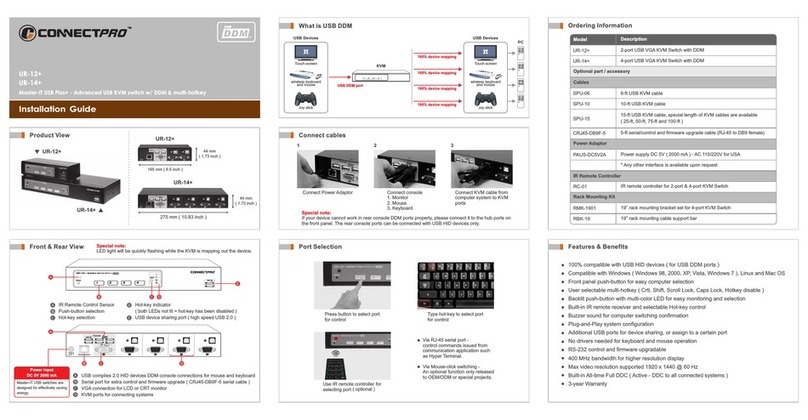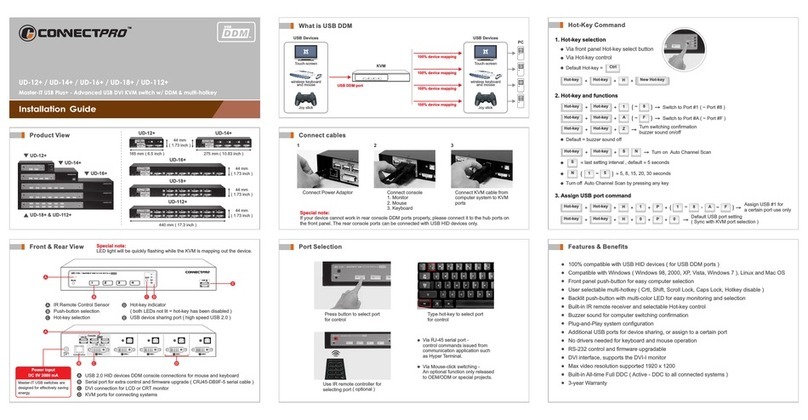IG-UR1214_V1-2
ConnectPRO - USA, Taiwan
www.connectpro.com
7F., No.122, Sec. 1, Sanmin Rd., Banciao City,
Taipei County 220, Taiwan, R.O.C.
Tel +886-2-8964-2700 Fax +886-2-8964-2977
20525 Paseo Del Prado Walnut, CA 91789, USA
Tel +1-909-444-9288 Fax +1-909-444-9289
Corporate Office
Design Center and Operational Hubs
TM
Limited Warranty For ConnectPRO KVM Switches
ConnectPRO offers a 3-year limited warranty for all of its KVM Switches and KVM Switch
modules. ConnectPRO stands behind its products assured that you're purchasing a proven
technology with quality and reliability.
Features & Benefits
Compatible with Windows ( Windows 98, 2000, XP, Vista, 7 ), Linux and Mac OS
Backlit push-button with multi-color LED for easy monitoring and selection
Plug-and-Play system configuration
400 MHz bandwidth for higher resolution display
Buzzer sound for computer switching confirmation
Additional front USB ports for device sharing
No drivers needed for keyboard and mouse operation
High compatible with HID devices
Support All-time Full DDC ( Active - DDC to all systems connected )
3-year Warranty
Specification
4
4
Yes
On / Off ( Front Panel Select Button )
Max 2048 x 1536 , 400 MHz , DDC1 / DDC2B
USB B x 4
HDB-15 Male x 4
USB A ( USB 2.0 ) x 4
USB A x 2
HDB-15 Female x 1
UR-12
2
2
USB B x 2
HDB-15 Male x 2
USB A x 2
HDB-15 Female x 1
Panel button control
Computer port number
Front panel indication
IR remote control
Hot plug-and-play
Beep sound
Cable length ( Max )
VGA resolution
Total USB device sharing port
System
connectors
Keyboard & Mouse
Monitor
Keyboard & Mouse
Monitor
Console
connectors
Mechanical
44 x 275 x 131 mm
( 1.73 x 10.83 x 5.16 inch )
1150 g ( 2.54 lb )
50-60 Hz
44 x 165 x 76 mm
( 1.73 x 6.5 x 2.99 inch )
530 g ( 1.17 lb )
Dimensions H x W x D
Weight
Operating voltage
Power frequency
Power
DC 5V ( 2000 mA )
UR-14
FCC, CE
Certification
Functional
PC On-Line - Green , Selected - Red , Both - Yellow
Yes ( Built-in receiver, controller RC-01 optional )
5M ( 15ft ) for USB ; 30M ( 100ft ) for VGA