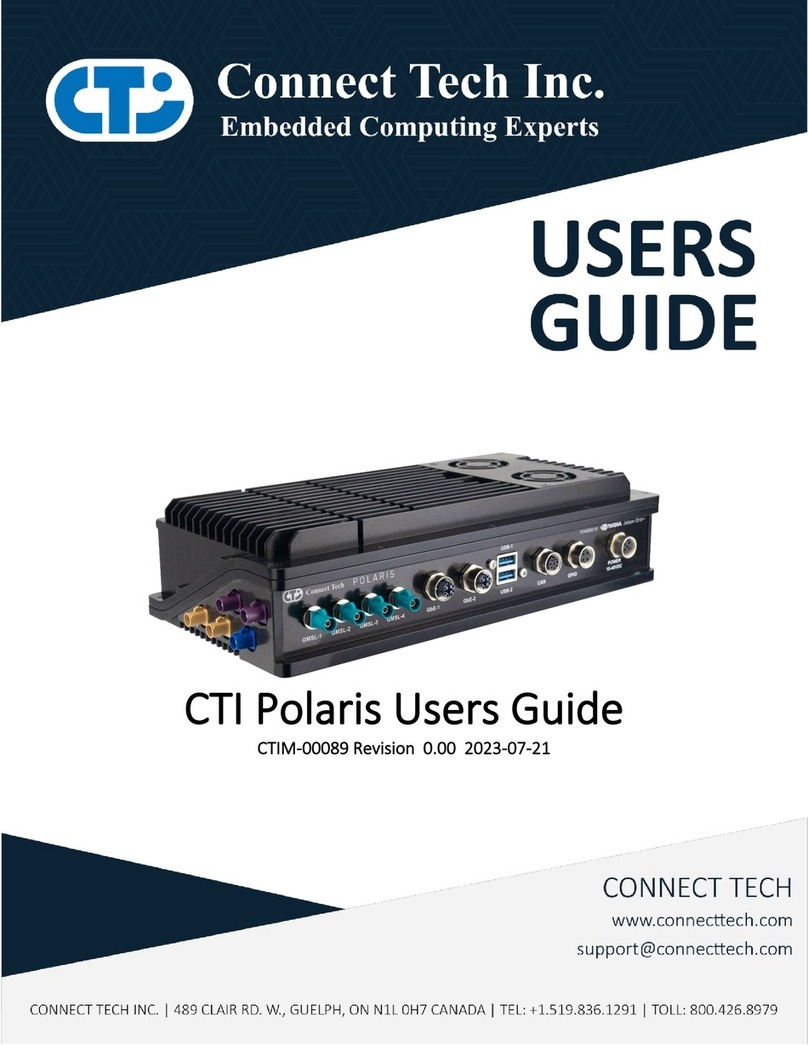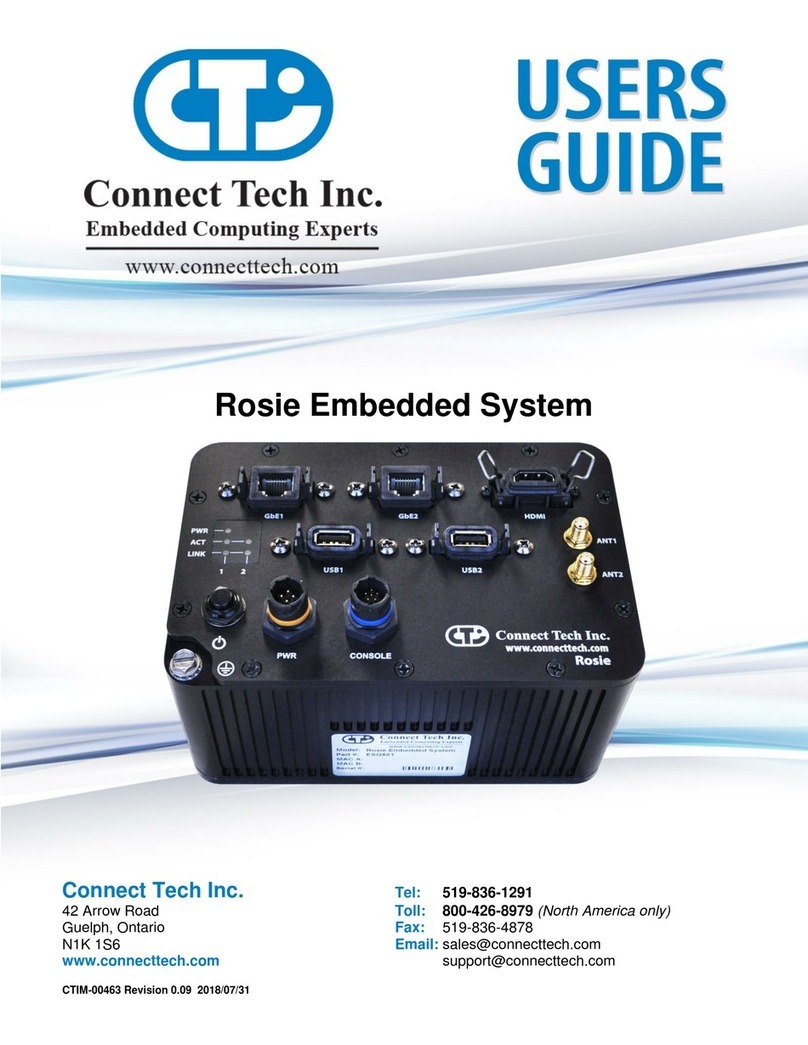TABLE OF CONTENTS
Table of Contents.........................................................................................................................................2
Preface..........................................................................................................................................................4
Disclaimer .......................................................................................................................................................4
Customer Support Overview...........................................................................................................................4
Contact Information ........................................................................................................................................4
Limited Product Warranty...............................................................................................................................5
Copyright Notice.............................................................................................................................................5
Trademark Acknowledgment..........................................................................................................................5
ESD Warning ..................................................................................................................................................6
Revision History...........................................................................................................................................6
Introduction.................................................................................................................................................7
Product Features and Specifications................................................................................................................7
Part Numbers / Ordering Information .............................................................................................................8
Product Overview........................................................................................................................................9
Block Diagram ................................................................................................................................................9
Connector Summary & Locations.................................................................................................................10
External Connector Summary .......................................................................................................................12
Detailed Feature Description.....................................................................................................................13
Anvil Embedded System NVIDIA® Jetson AGX Orin™Module Connector .............................................13
Anvil Embedded System Isolated CAN Connector.......................................................................................14
Power Connector...........................................................................................................................................14
Connectors..........................................................................................................................................14
10G Ethernet (2 Ports)...................................................................................................................................14
Connectors..........................................................................................................................................14
1G Ethernet (2 Ports).....................................................................................................................................15
Connectors..........................................................................................................................................15
USB 3.2 (2 Ports) ..........................................................................................................................................15
Connectors..........................................................................................................................................15
DISPLAYPORT Video Output.....................................................................................................................16
Connectors..........................................................................................................................................16
OCuLink (SFF-8611) External PCIe x4 Connector ......................................................................................17
Connectors..........................................................................................................................................17
Micro SD Card Slot.......................................................................................................................................18
Connectors..........................................................................................................................................18
External Power/Reset/Force Recovery Connector ........................................................................................18
Connectors..........................................................................................................................................18
GPIO/SPI/I2C/UARTs..................................................................................................................................19
Connectors..........................................................................................................................................19
CAN BUS Interfaces.....................................................................................................................................22
Connectors..........................................................................................................................................22
GMSL 1/2 Connector (with an included JCB002) ........................................................................................23
Antenna Connectors......................................................................................................................................23
Power Consumption & Thermals..............................................................................................................24
NVIDIA® Jetson AGX Orin™.....................................................................................................................24