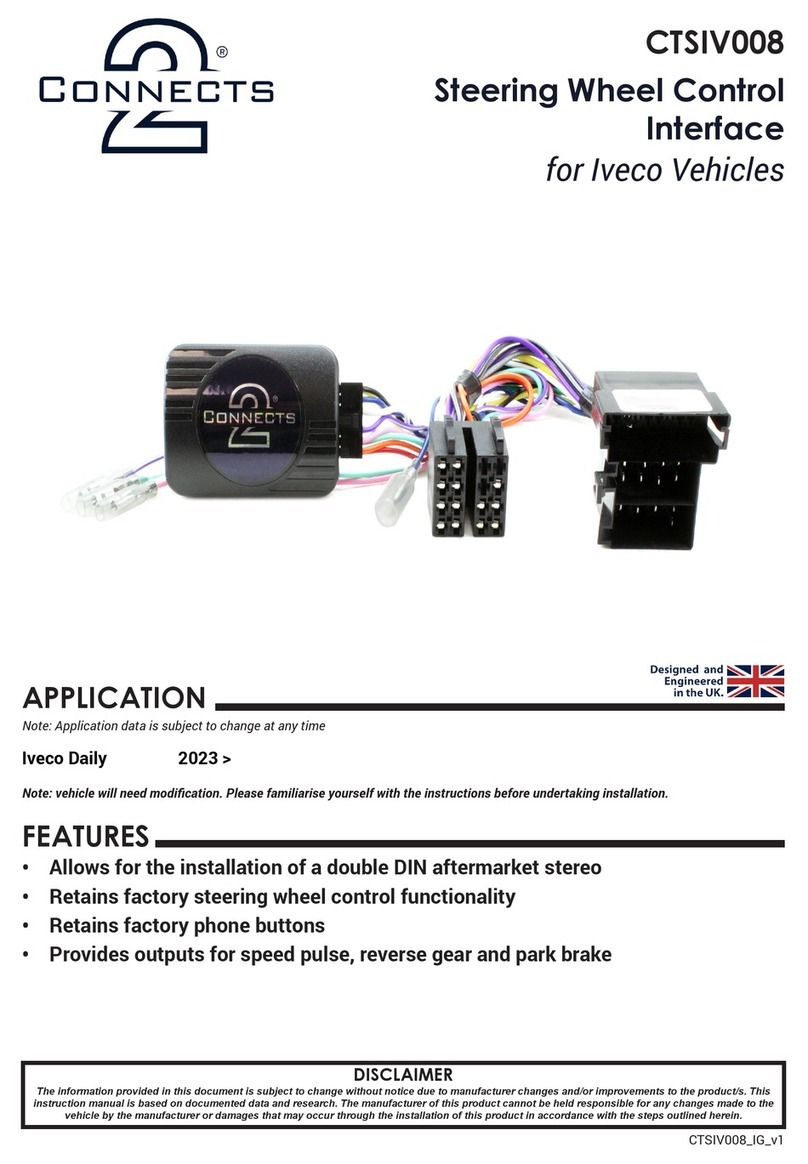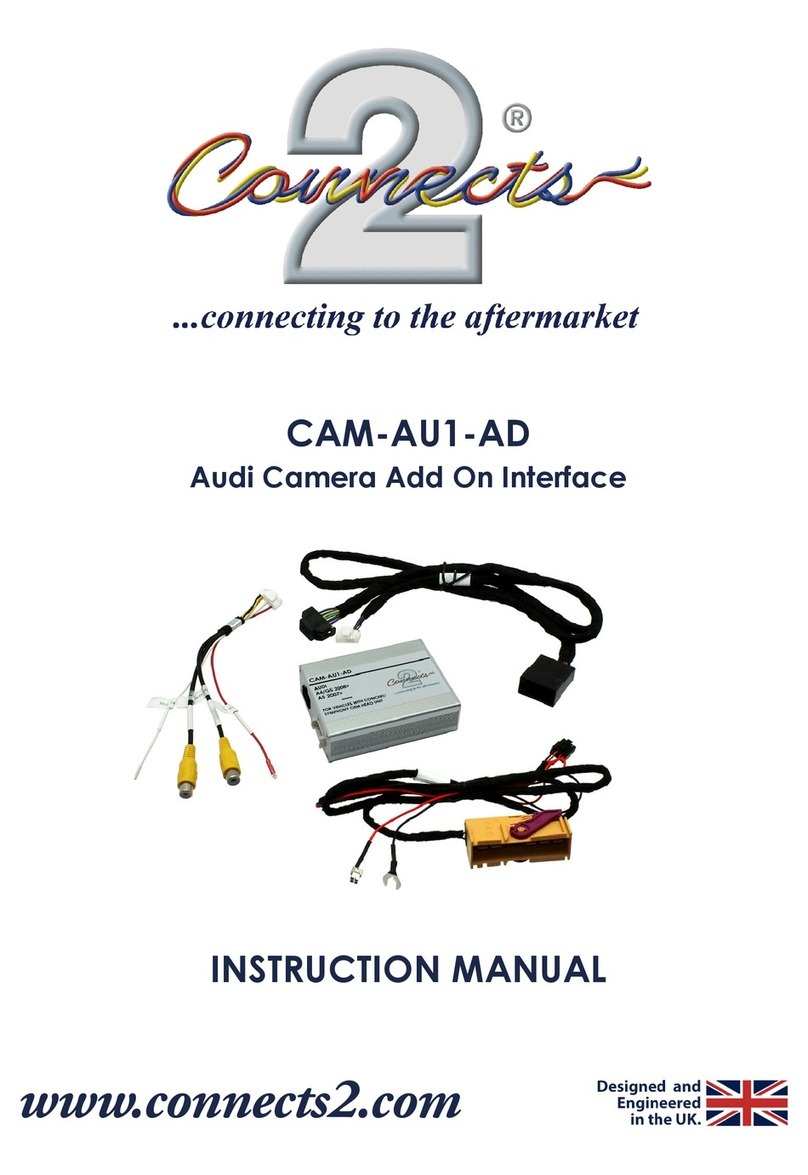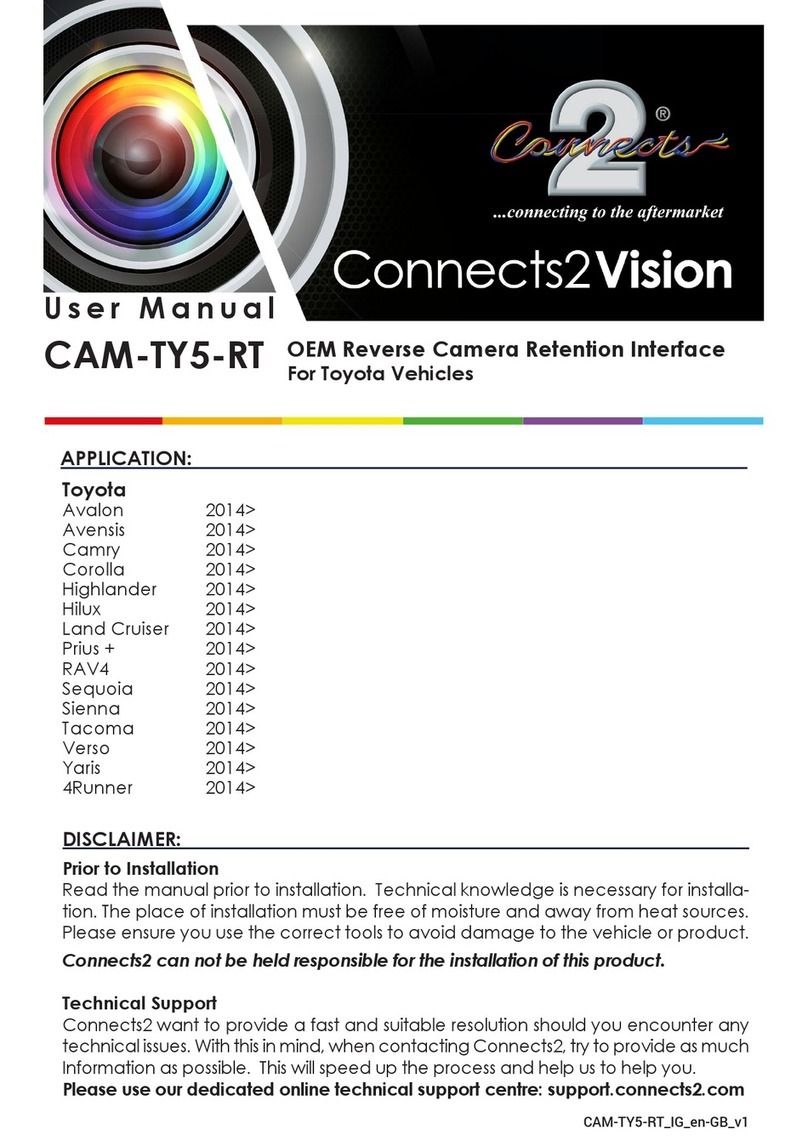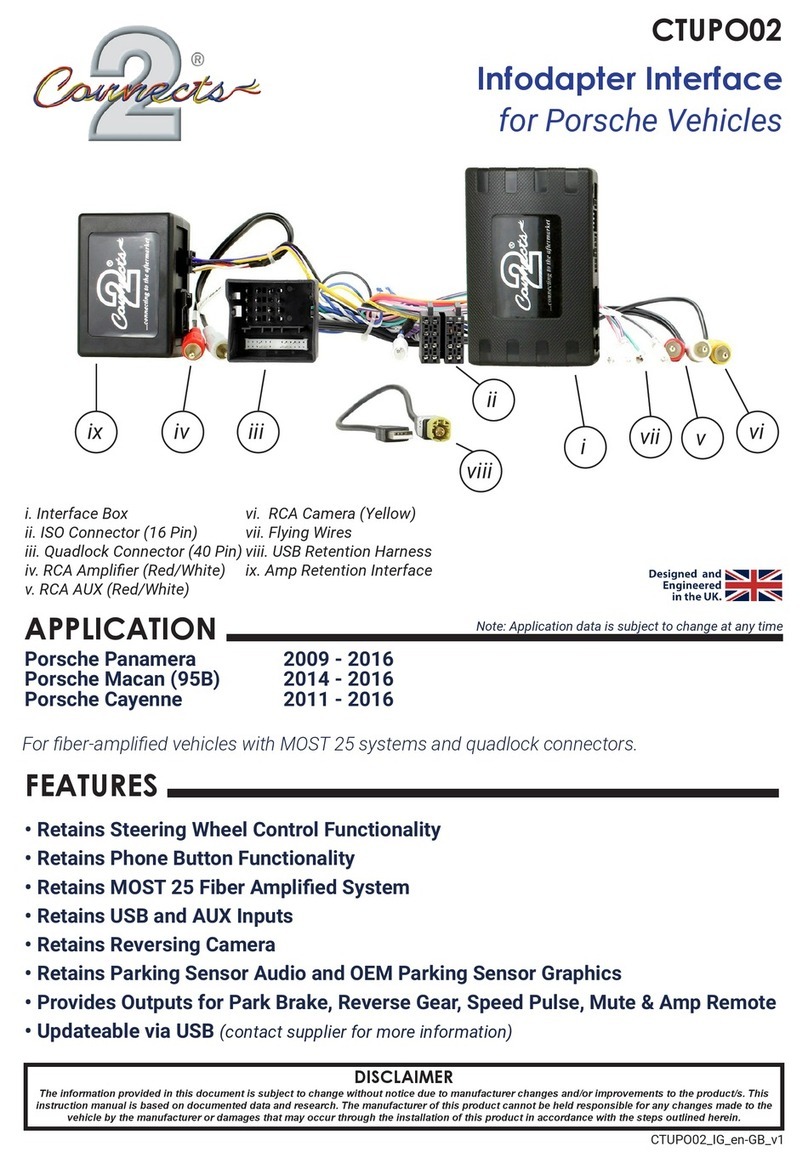www.connects2.com
2
ABOUT THIS PRODUCT
CTSPO003.2
CAN-Bus steering wheel control interface for Porsche vehicles with MOST 25 amplied systems
, PCM 2.1 non-touch screen navigation and mini ISO connector.
NB: New radio must have RCA audio out connectors
Read the manual prior to installation. Technical knowledge is necessary for installation. The place of
installation must be free of moisture and away from heat sources. Please ensure that the correct tools
are using during the installation to avoid damage to the vehicle or product. Connects2 can not be held
responsible for the installation of this product.
WIRING COLOUR CODES
Purple Right Rear Speaker +
Purple/Black Right Rear Speaker -
Green Left Rear Speaker +
Green/Black Left Rear Speaker -
Grey Right Front Speaker +
Grey/Black Right Front Speaker -
White Left Front Speaker +
White/Black Left Front Speaker -
Yellow Permanent 12V
Black Ground
Red Ignition 12V
Green Park Brake
Pink Speed Pulse
Purple/White Reverse Gear
Blue Antenna Remote
PRIOR TO INSTALLATION
TECHNICAL SUPPORT
Connects2 Ltd. want to provide a fast and suitable resolution to any problems encountered during
installation of this product. To get in touch with our dedicated technical support team, please ll in a ticket
at support.connects2.com and provide as much information as possible.