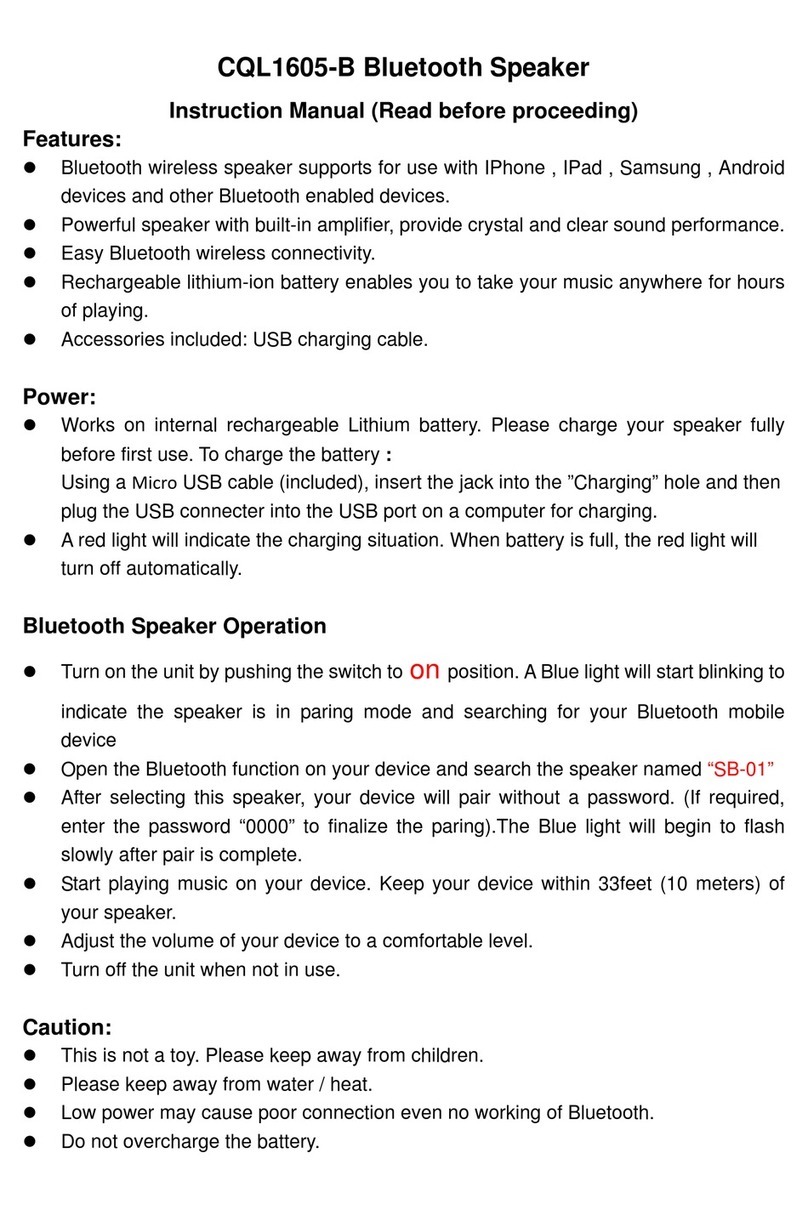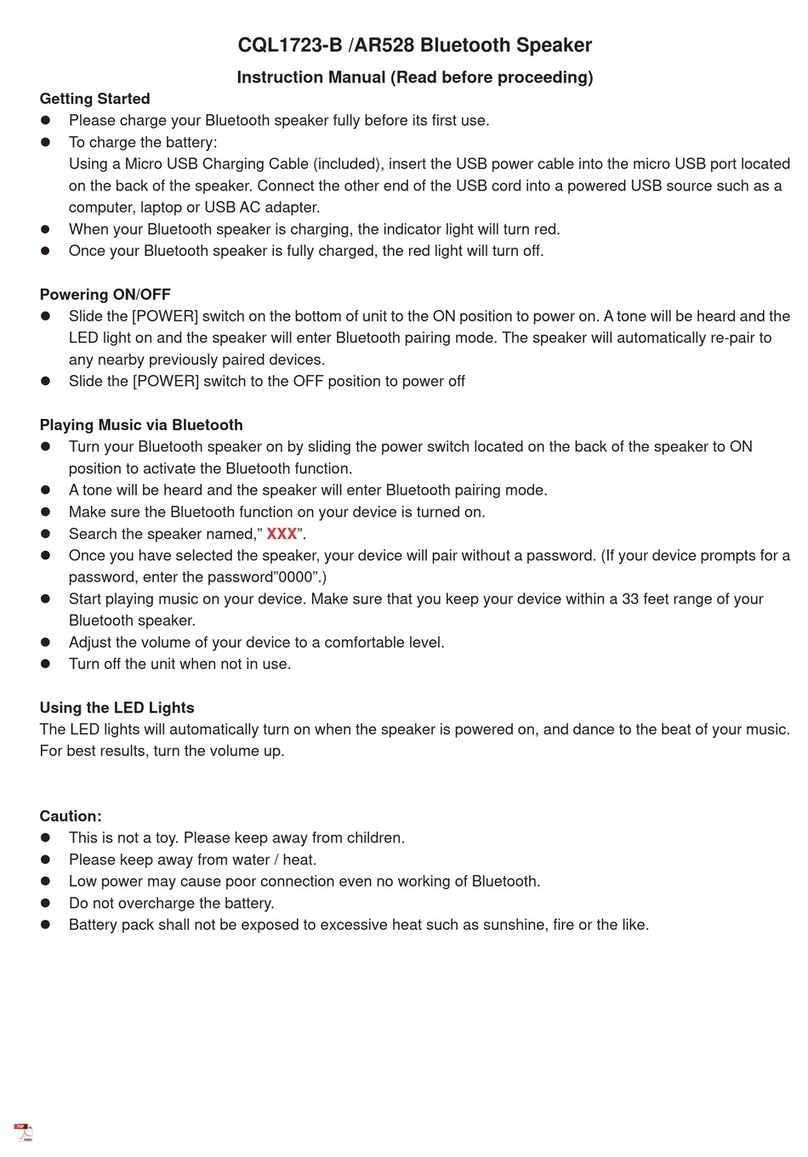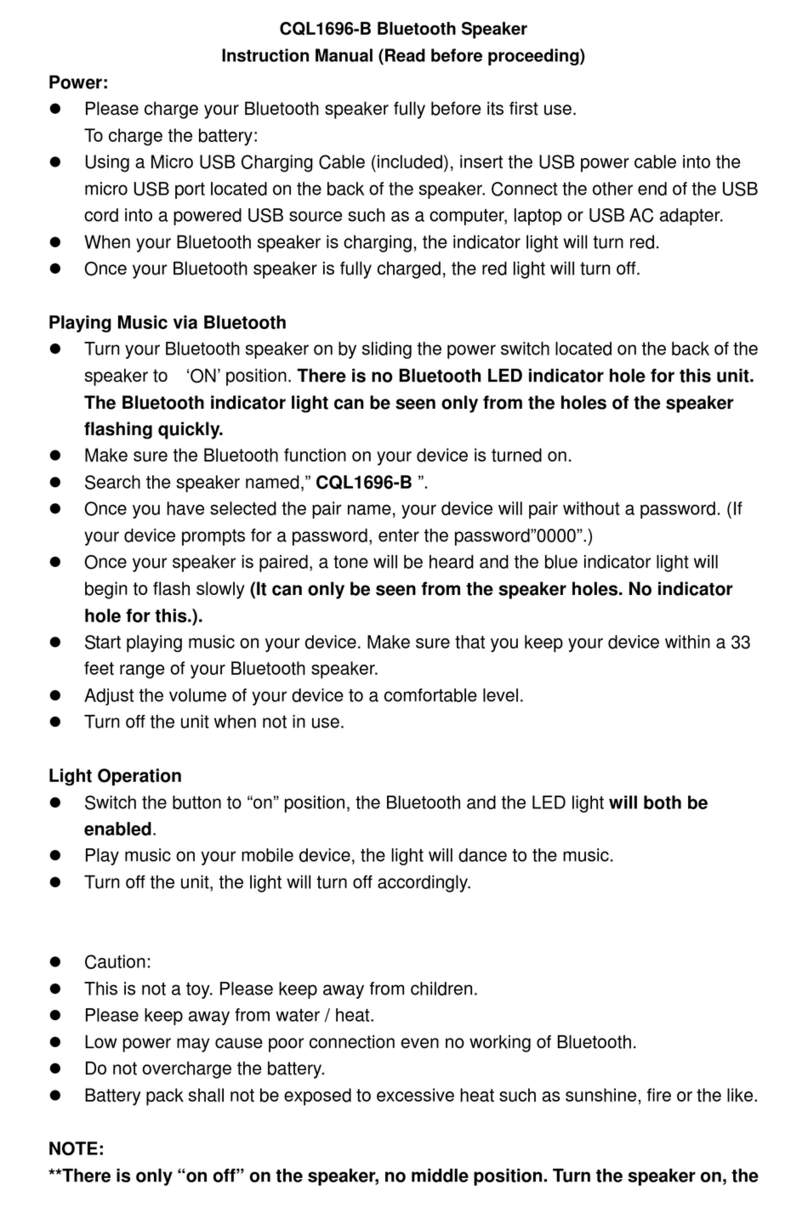CQL1524-B Bluetooth Speaker
Instruction Manual (Read before proceeding)
Getting Started
zPlease charge your Bluetooth speaker fully before its first use.
zTo charge the battery:
Using a Micro USB Charging Cable (included), insert the USB power cable into
the micro USB port located on the left of the speaker. Connect the other end of
the USB cord into a powered USB source such as a computer, laptop or USB AC
adapter.
The LED indicator will turn RED while charging and turn off when fully charged.
On low power, a tone will be periodically heard, indicating that the speaker should
be charged.
The speaker will power off automatically when there is no any device connected
over 5 mins.
Powering ON/OFF
zPress and hold the button, a voice will be heard indicating power on and the
Bluetooth LED indicator will quickly flash .
zThe speaker will enter Bluetooth pairing mode. The speaker will automatically
re-pair to any nearby previously paired devices.
zPress and hold the button again, a voice will be heard indicating power off.
Playing Music via Bluetooth
zPress and hold the button, the speaker will enter Bluetooth pairing mode and
the Bluetooth LED indicator quickly flashing.
zMake sure the Bluetooth function on your device is turned on.
zSearch the speaker named “ XXX ”.
zOnce you have selected the speaker, your device will pair without a password. (If
your device prompts for a password, enter the passwordā0000ā.)
zAfter a successful pairing, a voice will be heard and the Bluetooth LED indicator
will be solid blue.
zStart playing music on your device. Make sure that you keep your device within a
33 feet range of your Bluetooth speaker.
zAdjust the volume of your device to a comfortable level.
zTurn off the unit when not in use.
Adjusting Volume and Playback
zPress and hold the and buttons on speaker to adjust volume, or use the
controls on a connected device. A voice will be heard when the volume reach
maximum.