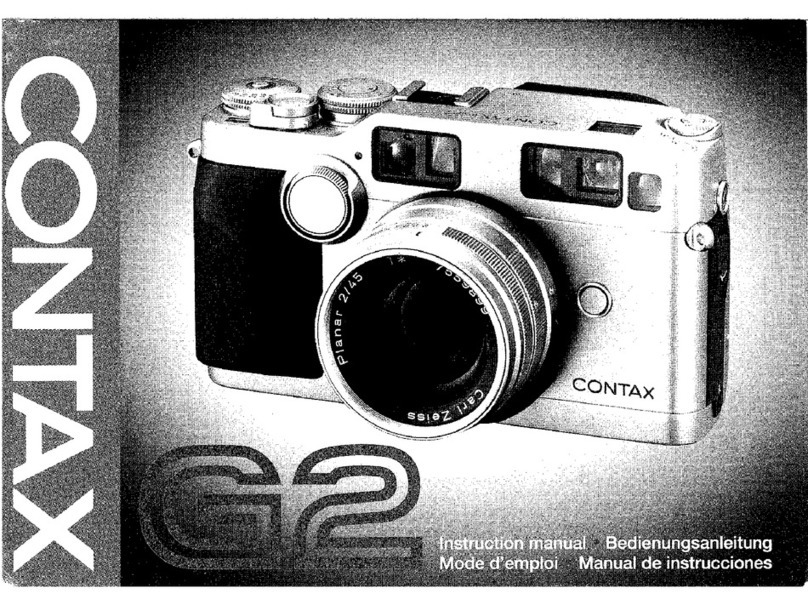Contax M1 User manual
Other Contax Digital Camera manuals

Contax
Contax N1 User manual

Contax
Contax G2 User manual

Contax
Contax Aria User manual
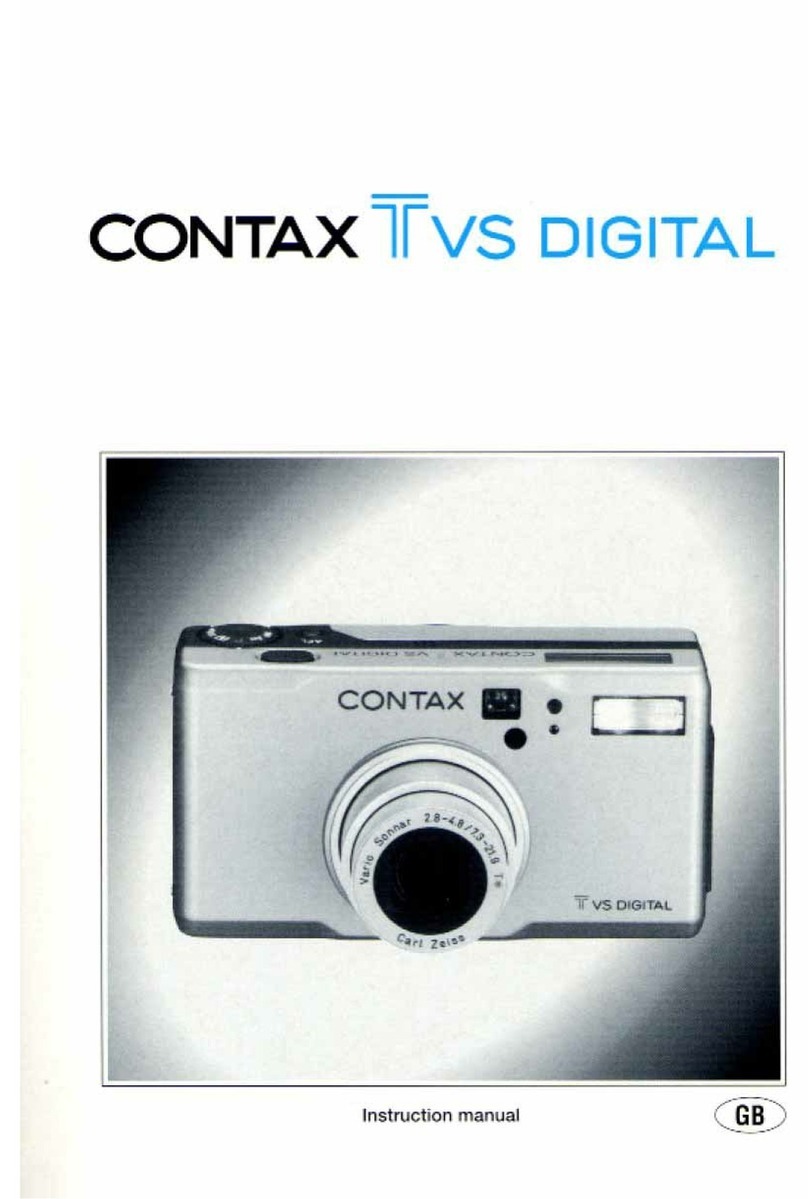
Contax
Contax TVS DIGITAL - User manual
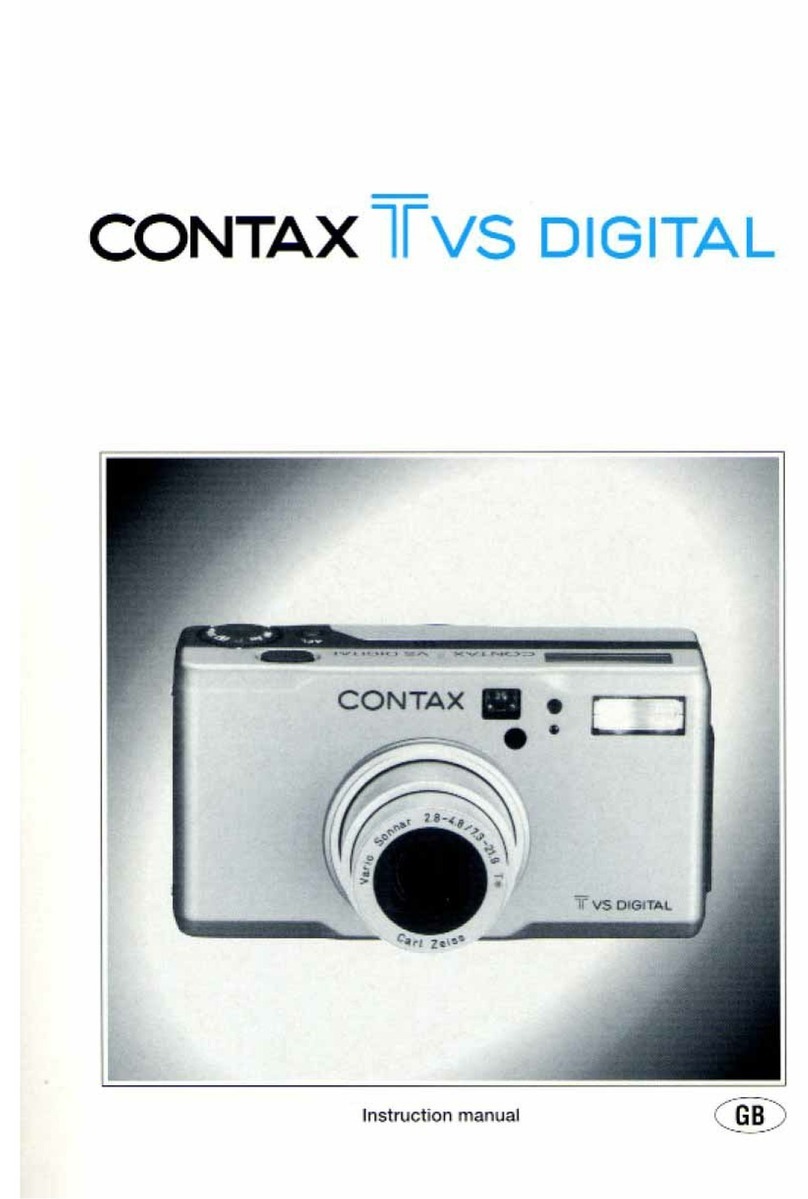
Contax
Contax TVS DIGITAL - User manual

Contax
Contax 167MT User manual

Contax
Contax RTS III User manual

Contax
Contax U4R User manual

Contax
Contax S2 User manual
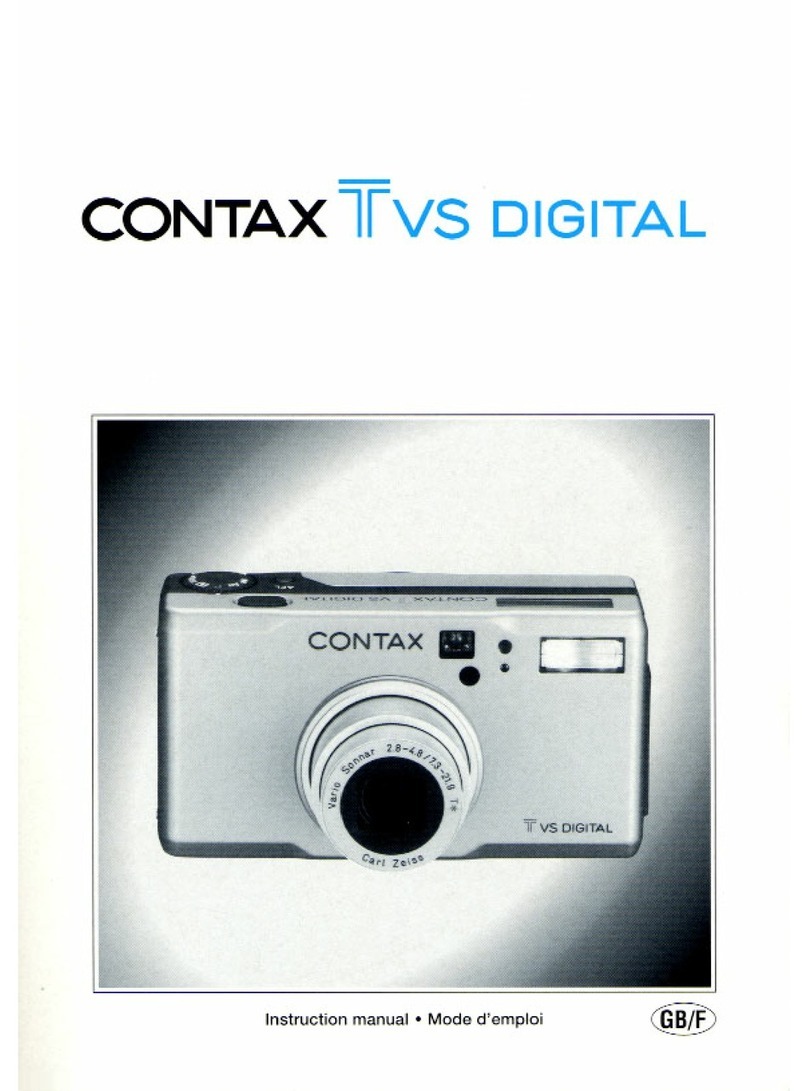
Contax
Contax TVS DIGITAL - User manual

Contax
Contax AX User manual

Contax
Contax Tvs III User manual

Contax
Contax 159MM User manual
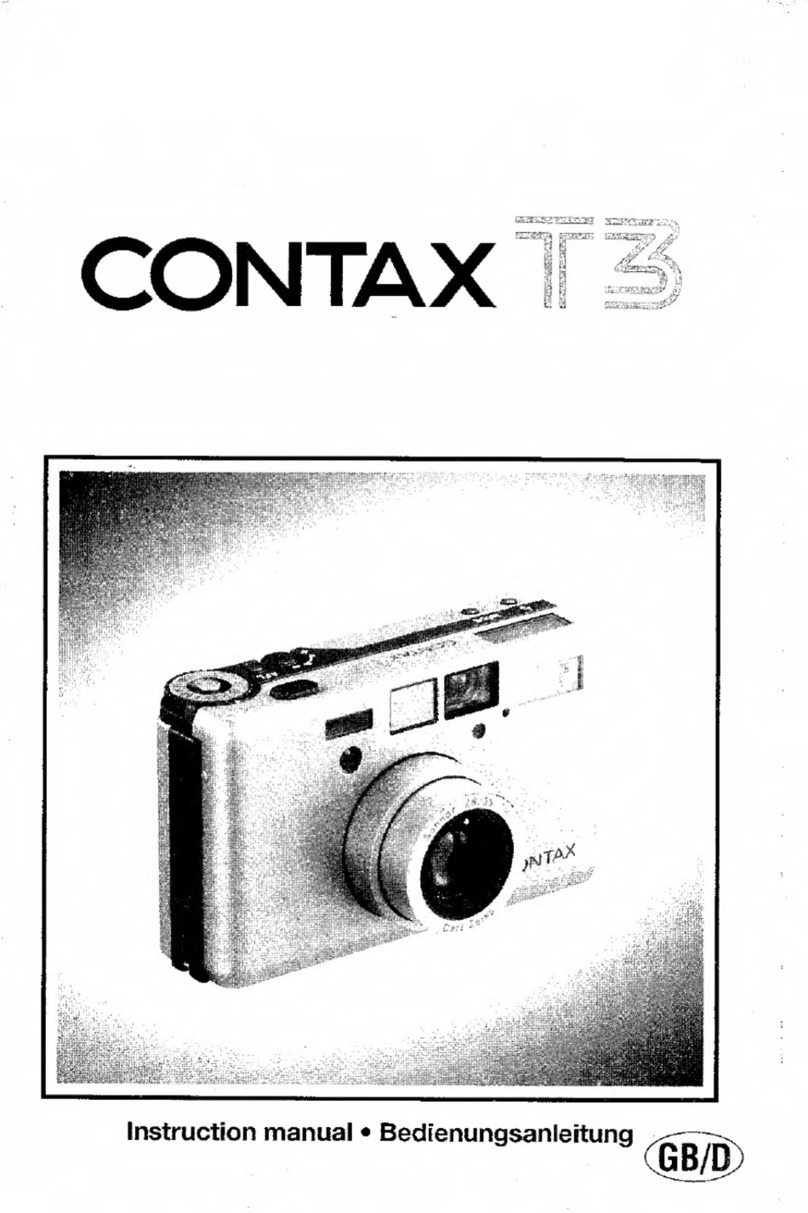
Contax
Contax T3 User manual
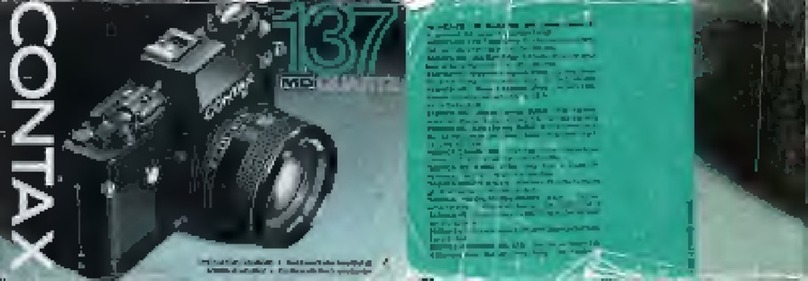
Contax
Contax 137 MD Quartz User manual

Contax
Contax T3 User manual

Contax
Contax Contax NX User manual

Contax
Contax 645 User manual
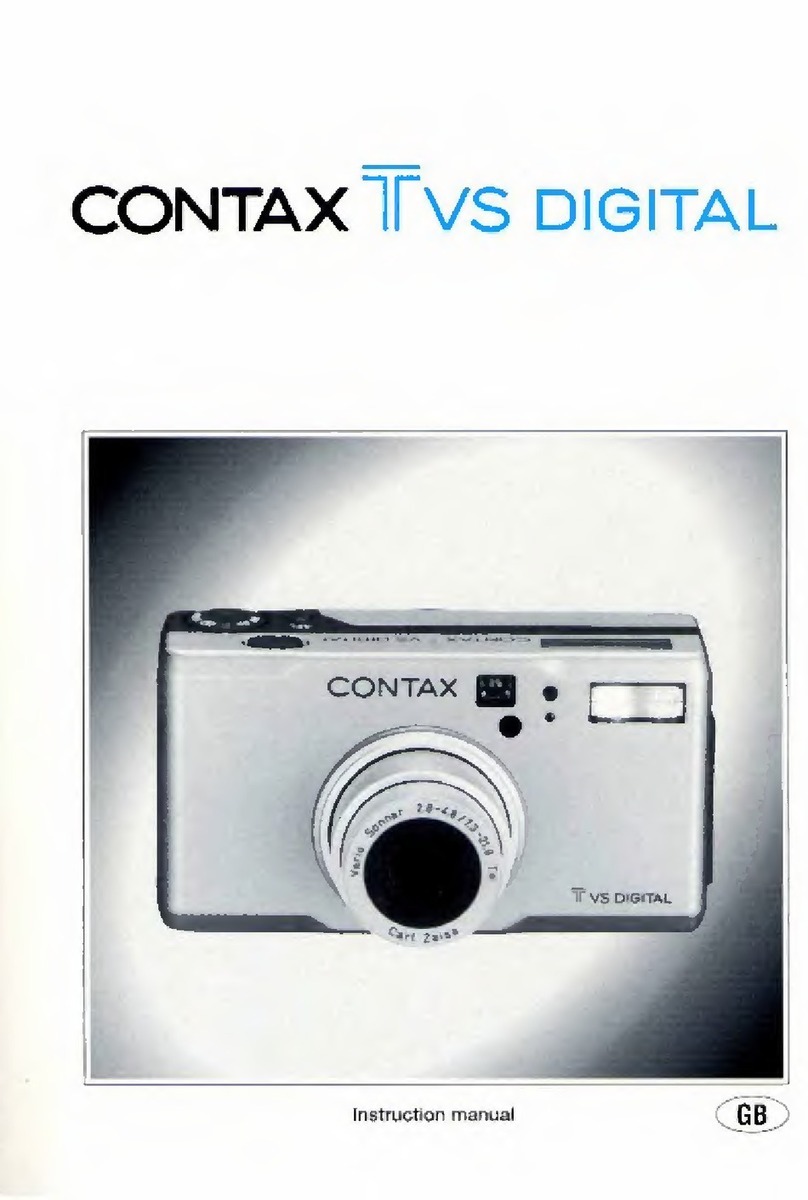
Contax
Contax TVS DIGITAL - User manual

Contax
Contax MAD User manual