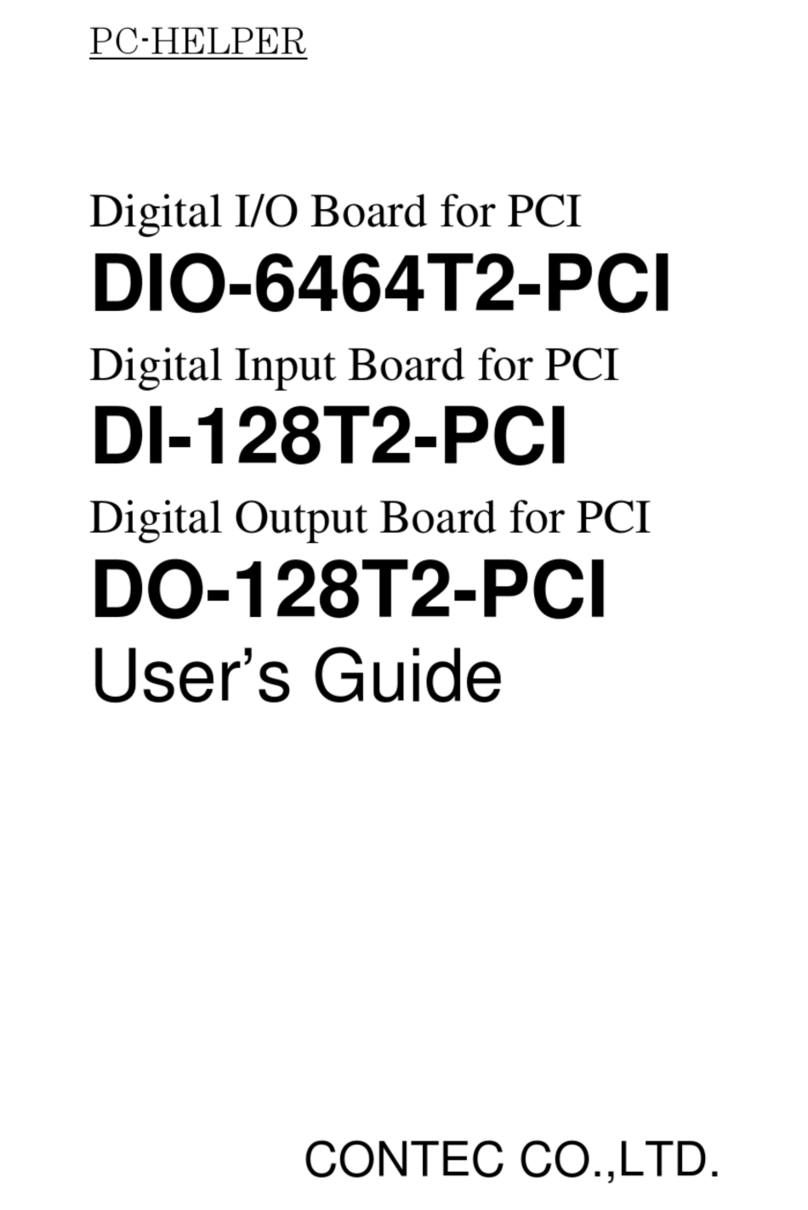Contec PO-32L(PC)V User manual
Other Contec Computer Hardware manuals
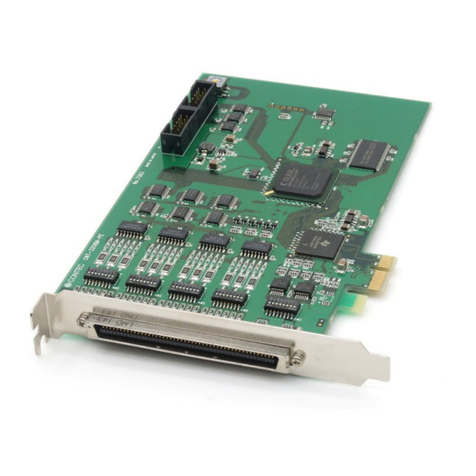
Contec
Contec CNT-3204MT-LPE User manual
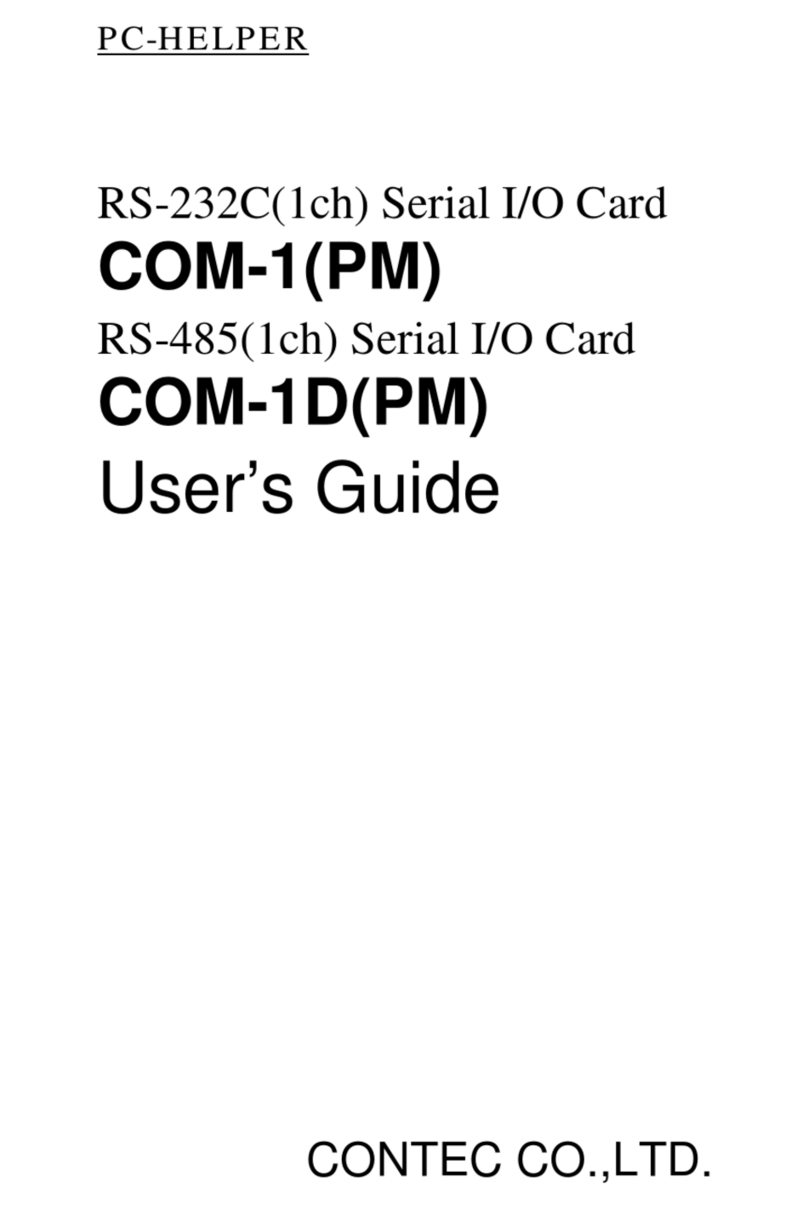
Contec
Contec COM-1(PM) User manual
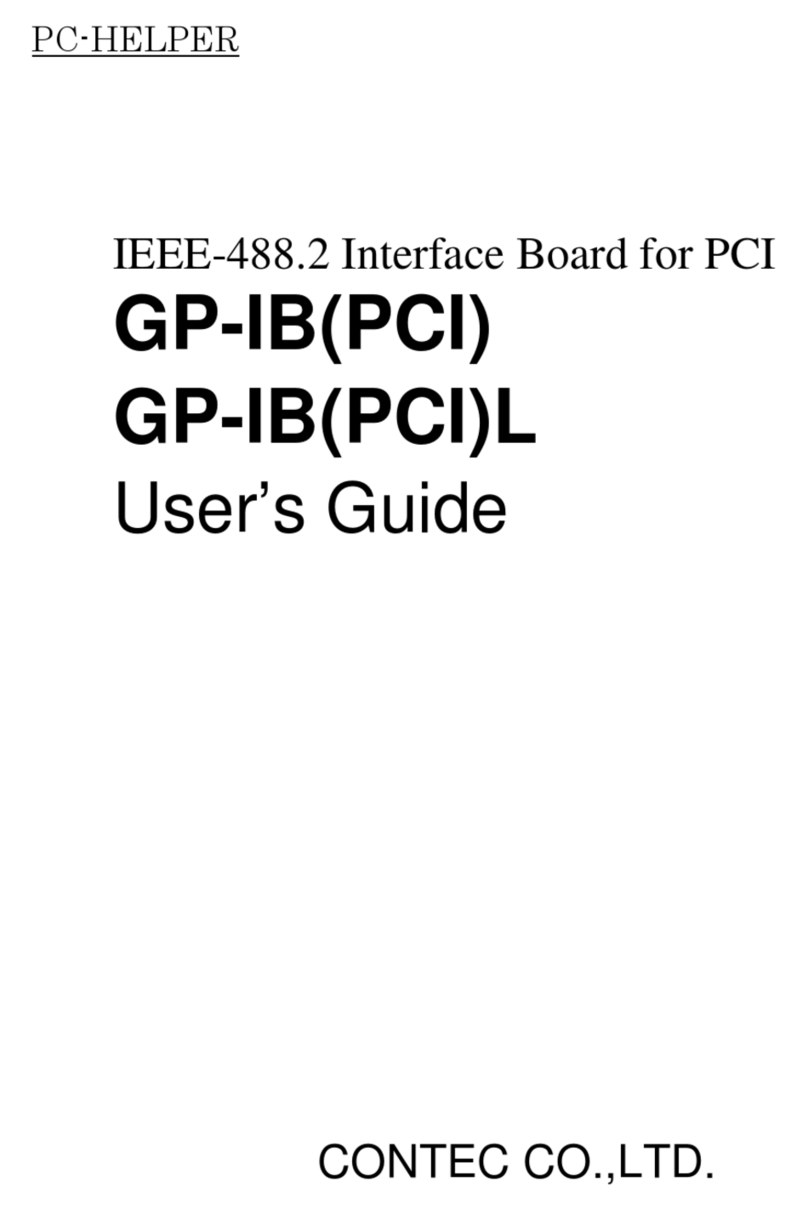
Contec
Contec GP-IB-PCI User manual
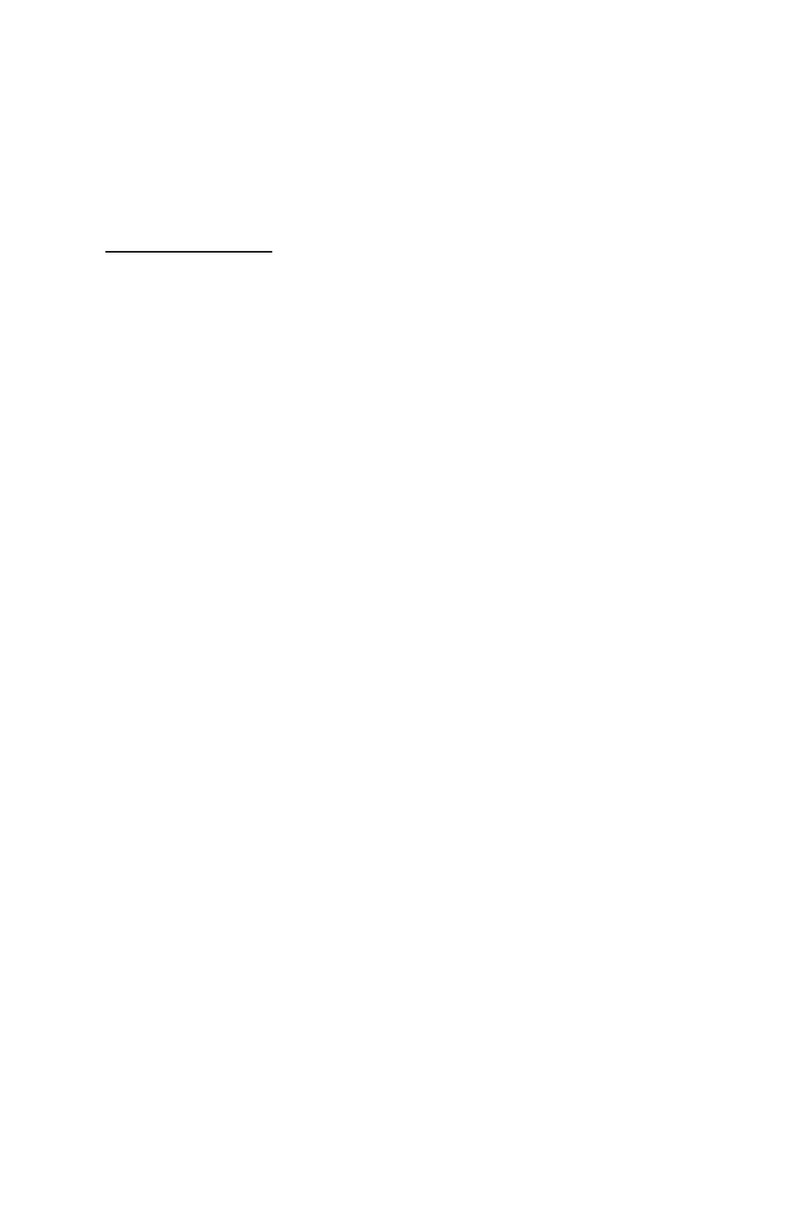
Contec
Contec DI-64T-PE User manual
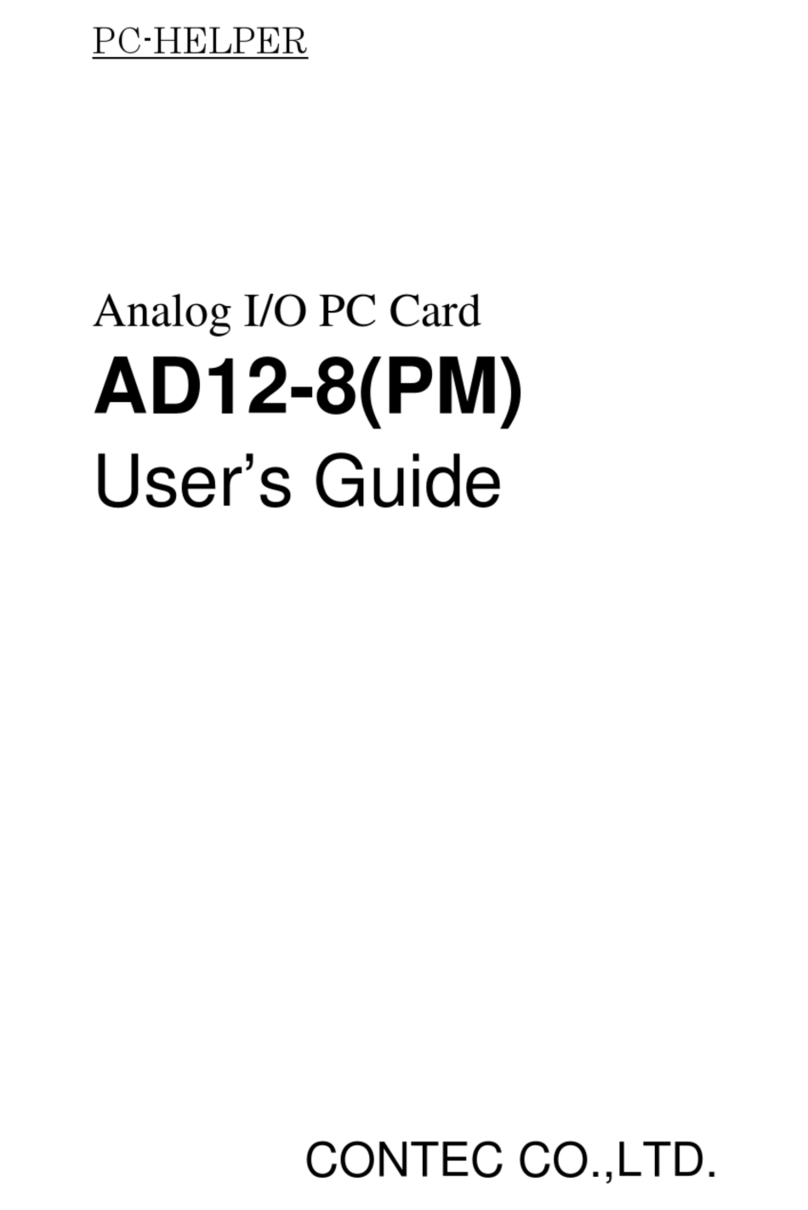
Contec
Contec AD12-8(PM) User manual

Contec
Contec CONPROSYS CPS-PC341MB-ADSC1-9201 User manual
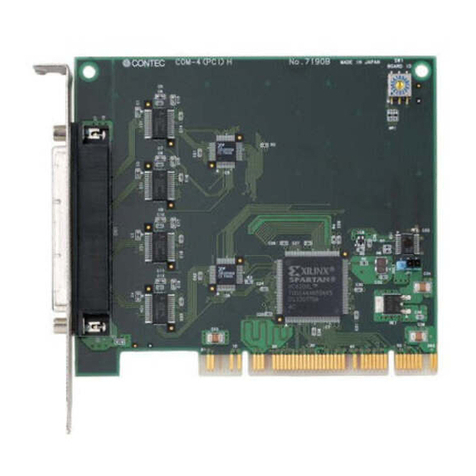
Contec
Contec COM-2(PCI) User manual

Contec
Contec CNT24-4(PCI)H User manual

Contec
Contec AIO-121602LN-USB User manual
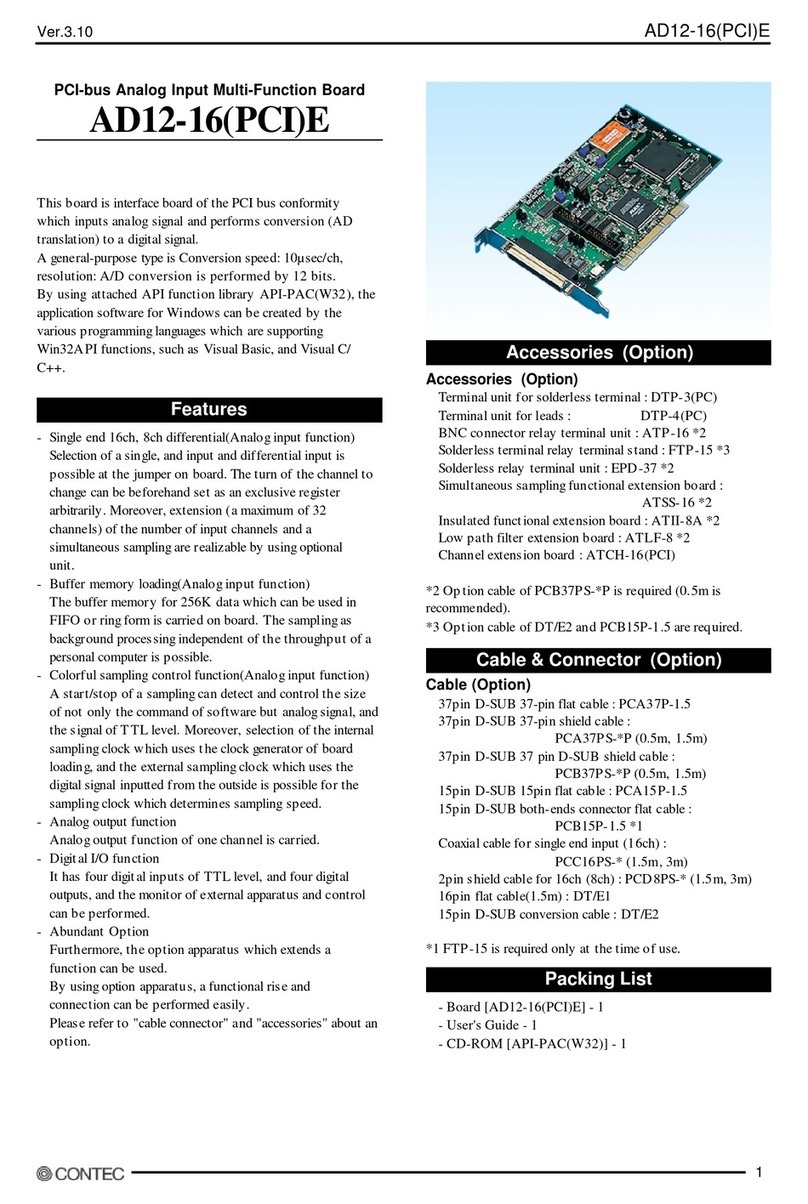
Contec
Contec PCI-bus Analog Input Multi-Function Board... User manual
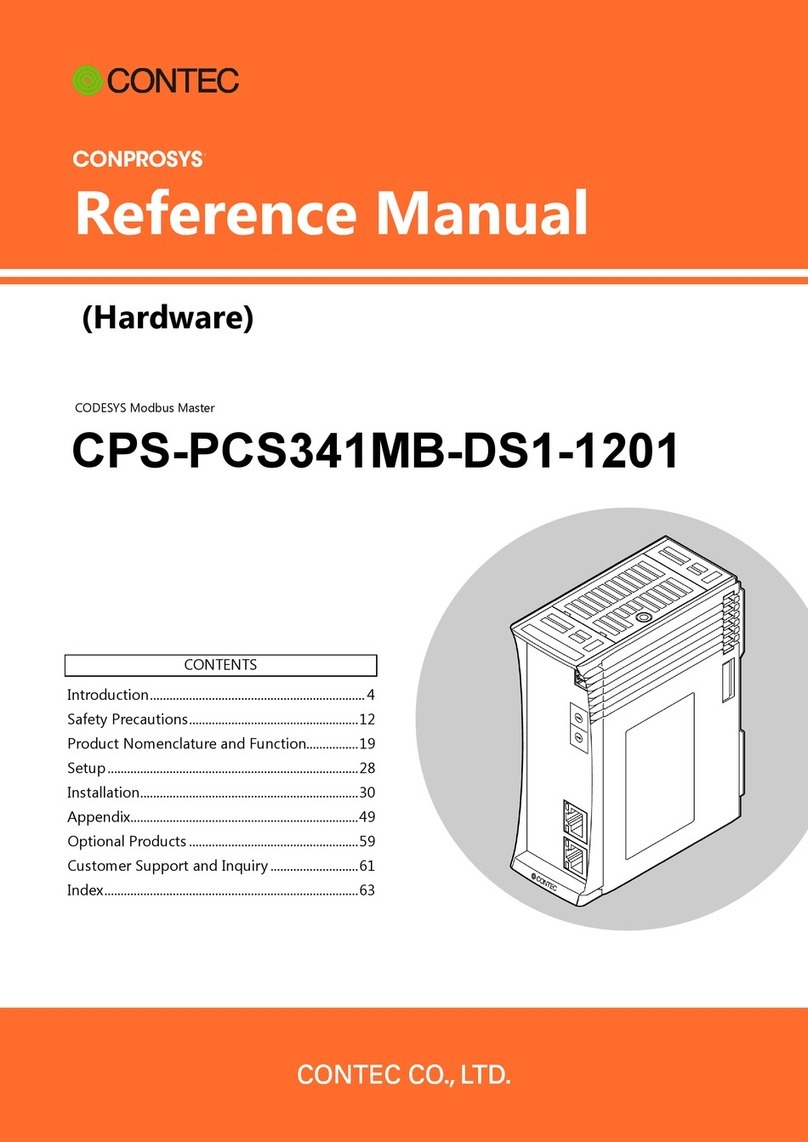
Contec
Contec CONPROSYS CPS-PCS341MB-DS1-1201 User manual

Contec
Contec bx200 SERIES User manual

Contec
Contec CONPROSYS nano CPSN-MCB271-S1-041 User manual
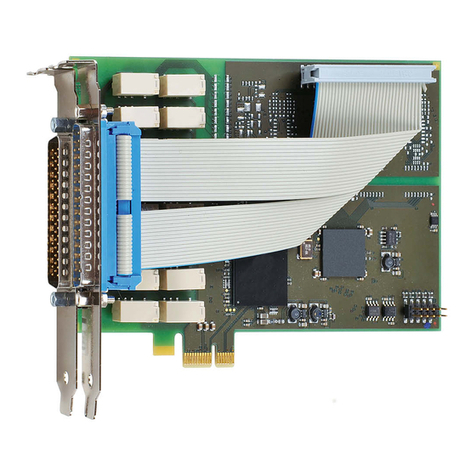
Contec
Contec DIO-32DM-PE User manual

Contec
Contec CNT32-4MT User manual

Contec
Contec CONPROSYS Reference manual
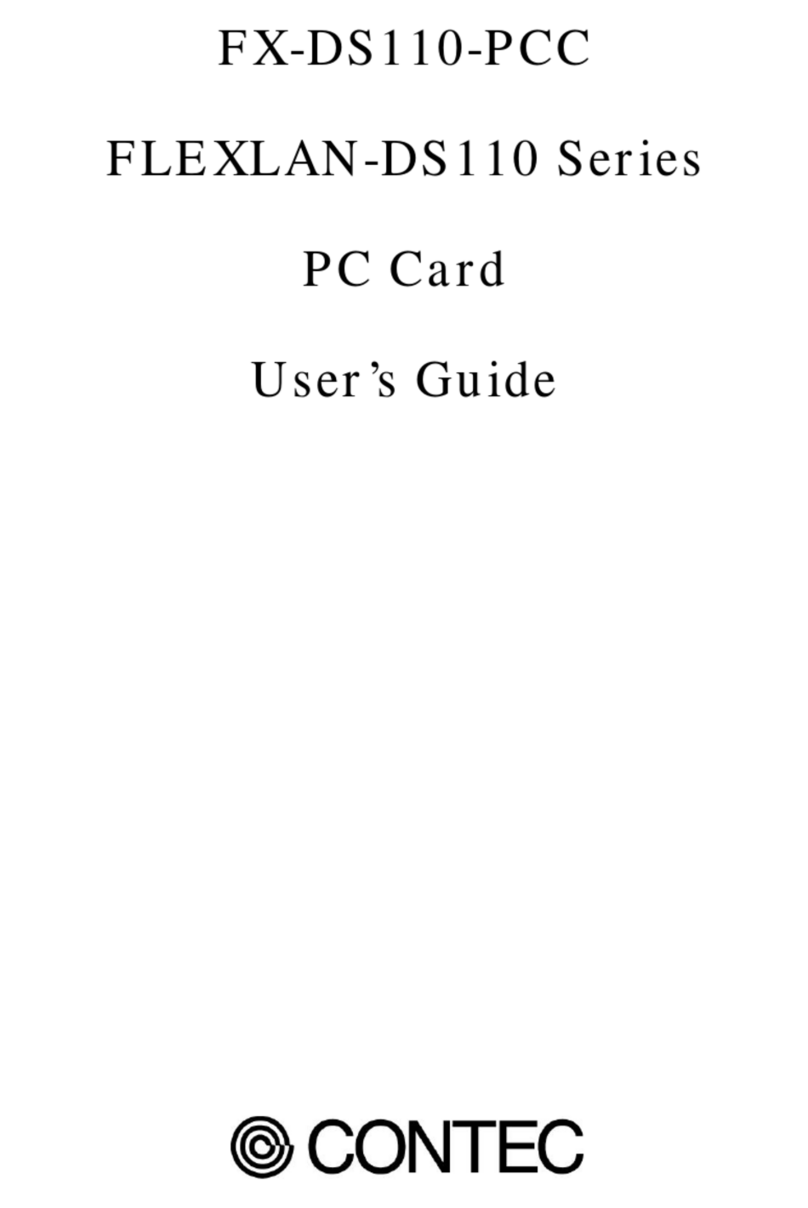
Contec
Contec Flexlan PC Card FX-DS-110 User manual

Contec
Contec GP-IB(CB)F User manual

Contec
Contec AO-1608L-LPE User manual

Contec
Contec AO-1616L-LPE User manual
Popular Computer Hardware manuals by other brands

Toshiba
Toshiba TOSVERT VF-MB1/S15 IPE002Z Function manual

Shenzhen
Shenzhen MEITRACK MVT380 user guide

TRENDnet
TRENDnet TEW-601PC - SUPER G MIMO WRLS PC CARD user guide

StarTech.com
StarTech.com CF2IDE18 instruction manual

Texas Instruments
Texas Instruments LMH0318 Programmer's guide

Gateway
Gateway 8510946 user guide

Sierra Wireless
Sierra Wireless Sierra Wireless AirCard 890 quick start guide

Leadtek
Leadtek Killer Xeno Pro Quick installation guide

Star Cooperation
Star Cooperation FlexTiny 3 Series Instructions for use

Hotone
Hotone Ampero user manual

Connect Tech
Connect Tech Xtreme/104-Express user manual

Yealink
Yealink WF50 user guide