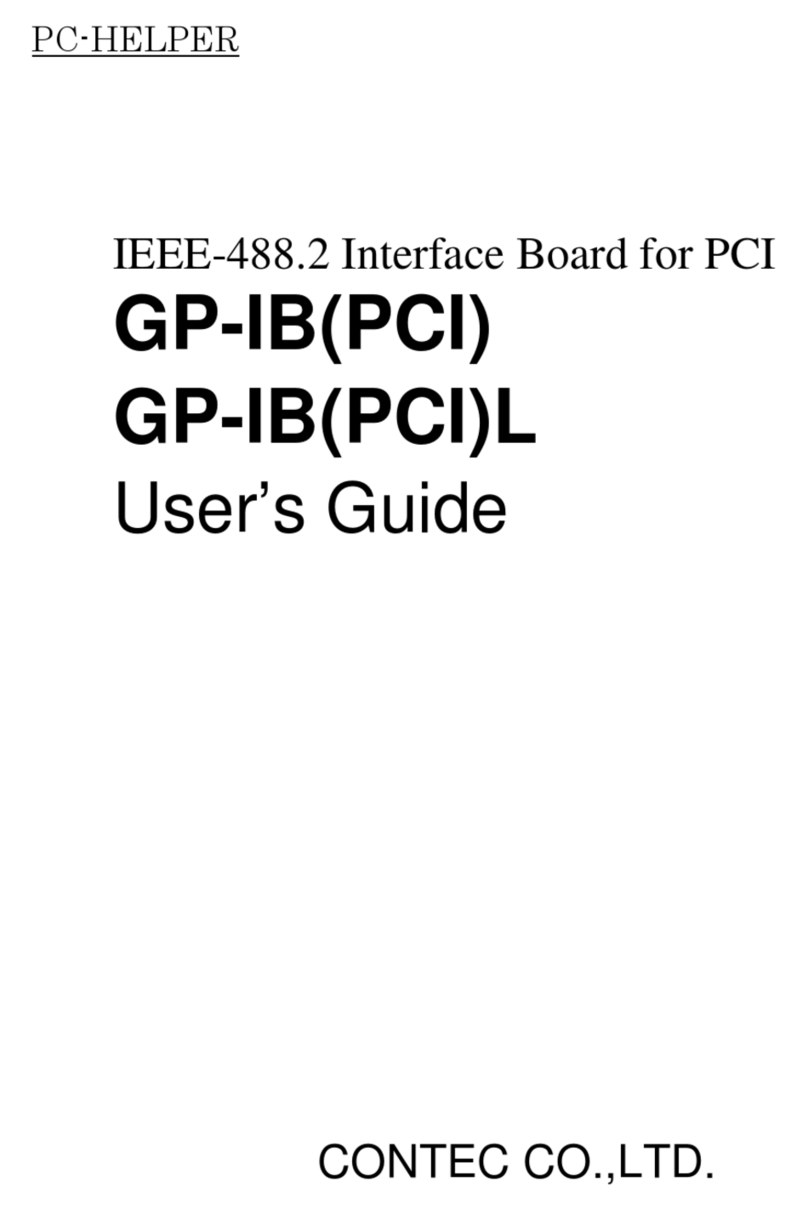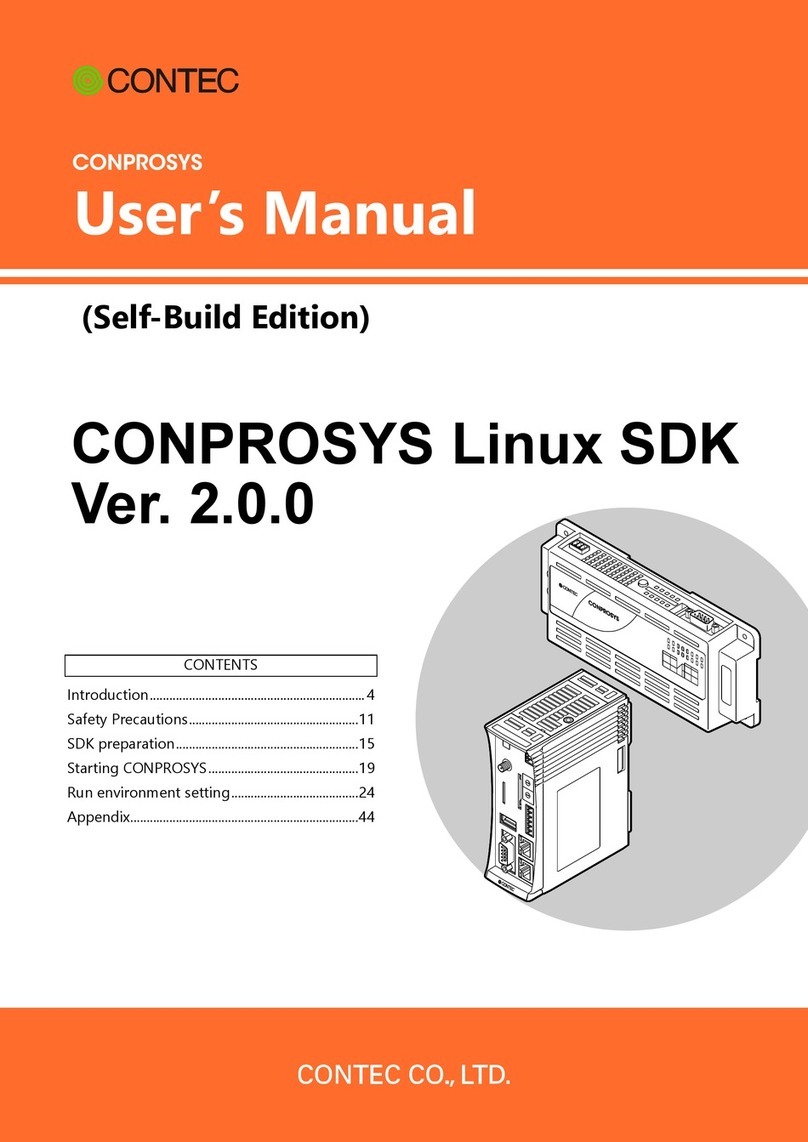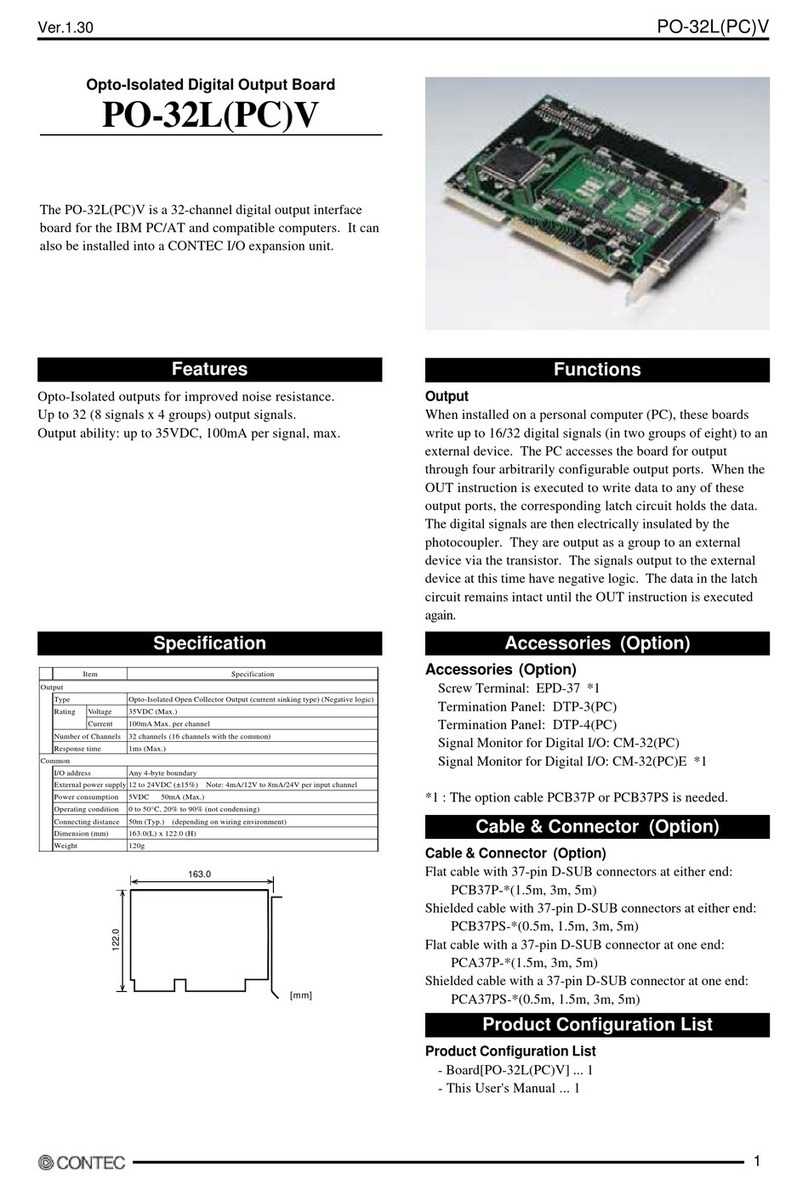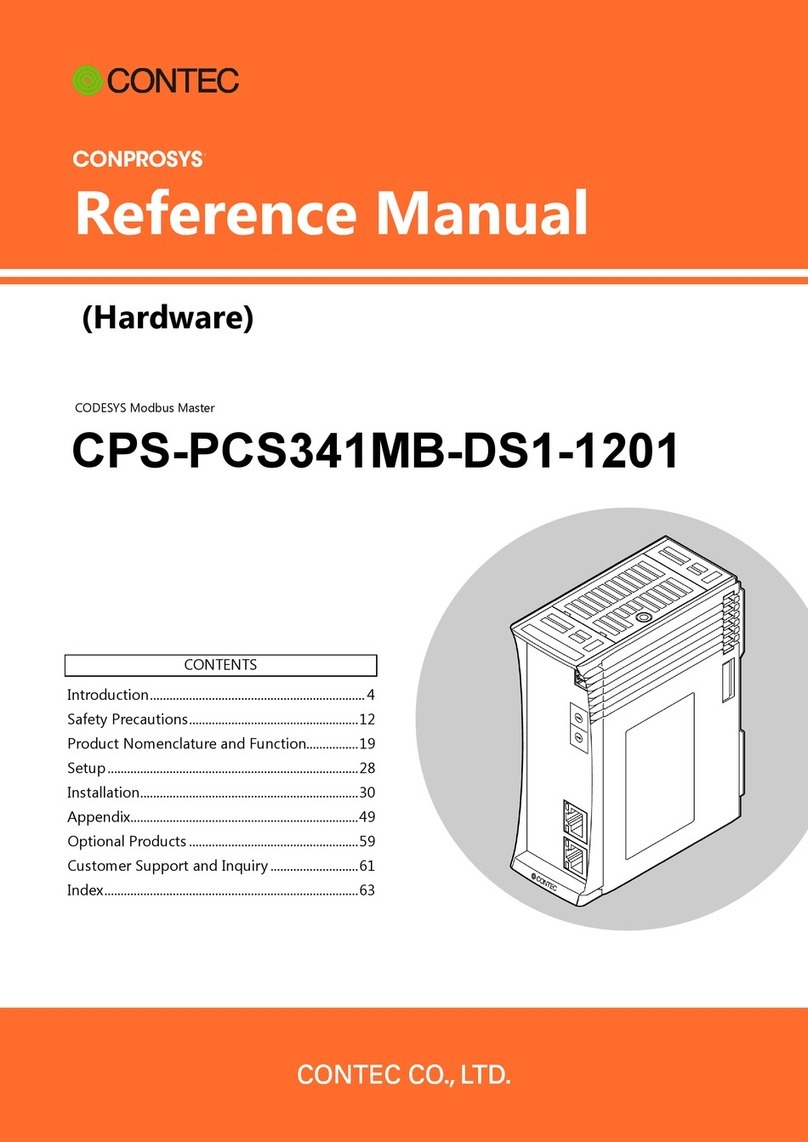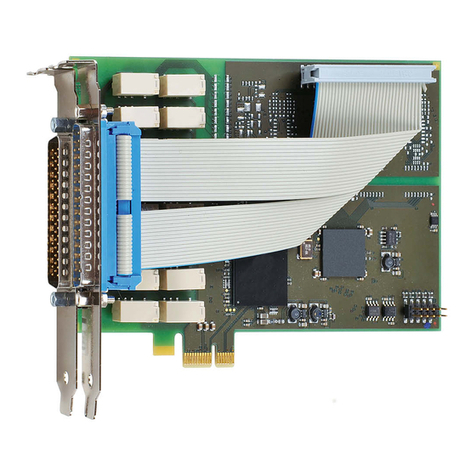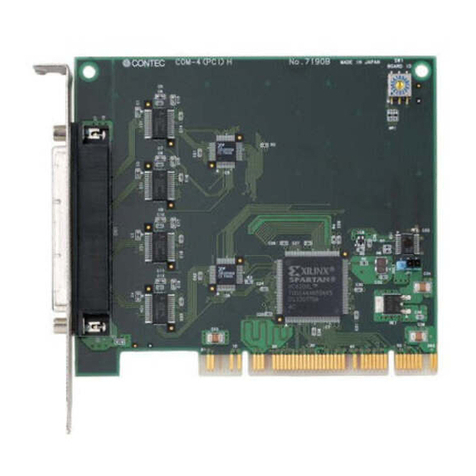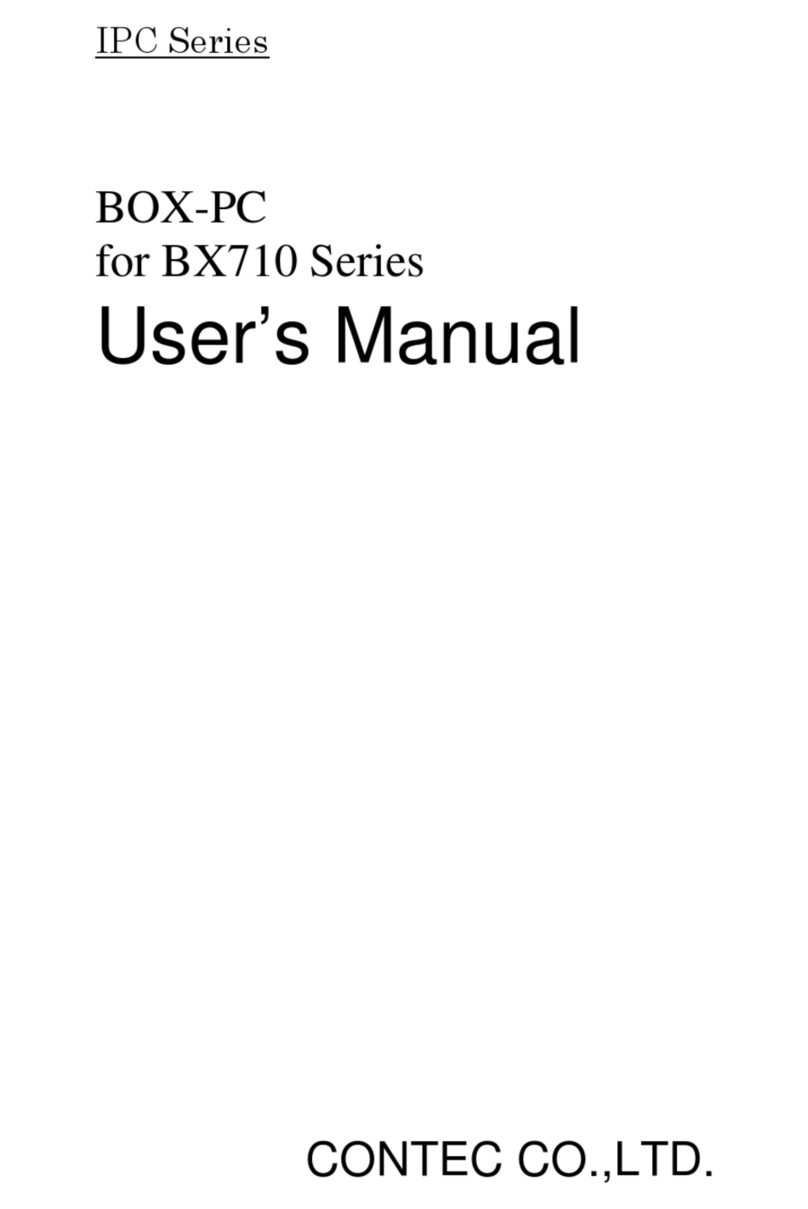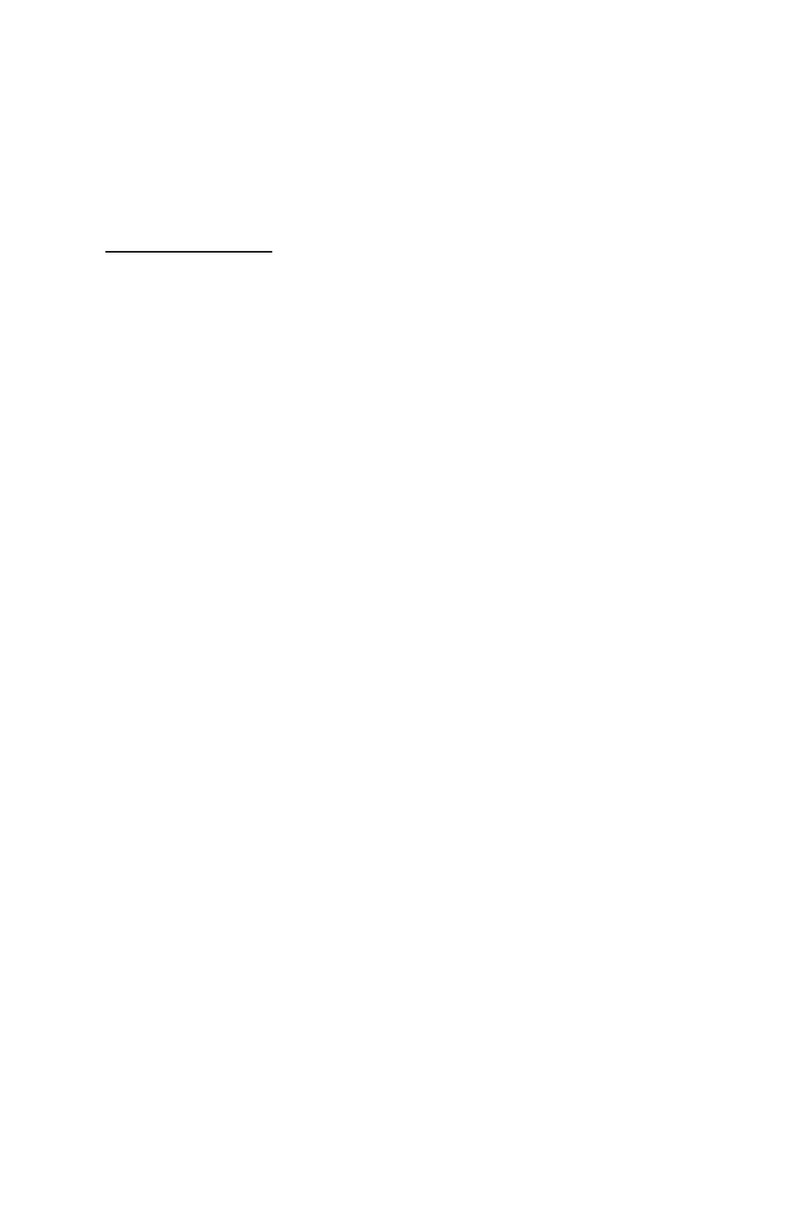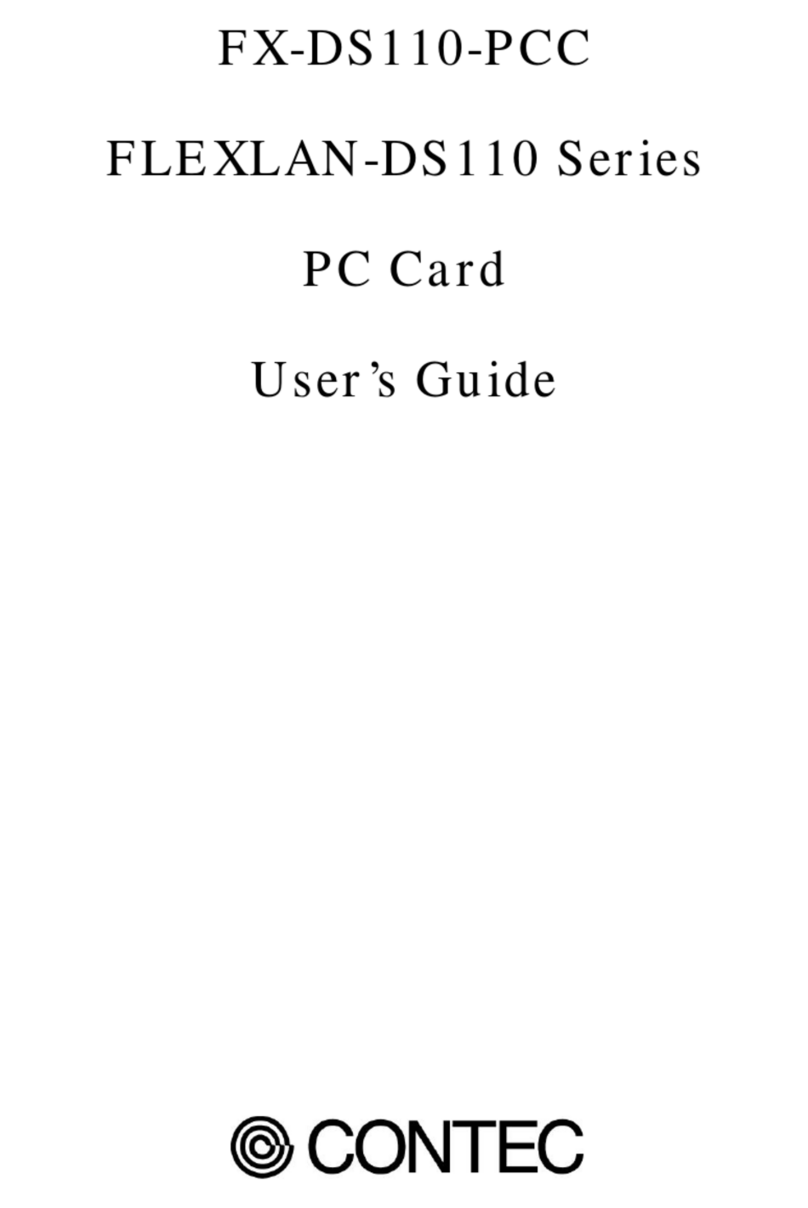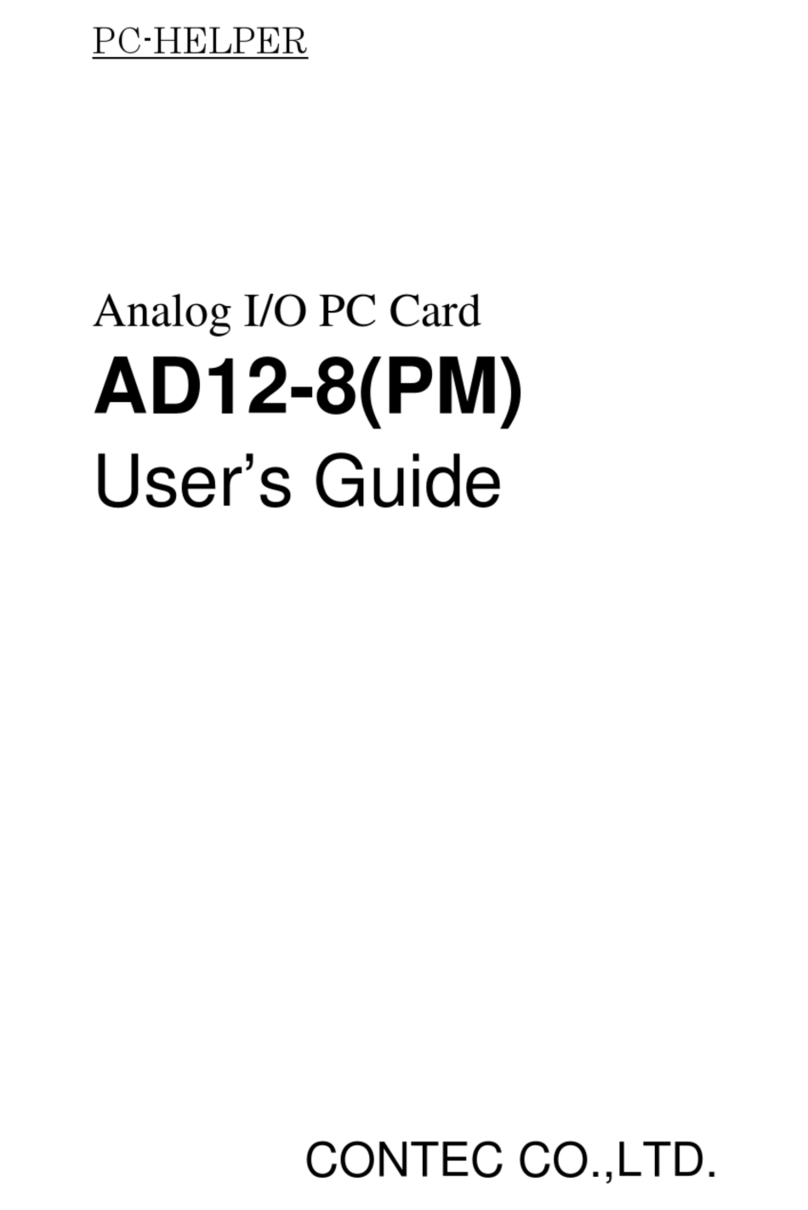iv GP-IB(PCI)F,GP-IB(PCI)FL, GP-IB(LPCI)F,GP-IB(LPCI)FL
Step 3 Installingthe Hardware................................................................................................19
Turning on thePC...........................................................................................................19
Setting with the Found NewHardware Wizard..................................................................19
Step 4 Initializingthe Software...............................................................................................21
For using API-GPIB(98/PC)xx.........................................................................................23
For using API-GPLV(W32) .............................................................................................24
Step 5 Checking Operations with the Diagnosis Program..........................................................25
What is the Diagnosis Program?.......................................................................................25
CheckMethod.................................................................................................................25
Setup Troubleshooting...........................................................................................................28
Symptoms and Actions....................................................................................................28
If your problem cannot be resolved...................................................................................28
3. EXTERNAL CONNECTION 29
Howto connect the connectors...............................................................................................29
Connectorshape..............................................................................................................29
ConnectorPin Assignment...............................................................................................29
Notes on cable connection................................................................................................30
4. FUNCTIONS 33
Bus Master Function..............................................................................................................33
Bus Master Transfer........................................................................................................33
Basic GPIB Functions............................................................................................................34
Master/slave function......................................................................................................34
Communication function..................................................................................................34
Serial poll/parallelpoll/SRQ send functions......................................................................34
My address setting...........................................................................................................34
Additional Functions..............................................................................................................35
Linemonitorfunction......................................................................................................35
Communication using FIFO memory................................................................................35
Analyzer funct ion (GP-IB(PCI)F, GP-IB(LPCI)F).............................................................35
5. ABOUT SOFTWARE 39
CD-ROM Directory Structure.................................................................................................39
About Software for Windows .................................................................................................40
For using API-GPIB(98/PC)xx...............................................................................................40
Accessing the Help File...................................................................................................40
Using Sample Programs...................................................................................................41
For using API-GPLV(W32)....................................................................................................43
Accessing the Help File...................................................................................................43
Function List...................................................................................................................44
Using Sample Programs...................................................................................................47