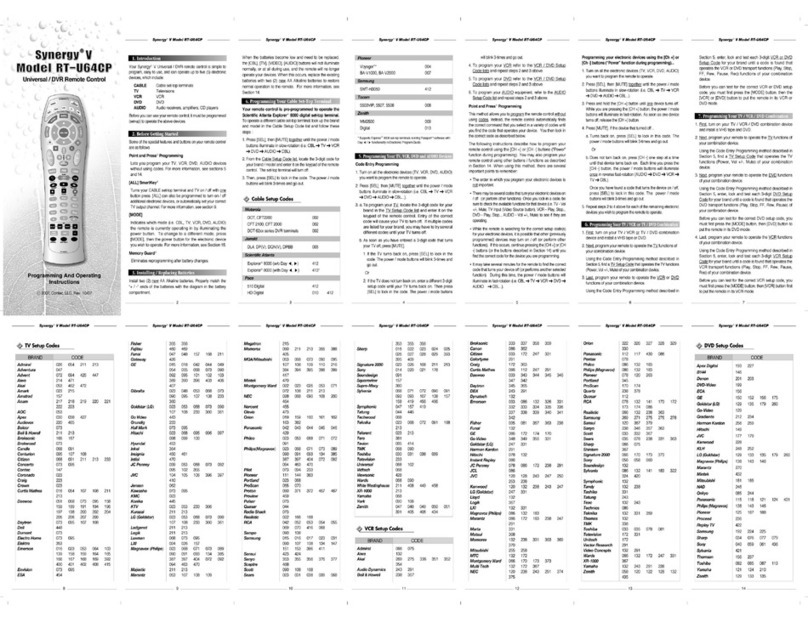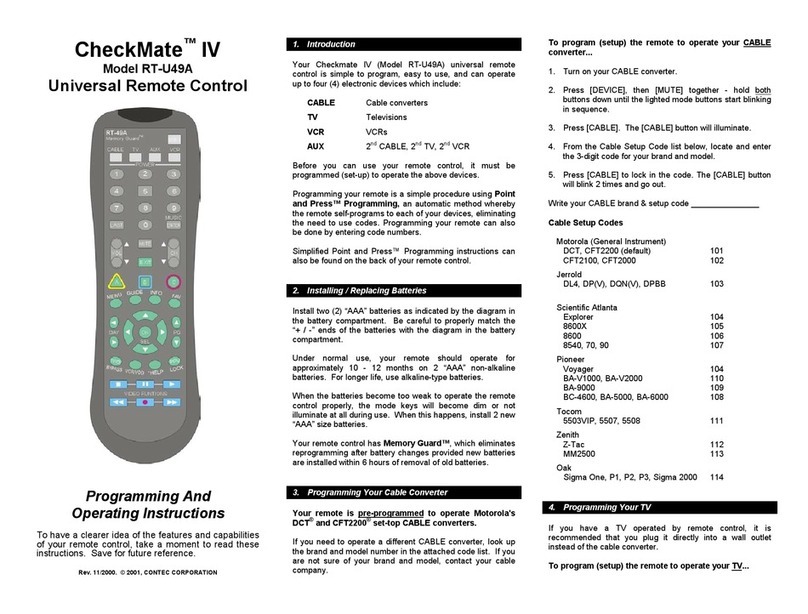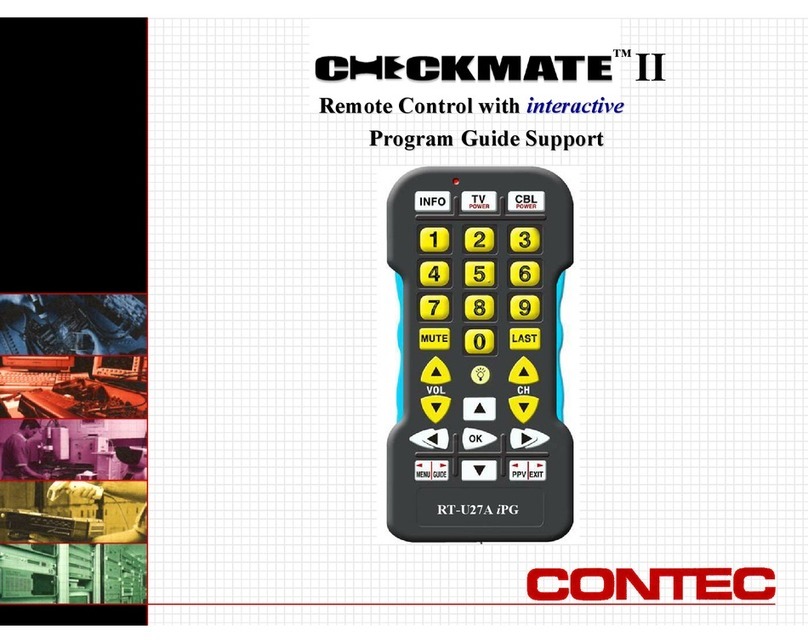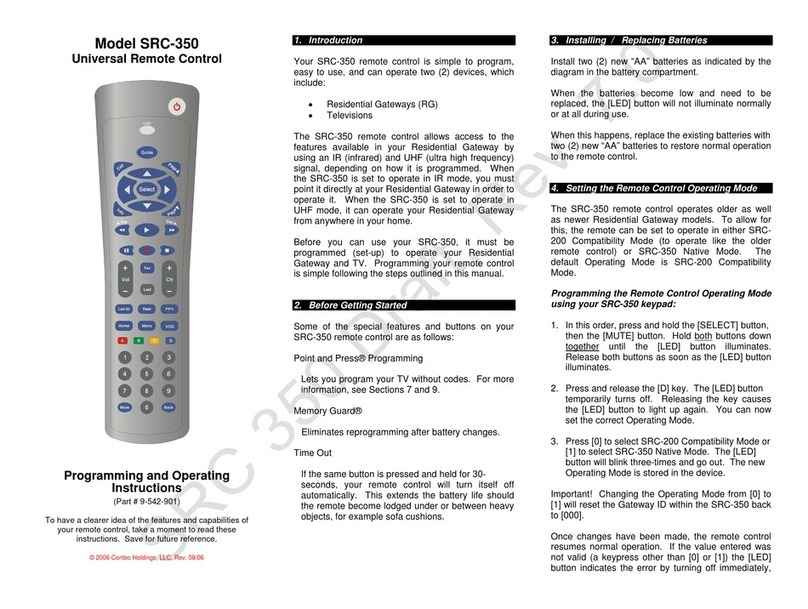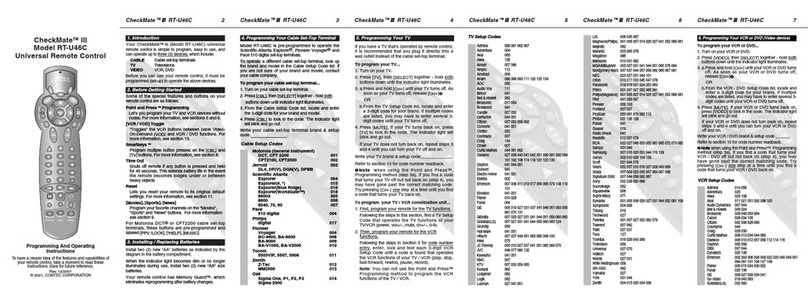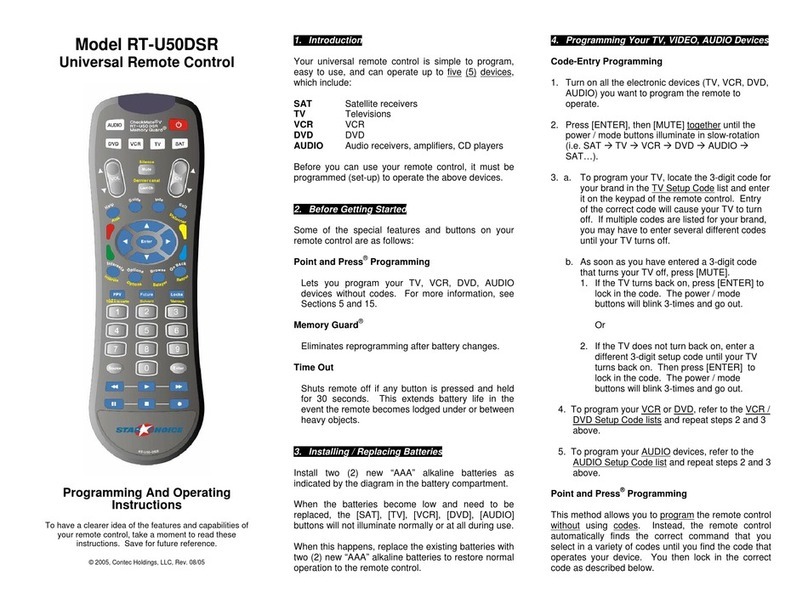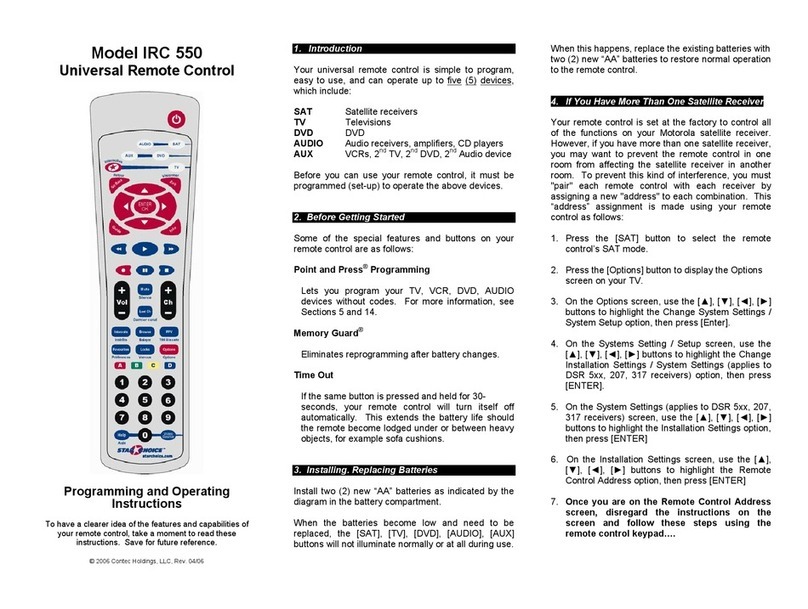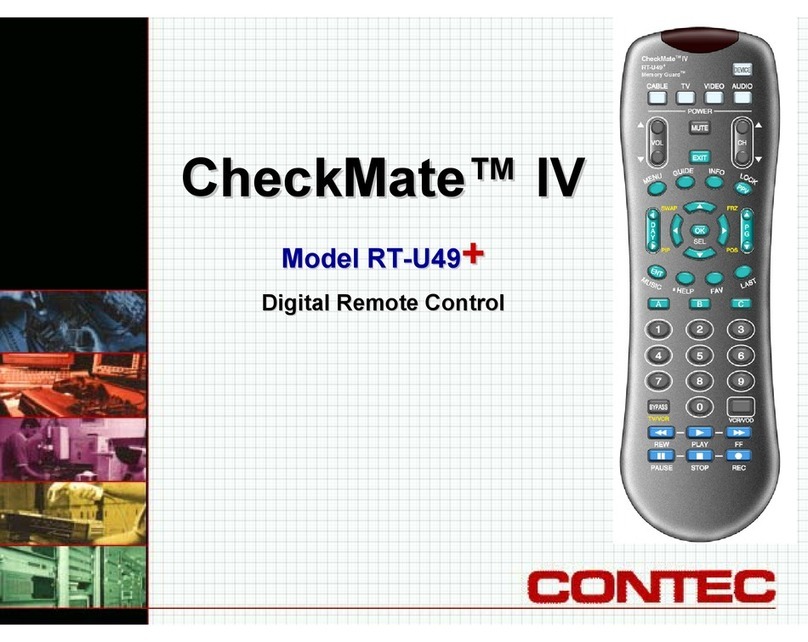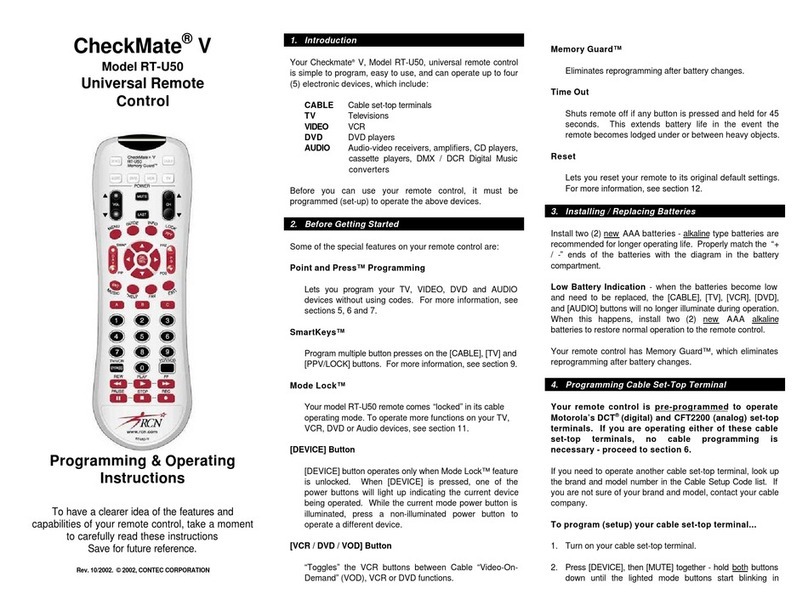Overview Features Methods of Programming Programming Cable Programming TV, VCR, DVD, AUDIO Devices (
Code-Entry)
Programming TV,
VCR, DVD, AUDIO Devices (
Point & Press® – Auto Scan
)Programming TV / VCR Combo ALL SmartKey®Programming ALL SmartKey ®
Programming Channel Memory Button Using Channel Memory Button Volume Control Code Number Readback Reset Input Button Functions
Transport Button Functions
Previous Slide Next Slide
Last Slide Viewed
- RT-U62CD
© 2006, Contec Corporation, Confidential & Proprietary, Rev. 10.07.06
Programming TV, VCR, DVD, AUDIO Devices
Programming TV, VCR, DVD, AUDIO Devices
1. Turn on all the electronic devices (TV, VCR, DVD, AUDIO) yo
1. Turn on all the electronic devices (TV, VCR, DVD, AUDIO) you want the remote to operate
u want the remote to operate
2. Press [OK], then [MUTE]
2. Press [OK], then [MUTE] together
together until power / mode buttons illuminate in slow
until power / mode buttons illuminate in slow-
-rotation (ex: CBL
rotation (ex: CBL J
J
TV
TV J
JVCR
VCR J
JDVD
DVD J
JAUDIO
AUDIO J
JCBL…)
CBL…)
3. a.
3. a. To program TV, locate the 3
To program TV, locate the 3-
-digit code for your brand in the
digit code for your brand in the TV Setup Code
TV Setup Code list and enter it on the
list and enter it on the
keypad of the remote. Entry of the correct code will cause the
keypad of the remote. Entry of the correct code will cause the TV turn off. If multiple codes are listed
TV turn off. If multiple codes are listed
for your brand, you may have to try several different codes unti
for your brand, you may have to try several different codes until TV turns off
l TV turns off
b.
b. As soon as you have entered a 3
As soon as you have entered a 3-
-digit code that turns your TV off, press [MUTE]
digit code that turns your TV off, press [MUTE]
1.
1. If TV turns back on, press [OK] to lock in code. The power / mo
If TV turns back on, press [OK] to lock in code. The power / mode buttons will blink 3
de buttons will blink 3-
-times
times
and go out
and go out
Or
Or
2.
2. If TV does not turn back on, continue entering 3
If TV does not turn back on, continue entering 3-
-digit setup codes until TV turns back on. Then
digit setup codes until TV turns back on. Then
press [OK] to lock in code. The power / mode buttons will blink
press [OK] to lock in code. The power / mode buttons will blink 3
3-
-times and go out
times and go out
** To program
** To program VCR
VCR or
or DVD
DVD or
or AUDIO
AUDIO equipment, refer to the
equipment, refer to the VCR or DVD or AUDIO Setup Codes
VCR or DVD or AUDIO Setup Codes
lists
lists and repeat steps 2. and 3. above **
and repeat steps 2. and 3. above **
** After setup code is locked, press [MODE] button to see device
** After setup code is locked, press [MODE] button to see device / mode that was just programmed **
/ mode that was just programmed **
Code
Code-
-Entry Method
Entry Method