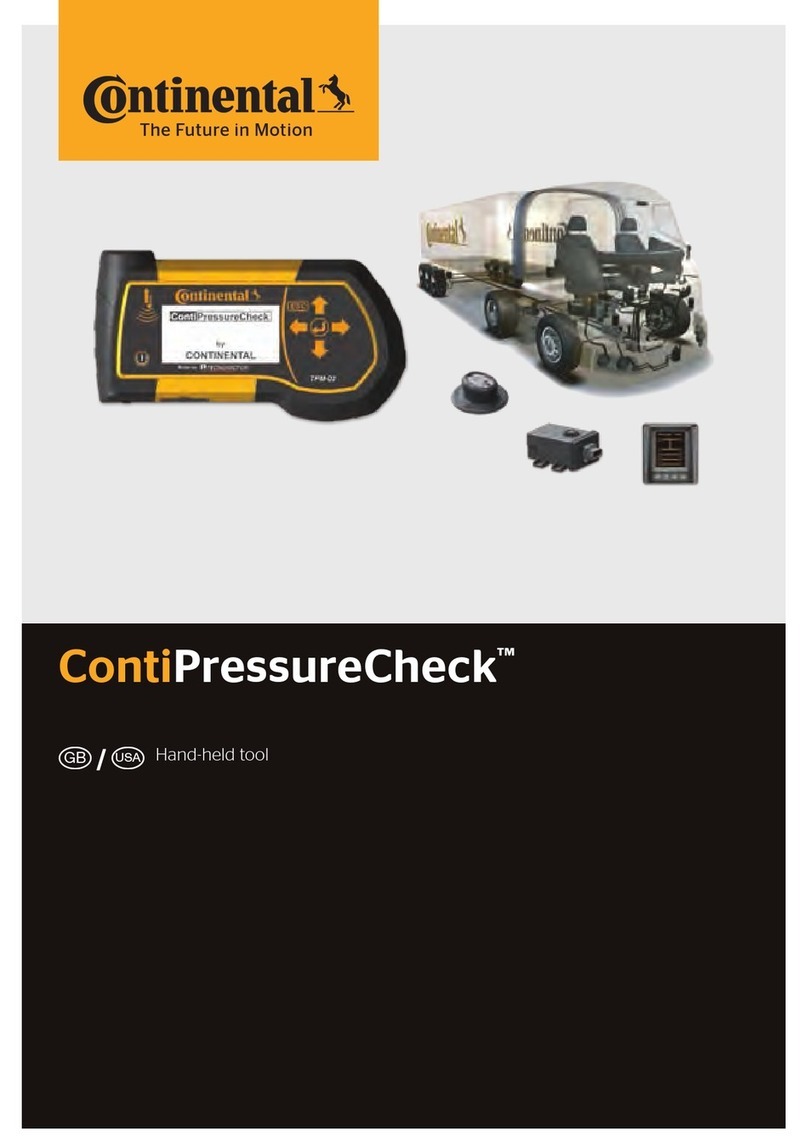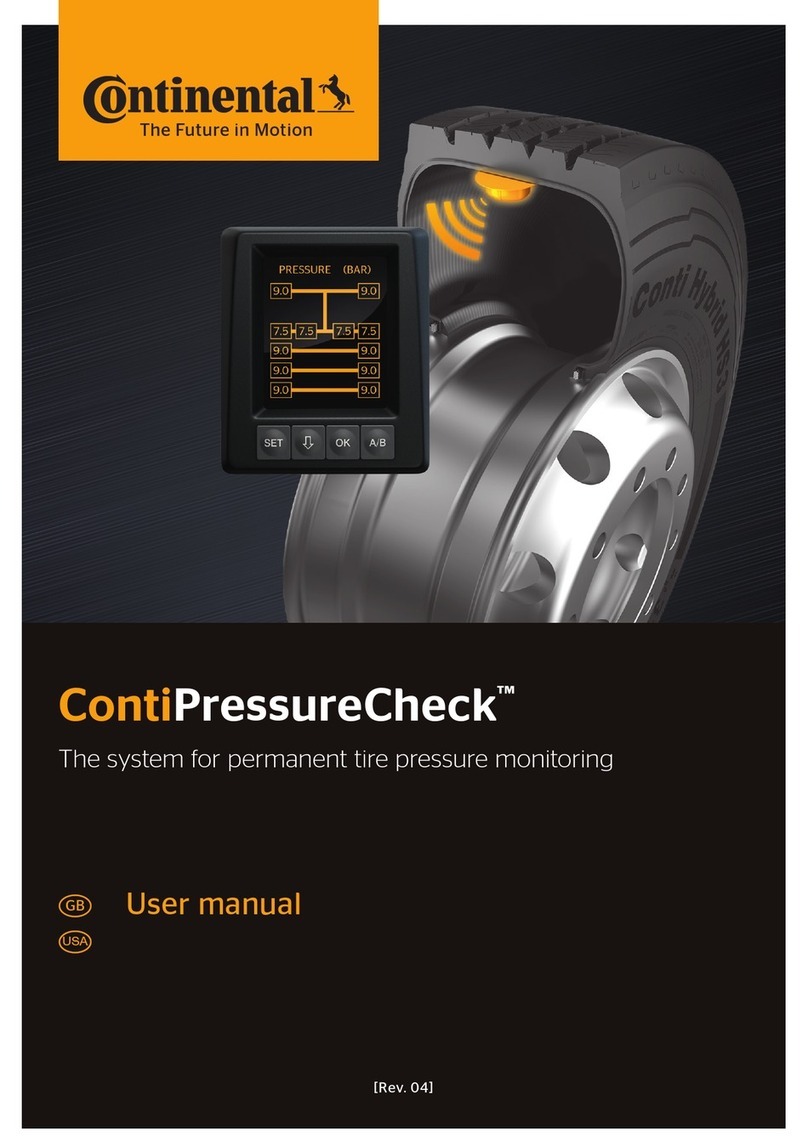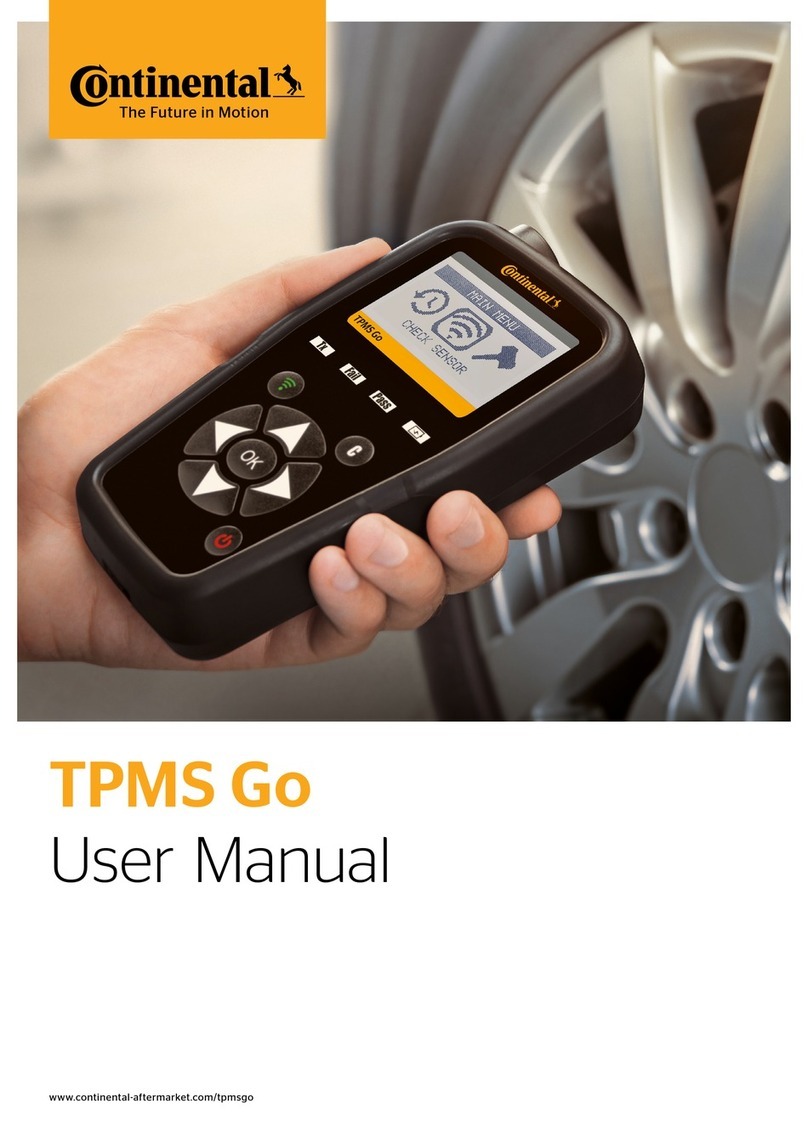4
Pressure control indicator operating status on the trailer
Display Operating status Note
No signal No warning messages for
the trailer pending.
Failure of the pressure control indicator or the
CPC system on the trailer are not displayed
during the journey.
The CPC system for the trailer is not ready for
operation for the rest of this journey.
Lights up for
15 seconds
(when switch-
ing on the CPC
system and
optionally* when
moving o after a
longer break)
The CPC system and
the pressure control indica-
tor are ready for operation.
If the pressure control indicator does not
produce a signal when switching on the CPC
system (ignition or pressing the main battery
switch), either the CPC system on the trailer is
not ready for operation or the pressure control
indicator is defective.
In this case, it is not possible to monitor the tire
pressure of the trailer.
Flashes slowly
every 2 seconds
There is a "low" level warn-
ing on the trailer.
One of the following warnings is present on
one or more of the trailer tires:
LOW PRESSURE, TEMPERATURE, NO SIGNAL or
SENSOR DEFECT
Flashes quickly
5 x per second
There is a "high" level warn-
ing on the trailer.
One of the following warnings is present on
one or more of the trailer tires:
FAST PRESS. LOSS, VERY LOW PRESSURE or
CHECK SENSOR
* not active for all CPC systems
See the user manual for handling instructions for the above-mentioned errors!
Multiple warnings
If various problems occur simultaneously, a multiple warning screen is displayed.
3 WARNINGS
82 115
100 100100
130
130 130
130 130
DEMOUNT TIRE
82
LOW PRESSURE
86
NO SIGNAL
Press the button to call up each individual warning screen successively.
www.contipressurecheck.com A2C84977100 - 17340570000 KD_CPC_1112_A1_EN