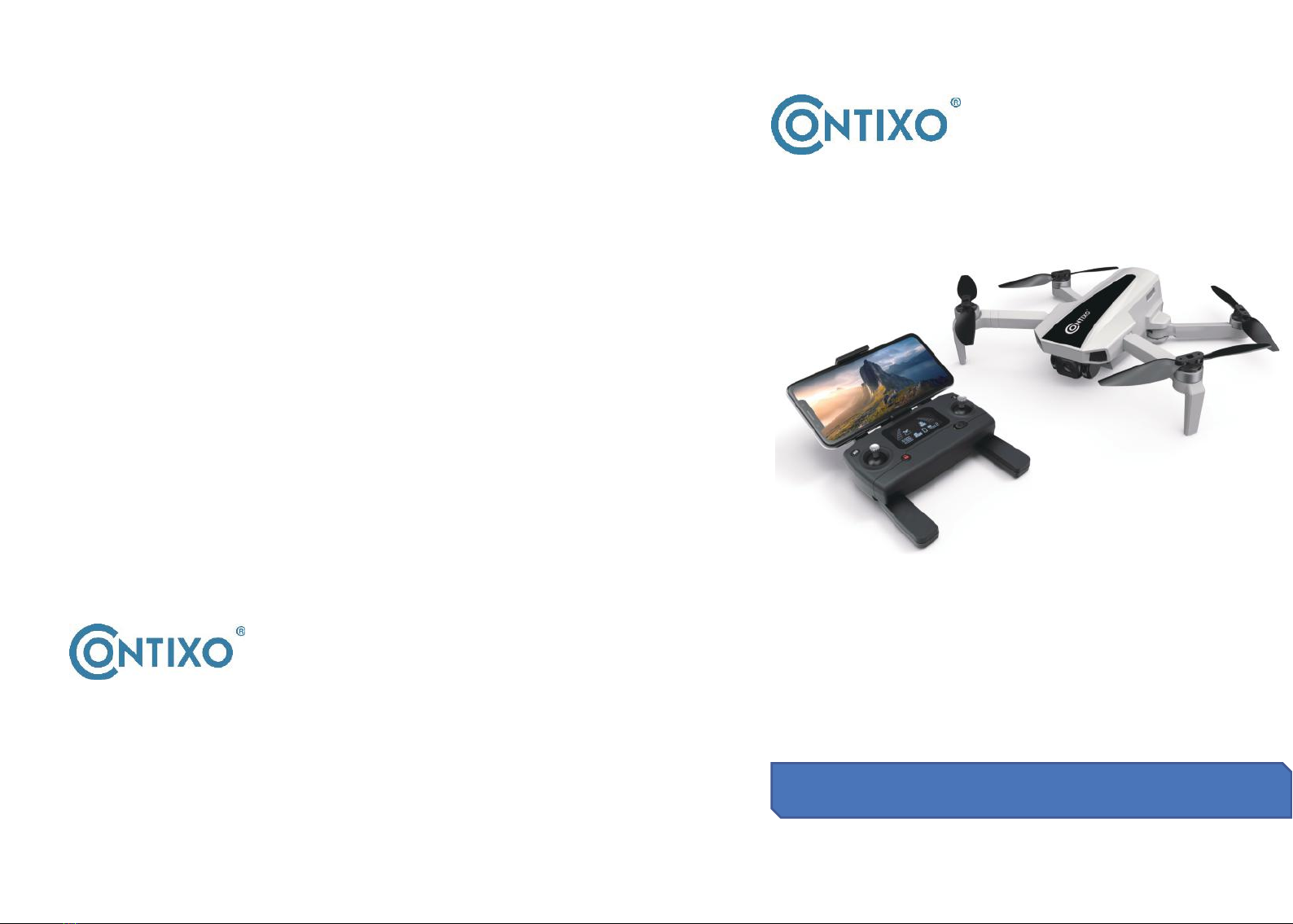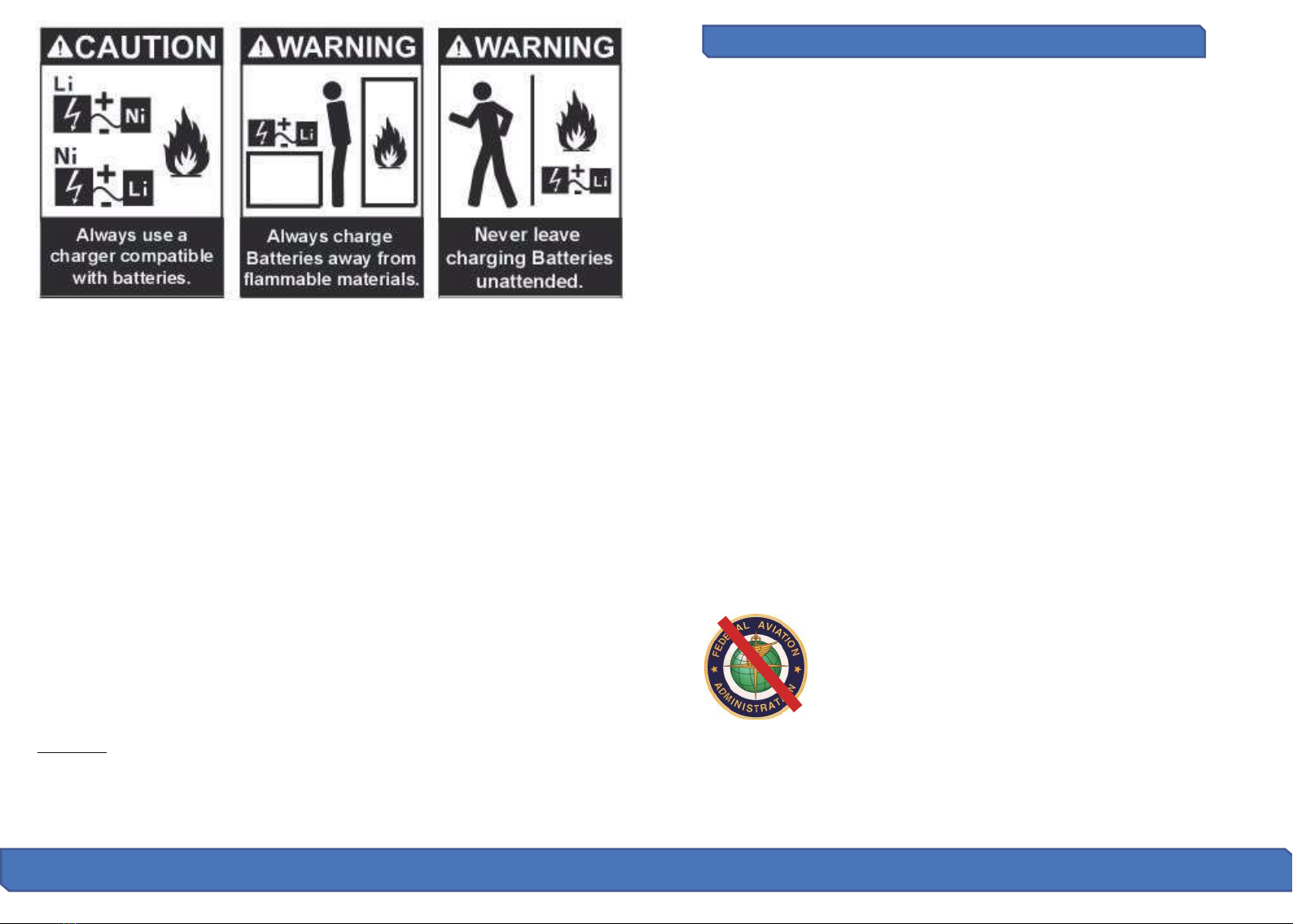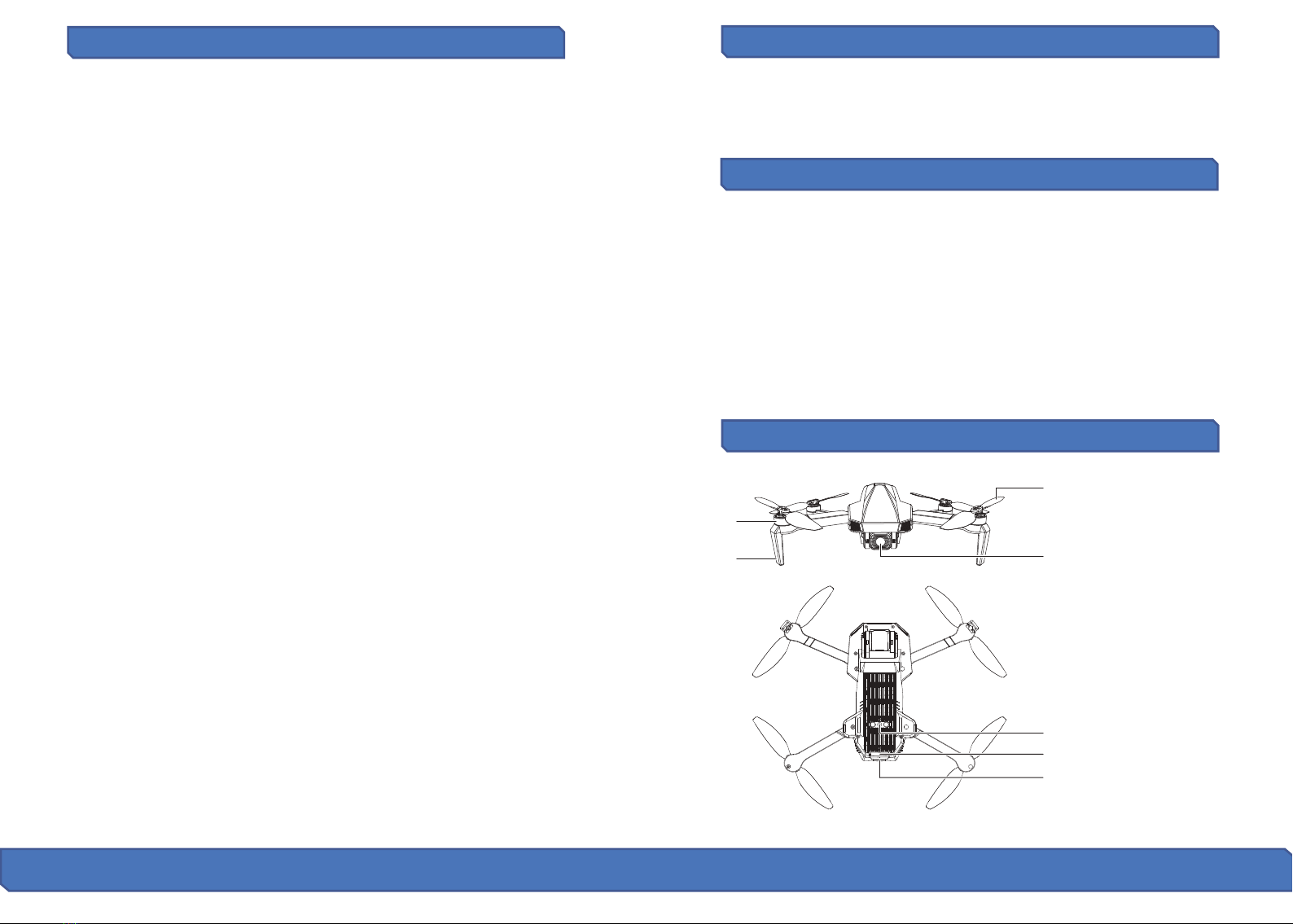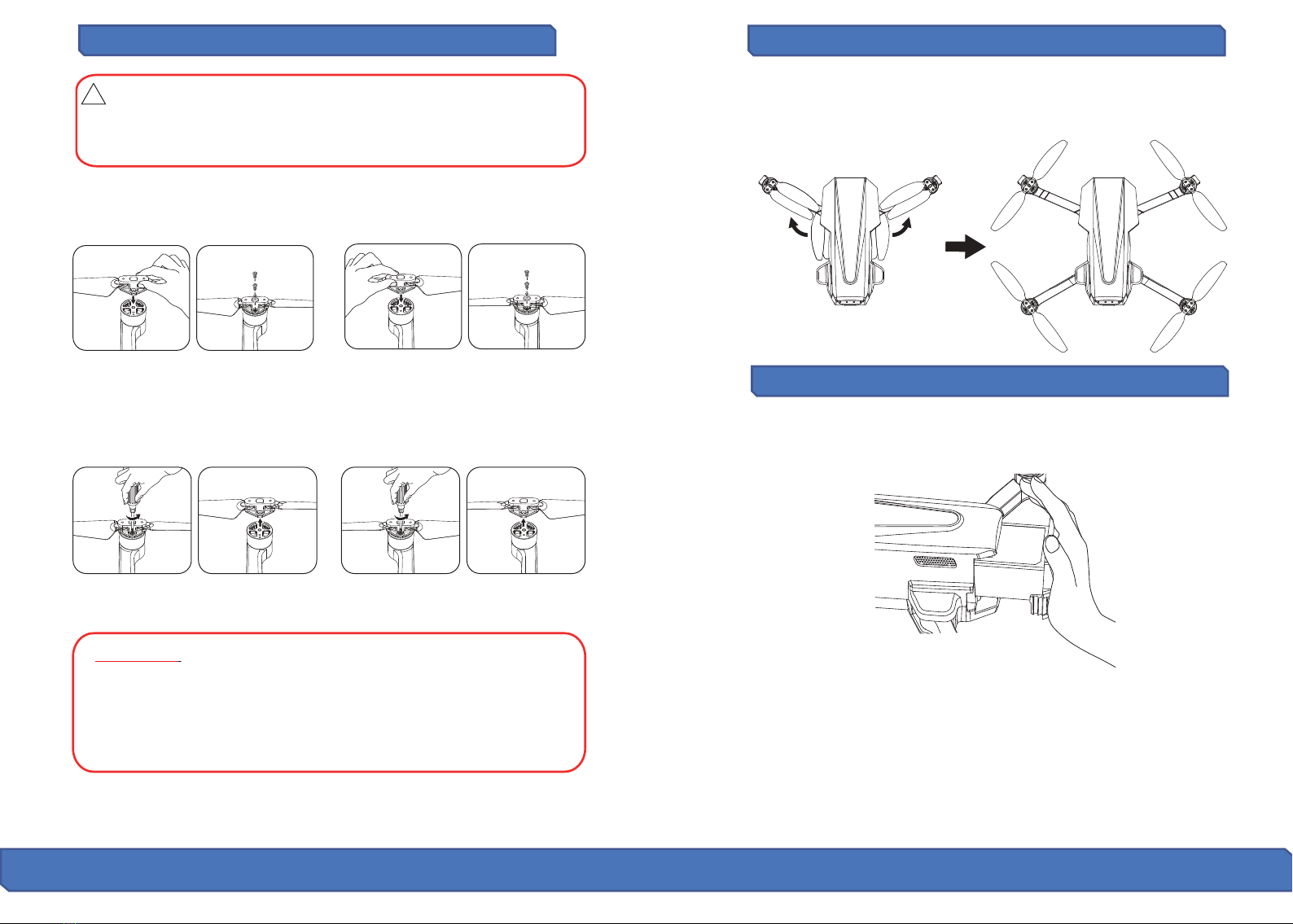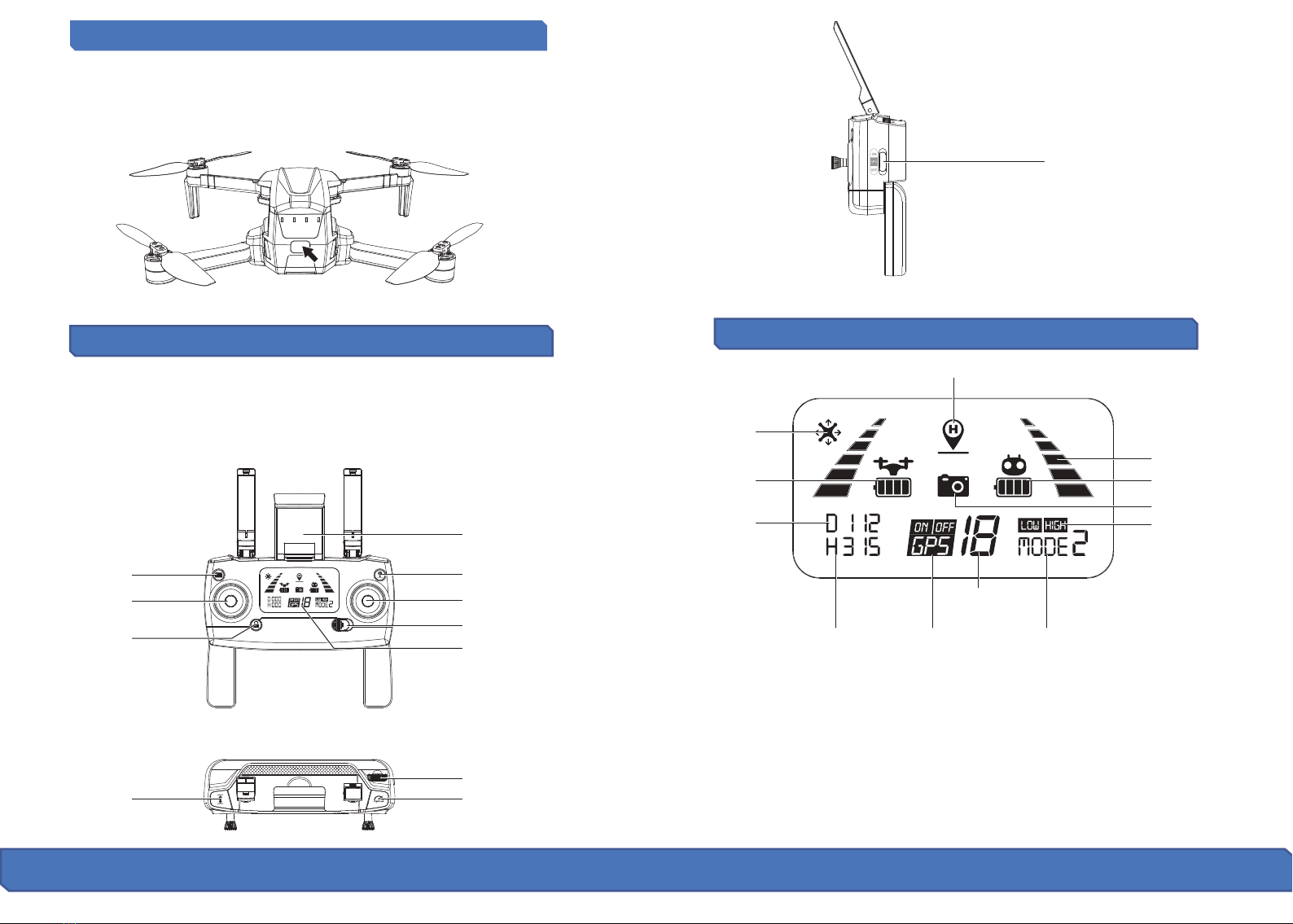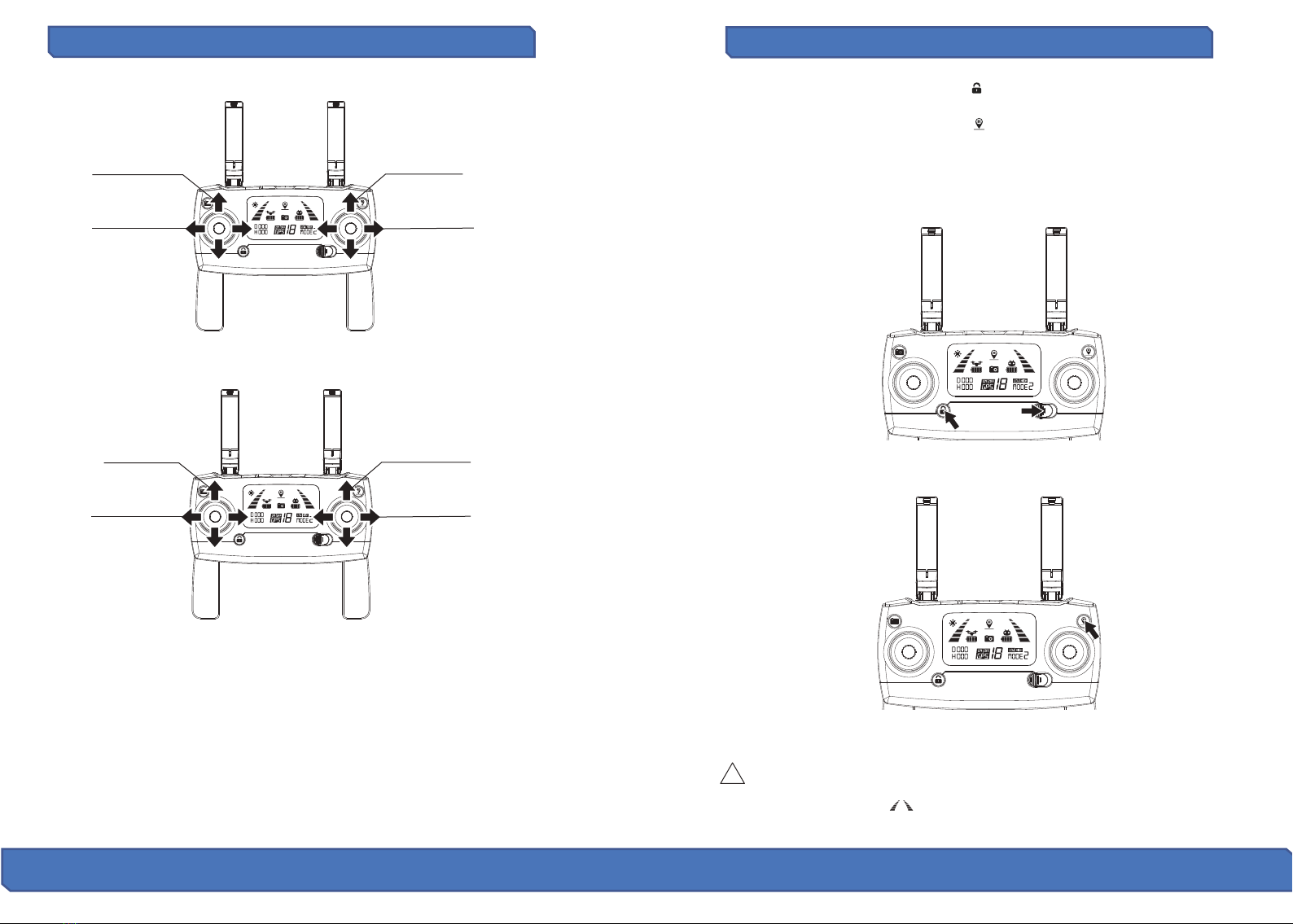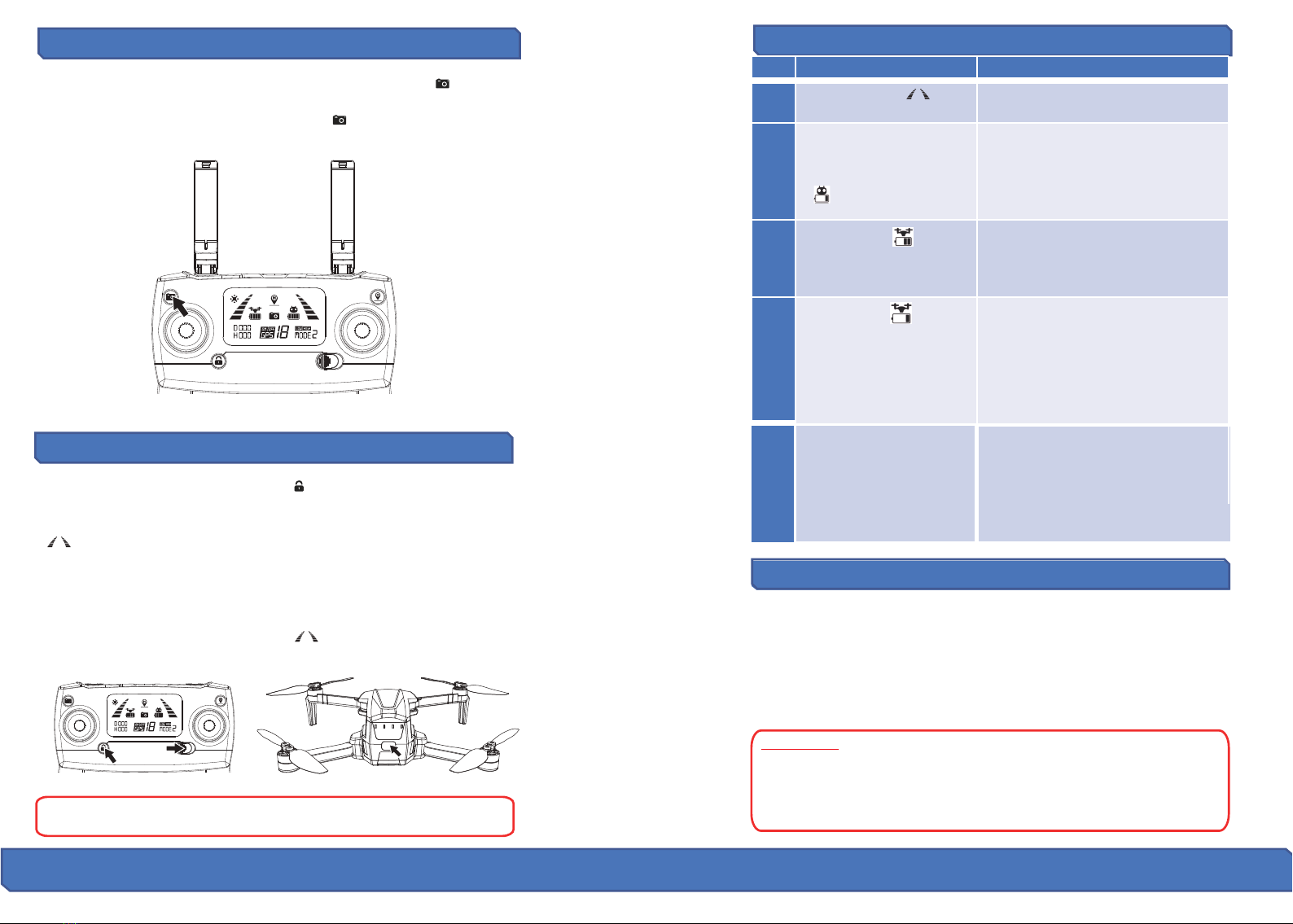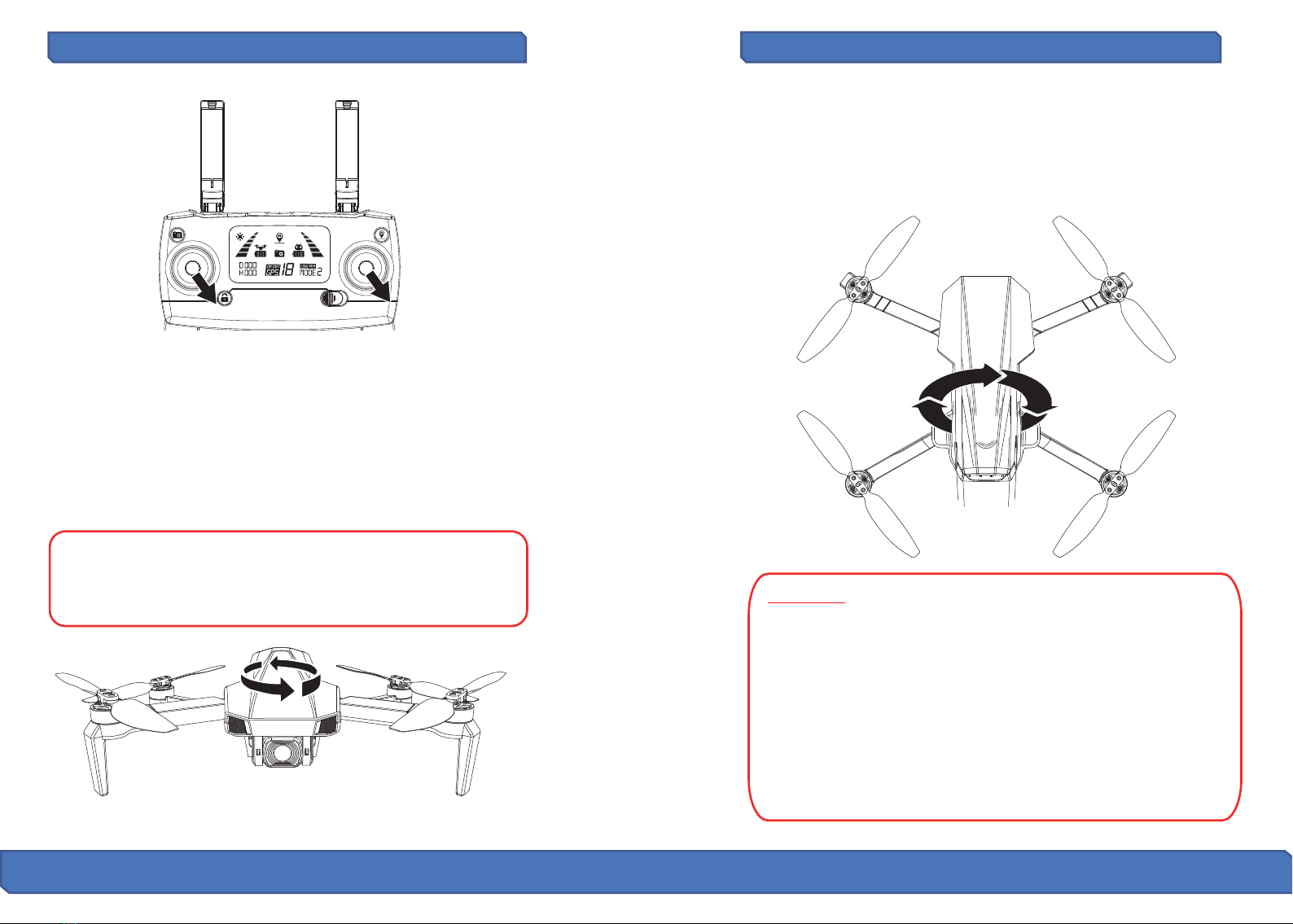Pic. 1 Pic. 2
Caera
14 15
Pruct Assey cnt
Rete Cntr Status Inicatr
Status Meanin
Indicator litsas
uicly
witsteady beep…beep
sound and te baery icon
on te LCD display is
asin
Baery icon on LCD
display is as sown wit
steady beepbeepbeep
sound
4
3
2
1
5
Baery icon on LCD
display is as sown wit
steady lonbeep sound
tPair te Rete tte rne
rne Iniaizan etecn
ATTENTION: