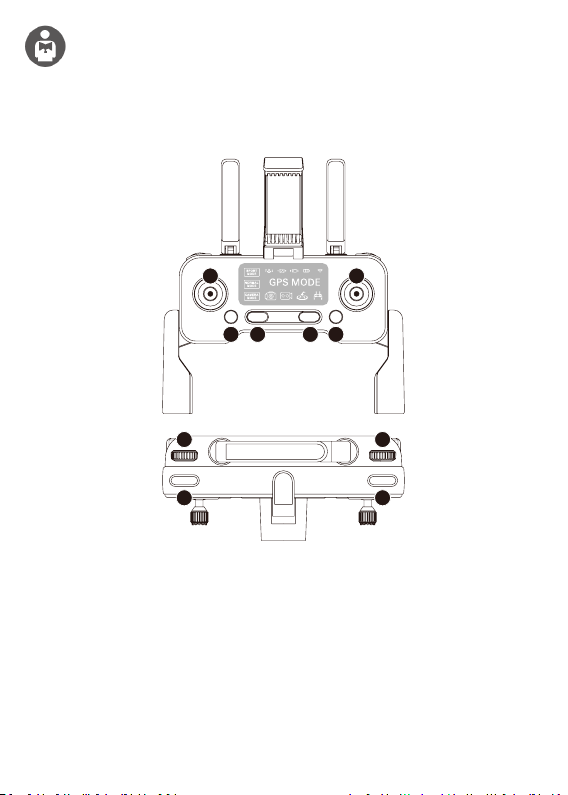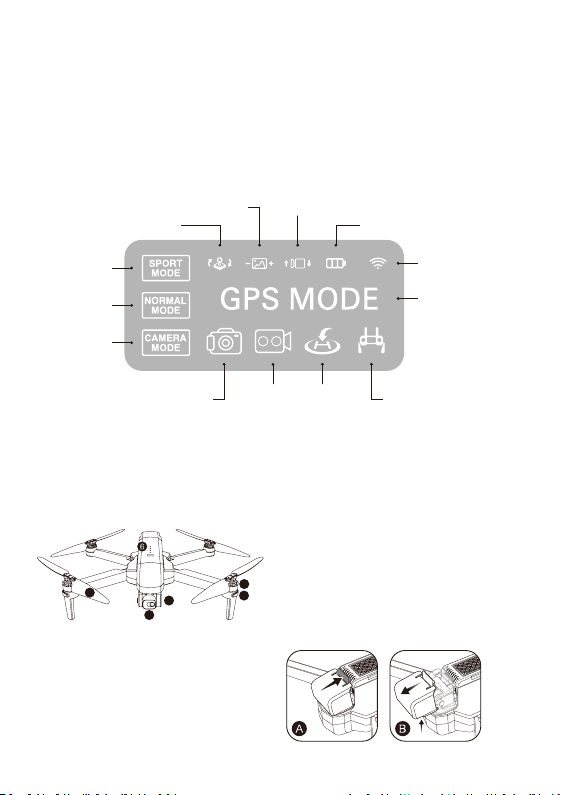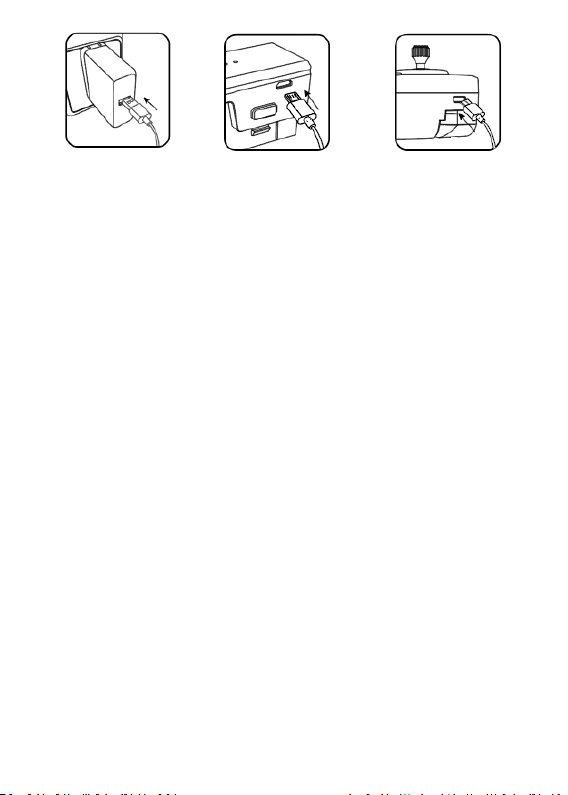1
PREFACE:
Thank you for Purchasing the Conxo F35 RC Drone
TheConxoF35Droneisaquadcopterthat’spurposelybuiltfordrone
applicaondeveloperstoenableyoutogetyourapplicaonsairborne
quickly.ThisDevelopmentplaormisintendedtobemodiedbydevelopers
accordingtotheirprofessionaljudgment.Conxohasnotestablished
operaonlimitaonsforthekitortestedanyconguraonsotherthanthe
baseconguraonthatisshippedascongureddefaultfromthefactory.
Developersareresponsiblefortesngandensuringthesafetyoftheirown
conguraon,andestablishingtheoperanglimitsofthoseconguraons.
F35DroneisdesignedandengineeredbyConxo,Inc.inSouthernCalifornia,
USA.MadeinChina.
IMPORTANT:
Neverallowchildrenoryoungteenagerstooperatethedroneandkeepthem
awaywhileitisoperang.Neverallowadultstooperatethedronewithout
fullyunderstandingtheinstrucons.
SAFETY PRECAUTIONS:
Safety:F35dronewasdesignedandmanufacturedwithsafetyinmind.Your
safetyalsodependsonpropertrainingandthoughuloperaon.Donotsetup,
operate,maintain,orrepairthedronewithoutreadingandunderstandingthis
manualandthelabelsontheunit.
Owner Responsibility:Inordertomaintainyourdroneproperlyandtoensure
operatorsafety,itistheresponsibilityofthedroneownertoreadandfollow
theseinstrucons:
Followallsetup,operaon,andmaintenanceinstrucons.
Readandfollowallsafetyinstrucons.Keepthemreadilyavailablefor
operators.
Makesurealloperatorsareproperlytrained,knowhowtosafelyoperate,and
areproperlysupervised.
Donotoperatethedroneunlyouarecertainthatallpartsareinplaceand
operangcorrectly.
Carefullyinspectthedroneonaregularbasisandperformallmaintenanceas
required.
Serviceandmaintainthedroneonlywithapprovedreplacementparts.
Keepallinstruconspermanentlywiththeproduct.
Onlyusethisproductifitcanbeusedsafely!