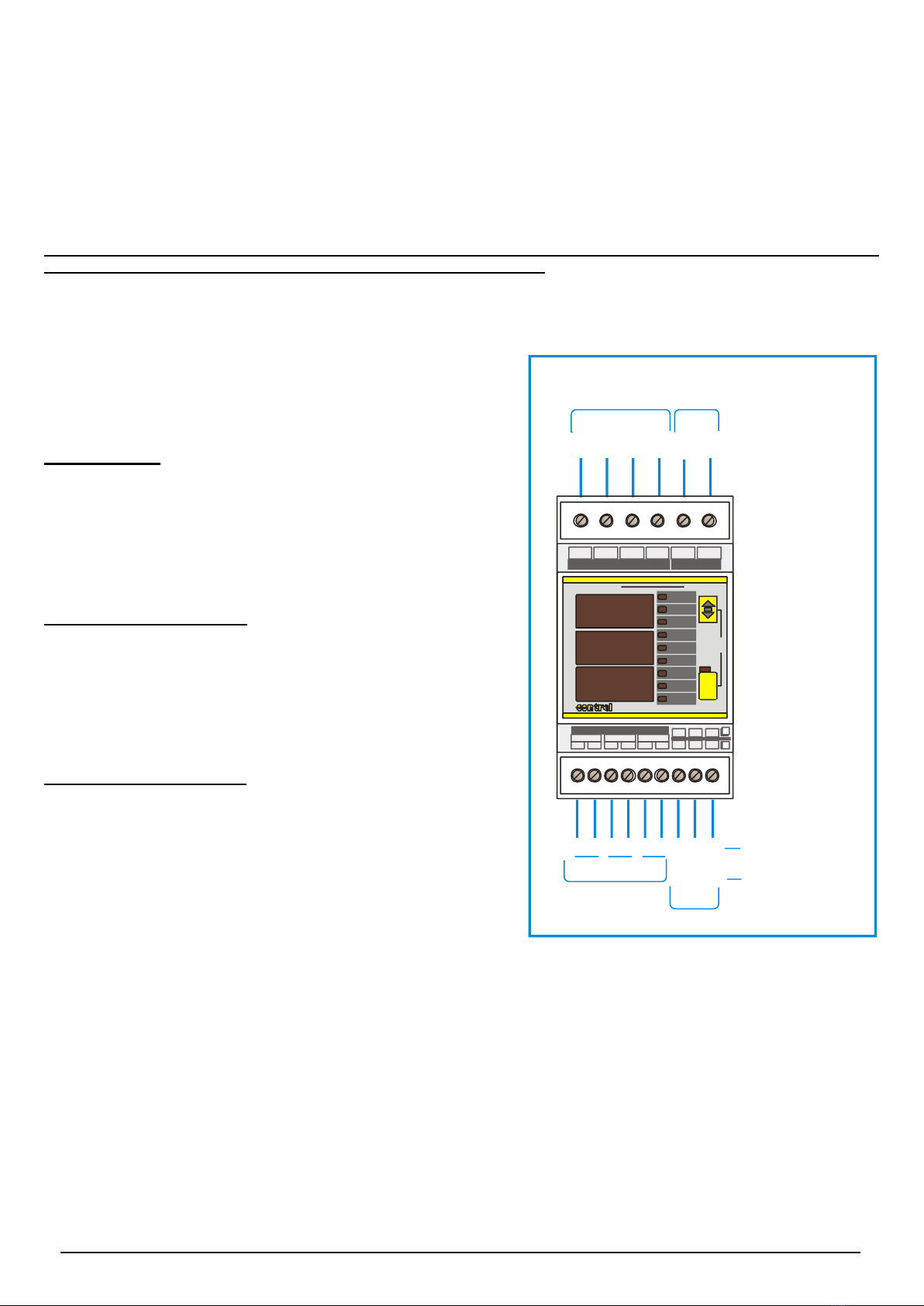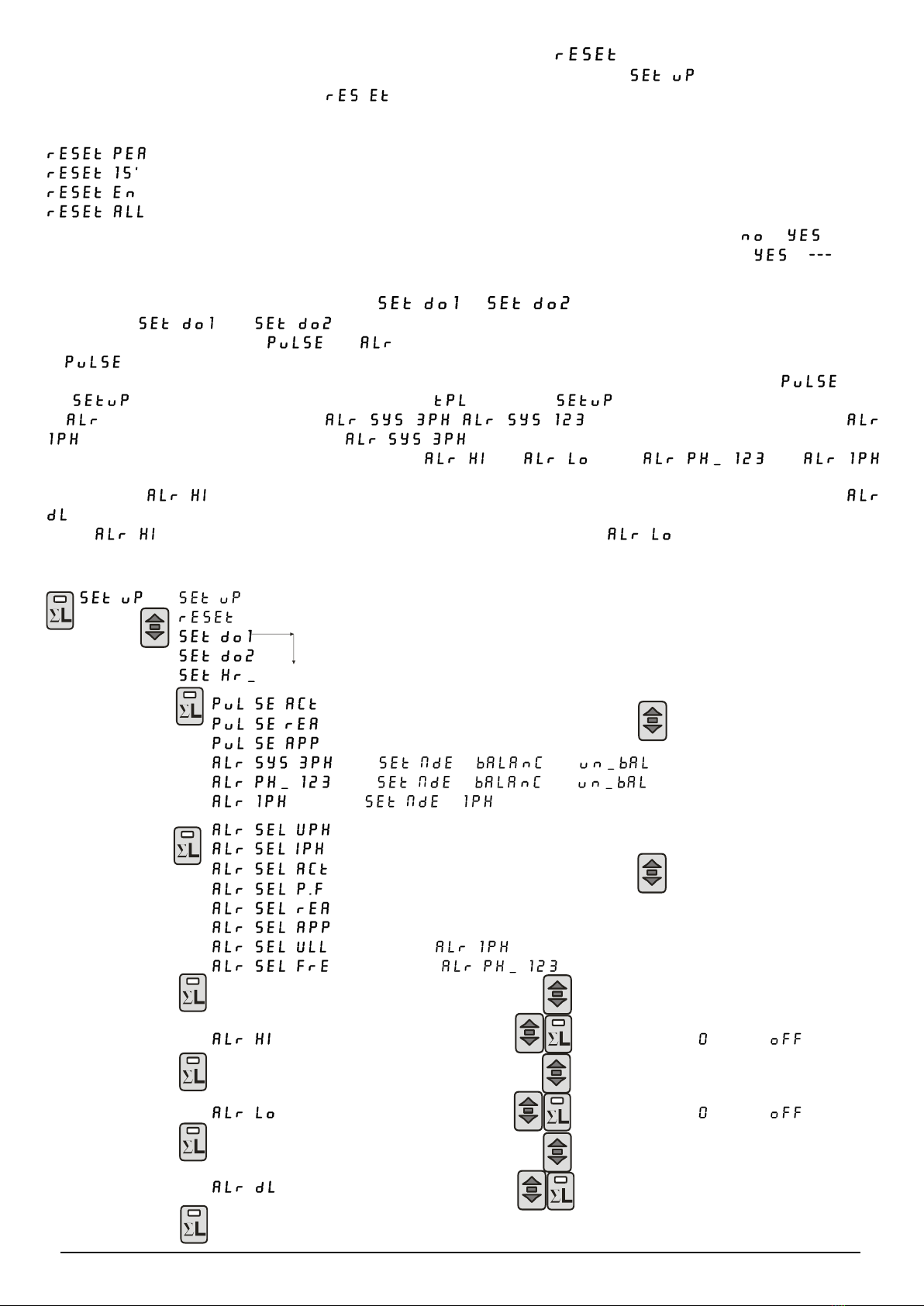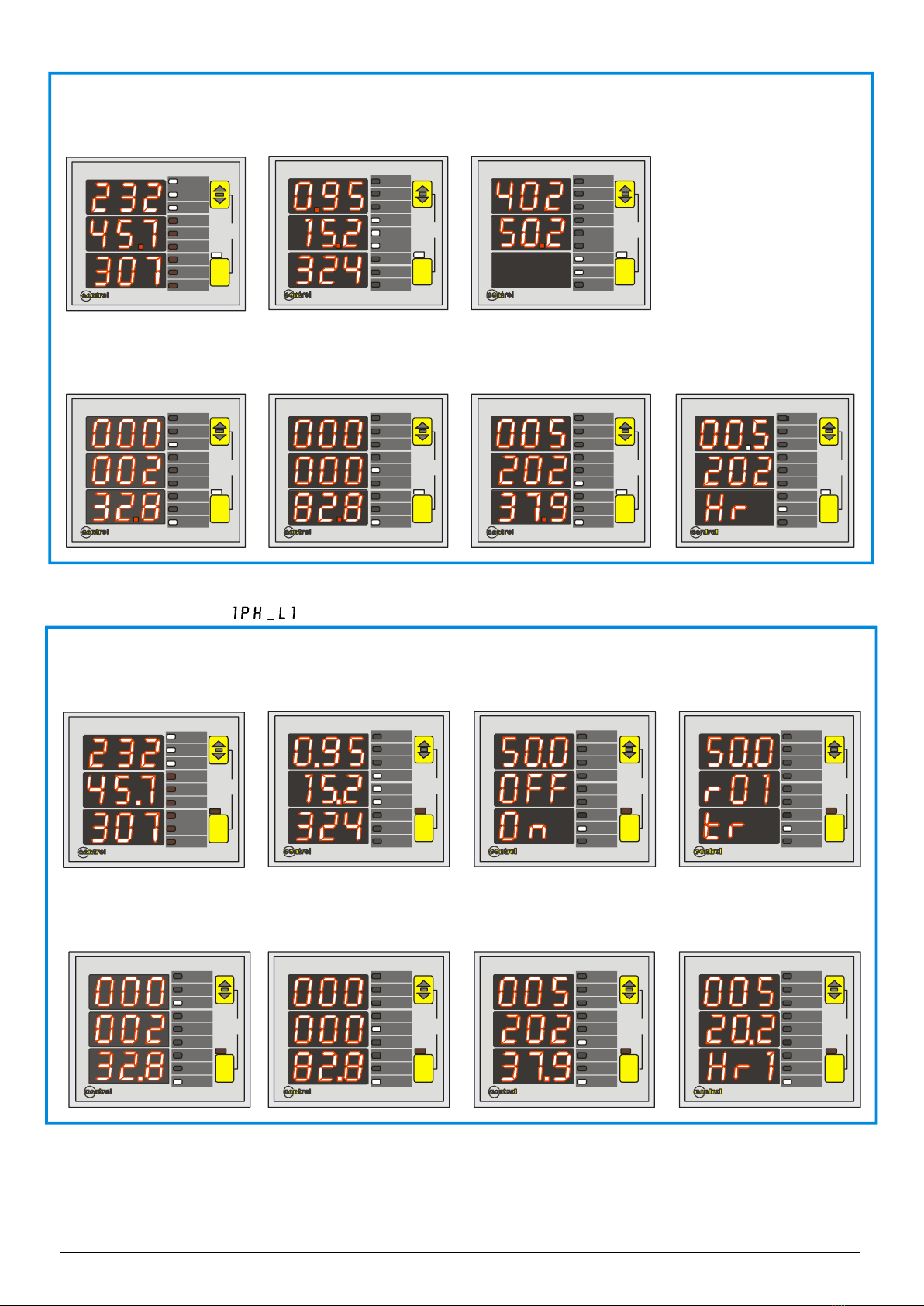EMM-µD3h EMM-µD3h-p EMM-µD3h-485 instruction manual IM380-U v3.1 pag. 6 / 12
Programming the transformation ratio of the external CT’s ( )
The programming of the CT’s ratio is considered as the rate between the primary and the secondary (i.e.: with CT 1000/5,
we must set 200 as value). The setting will be done with the push-button on the front panel.
Some seconds after giving the auxiliary supply to the instrument (during the switching on, all LED and displays will flash
alternatively to the firmware indication), by pressing the Akey, the display Cwill show the message .
Then press Aagain to reach the programming menu and the Cdisplay will show the message and the value of
the transformation ratio (set as 1 by the manufacturer) will appear at the third display. Press the Bkey to increase the
value or press simultaneously the Akey to decrease the value (the variation is performed unit per unit). To speed up the
operation, keep on pressing the button Aand B, and the variation will appear successively by tens and hundreds,
releasing and pressing the key again it will return to increase or decrease the value at unit per unit. Press the Akey to
confirm, the instrument will pass to successive programming menu. Shouldn’t any key be pressed during a 10 seconds
interval of time, the instrument will exit automatically from programming without saving the set values.
Programming of the transformation ratio of the external voltage transformers
After the precedent programming phase, on Edisplay will appear the inscription (voltage transformer) and the value of
the transformation rate of the external TV (set to 1 from the constructor), considered as the rate between primary and
secondary (example with TV 15/0.1 kV the value will be 150).
In the same way at the programming of the CT rate will be possible to set this value. If the external TV are not used the
value to set will be 1. To confirm the value press the Abutton.
Programming of the average time ( )
After the programming phase previously described, pressing another time the Akey, on the Cdisplay will appear the
message and the average time settable from 1 to 30 minutes.
ToincreasethevaluepresstheBkey.Todecreaseit,presstheAkeywithBkeyalreadypressed.ToconfirmitpresstheAkey.
The average time is the time used to calculate the average parameters (avg) and the maximum demand (maxD).
Programming insertion mode ( )
In aunbalance three phase system it’s necessary to set (unbalance) while in abalance system (only one CT
and only one VT) the correct set is (balance). For asingle phase insertion it’s necessary to set .
Programming wiring connection mode ( )
This setting allows to definite the wiring type connection. It’s possible to chose 3 wires or 4 wires. With the 4 wires
connection the neutral parameter are displayed and enabled to use for the digital outputs settings.
Programming of the synchronism type ( )
In this setting for the synchronization type, it’s possible to choose to use the external frequency (on L1 phase) or ,
Hz to use the internal clock.
Programming the weight of the energy pulses ( ) (onlyfor EMM-µD3h-p)
After the previously described programming step, and pressing the Akey, the Cdisplay will show message and
the weight value of each single pulse, settable between 4 values: - - - .
For each emitted pulse, the instrument had counted 0,01 - 0,1 - 1 - 10 kWh , kVArh, kVAh according with what it has been
selected in the digital output configuration. Press the Bkey to modify the value in the cyclic mode. Confirm the
configuration by pressing the Akey.
Programming the pulse duration ( ) (only for EMM-µD3h-p)
The message will appear together with the pulse duration value, expressed in mS. It is possible to select the value
between 100 mS and 500 mS, in 100 mS steps. Press the Bkey to modify the value in the cyclic mode. Confirm the
configuration by pressing the Akey.
Programming of the address for the communication network ( ) (only for EMM-µD3h-485)
After the confirm with the Akey of the previous value, the message will appear on Cdisplay; to set the value
that will identify the instrument when it will be connected in a EIA485 communication network, proceed with the modality,
already described. The settable values are from 1 to 247. To confirm, press the Akey.
Programming of the baud rate ( ) (only for EMM-µD3h-485)
The following setting is the baud rate. The message on the first two parts of Cdisplay to indicate the
programming of the baud rate displayed on the third part (L3) ofthe Cdisplay. To modify the value set, it’s necessary to
use the Bkey. The values settable are: => 19200 baud, =>9600 baud, =>4800 baud, =>2400
baud. Press Ato confirm the value displayed.
Programming of the serial parameters (only for EMM-µD3h-485)
The following message will appear on Cdisplay using the Bkey. To confirm press the Akey.