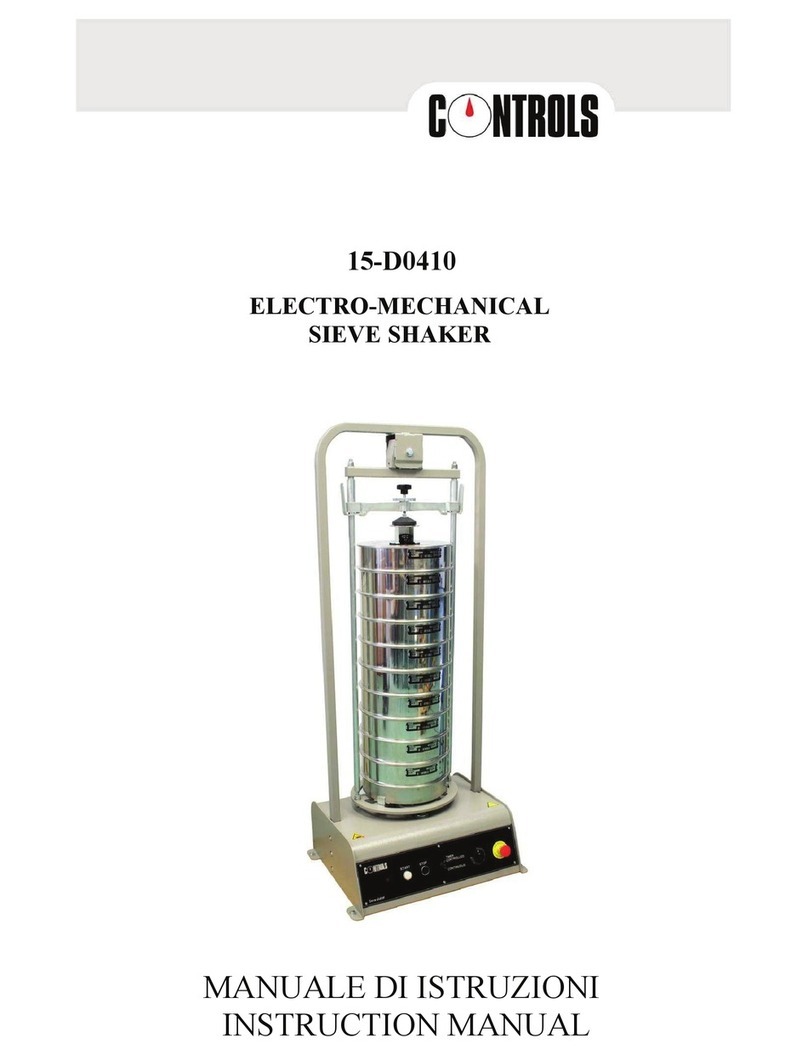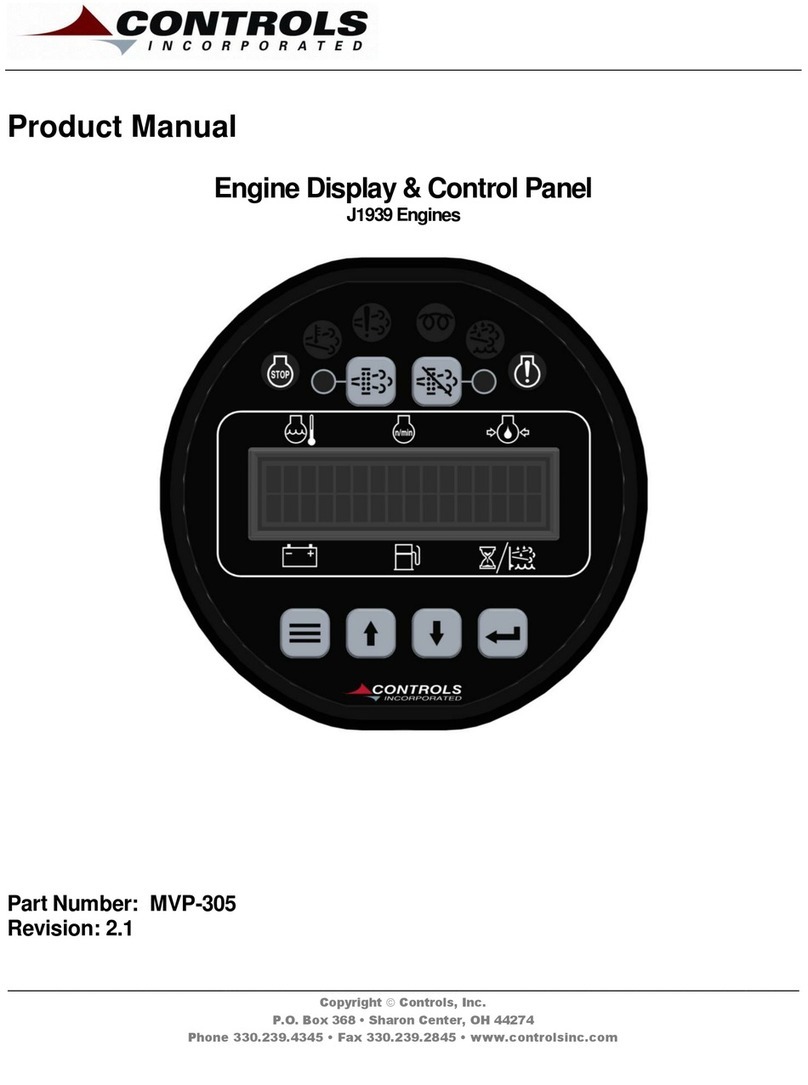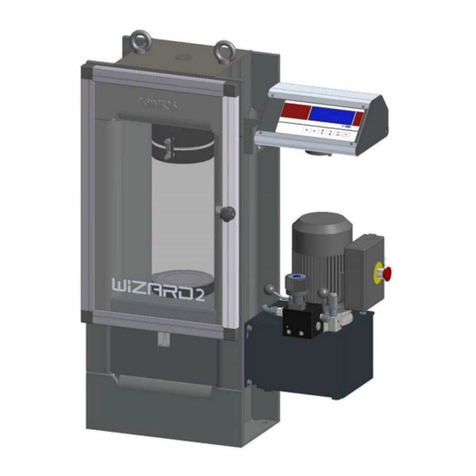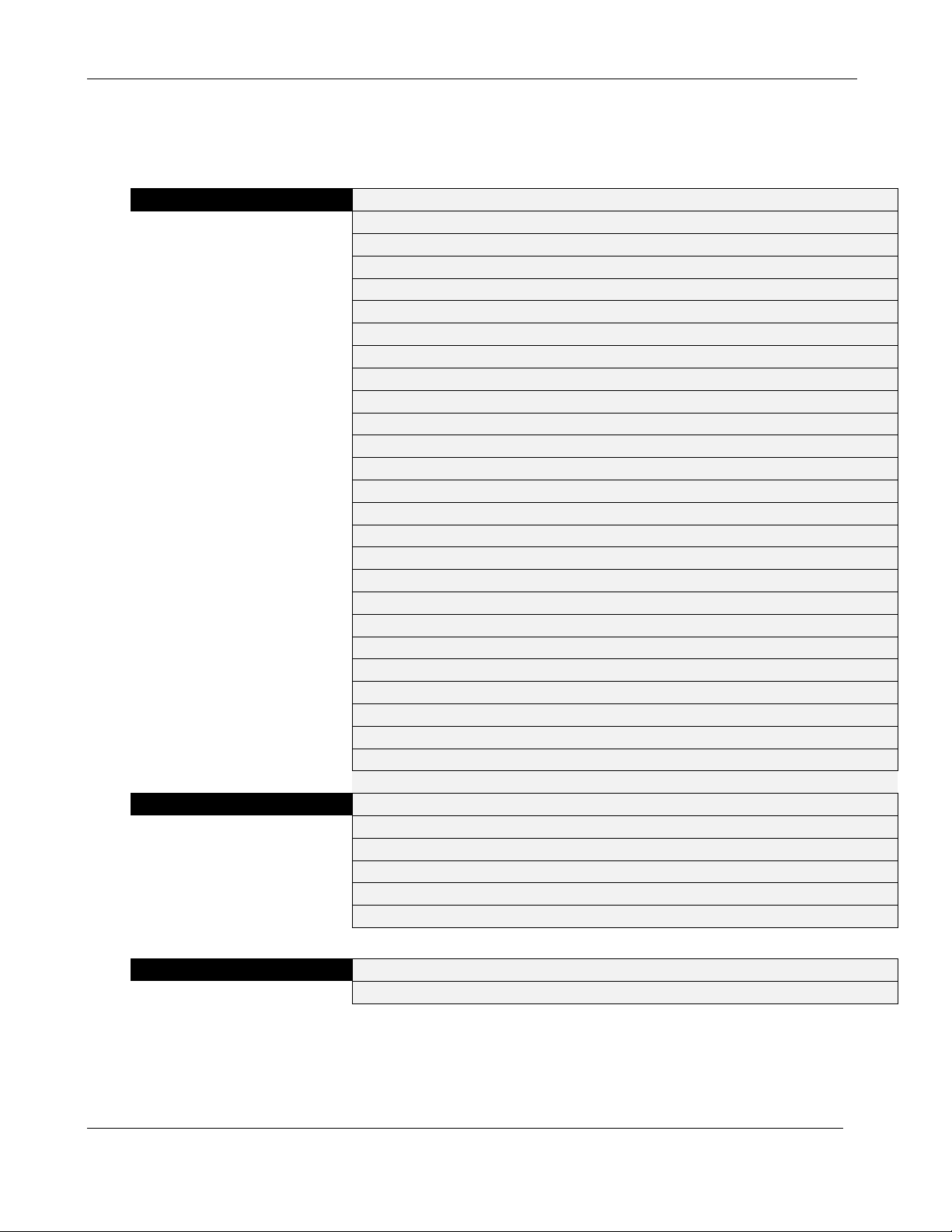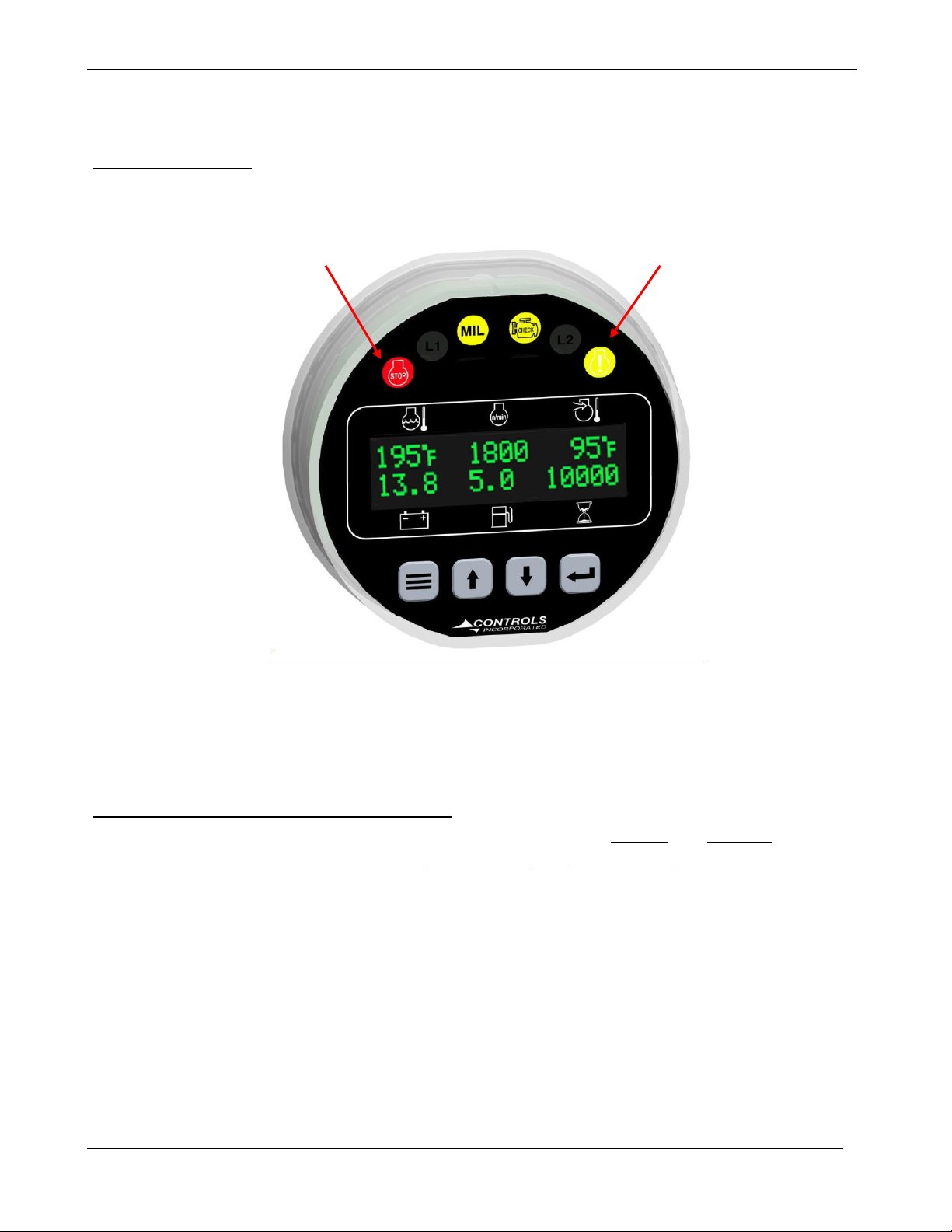CONTROLS, INCORPORATED
C O N T R O L S Y S T E M S & S O L U T I O N S
- 8 -
ENGINE ALARMS, CODES AND MESSAGES
Engine ECU Alarm/De-Rate/Shut Downs
It is important to understand panel operation with respect to engine safety protections, alarms, and
fault codes. The panel operates with J1939 engines. These engines have an ECU (engine control
unit) which is essentially a computer that runs the engine. When engine parameters are out of
normal operating ranges, the ECU takes specific actions which can include the following:
1) Broadcast a trouble code
2) Broadcast a red or yellow lamp
3) De-rate the engine
4) Shut down the engine
5) Turn on alarm horn
It is the engine ECU that de-rates or shuts down the engine when it is not operating within normal
parameters. This includes more common shut downs like high engine temperature and low oil
pressure but can encompass a large range of parameters depending on the ECU.
Alarm Annunciation and Code Reader
This panel is configured to operate with standard J1939 engines where engine de-rate and
shutdowns are managed by the engine ECU. The panel communicates with the engine ECU and
serves as a trouble code reader. When the engine ECU broadcasts a trouble code (called an
SPN.FMI code) the panel does the following:
1) Illuminate the appropriate LED indicator lamp
a. Yellow Lamp = Alarm
b. Red Lamp = Engine Shut Down
2) Displays the trouble code (standard SPN.FMI code)
3) Displays a code description on the LCD screen
4) Displays the occurrence count of the code