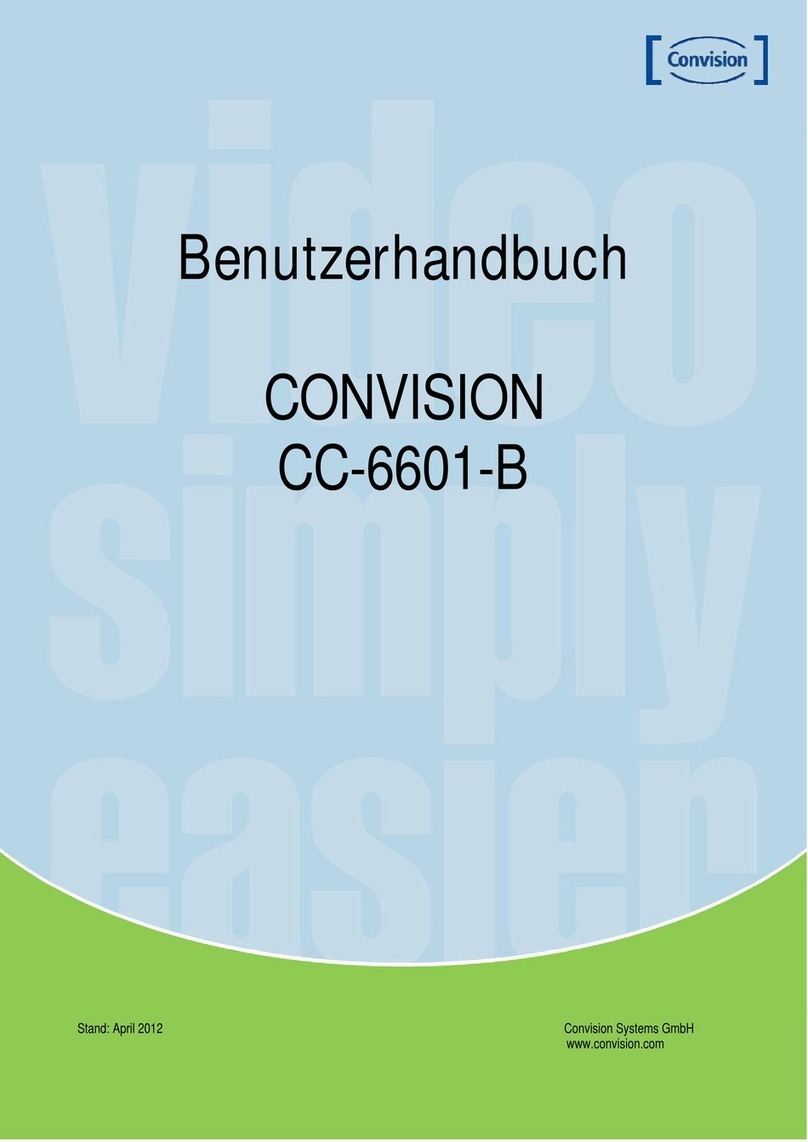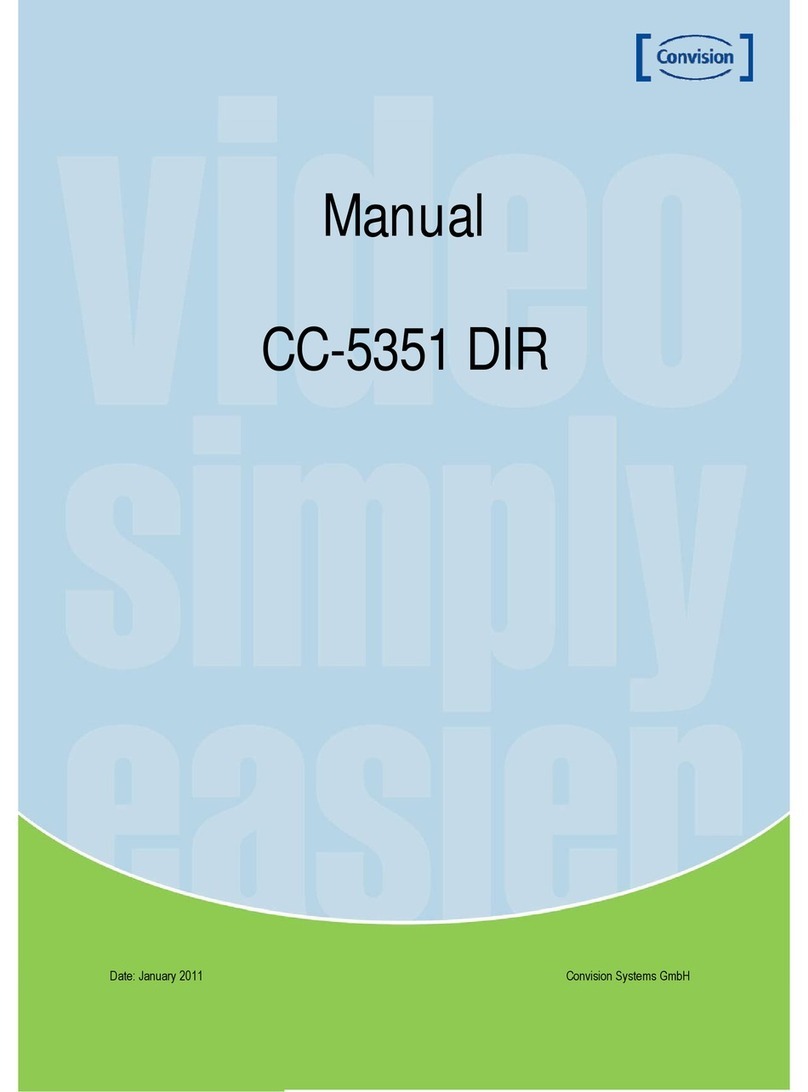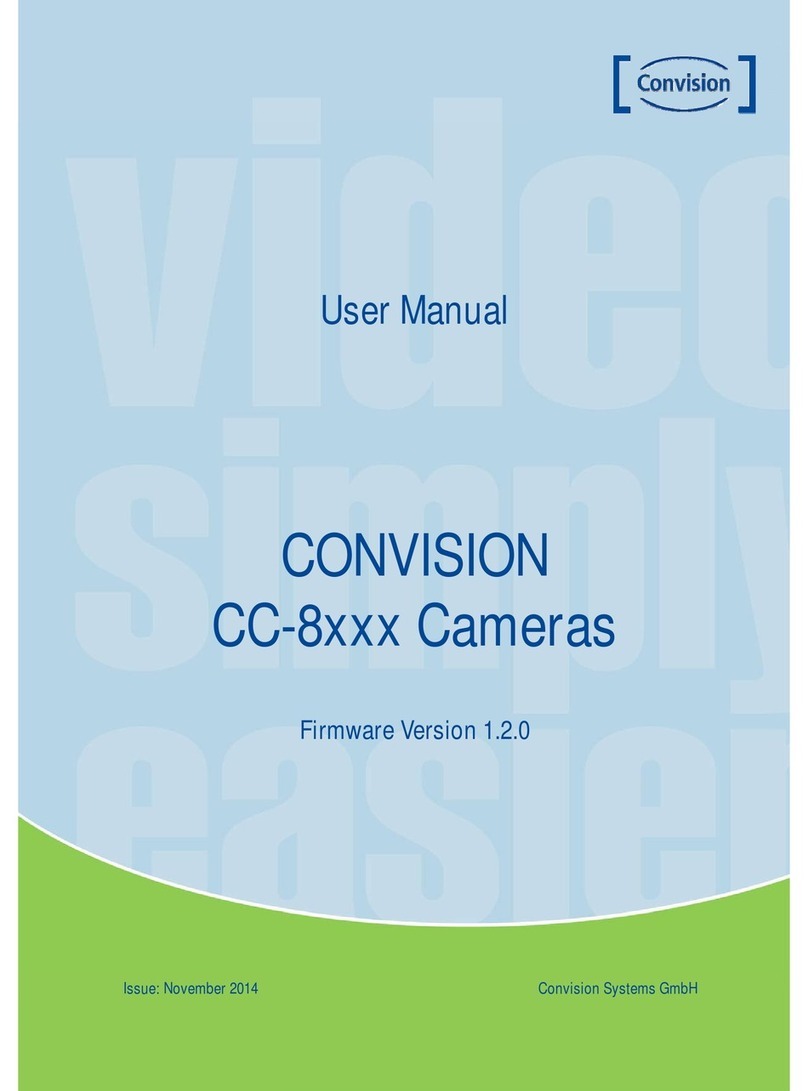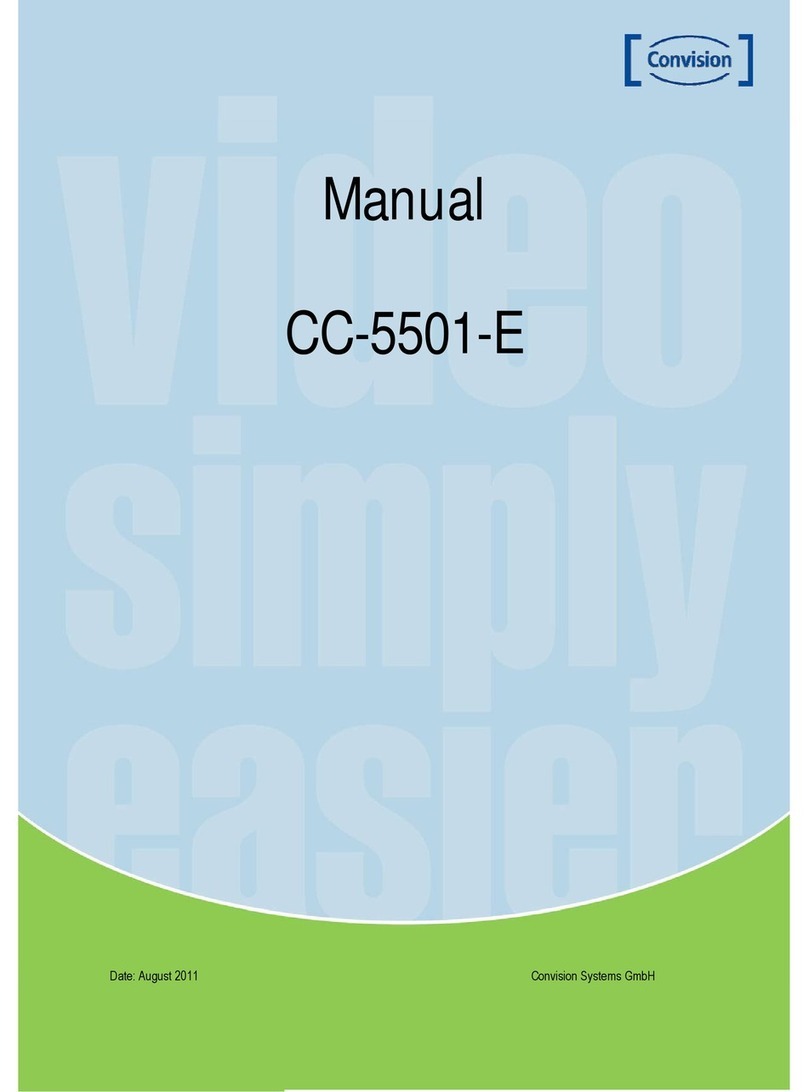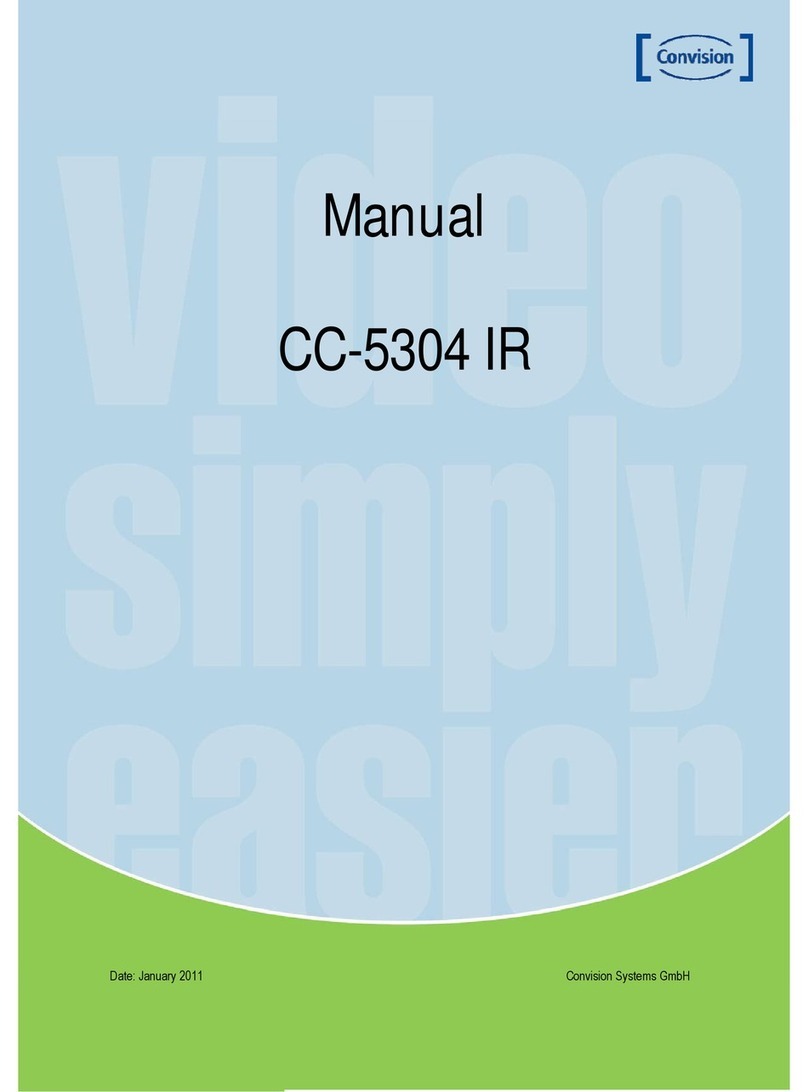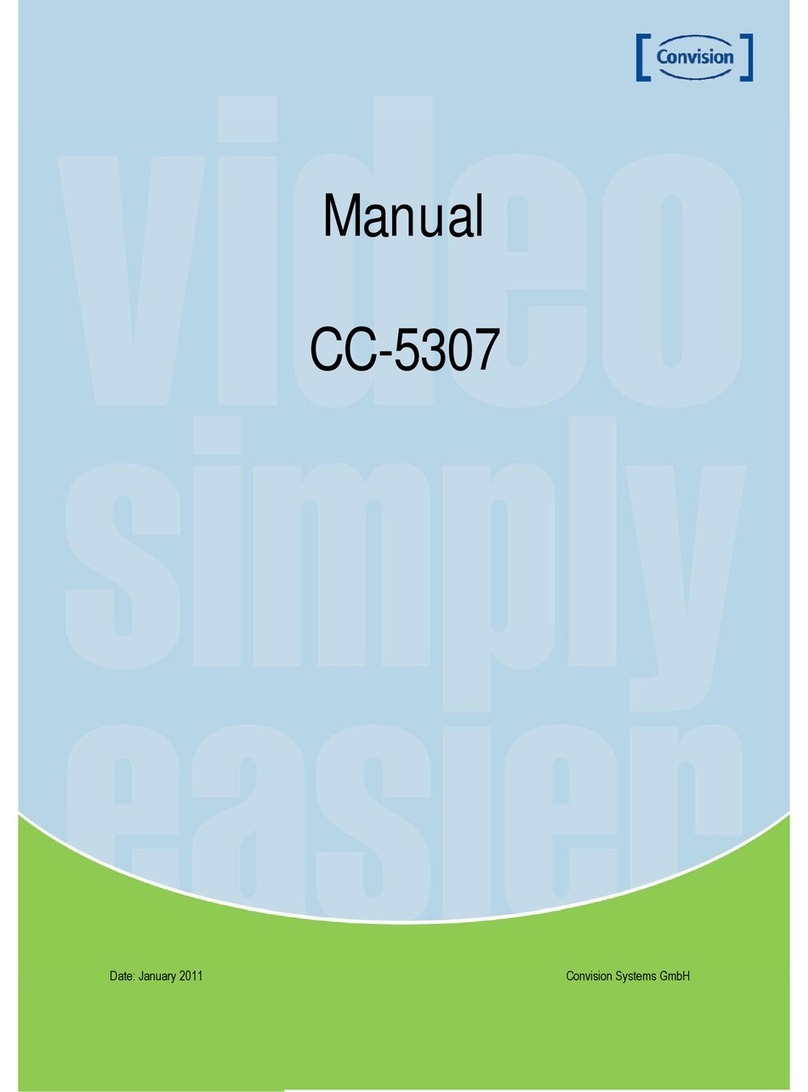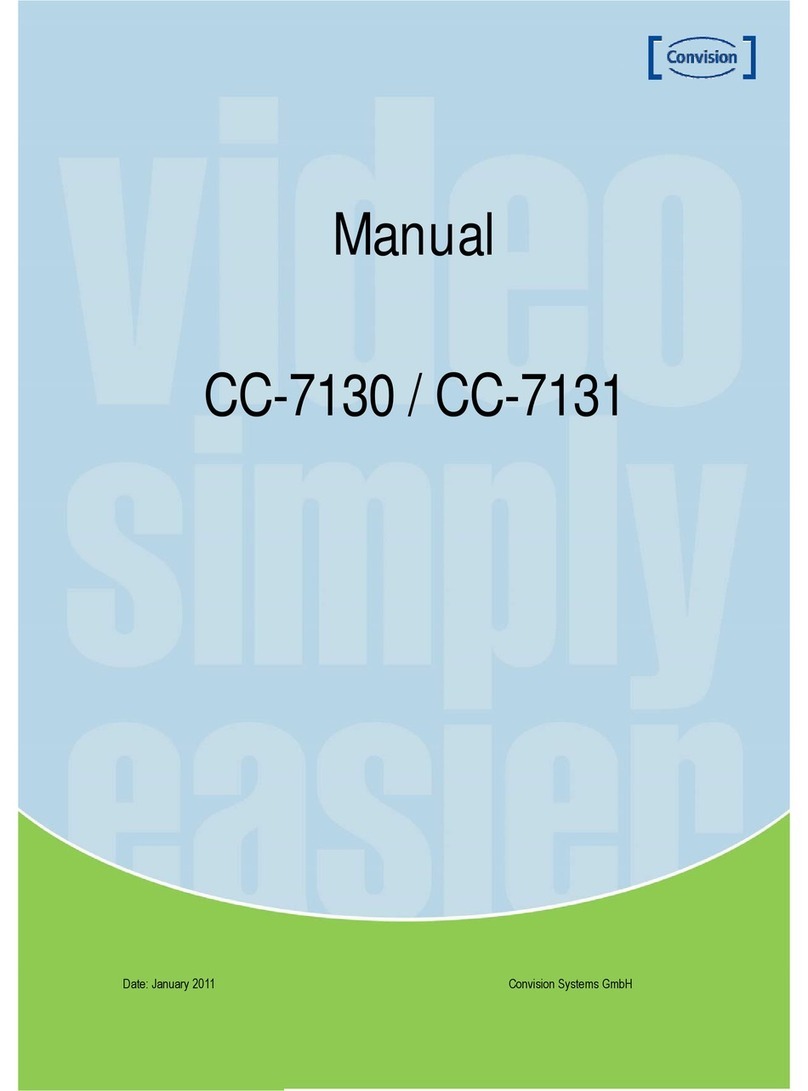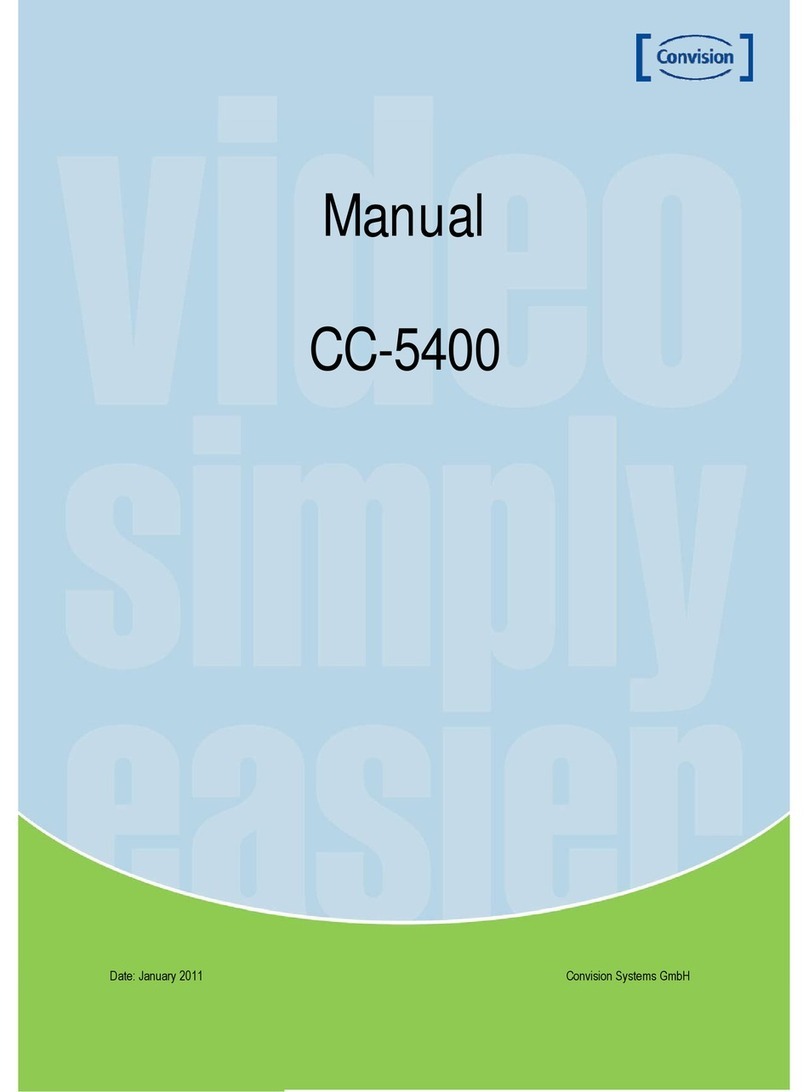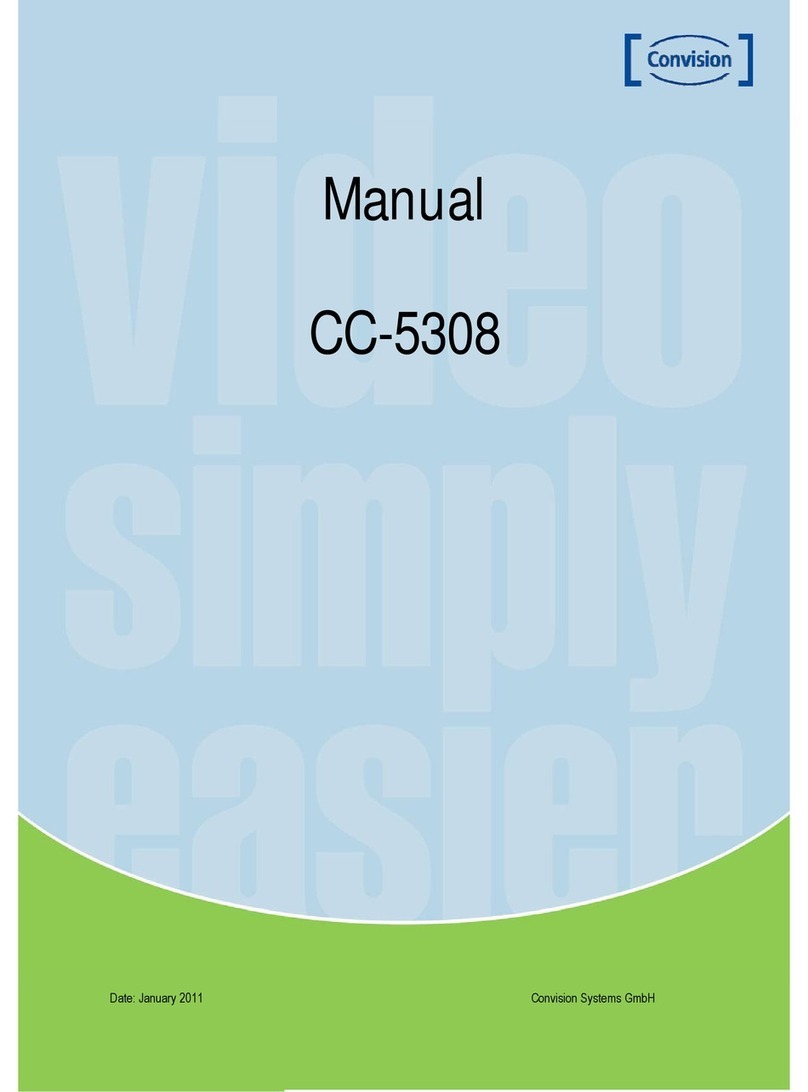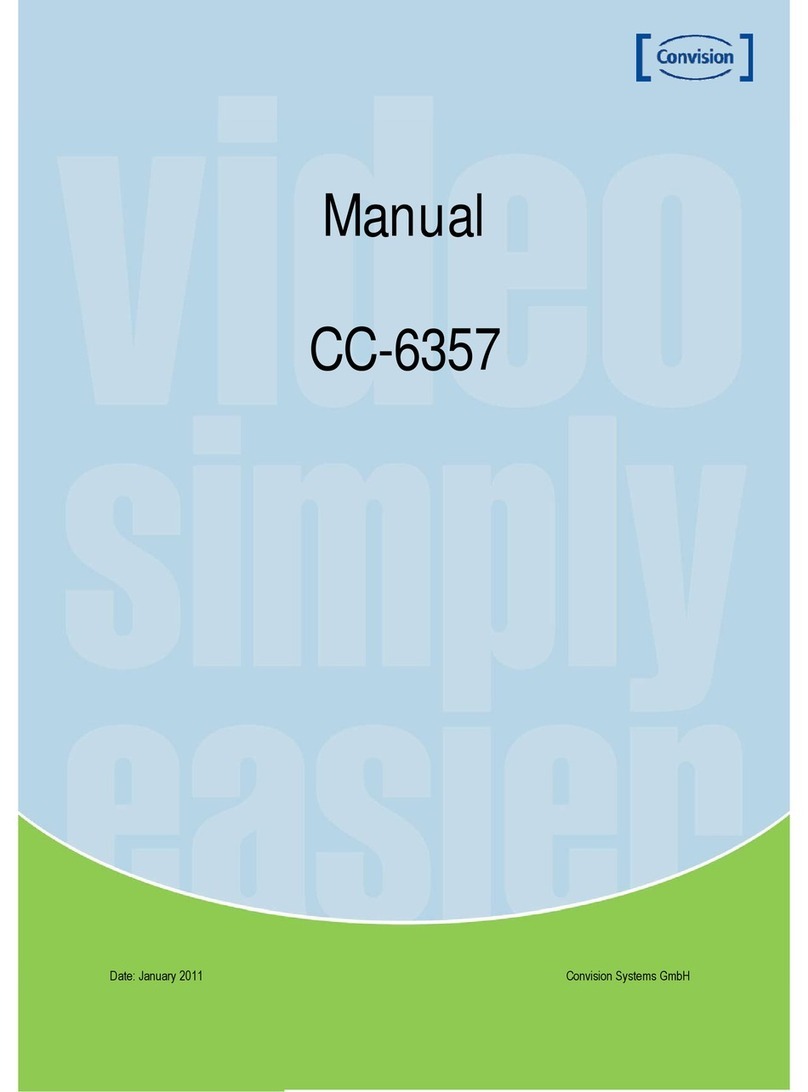2Installation
2.1 Connecting Network (LAN)
Connect LAN and there is a Video output to check video quality.
2.2 Connecting Audio
Audio is bi-directional in any configuration. If necessary, it can be configured to be in
transmit-only, receive -only or bi-directional mode.
- Connect audio input and output ports to audio devices accordingly.
- Audio signal is in line level, therefore, microphone or speaker with amplification function
should be used.
2.3 Connecting Serial Ports
The serial port(RS-485) in CC-6601-A can be connected to external equipment such as PTZ
receiver etc. Then, PC client can send PTZ commands to the external equipment via serial
port. When a decoder system instead of PC client is connected to CC-6601-A, the serial port
of CC-6601-A and that of the decoder system works in pass-through mode. That is, data at
one port are delivered to the other port, vice versa.
2.4 Connecting Sensor and Alarm
Connect sensor and alarm devices to corresponding terminals accordingly.
2.5 Connecting Power
After confirming the power source, connect power adaptor and connect the 12VDC
connector to the system. Soon the system will boot up to an operating mode.
2.6 Check if It Works
As soon as the power is supplied to the system, it will boot and, after about 30 seconds, the
system will be ready for operation.