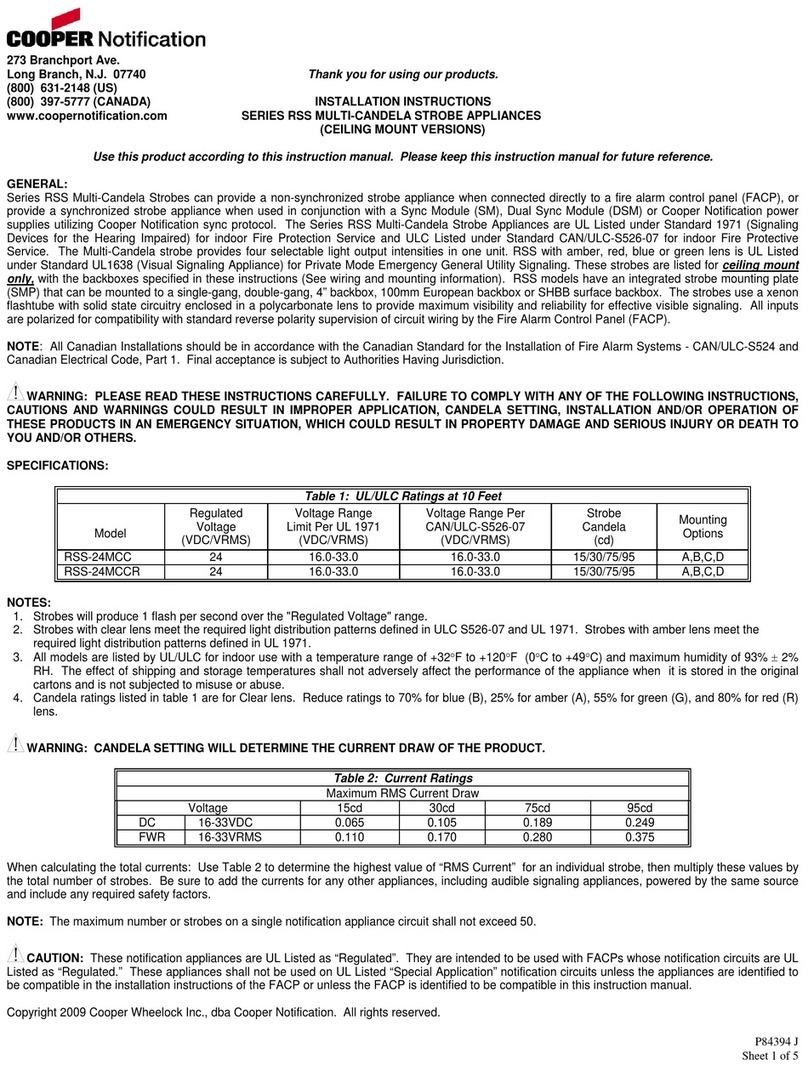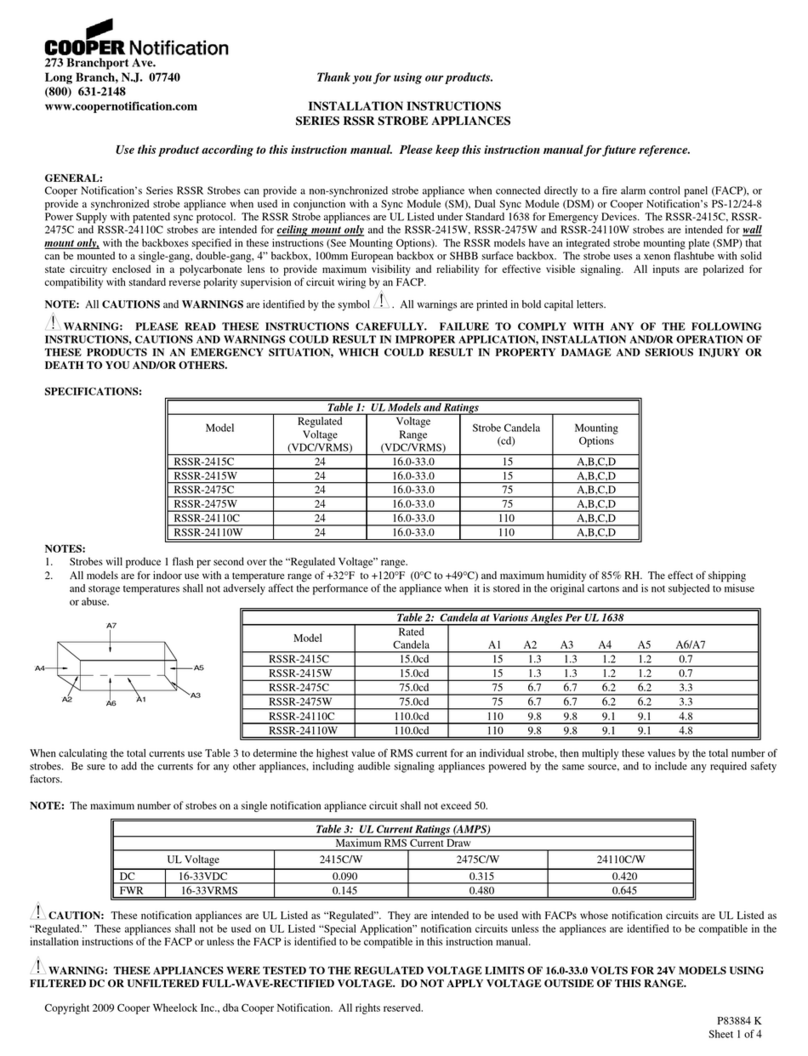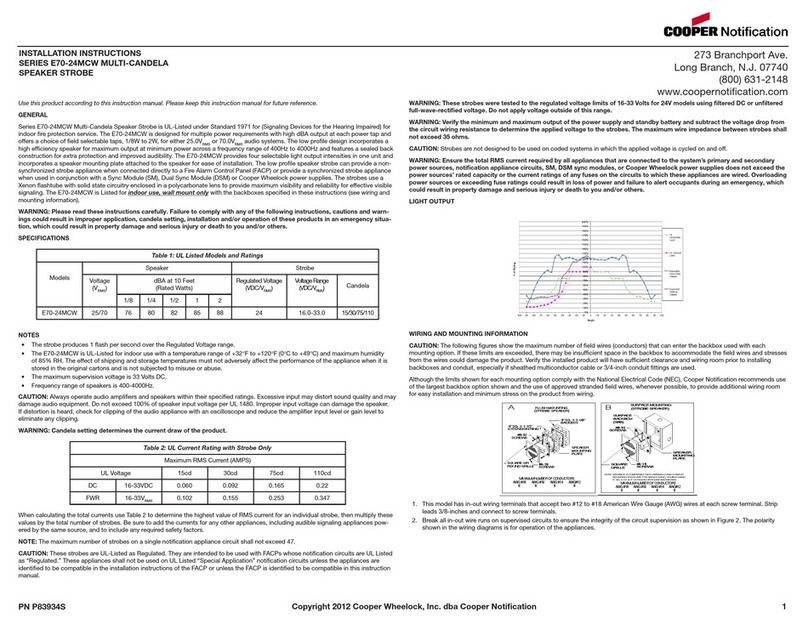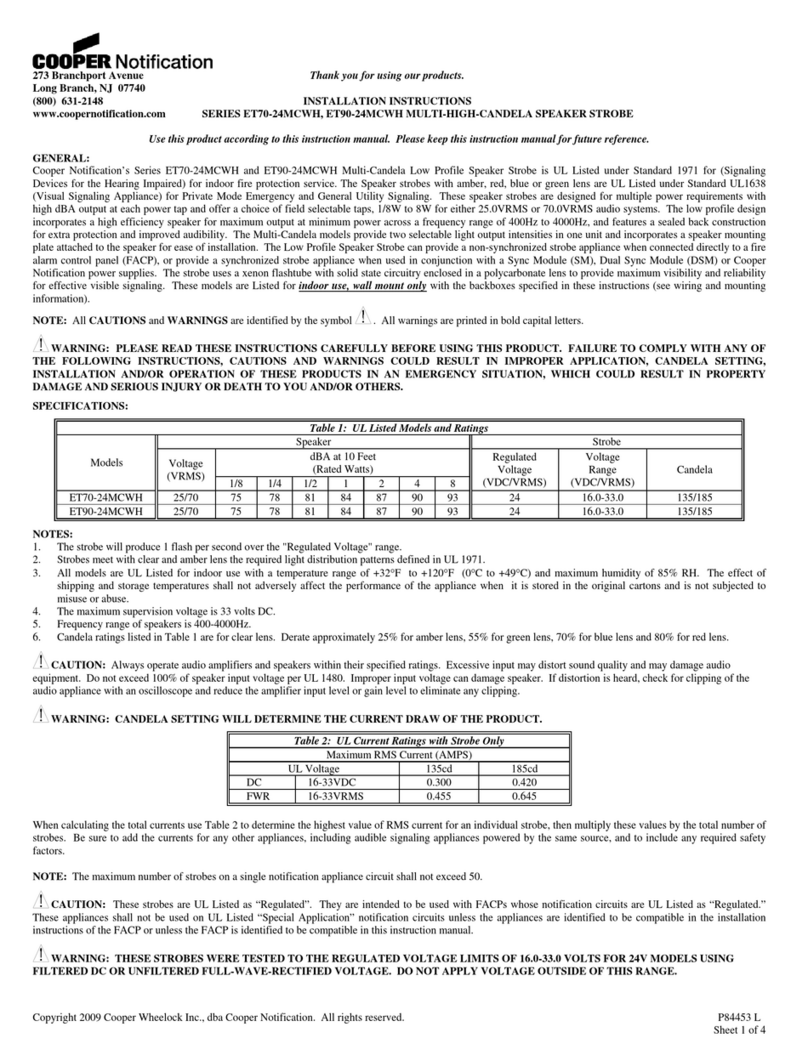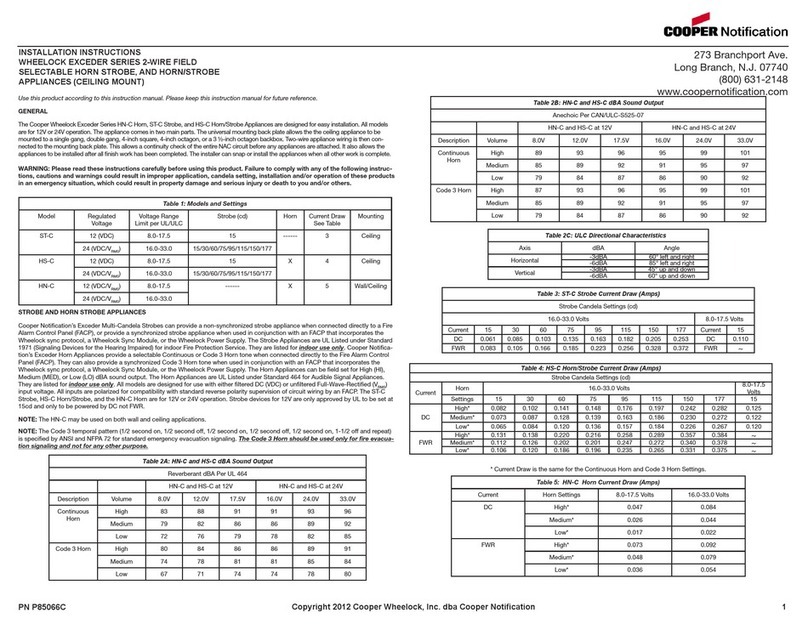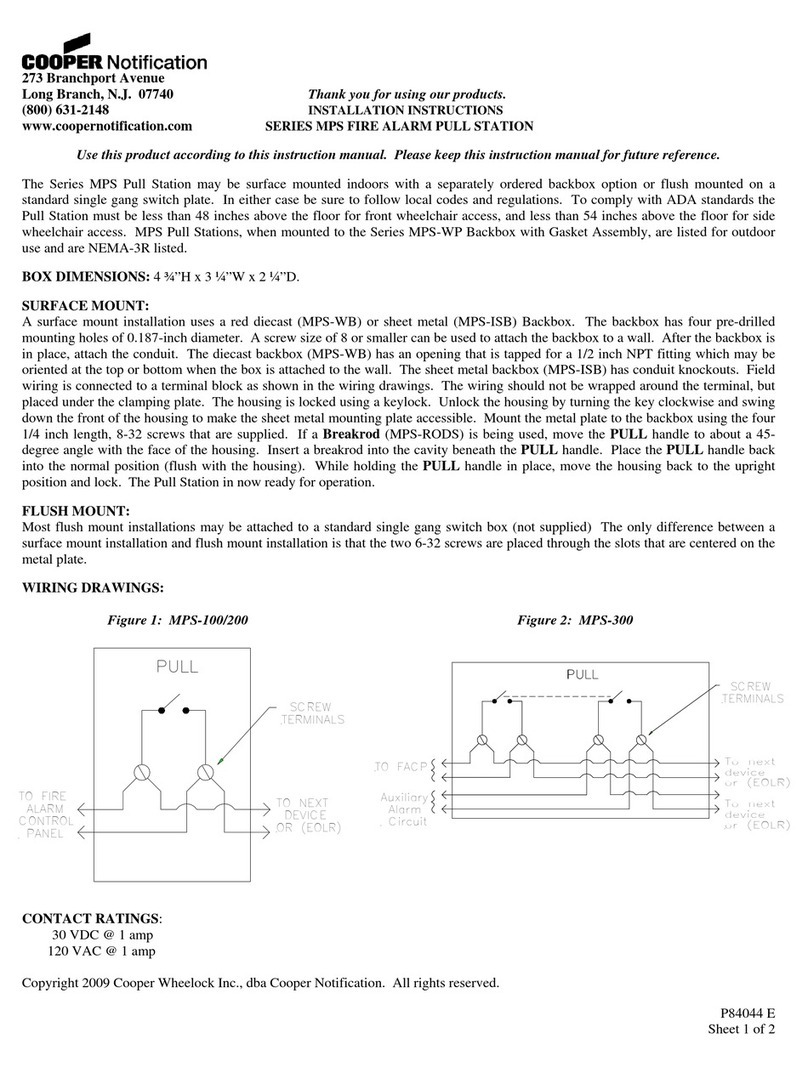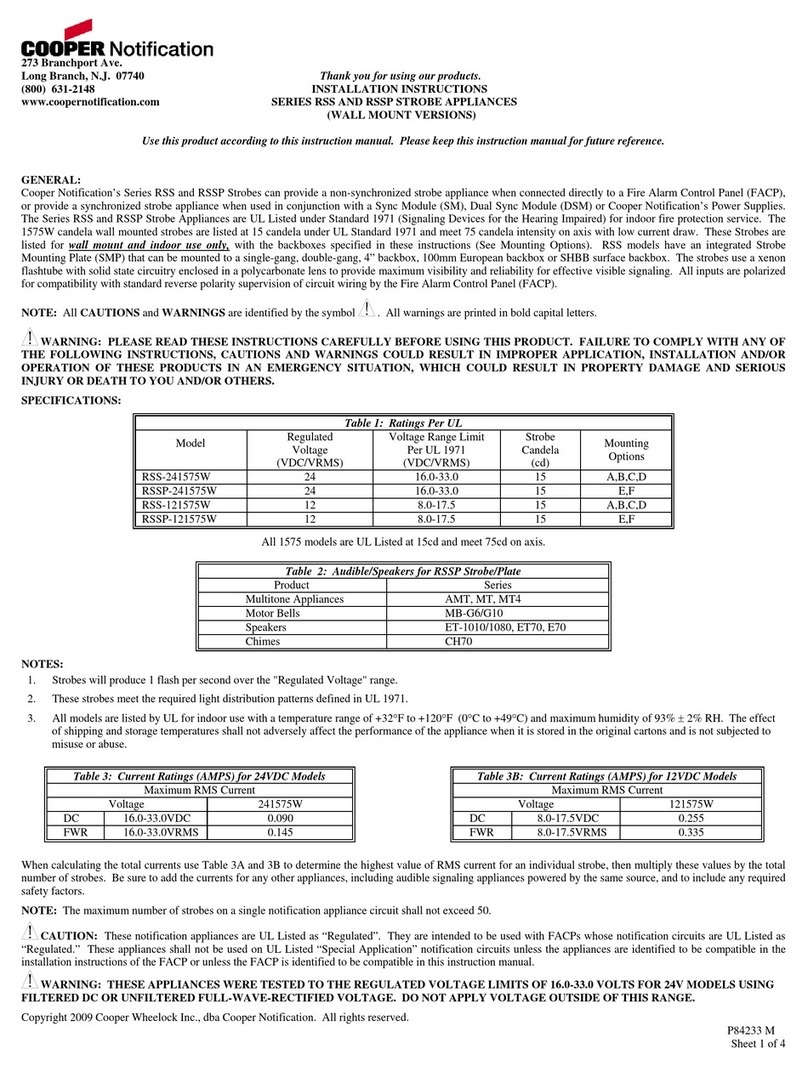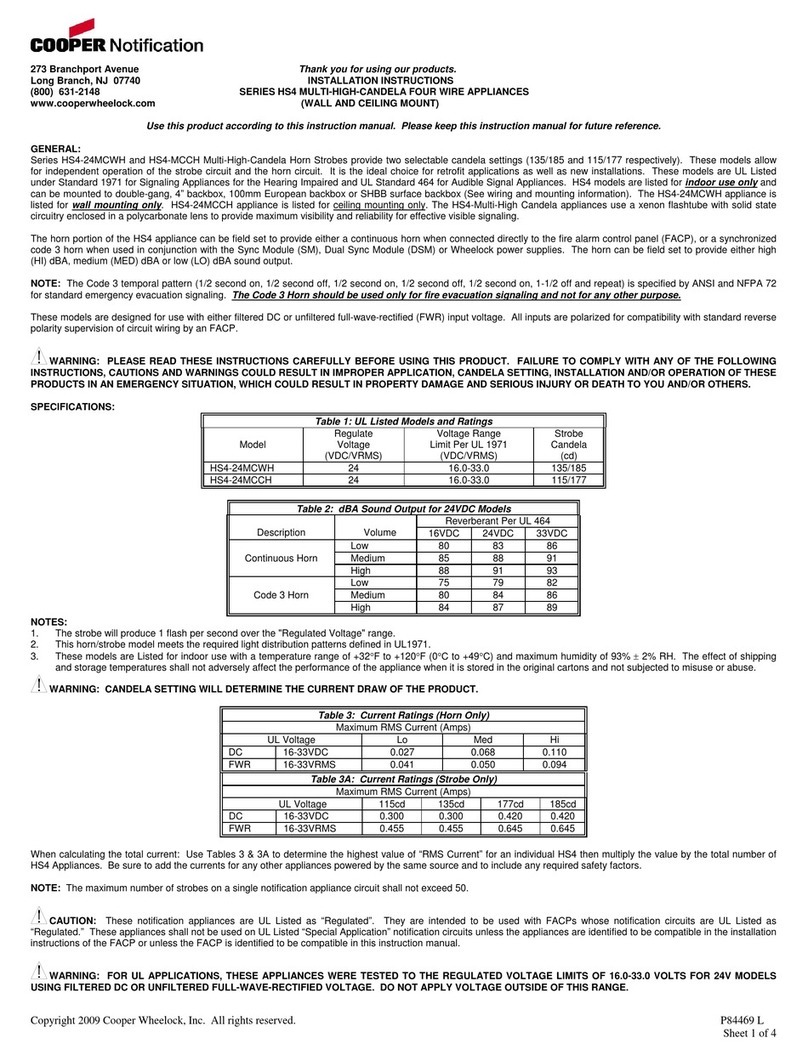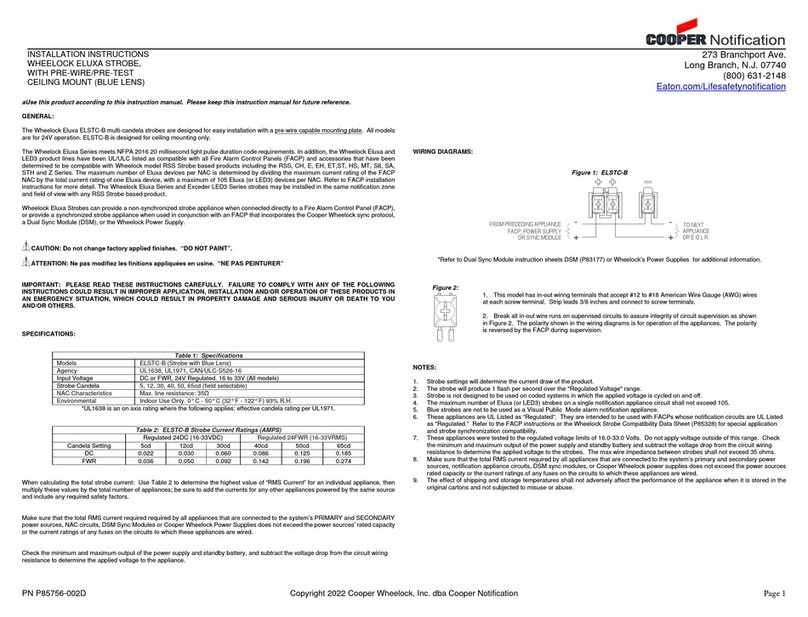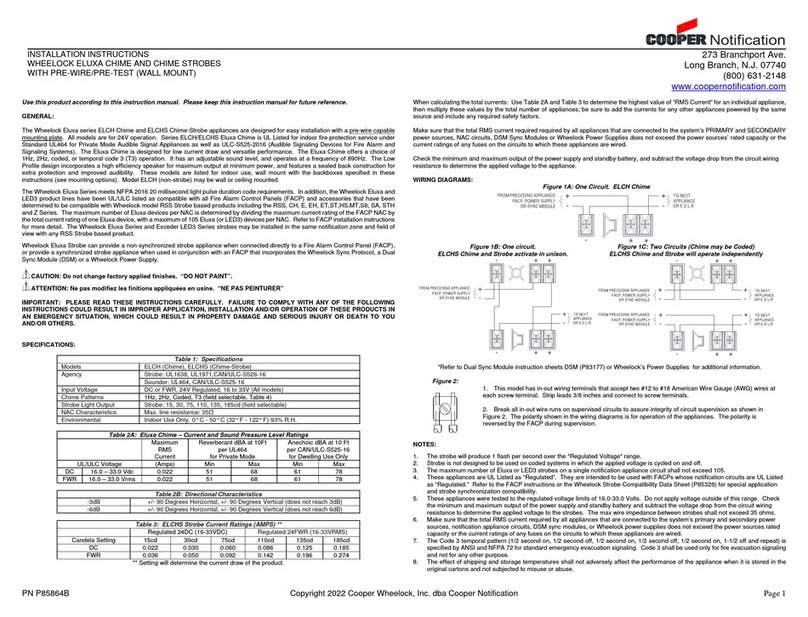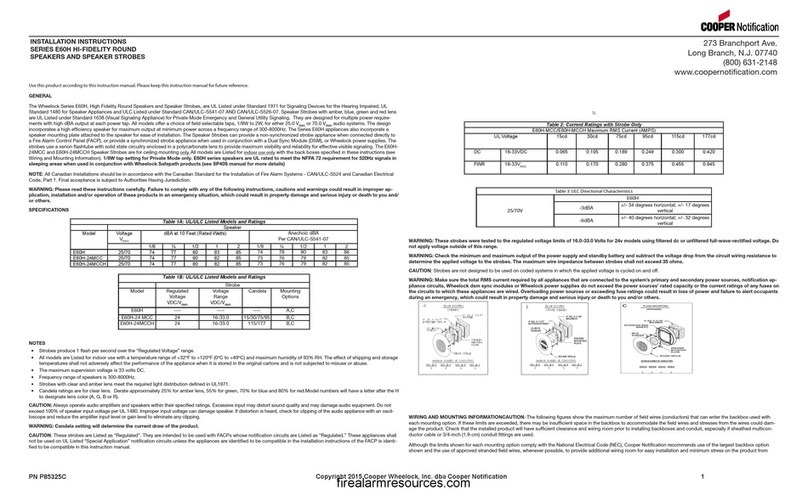2
PN P84398M
Figure 1 Figure 2
+ STROBE - COM+
(OPTI ONAL)
FROM PRECEDING SPEAKER
OR FIRE ALARM
CONTROL PANEL (FACP)
FROM PRECEDING STROBE
APPLIANCE OR SYNC MODULE
TO NEXT APPLIANCE
OR EOLR
TO NEXT SPEAKER
OR END OF LINE RESISTOR
(EOLR)
*Refer to Sync Module instruction sheets SM (P83123), DSM (P83177) or Cooper Wheelock’s power supplies for additional information.
GROUNDING: Connect ground wire to backbox. Install signaling appliance to backbox using mounting screws provided.
WARNING: Verify the electrical ratings specified in Tables 1 and 2 (as appropriate) to ensure proper input. Ensure the speaker wir-
ing is connected to speaker terminals only and strobe wiring is connected to strobe terminals only. Ensure the wiring at FACP is
correct. Improper electrical input can damage the product or cause it to malfunction, which could result in property damage and
serious injury or death to you and/or others.
Figure 3: Jumper plug is used to select tap
settings which = dBA loudness.
Figure 4: Tap Settings (Factory setting is 70V @
1/2W (Tap F))
1. Each doubling of rated Watts increases sound output by 3 dBA. Field selectable input terminals are provided on each unit. The follow-
ing wattage selections are available: 1/8W, 1/4W, 1/2W, 1W and 2W.
2. Each letter corresponds to a plug position of the header located on the printed circuit board. Select voltage and wattage as shown in
Table 4 below.
3. A 1.5µF blocking capacitor for DC supervision of audio lines by the FACP is factory wired in series with the speaker input.
NOTE: Use needlenose pliers to pull and properly insert the jumper plug to the desired tap setting.
WARNING: The speaker strobe appliance must be field set to the desired dBA sound output level before it is installed. This is done
by properly inserting jumper plugs in accordance with these instructions. Incorrect settings result in improper performance, which
could result in property damage and serious injury or death to you and/or others.
Table 4: Speaker Voltage and Wattage Connection Chart
Position 25V 70V
A 2 ------
B 1 ------
C 1/2 ------
D 1/4 2
E 1/8 1
F ------ 1/2
G ------ 1/4
H ------ 1/8
30
CANDELA
POI NTER
I NS ERT
SCREWDRIVER
95
15
75
Figure 5
NOTE: The Series E70-24MCC and E90-24MCC comes pre-set at 15cd.
WARNING: The candela select switch must be field set to the required candela intensity before installation. When changing the
setting of the candela select switch, make certain that it clicks in place. After changing the candela setting, the appliance must be
retested to verify proper operation. Improper setting of the candela select switch, may result in operation at the wrong candela,
which could result in property damage and serious injury or death to you and/or others.
LIGHT OUTPUT
Figure 6: Light Output
MOUNTING PROCEDURES:
1. The E70/E90-24MCC can be flush mounted to a 4-inch square by 2-1/8-inch deep backbox with a 4-inch square 1-1/2-inch extension
ring (Figure A) or surface mounted to a surface backbox (Figure B). Mounting hardware for each mounting option is supplied.
2. Conduit entrances to the backbox should be selected to provide sufficient wiring clearance for the installed product. Do not pass
additional wires (used for other than the signaling appliance) through the backbox. Such additional wires could result in insufficient
wiring space for the signaling appliance.
3. When terminating field wires, do not use more lead length than required. Excess lead length could result in insufficient wiring space
for the signaling appliance.
4. Use care and proper techniques to position the field wires in the backbox so they use minimum space and produce minimum stress
on the product. This is especially important for stiff, heavy gauge wires and wires with thick insulation or sheathing.
5. E70/E90-24MCC model has an integrated speaker mounting plate which must be oriented correctly when it is mounted to the
backbox. Turn the speaker mounting plate so that the arrow above the words “Horizontal Strobe” points to the top side of the speaker
mounting plate.
6. To move selector switch, insert screwdriver into slot shown on the bottom side of the strobe. The setting is indicated by a pointer and
can be seen on the bottom side of the lens. See Figure 5.
7. Mount the speaker mounting plate to the backbox. Next slide the grille over the speaker mounting plate strobe and attach with (2) screws.
WARNING: When installing strobes in an open office or other areas containing partitions or other viewing obstructions, special atten-
tion should be given to the location of the strobes so that their operating effect can be seen by all intended viewers, with the intensity,
number, and type of strobes being sufficient to make sure that the intended viewer is alerted by proper illumination, regardless of the
viewer’s orientation. Failure to do so could result in property damage and serious injury or death to you and/or others.
WARNING: A small possibility exists that the use of multiple strobes within a person’s field of view, under certain circumstances,
might induce a photo-sensitive response in persons with epilepsy. Strobe reflections in a glass or mirrored surface might also
induce such a response. To minimize this possible hazard, Cooper Notification strongly recommends that the strobes installed
should not present a composite flash rate in the field of view which exceeds five (5) Hz at the operating voltage of the strobes.
Cooper Notification also strongly recommends that the intensity and composite flash rate of installed strobes comply with levels
established by applicable laws, standards, regulations, codes and guidelines.
If this appliance is required to produce a distinctive three-pulse Temporal Pattern Fire Alarm Evacuation Signal (for total evacuation) in
accordance with NFPA 72, the appliance must be used with a fire alarm control unit that can generate the temporal pattern signal. Refer to
manufacturer’s installation manual for details.
NOTE: NFPA 72/ANSI 117.1 conform to ADAAG Equivalent Facilitation Guidelines in using fewer, higher intensity strobes within the same
protected area.
CAUTION: Verify the installation instructions of the manufacturers of other equipment used in the system for any guidelines or restrictions
on wiring and/or locating Notification Appliance Circuits (NAC) and notification appliances. Some system communication circuits and/or
audio circuits, for example, may require special precautions to assure electrical noise immunity (e.g., audio crosstalk).
NOTE: This equipment has been tested and found to comply with the limits for a Class B digital device, pursuant to Part 15 of the FCC
Rules. These limits are designed to provide reasonable protection against harmful interference in residential installation. This equipment
generates, uses and can radiate radio frequency energy and, if not installed and used in accordance with the instructions, may cause
harmful interference to radio communications. However, there is no guarantee that interference will not occur in a particular installation. If
this equipment does cause harmful interference to radio or television reception, which can be determined by turning the equipment off and
on, the user is encouraged to try to correct the interference by one or more of the following measures: 1) Reorient or relocate the receiving
antenna, 2) Increase the separation between the equipment and receiver, 3) Connect the equipment into an outlet on a circuit different from
that to which the receiver is connected, and 4) Consult the dealer or an experienced radio/TV technician for help.
ANY MATERIAL EXTRAPOLATED FROM THIS DOCUMENT OR FROM COOPER NOTIFICATION MANUALS OR OTHER DOCUMENTS
DESCRIBING THE PRODUCT FOR USE IN PROMOTIONAL OR ADVERTISING CLAIMS, OR FOR ANY OTHER USE, INCLUDING DE-
SCRIPTION OF THE PRODUCT’S APPLICATION, OPERATION, INSTALLATION AND TESTING IS USED AT THE SOLE RISK OF THE USER
AND COOPER NOTIFICATION WILL NOT HAVE ANY LIABILITY FOR SUCH USE.
8/12