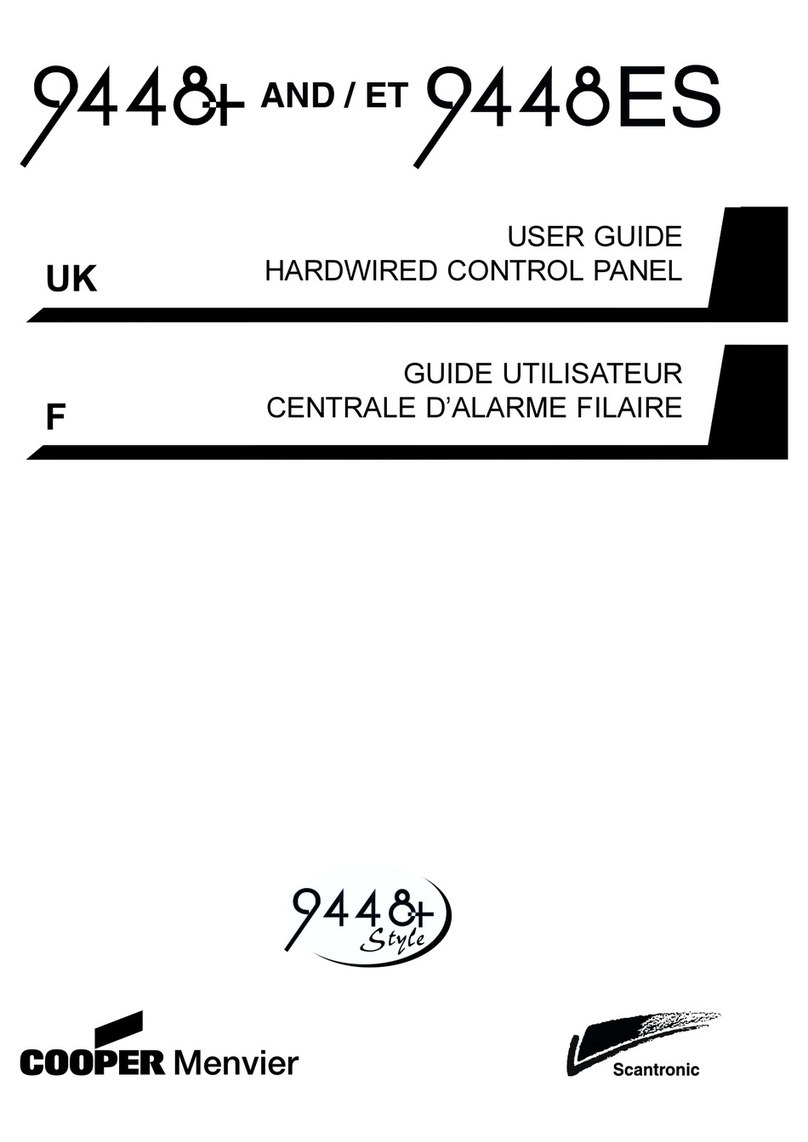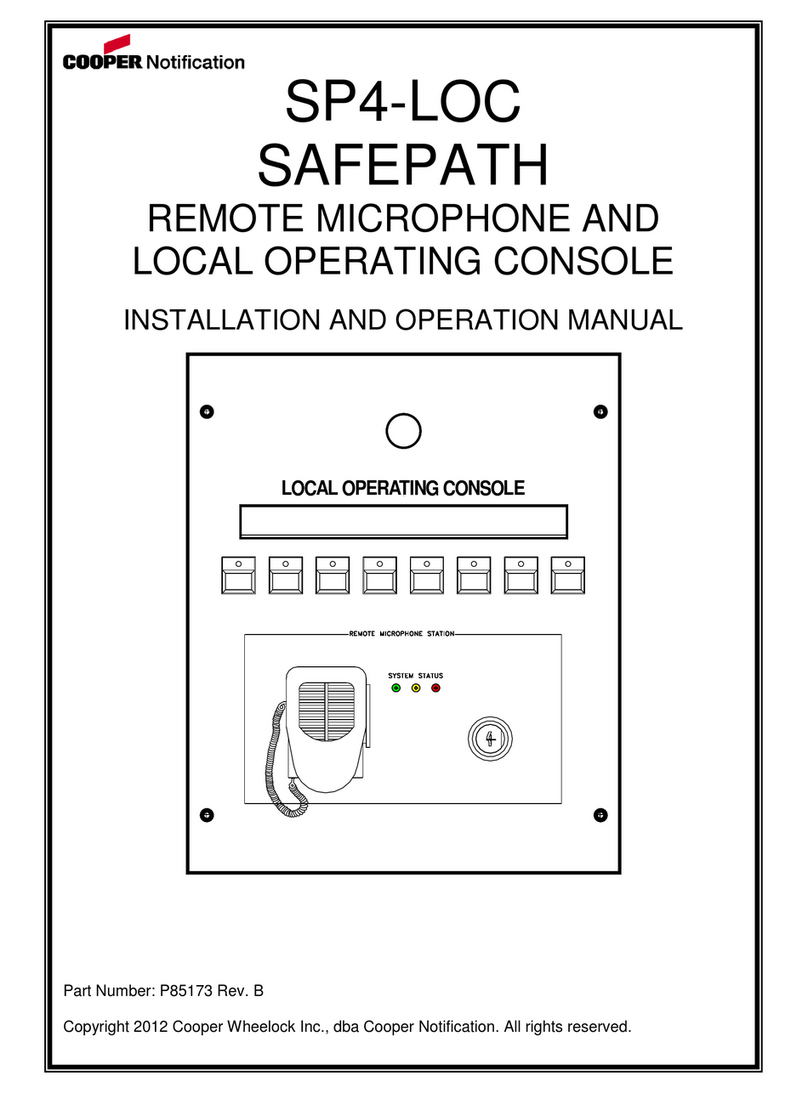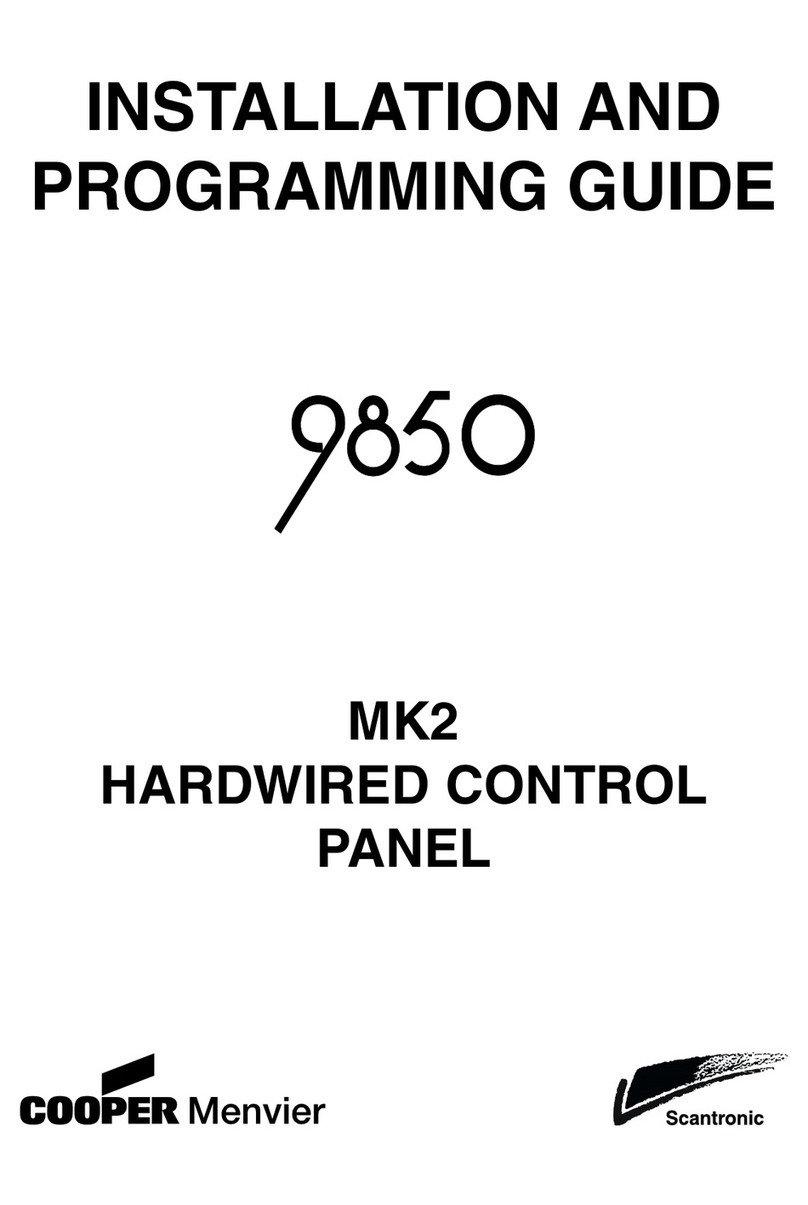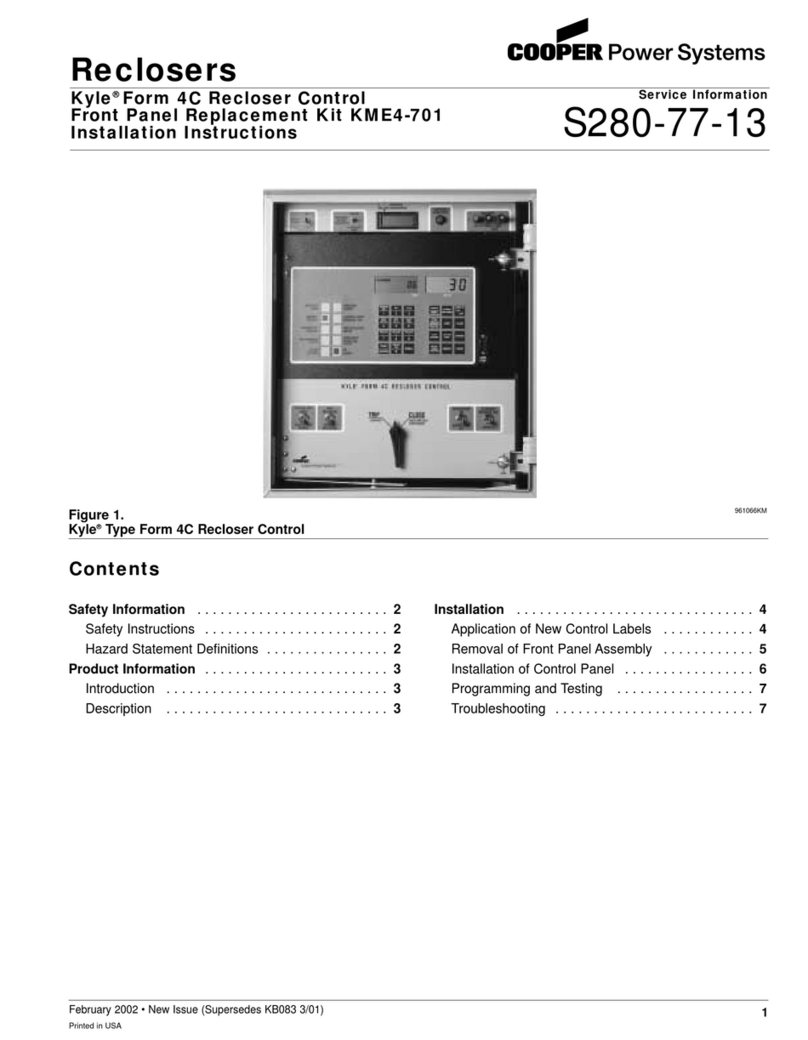496310 v
Menu Options ............................................................................................. 76
Menu 01 - Display Panel Version Number ............................................................................ 77
Menu 04 - Test Options ........................................................................................................ 77
Menu 09 - Print Options ....................................................................................................... 77
Menu 11 - Edit Name (Account Name) ................................................................................. 77
Menu 21 - Zone Expander Options ...................................................................................... 77
Menu 22 - IDIS Programming ............................................................................................... 77
Menu 31- Zone Names ........................................................................................................ 78
Menu 32 - Zone Types .......................................................................................................... 78
Menu 32 - Zone Attributes .................................................................................................... 82
Menu 33 - IDIS Initialisation ................................................................................................. 83
Menu 34 - Area Names ........................................................................................................ 83
Menu 35 - Program Partitions ............................................................................................... 83
Menu 41 - Level Allocation ................................................................................................... 84
Menu 42 - Exit Modes .......................................................................................................... 84
Menu 43 - Level Entry Time ................................................................................................. 85
Menu 44 - Level Flex Zones ................................................................................................. 85
Menu 45 - Level Alarm Response ........................................................................................ 85
Menu 46 - Level Re-Arm Response ..................................................................................... 86
Menu 47 - Keypad Allocations .............................................................................................. 86
Menu 48 - Common Area ..................................................................................................... 87
Menu 49 - Common Area Full Set Link ................................................................................. 87
Menu 51 - Output Types ....................................................................................................... 87
Menu 52 - Program Sounders .............................................................................................. 91
Menu 53 - Partition Bell Times ............................................................................................. 91
Bell Delay Always Used ................................................................................................. 91
Bell Delay Override Allowed .......................................................................................... 92
Menu 54 - Entry / Exit Tones ................................................................................................ 92
Menu 55 - Lighting On Time ................................................................................................. 92
Menu 56 - Tamper Return ..................................................................................................... 92
Menu 61 - Installer Information ............................................................................................. 92
Menu 62 - PA Response ...................................................................................................... 93
Menu 63 - Line Fault Response ........................................................................................... 93
Menu 64 - Allow Zone Omits ................................................................................................ 94
Menu 65 - System Reset ..................................................................................................... 94
Menu 66 - Serial Port ...........................................................................................................95
Menu 67 - Miscellaneous Options ........................................................................................ 96
Menu 68 - Battery Load Test ................................................................................................ 98
Menu 71 - Communication Options ...................................................................................... 99
Menu 72 - Program Phone Numbers ................................................................................... 104
Menu 73 - Downloader Options ........................................................................................... 105
8. Communications ................................................................................ 107
Introduction ......................................................................................................................... 107
Telephone Line ............................................................................................................. 107
Three Way Calling .................................................................................................. 107
Line Monitoring ............................................................................................................. 108
Test Calls ...................................................................................................................... 108
Statutory Information ........................................................................................................... 108
Application .................................................................................................................... 108
Compatible PABXs ....................................................................................................... 108
Approval ....................................................................................................................... 108
REN .............................................................................................................................. 109