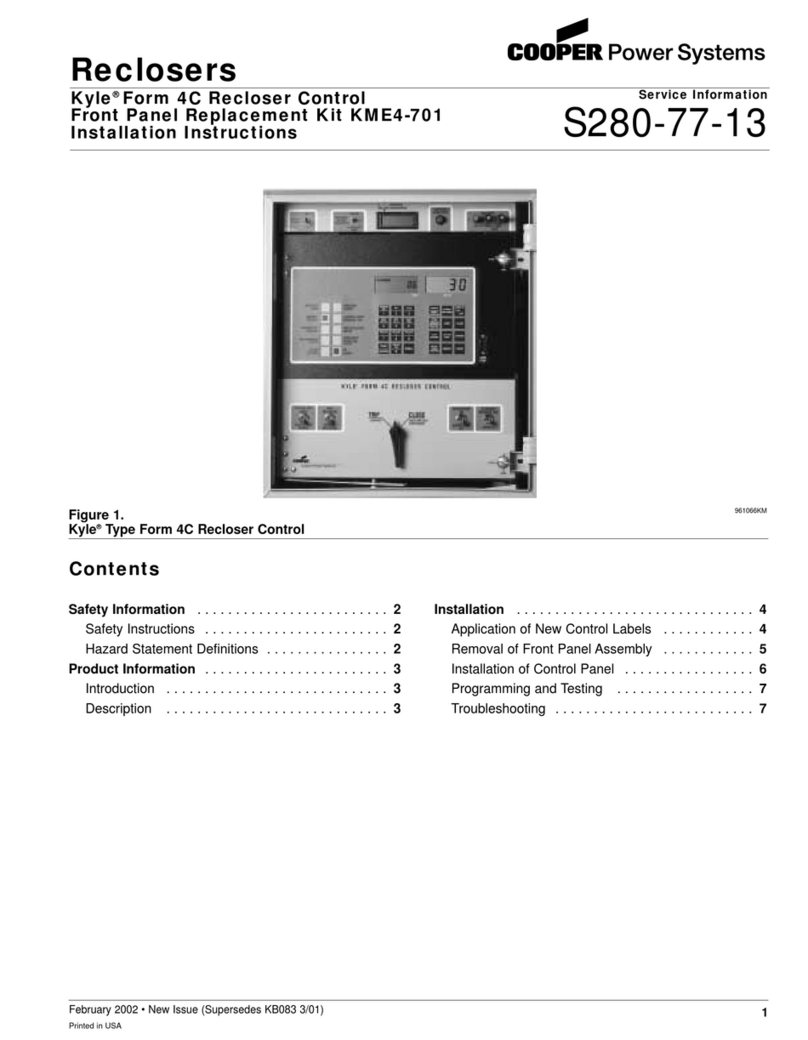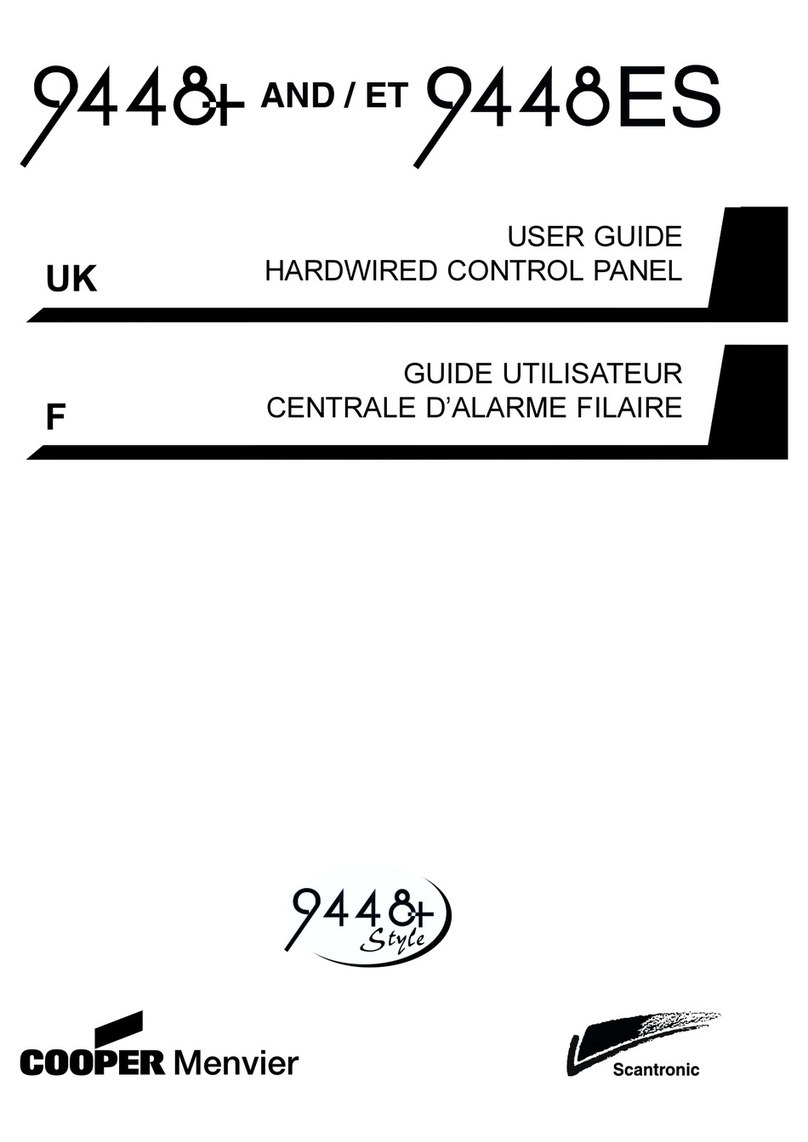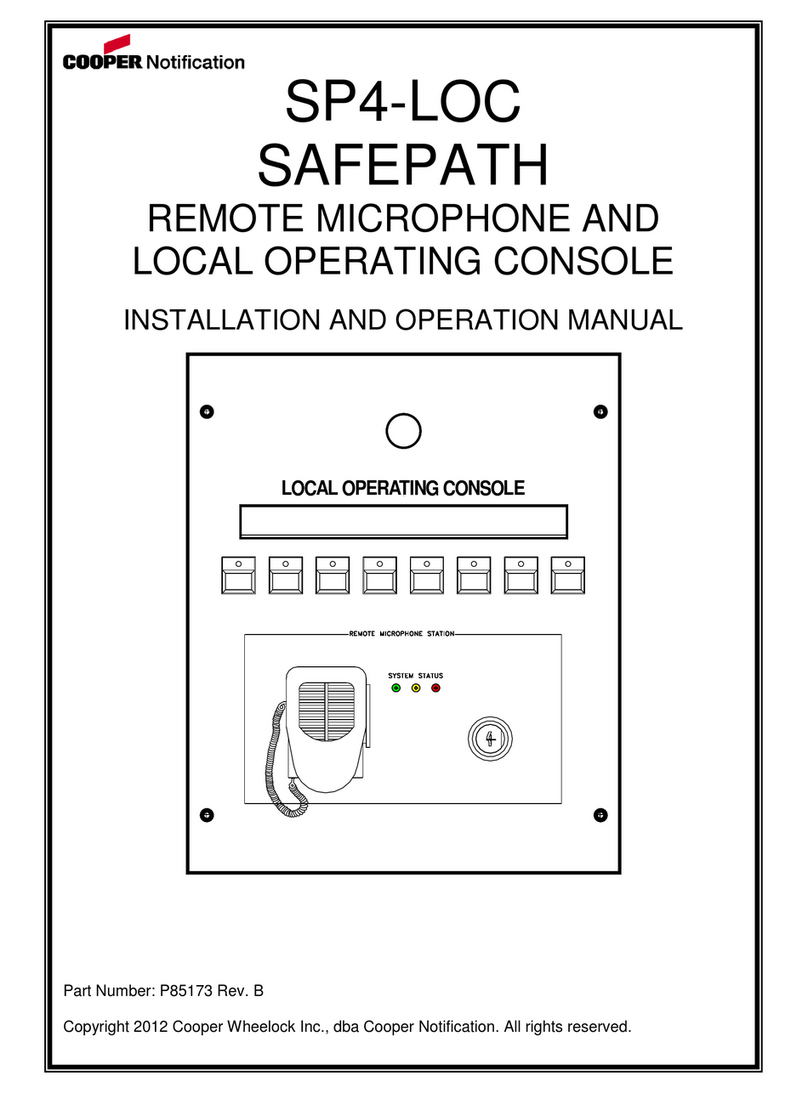ii 496647
Contents
Leaving Programming Mode .................................................................................................................... 37
Engineer Reset ........................................................................................................................................ 37
Re-entering Programming Mode .............................................................................................................. 37
Restoring the Access Codes (1st stage reset) ......................................................................................... 37
Restoring All Factory Default Programming ............................................................................................. 38
Programming Reference ............................................................................................................. 38
Select Language (Command 0) ............................................................................................................... 38
Zone Programming (Commands 01 to 16, X17 to X32) ........................................................................... 38
Zone Names ..................................................................................................................................... 38
Zone Types ....................................................................................................................................... 39
Zone Attributes .................................................................................................................................. 40
Change Engineer Code (Command 20) ................................................................................................... 42
Zone Configuration (Command 21) .......................................................................................................... 42
Loudspeaker Chime (Command 22) ........................................................................................................ 42
RedCare Reset (Command 23) ............................................................................................................... 42
Show Control Unit Account Name (Command 24) ................................................................................... 43
Continuous Sounder (Command 25) ....................................................................................................... 43
Local Sounder Delay on Entry (Command 26) ......................................................................................... 43
Exit Fault External Sounders (Command 27) ........................................................................................... 43
Status Display (Command 28) ................................................................................................................. 43
Silent or Audible PA (Command 30) ......................................................................................................... 44
System Reset (Command 33) .................................................................................................................. 44
PA Reset (Command 34) ......................................................................................................................... 44
First Circuit Response (Command 35) ..................................................................................................... 44
Alarm Abort (Command 36) ..................................................................................................................... 44
Daytime Tamper Communication (Command 37) .................................................................................... 45
System Tamper Reset (Command 38) ..................................................................................................... 45
Level A Exit Mode (Command 39) ............................................................................................................ 45
System Auto Re-Arm (Command 40) ...................................................................................................... 46
Bell Delay (Command 41) ........................................................................................................................ 46
Bell Duration (Command 42) .................................................................................................................... 46
Level A Entry Time (Command 43) .......................................................................................................... 46
Level A Exit Time (Command 44) ............................................................................................................. 46
Entry/Exit Tone Volume (Command 45) ................................................................................................... 46
CSID Code (Command 50) ...................................................................................................................... 46
Setting Time and Date (Command 51) ..................................................................................................... 47
Abort Reset (Command 53) ..................................................................................................................... 47
BVVO Supervision (Command 54) .......................................................................................................... 48
Number of Digits in Access Codes (Command 56) .................................................................................. 48
Battery Load Test (Command 57) ............................................................................................................ 48
Day Tamper Indication (Command 58) ..................................................................................................... 48
Sounder Tamper (Command 59) .............................................................................................................. 48
Level B Final Exit Response (Command 60) ........................................................................................... 49
Level B Entry Route Response (Command 61) .......................................................................................49
Level B Exit Mode (Command 62) ........................................................................................................... 49
Level B Alarm Response (Command 63) ................................................................................................. 49
Level B Entry Time (Command 64) .......................................................................................................... 49
Level B Exit Time (Command 65) ............................................................................................................ 50
Level C Final Exit Response (Command 70) ........................................................................................... 50
Level C Entry Route Response (Command 71) .......................................................................................50
Level C Exit Mode (Command 72) ........................................................................................................... 50
Level C Alarm Response (Command 73) ................................................................................................. 50
Level C Entry Time (Command 74) .......................................................................................................... 50
Level C Exit Time (Command 75) ............................................................................................................ 51
Level D Exit Mode (Command 76) ........................................................................................................... 51
Level D Alarm Response (Command 77) ................................................................................................. 51
Level D Entry Time (Command 78) .......................................................................................................... 51
Level D Exit Time (Command 79) ............................................................................................................ 51
Output Programming (Commands 81, 82 and 83) ................................................................................... 51
Output Type ...................................................................................................................................... 52