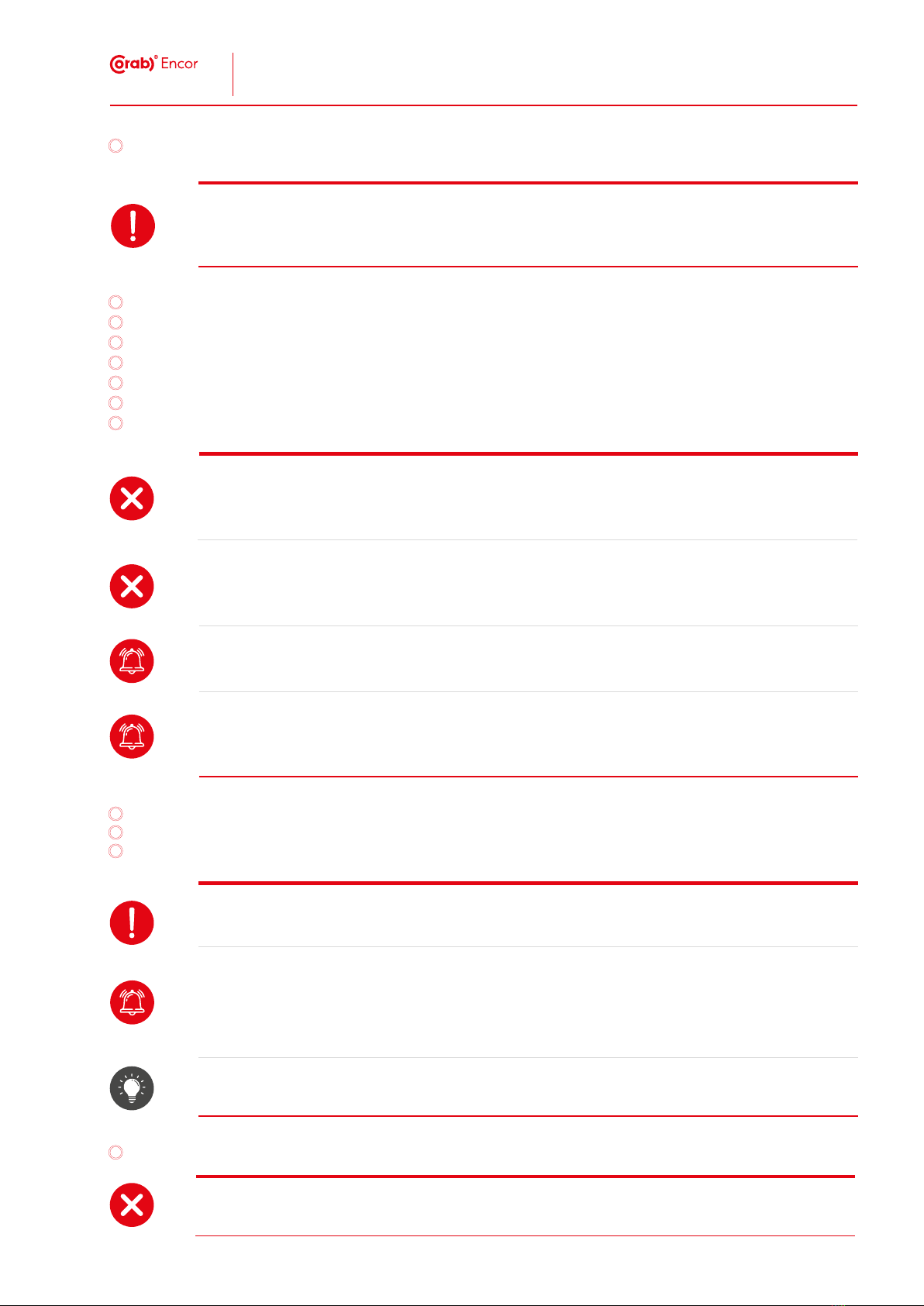2 Safety - general information
HINT
O
O
follow the instructions of this operating manual;
O
O
Install all the additional elements according to the Manufacturer’s manual
O
O
O
immediately replace any components of the device damaged during the transport or use;
O
O
the place of use must be secured against being accessed by unauthorized persons, according to applicable
regulations;
O
HINT
O
O
using damaged tools or tools incompatible with assembly components and conditions;
O
O
has read this operating manual;
O
understands the contents of this operating manual;
O
O
HINT
device
O
O
mbly;
O
use proper personal protective equipment;
O
O
use fully operational and complete personal protective equipment;
O
O
O
O
use proper personal protective equipment;
O
O
O
install the device on a wall with good sound insulation
O
install the wires in such a way that their length ensures proper functioning of the device and does not lead to
erous situations (they must not be too long or too short);
O
O
install only fully operational and compatible electrical components;
O
in case of a multiple unit installation, do not connect the earthing terminals in series;
O
avoid creating loops in the circuit;
O
O
only with dry hands;
O
carry out inspections of electrical equipment;
O
tions of law;
O
install electrical components according to this manual and the manual of the manufacturer of used subassemblies;
O
use electrical components recommended by the Manufacturer of the device;
O
do not replace electrical components with ones that have higher or lower parameters;
O
do not wash electrical components with a stream of water, damp cloths or substances that might damage the
device and the electrical components;
O
O
use proper personal protective equipment;
O
O
O
Table 3. List of pictograms placed on the packaging of the device.
Fig. 3 Locations of pictograms on the packaging of the device.
O
O
to be installed in areas with high humidity and intensive precipitation;
O
in areas with frequent precipitation;
O
for attaching, suspending, hanging other objects, people or animals;
O
on an unstable surface;
O
O
O
O
O
O
near television antennas and cables;
O
Use that is against the intended purpose may lead to a hazardous situation that poses a threat to
O
O
O
a threat to the condition and lifespan of the photovoltaic installation;
O
a threat to the safety of use of the device;
O
Fig. 4 The control screen, where 1 - LCD display, 2 - status diode - operation status, 3 - Status diode - connection with the energy
storage; 4 - status diode - fault, 5 - function key - back; 6 - function key - up / increase, 7 - function key - down / decrease; 8 -
function key - confirm.
The inverter is equipped with a protective device that prevents generation of electrical energy of alternating
There must be no persons under the transported cargo or in its vicinity during the loading and
The device, its components and additional elements should be stored in a manner that protects them against
O
logs can be provided by the Manufacturer of the inverter;
Fig. 6 Communication between a computer and the inverter through RS-485.
O
O
electricity between the inverter and the energy storage (to be purchased separately);
Fig. 7 Diagram for data transmission with the use of a meter
O
control signal;
O
O
Fig. 9 Marking of device dimensions.
Fig. 10 Chart depicting the change in parameters of the CE Hybrid 15k device.
Table 6 DC input parameters for all models of the device.
O
energy storage - active charging energy storage - active discharging
O
O
Table 11 Charge ranges of the energy storage in individual operating modes of the inverter.
energy storage - active charging energy storage - active discharging
energy storage that does not discharge – the energy required to power the receivers will be drawn from
energy storage - active charging energy storage - active discharging
Fig. 11 Installation diagram.
7 Starting and stopping the device
O
O
O
O
O
the device has been installed correctly on the wall and is stable;
O
the CT current transformer is connected;
O
O
O
O
O
energy storages are connected correctly;
O
O
all earthing wires are grounded and well tightened;
O
O
O
all the connections are correct;
O
O
8 Operation
O
O
O
or func
Tabela 17 Parametr Feed-in Priority.
Table 18 Backup Mode parameter.
and func
O
O
O
O
O
O
O
O
O
O
O
O
O
O
O
O
O
to the requirements of the power distribution company;
O
O
O
O
;
O
comply with inspection deadlines;
O
O
follow and apply all the safety regulations and be familiar with this device operating manual;
O
O
O
O
use adequate personal protective equipment;
O
verify the place of installation and choose proper safety devices, if necessary;
O
O
O
O
helmets;
O
protective eyewear;
O
ted personal protective equipment must be compliant with the applicable safety regulations and the conditions
O
O
O
O
according to the applicable regulations;
O
use a surge arrester dedicated for the signal cables in order to secure the communication cable;
HINT
O
O
use earthing wires according to the applicable standards;
O
in case of installations with multiple inverters, do not connect the earthing terminals in series;
O
HINT
O
use proper personal protective equipment;
O
avoid contact with the top and the back part of the inverter - components which heat up;
O
replace pictograms (section 2.9 of this manual), which inform about hot surfaces whenever they become dama-
ged, illegible or removed;
O
apply the requirements of the manufacturer of PV modules within the scope of safety and existing hazards;
O
install the device at a place with proper ventilation;
O
the place of installation must not expose the device to direct exposure to sunlight and/or weather conditions
O
Table 2. List of pictograms placed on the device.
Fig. 2 Location of pictograms on the device.
3 Rules for use
O
O
O
features adjustment of the passive power factor;
O
O
O
C, which has been described in section
* The range of working temperature of the used energy storage may dier from the working temperature of the
specified device.
HINT
O
to convert currents other than direct current;
O
O
when not completely assembled;
O
without conducted inspections;
O
O
O
when its safety system is malfunctioning;
O
without a safety system;
O
O
5 Construction
O
O
O
Table 4 Elements of the control panel.
4 Transport and storage
O
O
O
HINT
Fig. 5 Connection diagram of CT current transformers.
O
O
intelligent connector allows controlling or limiting the output power of the inverter;
Fig. 8 Arrangement of keys and terminals on the device.
Table 5 List of general details of all models of the device.
Table 9 Parameters of protective equipment and eectiveness for all models of the device.
Table 10 Parameters of the energy storage.
O
O
O
diode
O
HINT
O
Table 7 AC output parameters for all models of the device.
Table 8 Parameters of EPS outlet for all models of the device.
energy storage that does not discharge – the energy required to power the receivers will be drawn from
magazyn energii - aktywne ładowanie magazyn energii - aktywne rozładowywanie
O
HINT
The place of assembly must allow for freedom of movement, without collision with buildings,
Table 12 List of tools and accessories needed for the assembly of the device.
Fig. 12 The prohibited installation method.
O
O
that provides ventilation;
O
O
prevents from formation of snow cover;
O
tion
The wall that the device is installed on must be durable enough to withstand the load resulting from the installation of
Use additional reinforcement when mounting on a wall that is not sturdy enough (compared to a
O
the installation features overvoltage protection;
O
the used additional elements are accompanied with proper documentation;
O
the length of the wires ensures proper functioning of the device and does not cause a dangerous situation
(wires are not too long or too short);
O
O
unau
It is recommended to install the inverters in a horizontal line
a)
b)
Fig. 13 Position of the device after installation:
a) installation of one inverter; b) installation of more than one inverter in a vertical and horizontal line.
.
O
the surge arrester ensures proper surge protection;
O
O
none of the wires is damaged;
O
the device has been installed in a stable manner and has not moved from its original position;
O
O
O
O
Table 19 Chrg&Dischrg Period parameter.
Table 20 Dry contact parameters.
O
O
O
O
;
O
O
Adv. password – advanced access password which allows making changes for individual settings of the
device.
6 Assembly
O
O
O
O
read and understand the contents of this operating manual;
O
O
O
O
prepare all the additional elements necessary for the complete assembly of the device;
O
O
prepare all the machines and tools necessary for the assembly;
O
O
O
O
If assembled with improperly selected machines and tools, the device might get damaged or it
O
O
assemble only those components that are fully operational and free from defects;
O
assemble only those components that are recommended by the Manufacturer of the device;
O
O
assemble only in places with proper ventilation;
O
O
O
Installation of elements other than those recommended by the Manufacturer may lead to body
O
use only the tools intended for a particular activity and according to their intended purpose;
O
O
use only fully operational tools;
HINT
e
O
use the device only after its complete installation;
r
Table 13. Parameters of the operating modes function.
Table 14. Parameters of the operating modes function.
Table 15. Parameters of the historical data function.
O
O
O
O
O
O
O
O
O
Password - allows changing the password from the one set at factory to 0000.
Table 16 Self Use Mode parameters.
equipped with according to the Manufacturer’s instructions;
O
User – the legal person, natural person or organizational unit without legal personality that uses the device
assembled according to this manual and relevant applicable regulations;
O
Inspections – activities performed in order to assess the technical condition of the device and carry out actions
Table 1 List of parameters presented on the nameplate.
Table 21 Grid parameters.
Table 22 Meter/CT setting parameter.
Table 23 Power factor parameter.
Table 24 Pu function parameter.
Table 25. Battery heating parameter.
Table 26 EPS settings parameter.
Table 27 Reset parameter.
Table 28 ExternalGen parameter.
Table 29 Inverter function.
Table 30 Battery function.
Table 31 Internal codes function.
In case of a failure that has not been described in this manual, follow the steps used in case of inspections and
O
whether the inverter is clean and dry;
O
whether the place of installation of the inverter ensures its ventilation;
O
O
whether the length of cables ensures the proper functioning of the device;
O
HINT
HINT
Table 32 Procedure in case of failures.
In a situation when the device often loses power due to overheating and the red status diode does not show
Rys. 16 Port Wi-Fi.
HINT
HINT
O
O
HINT
HINT