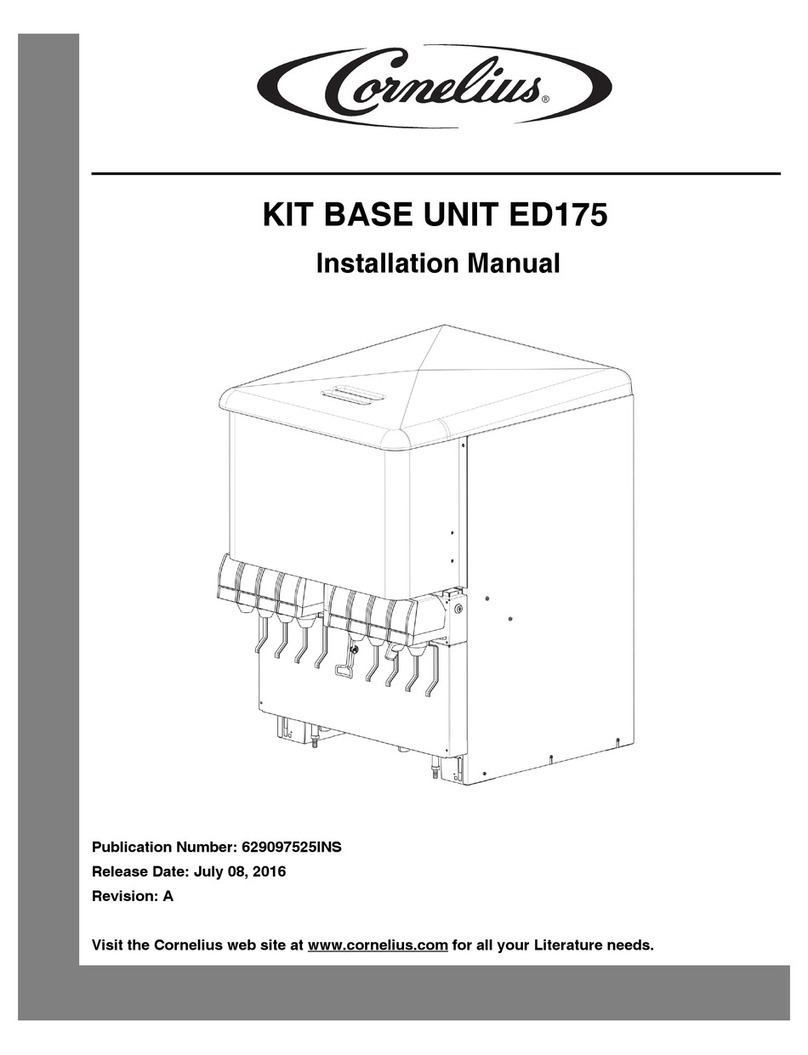Cornelius IDC Pro User manual
Other Cornelius Commercial Food Equipment manuals
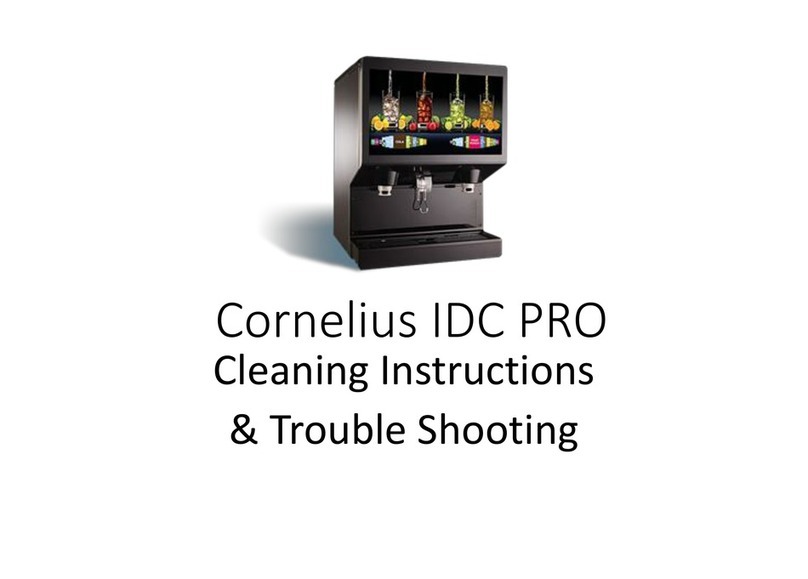
Cornelius
Cornelius IDC Pro Programming manual
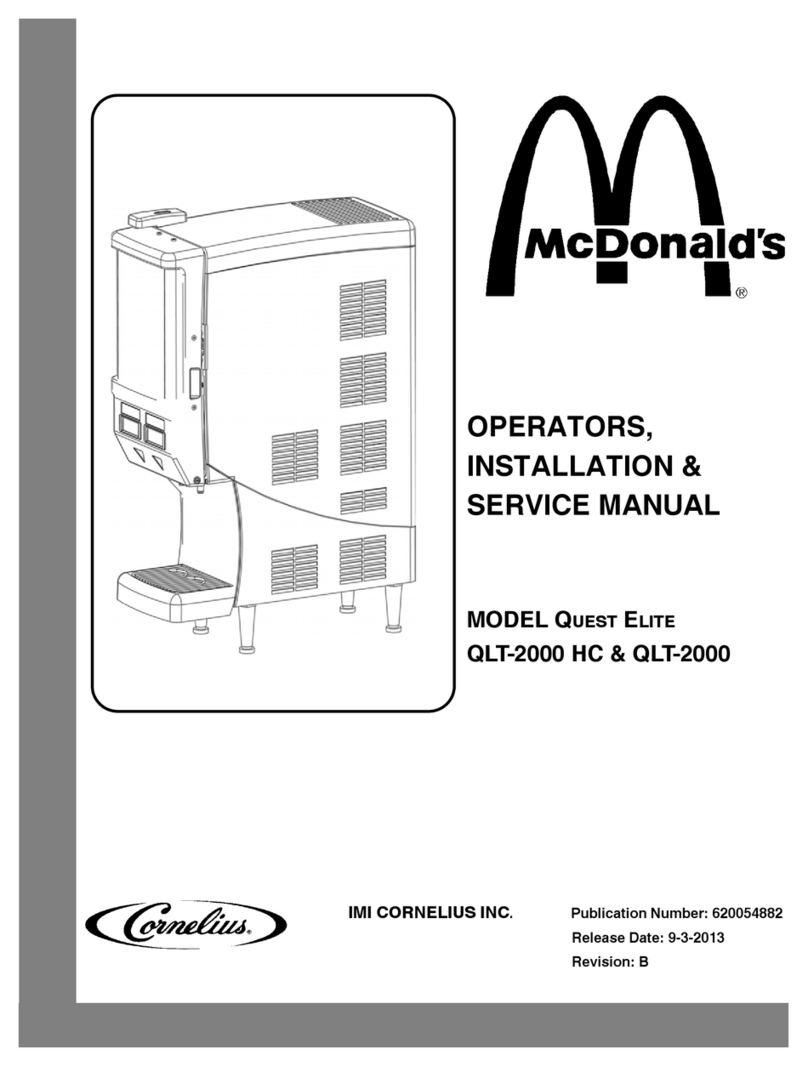
Cornelius
Cornelius McDonald's QLT-2000 HC Supplement

Cornelius
Cornelius ABS 2.0 User manual

Cornelius
Cornelius VIPER User manual

Cornelius
Cornelius HELIX User manual

Cornelius
Cornelius ABS 2.0 User manual
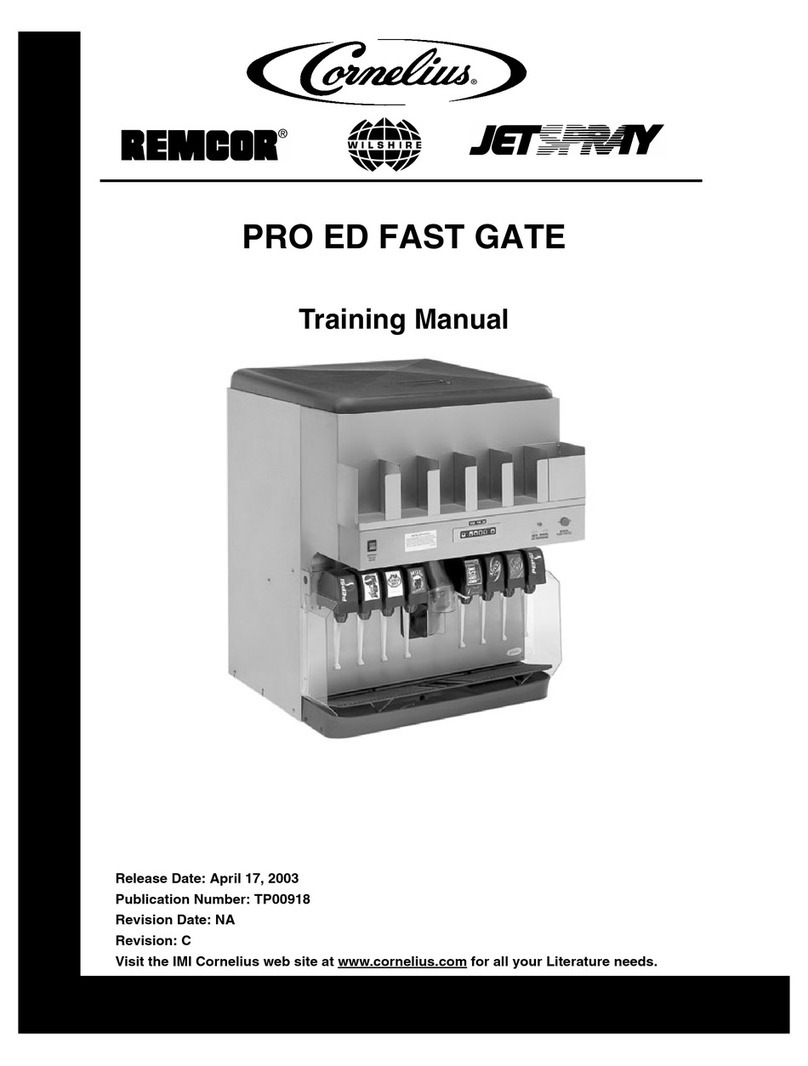
Cornelius
Cornelius PRO ED FAST GATE Installation guide

Cornelius
Cornelius ABS 2.0 User manual

Cornelius
Cornelius ABS 2.0 User manual

Cornelius
Cornelius VIPER User manual
Popular Commercial Food Equipment manuals by other brands

Blue Seal
Blue Seal EF30 Installation & operation manual

Tecfrigo
Tecfrigo Snelle 400 GS installation instructions

Follett
Follett PFT Series Operation and maintenance manual

MEFE
MEFE CAT 206 PTR User manual and maintenance

Premier
Premier 900cl Product manua

Diamond
Diamond AL1TB/H2-R2 Installation, Operating and Maintenance Instruction

Diamond
Diamond OPTIMA 700 Installation, use and maintenance instructions

Allure
Allure Melanger JR6t Operator's manual

saro
saro FKT 935 operating instructions

MKN
MKN OPGGSGARG Series operating instructions

BIRO
BIRO 22 Operating and service manual
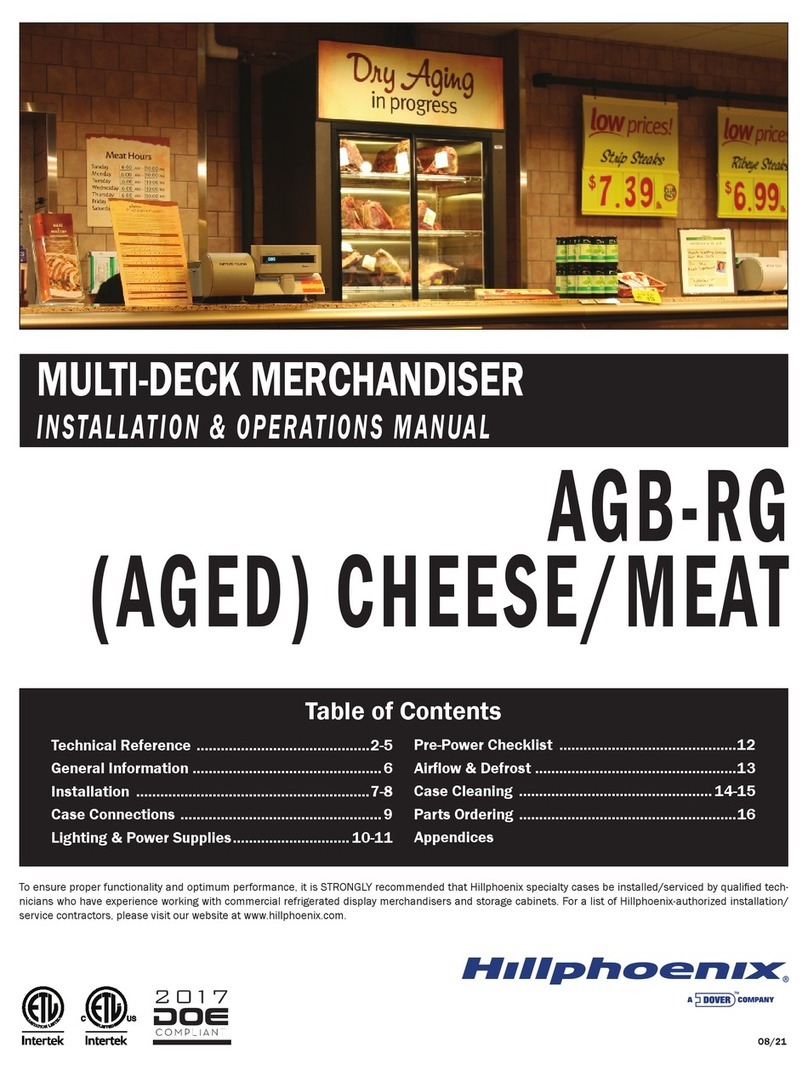
Dover
Dover Hillphoenix AGB-RG Installation & operation manual