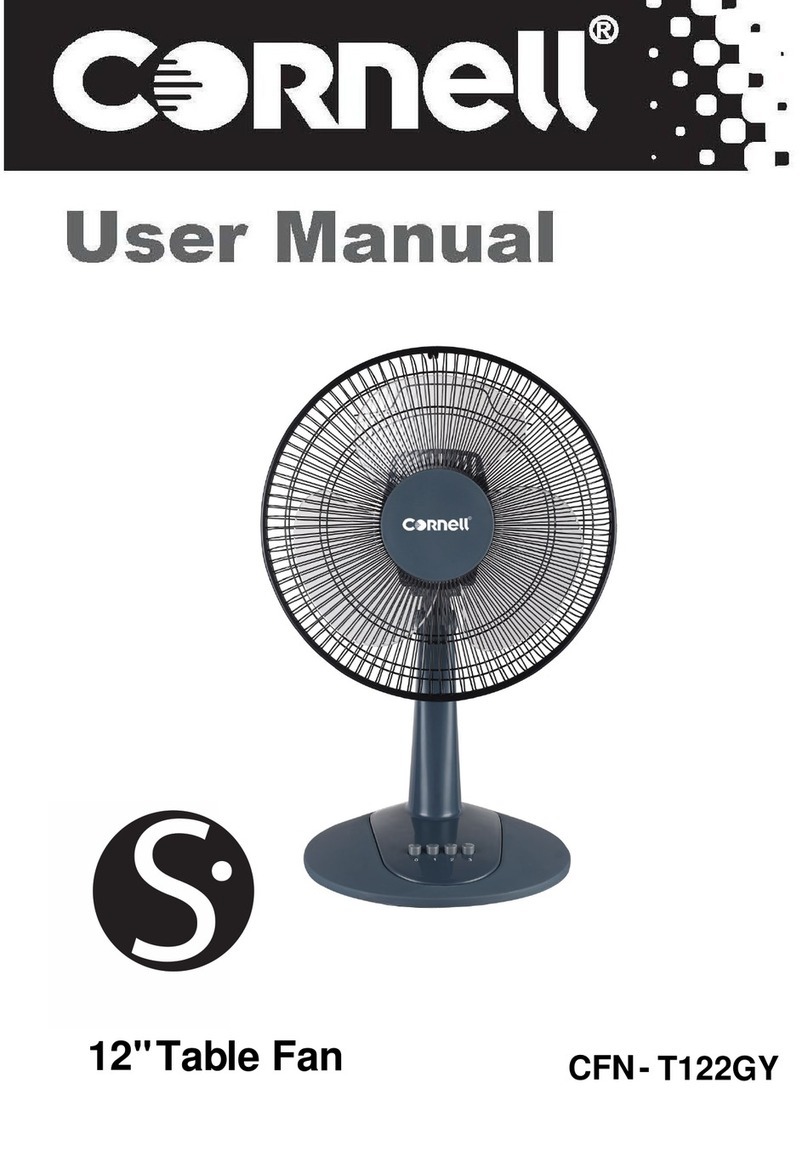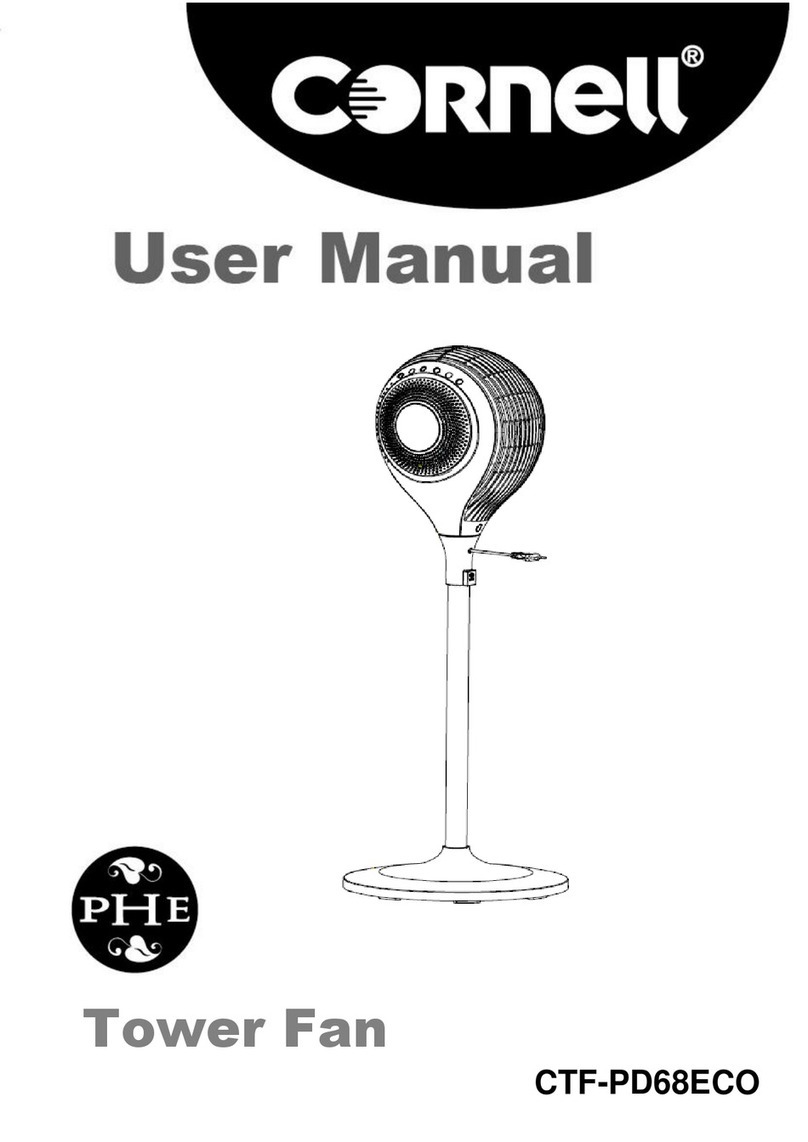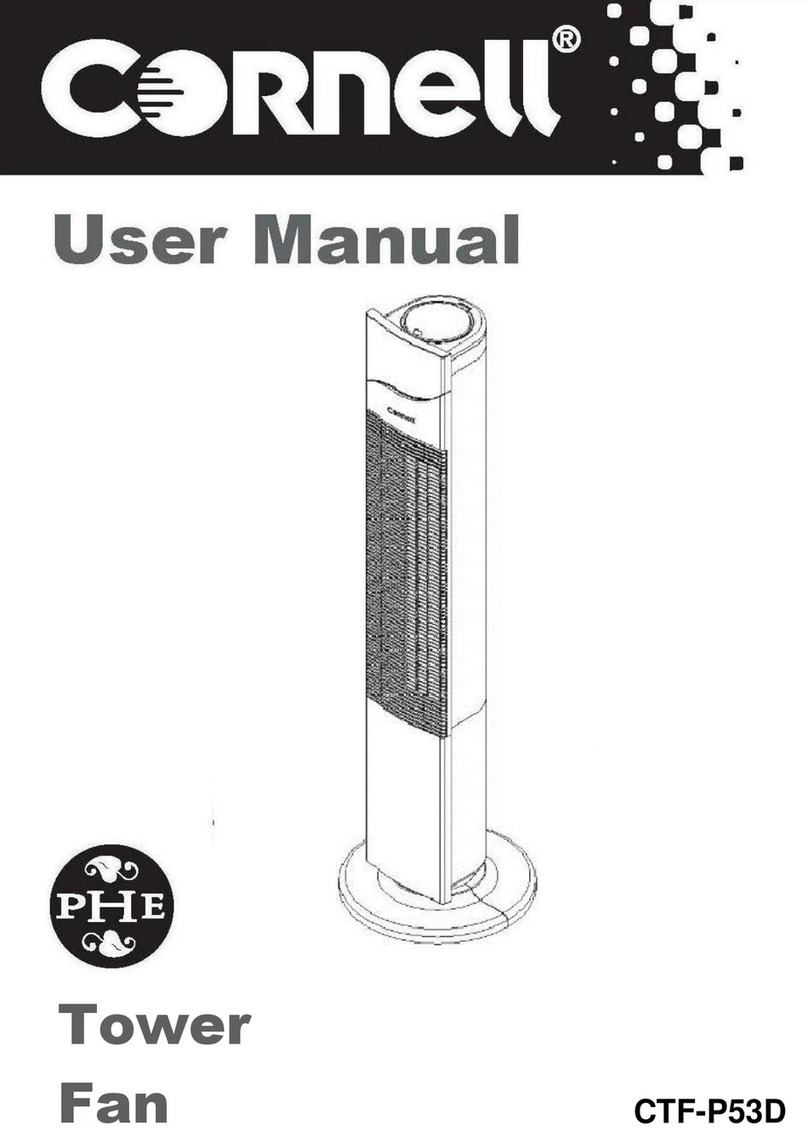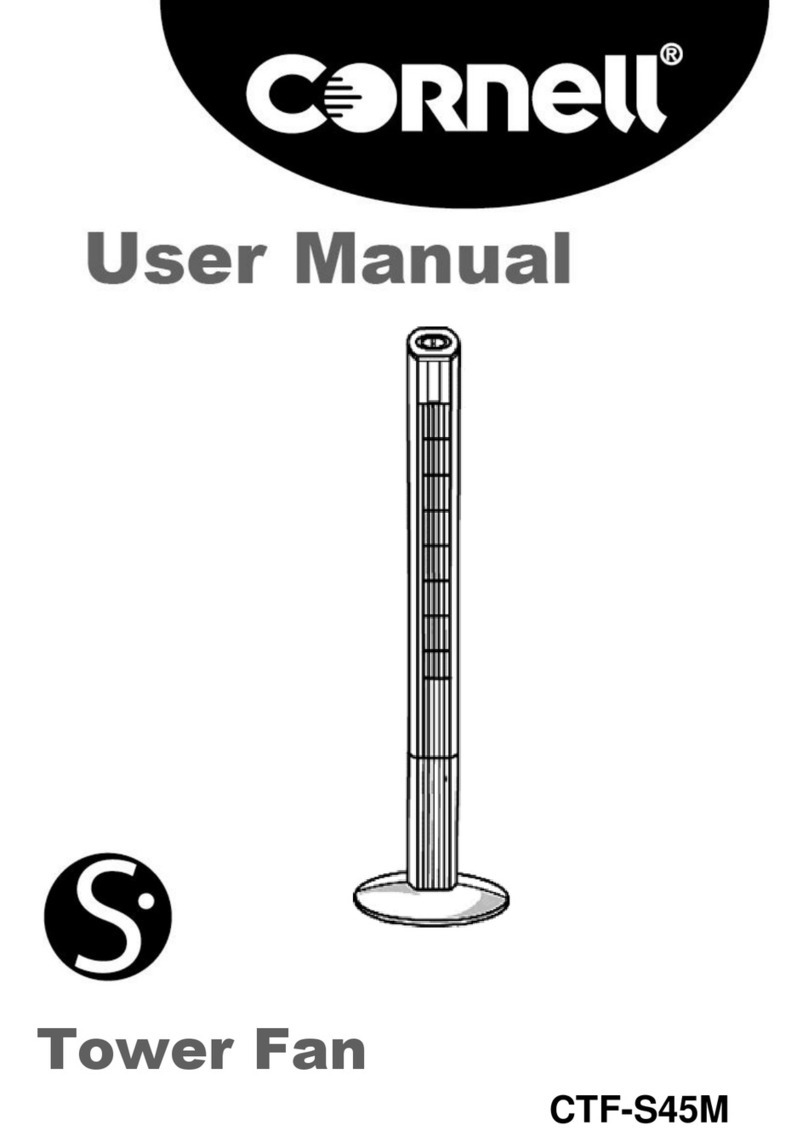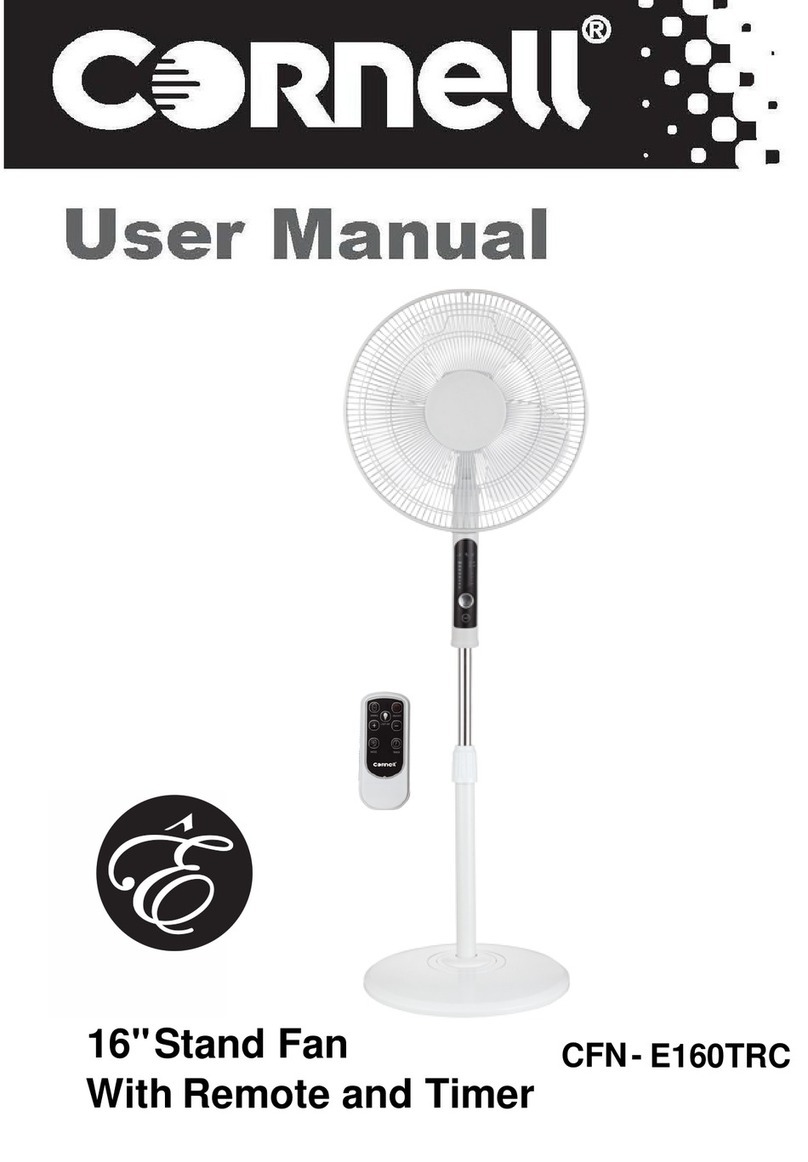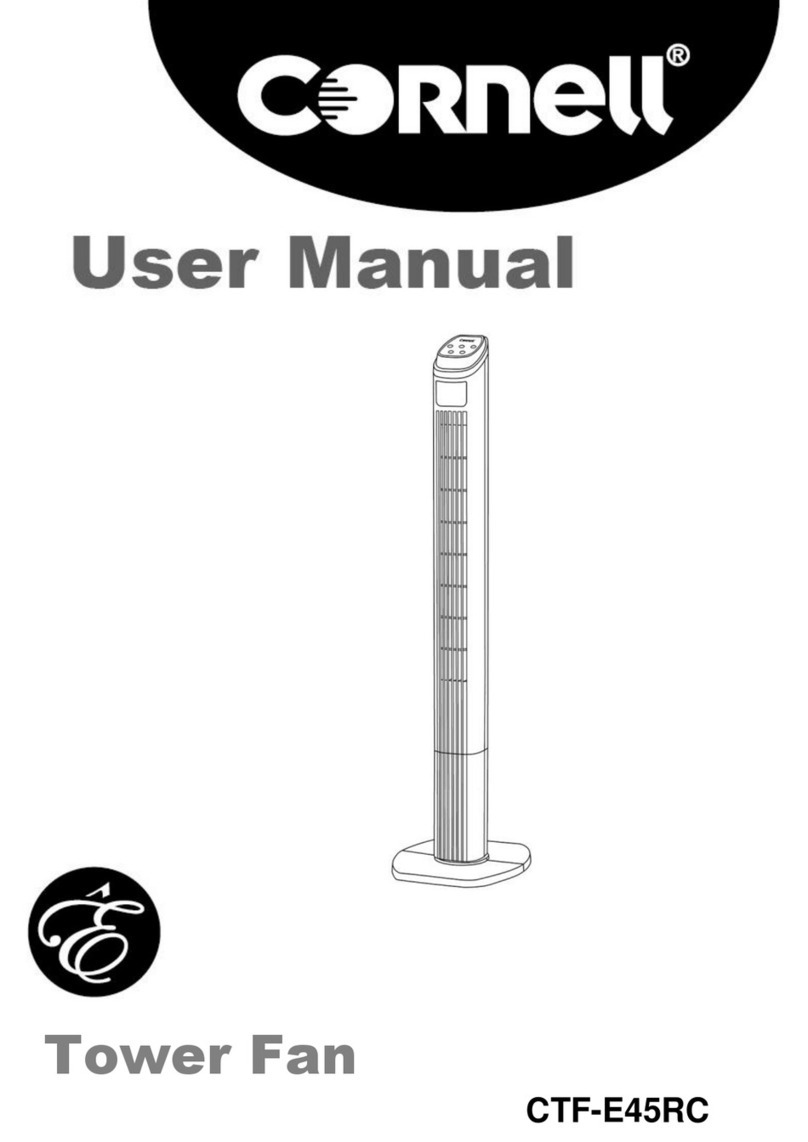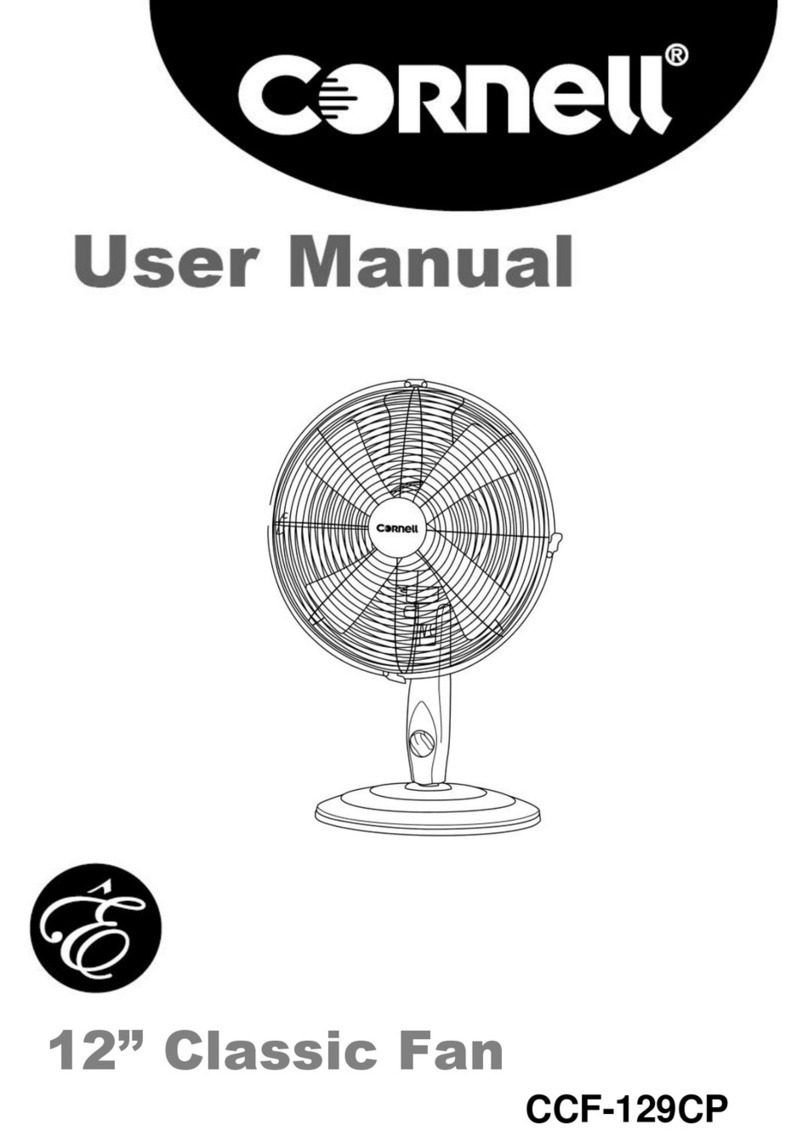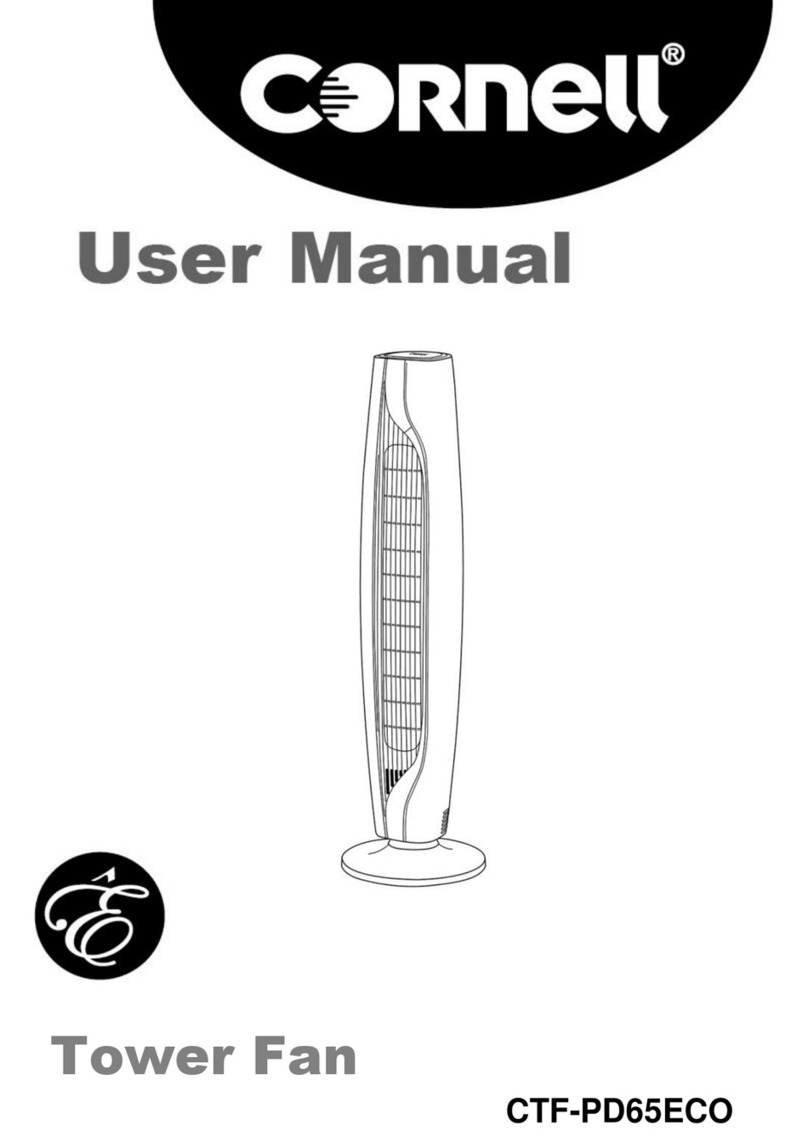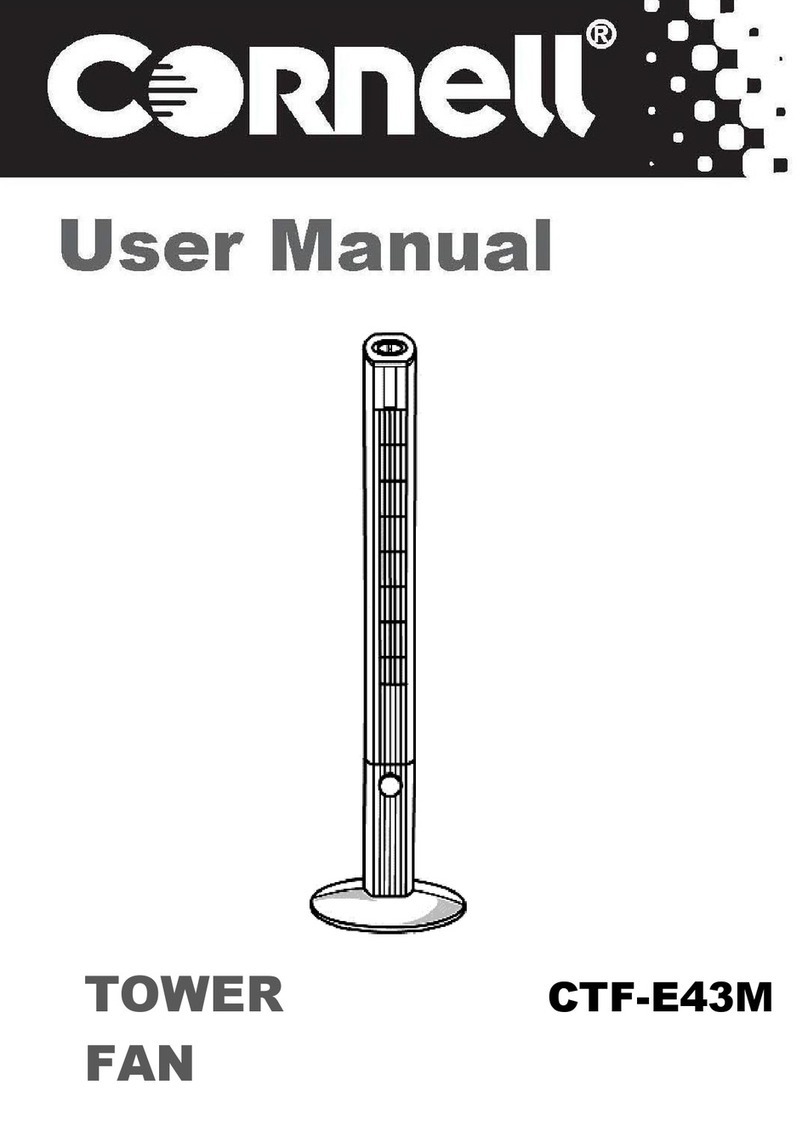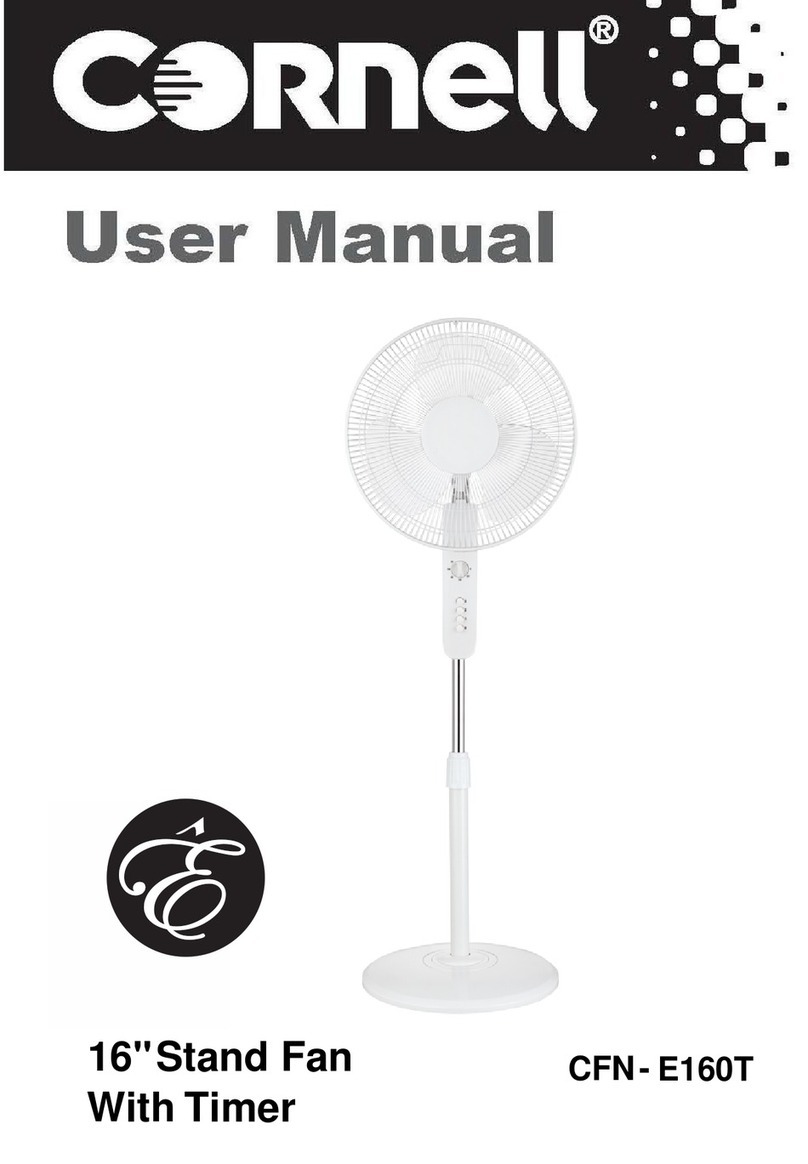6 7
METHOD OF APPLICATION MAINTENANCE AND STORAGE
1+'7+)1+'38.+;'8+68'30'3*8.+2/78/3-(4<43)++:+6=8;4;++07(=,4114;/3-8.+7+78+57
#
1. Remove the water tank from the back of the appliance. ( icture 3)
2. our water into the water tank and clean it by rocking the water tank.
3. Let it dry naturally.
$
1. Remove the power plug from the electrical outlet.
2. ull the misting lead hose off from the misting piece and take the misting box out. ( icture 4)
3. Apply 2-3 drops of cleaning detergent on the misting piece and clean it with a brush.
4. Wash away the detergent and dry the misting piece with a dry soft cloth.
#/5+8.+*978'3*78'/3
#
After a plug is inserted into the socket, a buzzer will utter BB-electronic sound, all drawing patterns will display on
the screen, the machine is in waiting state.
ress the on/speed button, the FND screen will display wind speed at 1, and fan function icon is lighten on the
screen at the same time. Continue to press this ON/S EED button, the wind speed will change to middle power
and display at 2, press the button the third time, the wind speed will change to strong power and display at 3. The
wind speed it will switch according to 1-2-3 sequence when pressing the operation/wind power key every time.
ress the MIST button to start the misting function, the FND screen will display the misting icon, press it one more
time, the misting will stop and the misting icon is off. If water tank is empty, MIST function would not work.
ress the ION button to start the ION function, the FND screen will display the Ion function icon, press it one more
time, the Ion function will stop and the Ion function icon is off.
When the fan function is on, press the Rotate button to start rotating. the FND screen will display the rotation icon,
press it one more time, the rotation will stop and the rotation function icon is off . lease note that when the fan
function isn’t on, the rotation function can not be use.
When the fan or the misting function is on, press the Timer button for timing. The FND screen will display the H
icon and timer icon display at 1 hour, the timer icon it will switch according to “1 hour2 hours3
hours……9hourstiming off” sequence when pressing the Timer button every time. This means that the fan or
misting function and the timer icon will be on until timing off automatically or you have to stop by hand.
OPERATION OF REMOTE CONTROLLER
.+ ,93)8/43'1 (988437 43 8.+ 6+248+ )4386411+6 ;460 8.+ 7'2+ ;'= '7 8.+ (988437 43 8.+
45+6'8/3-5'3+1(+97+*4345+6'8/3-5'3+1
• The workable distance of this remote controller is 5 meter, and workable center angel is 45 degree.
• If the remote controller is very close to the machine but still not working after some time , please replace the
battery.
• lease do not let the children to play the remote controller as a toy.