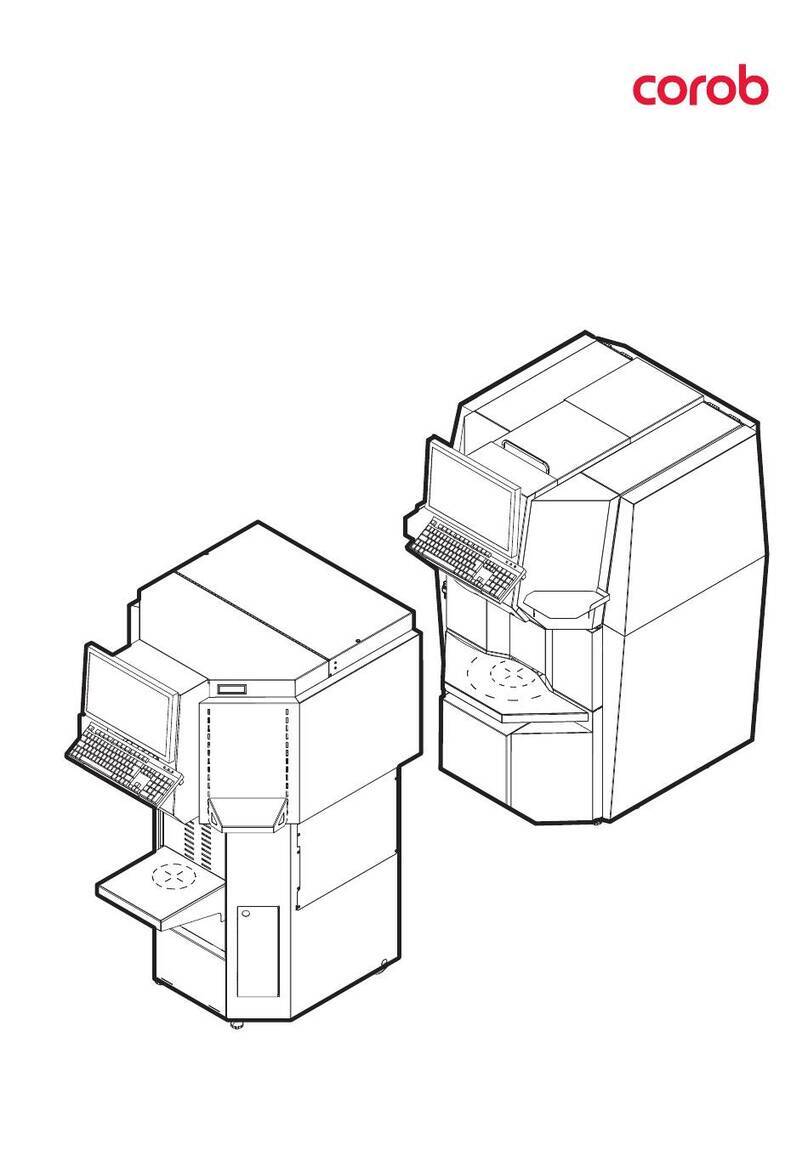- 1 - EVOSHAKE 500 v2
TABLE OF CONTENTS
1 GENERAL INFORMATION ..............................................................................................................................................2
1.1 Purpose and use of this manual..........................................................................................................................................................2
1.2 Definitions ..................................................................................................................................................................................................2
2 FEATURES.......................................................................................................................................................................3
2.1 Description of the machine ..................................................................................................................................................................3
2.2 EVOshake 500 v2’s parts ........................................................................................................................................................................3
2.3 Usable cans ............................................................................................................................................................................................4
2.4 Identifying information..........................................................................................................................................................................4
3 SAFETY INSTRUCTIONS ..............................................................................................................................................5
3.1 Connecting and disconnecting the machine to the mains .....................................................................................................5
3.2 Emergency stop .......................................................................................................................................................................................5
3.3 Danger caused by the shaking mechanism ...................................................................................................................................6
3.4 Danger caused by chemicals ...............................................................................................................................................................6
3.5 Explosion safety ........................................................................................................................................................................................7
3.6 Residual risks..............................................................................................................................................................................................7
3.7 Position of labels ......................................................................................................................................................................................8
4 TRANSPORTATION, STORAGE AND DISPOSAL ...........................................................................................................9
4.1 Contents of the basic package ............................................................................................................................................................9
4.2 Handling......................................................................................................................................................................................................9
4.3 Product disposal and recycling ...........................................................................................................................................................9
5 MACHINE INSTALLATION............................................................................................................................................10
5.1 General warnings ................................................................................................................................................................................. 10
5.2 Installation site requirements ........................................................................................................................................................... 10
5.3 Unpacking and placement ........................................................................................................................................................... 10
5.4 Electrical connection and start up ................................................................................................................................................ 13
6 INSTRUCTIONS FOR USE .............................................................................................................................................14
6.1 General warnings ................................................................................................................................................................................ 14
6.2 Control devices and connections.................................................................................................................................................... 14
6.3 The display............................................................................................................................................................................................... 15
6.4 Opening the door.................................................................................................................................................................................. 15
6.5 Loading of cans ..................................................................................................................................................................................... 16
6.6 Handle holder......................................................................................................................................................................................... 16
6.7 Shaking ..................................................................................................................................................................................................... 16
6.8 Changing the language and the preferred height.................................................................................................................... 17
6.9 Special functions ................................................................................................................................................................................... 17
6.10 Troubleshooting ................................................................................................................................................................................ 17
7 ORDINARY MAINTENANCE .........................................................................................................................................18
7.1 General warnings ................................................................................................................................................................................. 18
7.2 External cleaning ................................................................................................................................................................................... 18
7.3 Cleaning the threaded axels ........................................................................................................................................................... 18
8 TECHNICAL SPECIFICATIONS......................................................................................................................................19
8.1 Technical information ......................................................................................................................................................................... 19
8.2 Dimensions ............................................................................................................................................................................................. 19
8.3 Declaration of conformity.................................................................................................................................................................. 20
8.4 Warranty ................................................................................................................................................................................................... 20
APPENDIX: EC DECLARATION ........................................................................................................................................22