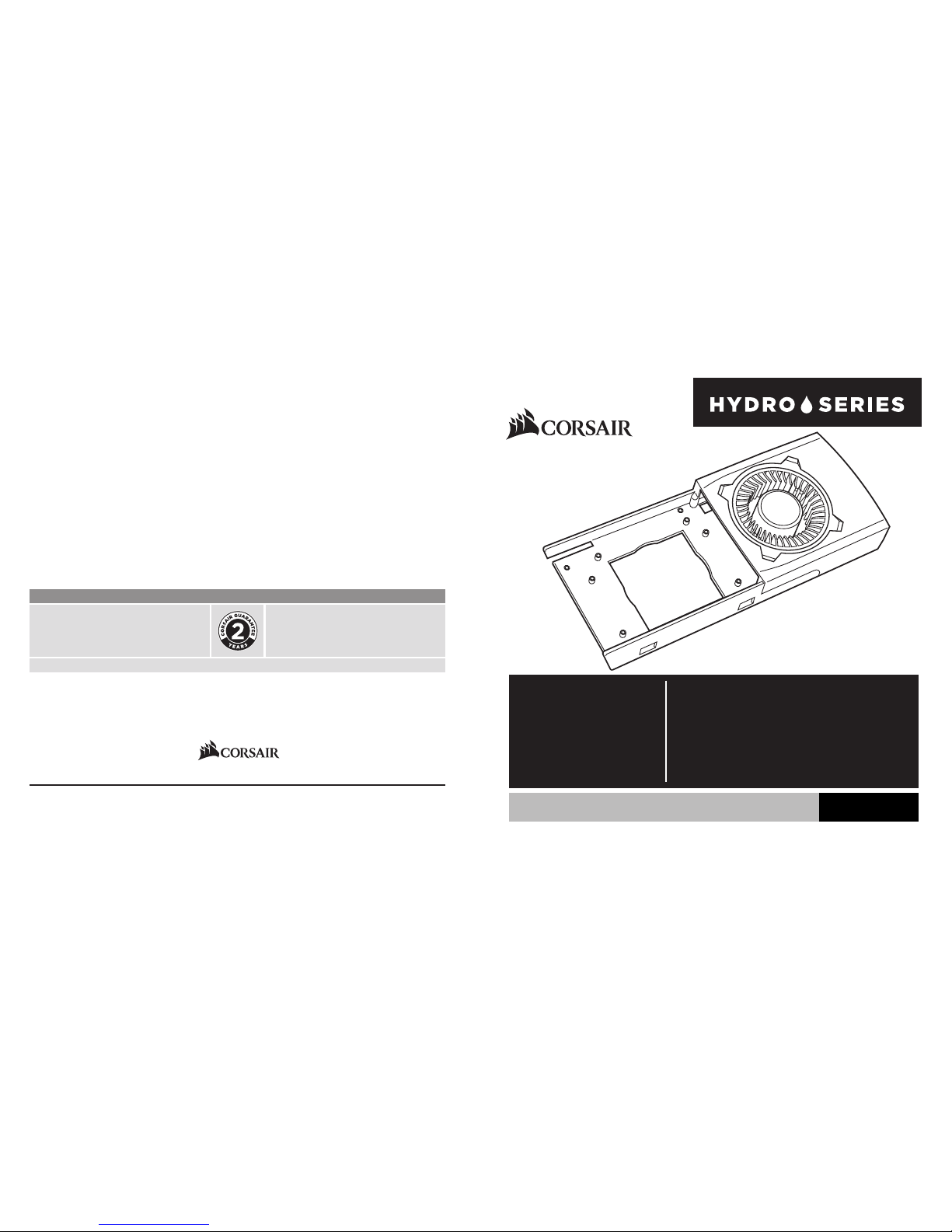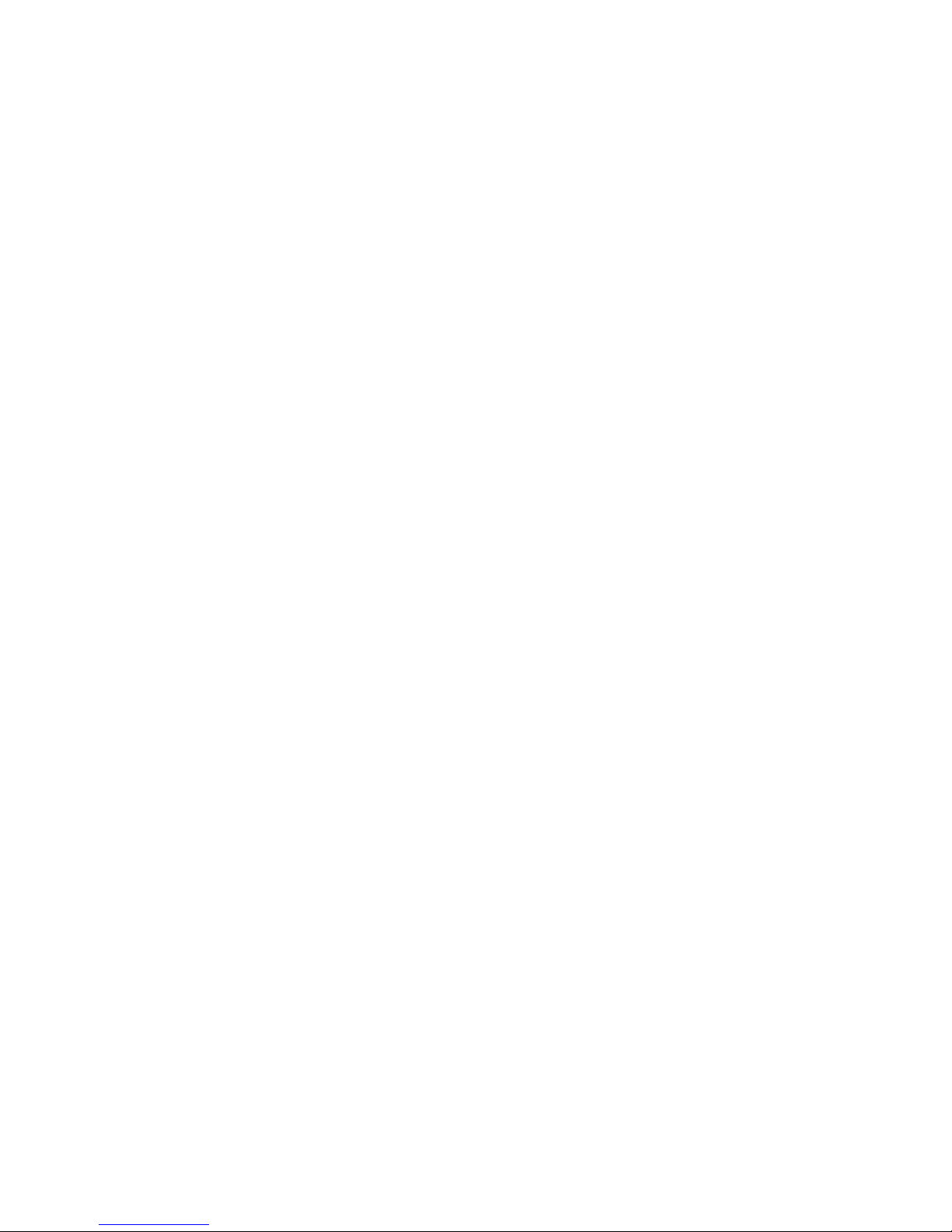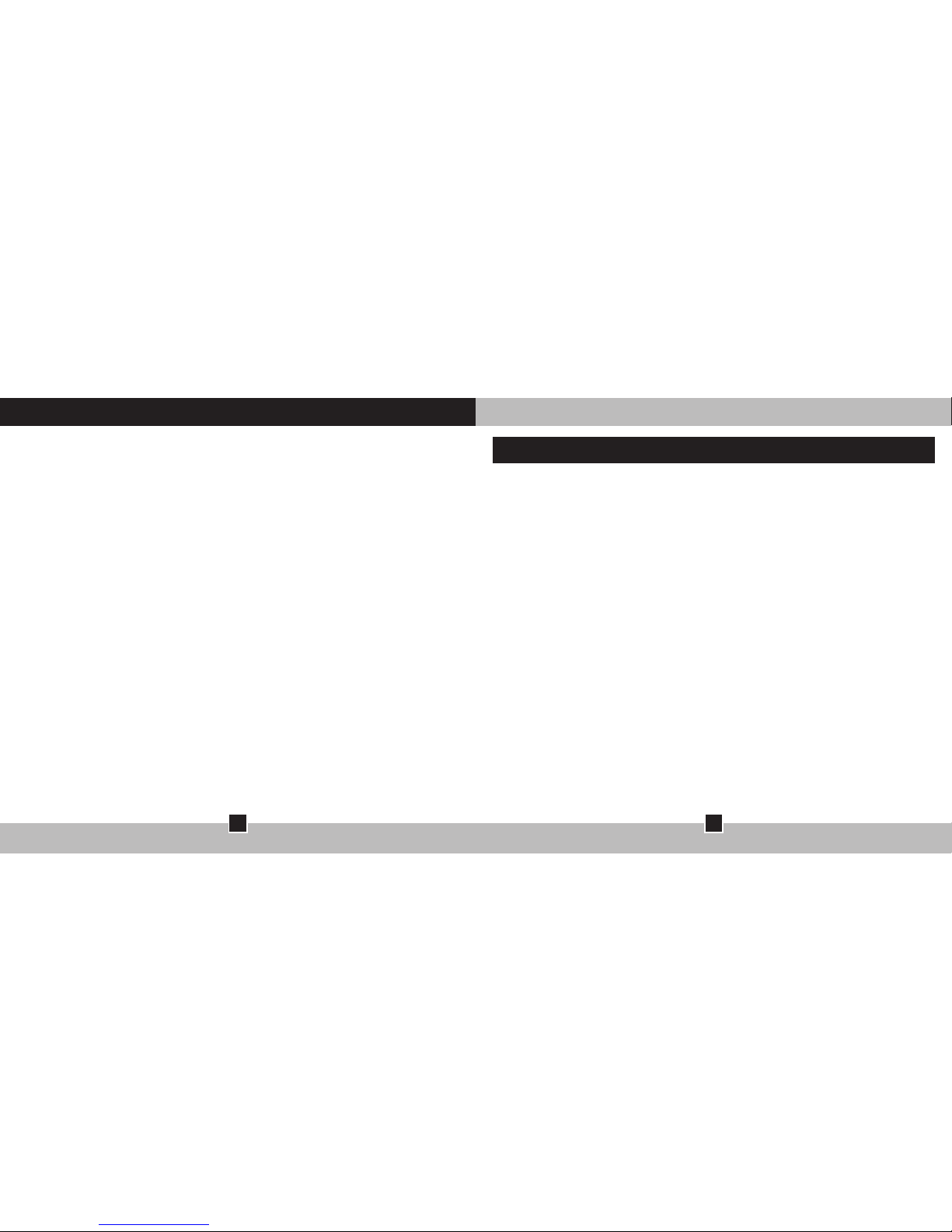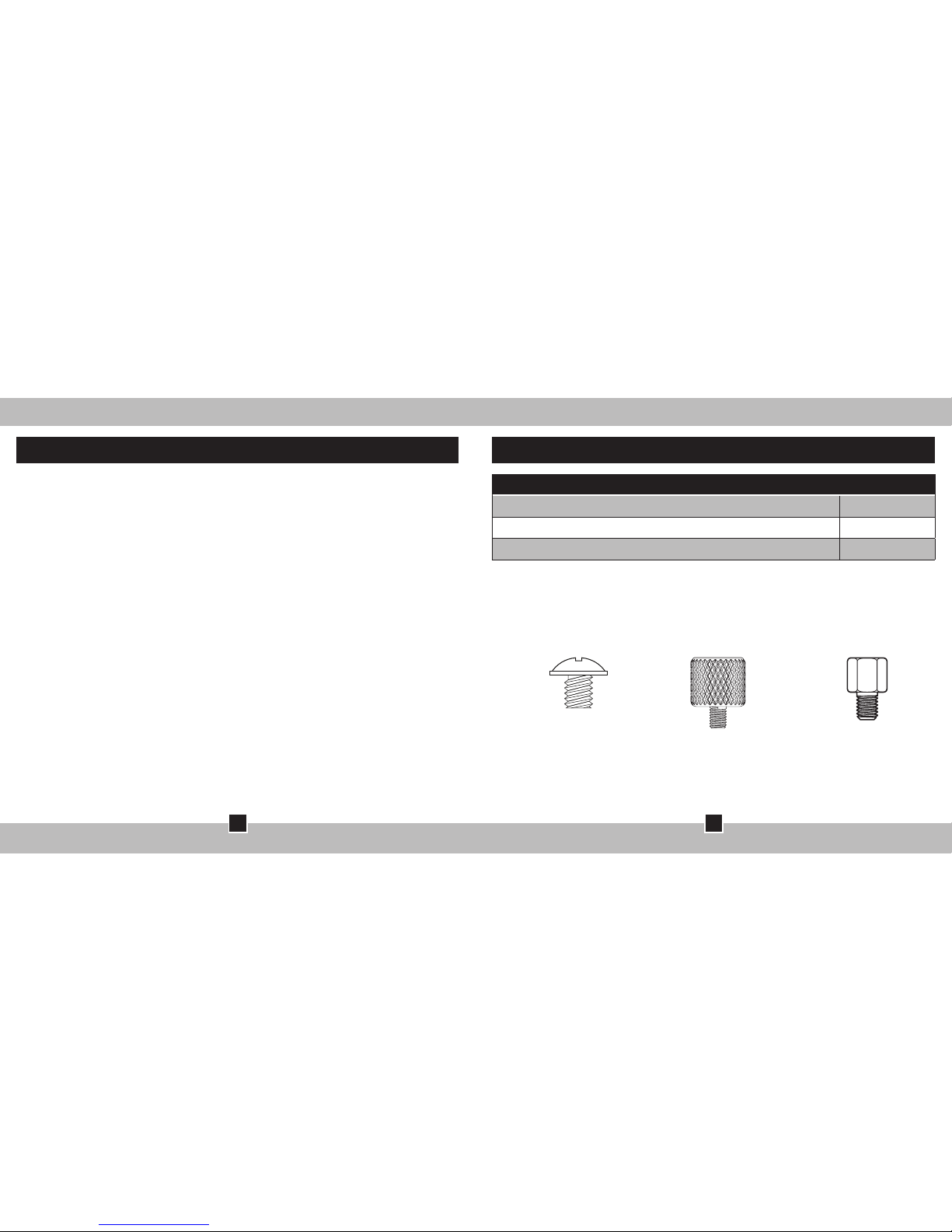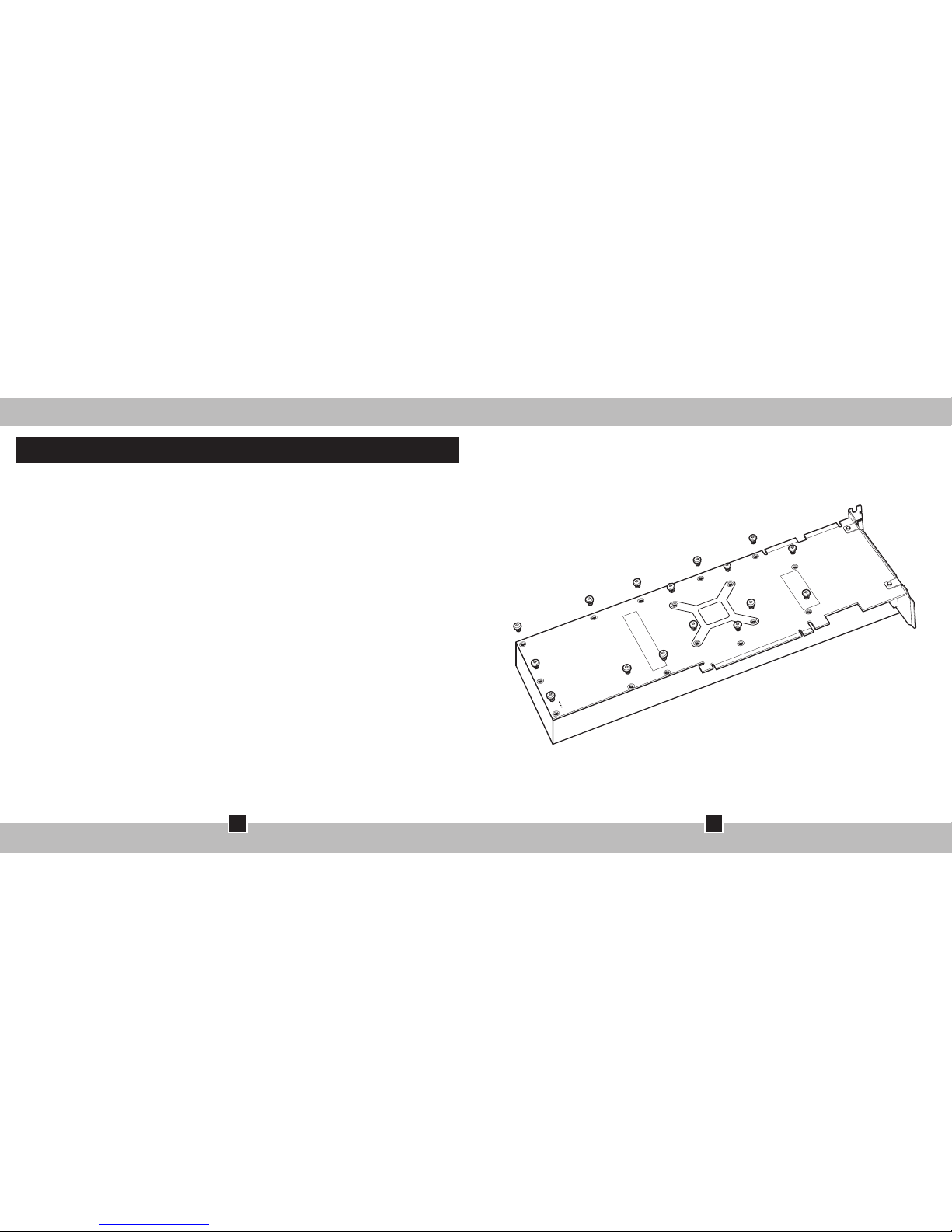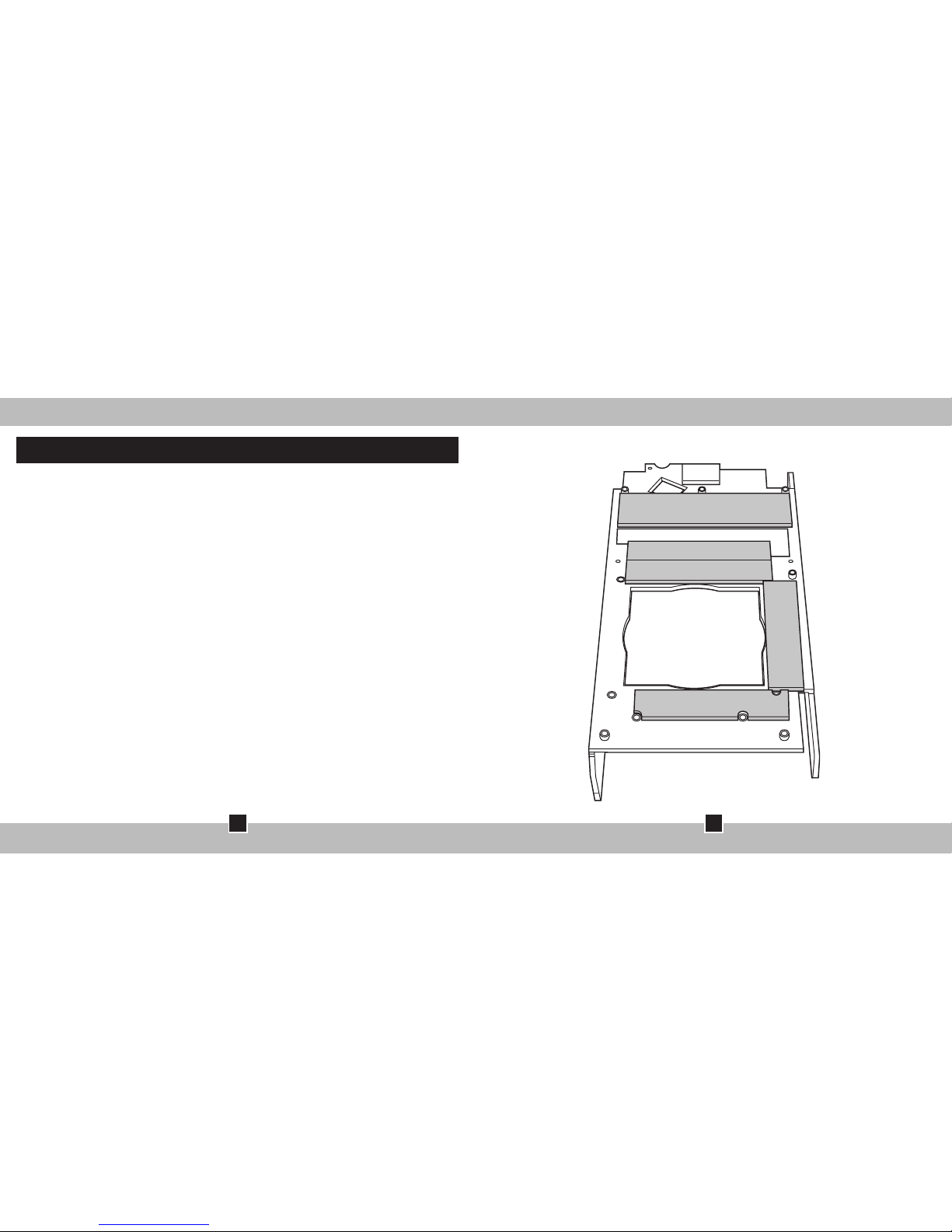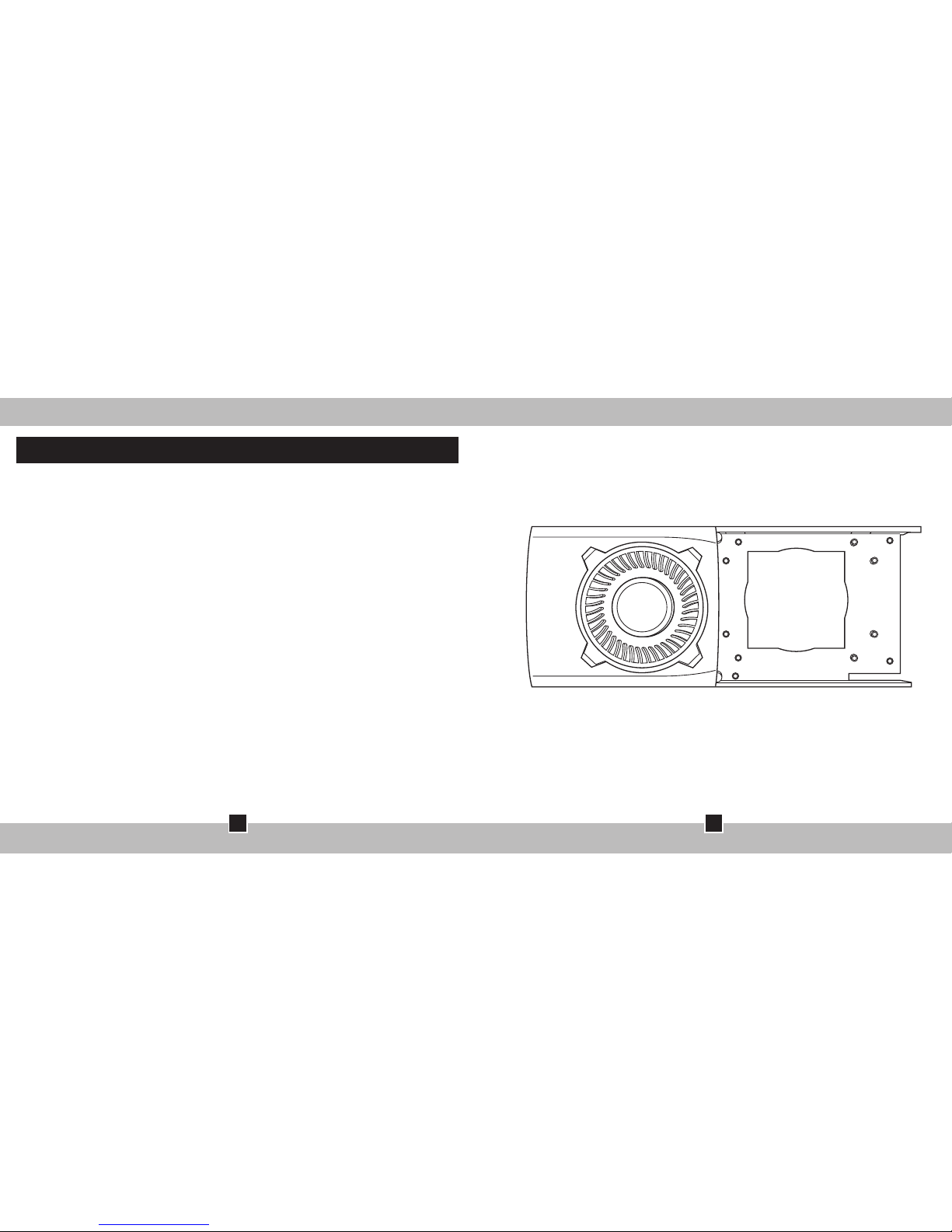Table of Contents
1
Congratulations!.................................................................................
Bracketspecifications......................................................................
Accessorykitcontents.....................................................................
Bracketfeatures .................................................................................
Warrantyinformation.......................................................................
Removeyourstockheatsink .........................................................
Removeprotectivetape .................................................................
Installthebracket............................................................................
InstalltheHydroCPUCoolerMountingBracket ................
InstalltheHydroCPUCoolerStandos.................................
InstalltheHydroCPUCooler......................................................
Installationcomplete......................................................................
Frequentlyaskedquestions ........................................................
HG10 – N980 Edition
2
Congratulations!
Thank you for purchasing the Hydro Series HG10 GPU Liquid
Cooling Bracket – N980 Edition.
The Hydro Series HG10 N980 GPU liquid cooling bracket
allows you to attach any Corsair Hydro Series liquid CPU
cooler (not included) to your GPU. It is compatible with many
popular NVIDIA GeForce GPUs and it installs quickly and
easily. It can reduce your GPU’s temperatures by up to 45°C,
and the included blower fan is optimized for maximum VRM
cooling while remaining silent.