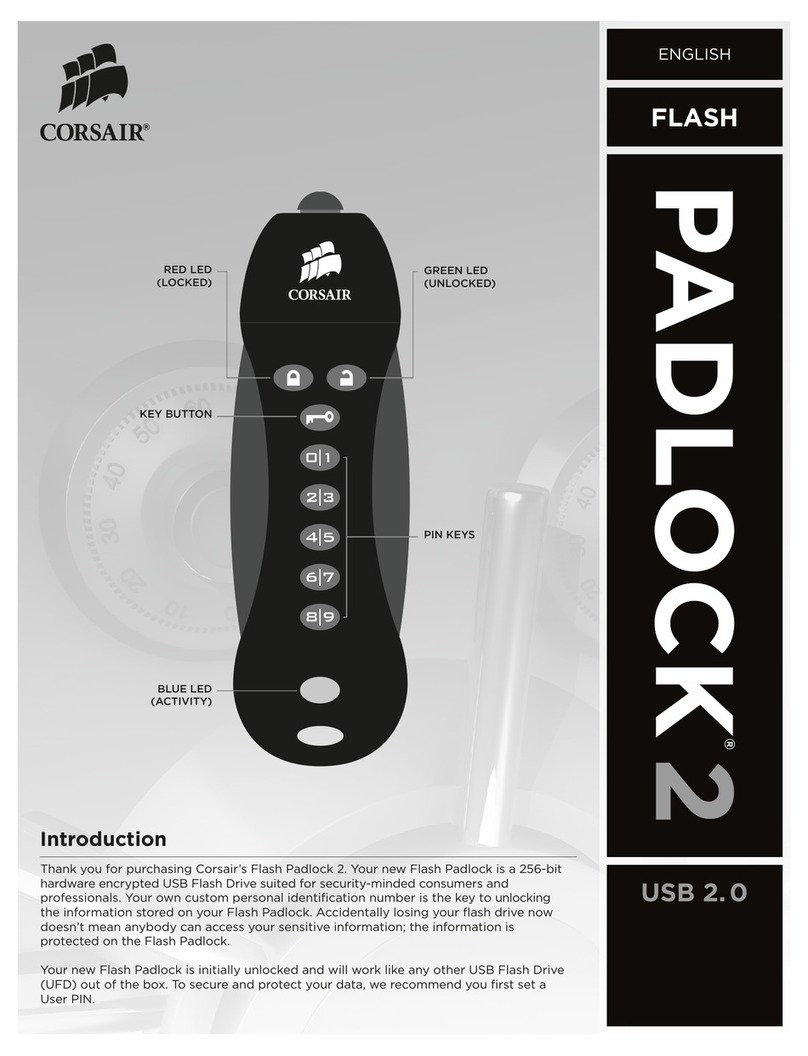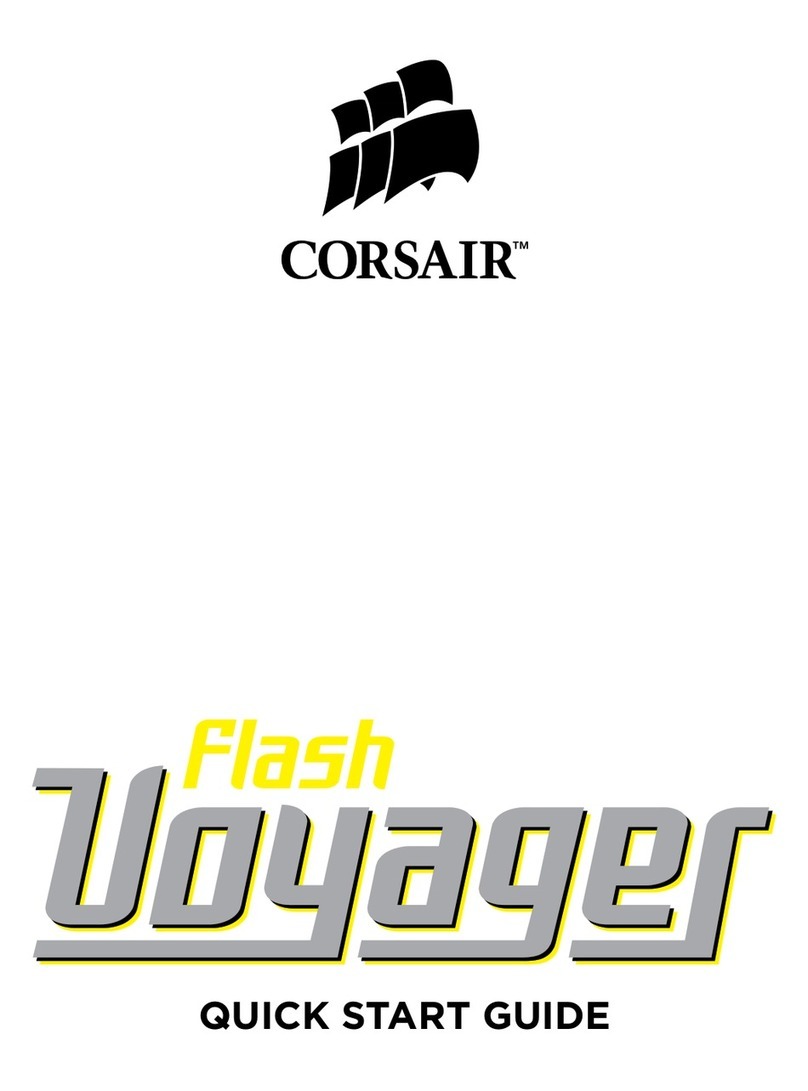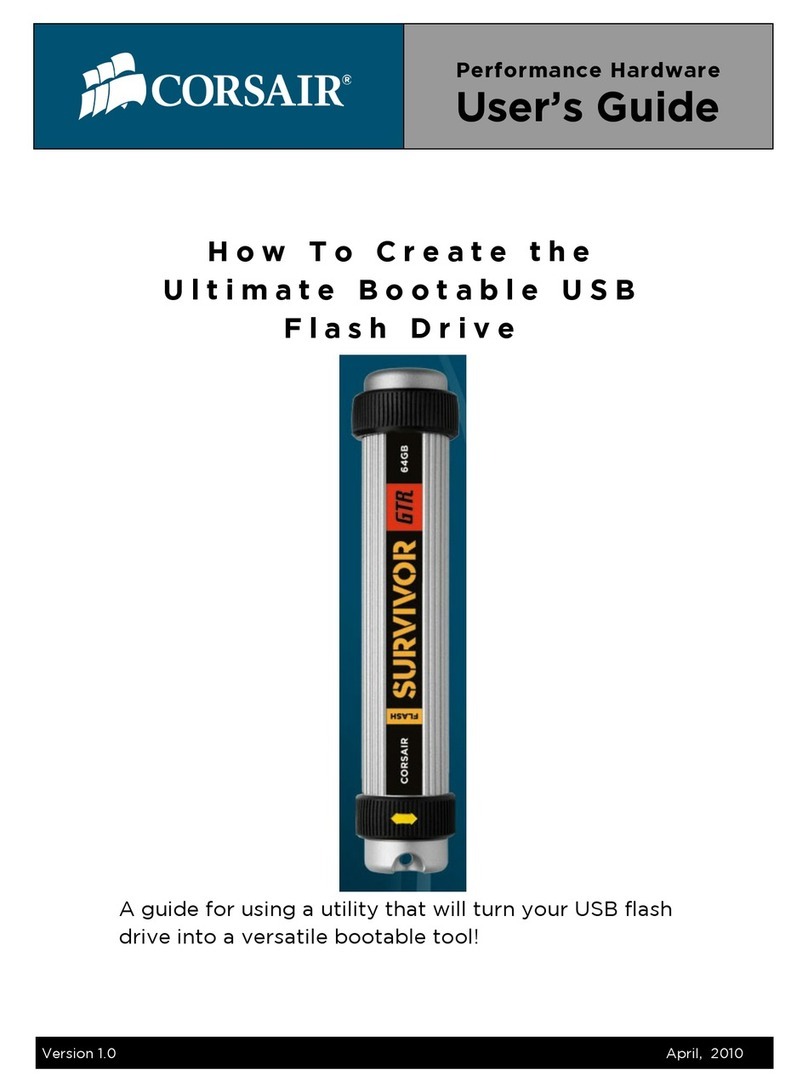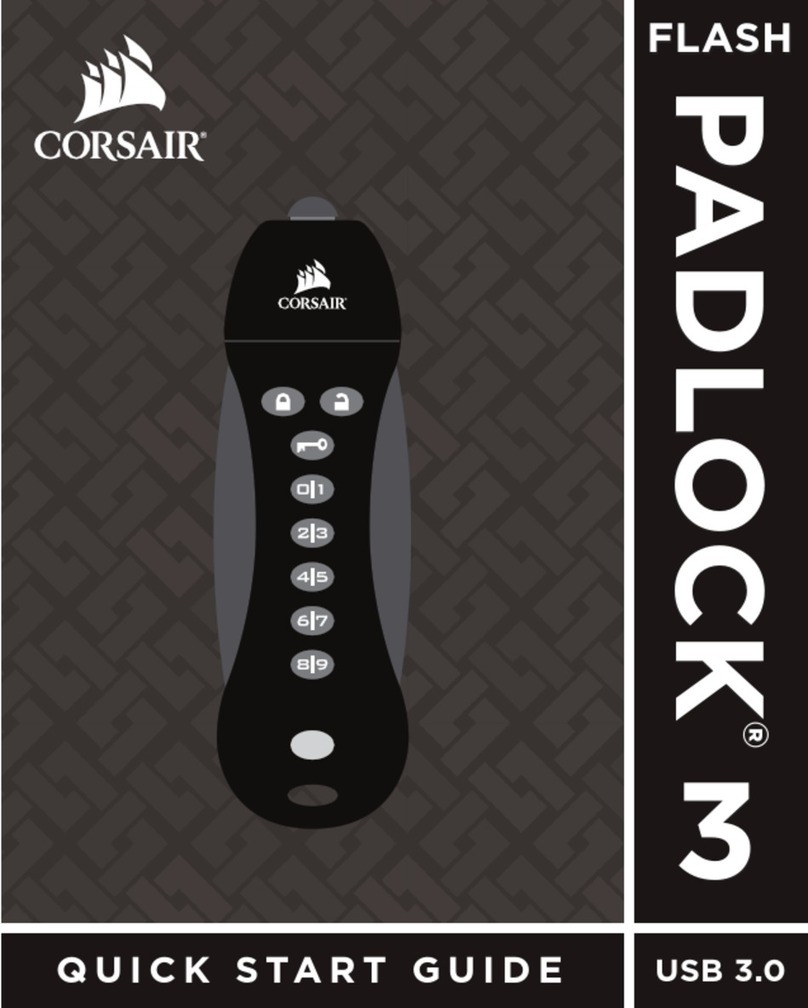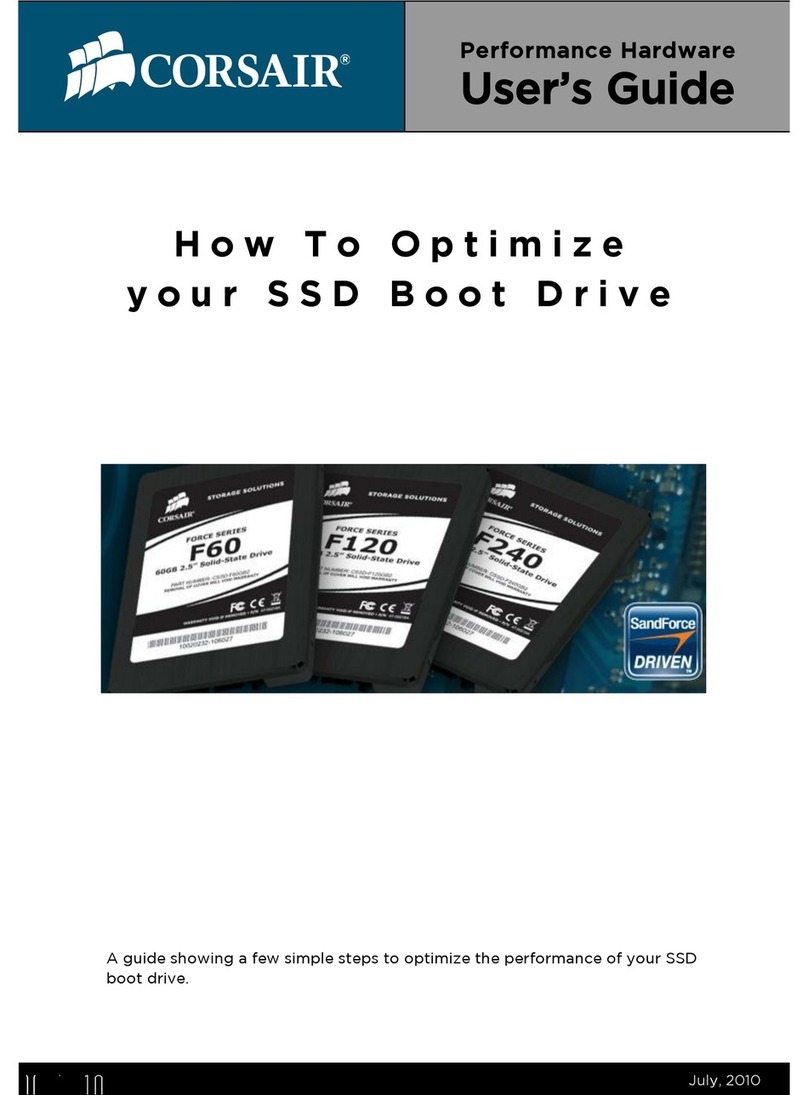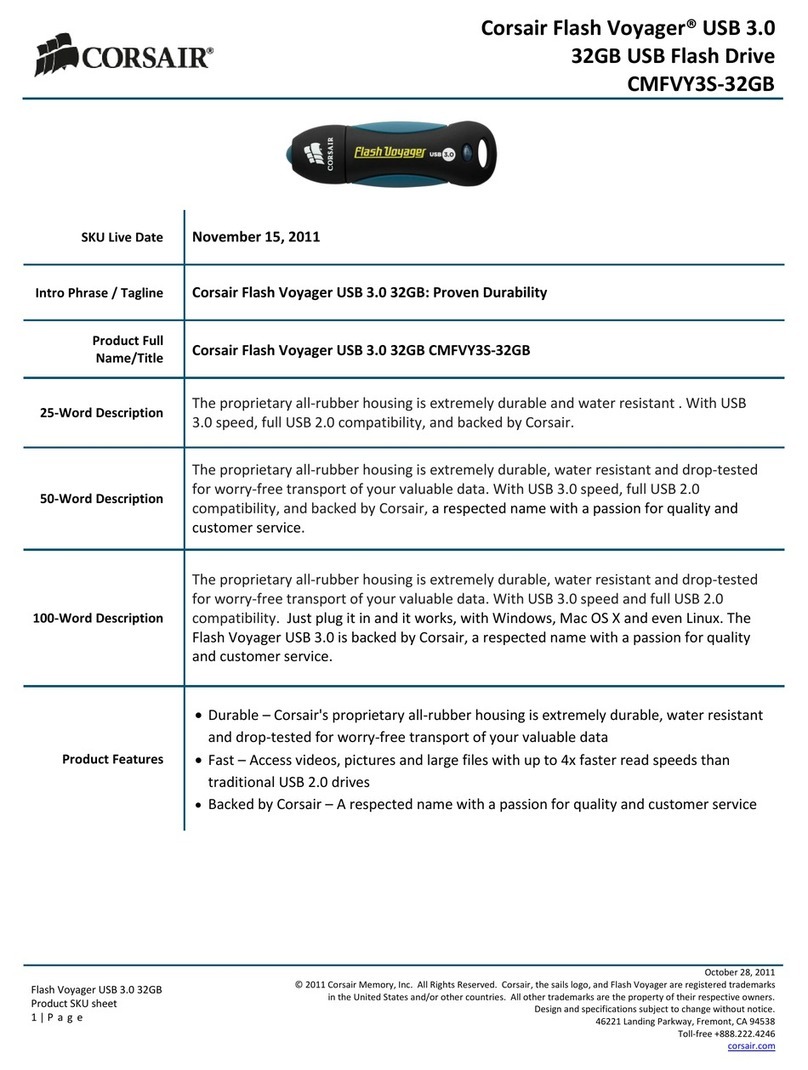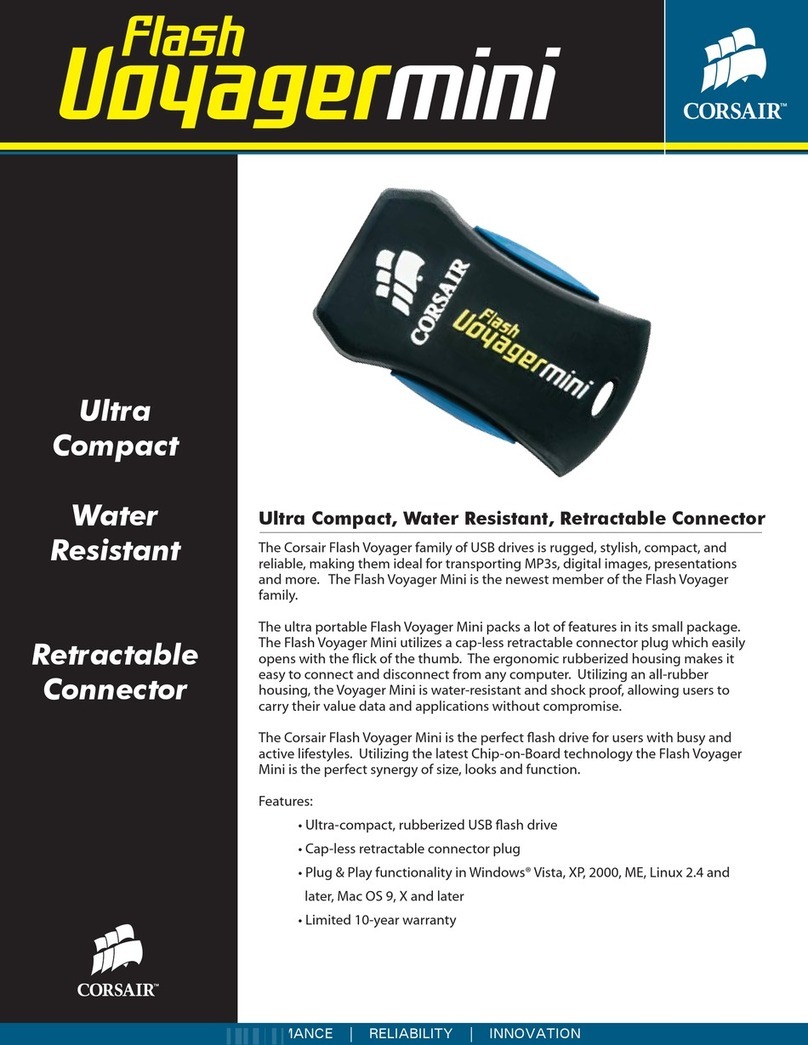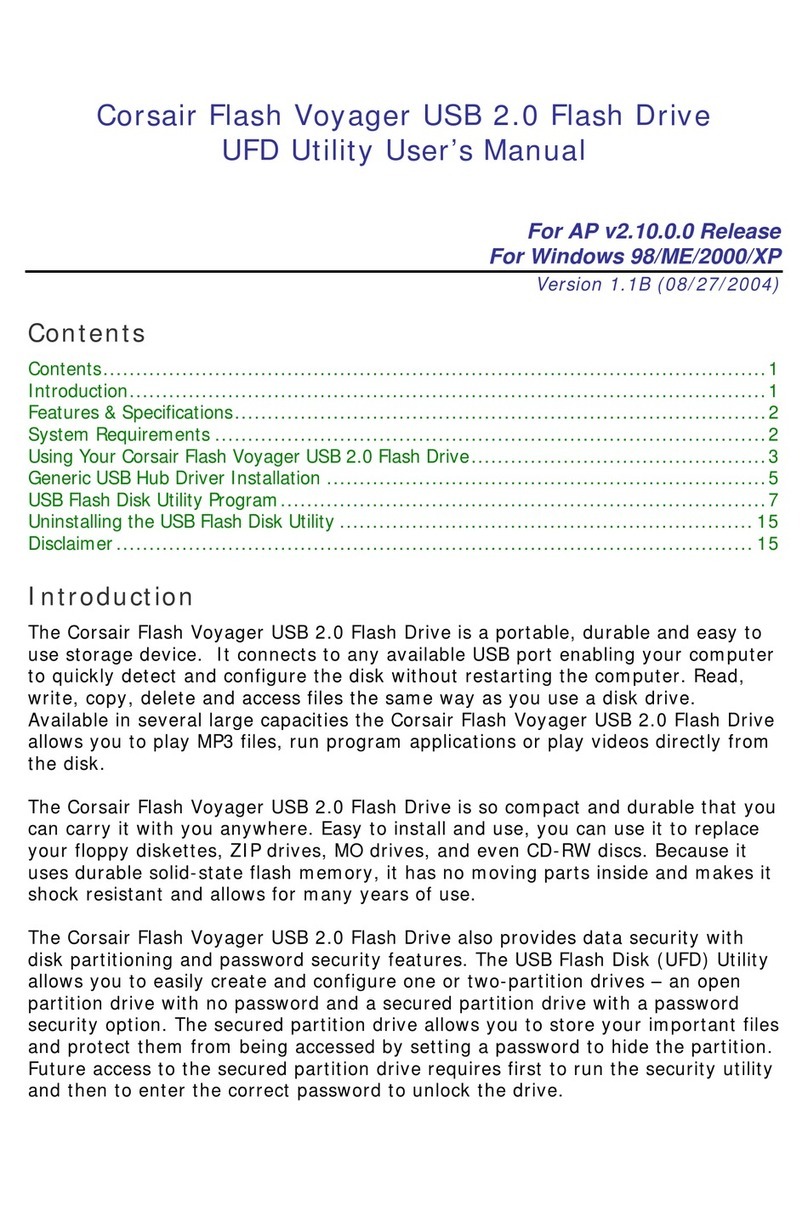Visit our website at
www.corsair.com
PERFORMANCE | RELIABILITY | INNOVATION
©2008 Corsair
The Flash Voyager logo, the Flash Voyager GT logo and
the Corsair logo are all trademarks of Corsair.
All other names and products are trademarks of their
respective owners.
NOTE: The industry standard for measuring capacity on flash memory storage products (such as SD cards, USB flash drives, etc) is 1 megabyte (MB) = 1 million (1,000,000)
bytes and 1 gigabyte (GB) = 1 billion (1,000,000,000) bytes. Some of the listed capacity is consumed by formatting the device and other internal device functions, and is not
available for data storage.
Most operating systems report device storage capacity in binary format in which 1 MB = 1,048576 bytes and 1 GB = 1,073,741,824 bytes; therefore, an operating system
will typically report the capacity of a 4GB flash device as 3.73GB (= 4,000,000,000/1,073,741,824).
Legendary Corsair Warranty
and Customer Service
Corsair stands behind the Flash Voyager
product family with a 10 year (120 months)
warranty. Because questions occur at all
hours, on-line customer support is accessible
24/7 at www.askcorsair.com
You’ll find FAQs and helpful hints from
experts and other users, as well as easy
directions for organizing returns if needed
Flash Voyager GT provides fast data transfer using performance IC-paired memory
and controllers.
FORMAT 2G B 4G B 8G B 16G B 32G B
Still Image: JPEG
6 MegaPixels
Video: MPEG-2
5Mbps - 30fps
50min 1hr 40min 3hr 20min
Video: MPEG-4
384 Kbps - 15fps
HO W MUC H DATA C AN I STORE?
Flash Voyager delivers the best value / performance solution in a durable USB drive.
Transfer Rate of Flash USB Drives
Normalized to Average USB
Transfer rate based on lab testing results
Corsair GT Product
Corsair GT Product
Corsair GT Product
Up to 3X
Faster!
Up to 4X
Faster!
Average
USB
Average
USB
Average
USB
60
Pictures
(279MB)
1 Movie
(1.63GB)
20
Office
Files
(1.06MB)
Up to 3X
Faster!